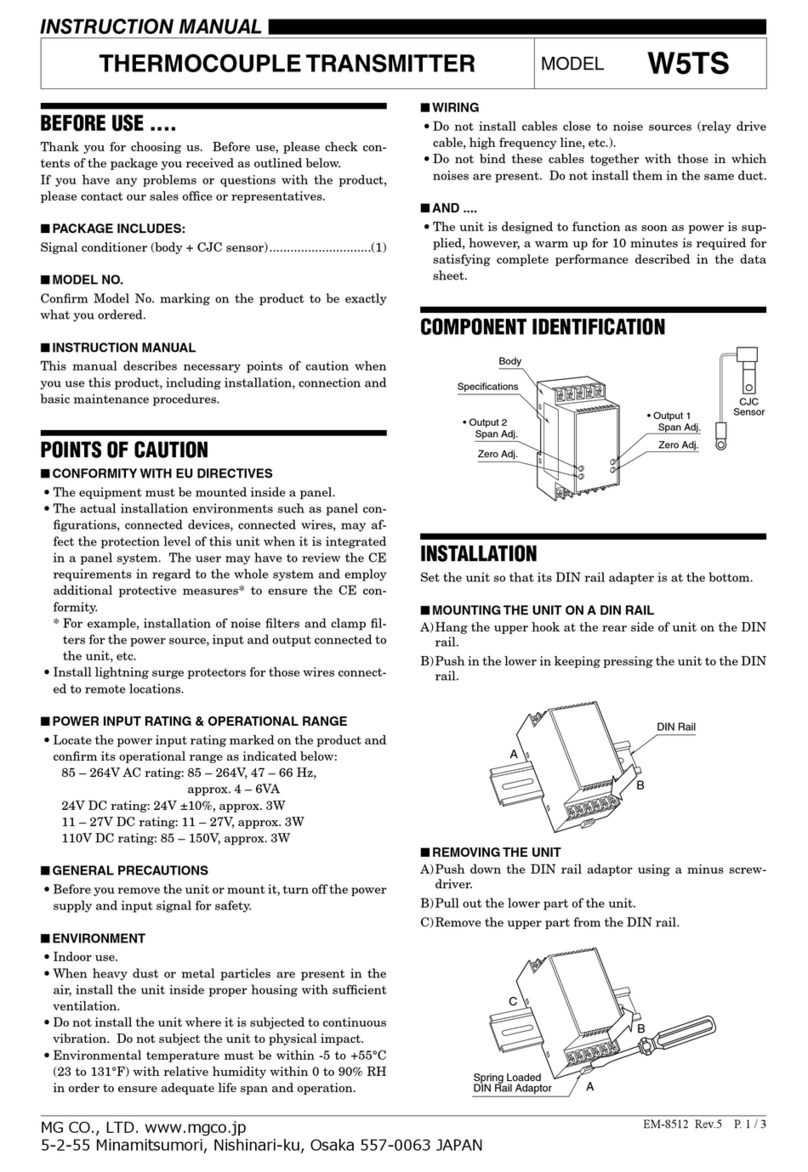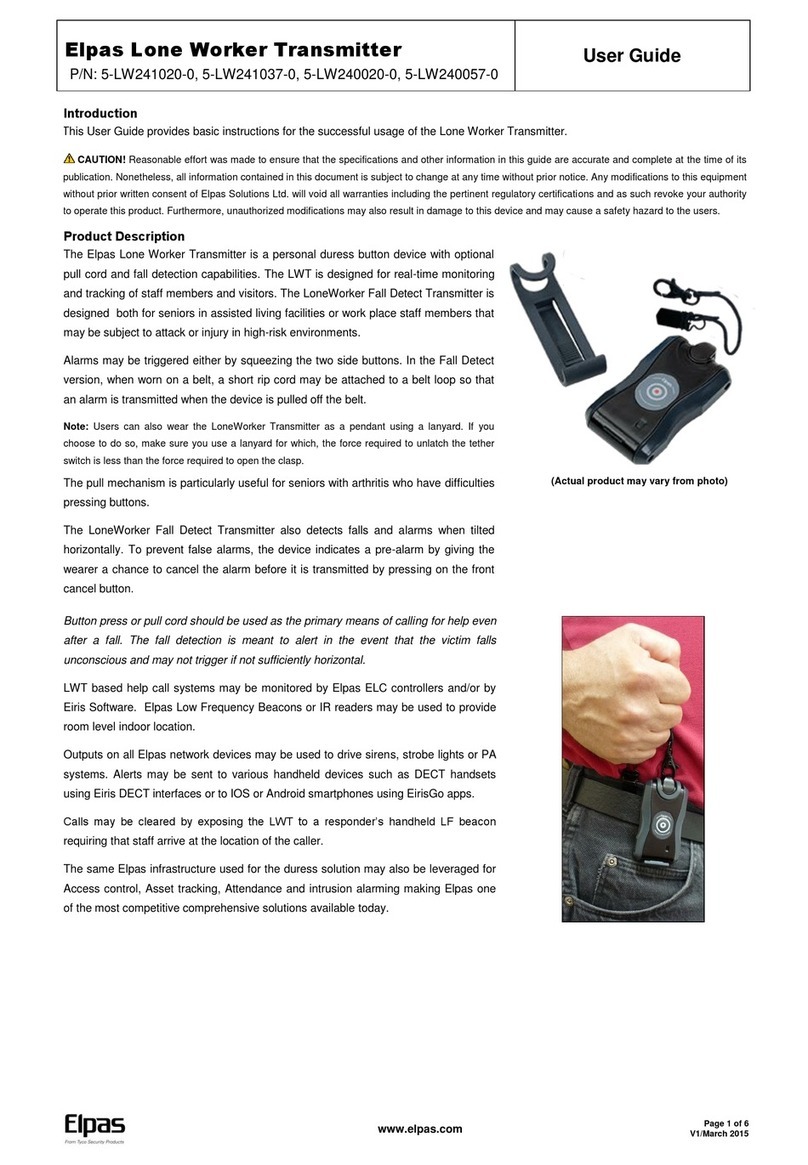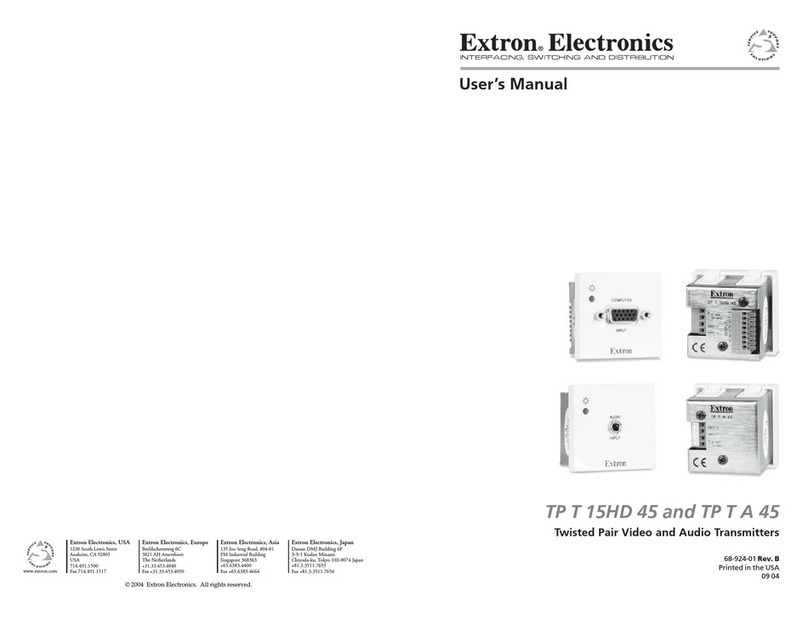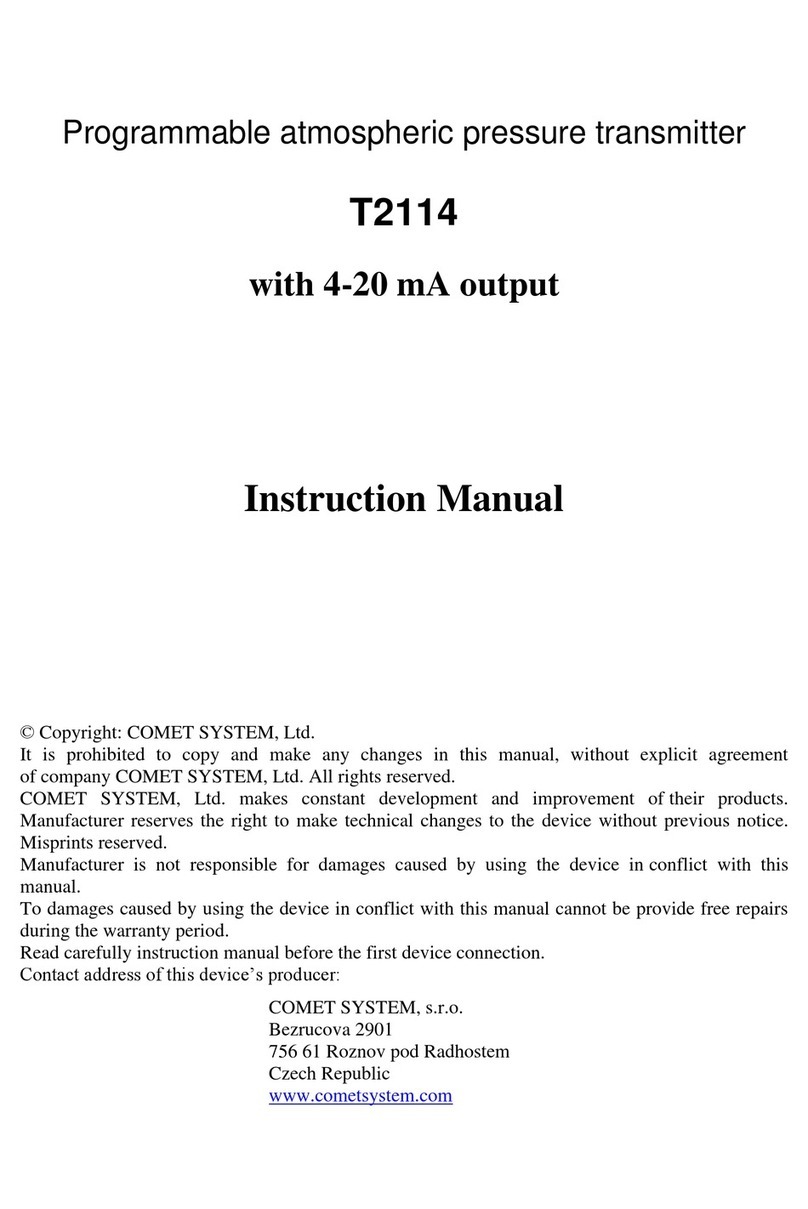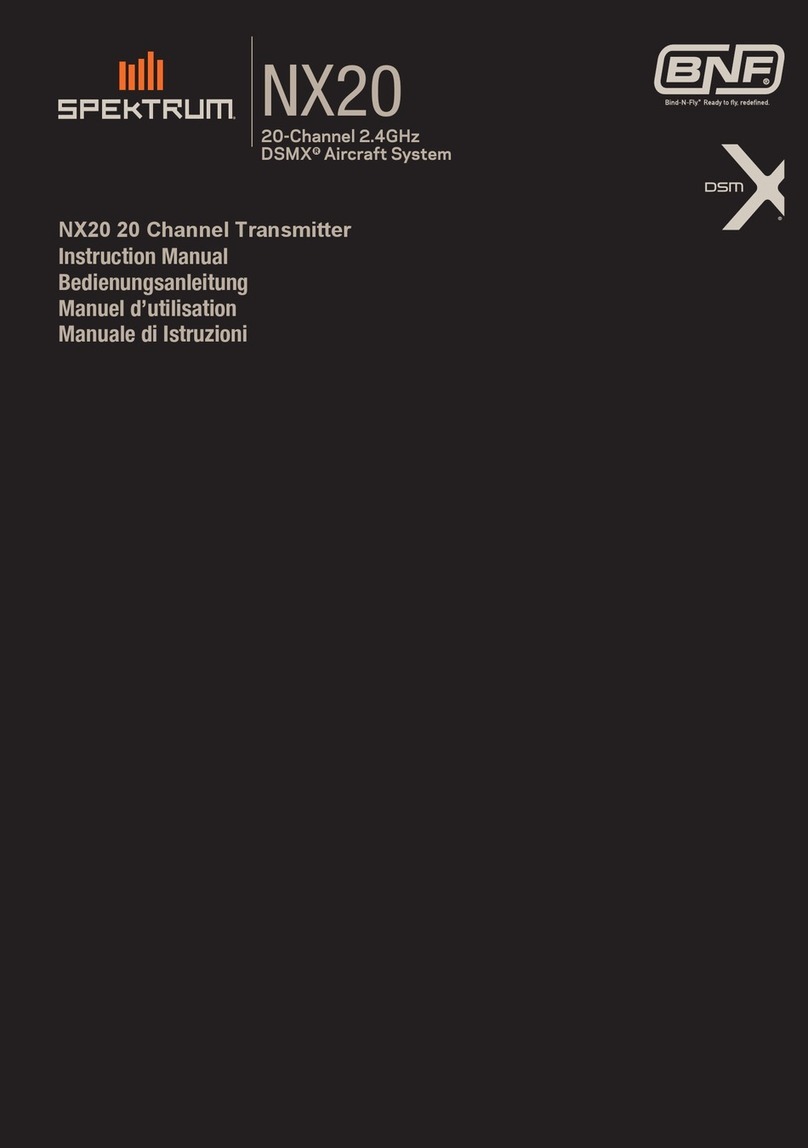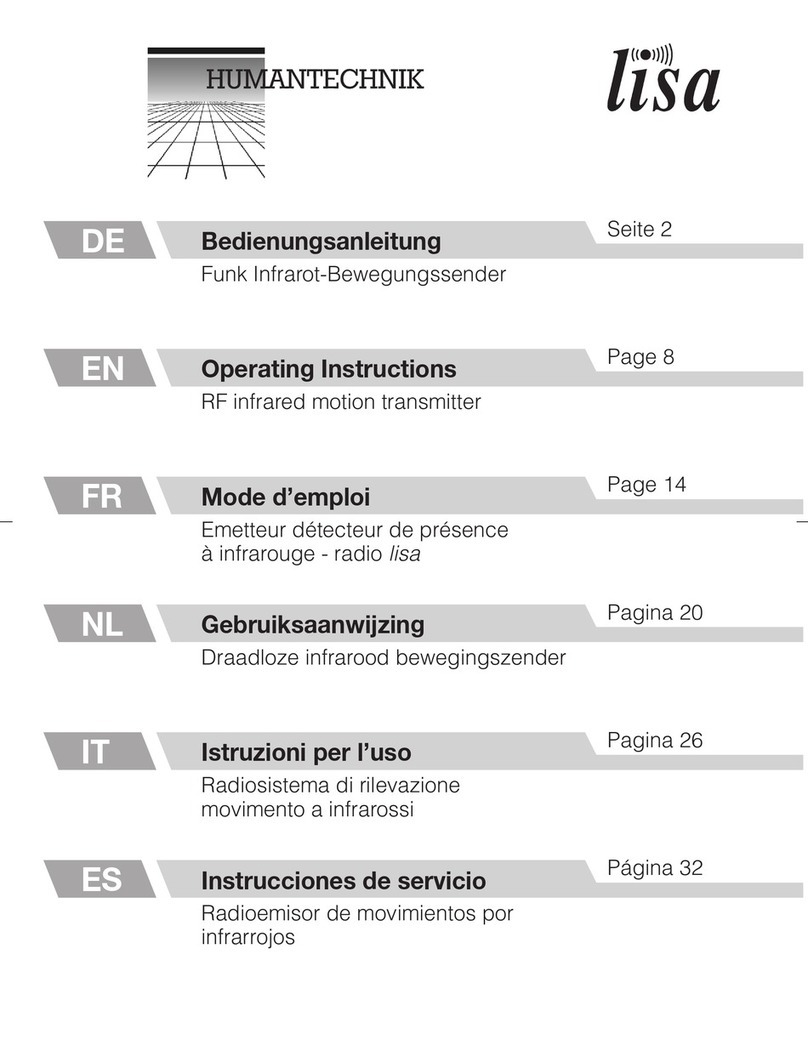sebaKMT Sebalog GT-3 User manual

Consultation with SebaKMT
1
User Manual
GSM Transmitter
Sebalog GT-3
Issue: 01 (01/2015) - EN
Article number: 83923
Mess- und Ortungstechnik
Measuring and Locating Technologies
Elektrizitätsnetze
Power Networks
Kommunikationsnetze
Communication Networks
Rohrleitungsnetze
Water Networks
Abwassernetze
Sewer Systems
Leitungsortung
Line Locating

Consultation with SebaKMT
2

Consultation with SebaKMT
3
Consultation with SebaKMT
The present system manual has been designed as an operating guide and for
reference. It is meant to answer your questions and solve your problems in as fast and
easy a way as possible. Please start with referring to this manual should any trouble
occur.
In doing so, make use of the table of contents and read the relevant paragraph with
great attention. Furthermore, check all terminals and connections of the instruments
involved.
Should any question remain unanswered or should you need the help of an authorized
service station, please contact:
Seba Dynatronic
Mess- und Ortungstechnik GmbH
Hagenuk KMT
Kabelmesstechnik GmbH
Dr.-Herbert-Iann-Str. 6
D - 96148 Baunach
Phone: +49 / 9544 / 68 – 0
Fax: +49 / 9544 / 22 73
Röderaue 41
D - 01471 Radeburg / Dresden
Phone: +49 / 35208 / 84 – 0
Fax: +49 / 35208 / 84 249
E-Mail: sales@sebakmt.com
http://www.sebakmt.com
SebaKMT
All rights reserved. No part of this handbook may be copied by photographic or other means unless SebaKMT
have before-hand declared their consent in writing. The content of this handbook is subject to change without
notice. SebaKMT cannot be made liable for technical or printing errors or shortcomings of this handbook.
SebaKMT also disclaims all responsibility for damage resulting directly or indirectly from the delivery, supply,
or use of this matter.

Terms of Warranty
4
Terms of Warranty
SebaKMT accept responsibility for a claim under warranty brought forward by a
customer for a product sold by SebaKMT under the terms stated below.
SebaKMT warrant that at the time of delivery SebaKMT products are free from
manufacturing or material defects which might considerably reduce their value or
usability. This warranty does not apply to faults in the software supplied. During the
period of warranty, SebaKMT agree to repair faulty parts or replace them with new parts
or parts as new (with the same usability and life as new parts) according to their choice.
This warranty does not cover wear parts, lamps, fuses, batteries and accumulators.
SebaKMT reject all further claims under warranty, in particular those from consequential
damage. Each component and product replaced in accordance with this warranty
becomes the property of SebaKMT.
All warranty claims versus SebaKMT are hereby limited to a period of 12 months from
the date of delivery. Each component supplied by SebaKMT within the context of
warranty will also be covered by this warranty for the remaining period of time but for 90
days at least.
Each measure to remedy a claim under warranty shall exclusively be carried out by
SebaKMT or an authorized service station.
This warranty does not apply to any fault or damage caused by exposing a product to
conditions not in accordance with this specification, by storing, transporting, or using it
improperly, or having it serviced or installed by a workshop not authorized by SebaKMT.
All responsibility is disclaimed for damage due to wear, will of God, or connection to
foreign components.
For damage resulting from a violation of their duty to repair or re-supply items,
SebaKMT can be made liable only in case of severe negligence or intention. Any liability
for slight negligence is disclaimed.
Since some states do not allow the exclusion or limitation of an implied warranty or of
consequential damage, the limitations of liability described above perhaps may not
apply to you.

Terms of Warranty
5
Contents
Consultation with SebaKMT ...........................................................................................3
Terms of Warranty ...........................................................................................................4
1Safety Instructions ...........................................................................................7
1.1 General Safety Instructions and Warnings.........................................................7
1.2 General Notes ....................................................................................................7
2Technical Description ......................................................................................9
2.1 Device construction ............................................................................................9
2.2 Function..............................................................................................................9
2.3 Communication ................................................................................................10
2.3.1 LOG RI / LOG RI+ wireless interfaces for the computer..................................10
2.3.2 Reader-3 as a wireless interface for the computer ..........................................11
2.4 Power supply....................................................................................................12
2.4.1 Reading off the battery status ..........................................................................12
2.4.2 Replacing the batteries.....................................................................................13
2.4.3 Resetting the internal logbook..........................................................................14
2.5 Specifications ...................................................................................................15
2.6 Scope of delivery..............................................................................................15
3Setting Up and Starting the Device ..............................................................16
3.1 Access to SIM card and battery compartment .................................................16
3.2 Switching the GSM transmitter on/off...............................................................17
4Preparatory Work in the Office .....................................................................19
4.1 Mobile communication, FTP server, email account etc. ..................................19
4.2 Inserting the SIM card into the GSM transmitter ..............................................19
4.3 Connecting the wireless interface to the PC/laptop .........................................20
4.4 Creating a logger group in the SebaDataView-3 software...............................20
4.5 Creating a GSM transmitter in the SebaDataView-3 software.........................21
4.6 Programming the GSM transmitter ..................................................................22
4.6.1 Entering the GSM settings and transferring to the transmitter.........................22
4.6.2 Information on the GSM input window .............................................................23
4.7 Performing a GSM test.....................................................................................25
4.8 Exporting a logger group from the SebaDataView-3 software
and transferring it from the computer to Commander-3...................................27
5Working On-Site using a Laptop ..................................................................29
5.1 Determining and storing the GPS position .......................................................29
5.2 Programming and linking devices ....................................................................31
5.3 Installing devices at the place of use ...............................................................33
5.4 Testing the mobile connection .........................................................................35
5.5 Linking the devices...........................................................................................35

Terms of Warranty
6
5.6 Determining the GPS position using a smartphone/tablet ...............................36
6Working On-Site using the Commander-3...................................................37
6.1 Determining and storing the GPS position .......................................................37
6.2 Programming the devices.................................................................................39
6.3 Installing devices at the place of use ...............................................................41
6.4 Testing the mobile connection .........................................................................43
6.5 Linking the devices...........................................................................................44
6.6 Determining the GPS position using a smartphone/tablet ...............................45
6.7 Transferring logger groups from Commander-3 to the computer
and importing them into the SebaDataView-3 software...................................46

Safety Instructions
7
1 Safety Instructions
1.1 General Safety Instructions and Warnings
•Do not drop the device / the system’s components or subject it / them to
strong impacts or mechanical shocks.
•The limits described under Technical Data may not be exceeded.
•The device / system must be in a technically perfect condition for
measurement.
1.2 General Notes
This manual contains basic instructions for the commissioning and operation of the
device / system. For this reason, it is important to ensure that the manual is always
available to the authorised and trained operator. He needs to read the manual
thoroughly. The manufacturer is not liable for damage to material or humans due to non-
observance of the instructions and safety advices provided by this manual.
Locally applying regulations have to be observed!
The following signal words and symbols are used in this manual and on the product
itself:
Signal word /
symbol
Description
CAUTION Indicates a potential hazard which may result in moderate or minor
injury if not avoided.
NOTICE Indicates a potential hazard which may result in material damage if not
avoided.
Serves to highlight warnings and safety instructions.
As a warning label on the product it is used to draw attention to
potential hazards which have to be avoided by reading the manual.
Serves to highlight important information and useful tips on the
operation of the device/system. Failure to observe may lead to
unusable measurement results.
Check the contents of the package for completeness and visible damage right after
receipt. In the case of visible damage, the device must under no circumstances be taken
into operation. If something is missing or damaged, please contact your local sales
representative.
It is important to observe the generally applicable regulations of the country in which the
device will be operated, as well as the current national accident prevention regulations
and internal company directives (work, operating and safety regulations).
Use genuine accessories to ensure system safety and reliable operation. The use of
other parts is not permitted and invalidates the warranty.
Repair and maintenance work has to be carried out by SebaKMT or authorised service
partners using original spare parts only. SebaKMT recommends having the system
tested and maintained at a SebaKMT service centre once a year.
SebaKMT also offers its customers on-site service. Please contact your service centre if
needed.
Safety precautions
Labelling of safety
instructions
Check contents
Working with products
from SebaKMT
Repair and
maintenance

Safety Instructions
8
The lithium batteries of the device are dangerous goods. The transport of the batteries
itselves and of devices which contain such batteries is subject to regulations based on
the UN Model Regulations “Transport of Dangerous Goods” (ST/SG/AC.10-1).
Please inform yourself about the transportation requirements and follow them when
shipping the device.
This device is designed for industrial use. When used at home it could cause
interference to other equipment, such as the radio or television.
The interference level from the line complies with the limit curve B (living area), the
radiation level complies with the limit curve A (industrial area) according to EN 55011.
Given that living areas are sufficiently far away from the planned area of operation
(industrial area), equipment in living areas will not be impaired.
Special transportation
requirements
Electromagnetic
radiation

Technical Description
9
2 Technical Description
2.1 Device construction
The GSM transmitter has the following control elements and external features:
Element Description
Status LED
1 x red, 3 x green ... when switching on
Flashes blue ... device is switched on and ready for radio
communication
Permanently blue ... data transfer taking place
Yellow, then red ... when switching off
On/Off contact field (magnetic switch)
GSM antenna (interchangeable)
Type label with the identification number (ID) of the device
Housing
Locking ring (unscrewable)
Magnetic adapter (unscrewable)
2.2 Function
The "LOG GT-3" GSM transmitter is a compact, waterproof GSM module with its own
power supply.
The GSM transmitter acts as a mobile phone network interface for the following devices
in the Sebalog series:
•Log N-3 noise level logger
•Log P-3 pressure logger
External features

Technical Description
10
The GSM transmitter makes it possible for the loggers with which it is connected to
perform the following functions:
•Regular uploading of measured data to an FTP server (once a day)
•Regular transmission of measured data via email/SMS
•Transmission of alarm messages via email/SMS if limit values are exceeded or
undercut
Up to three loggers can be connected to a GSM transmitter at the same time.
2.3 Communication
The GSM transmitter features an integrated GSM/GPRS modem and an integrated
wireless module for short-distance wireless transmission.
Short-distance wireless transmission:
•Communication between GSM transmitter and a logger
•Communication between GSM transmitter and a PC/laptop
(a wireless interface must be connected to the computer — please see the following
sections).
Mobile wireless communication:
•Transfer of logger-measured data from the GSM transmitter to the FTP server
•Transmission of notifications via email/SMS
2.3.1 LOG RI / LOG RI+ wireless interfaces for the computer
The "LOG RI" compact standard wireless interface is usually included in the scope of
delivery for devices in the Sebalog series.
The "LOG RI+" wireless interface is available from SebaKMT as accessory equipment.
In comparison with the LOG RI, the wireless module in this device is more powerful,
facilitating higher wireless ranges.
LOG RI
LOG RI+

Technical Description
11
The LOG RI/LOG RI+ device connects easily to the computer via a USB port. After
connection, it activates itself automatically. The device is detected by the computer
automatically and is immediately ready to establish a wireless connection. No other
settings are required.
The LOG RI/LOG RI+ device features an LED for status indication:
•flashes 1x red, 1x green … when switching on
•lights up blue … during wireless operation
•lights up red … malfunction
It is recommended that the device is always operated using the latest firmware.
Information on updating device firmware can be found in the operating instructions for
the noise or pressure logger.
2.3.2 Reader-3 as a wireless interface for the computer
The "Reader-3" output device from SebaKMT can be used as a wireless interface.
Connect the device to the computer via the associated docking station and switch it on.
The device will then switch automatically to "USB mode". The device is detected by the
computer automatically and is immediately ready to establish a wireless connection. No
other settings are required. Additional information can be found in the user manual for
the Reader-3.
Operation
Status LED
Update

Technical Description
12
2.4 Power supply
The GSM transmitter is powered by internal lithium batteries of the brand Energizer
Ultimate Lithium AA, but batteries from other manufacturers can also be used.
The batteries must satisfy the following technical criteria:
Parameters Value
Type Lithium battery
Size AA (ICE LR6)
Quantity 2
Rated voltage 1.5 V
Capacity Min. 3000 mAh
Continual discharge current Min. 3 A
2.4.1 Reading off the battery status
If you want to check the battery charge of a GSM transmitter, you can read the current
configuration for the respective device. The information on the status of the device will
contain one of the following statements:
•Battery full
•Battery OK
•Battery critical
You can request the current configuration of a GSM transmitter. The transmitter must be
switched on and within the wireless range of the output device.
Proceed as follows:
Step Description
Using the Commander-3
Using the computer
1 In Professional mode, open the
menu.
In the SDV-3 software, select the
respective GSM transmitter in the
directory tree.
2 Select the option Read device
configuration.
Click on Program in the menu bar.
4 Select the option Read GSM
transmitter config.
Click on Read in the input window.
Result: The current configuration of the
GSM transmitter is read out and
displayed.
5 Enter and confirm the identification
number (ID) of the GSM transmitter in
question.
Click on Status.
Result: A window opens showing
information on the current status of the
device.
This window also includes information
on the current battery charge status.
Result: The current configuration of the
GSM transmitter is read out and
displayed.
The "Status" line contains information
on the current battery state.
Requesting device
configuration

Technical Description
13
2.4.2 Replacing the batteries
Empty batteries can be replaced by the user.
We recommend that batteries of the same brand and type as those supplied with the
device are used.
If you prefer to use batteries from a different manufacturer, you should ensure that these
batteries fulfill the necessary technical criteria (see page 12). Batteries with an
inadequate continuous discharge current are not suitable for use with the
GSM transmitter.
The technical specifications for a battery type are often not indicated on the packaging
or on the battery itself. The technical specifications can be requested from the
manufacturer.
NOTE
The device contains sensitive semi-conductor components.
Take care to avoid damaging the components. Never use force.
Proceed as follows:
Step
Description
1 Open the device (see page 16).
Result: You can now access the SIM card slot and the battery compartment.
2 Carefully pull the battery tray out of the device until the batteries are freely
accessible.
3 Replace the batteries.
Make sure that you fit the new batteries with the correct polarity.
4 Carefully push the battery tray back into the device.
5 Close the device.
When doing so, make sure that the rubber seal of the sealing plug and the
sealing thread are free from dirt.
Whenever the batteries are replaced, the internal logbook for the respective
GSM transmitter must be reset (see following section). If this is not the case, this may
lead to incorrect information being provided when the battery charge status is requested
at a later point.
Procedure

Technical Description
14
2.4.3 Resetting the internal logbook
This step can be carried out using the Commander-3 or the computer. The
GSM transmitter in question must be switched on and ready for wireless communication.
Proceed as follows:
Step
Description
Using the Commander-3
Using the computer
1 In Professional mode, open the
menu.
In the SDV-3 software, select the
respective GSM transmitter in the
directory tree.
2 Select the option Read device
configuration.
Click on Program in the menu bar.
4 Select the option Read GSM
transmitter config.
Click on Read.
Result: The current configuration of the
GSM transmitter is read out and
displayed.
5 Enter and confirm the identification
number (ID) of the GSM transmitter in
question.
Click on Status.
Result: A window opens showing
information on the current status of the
device.
Result: The current configuration of the
GSM transmitter is read out and
displayed.
6 Go to the final configuration data page
using the Next button.
Click on Reset logbook.
(N.B.: If the button is not visible in the
status window, increase the window
size. Click on and drag the window
frame using the mouse whilst keeping
the left mouse button depressed).
7 Select the option Reset logbook.
Result: A connection to the GSM
transmitter is established.
All logbook entries for this device are
reset to "0". Result: A connection to the
GSM transmitter is established.
All logbook entries for this device are
reset to "0".

Technical Description
15
2.5 Specifications
The GSM transmitter has the following technical parameters:
Parameters Value
Display Status LED
Communication Short-distance radio transmission
868 MHz (in Europe)
913/916 MHz (depending on the country)
Mobile communication
GSM/GPRS modem, 850/900/1800/1900 MHz
Power supply 2 x 1.5 V lithium battery
Operating temperature -20 ... +60°C
Storage temperature -20 ... +70°C
Dimensions 124 x 44 mm Ø (without GSM antenna)
Weight 250 g
Degree of protection IP68
2.6 Scope of delivery
The standard scope of delivery includes the following components:
Accessory item Description Item no.
LOG GT-3 GSM transmitter 1003416
Magnetic adapter M8/M6 90008233
90-degree adapter for GSM antenna 90008232
Other accessory items are available in addition to the standard delivery scope:
Accessory item Description Item no.
GSM antenna with cable, 3 m 2004816
Magnetic angled adapter for transmitter 118303355
Magnetic adapter 820015167
Transport container for up to 15 transmitters 128311959
Eye bolt (short) 128302985
GPS receiver for laptop 820013945
LOG GPS-3 GPS receiver for Commander CDR-3 118303791
Standard accessories
Optional accessories

Setting Up and Starting the Device
16
3 Setting Up and Starting the Device
3.1 Access to SIM card and battery compartment
The GSM transmitter must be opened in order to gain access to the SIM card slot or the
batteries.
NOTE
The device contains sensitive semi-conductor components.
Take care to avoid damaging the components. Never use force.
Proceed as follows:
Step Description
1 The device must be switched off (status LED permanently off).
2 The magnetic adapter must be screwed onto the device.
(When screwing on: tighten carefully! Do not over-tighten!)
3 Unscrew the black locking ring from the housing.
4 Carefully pull the sealing plug out of the housing.
Result: You can now access the SIM card slot and the battery compartment.
Opening the housing

Setting Up and Starting the Device
17
To close the housing, first push the sealing plug carefully back into the housing and then
screw the locking ring back on.
Please note:
•The rubber seal of the sealing plug and all contact surfaces must be free from dirt.
•The thread of the locking ring and the housing must be free from dirt.
•Tighten the locking ring with care. Do not over-tighten!
3.2 Switching the GSM transmitter on/off
The GSM transmitter has an internal magnetic switch to turn it on and off.
Move the magnet provided over the on/off contact field . The status LED first
lights up red and then flashes green three times once the magnet has been removed.
Regular blue flashes then indicate that the device is switched on and ready to receive
data.
To switch off the device, hold the magnet against the on/off contact field for a few
seconds. The LED then lights up yellow. The magnet can be removed as soon as it
lights up red. The device then switches off and the LED goes out.
Closing the housing

Setting Up and Starting the Device
18

Preparatory Work in the Office
19
4 Preparatory Work in the Office
4.1 Mobile communication, FTP server, email account etc.
For data transfer via mobile communication, a corresponding contract must have been
concluded with a mobile service provider. You will need a SIM card which has been
approved for data transfer via GPRS.
You will need free storage space on an FTP server in order to upload the measured
data. For this purpose, you can either use your company's own server environment, or
you can conclude a user contract with a commercial provider on the Internet.
You can also rent storage space on an FTP server from SebaKMT. To do so, please
contact your SebaKMT sales partner.
Your computer will need read and write permissions for the relevant FTP server.
You will need an email account that sends alarm messages and measured data
overviews. You can either use your company's own mail server, or you can conclude a
usage contract with a commercial provider on the Internet.
Under certain conditions, it is also possible to access SebaKMT's own "Demo Account".
4.2 Inserting the SIM card into the GSM transmitter
A SIM card must be inserted in each GSM transmitter to be used for the purpose of
measurement. You will have received these from your mobile network operator when
you concluded the mobile phone contract.
Open the device (see page 16).
The SIM card slot is located inside the device on the bottom of the PCB. In order to
detach the tray for the SIM card from its fixture, push on the yellow spring mechanism to
the right of the card tray (see illustration), e.g. using a pen or similar item.
Pull out the tray and insert the SIM card. Then slide the tray back into the fixture as far
as the stop.
GSM/GPRS
FTP server
Emails
Inserting the SIM card

Preparatory Work in the Office
20
As soon as the SIM card has been inserted, the device should be programmed with the
necessary GSM connection data so that a GSM connection test can be carried out.
Additional information on programming the GSM transmitter and on the GSM connection
test can be found in the following sections.
4.3 Connecting the wireless interface to the PC/laptop
In order to communicate with the GSM transmitter, you will need to connect a wireless
interface to the computer (see page 10).
4.4 Creating a logger group in the SebaDataView-3 software
A group must be created in the SebaDataView-3 software (or SDV-3 for short) on the
PC/laptop which contains all loggers to be used, or which could be used, for the
forthcoming measurement.
You can create a new group for this purpose, or you can add the loggers in question to
an existing group.
Please note:
Use of the GSM transmitter is possible in combination with
•Log P-3 pressure loggers
•Log N-3 noise loggers in the "Lift&Shift" group mode
Use of the GSM transmitter is not possible in combination with
•Log N-3 loggers in the "Patrol" group mode
•Log N-3 loggers in "Network" group mode
To create a new logger group, proceed as follows:
Select the required zone in the directory tree for the SDV-3, open the Directory register,
click on New in the Group segment and create a new group.
To add the required loggers to the group, proceed as follows:
Select this group in the directory tree, open the LogP or LogN3 register in the menu
bar, click on New in the Administration segment and then register the loggers one by
one.
Detailed information on creating and managing logger groups in the SDV-3 can be
found in the user manual for the logger in question.
Testing the GSM
connection
Restriction
Procedure
Table of contents