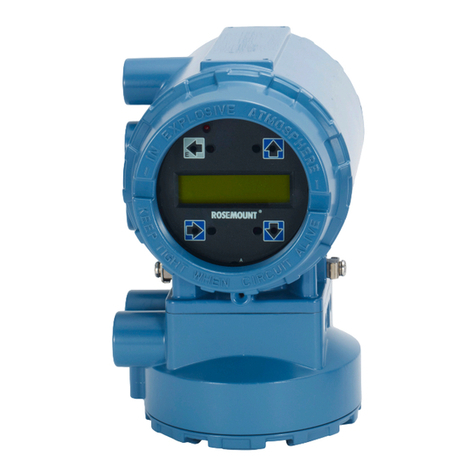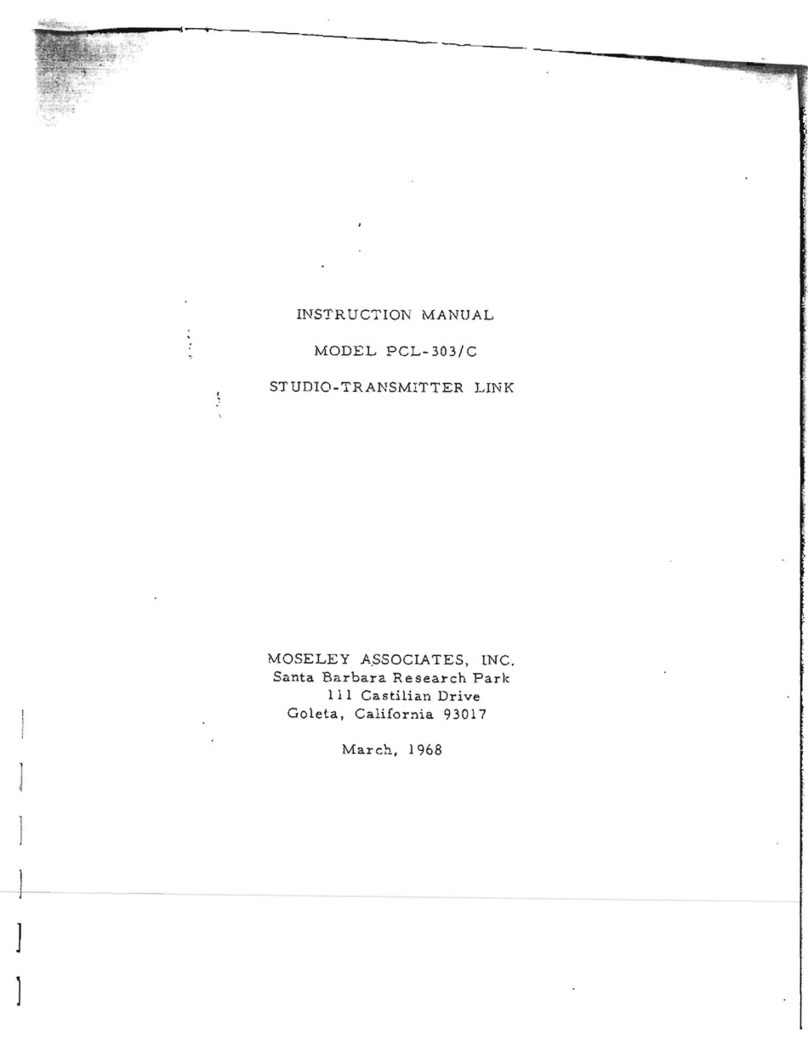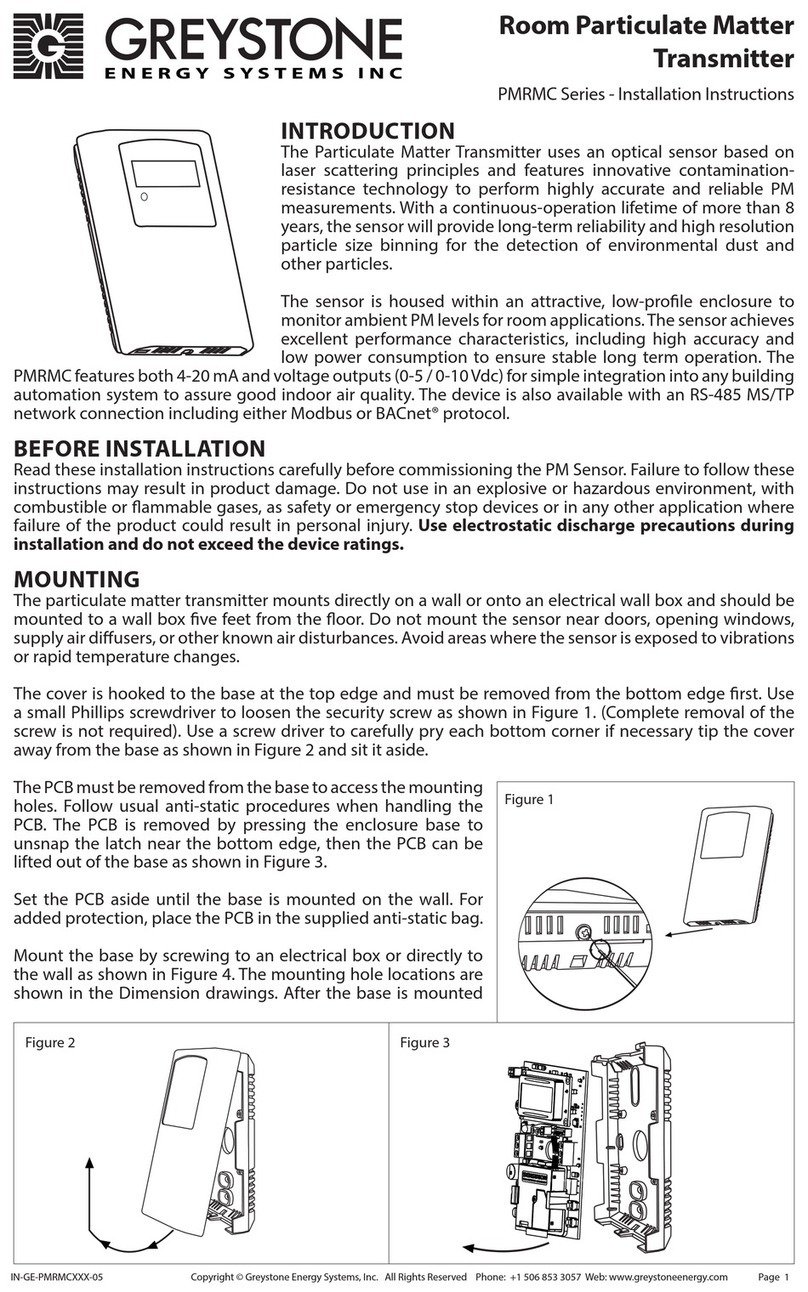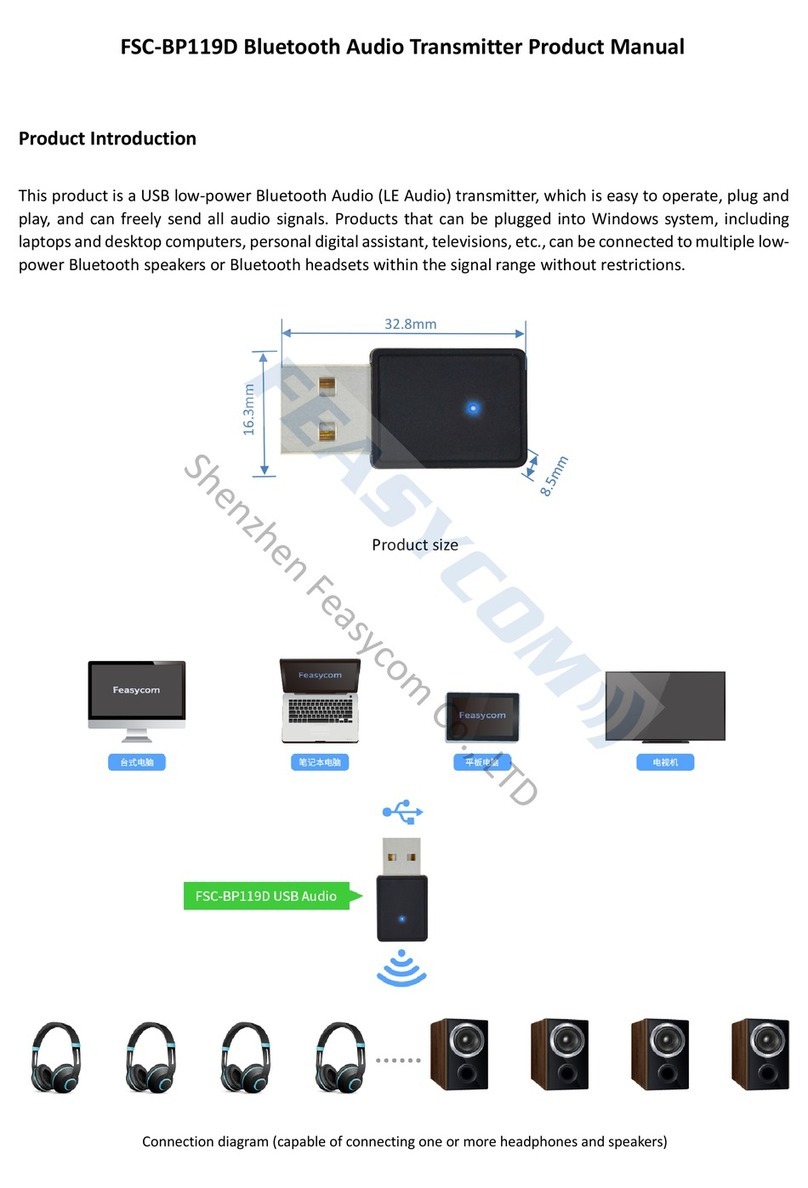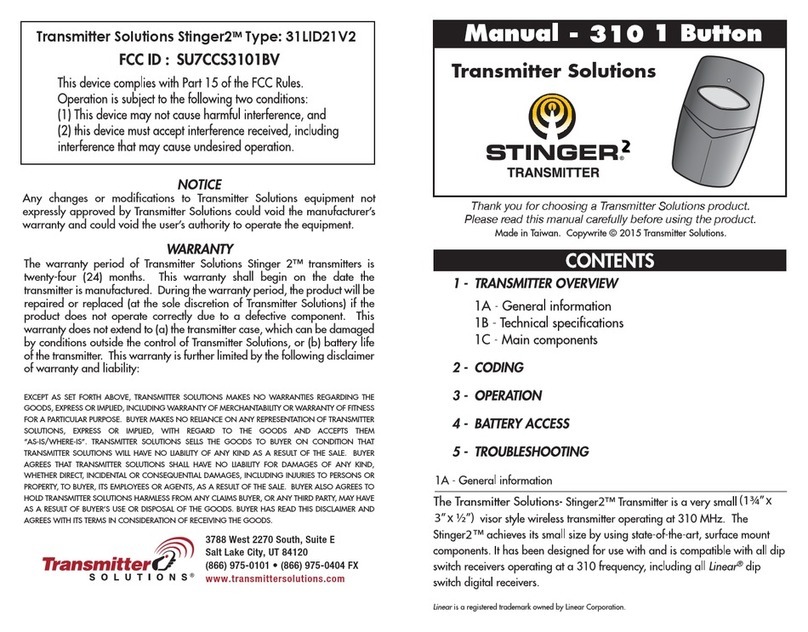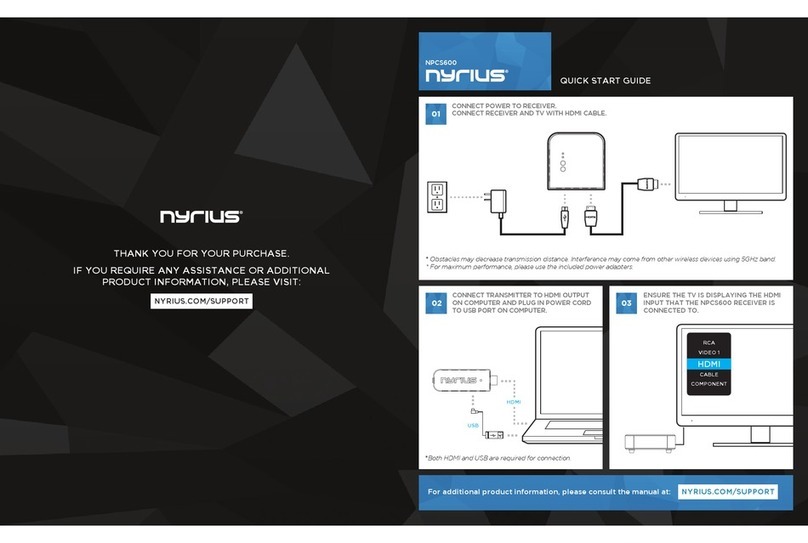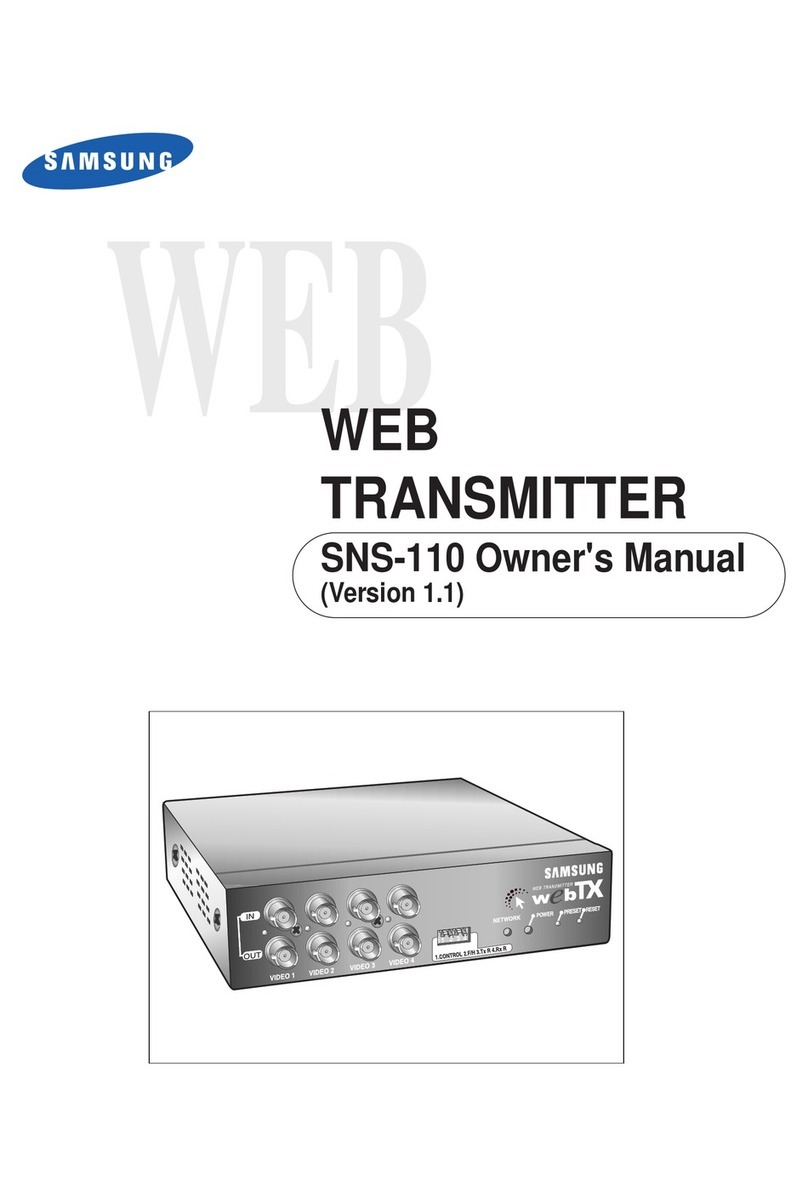FSC-BP401 Instruction Manual
2 www.feasycom.com
2. Transmitter operation steps
This product is connected to a Bluetoothdevice (Bluetooth headset) and canplay wireless music.
1.Insert FSC-BP401 into a laptop, desktop computer, or TV with Windows system, and the blue
light will start flashing.
2.Click on the volume icon in the bottom right corner and select the headphone FSC-BP401
USB Audio.
3.When playing music, it is recommended to set the initial volume to 10, and gradually increase
or decrease the volume as needed later.
4.Turn on the accompanying LE Audio speaker, the blue light flashes, remains on after
successful connection, and you can hear music.
3. Main parameters of the product
Bluetooth version: V5.3
Functional features: Low power Bluetooth audio (LE Audio) transmission
Port type: Standard USB
One connects with multiple: can connect multiple Bluetooth speakers or Bluetooth headphones