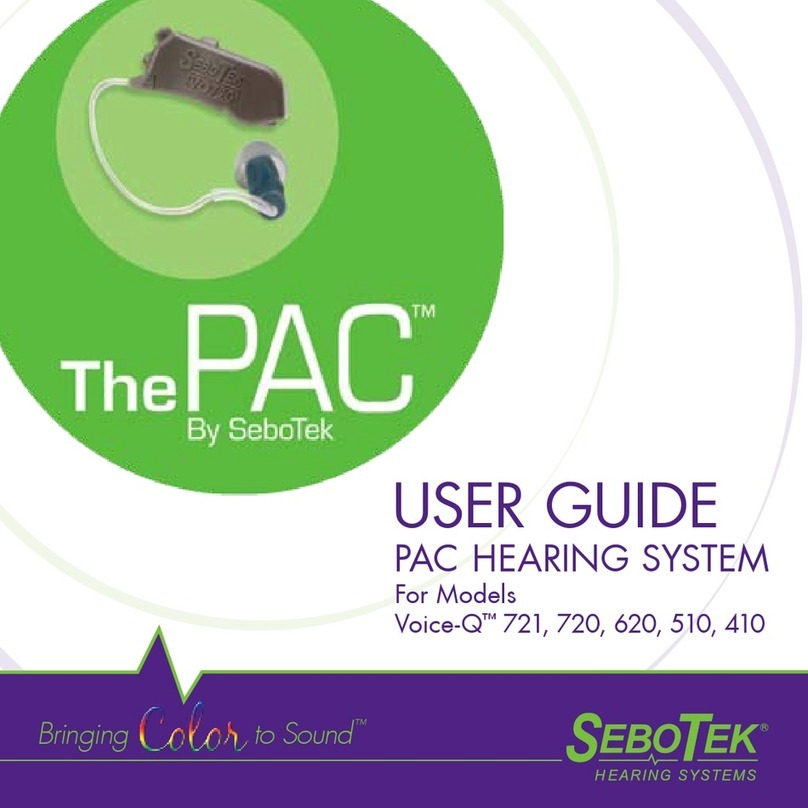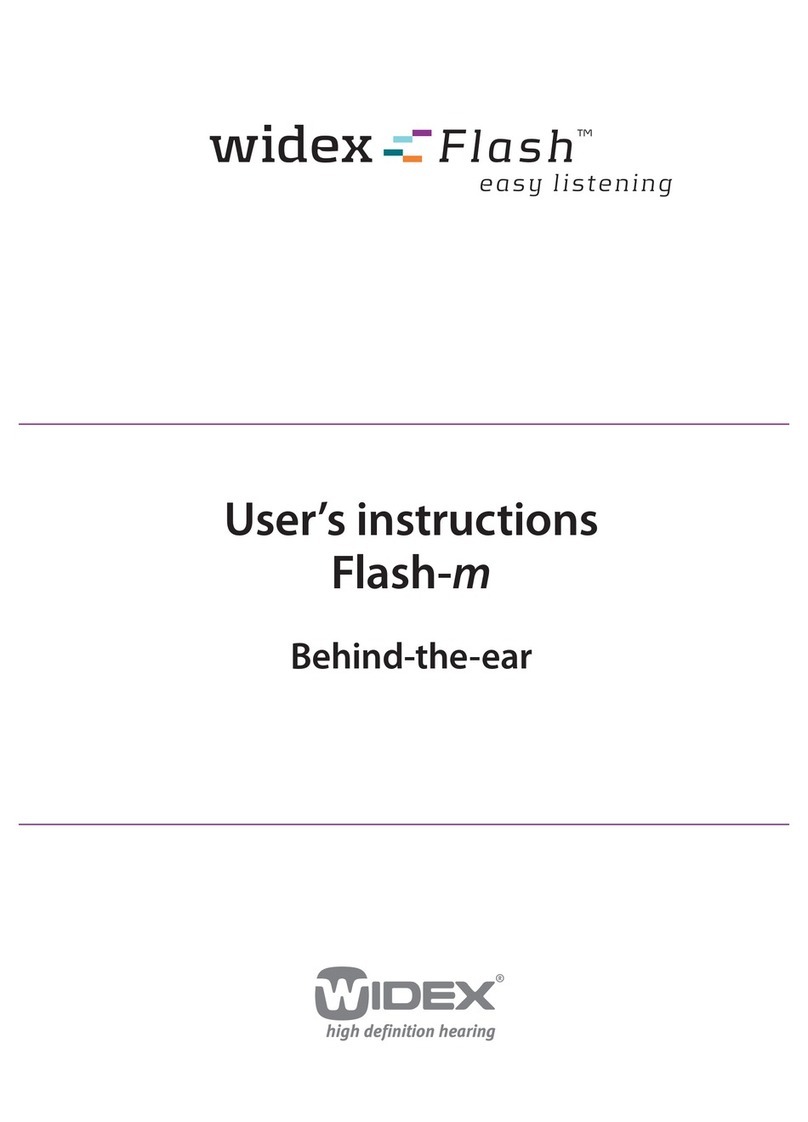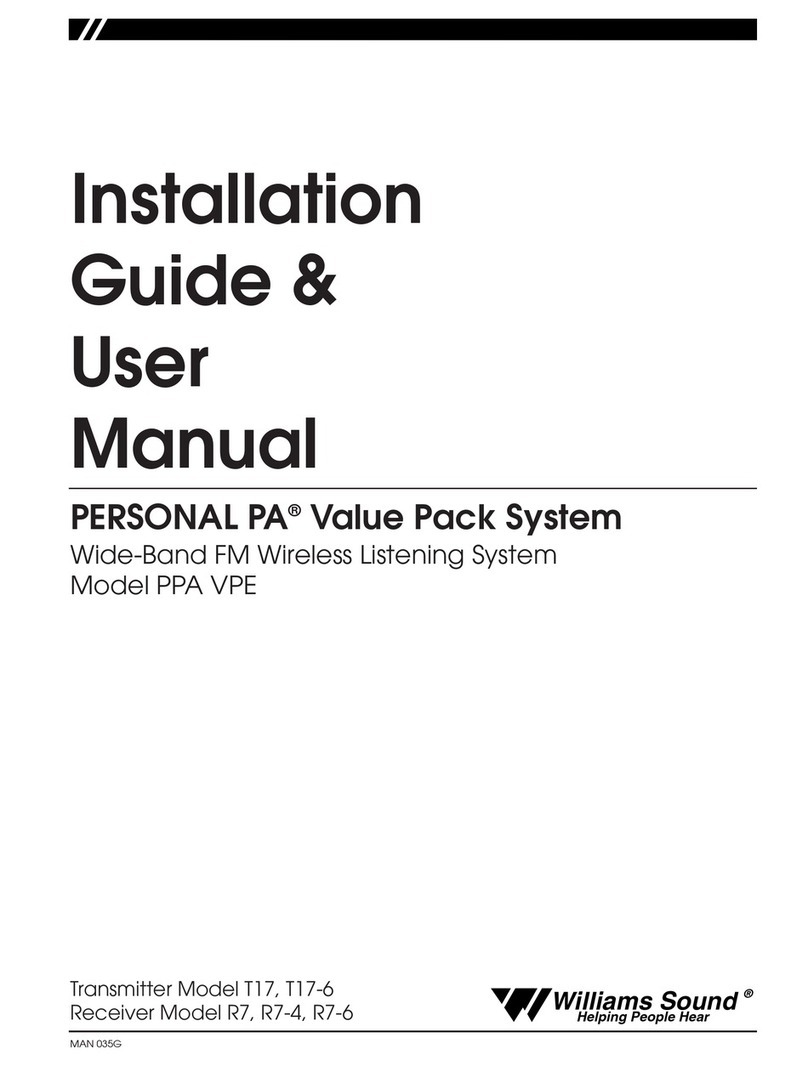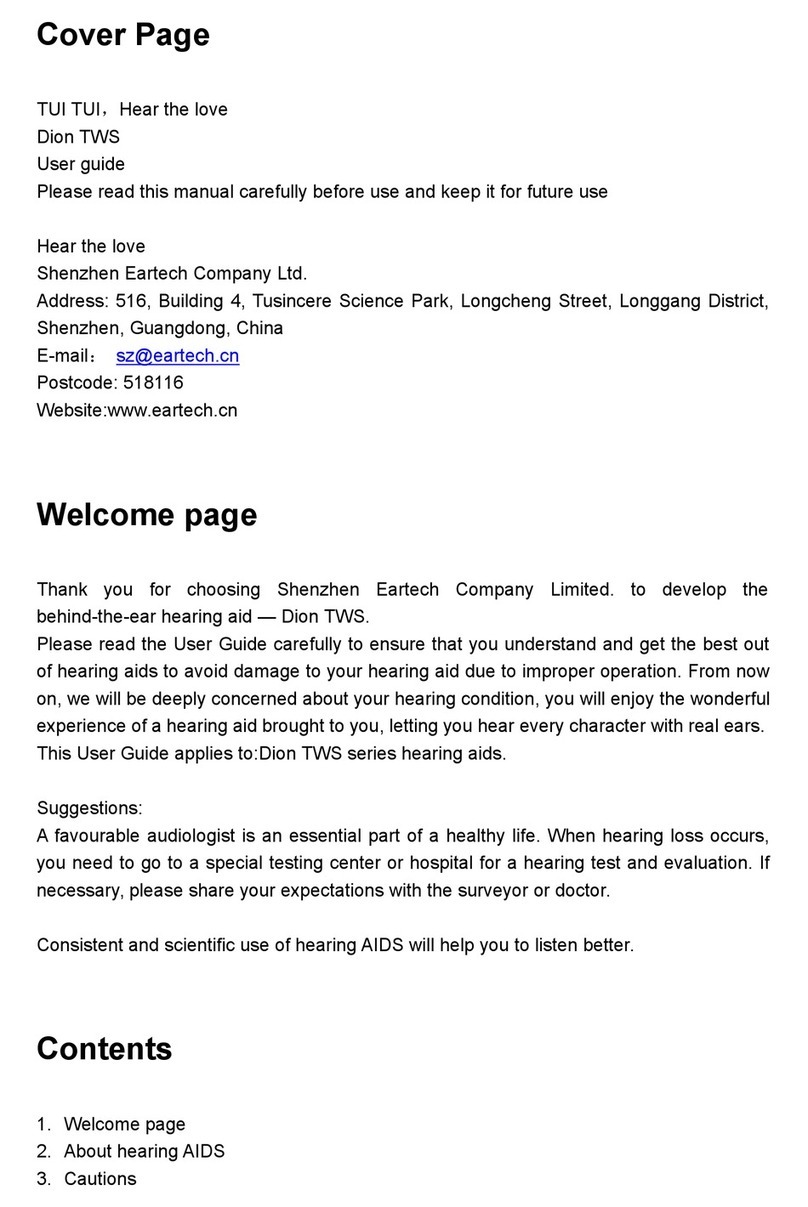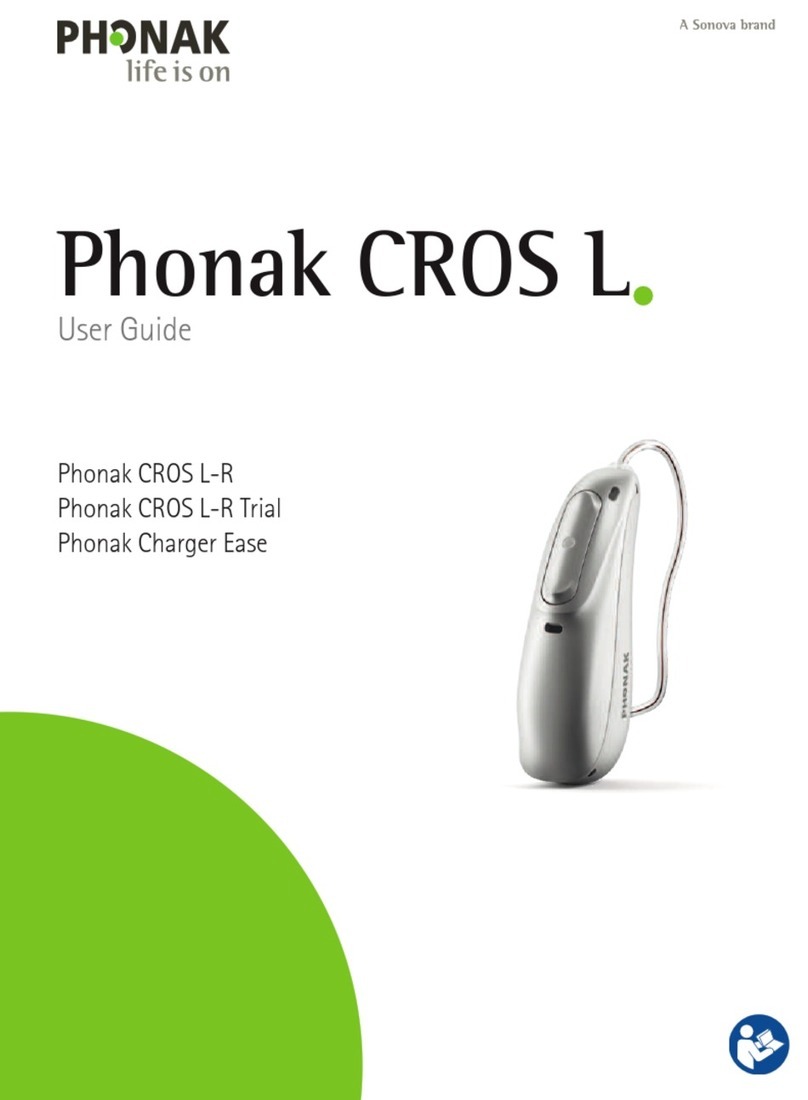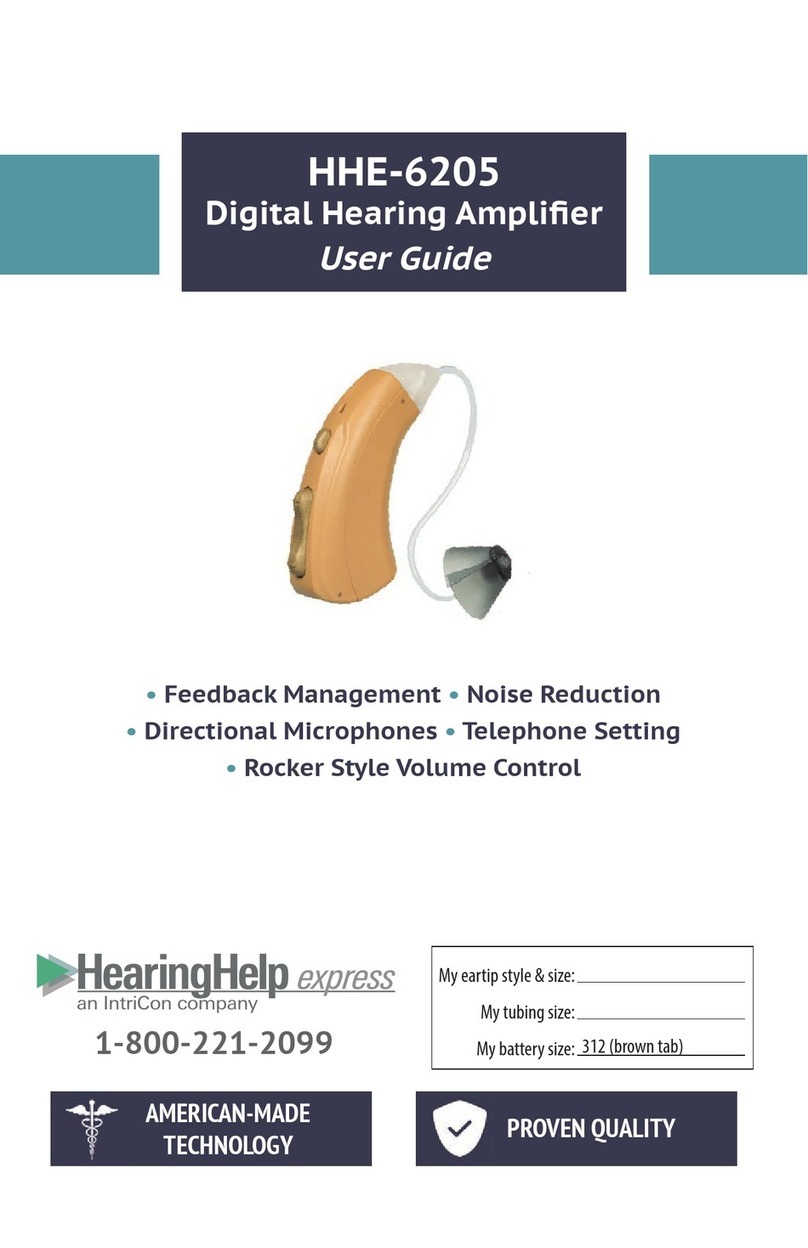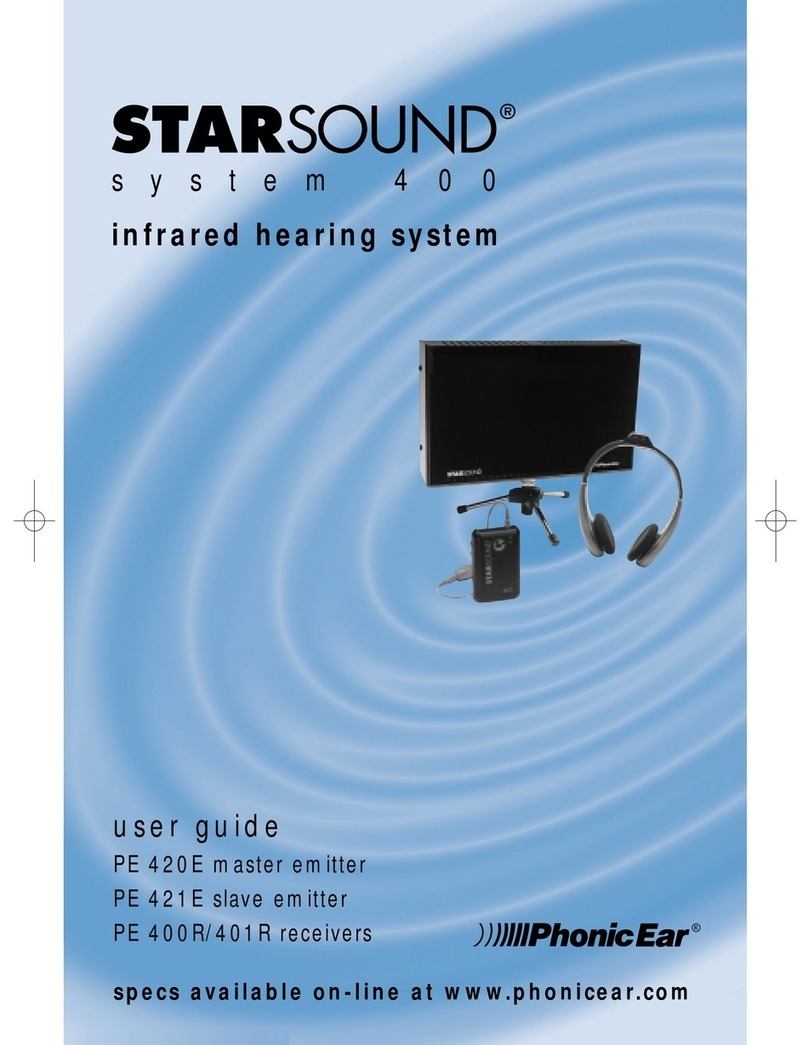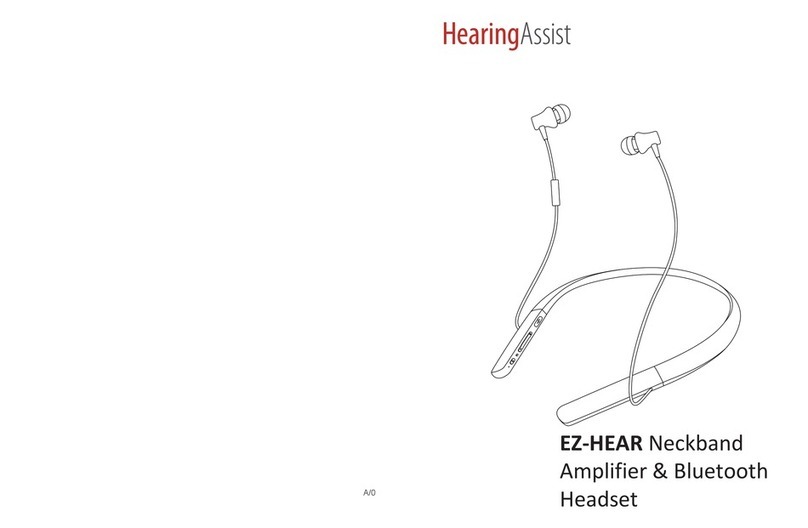SeboTek Voice-Q 800 Series User manual

R
R
VOICEQ™ 800 SERIES
PAC HEARING SYSTEM
USER GUIDE

Please read this manual carefully to benefit from all of its features. With proper
care and usage your new SeboTek Hearing System will provide years of out-
standing performance.
By choosing SeboTek, you have taken the single most important step to better
hearing. But it is also important to recognize that your new hearing instruments
are just the first step in the better hearing process. The next step requires that
you remain committed to wearing your hearing instruments and carefully fol-
low the counsel and guidance of your hearing care professional.
To assist in fine-tuning the instruments to your special needs, be sure you:
• Wear your instruments faithfully
• Document what you experience, and
• Communicate your experiences to your hearing care professional.
Again, all of us at SeboTek thank you for choosing the PAC Hearing System—
we’re sure that you and the people close to you will be glad you did!
CONTENTS
PAC Hearing System Components 3
Installing the Battery in Your PAC Hearing System 5
Operating Your PAC Hearing System 7
Caring For Your PAC Hearing System 11
Troubleshooting 13
Important Notice for Prospective Hearing Instrument Wearers 15
Dispenser Information and Children With Hearing Loss 16
Service and Warranty 17
Hearing System Record 18
CONGRATULATIONS ON YOUR CHOICE
OF THE SEBOTEK
®
PAC HEARING SYSTEM!
Additional product information is available at www.sebotek.com

PAC HEARING SYSTEM COMPONENTS
Voice-Q™ 800 Series
Digital Sound Processor
and Speaker Link
3 4
Control Switch
Speaker
Microphones
Battery
Compartment
Door
Speaker Link
Ultra Soft Tip
Speaker Link
Reinforced Guide
Two Speaker
Options
Speaker
MINI SPEAKER POWER SPEAKER
Ultra Soft Tip
Optional
Sports Lock

5 6
INSTALLING THE BATTERY IN YOUR
PAC HEARING SYSTEM
LOW BATTERY INDICATOR
When the Voice-Q 800 series detects a low battery condition, you will hear a
series of three double beeps every ten minutes. The pattern will continue until
the battery is depleted. When the battery is depleted the processor will emit
six double beeps before entering shutdown mode.
BATTERY INFORMATION
The Voice-Q Sound Processor in your PAC Hearing Instrument uses one
#13 battery. SeboTek recommends using zinc air batteries.
DO NOT place batteries in the refrigerator or in a dehumidifying device, as the
batteries could leak and damage your hearing system.
A word of caution about batteries:
BATTERIES CAN BE HARMFUL IF SWALLOWED
.
Be sure to keep batteries out of reach of small children, animals or persons of
diminished mental capacity. In the event a battery is accidentally swallowed,
seek prompt medical attention at the nearest emergency center, or call the
National Button Battery Hotline at (202) 625-3333.
Open the Battery Compartment Door by gently swinging it into the open
position.
Remove the tab from a new battery.
Place the new battery in the Battery Compartment Door with the positive
(+) or at side up as shown in Figure 3.
Click the Battery Compartment Door closed as shown in Figure 4.
1
2
3
4
Fig. 3 Fig. 4

7 8
CONTROL SWITCH
Your PAC Hearing System may be programmed with dierent settings. As you
change listening environments (for example: noise, quiet, trac, telephone,
outdoors, music) you can select the setting that allows you to hear most com-
fortably. Simply press the Control Switch located at the back of the processor
(see Figure 5) until you hear a beep(s). The audible tone(s) or beep(s) will con-
firm the setting you have selected.
Settings are programmed by your hearing care professional for your individual
needs, so it is important for you to understand how your PAC Hearing System
is programmed. See your Hearing System Record on page 18 for your custom
settings.
TURNING YOUR PAC HEARING SYSTEM ON / OFF
Your PAC Hearing System is automatically on whenever the Battery Compart-
ment Door is closed. To turn your PAC Hearing System o, simply open the Bat-
tery Compartment Door. Always leave the Battery Compartment Door open
when not in use.
NOTE: Your SeboTek hearing instrument has a programmable power on delay
setting which your hearing care professional can program for a three (3) to
twelve (12) second delay when the instrument is turned on. This delay allows
time for you to insert the device before it turns itself on.
OPERATING YOUR
PAC HEARING SYSTEM
Control Switch
(Push to Activate)
Fig. 5

910
INSERTING YOUR SPEAKER LINK
Lubricating the speaker link (not needed for mini speaker).
Lubrication of theultra soft tip on thespeaker link is recommendedtoensurea
good seal and to facilitate insertion into the ear. Lubricate the mushroom cap
of the tip with a small drop of SeboTek Comfort Gel, as shown in Figure 6. Be
careful not to allow any of the comfort gel to penetrate the speaker opening.
Blue color indicates left ear.•
Red color indicates right ear.•
Hold the speaker link near the speaker with your thumb and forefinger on a
vertical plane (see Figure 7). Both the thumb and forenger should be facing
downward and gently insert the Ultra Soft tip into your ear canal.
Next, position the sound processor behind your ear as shown in Figure 8.
If your instrument is equipped with a Sports Lock, place into your ear as
shown in Figure 9.
INSERTING AND REMOVING YOUR PAC
HEARING SYSTEM
Fig. 6
Fig. 8
Fig. 7
Fig. 9

11 12
CARING FOR YOUR PAC HEARING
SYSTEM
DAILY CLEANING & MAINTENANCE OF
YOUR PAC HEARING SYSTEM
Gently wipe down the Ultra Soft Tip, Speaker Link and Sound Processor of your
PAC Hearing System using an alcohol wipe (see Figure 10). Care should be
taken NOT to use excessive alcohol, or a cotton ball saturated with alcohol, as
this may cause damage to the Speaker or Sound Processor.
Also, visually inspect the Ultra Soft Tip to ensure that there are no tears, cuts or
other damage. If you suspect any such damage, see your hearing care profes-
sional for immediate replacement of the Ultra Soft Tip, as a damaged tip could
possibly come o in the ear. If a tip remains in the ear,
do not be alarmed, but contact your hearing care
professional or physician for immediate removal.
STORAGE
For Nightly Storage: Open the Battery Compart-
ment Door, remove the battery and place your PAC
Hearing System in its protective case. For optimal
performance, it is recommended that your PAC Hearing System be kept in a
dehumidier. DO NOT place batteries in the dehumidifying device as the bat-
teries could leak and damage your Hearing System.
For Extended Storage: Clean your PAC Hearing System, remove the battery and
store in a protective case in a cool, dry area to reduce the potential for damag-
ing corrosion.
WARNING! Dropping, immersing in water or exposing your PAC Hearing Sys-
tem to excessive heat can damage it and void the warranty.
CAUTION: HEARINGRELATED SAFETY APPLICATIONS
Although your hearing instrument is warranted, reecting its design quality
and reliability, fail-safe reliability is not implied. The hearing instrument should
not be relied opon as a primary safety system in any application where injury
or loss of life may result from failure of the hearing device to properly operate.
No redundancy or back-up is available in either the power source or the indi-
vidual and collective circuit functions of the instrument.
Fig. 10

13 14
NOT CLEAR, DISTORTED, STATIC
Possible Cause Solution
Weak battery Replace battery
Component problem Consult your hearing care professional
Ear wax blockage Clean tip; Replace wax guard
If problem persists, consult your hearing care professional.
TORN ULTRA SOFT TIP
Possible Cause Solution
Finger nail or sharp objects Consult your hearing care professional
Damage from improper insertion Consult your hearing care professional
SORENESS (NOTE: Mild soreness is not unusual for the first few days)
Possible Cause Solution
Improper placement
Adjust fit of tip to achieve comfort.
Use lubricant when inserting your PAC
Hearing System
Improper fit of the Ultra Soft Tip Consult your hearing care professional
Improper fit of the Speaker Link Consult your hearing care professional
TROUBLESHOOTING:
NO SOUND
Possible Cause Solution
Weak battery Replace battery
Ear wax blockage Clean tip; Replace wax guard
Component problem Consult your hearing care professional
NOT LOUD ENOUGH
Possible Cause Solution
Ear wax blockage Clean tip; Replace wax guard
Programming too low Consult your hearing care professional
Component problem Consult your hearing care professional
Hearing loss progression Consult your hearing care professional
INTERMITTENT GOES OFF AND ON
Possible Cause Solution
Weak battery Replace battery
Component problem Consult your hearing care professional
Moisture Allow aid to dry out (hearing instrument
dehumidier is recommended)
If problem persists, consult your hearing care professional.

DISPENSER INFORMATION & CHILDREN
WITH HEARING LOSS
WARNING TO HEARING INSTRUMENT DISPENSERS
A hearing instrument dispenser should advise a prospective hearing instrument user to consult promptly with a
licensed physician (preferably an ear specialist) before dispensing a hearing instrument if the hearing instrument
dispenser determines, through inquiry, actual observation or review of any other available information concerning
the prospective user, that the prospective user has any of the following conditions:
1. Visible congenital or traumatic deformity of the ear
2. History of active drainage from the ear within the previous 90 days
3. History of sudden or rapidly progressive hearing loss within the previous 90 days
4. Acute or chronic dizziness
5. Unilateral hearing loss of sudden or recent onset within the previous 90 days
6. Audiometric air-bone gap equal to or greater than 15 decibels (dB) at 500 Hz, 1000 Hz and 2000 Hz
7. Visible evidence of significant cerumen accumulation or foreign body in the ear canal
8. Pain or discomfort in the ear
Special care should be exercised in selecting and fitting a hearing instrument whose maximum sound pressure level
exceeds 132 dB, because there may be risk of impairing the remaining hearing of the hearing instrument user. This
provision is required only for those hearing instruments with a maximum sound pressure capability greater than
132 dB.
CHILDREN WITH HEARING LOSS
In addition to seeing a physician for a medical evaluation, a child with a hearing loss should be directed to an audiolo-
gist for evaluation and rehabilitation since hearing loss may cause problems in language development and the edu-
cational and social growth of a child. An audiologist is qualified by training and experience to assist in the evaluation
and rehabilitation of a child with a hearing loss.
IMPORTANT NOTICE FOR PROSPECTIVE
HEARING INSTRUMENT WEARERS
Good health practice requiresthat a person with a hearing loss have a medical evaluation by a licensed physician
(preferably a physician who specializes in diseases of the ear) before purchasing a hearing instrument. Licensed physi-
cians who specialize in diseases of the ear are often referred to as otolaryngologists, otologists or otorhinolaryngolo-
gists. The purpose of a medical evaluation is to ensure that all medically treatable conditions that may affect hearing
are identified and treated before the hearing instrument is purchased.
Following the medical evaluation, the physician will refer you to a hearing care professional, as appropriate, for
a hearing evaluation.
The hearing care professional will conduct a hearing evaluation to assess your ability to hear with and without a
hearing instrument. The hearing evaluation will enable the hearing care professional to select and program the hearing
instrument to your individual needs.
If you have reservations about your ability to adapt to amplification, you should inquire about the availability of
a trial or purchase option program. Many hearing instrument dispensers now offer programs that permit you to wear
a hearing instrument for a period of time for a nominal fee, after which you may decide if you want to purchase the
hearing instrument.
Federallawrequiresthat an individual obtain a medical evaluation from a licensed physician before hearing instru-
ments may be dispensed. However, a fully informed adult may sign a waiver statement declining the evaluation for
religious or personal beliefs that preclude consultation with a physician. The exercise of such a waiver is not in your
best health interest and its use is strongly discouraged.
If you elect to exercise your waiver option, you should know that hearing instruments cannot restore normal
hearing, nor can they help everyone. Your success with amplification depends on your hearing loss and individual
experiences. In most cases, infrequent use of a hearing instrument will not allow you to obtain full benefit from it.
Furthermore, the use of a hearing instrument is only part of hearing rehabilitation and may need to be supplemented
by auditory training and instruction in lip reading.
15 16

HEARING SYSTEM RECORD
LEFT RIGHT
Purchase Date
Warranty Term
Warranty Exp. Date
Sound Processor
Model No.(s)
Sound Processor
Serial No.(s)
Memory Settings 1. 1.
2. 2.
3. 3.
4. 4.
Link Size
Link Serial No.(s)
Tip Size
Battery Size #13 #13
Copyright © 2008 SeboTek® Hearing Systems, LLC
All rights reserved. No part of this publication may be reproduced without permission from SeboTek Hearing Systems.
SERVICE AND WARRANTY
Your SeboTek Voice-Q Sound Processor and Speaker Link (collectively, “PAC Hearing System”) includes a limited
warranty against defects in material and workmanship. Please ask your hearing care professional about the dura-
tion. All warranty claims must be submitted to SeboTek with the warranted merchandise within the warranty
period. SeboTek shall repair or replace any defective merchandise covered by this warranty at SeboTek’s sole
expense during the Term of the manufacturer’s warranty period. All warranties are void if the merchandise (or
any part thereof) has been misused, abused, tampered with, or modified in any way, or if the serial number is
altered, effaced or removed, or if any unauthorized repairs have been made to the merchandise. Additionally, this
warranty will be void if the Speaker is used without the Clear-Sound
TM
Wax Guard.
The Ultra Soft Tips used with your PAC Hearing System are considered maintenance or service items and are
excluded from the manufacturer’s limited warranty.
SeboTek shall not be liable for any special, indirect, incidental or consequential damages in connection with the
use of the merchandise or for the breach of any of the obligations owed to the purchaser, or any customer of the
purchaser, if any. In the event legal liability of SeboTek is established for any cause or reason whatsoever, includ-
ing, without limitation for breach of warranty, the sole and exclusive liability of SeboTek and the exclusive remedy
of purchaser or any customer of the purchaser shall be the recovery of an amount not exceeding the original price
charged by SeboTek to the purchaser for the merchandise.
SEBOTEK MAKES NO WARRANTY, EITHER EXPRESSED OR IMPLIED, THAT THE MERCHANDISE IS MERCHANTABLE OR FIT
OR SUITABLE FOR ANY PARTICULAR USE OR PURPOSE. SEBOTEK MAKES NO OTHER WARRANTY, EXPRESS OR IMPLIED,
EXCEPT AS IS EXPRESSLY SET FORTH HEREIN, ALL SUCH OTHER WARRANTIES BEING HEREBY DISCLAIMED.
In the event your PAC Hearing System needs repair, see your hearing care professional.
17 18

2448 E. 81st Street, Suite 115 • Tulsa, OK 74137 • www.SeboTek.com
Patents 5,606,621; 7,139,404; 7,110,562; 7,016,512; D,501,255 S; D,529,612 S; 700,444; P19608669-6; 2,224,653; 3,811,731;
Community Design 000306733-0001 • Other Patents Pending © 2008 All Rights Reserved • BKT034-F400-A • Rev. 0803
R
R
This manual suits for next models
2
Table of contents
Other SeboTek Hearing Aid manuals