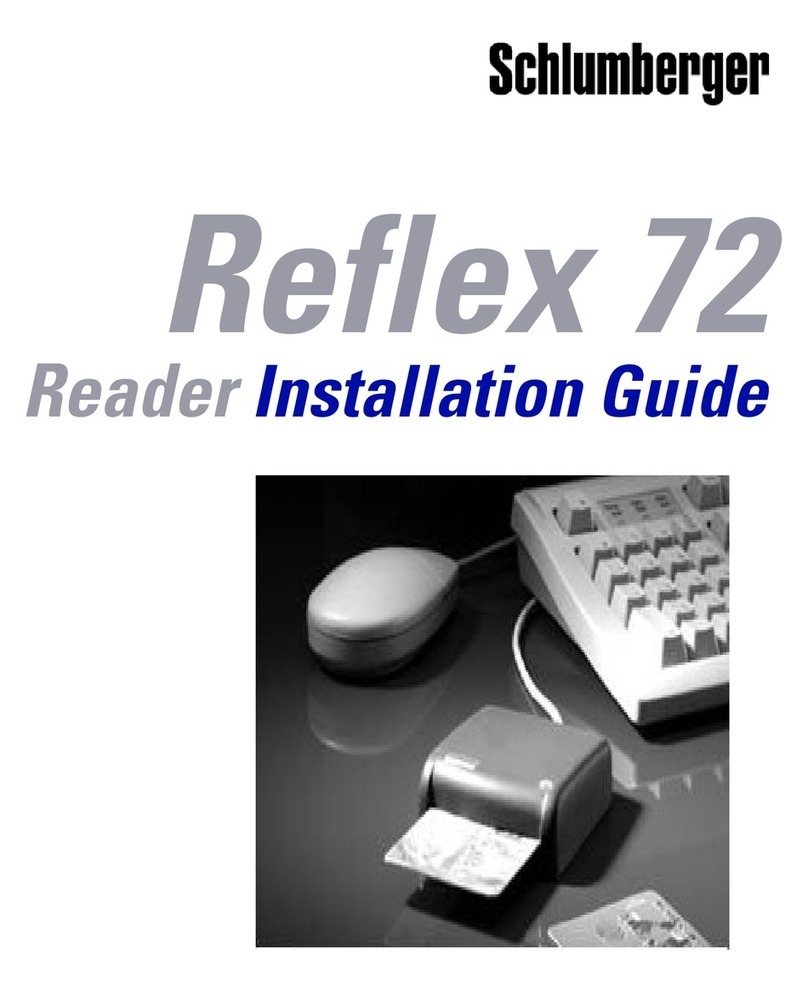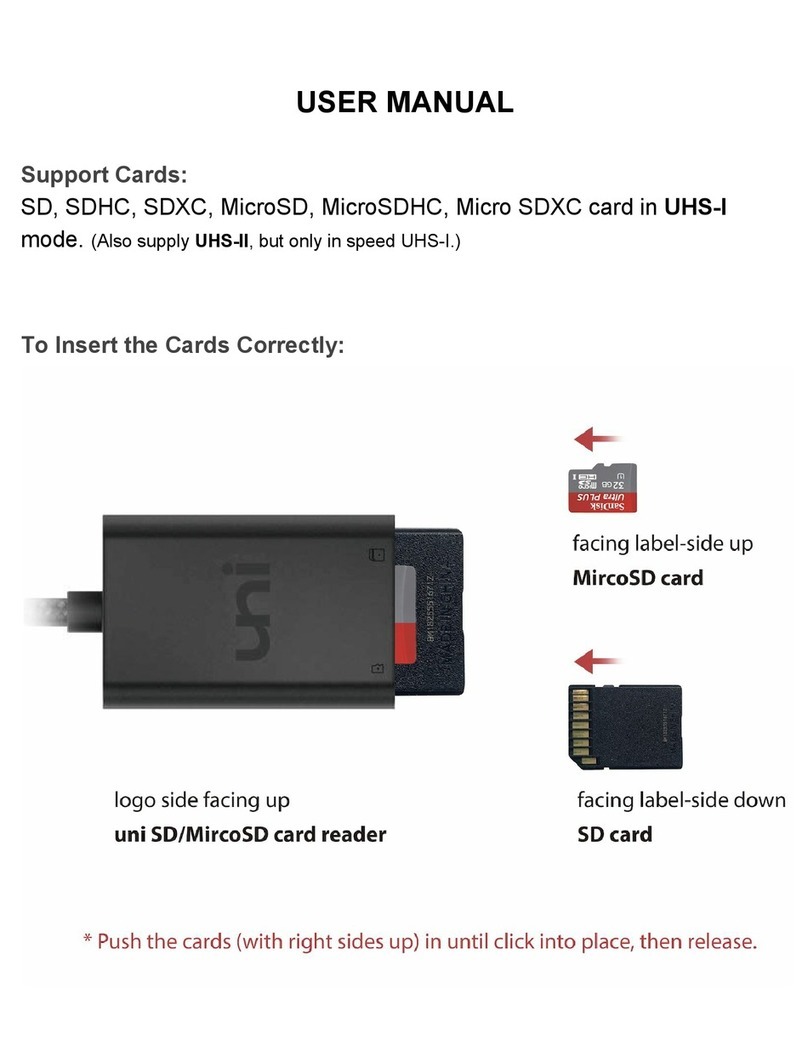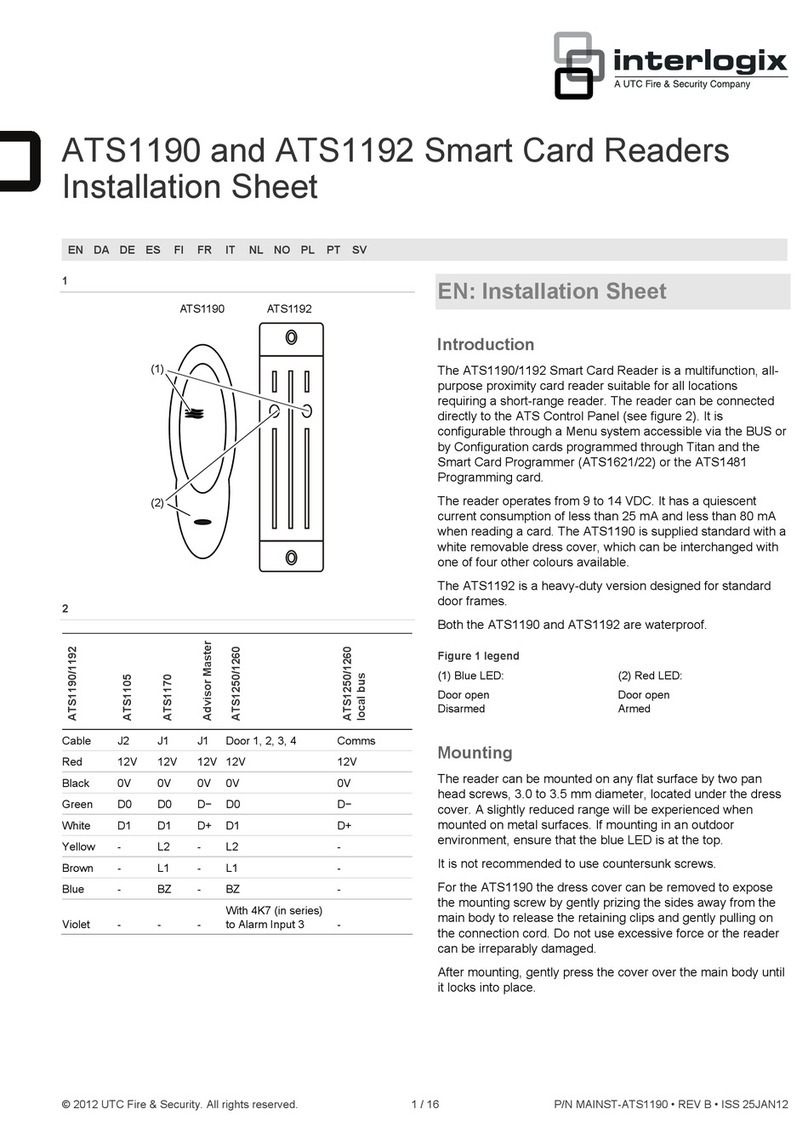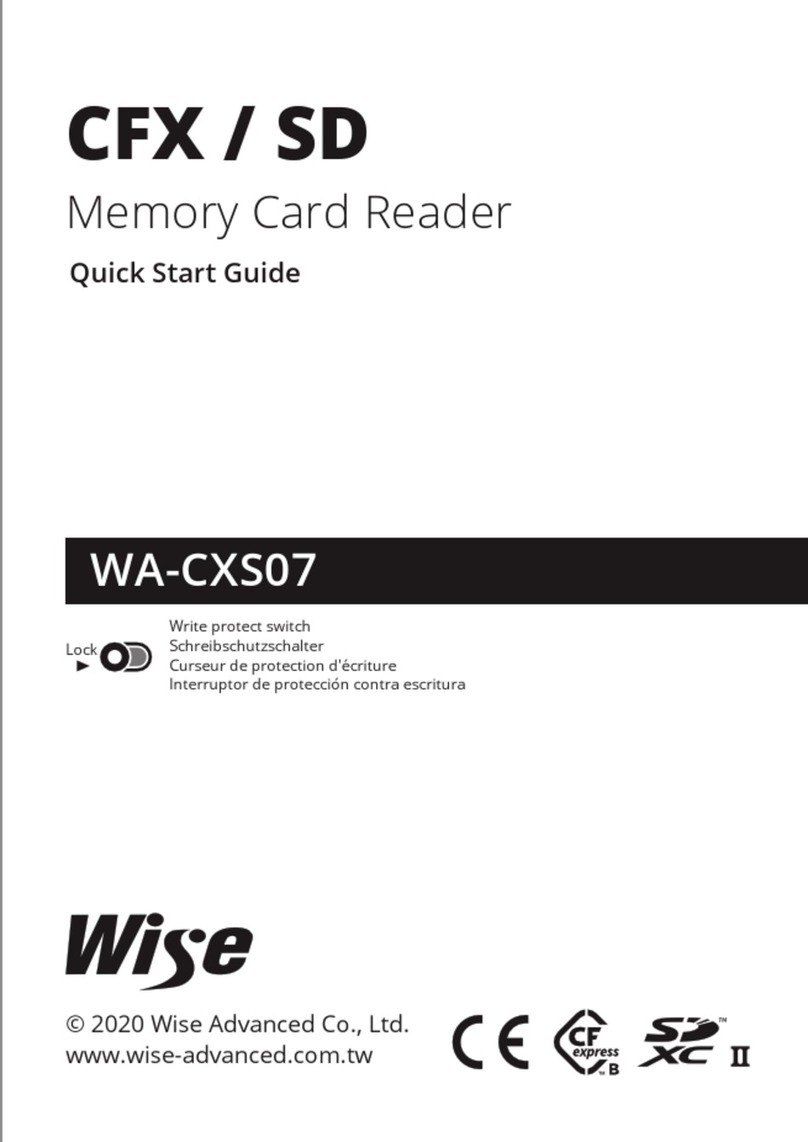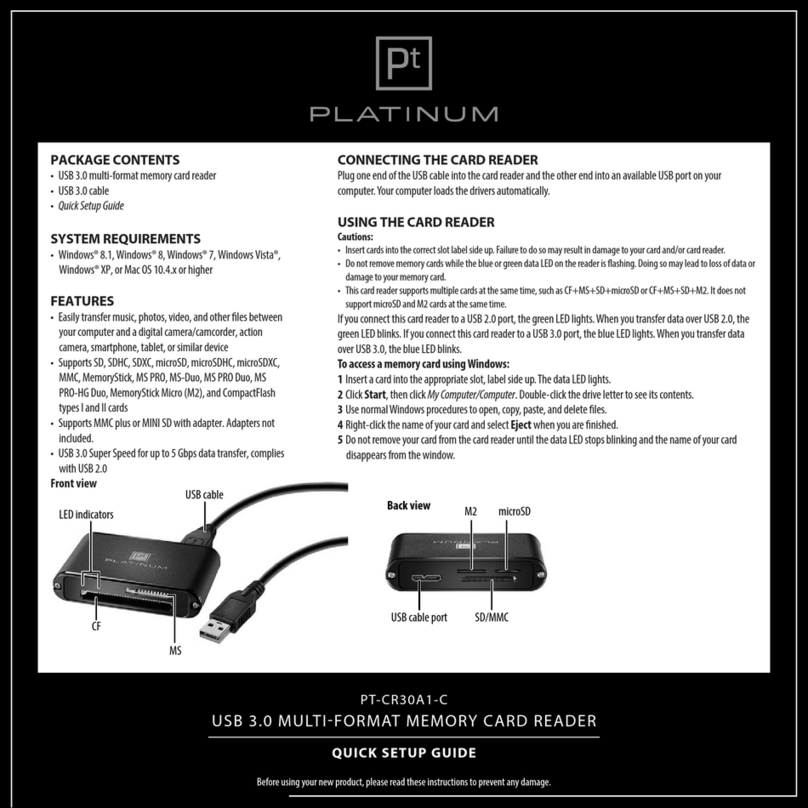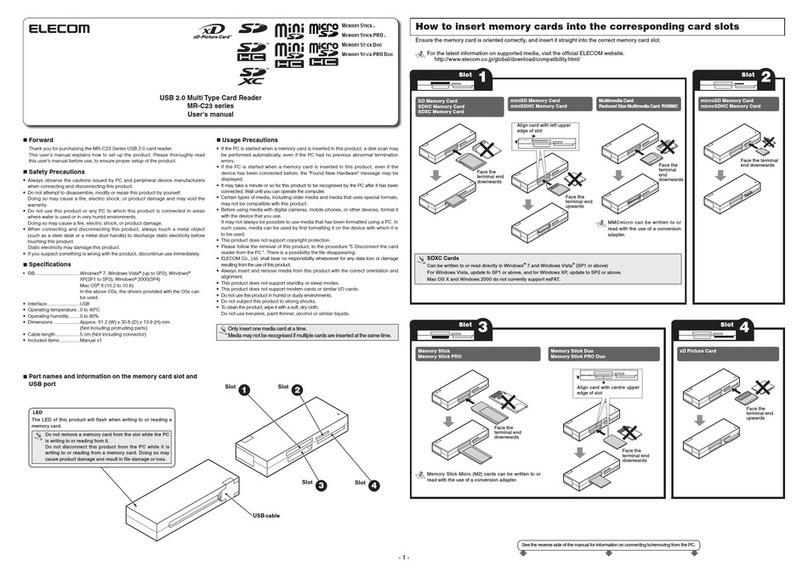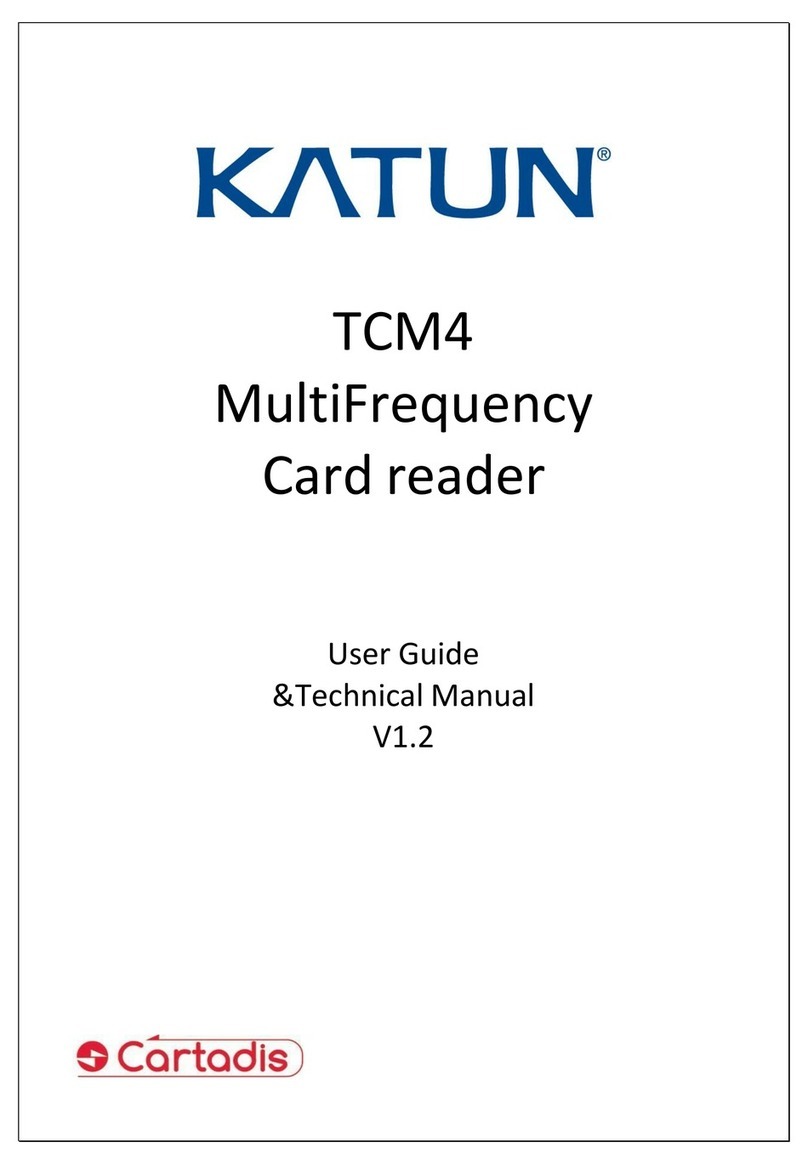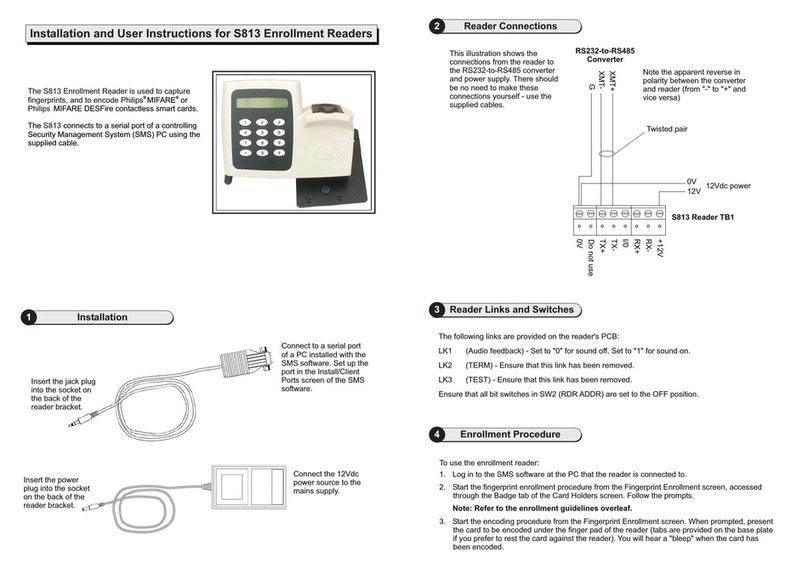Sebury W2 User manual

User manual
W2 Quick referenceProgramming Guide
Enterthe programmingmode
Toexit the programming mode
Change the mastercode
(888888 is thedefault factory master code)
0 New code # Repeat Newcode #
(Code must be 6-8digit numbers.)
Choose from the relevant function below and input
Function description
.7. .8. .9. .10.
Attachment: Advanced Application
1. W2 operatingas a Controller
In this mode theW2 supports a Wiegand 26 bit input so an external Wiegand device
with a 26bit output canbe connected tothe Wiegand inputterminals on theW2. Either
an ID cardreader (125 KHZ)or an ICcard reader (13.56MHZ)can be connectedto the
W2. Cards are required to be added at theexternal reader,except where an external
EM reader isused, in this case cards canbe added at either reader orcontroller. See
figure 1
Figure 1
D0
D1
+12V
GND
-
+Lock
-
+
Em card
HID card
Ic card
DC12V/3A
+-
Power
D0
D1
ALARM-
OPEN
D_IN
+12V
GND
VSS
L-
L+
ALARM+
J1
Green
White
Grey
Yellow
Brown
Red
Black
Blue
Purple
Orange
wiegand reader
reader plug
W2 controller
Alarm
Exitbutton
door detectingswitch
2. W2 operatingas a Wiegand Output Reader
In this mode the W2 supports a Wiegand 26bit output so the Wiegand datalines can be
connected to any controllerwhich supports a Wiegand26 bit input. Seefigure 2
figure 2
ALARM+
J1
White
Grey
Yellow
Brown
Red
Black
Blue
Purple
Orange
D0
D1
W2
+
-
Powerful supply
Controller with wiegand 26 input
+12V
GND
Controller
Green D0
D1
ALARM-
OPEN
D_IN
+12V
GND
VSS
L-
L+
3. TwoW2 units interconnected fora single door
In this mode twoW2 units are usedfor a single door, one for entryand the other forexit.
Either device acts as the controller and reader at the same time. Users can be
enrolled in either of the devices. In this modethe user capacity for one doorcan be
up to 20000.The setting of the two W2 units must bethe same including the master
code. See figure 3
Exitbutton
-
+Lock
doordetecting switch
-
+
Alarm
DC12V/3A
+
-
Power
indoor outdoor
D0
D1
ALARM-
OPEN
D_IN
+12V
GND
VSS
L-
L+
ALARM+
J1
Green
White
Grey
Yellow
Brown
Red
Black
Blue
Purple
Orange
D0
D1
ALARM-
OPEN
D_IN
+12V
GND
VSS
L-
L+
ALARM+
J1
Green
White
Grey
Yellow
Brown
Red
Black
Blue
Purple
Orange
W2 controller 2W2 controller 1
4. TwoW2 units interconnected & interlocked for2 doors
In this mode two W2 units are used fortwo doors which are then interconnected and
interlocked. In thismode the doors can be interlockedso that when door 1 isopen, door
2 cannot be opened,and vice versa.The interlocked function ismainly used in banks,
prisons, and other placeswhere a higher levelof security is required. See figure 4
doordetecting switch 1
-
+
-
+
DC12V/3A
+-
Power
W2 controller 2
Door 2
Alarm 2
Alarm 1
Exitbutton 1
doordetecting switch 2
Exitbutton 2
Door 1
W2 controller 1
D0
D1
ALARM-
OPEN
D_IN
J1
Green
White
Grey
Yellow
Brown
D0
D1
ALARM-
OPEN
D_IN
J1
Green
White
Grey
Yellow
Brown
-
-
+
+
Lock 1 Lock 2
+12V
GND
VSS
L-
L+
ALARM+
Red
Black
Blue
Purple
Orange
+12V
GND
VSS
L-
L+
ALARM+
Red
Black
Blue
Purple
Orange
5. Anti-submarine functionfor single door (3 1 #)
The connection diagramis as figure 1. Install oneWiegand reader (or a W2 withoutuser
information as reader) outside the door, connecting to one W2-Controller inside the
door, whichacts as theAnti-submarine Masterunit. of the two devices, theybuild up an
anti-submarine system forsingle door. The operation andfunction is asbelow:
5.1 Set the needed function and enroll the User Cards on the inside W2 - Anti-
submarine Master unit.
5.2 With the validuser card, theuser can only enter the doorfrom the outside reader,
and exit fromthe inside W2Controller. Onthe other hand,without entering recordfrom
the reader, the user can't exit from thecontroller inside, also, the user can'tenter in
twice without thefirst exit record , and viceversa.
6. Anti-submarine functionfor 2 doors
The connection diagramis as Figure 4. Door 1with one W2, and Door 2with one W2,
set one W2on Door 1as theAnti-submarine Auxiliary unit (3 2 # ), andset the other
W2 on Door 2as the Anti-submarineMaster unit(3 1 #). They buildup a two doors
anti-submarine system, which isnormally used for parkinglot......etc.
The operation andfunction is as below:
6.1 Set the neededfunction and enroll the User Cardsfrom W2 - Anti-submarine Master
unit on Door2.
6.2 With the validuser card, the user can onlyenter in from Door 1, andexit from Door2.
On the other hand, without entering record from theAuxiliary unit, the user can't exit
from the Master unitor Auxiliary unit, also, the usercan't enter in twicewithout the first
exit record ,and vice versa.
then you cando the programming
* 888888 #
*
Note: that to undertake thefollowing programming the masteruser must
enter into theprogramming mode
Add card user 1 Read Card #
( Can add cardcontinuously)
Delete card user 2 Read Card #
( Can delete cardcontinuously)
Read user card
To Unlockthe door
ToUnlock the door
figure 3
figure 4
Standalone Proximity Reader
W2 Waterproof

Quantity
1
1
2
1
1
4/2
1. Packing List
Name
Standalone Proximity Reader
Infrared remote control
Manager card
Short Pin
User manual
Self Tapping Screws
Specification
W2
One for add, onefor delete
Used for factorydefault setting
W2
3.5*27mm
The W2 isfully waterproof standaloneProximity access Reader, which usesadvanced
microprocessor, equipped with large capacity Flash memory, supports up to 10,000
cards. It is soeasy to add or delete card users byusing the master card,besides, with
Infrared remote control programmer, the user can set the features bythemselves,
including Alarm, Self-protection, interlock and Anti-submarine back Function. In
additional, with infrared remote control programmer, you can add or delete cards
directly by inputtingcard number.
The W2 not only has the features of lowpower consumption, automatic selection of lock
,anti vandal alarmand exit button, but also hasthe protective functions against input over
voltage and outputsshort-circuit. These featuresmake the W2 safe , reliableand easy in
operation. It is anideal choice fordooraccess.
2. Description
Standalone Card Reader
User capacity: 10,000
Card interface: 125KHZ EMcard
Remote control forprogramming
With Manager cardsfor fast add
and delete users
Wiegand26 input/output
3. Features
Can be usedas salve reader
2 pcsW2 canbe interconnected/ interlocked
Can be usedas controller by connecting
slave reader
Anti-submarine back Function
Alarm signal output,Door open detection
Full of 10,000 users,recognizing speed <15ms.
4. Specifications
-20 60
20% 98%
Max20A
Max20A
Two
103 x 48 x23mm
Temperature
Humidity
Lock output load
Alarm output load
Manager card
Dimensions
Supply Voltage
Sleeping Current
Card type
CardReading Distance
Wiegand interface
User capacity
DC12V 10%
<15mA
125KHZ EM card
5 10cm
Wiegand 26
10,000
Drill holes onthe wall or prepare the cassette.
Wire through the hole,and blanket the unusedcable in case of short circuit.
Fix the backcover firmly on the cassette orthe wall.
Attach the readerto the back cover.
5. Installation
Shielded
cables
C
D
61mm
95.5mm
40mm
A
B
6. Wiring
No
1
2
3
4
5
6
7
8
9
10
Color
Yellow
Blue
Brown
Purple
Grey
Red
Black
White
Green
Orange
Function
D0
D1
ALARM+
OPEN
D_IN
12V
GND
VSS
L-
L+/Alarm+
Description
Wiegand output, inputsignal wire D0
Wiegand output, inputsignal wire D1
connecting to thenegative pole of the alarm equipment
Toconnect to one part of ExitButton
Door Contact input
(+) 12Vdc PositiveRegulated Power Input
(-) Negative RegulatedPower Input
the negative poleof the controller, connect tothe other
part of Exitbutton and door contact
Connect to the negativepole of the Lock
Connect to thepositive pole of the lock andalarm equipment
Connection Diagram
DC12V/3A
+
-
-
+Lock
-
+
Exit button
Alarm
door detecting switch
Common Power Supply
W2
D0
D1
ALARM-
OPEN
D_IN
+12V
GND
VSS
L-
L+
ALARM+
J1
Green
White
Grey
Yellow
Brown
Red
Black
Blue
Purple
Orange
DC12V/3A
+-COM
NC NO
PUSH
Exit button
Alarm
door detecting switch
Fail-securelock
Fail-safe lock
Special Power Supply
D0
ALARM-
J1
D1
Green
White
Grey
OPEN
D_IN
+12V
GND
VSS
L+
ALARM+
L-
Yellow
Brown
Red
Black
Blue
Purple
Orange
Toadd a card user(Method 2)
Todelete a carduser 2 Read Card # or
2 Card number (8digit) #
To deleteALL users.
(Note: This option will delete all users but
Manager Cards. Be carefulwith use) 2 0000 #
1 Input Card number (8 digit) #
The card numberis the last 8 digits ofthe
number printing onthe card.
Door open detection
Door Open Too Long (DOTL) warning. When used with an optional magnetic
contact or built-in magnetic contact of the lock, if the door is opened normally, but
not closed after 1 minute, the inside buzzer will beep automatically to remind
people to close the door and continue for 1 minute before switching off
automatically.
Door Forced Openwarning. When usedwith an optionalmagnetic contact orbuilt in
magnetic contact ofthe lock, ifthe door isforced open, orif the dooris opened after
120 seconds of the electro-mechanical lock not closed properly, the inside buzzer
and alarm outputwill both operate.
Todisable door open detection.
(Factory default)
Security Mode Setting
Reader Lockout & Alarm Output options.If there are 10 invalid cardswithin 1 0 mi nutes,
the Reader will lockout for 10 minutes or the alarm will operatefor 10 minutes,
depending on theoption selected below.
Normal status (Nolockout or alarm) 7 0 # (Factory default setting)
Anti-submarine Disabled
Anti-submarine Master Mode
Antisubmarine Auxiliary Mode
(Note:the detailed wiring diagramand illustration, please referto the Advanced application ) .
(Factory default)
3 0 #
3 1 #
3 2 #
Toenable door open detection
6 0 #
6 1 #
Reader Lockout 7 1 #
Alarm Output 7 2 #
Door Interlock.
Door interlock disabled
Door interlock enabled
8 0 #
8 1 #
Alarm output time
To setthe alarm output time (0-3
minutes) Factory default is1 minute 9 0~3 #
I/O ALARM-
R8
R20
Q6
Lock Interface Principle:
By programme setting, I/O
switch between low leveland
high level.
4-low level
5-high level
I/O
L-
L+
+12V
R7 R19
Q2
D6
Alarm Interface Principle:
when alarm, the I/O outputs high level.
7. Interface Circuits
Figure 1
8. To Reset toFactory Default andManager Card setting
Power off, usethe supplied Contact Pin to shortout the 2P socket on themainboard,
then power on, if successful, the beeper will beep twice, the LEDshines in orange,
remove the Short Pin, then read any two EM cards, after thatthe LED turns in red,
means reset to factorydefault setting successfully. of thetwo EM cards read,the first
one is Manageradd card, the second one isManager delete card.
Remarks: Reset to factory default setting, the users' informationenrolled is still retained.
When reset toFactory default setting, the two Manager cards must be re-enrolled.
9. Sound andLight indication
Operation status
Reset to factorydefault setting
Sleeping mode
Operation successful
Enter into programmingmode
Enter into setting
Exist from programmingmode
Operation failed
Open the door
Alarm
LED
Orange
Red shines slow
Red shines
Orange shines
Red shines slow
Green shines
Red shines fast
Buzzer
Two shortring
Short ring
Short ring
Short ring
Short ring
Three short ring
Short ring
Alarm
10. W2 DetailedProgramming Guide
10.1 User settings
There are 2 waysto add and deleteusers:
A -By manager card; B - By remote control
A - ByManager card(The most convenient way)
To DeleteUser by Manager Card
B- By Remote control
Manager add card Read user card Manager
add card Cards can be added continuously.
Manager delete card Read user card Manager
Delete ca rd Cards canbe deletedcontinuously.
ToAdd user by ManagerCard
Toadd a card user (Method 1) 1 Read Card #
Card can beadded continuously without
exiting programming mode.
ToEnter the programming mode
Remarks:All thesteps below must be done afterentering into programmingmode
Tochange the master code 0 New Password # RepeatNew Password #
The master codemust be 6 8 digit number.
* Manager Password #
888888 is the defaultfactory master code
10.2 Door setting
Fail secure (Unlocked when power on)
Fail safe (unlocked whenpower is off)
4 0 99 #
0-99 is to setthe door relay time0-99 seconds.
5 0 99 #
0-99 is to setthe door relay time0-99 seconds.
Lock Power Setting
Anti-submarine Settings
This is the factorydefault, 3 seconds:
ToUnlock the door
To removethe alarm
Toremove the doorforcedopen warning Read valid card or Master Code#
Toremove the door open too long
warning Close the door orRead valid card
or Master Code#
Read user card
Note:that Manager Card can'tbe used to unlockthe door.
To Unlockthe door
Please ensure that allthe above contents arecorrect. If any aremissing, please notify thesupplier of the W2.
Do not poweron until all wiring has beencompleted
Note:The above diagrams show the output interface circuits. Unlike most lock and
alarm outputs which usea relay that canbe shocked or magnetized,the W2 uses MOS
outputs for both theLock Output on theleft and the Alarm Output on theright.
.2. .3. .4. .5.
.1. .6.

SELF INSTALL - NEED TECHNICAL
ASSISTANCE?
OPTION 1: DIRECT WITH THE SERVICE DESK – QUICKEST AND MOST EFFECTIVE METHOD
Submit your enquiry direct with the service desk at – service@automaticsolutions.com.au
The service desk has the most experienced staff in Australia to help with your problem but they need your help.
Describe your problem in detail and as clearly as possible. Don’t forget to include a telephone number.
Be certain to detail which model or models of you are working with.
Send photos of the installation – they love photos. The people at the service desk are good but they are
even better when they can see the installation. Send photos of the overall scene so they can see the
entire installation. Also send photos of the wiring to the control board and any other part of the
installation you think is relevant.
Send video if appropriate. Smartphone’s these days take remarkably good video in small file sizes which
can be emailed in a moment. If your problem needs a video to show the issue please feel free to send it.
NOTE: THIS IS BY FAR THE FASTEST AND MOST SUCCESFUL WAY TO SOLVE YOUR PROBLEM
PHOTOS AND VIDEOS ARE THE NEXT BEST THING TO BEING THERE
OPTION 2: LODGE YOUR ENQUIRY LOCALLY - SLOWER BUT CAN STILL BE EFFECTIVE
Make contact with the store of purchase. Branch staffs are typically not technicians and dependent on their length
of service will have varying degrees of technical knowledge. If they cannot help however they will certainly either
source help locally from their technicians or make contact with the service technicians on your behalf.
OPTION 3: SERVICE CALL WITH AUTOMATIC SOLUTIONS TECHNICIAN – SLOWEST METHOD
If you fall within the local branch service area it may be possible to book a local technician to look at your
installation. Wait times will vary dependent on local workloads. The cost is a service fee which includes the first
half hour and the hourly rate thereafter. If any Automatic Solutions provided parts are found to be defective and
within warranty these will be provided free of charge.
(NOTE: If you suspect that any parts are defective and within warranty you may wish to consider option 4)
A note on this option: If you decide on this option you will be asked to sign an “authorisation to proceed” which
will provide legal authority and payment security. This form has three options available of which only the first two
are available to you. The third option is for warranty repairs only for full install customers. Self install customers
requiring warranty only service need to refer to option four below.
IMPORTANT: IN SHORT THIS OPTION WILL INCUR CHARGES
OPTION 4: RETURN THE PRODUCT IF BELIEVED TO BE FAULTY
As a self install customer who has purchased product if you believe the product to be faulty rather than an
installation or site problem you have the option of returning the product for evaluation and to exercise your right
to a replacement, repair or refund as applicable. All returned product is forwarded immediately to the service
technicians for evaluation and response. There are two main methods available to return product –
Direct to the service centre – this is the quickest method as it cuts out the branch delay
Via the branch of purchase – slower because of the delay at the branch
When choosing this option you need to complete a product return form. This form gives you all the information
on procedure involved and where to send to. These are available at the branch of purchase, can be emailed to
you (contact your branch), or available here - http://automaticsolutions.com.au/page/warranty.php
Other Sebury Card Reader manuals
Popular Card Reader manuals by other brands

Innova
Innova 3030A owner's manual

Conrad
Conrad 87 15 45 operating instructions

Panasonic
Panasonic UD-7900N14EU operating instructions
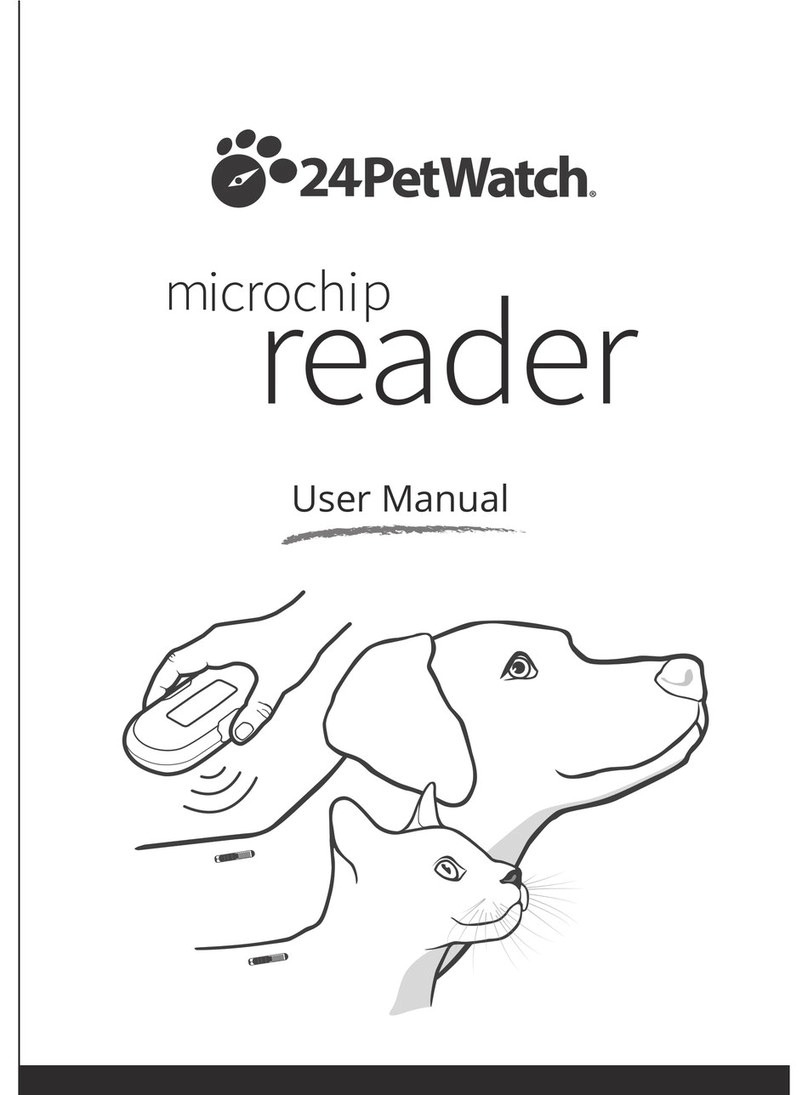
24PetWatch
24PetWatch Microchip Reader user manual

CAMDEN
CAMDEN CV-7600 Series installation instructions
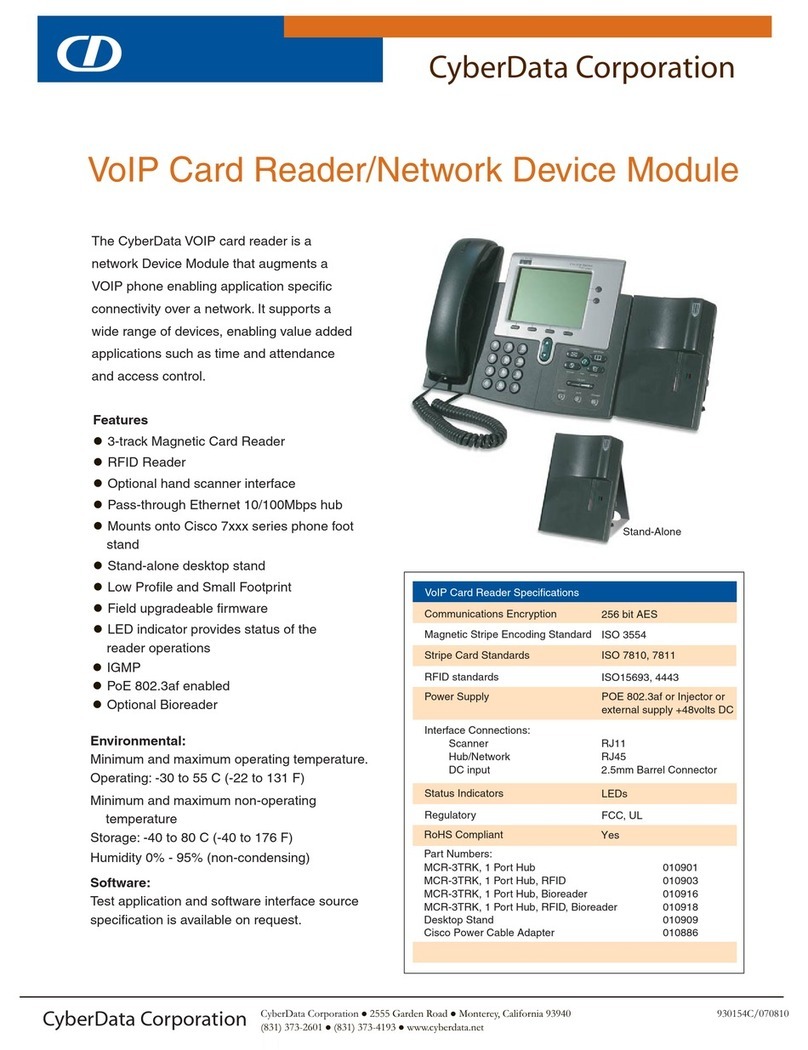
CyberData
CyberData VoIP Card Reader/Network Device Module Specifications