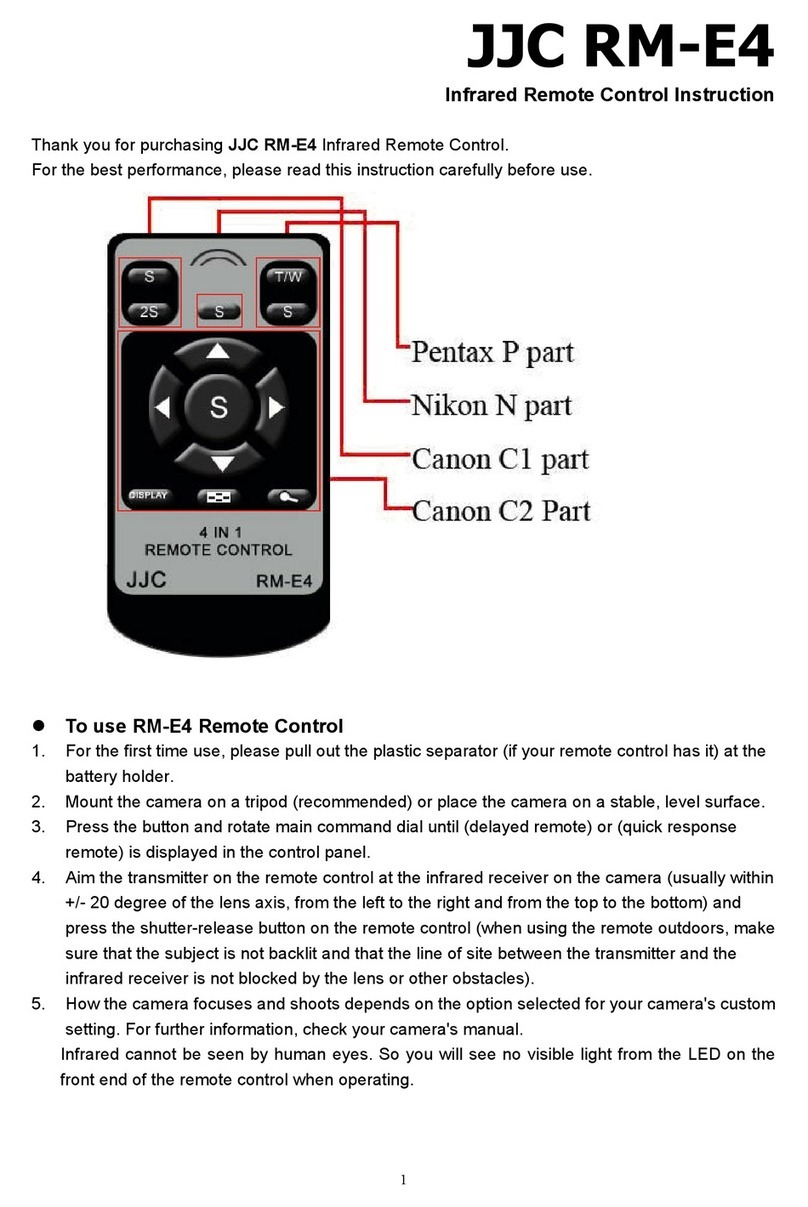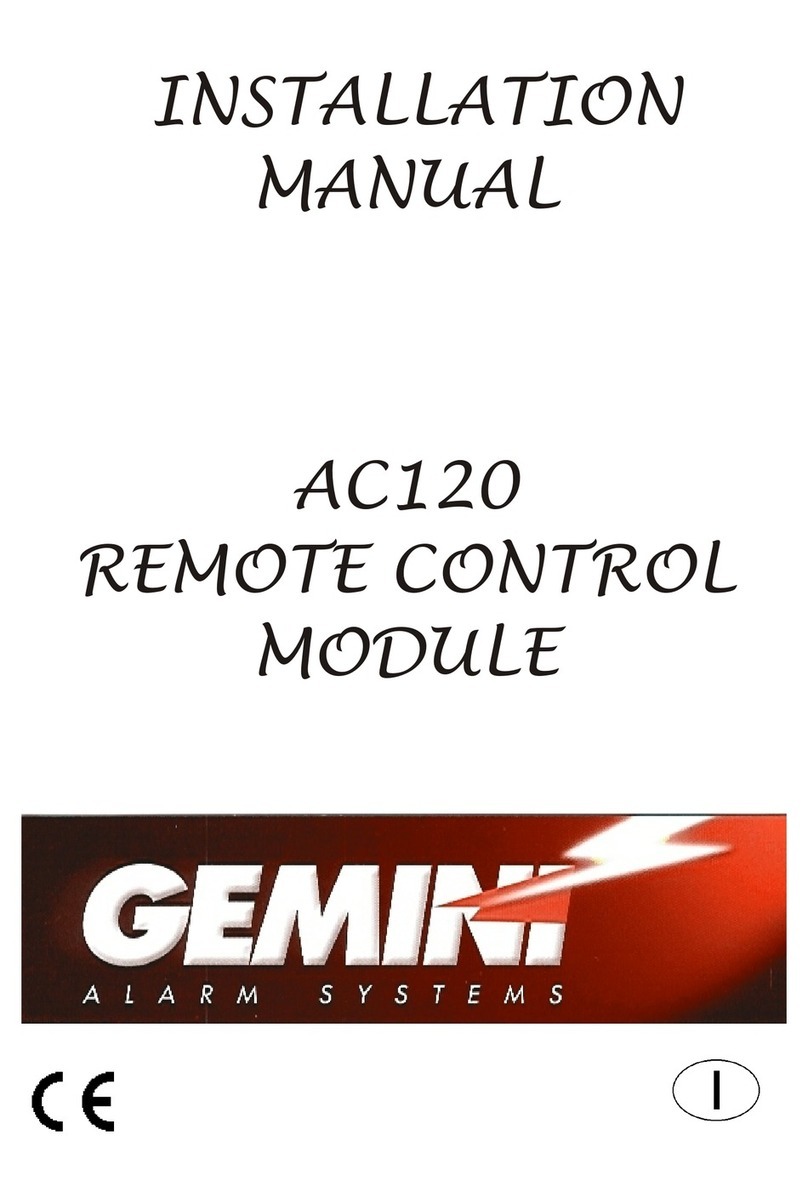Sectron GSM KEY PROFI 3 Plus User manual

Request SMS Template SMS Example
Add a new user AD name
phone group
AD ADMINISTRATOR
+420777123456 ADMIN
Delete a user DE name DE ADMINISTRATOR
List of users LS LS
Delete all contacts CL CL
Restore factory
settings DF DF
GSM KEY PROFI 3+ is used to remotely cont-
rol electric drives of gates, barriers, doors
and other relay switched circuits using your
mobile phone. Opening is FREE and is done
by ringing the phone number of the SIM card
located in the device.
The GSM KEY PROFI 3+ includes four output
ports (OUT1-OUT4) for connecting the gate
or gate drive and four input ports (IN1-IN4) for
connecting the sensors or other peripherals.
User authorization is performed using the list
of telephone numbers stored in the GSM KEY
PROFI 3+ memory.
INSTALLATION
Pay special attention to work safety during
assembly. Only qualied and properly trained
personnel should install the equipment. Read
this manual carefully before installing
the device. If a power supply is used to power
the device, it must comply with the placement
requirements of the SELV circuits and comply
with EN60950. If batteries or accumulators are
used, they must also comply with the relevant
standards.
In case of any doubt, please contact your
authorized technician at www.gsmkey.cz
in the section "Assembly companies"
or SECTRON Technical support
We recommend that you read this manual
before connecting the device to the gateway.
The device is designed for indoor mounting
or mounting in a waterproof plastic swit-
chboard. The device can only be powered
from a 230 V AC socket using an adapter
that changes the voltage to 12 V / 24 V
and at least 1 A (recommended).
FOLLOW THE QUICK GUIDE STEPS
FIGURE 1
Illustration of GSM KEY PROFI 3+ from both
sides and package contents.
• 2× LTE antenna
• 13-pin WAGO terminal block
• 2-pin WAGO terminal block
• UTP Ethernet cable
• Quick guide
FIGURE 2
You may need cutting pliers for the assembly
(not included in the packaging)
FIGURE 3
Insert the SIM card you wish to use in GSM KEY
PROFI 3+ into your mobile phone
• Activate the SIM card with an outgoing
call (eg to the operator's line)
• Disable the PIN requirement
• Disable the voicemail
• Delete all SMS messages
• IMPORTANT: Delete all SIM card
contacts (Credit, Emergency Line,
Operator, etc.)
FIGURE 4
Insert the prepared SIM card from the mobile
phone into your GSM KEY PROFI 3+.
FIGURE 5
Illustration of disconnected 13-pin terminal
block for 4 × output, 4 × input and grounding.
Illustration of disconnected 2-pin terminal
block for power supply connection.
FIGURE 6
Schematic representation of the OUT1 output
connected to the door drive control unit
(START terminals). Screw the antennas into
the connectors. Insert the terminal block with
the connected I / O signals into the GSM KEY.
FIGURE 7
Connect the power supply terminal last.
The device will boot up in about 1 minute,
which will be signaled by blinking of the green
G/S LED at the ratio of 1:5.
FIGURE 8
Now your GSM KEY PROFI 3+ is ready to use
and you can test its functionality. First, add
the device administrator with an SMS in the
format: AD ADMINISTRATOR +420xxxxxxxxx
ADMIN (where +420xxxxxxxxx is your phone
number in the international format, ADMIN
is the group name).
In case of incorrect addition of the Administra-
tor, use the RST button for factory reset.
You can do so by unplugging the device, then
pressing and holding the RST button while
reconnecting power to the device. When boo-
ting up, the system recognizes the pressed
button and performs the required reset.
The reset process takes about 30 seconds.
If you are using a VPN service, the displaying
of the caller's number may dier inside
the device. Check with your operator.
Users can be divided into several groups.
The default groups are:
ADMIN – can set and read settings via SMS
and operate the device by ringing.
READONLY – can read the settings via SMS
and operate the device by ringing.
GUESTS – can only operate the device by
ringing.
Individual groups can have any number
of members as long as the limit of 1000 users
is not exceeded. Other groups can be created
only via administration in the web interface
via PC. The device can be operated by ringing
the SIM number located in the GSM KEY PROFI
3+ device. PROFI3 + version does not include
"party mode". Only stored users can operate
the device.
Full user manual is downloadable at
www.gsmkey.cz
QUICK GUIDE
NEW AVAILABLE SECTRON GSM KEY APP
Parameters
GSM module Gemalto M2M GmbH
Cinterion Wireless Module ELS61-R2
GSM Frequency bands 700~2700 MHz
Operating temp. range -20 °C to +55 °C
Storing temp. range -40 °C to +85 °C
Power supply range 12 – 30 V AC / 8 – 30 V DC
Recommended voltage 12 - 24 V AC/DC
Consumption 1 W / 3.5 W (receive / transmit)
Antenna conector 2× SMA(f) 50 Ohm
Dimensions 89 ×52 ×58 mm
Weight 160 g
GSM KEY
PROFI 3+

6
1 2
GSM KEY
PROFI 3+
www.gsmkey.cz
SECTRON s.r.o.
Josefa Šavla 1271/12
709 00 Ostrava
Technical Support
+420 599 509 599
www.sectron.cz
STAŽENÍ MANUÁLŮ
MANUAL DOWNLOADS
RYCHLÝ NÁVOD
QUICK MANUAL
NENÍ SOUČÁSTÍ
NOT INCLUDED
4 5
7
1 MIN
8
AD ADMINISTRATOR
+420XXXXXXXXX ADMIN
GSM
3ZAVOLEJTE OPERÁTOROVI
CALL OPERATOR
1
2
ZRUŠTE PIN
DISABLE PIN
PIN
3
ZRUŠTE HLASOVOU SCHRÁNKU
DISABLE VOICEMAIL
4
SMAŽTE KONTAKTY NA SIM
DELETE CONTACTS ON SIM
5
SMAŽTE VŠECHNY SMS
DELETE ALL SMS
ETHERNET
ANT
GSM SIMMAIN
AUX
ANT
COM
I1
I2
I3
I4
O1A
O1B
O2A
O2B
O3A
O3B
O4A
O4B
ANT
GSM SIMMAIN
AUX
ANT
COM
I1
I2
I3
I4
O2A
O2B
O3A
O3B
O4A
O4B
A
B
O1A
O1B
G/S
1:5
230 V AC
+
-
12/24 V DC