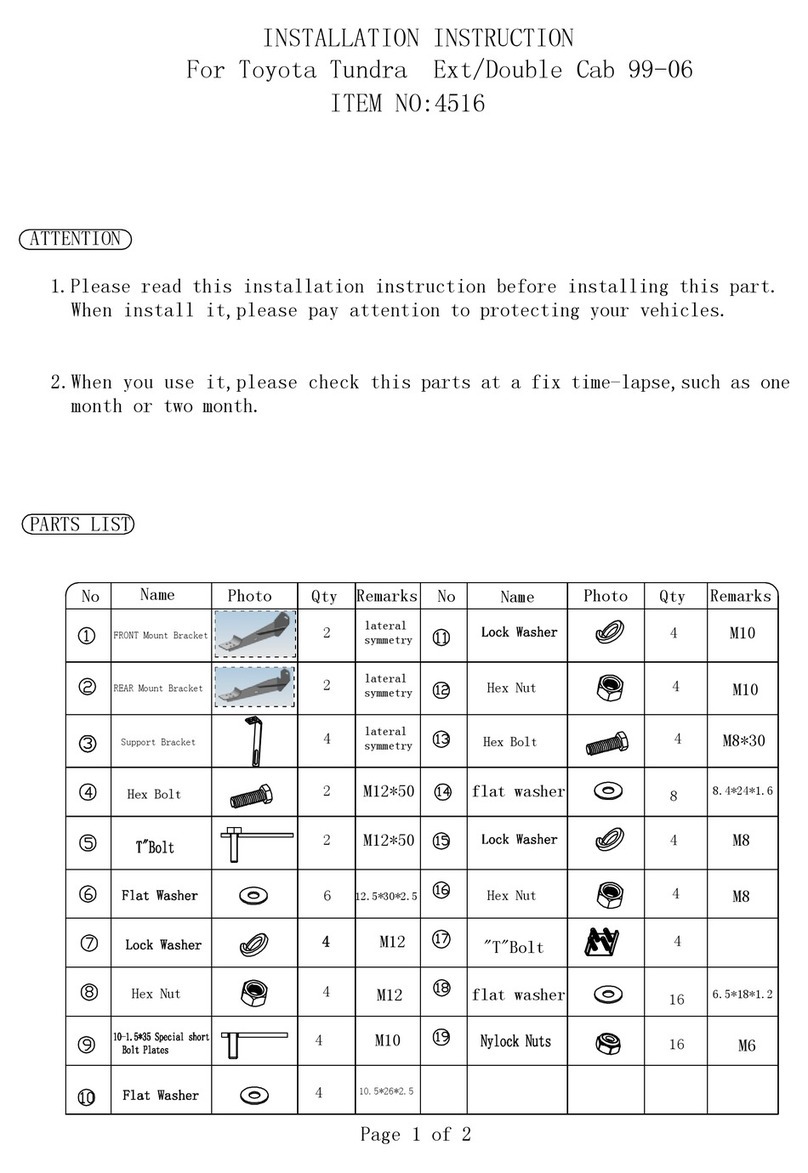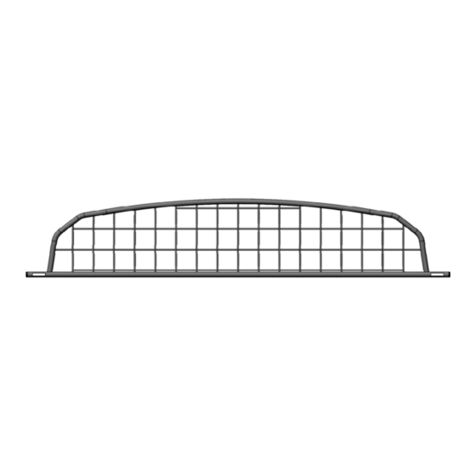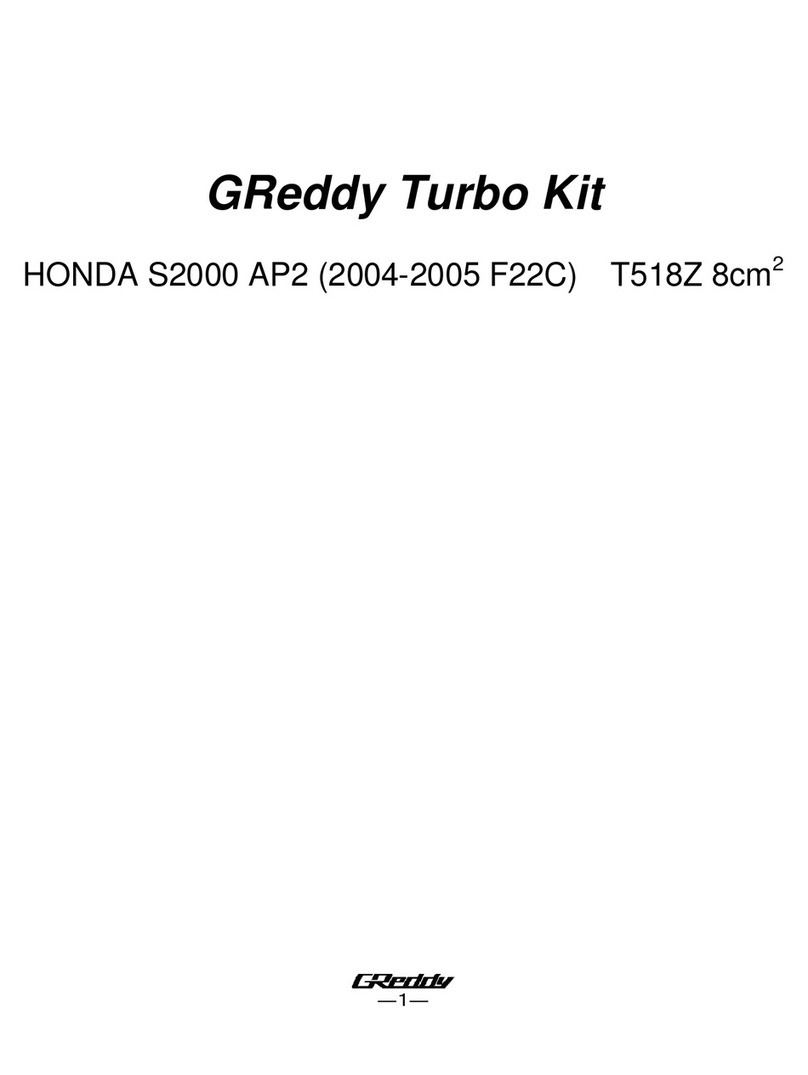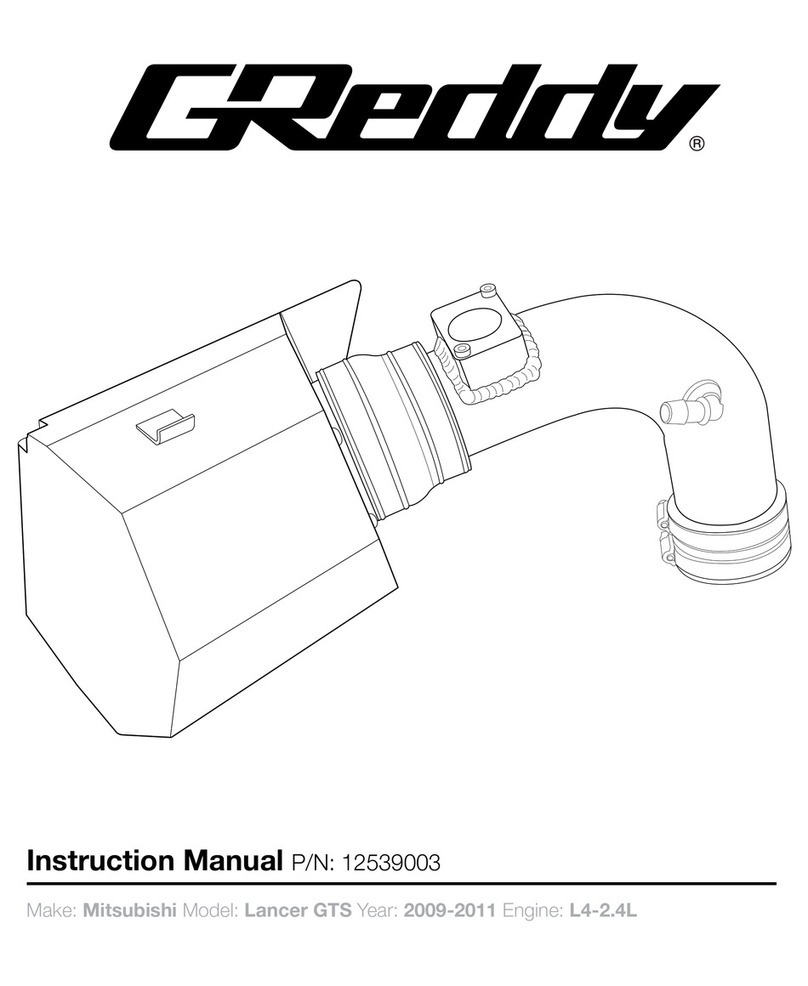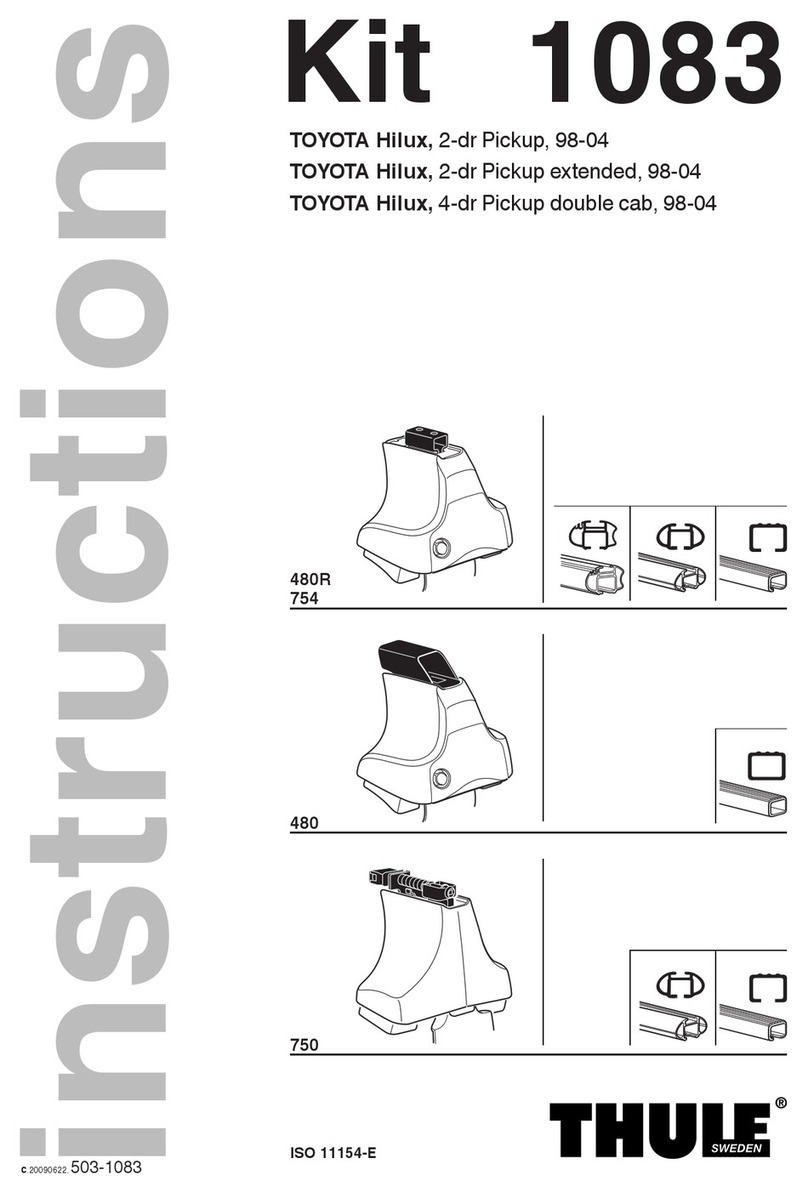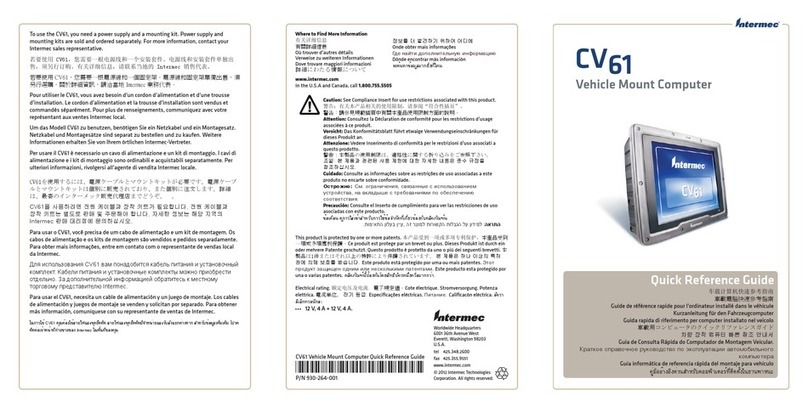secureView SV-9045 User manual
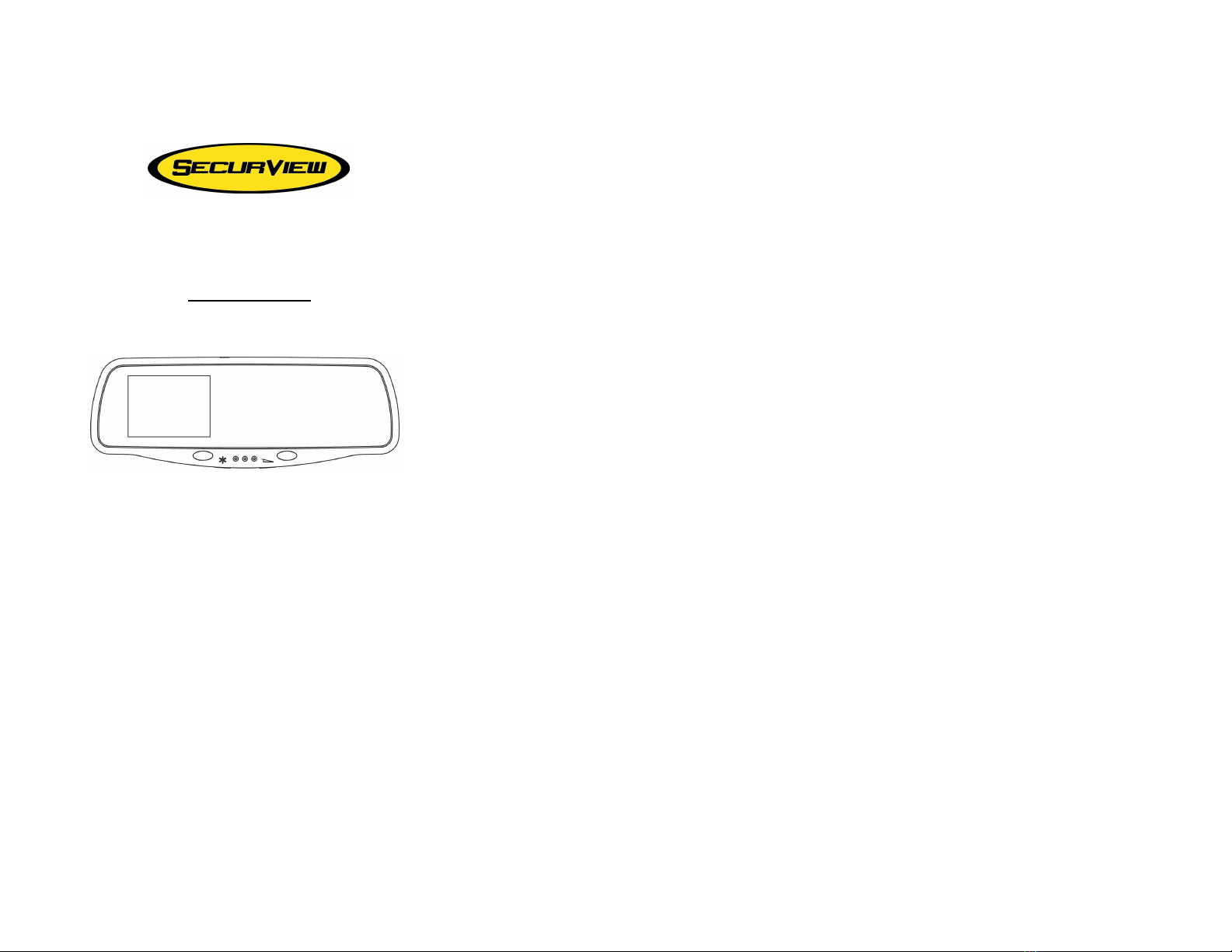
0
RetrofitRearViewMirrorwithbuilt-in4.5in
LCD Monitor&Hands-Free PhoneInterface
User’sManual
ModelSV-9045
Features:
•RearviewMirrorwith4.5,LCD
•2BuiltinSpeakers
•RearviewCameraInput
•AuxiliaryVideoInput
•CellularPhoneHandsFree Input
•HandsFree MicrophoneBuilt-in
NOTE:Handsfree feature may notoperatewithall cellular
phonesand/oranadapter may berequired.Rearviewcamera
optional.
1
TABLE OFCONTENTS
Cautions!……………………………………………………………..2
Preface ………………………………………………………………..3
Packing list………………….…………………………………………3
Installation Instructions………………………………………………..5
1.Mountthemirror/monitor……………………………………….5
2.Install theAdaptorBox………….………………………….……..5
3.Install themobilephonehandsfree seat…………..……….…….6
4.Illustration forConnection………….…………………………….6
Operation Descriptions………………………...……………………….8
1.SignalInputs……………………………….....…..………………..8
2.Controlsand Indicators…………………………………..………..9
3.Operations……………………………………..………………….10
Specifications………...……………………………………..…………11
Troubleshooting ………………….…………………………………….12
Maintenance …… ……………………….…………………………….12
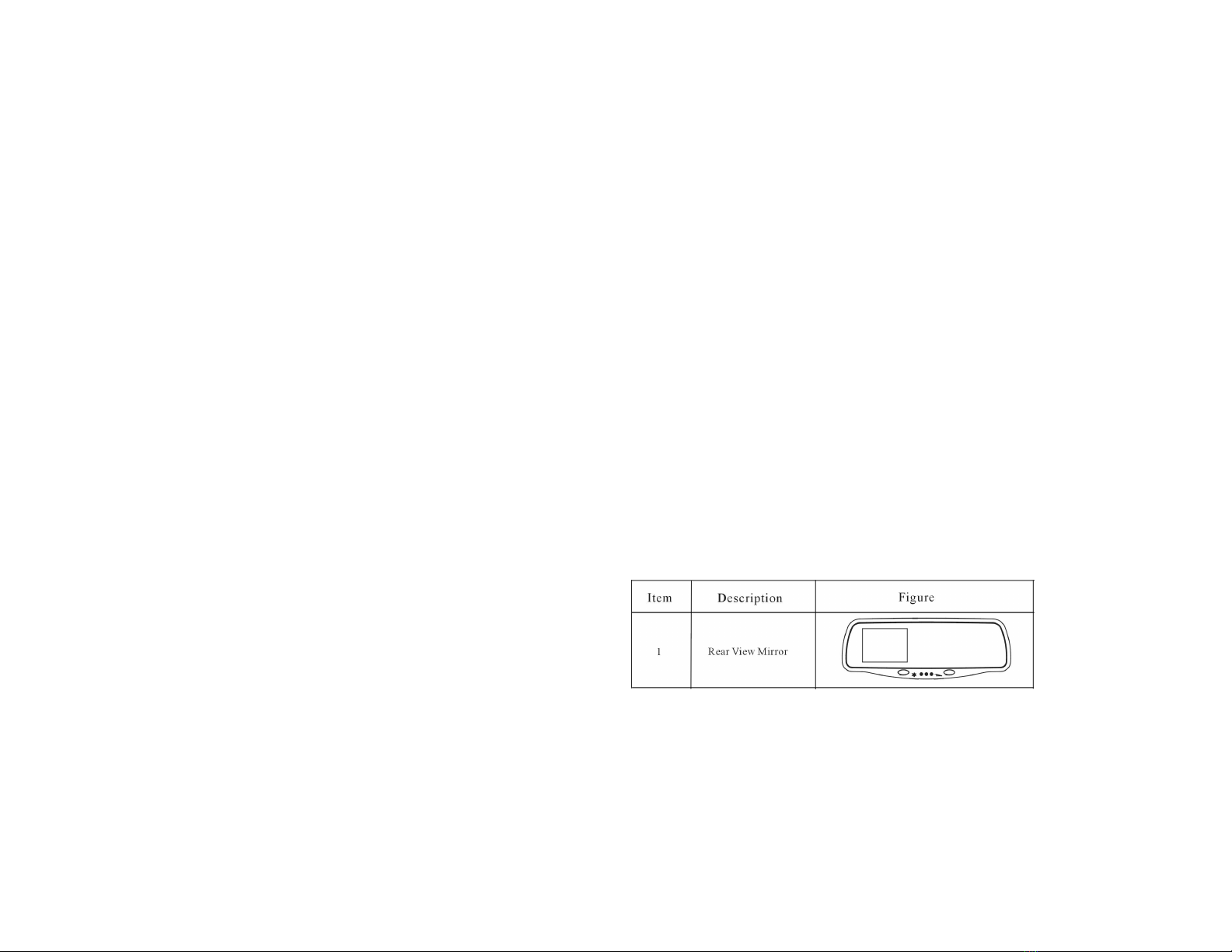
2
Cautions!
Theproductisintendedtoassistinsafedriving and toallowthedriverto
haveabroaderrearviewwhilethevehicleisinreverse.You,asthedriver,
aresolelyresponsibleforthesafeoperation ofyourvehicleand thesafety
ofyourpassengersaccording tothecountryand theirlocaltrafficregulations.
Donotuseany featuresofthissystemtotheextentit distractsyou fromsafe
driving.Yourfirstprioritywhiledriving shouldalwaysbethesafeoperation
ofyourvehicle.We cannotacceptany responsibilitywhatsoeverforaccidents
resulting fromfailuretoobservetheseprecautionsorsafetyinstructions.
1.Thisproductutilizeshigh voltage.Any unauthorized
modifications
ordamagetotheproductsmayresult inelectricalshock.Handleall
componentswithcare.Inspectregularlyfordamagetocomponents
and cabling.
2.You shall beresponsibletoensurethattheinstallation ofthis
productdoesnotvoidoraffectthevehiclemanufacturer'swarranty.
Wearenotliableinfull orinpartforimproperinstallation resulting
inloss ordamagetoyourproperty,orforvoiding all orpartofthe
vehiclemanufacturer'swarranty.
3.Donotapplyexcessiveforce toany ofthecomponentscontained
withinthiskit.Excessiveforce usedbefore,during orafter
installation thatresultsinadamagedornon-functionalpartshall
voidall warranties.
4.Pleasefollowtheprocedurefromthisinstallation manual.Improper
installation ormodification ofthisproductshall voidall warranties.
5.You areadvisednottodisplaytheexternalvideoinputwhile
driving.
6.Whenusing thehandsfree feature,you shouldobservetheroad
situation carefullytoavoidtrafficaccidents.
3
Preface
Thereisablind spotthatexistsatthebackofavehiclewhilethevehicleisin
reverse.Equippedwithacamera,thiselectronicrearviewmirrorensures
safetyby providing thedriverwithaclearand wideimageofthearea behind
thevehiclewheneverSW1ispressed.
WARNING:
Backing up vehicle
Donotbackup vehiclewhilewatching themirror/monitorscreen.Always
look inthedirection ofvehiclemotion.Usethemirror/monitorasanaid
insafetyconfirmation.Thedistance looksdifferentinthemonitor.The
actualdistance isshorterthanit looksinthemonitor.Therangeofimageis
limited.Bewareofblind spots.
Thisproductmustbeinstalledand usedonlyinaccordance withthese
instructions.Any alteration ofthisproductthatenablesit tobeusedinways
otherthanthosestatedinthismanualcoulddistractthedriverand result inan
accidentorinjury.WEDISCLAIMANY LIABILITYTHATMAY RESULT
FROMAFAILURETOINSTALL AND OPERATE ASINDICATEDIN
THEMANUAL.Packing list
TheRearObservation SystemPackageModelconsistsofthefollowing items:

4
5
InstallationInstructions
1.Mountthemirror/monitor
1)Takethetwobeltsand slidetheminto
theslotson thetop rearofthemirror
withgroovedsideofthebelt facing
down.
2)Takethebucklesand slidetheminto
thelowerslotson therearofthe
mirrorwiththebucklefacing down
towardthestrap.
NOTE:Thelargeopenedrectangleonthebucklewill face away
fromthestrap.
3)Mountthenewrearviewmirror/monitorontotheexisting one.
Add therearviewmirrorontothe
existing mirrorfromonesidewith
onefixedbelt.Thenfastenthe
otherbelt on theothersideofthe
mirror.Topreventthemirrorfrom
falling off,tightenthebeltsuntil
securetothefactoryrearviewmirror
on bothsides.
4)Cutoff excess partofstraps.
2.Install theAdapter Box
Connecttheadapterbox cabletotherearviewmirror/monitorcable.
Routethemonitorcablebehind theheadlinerofthewindshield.And
thenWiring theSystem:
1).REDFUSEDWIRE:+12 VDCACCESSORYSOURCE
Connectthiswiretoasource thatis12 volts(+)whentheIgnition
keyswitchisturnedon,and 0voltswhentheignition keyswitch
isturnedoff.

6
2).BLACKWIRE:CHASSISGROUND
Connectthiswiretoasolid,metalpartofthevehicle'schassis.
3).GREENWIRE:REVERSELIGHTSWITCHWHENVEHICLE
ISINREVERSE
Connectthiswiretothewirefromthereverselightswitchthatis
12 volts(+)whilethevehicleisinreverse.
3.Install themobilephonehandsfree seat
1)Selectasuitableand convenientlocation forthemobilephone.
Cleantheselectedlocation.
2)Tearoff theadhesivetapeon thebackofthehandsfree seat.Press
seattightlyon totheselectedsurface for30 secondstill thetwosurfaces
aretightlyglued.(See Figure4and Figure5)
NOTE:Makesurethetwosurfacesaregluedtightly!
3)Cleanaplace on thebackofthecell phone,keeping it dry.Remove
theadhesivetapeoftheroundedmetalsheetand stickit tothe
selectedplace on thebackofthecell phone.
NOTE:Donotattempttomovethephonewithin24 hoursaftergluing.
CAUTION:Theroundedmetalsheetcanonlybegluedonce,sobe
sure itisattherightplace!
4.IllustrationforConnection
Connectthemirrorcables,adapter,mobileponeand powercablesfollows
thefig.4illustration forconnection.
7
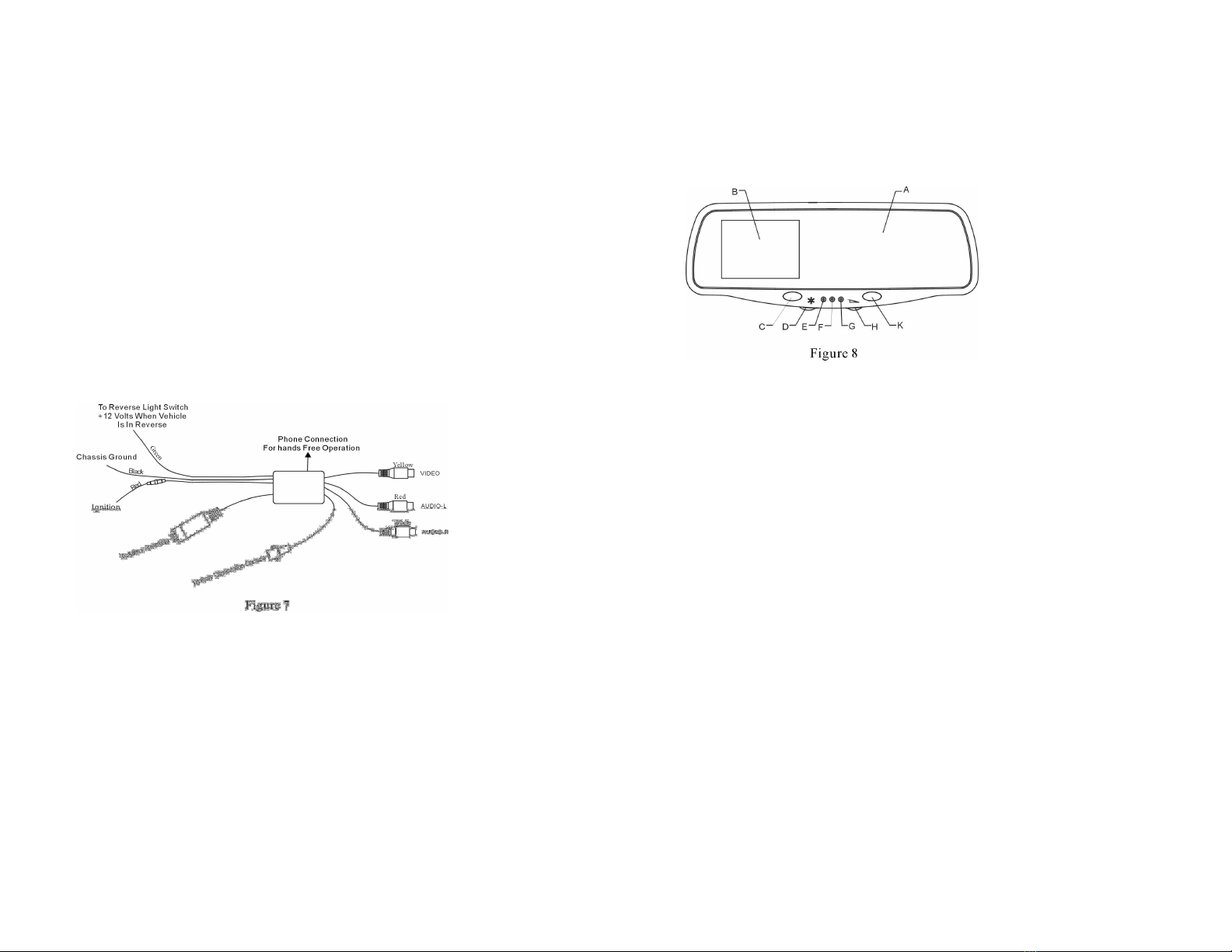
8
OperationDescriptions
1.SignalInputs
Thesignalinputconnectionsforthesysteminclude:
1)RearCamera:Byconnecting rearcamerawith4pinconnectors,
userscansee therearviewcameraimagewhenthecarisinreverse.
2)Audio/VideoInputPlugs(RCA)arelocatedattheend oftheMain
Cable.Byconnecting videoand audiosignalswiththeseplugs,
theusercanenjoy watching video,onlywhiletheparking brake
ison.
3)HandsFree Jack:Putthehandsfree plug (3.5mm)intohandsfree
jackand puttheothersideofplug intotheheadphonejackofthe
mobilephone.(If necessary,tryacompatibleadapter).
a)
b)
c)
d)
e)
f) R
9
2.Controlsand Indicators
Figure8showsthefunction ofrearviewmirror.
A:RearviewMirror;
B:4.5"LCDpanel;
C:Switch1;
UsedtoturntheLCDon/off.
D:LCDBrightness Control;
Rotating thewheeltotheleftwill increasethebrightness.
E:LED1;
LCDOn/Off Indicator(RedwhenLCDworkson)
F:HandsFree Microphone;
G:LED2;
PowerIndicator(RedwhenPowerison)
H:Speakervolumecontrol;
Rotating thewheeltotherightwill decreasethesound level.Rotating
thewheeltotheleft,will increasethevolume.
K:Switch2;
(1).Usedtotoggledisplayimagebetweenrearviewcameraand
DVD/VCR whilevehicledriving and parking.
(2).UsedtoshifttheAudio/VideoinputwhentheLCDturnedoff.

10
3.Operation
1).Howtoturntherearviewmirroron/off
TheMirror/monitorisready foroperation everytimetheIgnition keyis
turnedon.Themirror/monitorturnsoff everytimetheIgnition isturned
totheoff position.
2).Howtoviewtherearobservationcameraimage
A.Themonitorwill displaytherearobservation cameraimage
wheneverthevehicleisshiftedintothereversegear.Therear
observation cameraimageturnsoff automaticallyany timethegear
selectorismovedoutofthereverseposition.
B.If you wanttoviewtherearobservation cameraimageatany other
time,press SW2on therearviewmirror.Pressing theSW2againwill
turnoff theimage.
C.Themirror/monitorcanbeusedasregularglass rearviewmirror.
3).Howtoplay anexternalaudioorvideosignal
A.You mustbesuretheexternalaudioorvideodevice isengaged.
B.Press SW1toturnon theLCDand theexternalsignalinput.
C.Press SW1toturnoff theLCDand theexternalsignalinput.
4).CellularPhoneHands-Free Operation
A.Attachtheround metaladhesivedisctothebackofyourmobile
phonewhilenotinuse,and thenattachthemobilephoneadhesive
magneticmounttoyourselectedspotofthedasharea.Byplacing your
cell phonewiththemetaldiscoverthecenterofthemagneticseat,your
cell phonewill beattachedtightlytothedash;
B.Plug inthe2.5mm handsfree cableintoyourcell phoneheadsetjack.
Theotherend ofthiscableshouldbeconnectedtothemirrorjack.
Note:Ifyourcell phonedoesnothavea2.5mm headphonejack
thenanadapter mustbeusedforyourparticularcell phone.Also
notall cell phonesare compatiblewiththismirrorhands-free circuit.
C.Toansweracall,press thereceiving button on yourcell phoneas
usual,thehandsfree systemwill engageautomatically.
11
D.Thevolumeoftheotherparty'svoice canbeadjustedby turning
thevolumecontrolunderthebottomofthemirroron therightside.
Itmaybenecessarytoadjustphonevolume.
E.Toend thecall,press thehang-up button.Thehandsfree function
will turnoff automaticallyand severalsecondslaterthesystemwill
go backtoitsoriginalaudioinput.
Specifications
General
PowerSupplyDC13.8V
PowerConsumption <=8W
CurrentDraw<500 mA
AudioPowerOutput0.5W×2
Operating TemperatureRange0
?to50
?
DisplaySystem
Screen4.5”TFTColorLCD
Brightness 400 nit
Contrastratio150:1
LCDViewing AngleTop-15°,Bottom35°,Left50°,
Right50°
Resolution 960×234
VideoFormatNTSCorPAL
DisplayFormat16 :9
AdapterControlSystem
PowerConsumption <=1W
VideoInput/Output1Vp-p/75 Impedance
AudioInput/Output1Vp-p
AudioImpendence 10KO
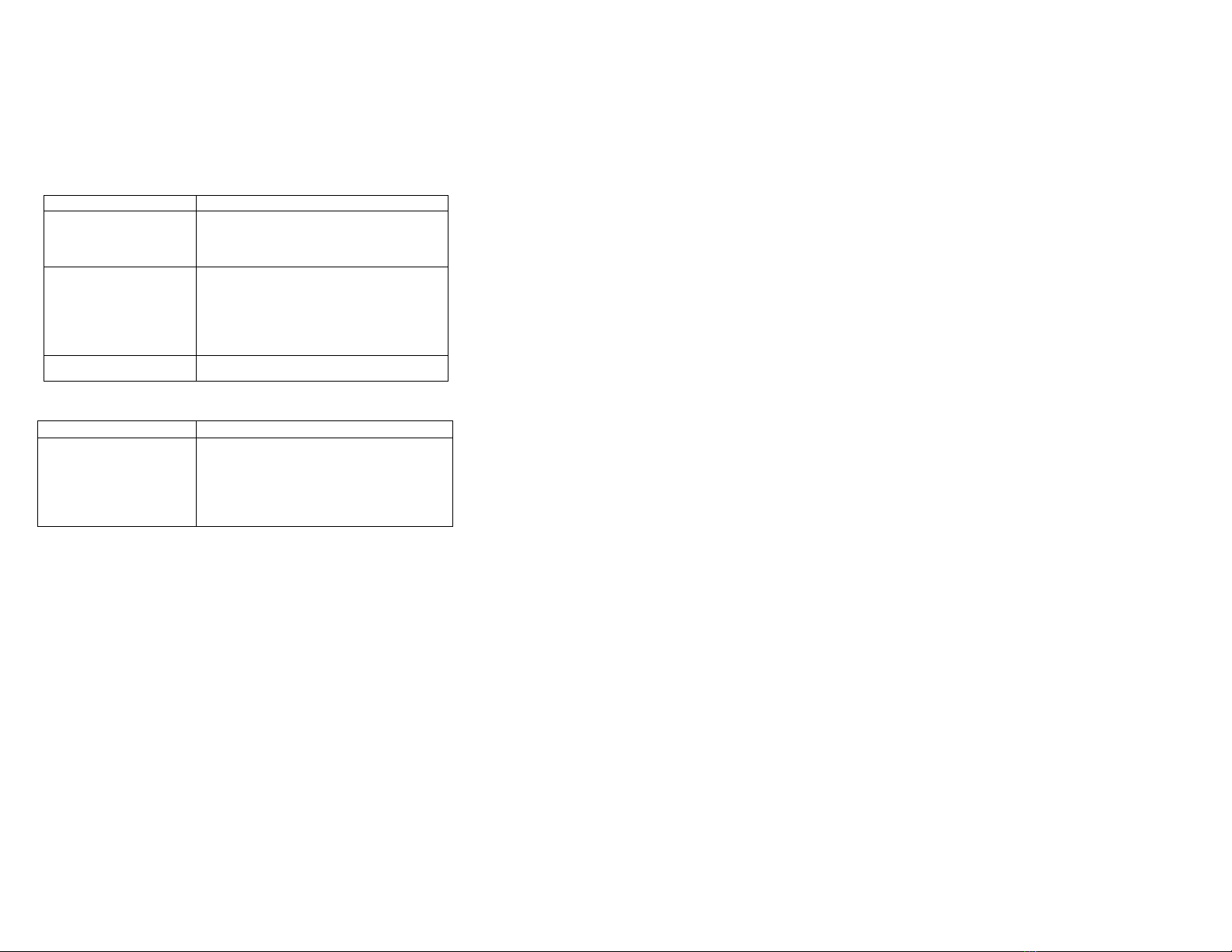
12
Troubleshooting
Table1RearviewMirror
SymptomsSolutions
TheON/OFF signallight<D>
is
noton afterthecarisstarted?1.Checktheinstallation-wiring diagram.
2.Ensurethattheparallelredand blackline
isconnectedproperly
Novideosignalappearswhile
reversing thecar?1.ChecktheLCDContrast(Brightness)control
knob whetherthecontrastknob issettoo low.
2.ChecktherearviewCameralens.
3.ChecktherearviewCamerawiring and connection.
4.Checkthecablefromtherearviewmirroris
connectedproperly.
5.Checkoutthewireconnection
Videoimageisnotsharp
enough?Cleanthelensofthecamera.
Table2HandsFree Phone
SymptomsSolutions
WhentheHandsFree Phone
Function isnotworking?1.Checkthevolumecontrolknob whether
thevolumeissettoo low.
2.Checktosee ifthehandsfree cableplug
tothephonehand setinputjacketis
properlyconnected.
3.Checkwhetherthephonehandsfree cable
plug isproperlyconnectedtotheadapter.
Maintenance
Yourrearviewmirrorrequireslittlecare,howevertomaintainit in
optimumcondition followtheproceduresbelow:
1.Keepyoursystemawayfromexcessivemoisture,extremeheat
orcoldand magneticfields.
2.Keepliquidsawayfromthedisplay.
3.Donotplace externaldevicesorotherobjectson thetop ofthe
mirror.
4.Occasionallycleanthesurface ofthemirrorwithasoftcloth
moistenedwithwaterorwindowcleaner.
13
CRIMESTOPPER
SECURITYPRODUCTS,INC.
1770 S.TAPOSTREET
SIMIVALLEY,CA.93063
TECH SUPPORT:
PHONE:800-998-6880
FAX:805-581-9500
WWW.CRIMESTOPPER.COM
Table of contents