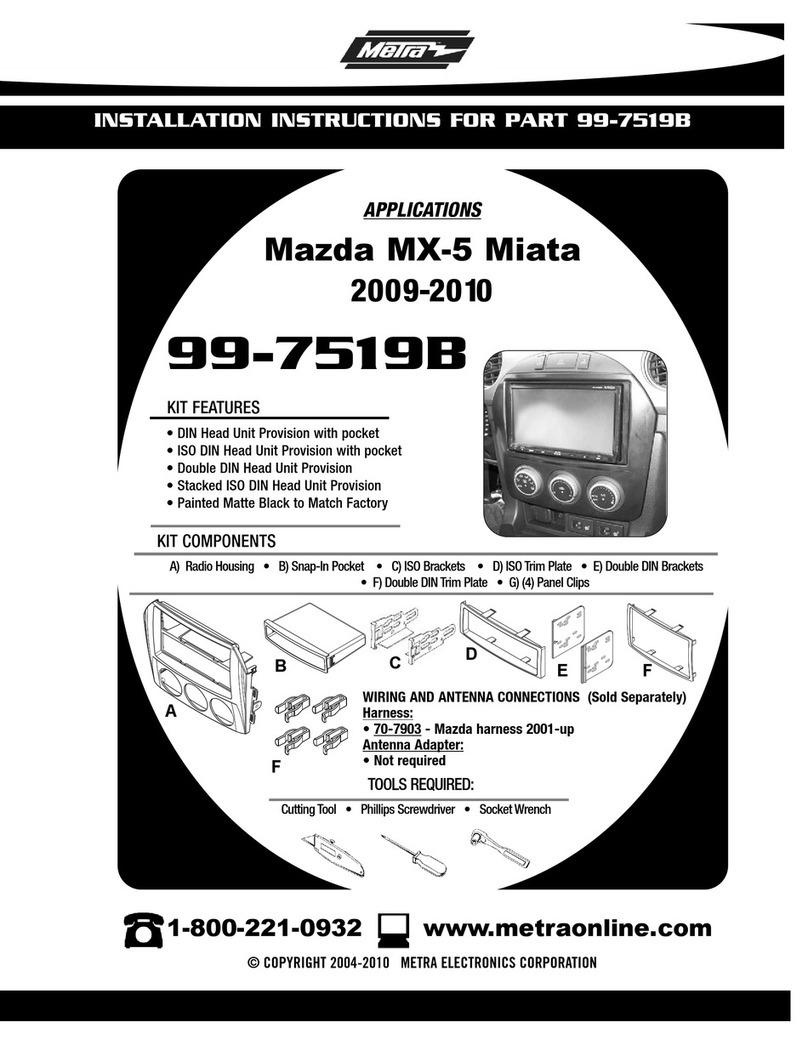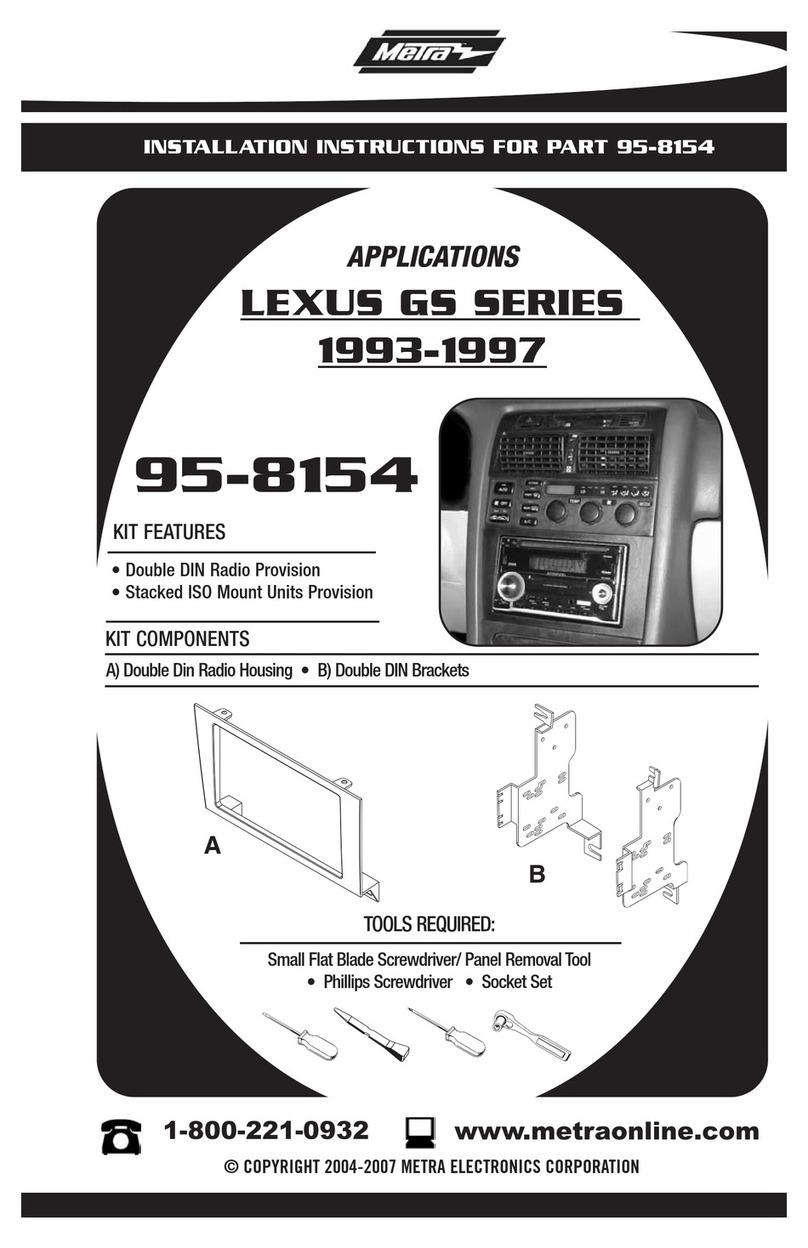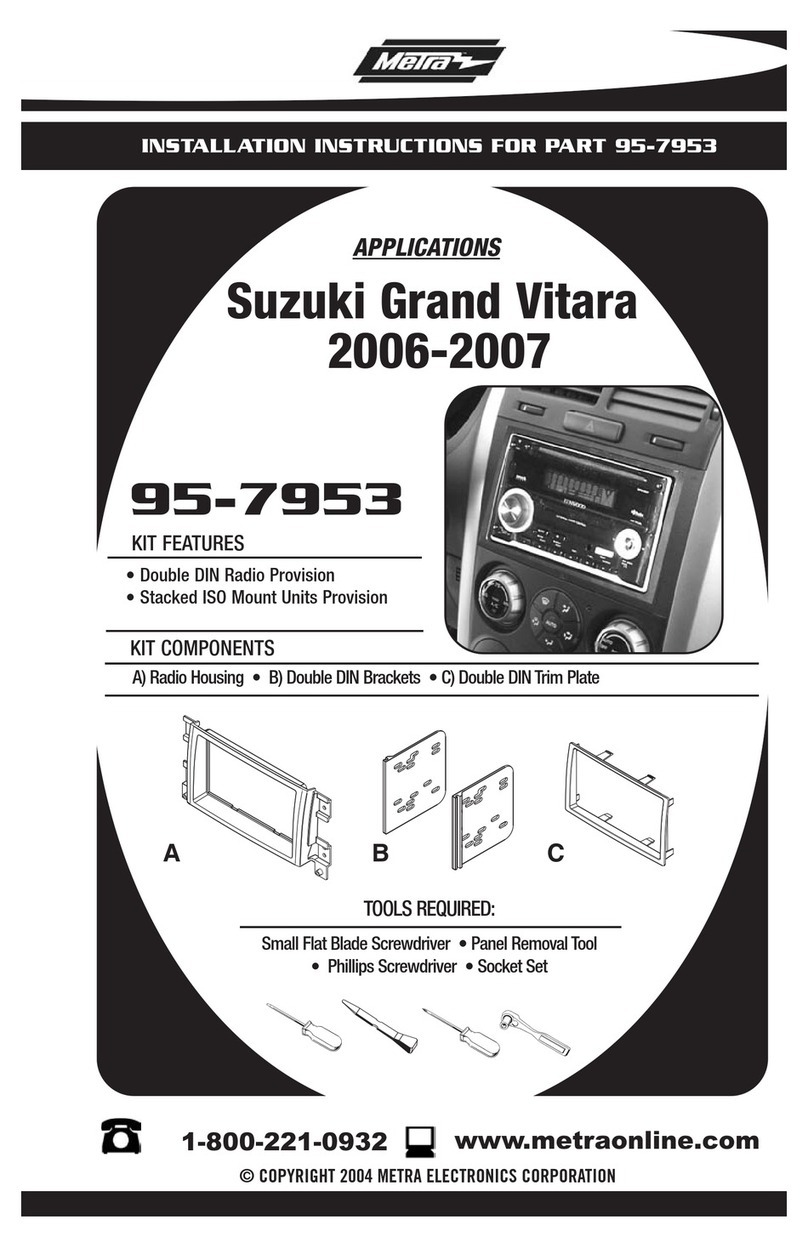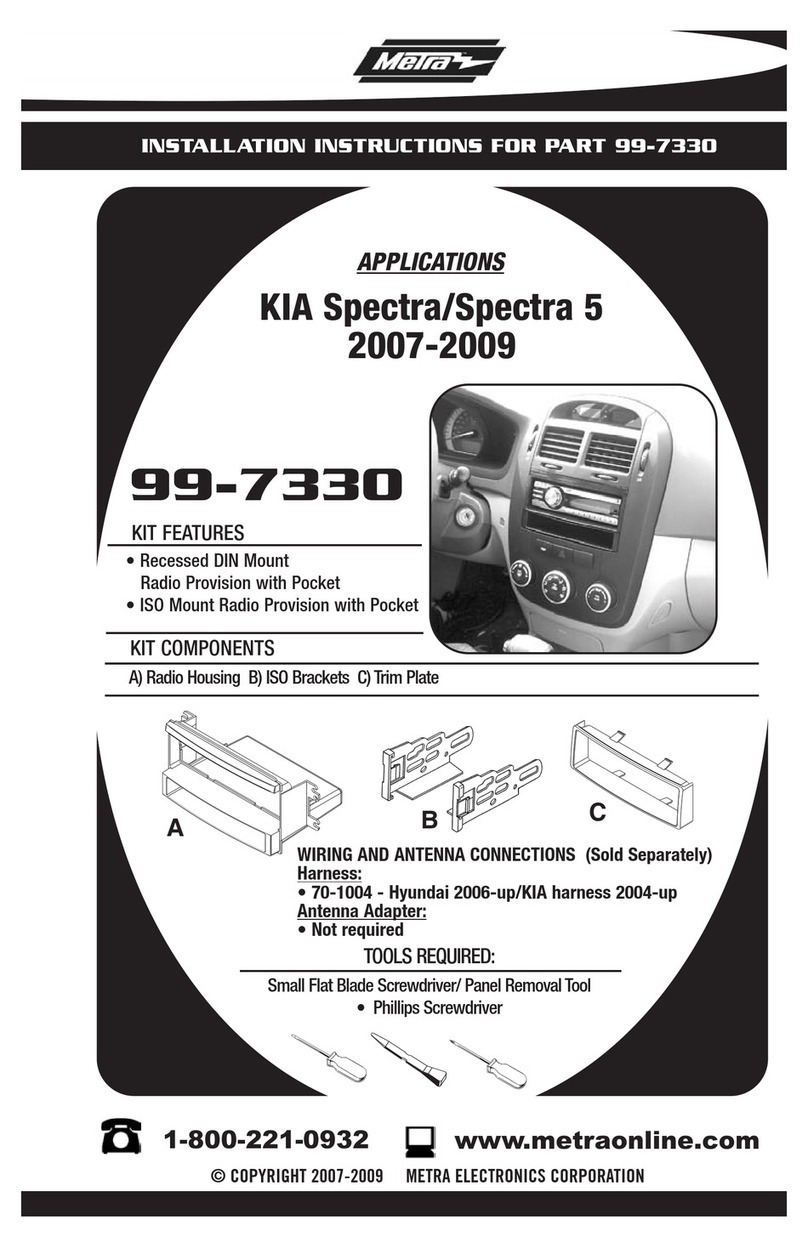Metra Electronics 107-FD1B User manual
Other Metra Electronics Automobile Accessories manuals

Metra Electronics
Metra Electronics 99-7893 User manual
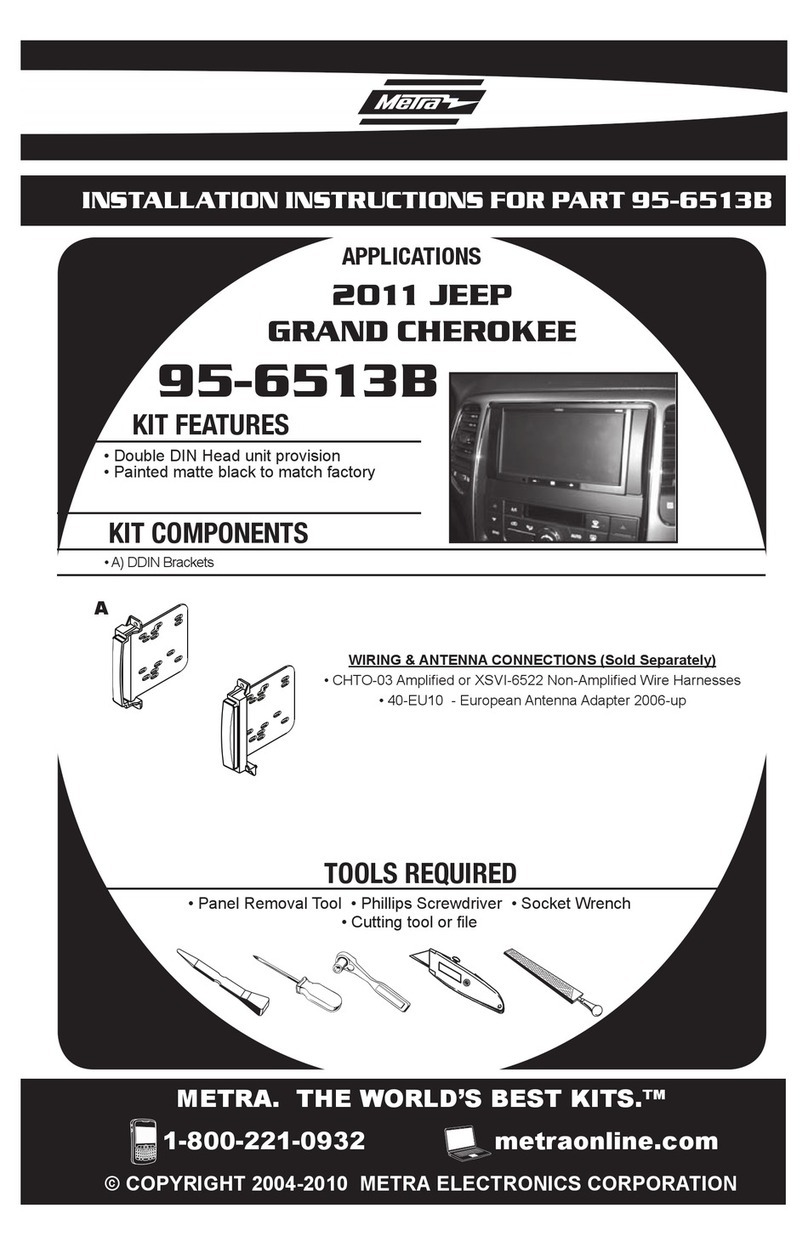
Metra Electronics
Metra Electronics 95-6513B User manual
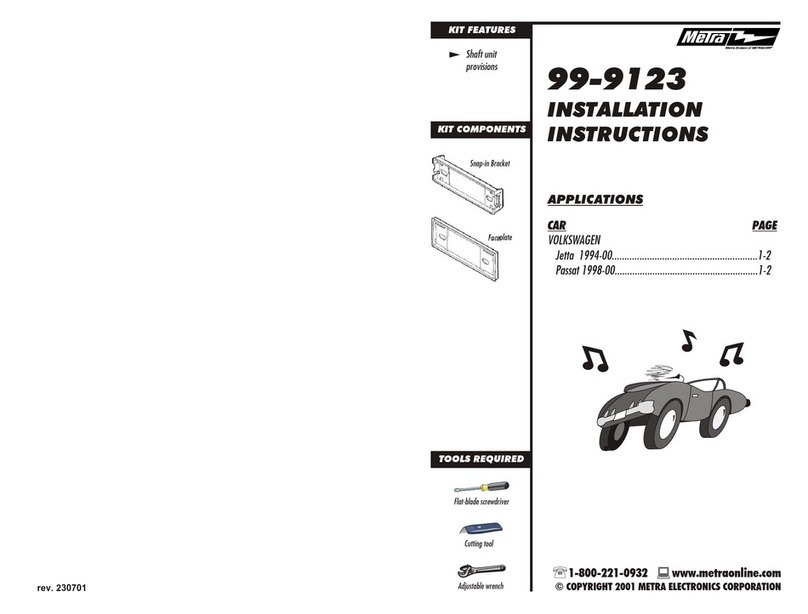
Metra Electronics
Metra Electronics KIT FEATURES 99-9123 User manual
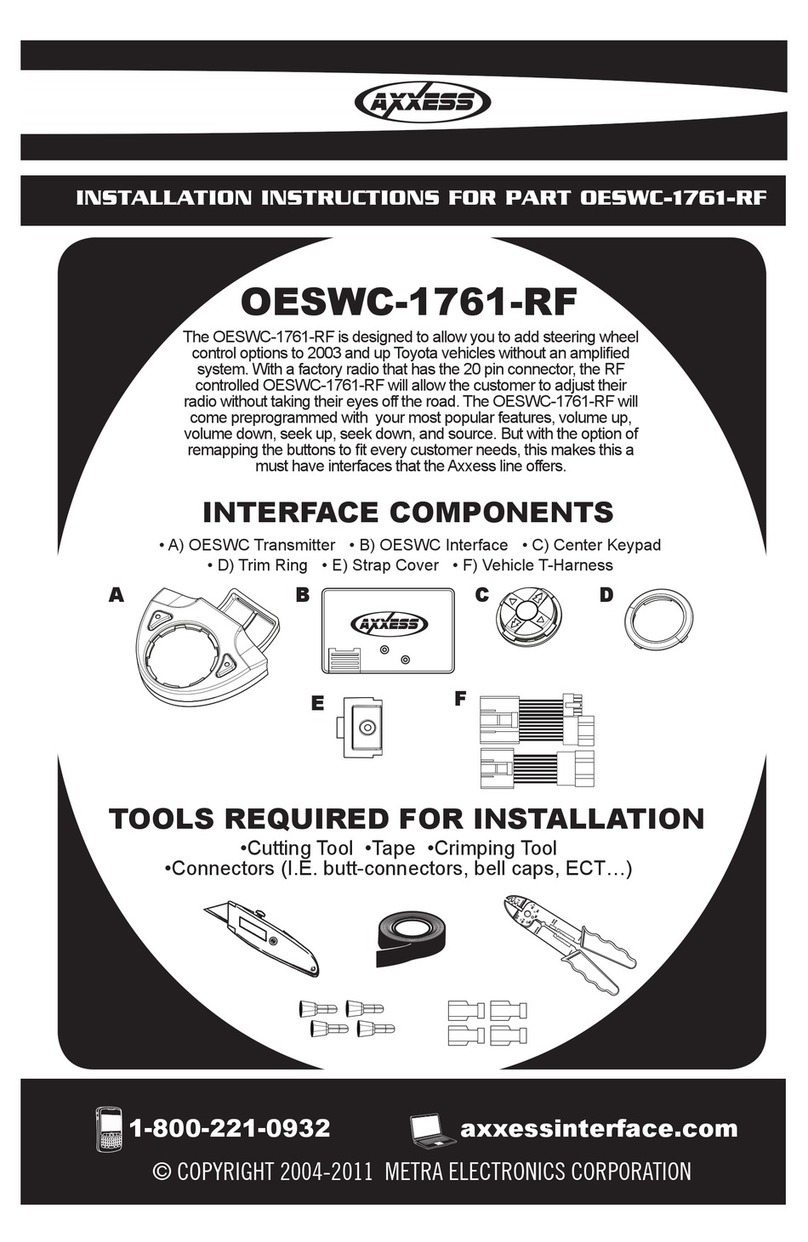
Metra Electronics
Metra Electronics OESWC-1761-RF User manual
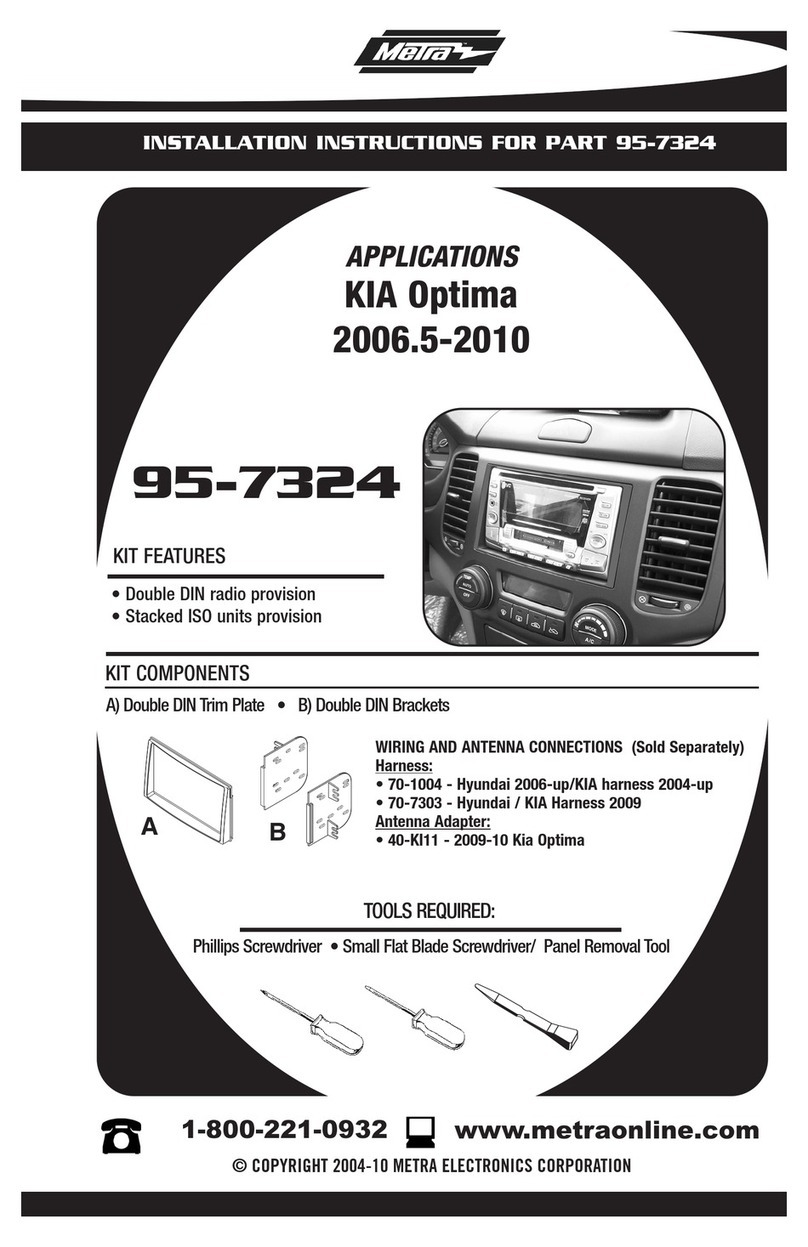
Metra Electronics
Metra Electronics 95-7324 User manual
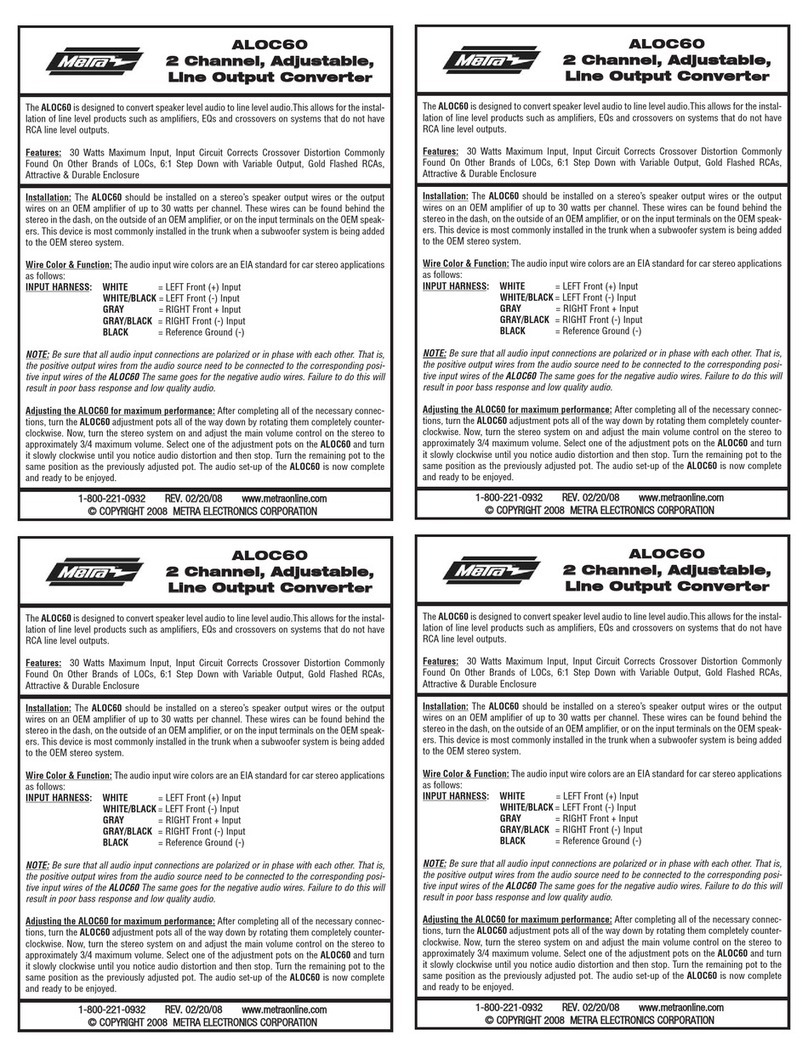
Metra Electronics
Metra Electronics ALOC60 User manual

Metra Electronics
Metra Electronics 107-MZ1B User manual

Metra Electronics
Metra Electronics 95-6549 User manual
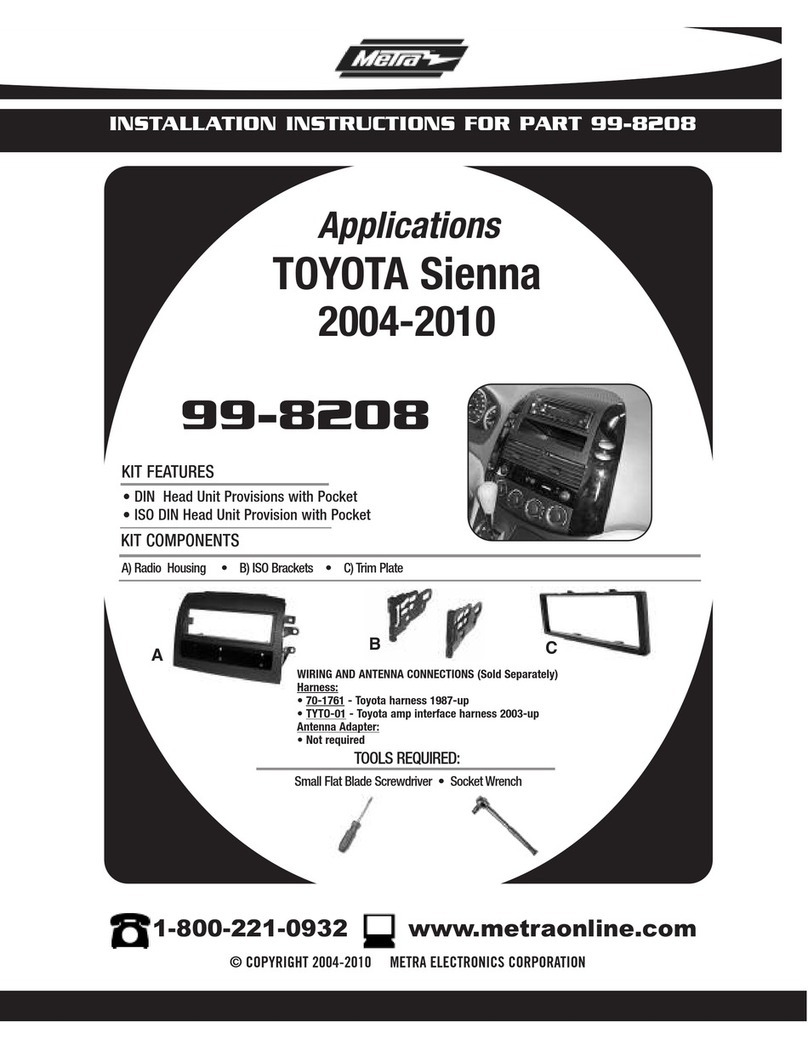
Metra Electronics
Metra Electronics 99-8208 User manual

Metra Electronics
Metra Electronics 95-7393B User manual

Metra Electronics
Metra Electronics 95-3305 User manual
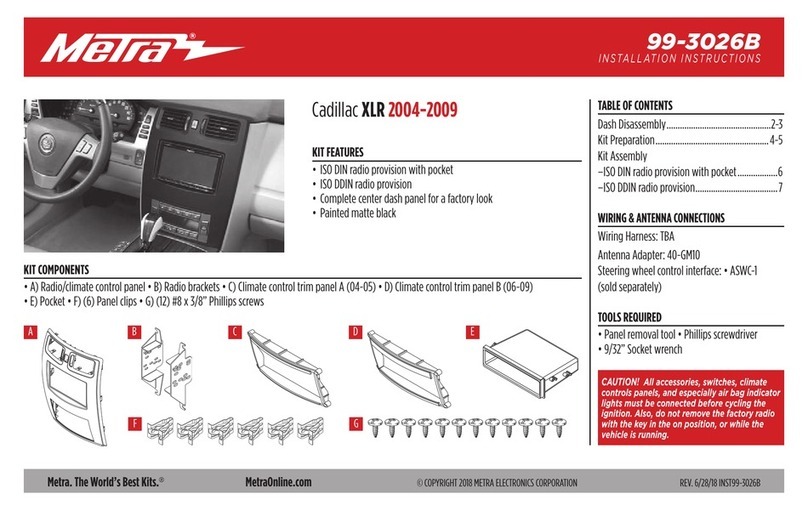
Metra Electronics
Metra Electronics 99-3026B User manual

Metra Electronics
Metra Electronics 99-8216 User manual
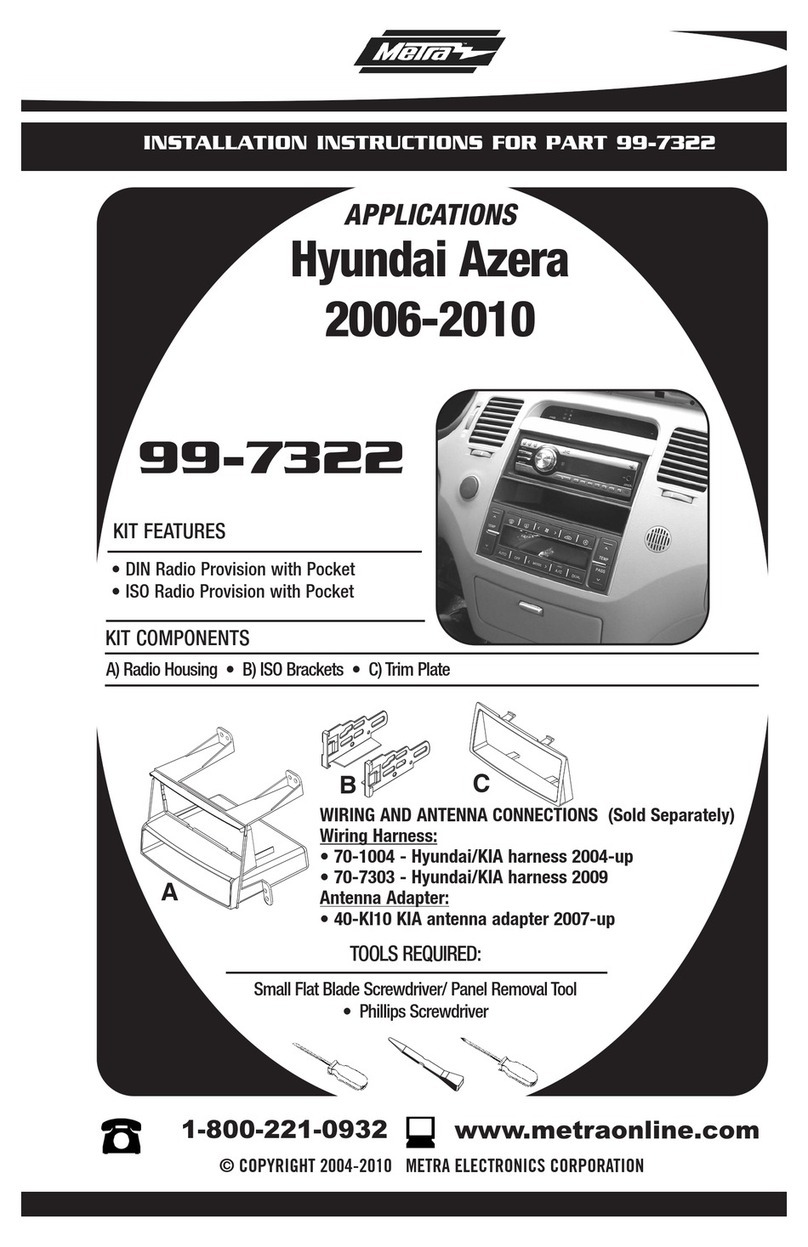
Metra Electronics
Metra Electronics 99-7322 User manual
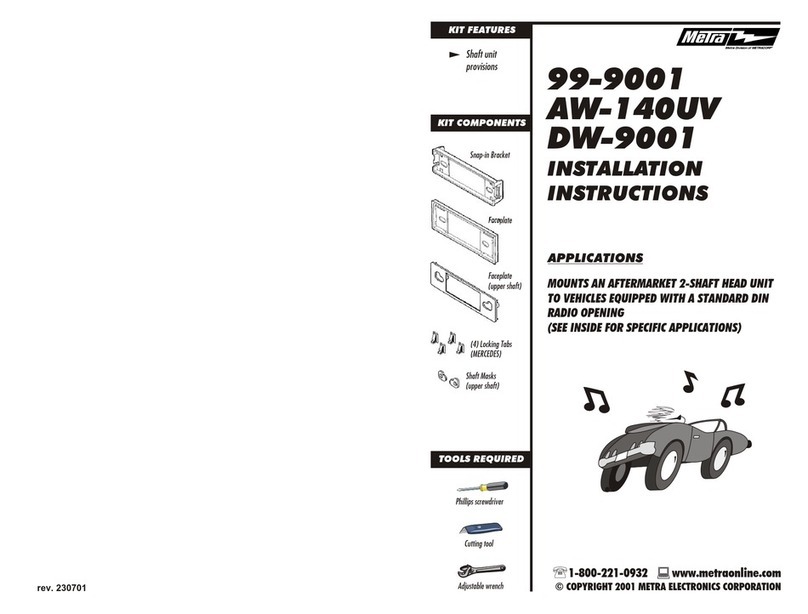
Metra Electronics
Metra Electronics 99-9001 User manual

Metra Electronics
Metra Electronics 70-6522 User manual
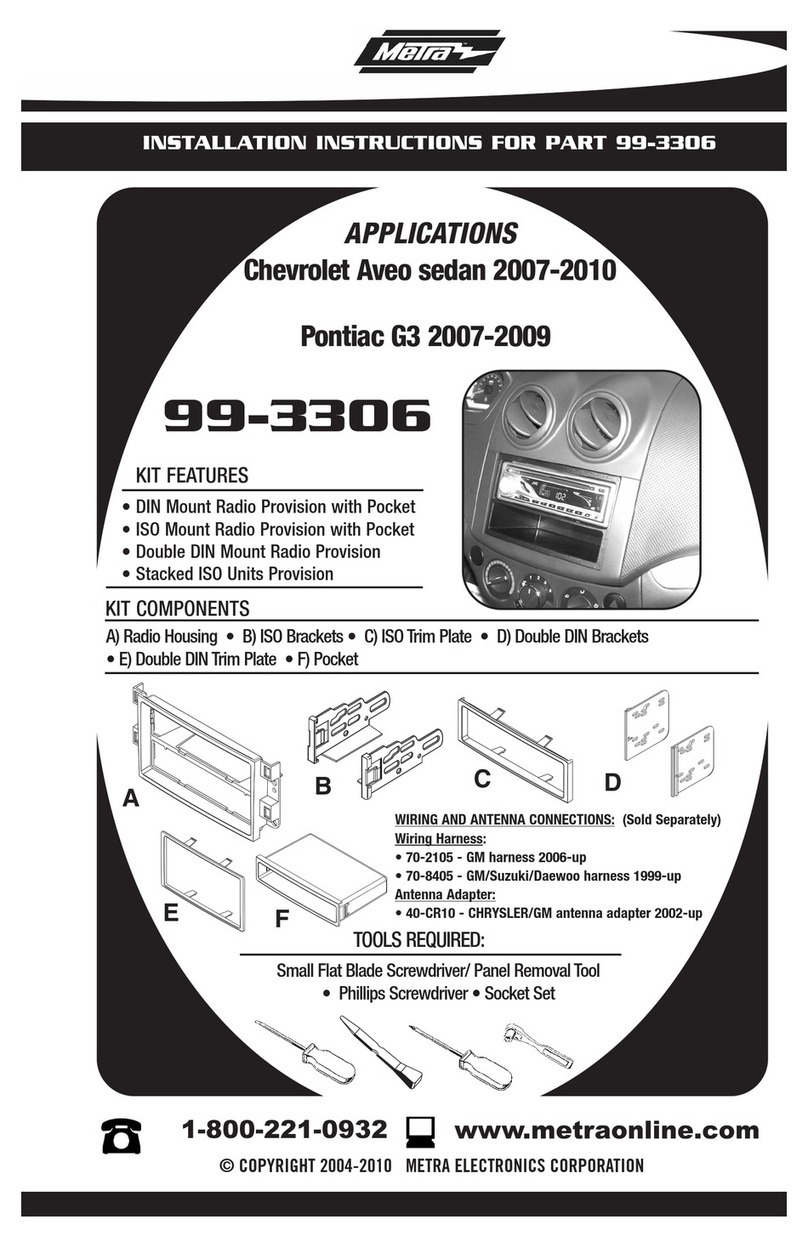
Metra Electronics
Metra Electronics 99-3306 User manual
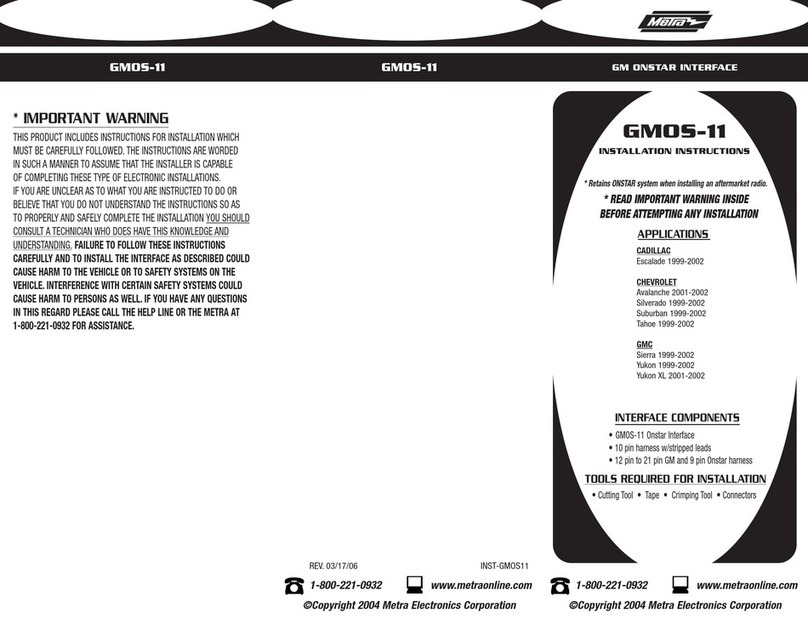
Metra Electronics
Metra Electronics GMOS-11 User manual

Metra Electronics
Metra Electronics 95-9616B User manual
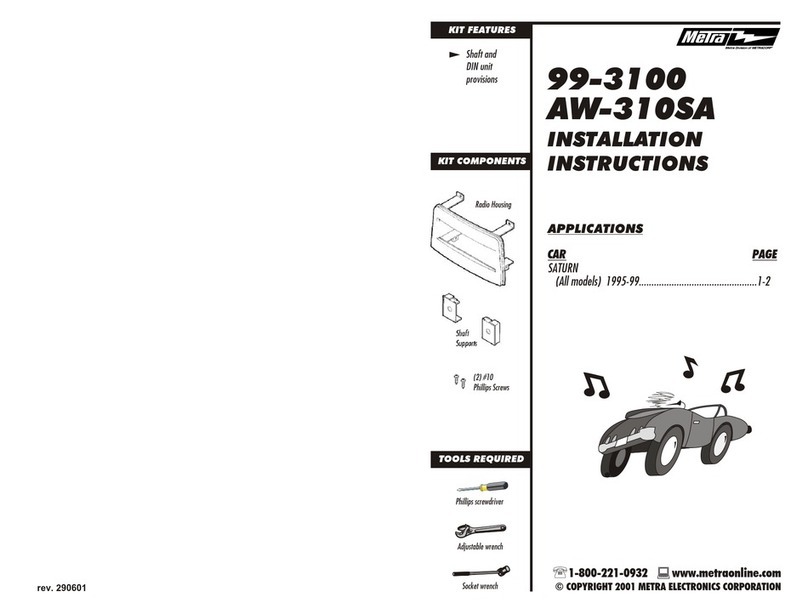
Metra Electronics
Metra Electronics 99-3100 User manual