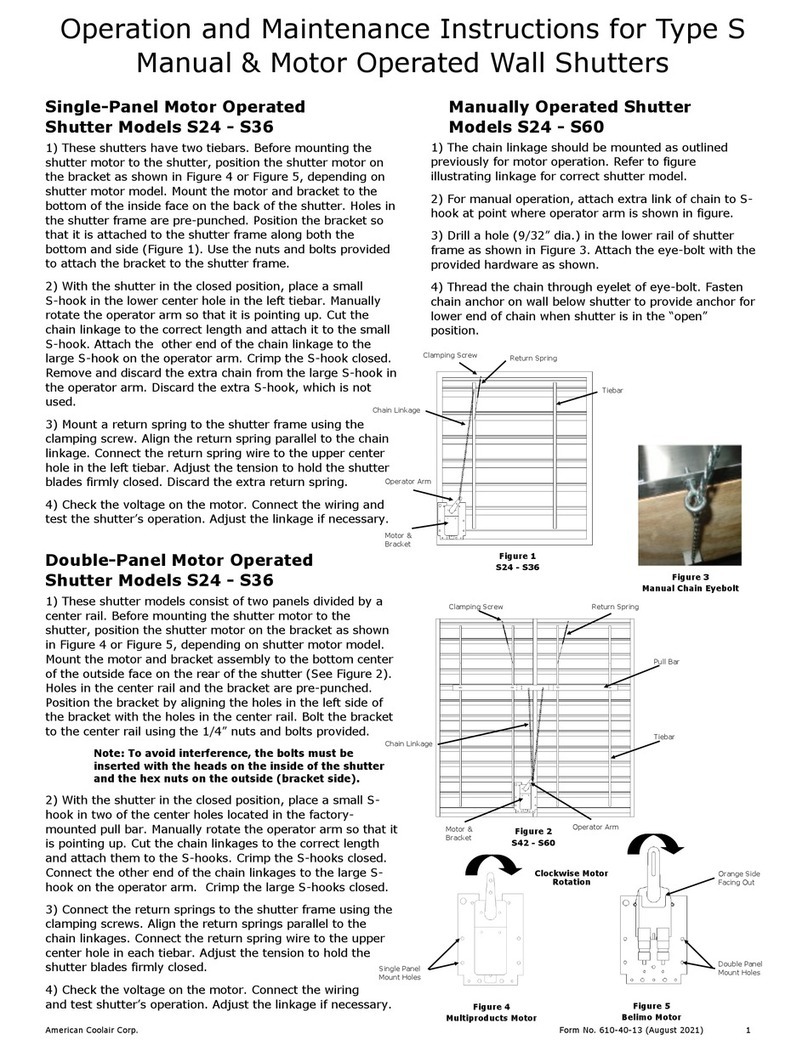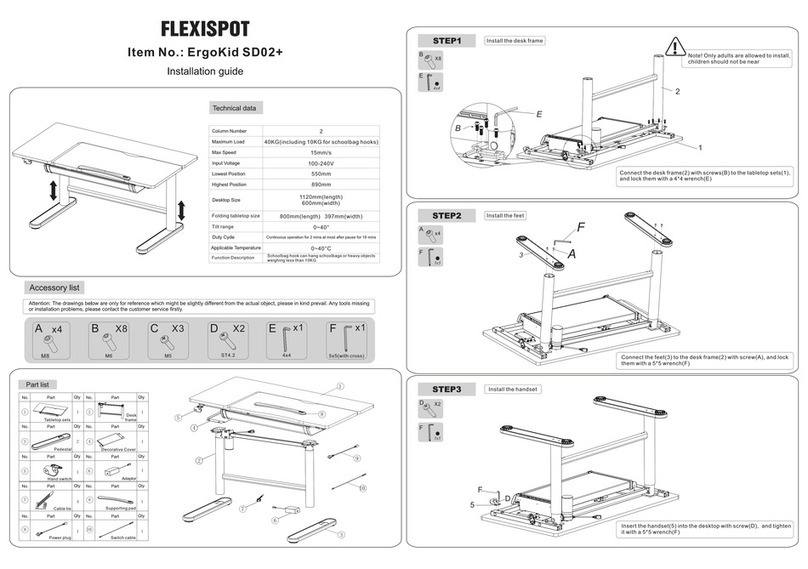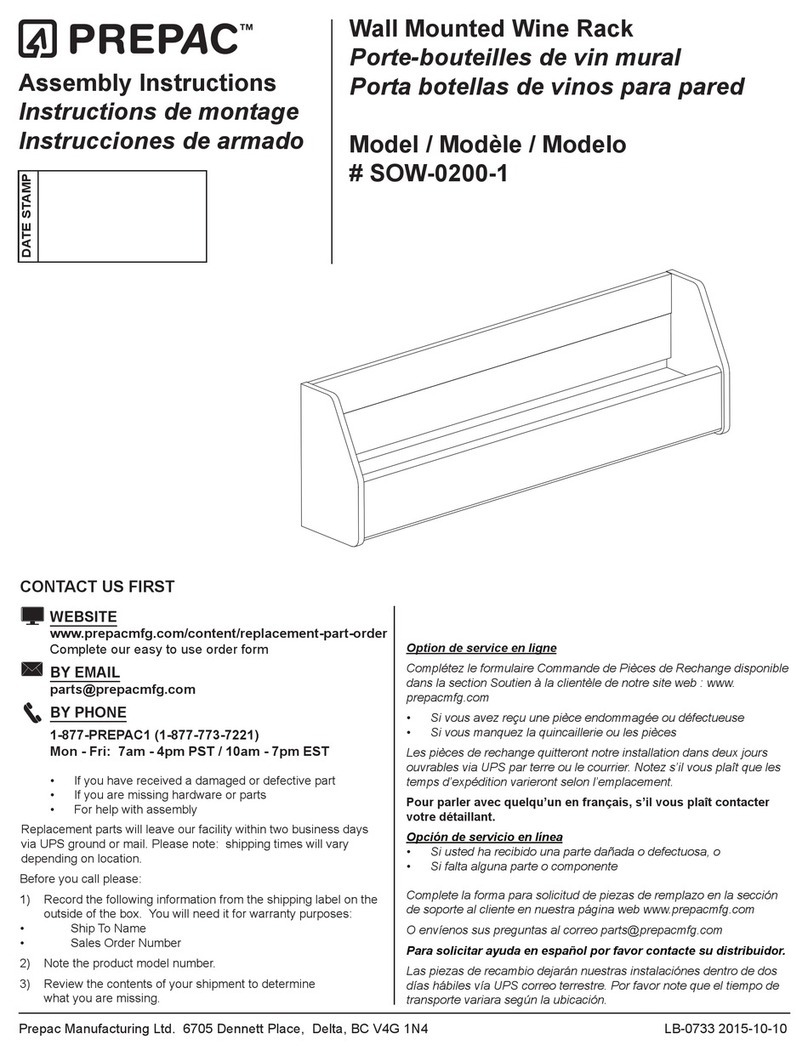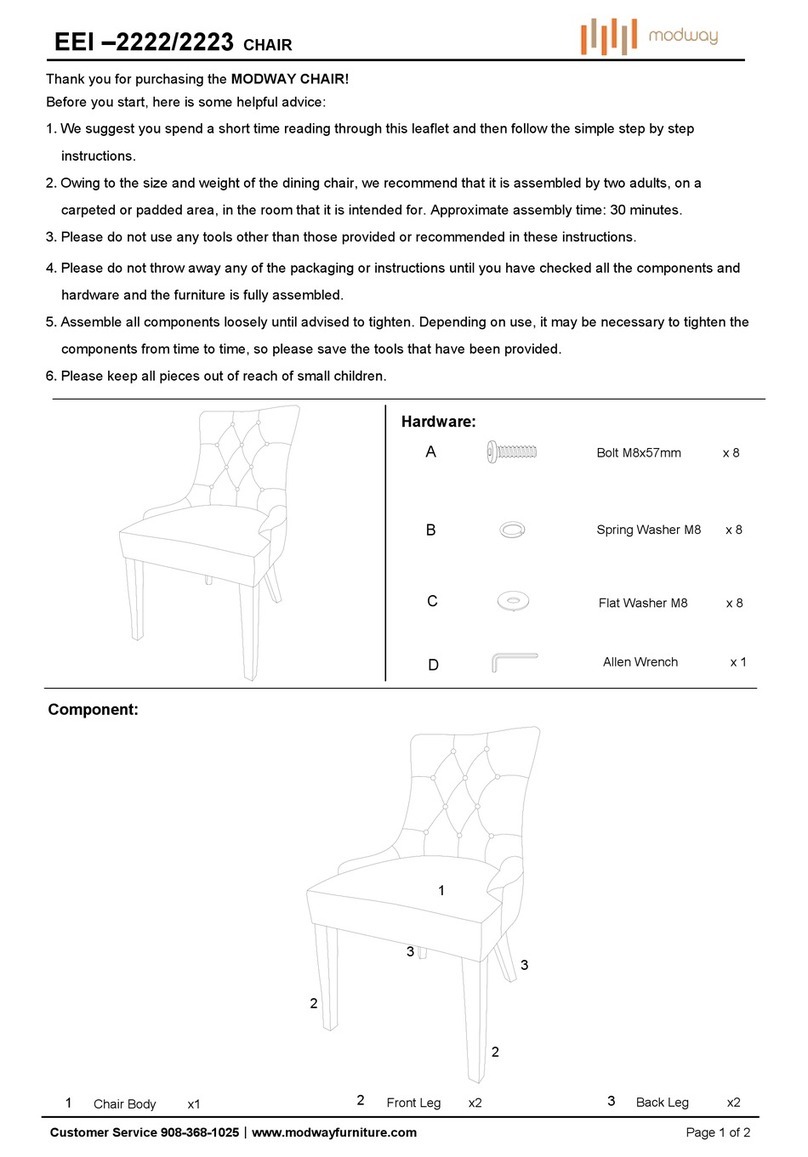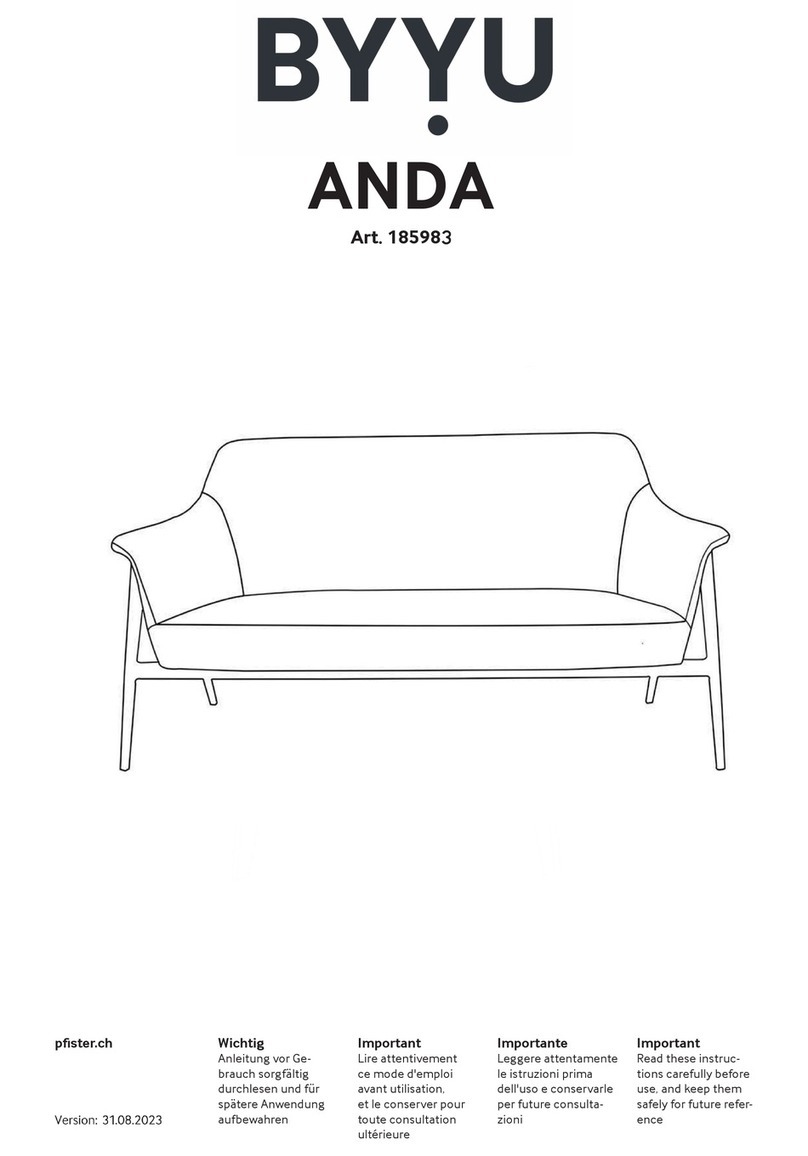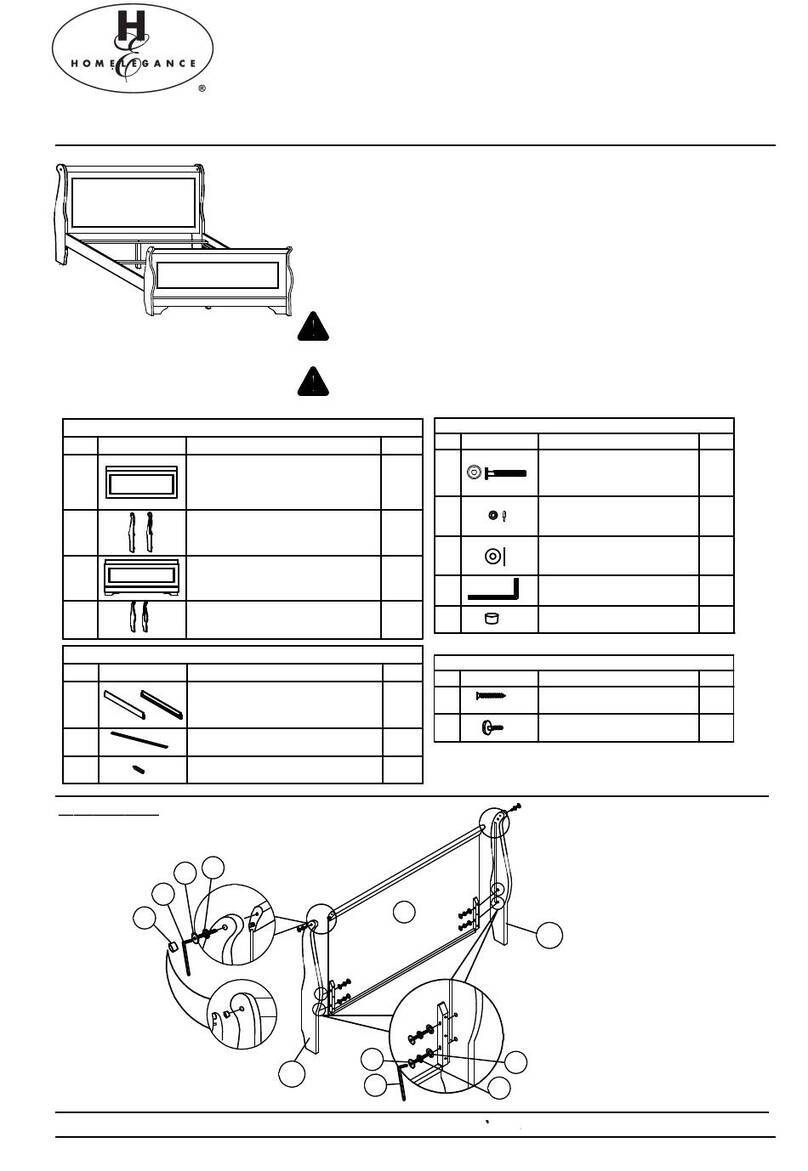Sefour Studio Desk Instructions 2011 – Registered Design 000788021-0001
Preparation before building desk.
1) Screw all the “pins” into the panels. (Pins are the long thin dowel fastener approx
4 cm / 2 inch long – They have a screw thread on a ¼ of the length)
2) Fit all “Cams” into panels. (Cams are the barrel shaped fastener about 1.5 cm / ½
inch in diameter. ) Align arrow on cams to point to edge of panel. ie the direction from
where the pin will enter the panel, when assembled.
3) Follow these written instructions while viewing the diagrams on the following pages.
Assembly
4) Lay one End Panel down flat on the floor. (Fig A names all the panels)
5) Start the assembly by adding the Lower Shelf and Brace Panel. Support the weight of
the panels at all times, until you have tightened the cams, to lock panels together.
(Note there are two positions for the Lower Shelf. Select the lower position first, when
you build unit for the first time to have the maximum space. See Fig B)
6) Add the other End Panel. Again tighten the cams to lock panels together.
7) Lift carefully the whole unit to the upright position.
Attach Runner to unit using 4 X 12 mm Screws. (Fig 1) Start by working on the right Runner
– The diagrams are of the right Runner!
Note: there are 2 height positions – Use lower ones to start. (See Fig B)
Note: Prongs on Runner should be at the back. (Prongs shown in Fig 1 and Fig 2)
Note: You do not need white plastic part (if supplied) with runner – It can be discarded.
There are 3 sets of holes in runner. Use the rear 2 sets to attach to desk. Of the 4 holes in
each set, use the forward holes, as indicated Fig. 1)
Attach Anchor part to Runner – the Anchor has a small tab on end. The tab connects to a
small hole in the side of the runner. Proceed by inserting Anchor into Runner at an angle all
the way in (Fig 1a). Then rotate to position tab in small hole. Once inserted correctly the
Anchor can be released and it will not fall out. Note: It will hang at a slight angle until
connected to shelf (Fig 1b).
Attach Cable Hook to side of Runner using 2 x 10 mm bolts and nuts. See diagram to see
what holes to use (Fig 2).
Now proceed and attach left Runner, Anchor and Cable Hook.
Attach Curved Corners (Fig 3a)
6 x 35 mm Button head bolts and nuts
Attach Top to Strut (Fig 3b)
Use cams and dowels to assemble Top to Strut together. Lock Cams.
Lower assembled pieces onto desk body. Lock Cams.
Add Middle Plate panel to the desk body (Fig 4).
Attach metal Middle Plate to Top panel with 8 x screws.
Attach 4 x Blank Plate parts to the unit with 2 x 10 mm button head bolt + nut each.
Pull Out Shelf panel attachment.
Note: There are 2 small holes in the Pull Out shelf along the back edge!
Fully push close the metal runner parts. I.e. push into desk until they soft close.
Position the Pull Out Shelf onto the Prongs of the runners. Push Pull Out Shelf onto Prongs
so they go inside the holes along the back edge. Attach at front with Anchor and 10 mm
bolts. (Prong is part of runner and shown in Fig 1 and Fig 2).
Securing Lower Shelf using 2 x 35 mm screws. Fasten screws into Brace Panel through into
Lower Shelf Panel (Fig 5).
Congratulations – Build Complete. Note: Strut can be easily temporarily removed when you
load desk with equipment or add speaker brackets.
Optional Extras Fig 5 Shows fixing points for optional:
Speaker Brackets SB030-901 / 1 x CD player or Laptop XE030-901 / 2 CD players XE040-
901 / Headphone Holder HS005-903 / Keyboard shelf KB030-903