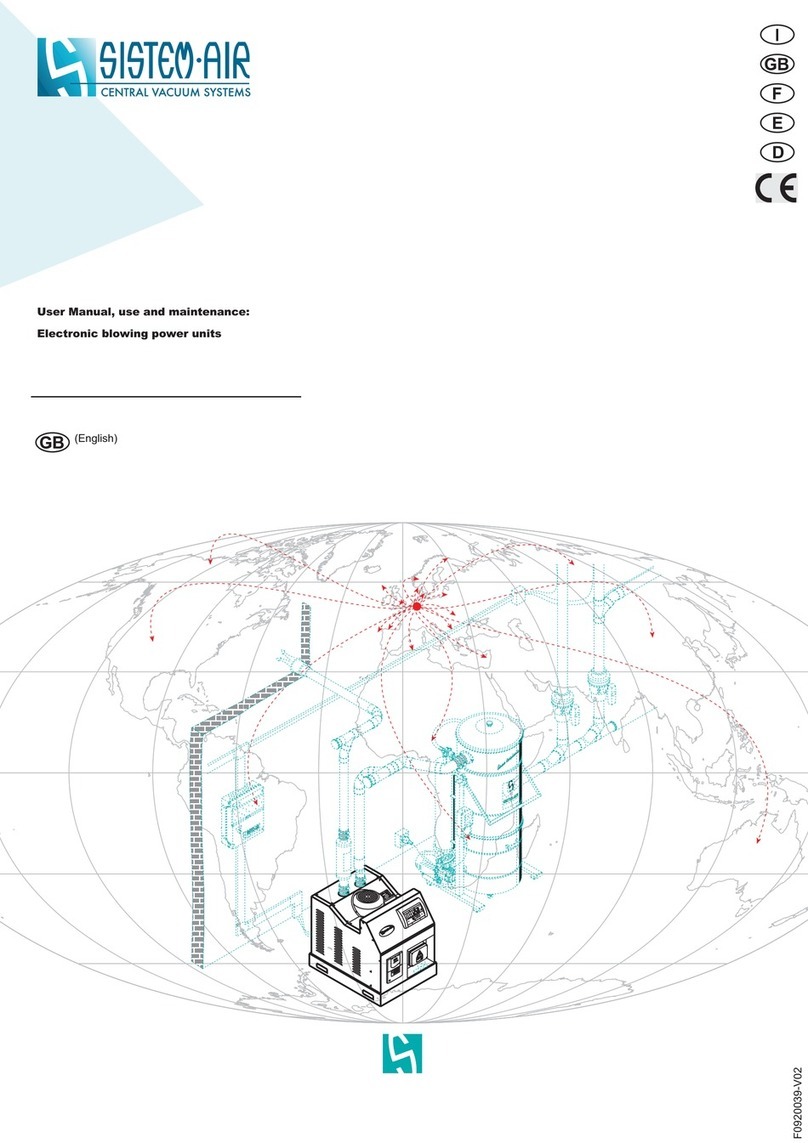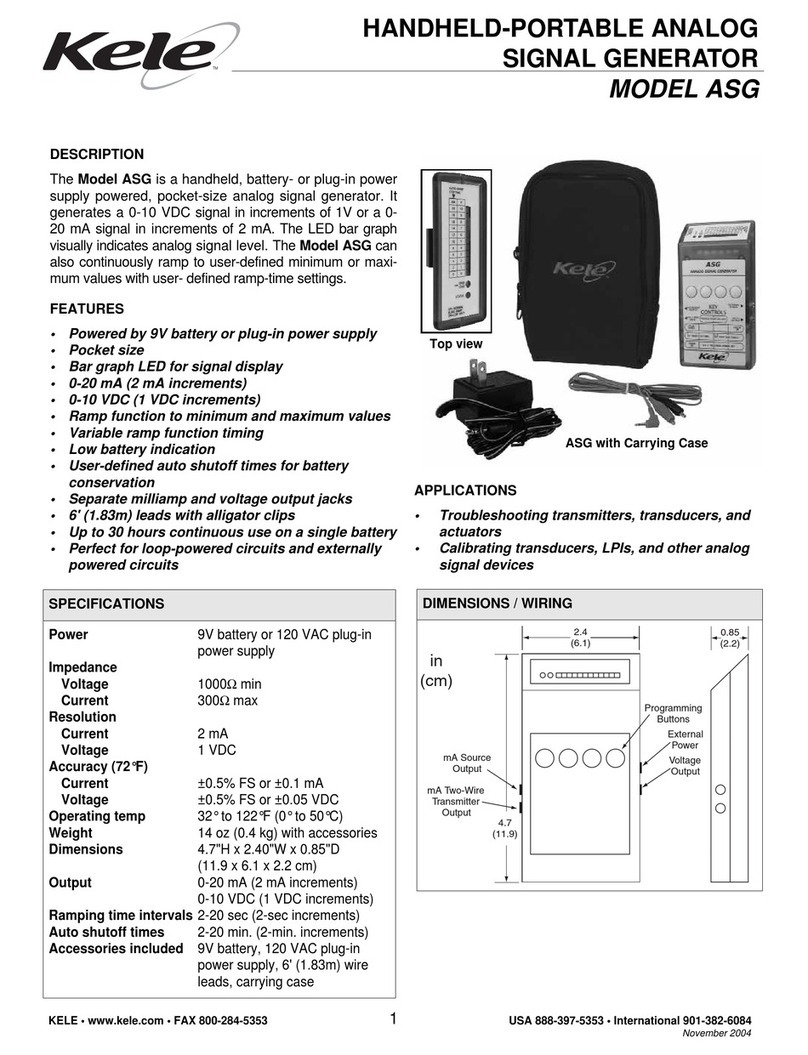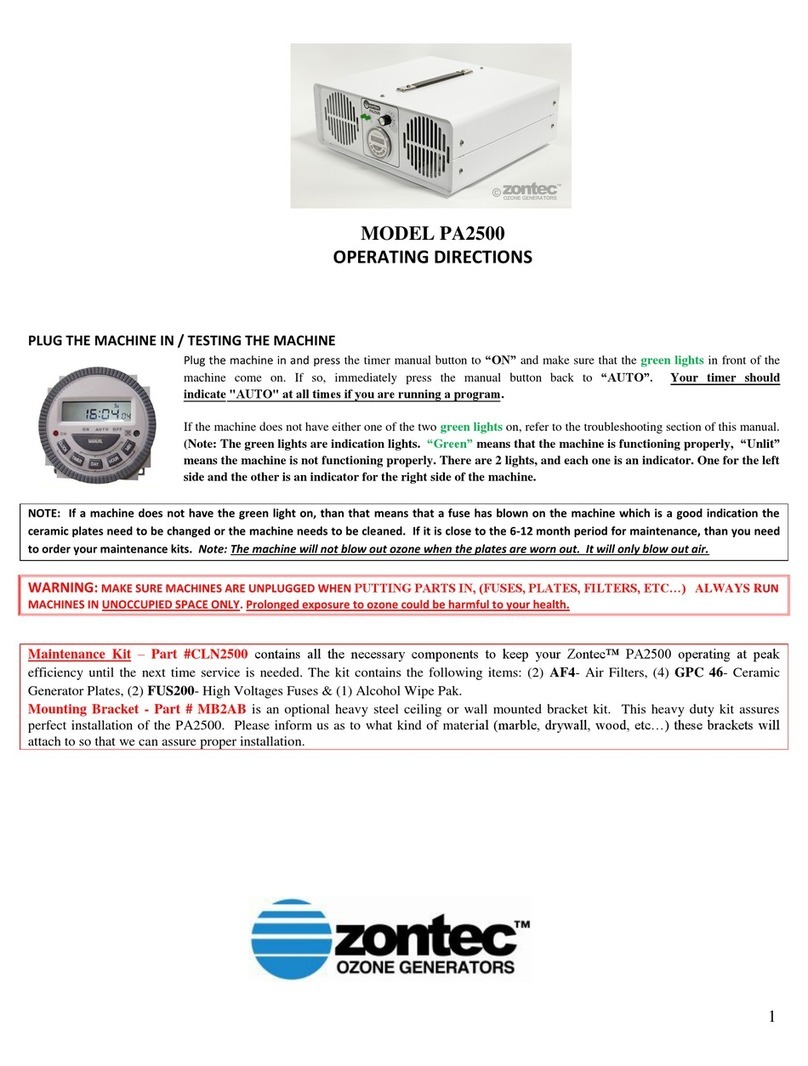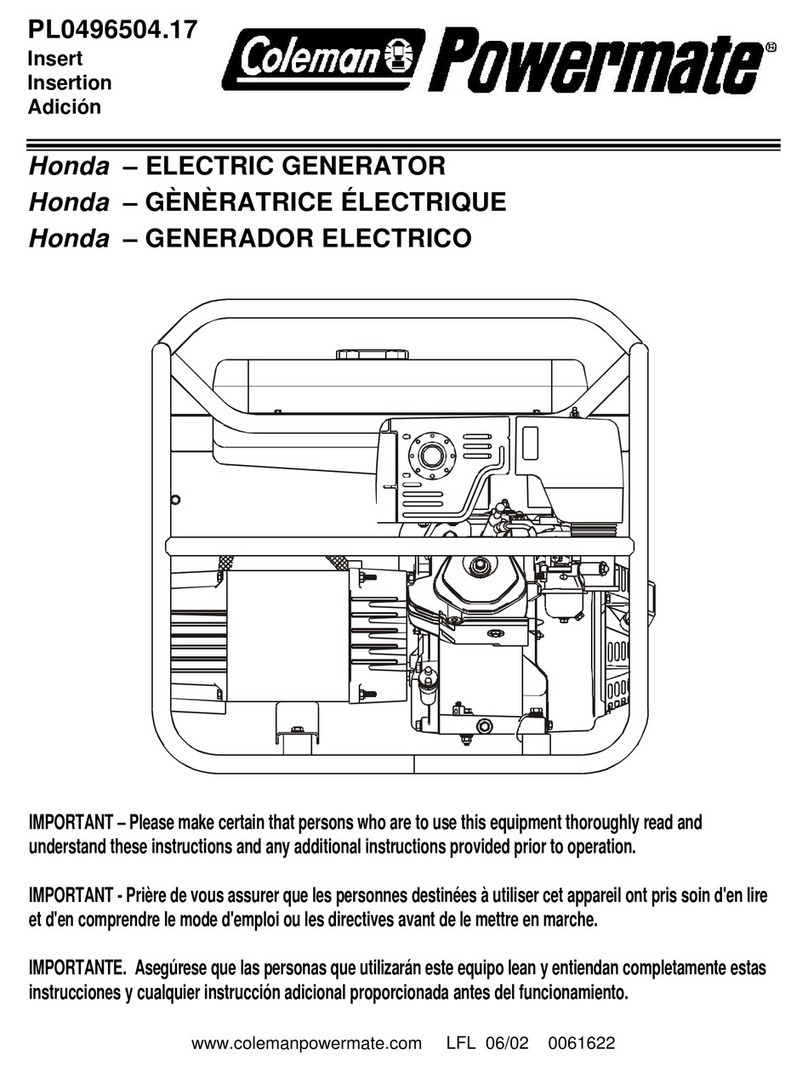Segway CUBE-1000 User manual

CE.04.00.0833.02-A
XX
Segway Portable Power Station
CUBE-1000 / CUBE-2000
User Manual
Original instructions

Contents
Appendix: Battery Expansion 24
5. How to Recharge the Power Station
2. Packing List
8. Specifications
4. How to Use the Power Station
3. Product Overview
04
1. Safety Instructions 01
05
09
6. Settings 15
12
7. App User Guide 17
19
9. Troubleshooting 20
10. Certification 21
11. Trademark and Legal Statement 22

• WARNING – When using this product, basic precautions should always be followed, including the following:
• Read all the instructions before using the product.
• To reduce the risk of injury, close supervision is necessary when the product is used near children.
• Do not put fingers or hands into the product.
• Use of an attachment not recommended or sold by power pack manufacturer may result in a risk of fire, electric shock, or
injury to persons.
• To reduce risk of damage to the electric plug and cord, pull the plug rather than the cord when disconnecting the power
pack.
• Do not use a battery pack or appliance that is damaged or modified. Damaged or modified batteries may exhibit
unpredictable behavior resulting in fire, explosion or risk of injury.
• Do not operate the power pack with a damaged cord or plug, or a damaged output cable.
• Do not disassemble the power pack, take it to a qualified service person when service or repair is required. Incorrect
reassembly may result in a risk of fire or electric shock.
• To reduce the risk of electric shock, unplug the power pack form the outlet before attempting any instructed servicing.
• When charging the internal battery, work in a well ventilated area and do not restrict ventilation in any way.
• Under abusive conditions, liquid may be ejected from the battery; avoid contact. If contact accidentally occurs, flush with
water. If liquid contacts eyes, additionally seek medical help. Liquid ejected from the battery may cause irritation or burns.
• Do not expose a power pack to fire or excessive temperature. Exposure to fire or temperature above 265°F (130°C) may
cause explosion.
• Have servicing performed by a qualified repair person using only identical replacement parts. This will ensure that the
safety of the product is maintained.
• Do not expose the product to sources of ignition or high temperatures, such as high heat vehicles or direct sunlight.
• Keep the product dry and do not immerse it in water or subject it to moisture. Do not use the product in rainy or humid
environments.
• Avoid using the product in a strong static/magnetic field environment.
• When using the product, please follow the operating ambient temperature specified in the user manual. If the
temperature is too high, it may cause a fire or explosion; if the temperature is too low, it may seriously degrade the
performance of the product or stop the product from working.
• When storing the product for a long time, place it in a dry and ventilated place.
• Avoid obstructing the fan or placing the product in an unventilated or dusty area.
• Do not disassemble the product or pierce the product with sharp objects.
• Avoid impact, falling or violent vibration. If a serious impact occurs, please turn o the power and stop using the product
immediately.
• Avoid using wires or other metal objects that may cause a short circuit.
• Do not use damaged cords, plugs or output cables to connect this product to avoid electric shock.
• Do not use unocial components or accessories. If you need to replace any component or accessory, consult the ocial
Segway channel.
• Do not stack heavy objects on the product.
• Do not place the product on an unstable surface to prevent the product from tipping over or falling.
• Ensure that the product is kept out of the reach of children and pets.
• This product is not recommended for powering medical emergency equipment related to personal safety, including
medical grade ventilators and artificial lungs. If you need to power this product, follow your doctor's instructions and
consult the manufacturer. If used for general medical equipment, make sure the power supply is in proper condition.
• When using this product, the power supply generates electromagnetic fields that may interfere with the proper operation
of medical implants or personal medical devices such as pacemakers, cochlear implants, hearing aids, defibrillators, etc. If
these devices are being used, please contact the manufacturer for restrictions on the use of these devices to ensure that
medical implants are kept at a safe distance from this product during use.
• Risk of Electric Shock. Never use power pack to supply power tools to cut or access to live parts or live wirings, or
materials that may contain live parts or live wirings inside, such as building walls, etc.
1
Safety Instructions
IMPORTANT SAFETY INSTRUCTIONS
GROUNDING INSTRUCTIONS
SAVE THESE INSTRUCTIONS
This product must be grounded. If it should malfunction or breakdown, grounding provides a path of least resistance for
electric current to reduce the risk of electric shock. This product is equipped with a cord having an equipment grounding
conductor and a grounding plug. The plug must be plugged into an outlet that is properly installed and grounded in
accordance with all local codes ordinances.
WARNING – Improper connection of the equipment grounding conductor is able to result in a risk of electric shock. Check
with a qualified electrician if you are in doubt as to whether the product is properly grounded. Do not modify the plug
provided with the product – if it will not fit the outlet, have a proper outlet installed by a qualified electrician.
EN EN
01 02

Daily Maintenance
High Temperature Warning
The product temperature may be too high for powering high-power electric appliances for a long time, and the
high-temperature protection may be triggered. For battery safety, the product will automatically limit the output power to
lower the temperature. If the limit was reached, the output will be cut o and the charge function will be unavailable. Please
stop using the high power loads immediately if this warning appears, cool down the product, then try to use it again.
If the product is not in use for over 30 days, please fully charge it and place it in a cool and dry place for storage. If not
charged maximum in 6 months, there are enough chances that battery might be damaged.
Battery Disposal Guidelines
• When disposing of the battery, make sure that it is fully discharged and place it in the designated battery recycling bin.
• The battery of this product contains chemical substances and is strictly prohibited to be disposed of in the general trash.
Please follow local laws and regulations for battery recycling and disposal.
• If the battery cannot be fully discharged due to product failure, please do not dispose of the battery directly in the battery
recycling bin. Please contact a professional battery recycling company for further disposal.
Safety Precautions When Charging
• When using two or more solar panels to recharge the product, please use the same type of solar panel. The product can
be connected with one, two, or four solar panels. When using four solar panels to recharge the product, make sure the
connection between the solar panels is two in series and two in parallel.
• Do not recharge the product with car charging cables and solar panels at the same time, which may damage the fuse.
• It is recommended to use Segway Accessories - Segway Solar Panel SP for solar charging. Use of other brands of solar
panels may cause damage for which we are not responsible.
We take your safety and the protection of our products very seriously. If you have any questions or suggestions, please
contact Segway Customer Service.
2
3 mm
Allen Wrench × 1
* For CUBE-2000 only
Packing List
Segway Portable Power Station:
Accessories:
Separately Sold Accessories:
AC Charging Cable x 1
CUBE-1000 x 1 CUBE-2000 x 1
Car Charging Cable x 1
Segway Solar Panel SP Segway Cube Expansion BatterySerial Connector
User Manual x 1 Warranty Policy × 1
Parallel Connector
EN EN
03 04

3
CUBE-1000
CUBE-2000
Product Overview
Inverter
Inverter
Battery Pack
Battery Pack
Segway Cube
Expansion Battery
LCD Display
Cooling Vents
LCD Display
Cooling Vents
AC Socket × 3
*Controlled by
AC ON/OFF Button
*Controlled by
DC ON/OFF Button
*Controlled by
DC ON/OFF Button
DC Output Port × 2
DC ON/OFF Button
AC ON/OFF Button
Car Outlet
Power Button
LCD Display
USB Type-C Port × 2
USB Type-A Port × 4
AC Overload Protection
Reset Button
Solar Charging
/Car Charging Port
AC Charging Port
EN EN
05 06

AC Output
Intelligently adjust the operating power of electric
appliances and ensure them work at the rated power of
the inverter. Support up to 4400 W loads.
CUBE-1000
CUBE-2000
The icon ashes while paring, and it stays on
when the device is connected successfully.
The icon indicates that the fan is working.
Partial input/output power will be decreased
automatically when the device temperature is too high.
The plug icon displayed as AC Output, the
output frequency is 50 Hz.
Automatically switch to inverter-powered if AC input
was cut o by power grid failure and make sure electric
appliances work normally.
Partial input/output power will be decreased
automatically when the device temperature is
too low.
When the icon lights up, it means high temperature
protection, low temperature protection or AC
overload protection is triggered.
a
b
c
f
g
h
i
j
k
l
m
n
o
d
q
r
mon
a e g i
b c d f h j k l
pq r
Warning
e
Display Overview
Battery Power
Input Power
Output Power R-Drive
UPS (Uninterruptible Power Supply)
High Temperature Protection
Low Temperature Protection
Cooling Fan
Button Tone
Bluetooth
Battery Pack Quantity
Remaining Discharge/Charge Time
USB Output
p
Charging
AC Output Overload
DC Output/Car Outlet
EN EN
07 08

4
1
* DC output port × 2/Car outlet × 1
a) When the power station is on, press the DC ON/OFF Button to turn on DC output, connect the device to DC output
port.
* Illustrated with CUBE-1000
2
How to Use the Power Station
Turn on/o
Press and hold the Power Button for over 1 second to turn it on/o.
Press the Power Button to wake up or dim the screen when the power station is on.
Turned on: The power station beeps once and the button indicator lights white.
Turned o: The power station beeps once and the button indicator goes o.
DC Output 3USB Output
Connect the device to the USB output port.
* Sold separately
b) Press the DC ON/OFF Button to turn on car outlet. Car outlet supports constant current output, and can use the specific
cable to charge the car battery. (only for charging, can not be used to jump-start the vehicle.)
EN EN
09 10

4
When the power station is on, press the AC ON/OFF Button to turn on AC output, connect the device to the AC socket.
AC Output
5UPS Function
When the UPS function is turned on:
①Plug the AC charging cable into the wall outlet and connect the other end to the AC charging port of the power sation.
②Press the AC ON/OFF Button to turn on the AC output, connect the AC device to the AC socket.
* At this point, UPS function is activated, and the power station will automatically switch to inverter-powered when the
power grid fails.
②
①
5
1
2
3
4
5
How to Recharge the Power Station
The power station has two charging ports, AC charging port and solar/car charging port. When recharging the power
station, the display will show the charging status. There are five charging methods as below, dual-charging is also available.
AC charging
Car charging
Solar charging
AC and solar charging
AC and car charging
AC charging Car charging
EN EN
11 12

Solar Charging
a. Single solar panel
b. Multiple solar panels
2 panels
4 panels
* Up to 4 panels/Max 800 W
Parallel Connector
Serial Connector
Serial Connector
Serial Connector
EN EN
13 14

2 seconds
UPS (Uninterruptible
Power Supply)[2]
Fan Mode
The default setting is on. The function can be
turned on/o.
* This function is applicable to resistive appliances
only. Turn o this function immediately if the
appliances can not work normally.
Two modes are available.
Active cooling mode: The fan works automatically
and keeps the power station maintained at a
relatively low temperature.
Silent mode: The fan works automatically and
runs at a relatively low speed and frequency.
6
Note: It is recommended to customize these settings directly via Segway-Ninebot App.
Basic operations of buttons
Settings
Power Button: Press to save and exit settings.
AC ON/OFF Button: Go to the next setting.
DC ON/OFF Button: Switch between the options of the current setting.
When the power station is o, press and hold the DC ON/OFF Button and Power Button for 2 seconds at the same time to
go to settings.
Note: Charging and discharging are not available during setting.
Button Tone The default setting is on. The button sound
can be turned on/o.
Setting DisplayIcon Options
Setting DisplayIcon Options
R-Drive[1]
The default setting is on. The function can
be turned on/o.
Settings
Features
1R-Drive
2UPS (Uninterruptible Power Supply)
This function is not applicable to all electric appliances but for resistive appliances only, such as hair dryers and
electric kettles. Please test the compatibility before use. High-power appliances like air conditioners, coee makers,
dryers, electric stoves, large refrigerators, microwave ovens, lawnmowers, ovens, and washing machines are not
compatible.
When you connect the power station to the AC power source, and then connect the appliances to the AC socket of the
power station, the appliances will get power from the AC power source, not the power station. When the AC power
source fails, the power station will automatically switch to inverter-powered for the appliances in 20-30 ms.
The UPS function is the oine type and does not support 0ms-switch. Do not use the power station to charge devices
that require a continuous power supply. Please test the compatibility before use.
EN EN
15 16

App User Guide
7
2Press and hold the power button to turn on the power station.
1Scan the QR code to download the Segway-Ninebot App to register or log in.
4Customize the settings directly via the App. Check the real-time information of the
remaining battery, temperature, input/output power of each input/output ports, etc.
3Tap "Add device" and follow the instructions to connect to the power station via
Bluetooth.
-W
- W
Input power
---- Wh
Battery Temperature
--- %-- ℃
CUBE-1000
AC
- W
DC
-- V - A --- W
USB C1
-- V - A --- W
USB C2
-W
Output power
CUBE
Fan Mode Active co... >
R-Drive
UPS (Uninterruptible Power
Supply)
Button Tone
Device Info
>
OK
>
2 device (s) nearby
Please connect your device
CUBE1000
CUBE2000
>
Please start pairing via Bluetooth
EN EN
17 18

* It may slightly dierr from the actual value due to dierent measuring tools and methods.
8
Specications
Power
Station
Product Name
Model
L × W × H*
Net Weight*
Inverter Model
Included Battery Pack Model
Rated Frequency
Segway Portable Power Station Cube
CUBE-1000
354 × 289 x 284 mm
(13.9 × 11.3 × 11.1 in)
16.2 kg (35.7 lbs)
CUBE-IV-2200
CUBE-BT-1000
50 Hz
CUBE-2000
354 × 289 x 399 mm
(13.9 × 11.3 × 15.7 in)
26.1 kg (57.5 lbs)
CUBE-BT-1000,CUBE-BTX-1000
Battery
Pack
Model
L × W × H*
Net Weight*
Battery Type
Nominal Capacity
Nominal Energy
Nominal Voltage
Max. Charging Voltage
IP Rating
Battery Management System
CUBE-BT-1000
354 × 289 x 152 mm
(13.9 × 11.3 × 5.9 in)
10 kg (22 lbs)
LFP (LiFePO4) Battery
20 Ah
1024 Wh
51.2 V
57.6 V
IP56
Protection against over temperature, over current, over voltage.
CUBE-BTX-1000
348 × 289 x 135 mm
(13.7 × 11.3 × 5.3 in)
9.9 kg (21.8 lbs)
2200 W
2200 W
384 W
230 V~ 50 Hz 1250 W Max
12 V/24 V 200 W Max
12-60 V 800 W Max
230 V~, 9.56 A, 50 Hz, 2200 W Max (inverter mode, pure sine
wave) /230 V~, 50 Hz, 5.2 A Max (bypass mode)
13.6 V 10 A 136 W Max
13.6 V 5 A 68 W Max
5/9/12 V 3 A 18 W Max
5/9/12/15/20 V 5 A 100 W Max
-10°C~45°C (14°F~113°F)
5°C~45°C (41°F~113°F)
2584 W
Max. Power of Output in Total
AC Max. Output Power
DC Max. Output Power
AC Input
Car Input
Solar Panel Input
AC Output (× 3)
Car Outlet
DC5525 Output (× 2)
USB Type-A Output (× 4)
USB Type-C Output (× 2)
Discharge Temperature
Charge Temperature
9
Troubleshooting
E01
E02
E03
E04
E05
E06
E07
E08
E09
E10
E11
E12
E13
Error code Possible causes
Battery over temperature protection Please cool down the battery
Battery low temperature protection Please make the battery back to the normal temperature.
Battery undervoltage protection Please charge immediately!
Battery communication error 1
Battery communication error 2
Over temperature protection during
charging
Over temperature protection during
discharging
Solar charging abnormality
AC Input error
Car output overload or short-circuit
USB output overload or short-circuit
AC output overload protection
AC output short-circuit protection
1. Turn o the power station and check if the battery pack is
connected properly.
2. Restart the power station.
Note: if the error code still exists after operating with the
above methods, the battery pack might have been damaged.
1. Please cool down the power station.
2. Check the fan and cooling vents, and apply heat
dissipation for the power station.
1. Check the solar panel type (80V/20A). If matched, the
hardware circuit of the solar panel might have been
damaged, please contact the after-sales service for support.
2. If not, please disconnect the solar panel.
AC Input abnormality caused by unstable power grid,
please disconnect the AC charging cable.
Disconnect the loads. Turn o the DC output after 5
seconds and try again later.
Disconnect the USB devices.
Disconnect the loads. Turn o the AC output after 5 seconds
and try again later.
Disconnect the AC devices. Turn o the AC output after 5
seconds and try again later.
Keep the power station stand still and restart it.
Disconnect all the input/output devices and restart the
power station.
Solution
Inverter malfunction
Battery malfunction
Internal wires malfunction
E14
E15
E16
* For the error code from E09 to E16, if the error code still exists after operating with the above methods, please contact
the after-sales service for support.
EN EN
19 20

Certication
10
UK Compliance Statement
Radio Equipment Regulations 2017
Ninebot New Energy Technology (Beijing) Co., Ltd. hereby declares that the product listed in this section comply with the
essential requirements and other relevant provisions of Radio Equipment Regulations 2017.
The Restriction of the Use of Certain Hazardous Substances in Electrical and Electronic Equipment Regulations
2012
Ninebot New Energy Technology (Beijing) Co., Ltd. hereby declares the whole product including parts (cables, cords, and
so on) meets the requirements of The Restriction of the Use of Certain Hazardous Substances in Electrical and Electronic
Equipment Regulations 2012.
European Union Compliance Statement
Radio Equipment Directive
Ninebot New Energy Technology (Beijing) Co., Ltd. hereby declares that the product listed in this section comply with the
essential requirements and other relevant provisions of Radio Equipment Directive 2014/53/EU.
Bluetooth
Frequency Band(s)
Max. RF Power
2.4000-2.4835GHz
20mW
Information on Disposal for Users of Waste Electrical & Electronic Equipment
This symbol on the product or on its packaging indicates that used electrical and electronic products should not be mixed
with unsorted municipal waste. For proper treatment, it is your responsibility to dispose of your waste equipment by
arranging to return it to designated collection points.
Disposing of this product correctly will help save valuable resources and prevent any potential negative eects on human
health and the environment, which could otherwise arise from inappropriate waste handling.
Penalties may be applicable for incorrect disposal of this waste, in accordance with your national legislation.
Please contact your local authority for further details of your nearest designated collection point.
Battery recycling information for Users
This symbol means that batteries and accumulators, at their end-of-life, should not be mixed with unsorted municipal
waste. Your participation is an important part of the eort to minimize the impact of batteries and accumulators on the
environment and on human health. For proper recycling you can return this product or the batteries or accumulators it
contains to your supplier or to a designated collection point.
Disposing of this product correctly will help save valuable resources and prevent any potential negative eects on human
health and the environment, which could otherwise arise from inappropriate waste handling.
Penalties may be applicable for incorrect disposal of this waste, in accordance with your national legislation.
there are separate collection systems for used batteries and accumulators.
Please, dispose of batteries and accumulators correctly at your local community waste collection/recycling
center.
Restriction of the use of certain hazardous substances (RoHS) Directive
Ninebot New Energy Technology (Beijing) Co., Ltd. hereby declares the whole product including parts (cables, cords, and so
on) meets the requirements of RoHS Directive 2011/65/EU and amendment Commission Delegated Directive (EU)
2015/863 on the restriction of the use of certain hazardous substances in electrical and electronic equipment ("RoHS
recast" or "RoHS 2.0").
The Restriction of the Use of Certain Hazardous Substances in Electrical and Electronic Equipment Regulations 2012
Ninebot New Energy Technology (Beijing) Co., Ltd. hereby declares the whole product including parts (cables, cords, and so
on) meets the requirements of The Restriction of the Use of Certain Hazardous Substances in Electrical and Electronic
Equipment Regulations 2012.
EN EN
21 22

Trademark and Legal Statement
11
Legal Statement
Segway, Rider Design are trademarks of Segway Inc.; Ninebot is the trademark of Ninebot (Beijing) Tech Co., Ltd.; App
Store® and Apple logo® are trademarks of Apple Inc.; The Bluetooth® word mark and logos are trademarks owned by
Bluetooth SIG, Inc. and any use of such marks by Segway-Ninebot is under license. Other trademarks and trade names are
those of their respective owners.
Due to the constant improvement of products, this manual and the actual products may be slightly dierent in color,
appearance, etc. Actual products shall prevail when there is a discrepancy between the actual products and the manual.
©2023 Ninebot (Beijing) Technology Co., Ltd. All rights reserved.
1. Before using the Segway Portable Power Station ("Product"), please carefully read the user manual to ensure proper
usage after full comprehension. After reading, please keep the user manual safely for future reference. Failure to operate
this product correctly may result in severe personal injuries to yourself or others, as well as product damage and
property loss.
2. By using the Product, it is deemed that you fully understand, acknowledge, and accept all the terms and contents of this
document. The user undertakes responsibility for their actions and all consequences arising from the use of the Product.
Segway shall not be liable for any claim, liability, and loss related to such consequences if it is due to the user's
assumption of risk.
3. Please do not allow individuals who have not carefully read this manual or are unfamiliar with the proper usage and
safety precautions of the Product to use it.
4. Upon receiving the Product, please immediately inspect whether the product and its accessories are intact and
complete. All accessories must be used as required by the instruction manual.
5. Warning: Any battery performance degradation or inability to function properly caused by the user's failure to use and
maintain the battery properly is not covered under Limited Warranty.
6. To the extent permitted by law, Segway reserves the right to provide the final interpretation and explanation of this
statement.
This Legal Statement shall be governed by the laws of the state where your Product is installed, except to the extent
inconsistent with or pre-empted by dierent jurisdictions. Segway shall not be liable for any claims, liabilities, or losses
resulting from the consumer's violation of the above statement.
You may choose to accept the above terms and use the product accordingly, or proceed with the return process according
to the Limited Warranty. When returning the Product, please ensure the Product and packaging are intact to avoid aecting
resale.
If you intend to resell or gift the Product, please remember to include this legal statement as it is an integral part of the
Product.
If you have any questions or need assistance, Segway is pleased to be at your service.
Once again, we thank you for choosing and trusting our Product.
EN EN
23 24

Place the battery pack on the base.
Tighten the four screws.
1
2
3
4
3N·m
Base
* Align with the position as illustrated and
place the battery pack.
Base
3
4
Segway Cube
Expansion Battery
Segway Cube
Expansion Battery
* Do not use the electric tool to tighten screws!
Appendix: Battery Expansion
* Do not use the electric tool to loosen screws!
Loosen the four screws with the 3 mm Allen Wrench.
Seperate the inverter and the base.
Inverter
Base
Allen wrench
1
2
34
Inverter
Base
1
2
3 N·m
EN EN
25 26

1
2
3
4
3N·m
Segway Cube
Expansion Battery
Base
Segway Cube
Expansion Battery
Base
Place the inverter on the battery pack.
Tighten the four screws.
Inverter
* Align with the position as illustrated and
place the inverter.
Inverter
5
6
* Do not use the electric tool to tighten screws!
Station d’alimentation portable Segway
CUBE-1000 / CUBE-2000
Manuel de l'utilisateur
EN
27

Contenu
Annexe: Extension de la batterie 24
5. Comment recharger la station d'alimentation
2. Contenu de la boîte
8. Caractéristiques techniques
4. Comment utiliser la station d'alimentation
3. Aperçu du produit
04
1. Consignes de sécurité 01
05
09
6. Paramètres 14
11
7. Guide de l'utilisateur de l'application 16
18
9. Dépannage 19
10. Certification 20
11. Marque commerciale et déclaration légale 22

1
Consignes de sécurité
CONSIGNES DE SÉCURITÉ IMPORTANTES
• AVERTISSEMENT - Lors de l'utilisation de ce produit, des précautions de base doivent toujours être prises, notamment
les suivantes :
• Lisez toutes les instructions avant d'utiliser le produit.
• Pour réduire le risque de blessure, une surveillance étroite est nécessaire lorsque le produit est utilisé à proximité d'enfants.
• Ne pas mettre les doigts ou les mains dans le produit.
• L'utilisation d'un accessoire non recommandé ou non vendu par le fabricant du bloc d'alimentation peut entraîner un
risque d'incendie, de choc électrique ou de blessure.
• Pour éviter d'endommager la fiche et le cordon électriques, tirez sur la fiche plutôt que sur le cordon lorsque vous
débranchez le bloc d'alimentation.
• N'utilisez pas de batterie ou d'appareil endommagé ou modifié. Les batteries endommagées ou modifiées peuvent avoir
un comportement imprévisible et provoquer un incendie, une explosion ou un risque de blessure.
• Ne pas faire fonctionner le bloc d'alimentation avec un cordon ou une fiche endommagé(e), ou un câble de sortie endommagé.
• Ne démontez pas le bloc d'alimentation, confiez-le à un technicien qualifié en cas de réparation ou d'entretien. Un remontage
incorrect peut entraîner un risque d'incendie ou de choc électrique.
• Pour éviter tout risque de choc électrique, débranchez le bloc d'alimentation de la prise de courant avant de procéder à
toute réparation.
• Lorsque vous chargez la batterie interne, travaillez dans un endroit bien ventilé et ne limitez pas la ventilation de quelque
manière que ce soit.
• Dans des conditions abusives, du liquide peut être éjecté de la batterie ; éviter tout contact. En cas de contact accidentel,
rincer à l'eau. En cas de contact du liquide avec les yeux, consulter de toute urgence un médecin. Le liquide éjecté de la
batterie peut provoquer des irritations ou des brûlures.
• N'exposez pas un bloc d'alimentation au feu ou à une température excessive. L'exposition au feu ou à une température
supérieure à 130 °C (265 °F) peut provoquer une explosion.
• Confier l'entretien à un réparateur qualifié qui n'utilisera que des pièces de rechange identiques. Cela permet de garantir
la sécurité du produit.
• Ne pas exposer le produit à des sources d'inflammation ou à des températures élevées, telles que des véhicules à
chauffage élevé ou la lumière directe du soleil.
• Gardez le produit au sec et ne l'immergez pas dans l'eau ou ne le soumettez pas à l'humidité. Ne pas utiliser le produit
dans des environnements pluvieux ou humides.
• Évitez d'utiliser le produit dans un environnement à fort champ statique/magnétique.
• Lors de l'utilisation du produit, veuillez respecter la température ambiante spécifiée dans le manuel de l'utilisateur. Si la
température est trop élevée, elle peut provoquer un incendie ou une explosion ; si la température est trop basse, elle peut
gravement dégrader les performances du produit ou l'empêcher de fonctionner.
• En cas de stockage prolongé, placez le produit dans un endroit sec et ventilé.
INSTRUCTIONS DE MISE A LA TERRE
CONSERVER CES INSTRUCTIONS
Ce produit doit être relié à la terre. En cas de dysfonctionnement ou de panne, la mise à la terre fournit un chemin de
moindre résistance pour le courant électrique afin de réduire le risque de choc électrique. Ce produit est équipé d'un
cordon muni d'un conducteur de mise à la terre et d'une fiche de mise à la terre. La fiche doit être branchée dans une prise
de courant correctement installée et mise à la terre conformément à toutes les réglementations locales.
AVERTISSEMENT - Une mauvaise connexion du conducteur de mise à la terre de l'équipement peut entraîner un risque de
choc électrique. Vérifiez auprès d'un électricien qualifié si vous avez des doutes quant à la mise à la terre du produit.
Ne modifiez pas la fiche fournie avec le produit - si elle n'est pas adaptée à la prise, faites installer une prise adéquate par
un électricien qualifié.
• Évitez d'obstruer le ventilateur ou de placer le produit dans un endroit non ventilé ou poussiéreux.
• Ne démontez pas le produit et ne le percez pas avec des objets pointus.
• Évitez les chocs, les chutes et les vibrations violentes. En cas d'impact grave, veuillez éteindre l'appareil et cesser de
l'utiliser immédiatement.
• Évitez d'utiliser des fils ou d'autres objets métalliques susceptibles de provoquer un court-circuit.
• N'utilisez pas de cordons, de fiches ou de câbles de sortie endommagés pour connecter ce produit afin d'éviter tout
risque de choc électrique.
• N'utilisez pas de composants ou d'accessoires non officiels. Si vous devez remplacer un composant ou un accessoire,
consultez le canal officiel Segway.
• Ne pas empiler d'objets lourds sur le produit.
• Ne placez pas le produit sur une surface instable afin d'éviter qu'il ne bascule ou ne tombe.
• Veillez à ce que le produit soit tenu hors de portée des enfants et des animaux domestiques.
• Ce produit n'est pas recommandé pour l'alimentation d'équipements d'urgence médicale liés à la sécurité des personnes,
y compris les ventilateurs de qualité médicale et les poumons artificiels. Si vous devez utiliser ce produit, suivez les
instructions de votre médecin et consultez le fabricant. En cas d'utilisation pour un équipement médical général,
s'assurer que l'alimentation électrique est en bon état.
• Lors de l'utilisation de ce produit, l'alimentation électrique génère des champs électromagnétiques qui peuvent interférer
avec le bon fonctionnement d'implants médicaux ou d'appareils médicaux personnels tels que les stimulateurs cardiaques,
les implants cochléaires, les appareils auditifs, les défibrillateurs, etc. Si ces dispositifs sont utilisés, veuillez contacter le
fabricant pour connaître les restrictions d'utilisation de ces dispositifs afin de vous assurer que les implants médicaux
sont maintenus à une distance sûre de ce produit pendant son utilisation.
• Risque de choc électrique. N'utilisez jamais le bloc d'alimentation pour alimenter des outils électriques pour couper ou
accéder à des pièces sous tension ou à des câblages sous tension, ou à des matériaux pouvant contenir des pièces sous
tension ou des câblages sous tension à l'intérieur, tels que des murs de bâtiment, etc.
FR FR
01 02

Entretien quotidien
Avertissement de température élevée
La température du produit peut être trop élevée pour alimenter des appareils électriques de grande puissance pendant une
longue période, et la protection contre les hautes températures peut se déclencher. Pour la sécurité de la batterie, le
produit limitera automatiquement la puissance de sortie pour réduire la température. Si la limite est atteinte, la sortie est
coupée et la fonction de charge est indisponible. Si cet avertissement apparaît, arrêtez immédiatement d'utiliser les
charges à haute puissance, laissez refroidir le produit, puis réessayez de l'utiliser.
Si le produit n'est pas utilisé pendant plus de 30 jours, veuillez le recharger complètement et le placer dans un endroit frais
et sec pour le stocker. Chargez le produit tous les six mois, sinon la batterie risque d'être endommagée.
Directives relatives à l'élimination des batteries
• Lorsque vous vous débarrassez de la batterie, assurez-vous qu'elle est complètement déchargée et placez-la dans la
poubelle de recyclage des batteries prévue à cet effet.
• La batterie de ce produit contient des substances chimiques et il est strictement interdit de la jeter avec les ordures
ménagères. Veuillez respecter les lois et réglementations locales en matière de recyclage et d'élimination des batteries.
• Si la batterie ne peut être complètement déchargée en raison d'une défaillance du produit, ne la jetez pas directement
dans la poubelle de recyclage des batteries. Veuillez contacter une entreprise professionnelle de recyclage de batterie
pour une élimination ultérieure.
Mesures de sécurité pendant la charge
• Lorsque vous utilisez deux panneaux solaires ou plus pour recharger le produit, veuillez utiliser le même type de panneau
solaire. Le produit peut être connecté à un, deux ou quatre panneaux solaires. Si vous utilisez quatre panneaux solaires
pour recharger le produit, assurez-vous que la connexion entre les panneaux solaires est de deux en série et de deux en
parallèle.
• Ne rechargez pas le produit avec des câbles de charge de voiture et des panneaux solaires en même temps, car cela
pourrait endommager le fusible.
• Il est recommandé d'utiliser les accessoires Segway - Panneau solaire SP Segway pour la charge solaire. L'utilisation de
panneaux solaires d'autres marques peut entraîner des dommages pour lesquels nous ne sommes pas responsables.
Nous prenons très au sérieux votre sécurité et la protection de nos produits. Si vous avez des questions ou des
suggestions, veuillez contacter le service clientèle de Segway.
2
3 mm
Clé Allen × 1
* Pour CUBE-2000 uniquement
* Accessoires vendus séparément
Contenu de la boîte
Station d'alimentation portable Segway:
Accessoires :
Câble de charge CA x 1
CUBE-1000 x 1 CUBE-2000 x 1
Câble de charge pour voiture x 1
Panneau solaire SP Segway Extension de batterie Segway CubeConnecteur série
Manuel de l'utilisateur x 1 Politique de garantie × 1
Connecteur parallèle
FR FR
03 04

3
CUBE-1000
CUBE-2000
Aperçu du produit
Onduleur
Onduleur
Pack batterie
Pack batterie
Extension de batterie
Segway Cube
Écran LCD
Évents de
refroidissement
Écran LCD
Évents de
refroidissement
Prise CA × 3
*Contrôlé par le bouton
AC ON/OFF
*Contrôlé par le bouton
DC ON/OFF
*Contrôlé par le bouton
DC ON/OFF
Port de sortie CC × 2
Bouton DC ON/OFF
Bouton AC ON/OFF
Sortie voiture
Bouton marche/arrêt
Écran LCD
Port USB Type-C x 2
Port USB Type-A × 4
Bouton de réinitialisation de
la protection contre
les surcharges CA
Charge solaire /
Port de charge voiture
Port de charge CA
FR FR
05 06
Other manuals for CUBE-1000
1
This manual suits for next models
1
Table of contents
Languages:
Popular Portable Generator manuals by other brands

Pro Force
Pro Force PM0106000 Operator's manual
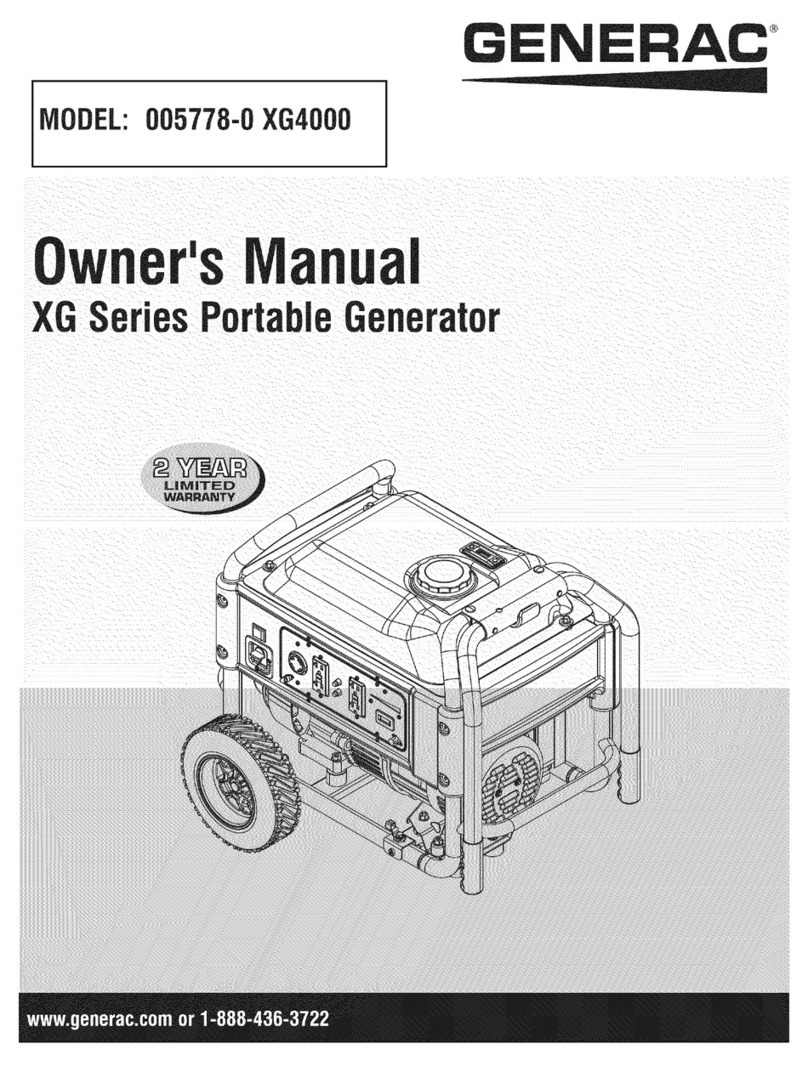
Generac Power Systems
Generac Power Systems 005778-0 owner's manual

Nidec
Nidec Leroy-Somer TAL 042 Installation and Maintenance
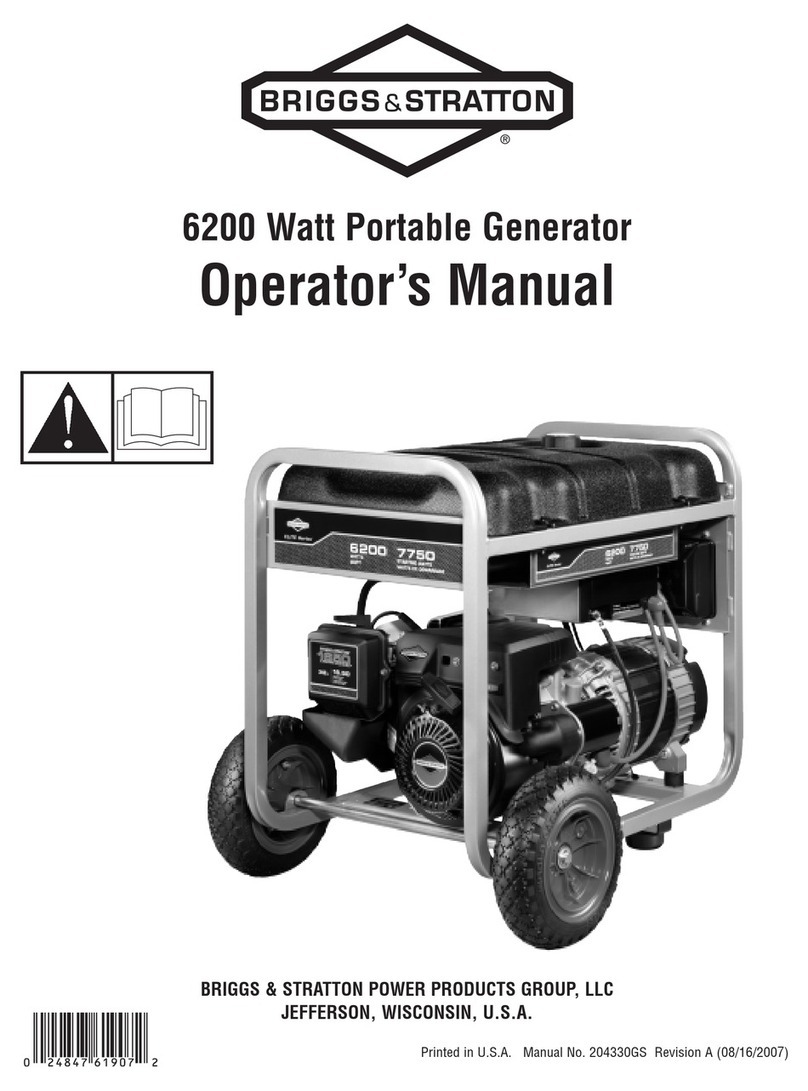
Briggs & Stratton
Briggs & Stratton 204330GS Operator's manual
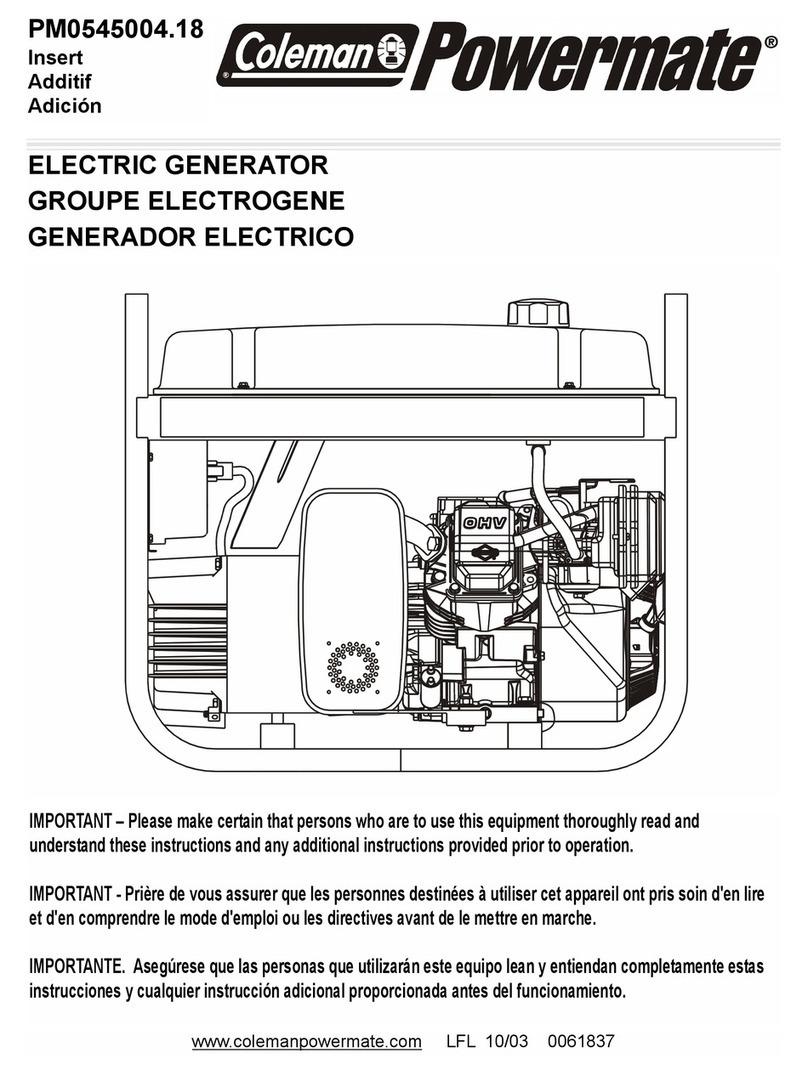
Powermate
Powermate PM0545004.18 owner's manual

SOMFY
SOMFY DIGITAL ELECTRICITY 9026105 Deployment guide