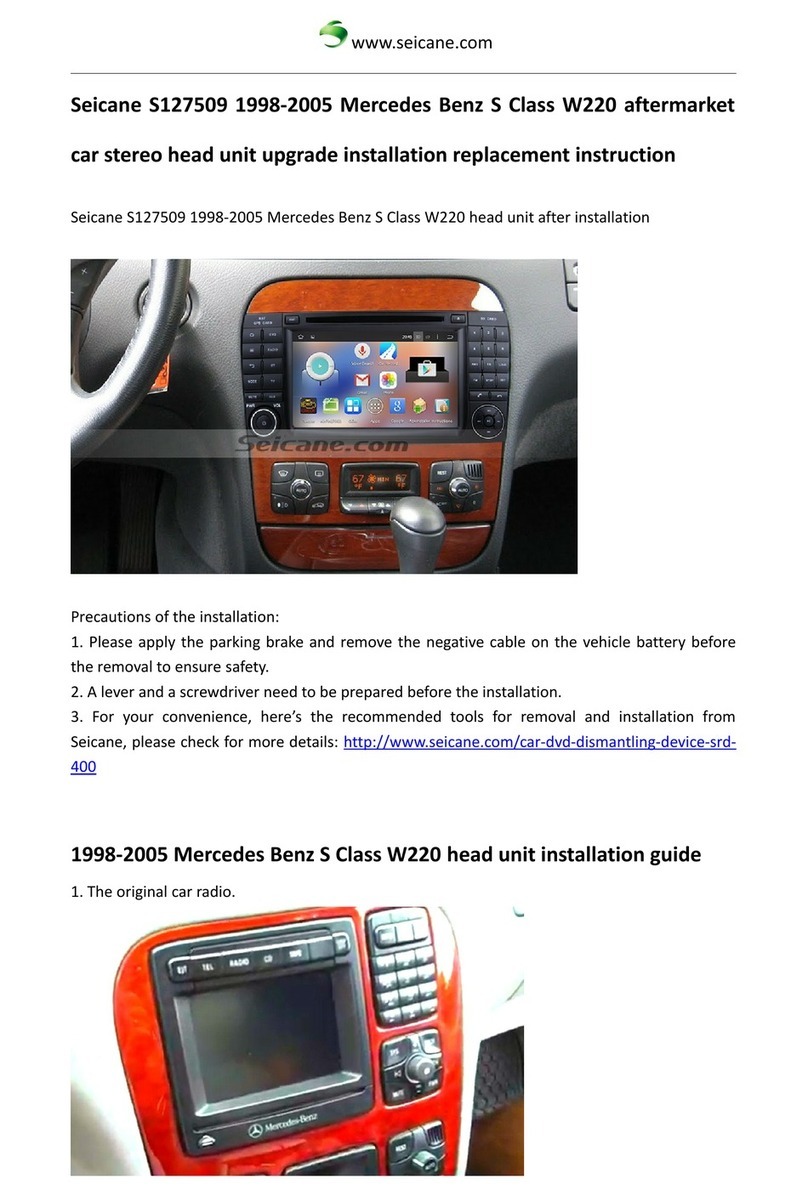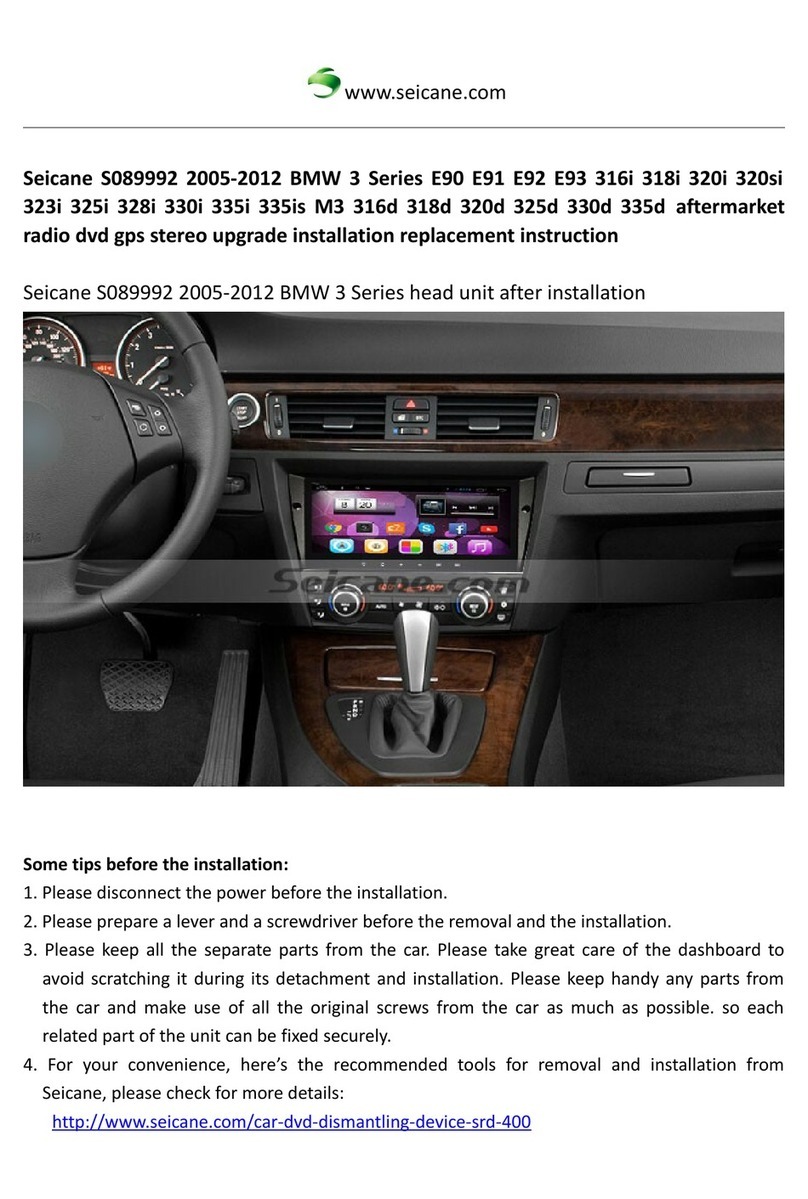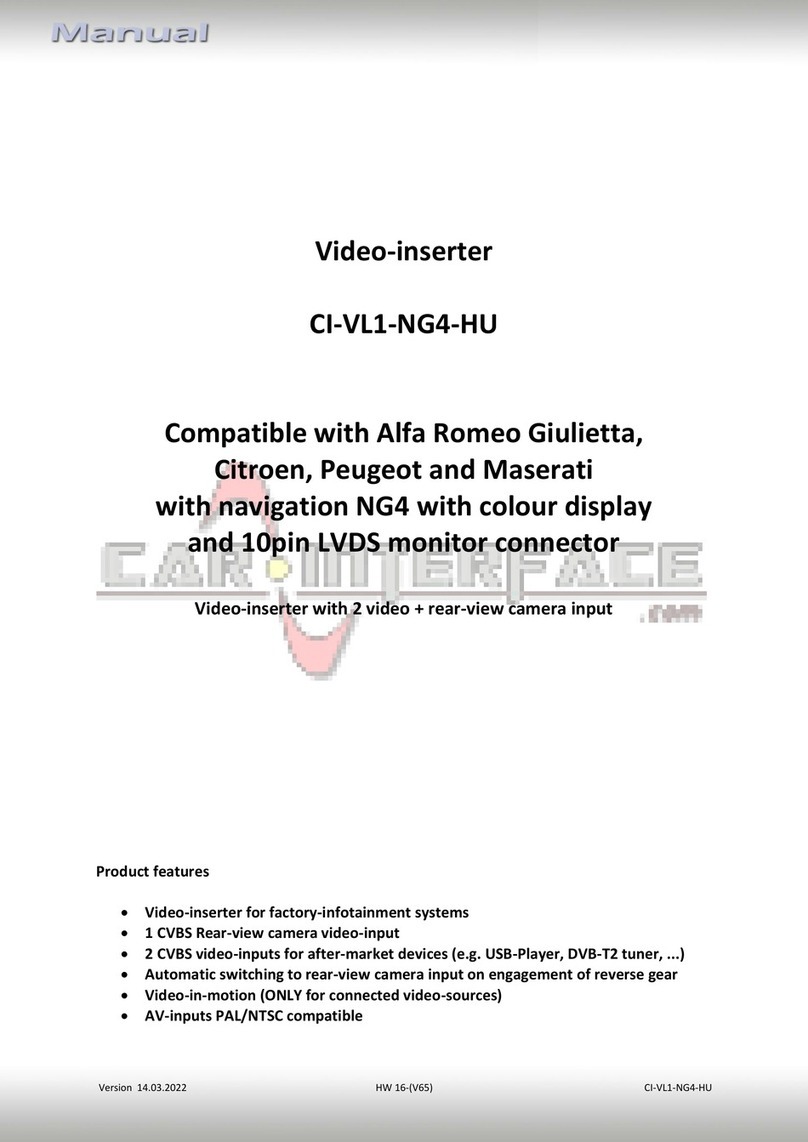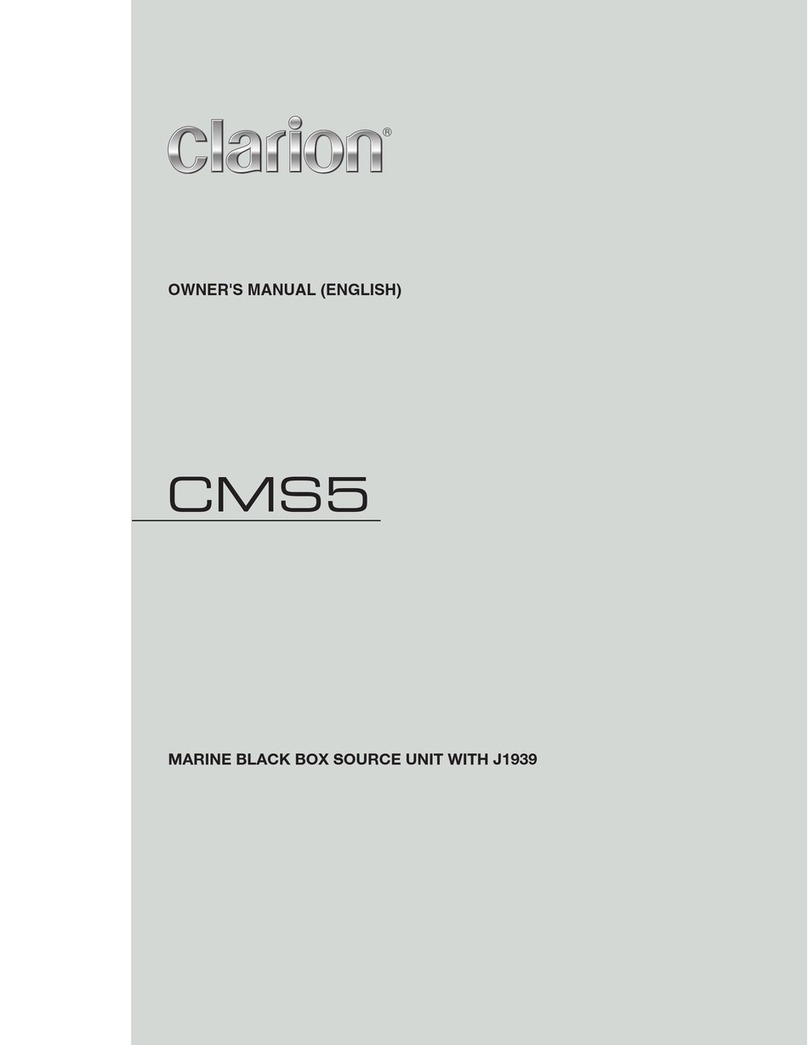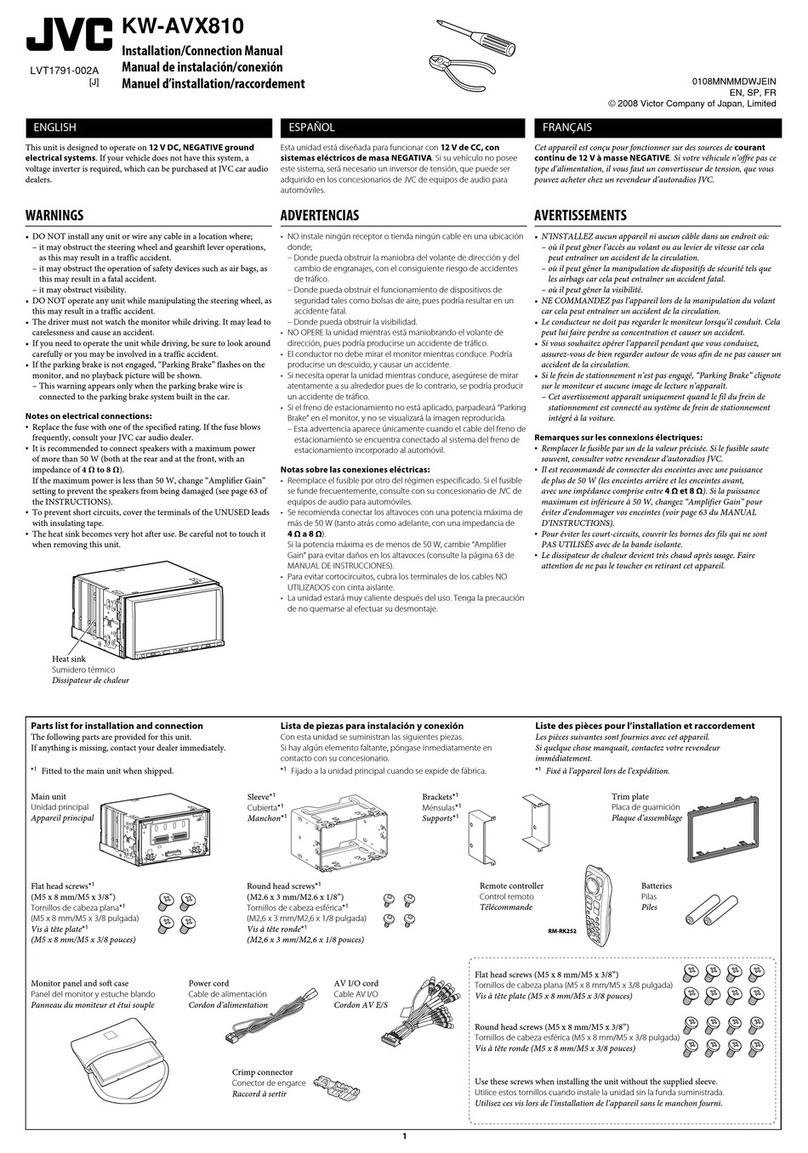Seicane S168005 Guide
Other Seicane Car Video System manuals
Popular Car Video System manuals by other brands
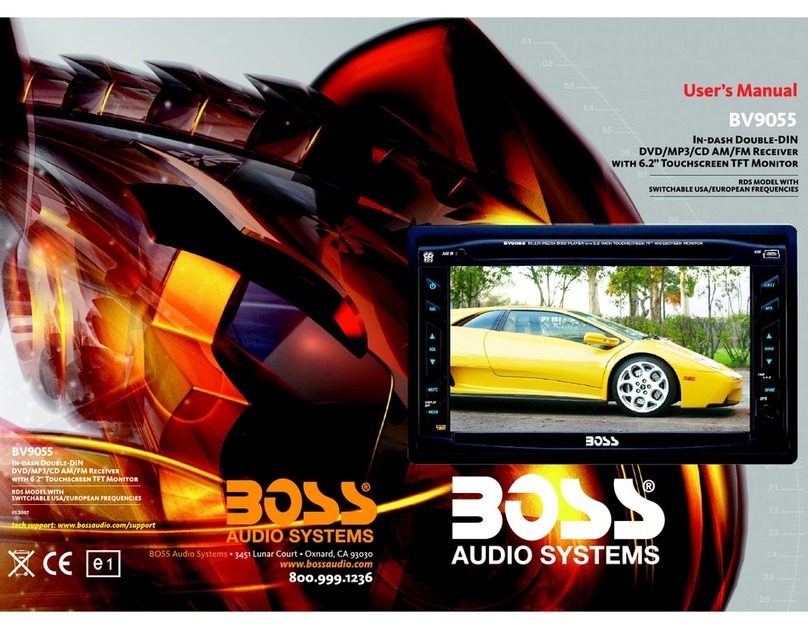
Boss Audio Systems
Boss Audio Systems BV9055 user manual
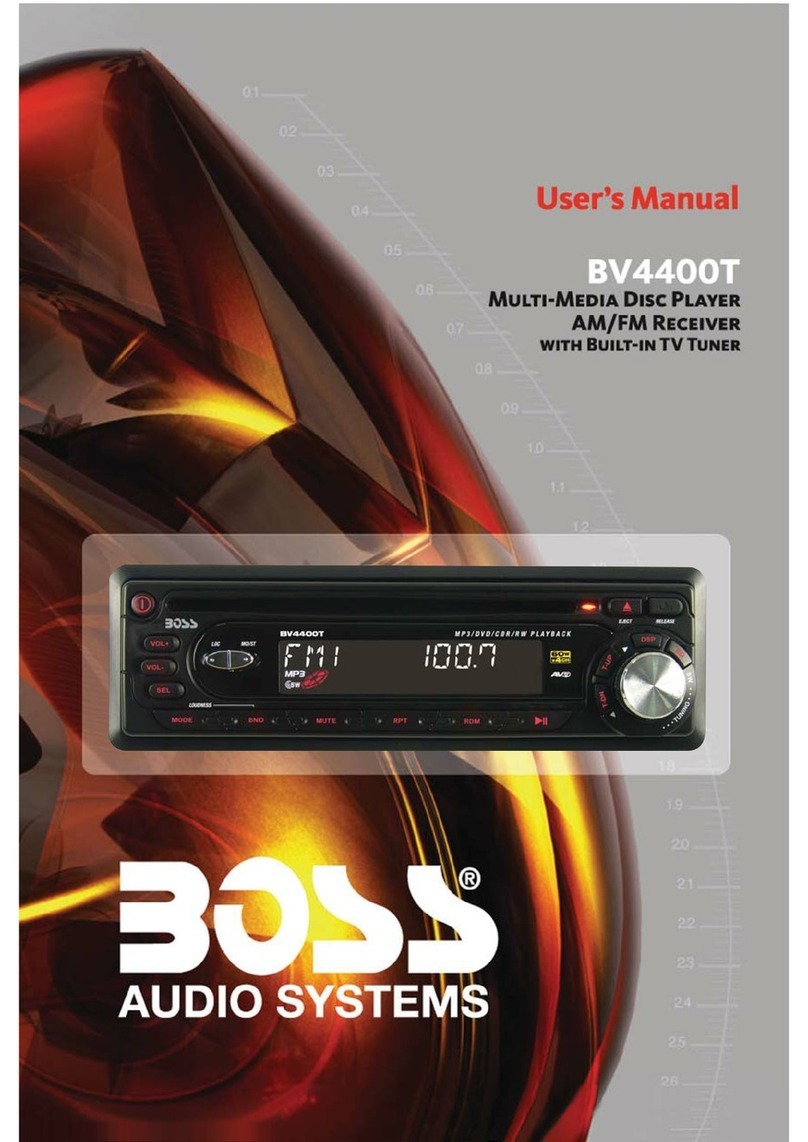
Boss Audio Systems
Boss Audio Systems BV4400T user manual

Panasonic
Panasonic CQC1335U - AUTO RADIO/CD DECK Manual de instrucciones
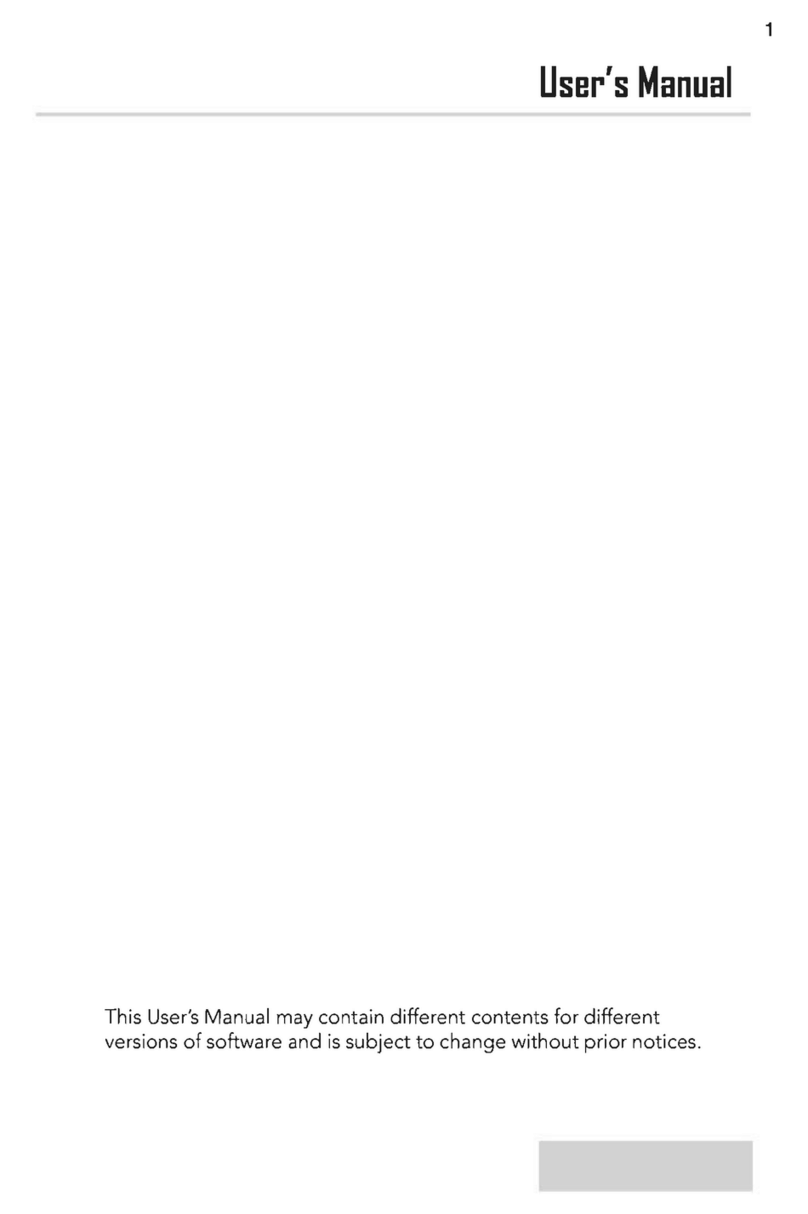
Pyle
Pyle PLBNMP47 user manual

Kenwood
Kenwood KVT-915DVD instruction manual

Car Solutions
Car Solutions 875016 installation manual