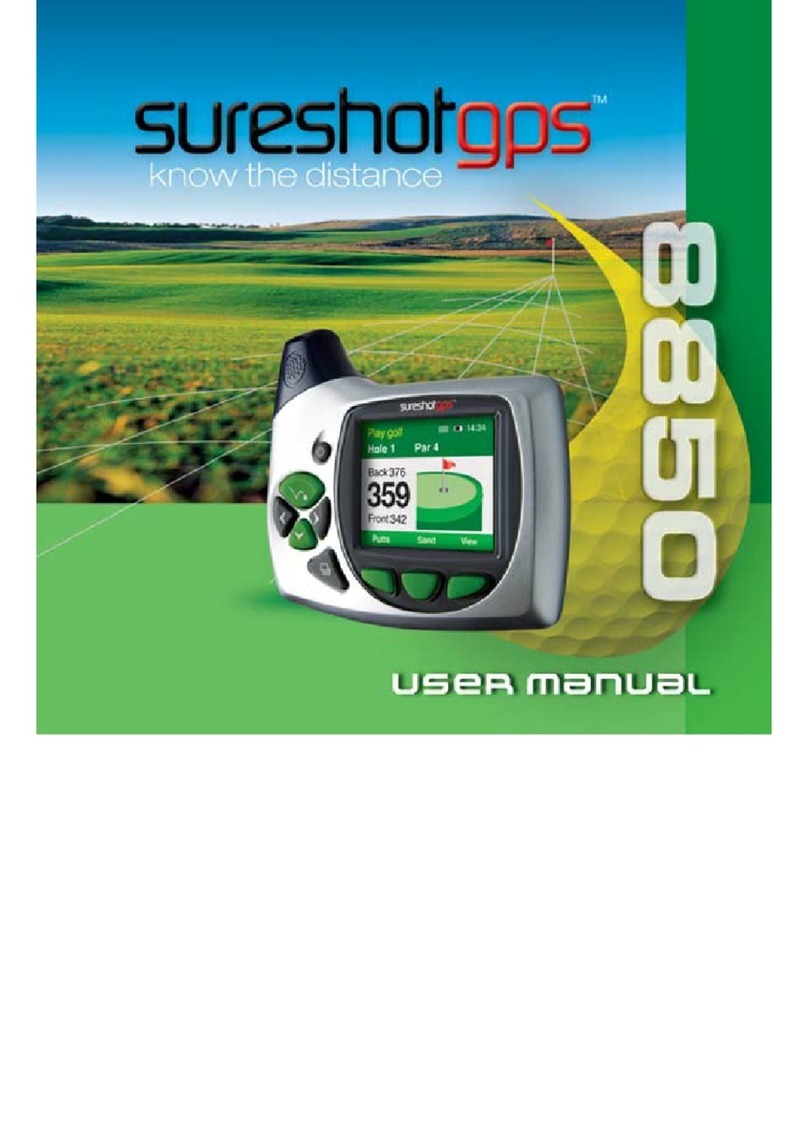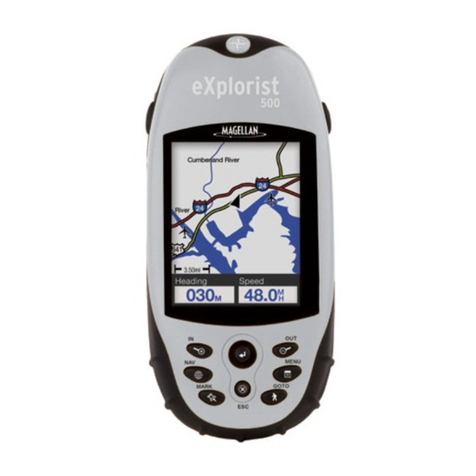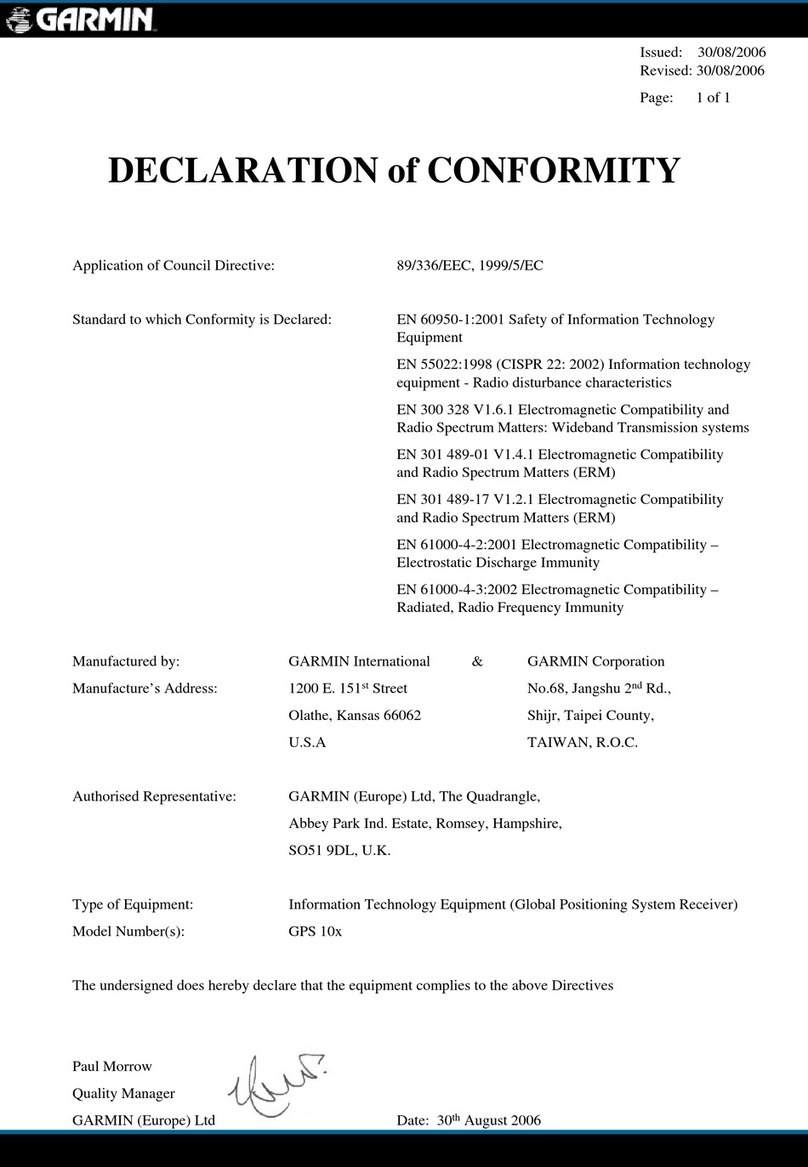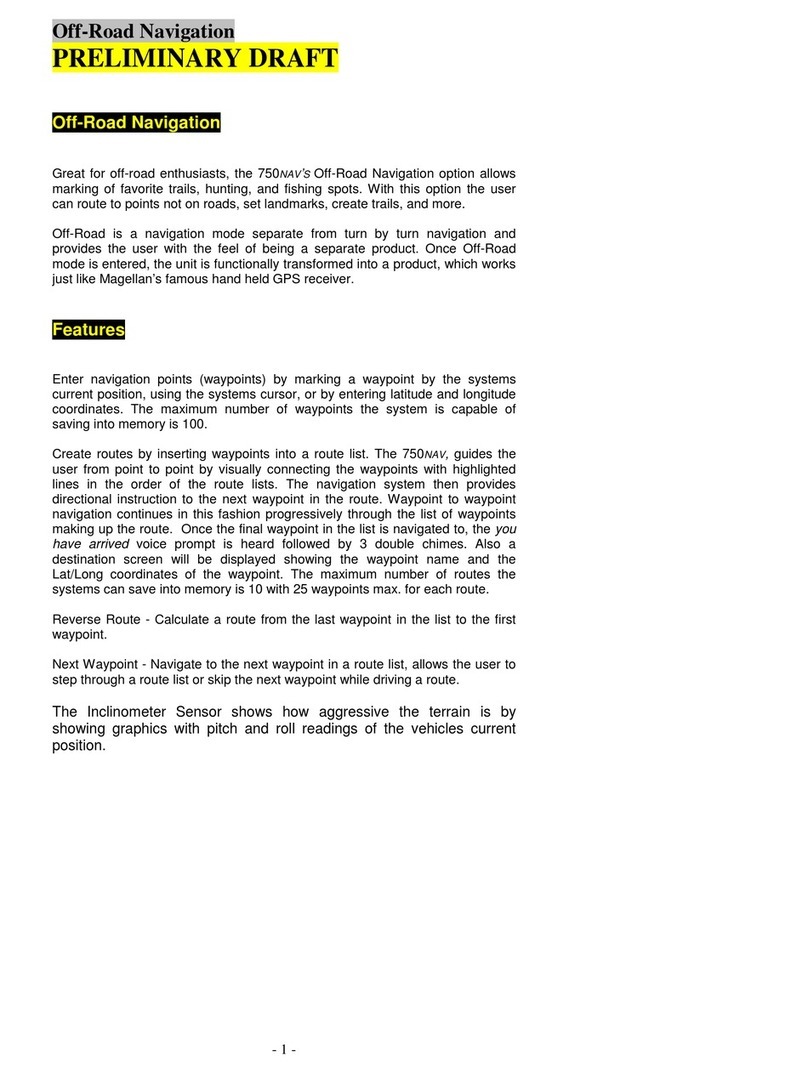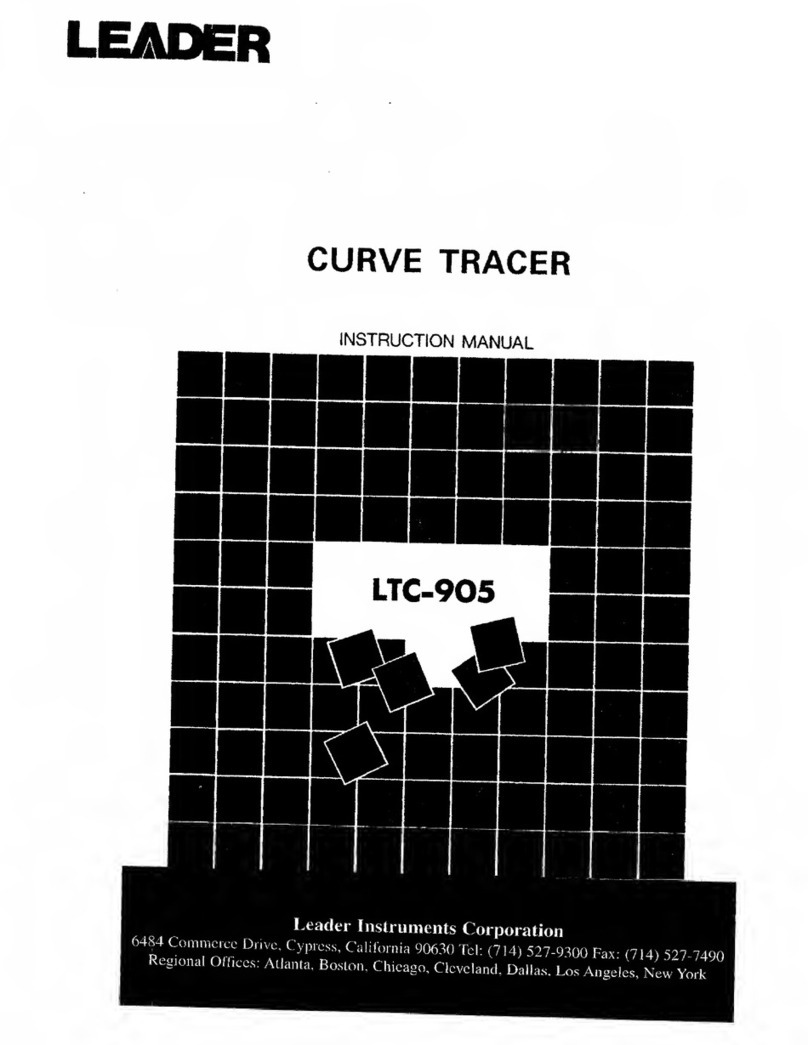Sekurus SU538S User manual

User Manual
(SU538S)
This user manual has been specially designed to guide you through the functions and features
of your GPS vehicle tracker.
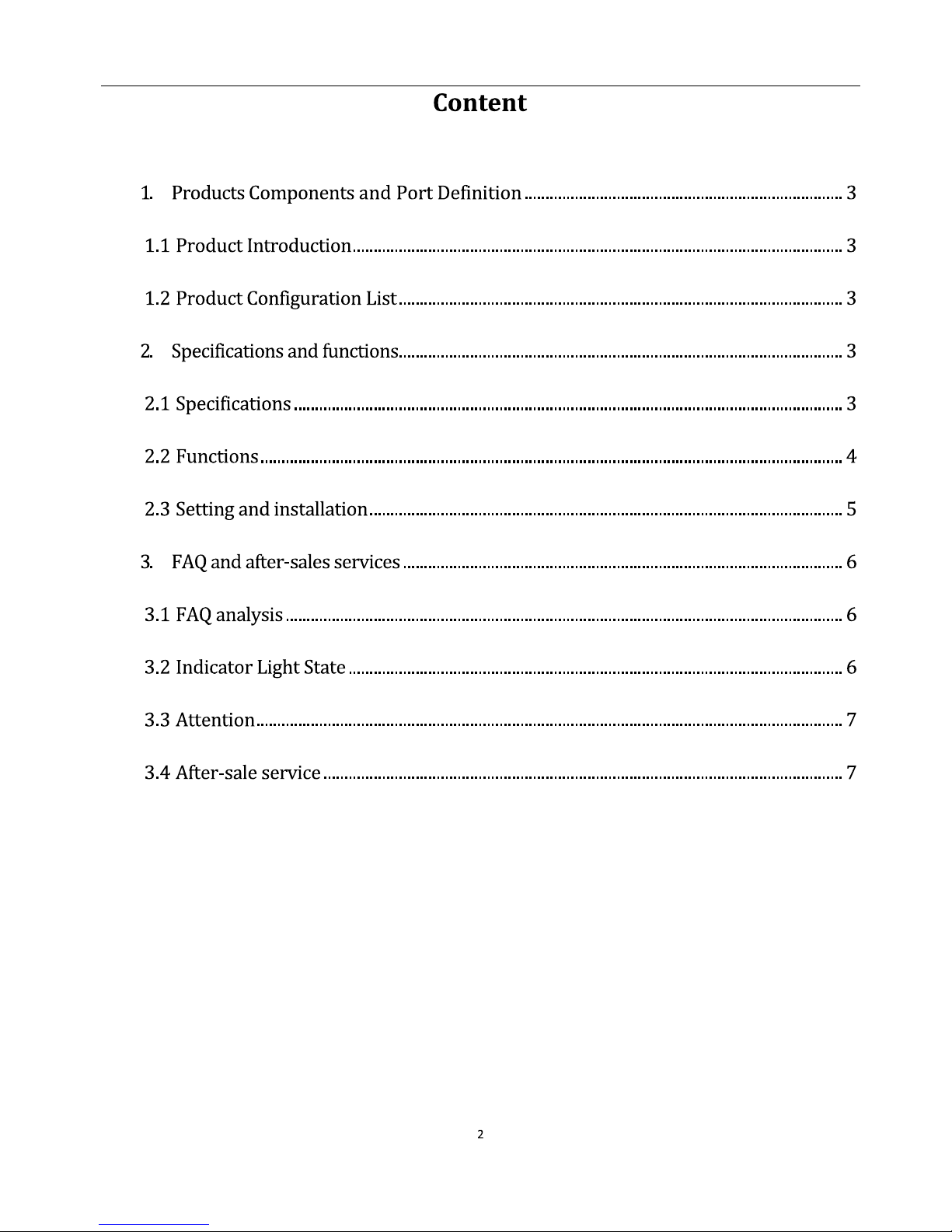

Name Assist Monitoring System SekurIt
Type SU538S
Size L77*W41*H27mm
Long stand by device low power consumption to 2µA when standby locate one times a day can lifelong
for three years <over than 1200 pcs data> small and smart mainly using in financial rental and private
car areas.
No Name quantity Unit
1 host 1 Pc
2 User manual 1 Pc
3 Package box 1 Pc
No Name quantity Unit Remark
1 4PIN wire 1 pc Used for setting parameter
2 magnet 1 pc Either-or
3 Velcro 1 pc
No Item Specifications
1 Working voltage DC 3V
2 Working current 60-80mA @3V
3 Standby current <3.5uA
4 Size L77mm*W41mm*H27mm
5 Location Way GPS
6 Location Accuracy <10 meter
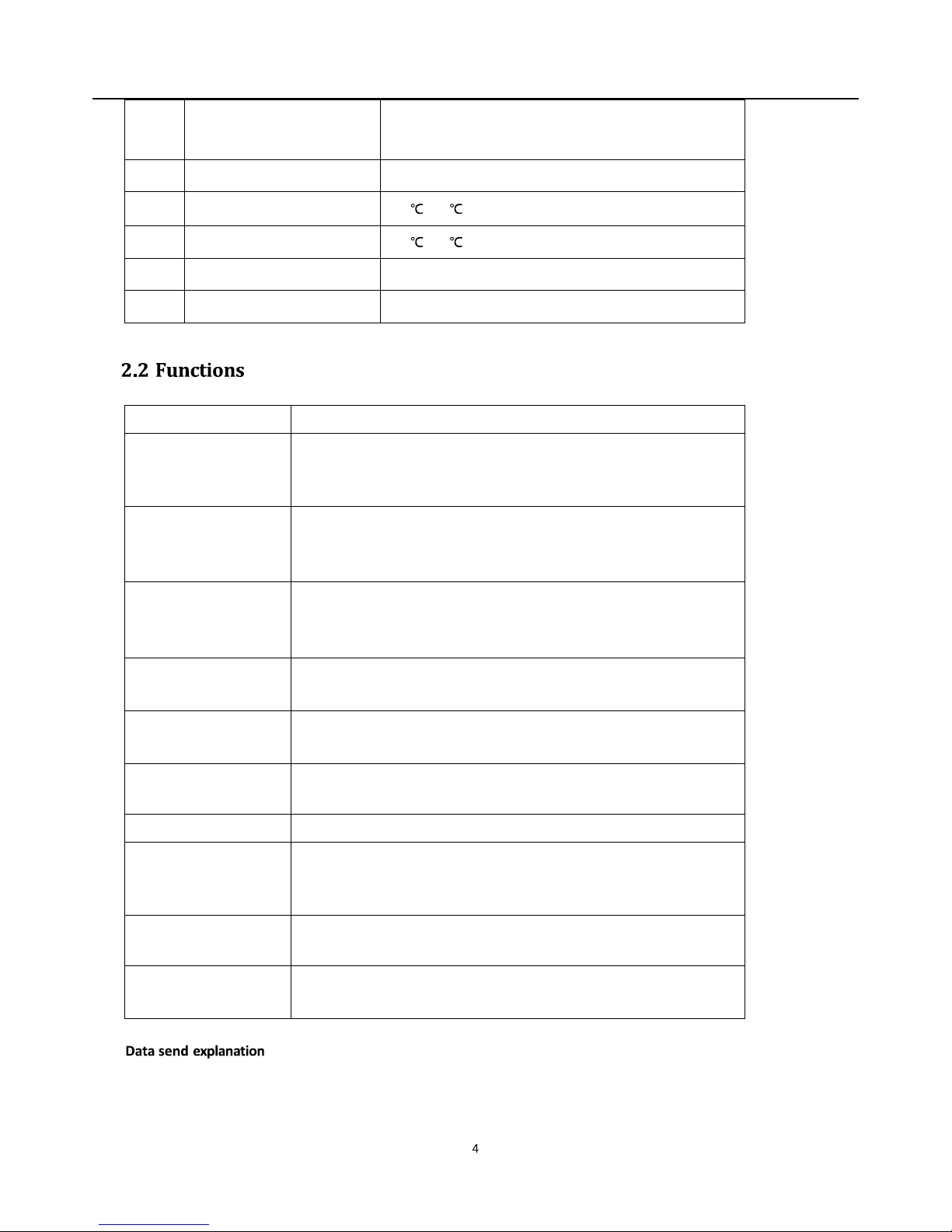
7 Communication Network GPRS
GSM:800/900/1800/1900 MHz Quad-band
8 Communication way UDP
9 Working temperature -25 +75
10 Storage temperature -40 +85
11 weight 100g
12 Battery life 3 years (CR123A)
Function Details Function Illustration
Alarm Mode
Can set wake-up time 4 times each day, would wake-up
automatically in the setting time and after sent the Data then go
into sleeping mode
Timer Mode
Sent the data at one fixed time and sent the location data in the
setting
time
Week Mode
Can set a time point and one day or several days in one week to
sent the
data and then go into sleeping mode
LBS tracking+ GPS
tracking
When GPS cannot get the signal ,the LBS tracking would start
working automatically
Serial port set-up Can set IP and port ,APN, Equipment number, correct time, alarm
mode ,timer mode, week mode
Message set-up Can set IP and port, APN, Equipment number, alarm mode R,
timer mode. W, week mode
Message inquiry Return back to reference setting
Message to correct
time
Use the mobile edit (C: TIME) send to the terminal equipment,
after the terminal get the message and would apply time correct
to platform automatically.
Tamper alarm When the equipment detected the light turn to bright, the
equipment will send an alarm message to the platform.
Anti-fake-LBS
location
Then device will refuse to connect to the fake-LBS locate when
detected
1. After battery finish installation.GPS Mode start searching the signal, Within 4 minutes, the GPS module
will be turned off immediately and start dialing. GPS mode will go into sleeping mode after 8s once sending
the last data. If GPS mode has not been positioned, it will start dialing after 4 minutes.

2. For RTC awaken or Sensor awaken, GPS mode will wait for location no more than 150 seconds,
otherwise it will start to send data by dialing immediately, if GPS mode locate within 150s. Time
mode which is set 7 to 30 minutes will quick located within 90s.
3. Time mode which is set 7 to 30 minutes will go into sleeping mode within 3 minutes. The device
go into sleeping mode if it is set for 1~6 minutes. Other modes need 6 minutes for going into
sleeping mode.
Open the device and put on SIM card, then put the magnet on the bottom of the device. Find a place with
metal material in the vehicle, put the device with magnet on it, it is a very easy installation.
Com Port No. Choose right com port and open it
Communication
IP Set the needed IP and Port
APN Set the needed APN
Equipment No. Setting the equipment NO.
Time correct Can correct time (Remark: after equipment power off ,the time would not be
kept)
Alarm mode Can set up alarm and to send back the data, can set 4 times at most
Timer mode Choose close then adopt alarm mode ,choose open ,then the date send back
according to the setting-up time
Week mode Choose close then adopt alarm mode ,choose open ,then the date send back
according to the setting-up week time
Alarm switch Choose tamper alarm switch open or close
Setting After setting the parameter, then click setting, after setting succeed ,then
remind you setting succeed ,otherwise remind you setting failure
Read Click read and confirm if the parameter you read is same as your setting-up
Set by Computer use USB line make the device connect with computer
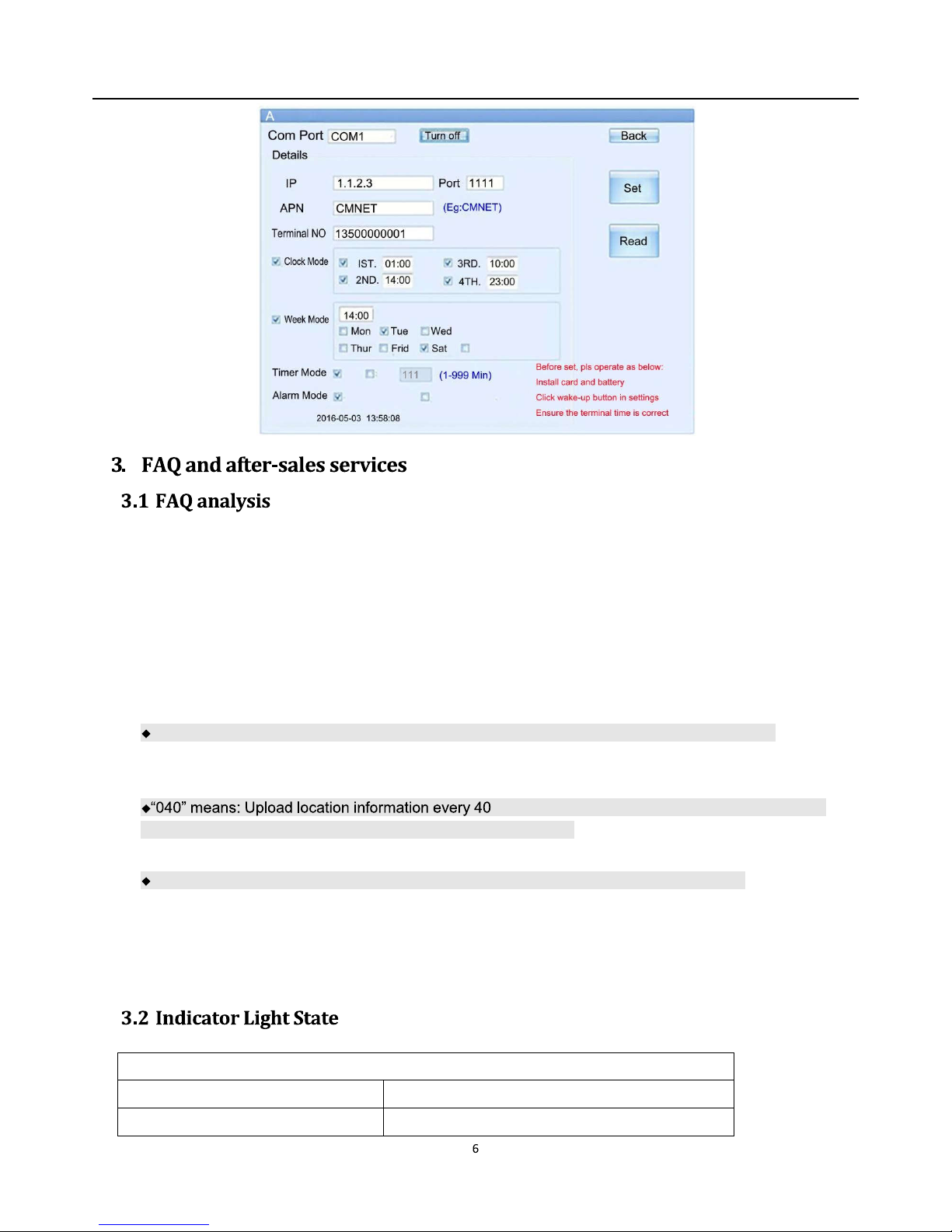
SMS format:
<SPSEK*P:SEKGPS*U:219.133.034.198,6688*A:CMNET*N:13600001111*R:0010,0020,1736,1
745*D:040*W:1,12,1200>
SPBSJ: fixed format
U: UDP IP and port, the format as the TCP format
A: stands for APN parameter
P: password
R: Real-Time Clock mode,
R:0010,0020,1736,1745, means 0:10,0:20,17:36,17:45 will wake up and send the location data
N: stands for the terminal number
D: timing mode
minutes if the timing mode is setting between 1-6
the device will not go into dormant mode but keep timing mode.
W: Week Mode
1.12.1200 open up the week mode, o n Monday and Tuesday, 1 2 :00 would wake up.
Pls note: setting R, D and W mode at the same time is available, device will give priority to the
implementation of D mode. When D set as 000 the terminal performs the W mode. When close the W
mode, and then perform the R mode.
GSM Indicator light (Red)
Light-off long GSM abnormal or the light broken
Light quickly GPRS no signal or cannot register the net
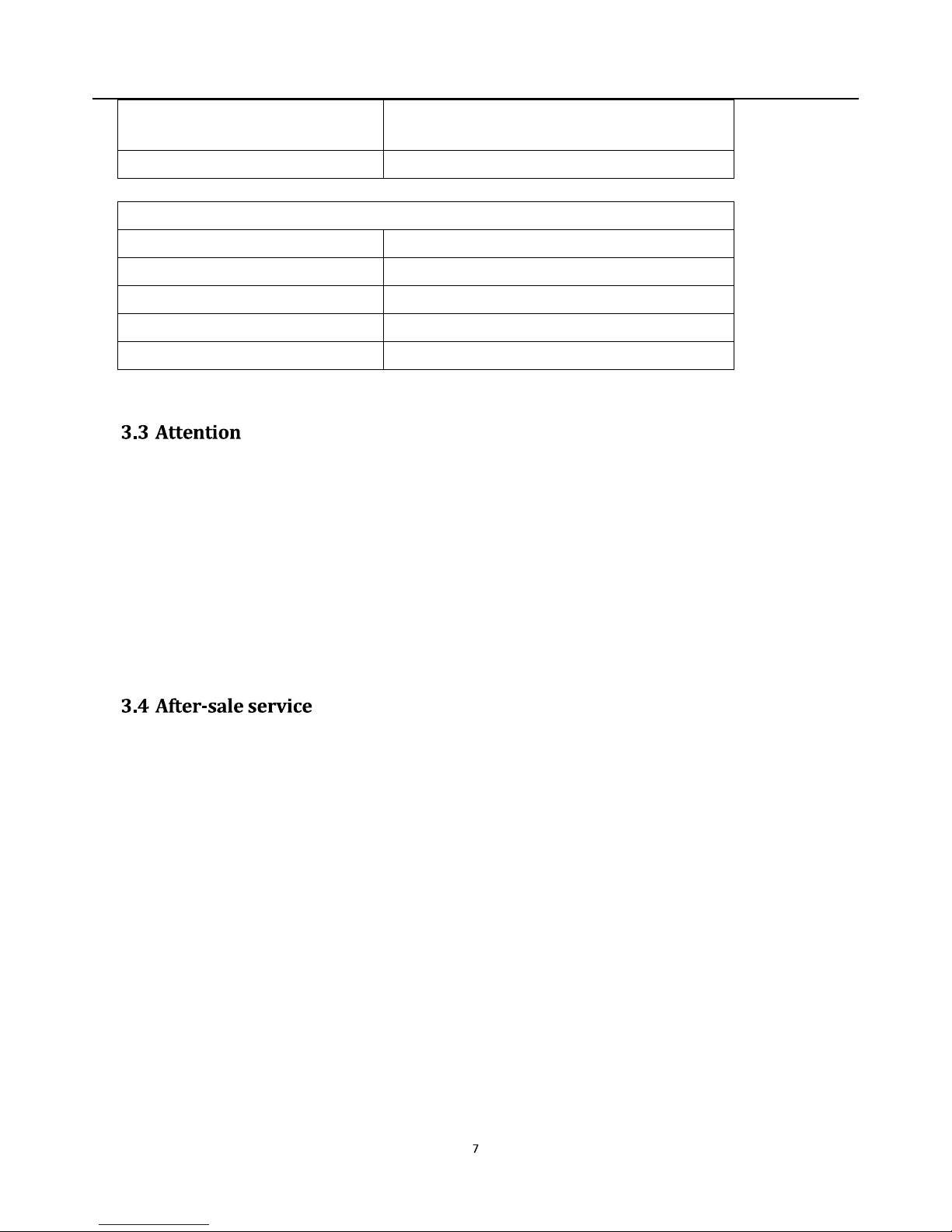
Flash slowly (lighter after 2 seconds
and dark after two seconds) GPRS have signal, but not on-line
Flash fast (2 times/second) terminal equipment get online normally
GPS Indicator light (Yellow)
Light-off long GSM mode broken or go into sleeping state
Light long terminal equipment work abnormal
Flash slowly (1 time/second) have signal but location failure
Flash slowly (3 times/0.2 second) terminal equipment get into sleeping mode
Flash quickly (2 times/second) terminal equipment location succeed
1. Stay away from water
2. Working temperature is -20 to 70 centigrade, please cut off power if the temperature is over this
range.
3. When vehicle is in underground parks, tunnels or garage, maybe GPS signal will not very good.
Communication network blind area will be caused and cannot monitor vehicle. When the car is out of that
area, it will working good automatically.
4. Please not repair by yourself when the device not working properly.
1. During the one-year warranty, please feel free to contact us if there is any problem or damage not
caused by human factors.
2. Not maintenance:
(1) Client dismantled privately
(2) Force majeure (floods, accidents, etc.)
3. More than one year damage or faulty maintenance will need to pay for raw material.
4. Free to provide customers with the purchase, use, installation and other consultation and technical
services.

FCC Warnning:
This equipment has been tested and found to comply with the limits for a Class B digital device, purs
uant
to part 15 of the FCC Rules. These limits are designed to provide reasonable protection against harmful
interference in a residential installation. This equipment generates, uses and can radiate radio frequency
energy and, if not installed and used in accordance with the instructions, may cause harmful interference
to radio communications. However, there is no guarantee that interference will not occur in a particular
installation. If this equipment does cause harmful interference to radio or television reception, which can
be det
ermined by turning the equipment off and on, the user is encouraged to try to correct the
interference by one or more of the following measures:
ment into an outlet on a circuit different from that to which the receiver is connected.
void your authority to operate this equipment.
This device complies with part 15 of the FCC Rules. Operation is subject to the following two
conditions:
(1)This device may not cause harmful interference, and (2) this device must accept any interference
received, including interference that may cause undesired operation.
This equipment complies with FCC radiation exposure limits set forth for an uncontrolled
environment. This equipment should be installed and operated with minimum distance 2 0cm
between the radiator and your body.
This transmitter must not be co-located or operating in conjunction with any other antenna or
transmitter.
8
Table of contents
Popular GPS manuals by other brands
MOTOsafety
MOTOsafety Mini Tracker quick start guide
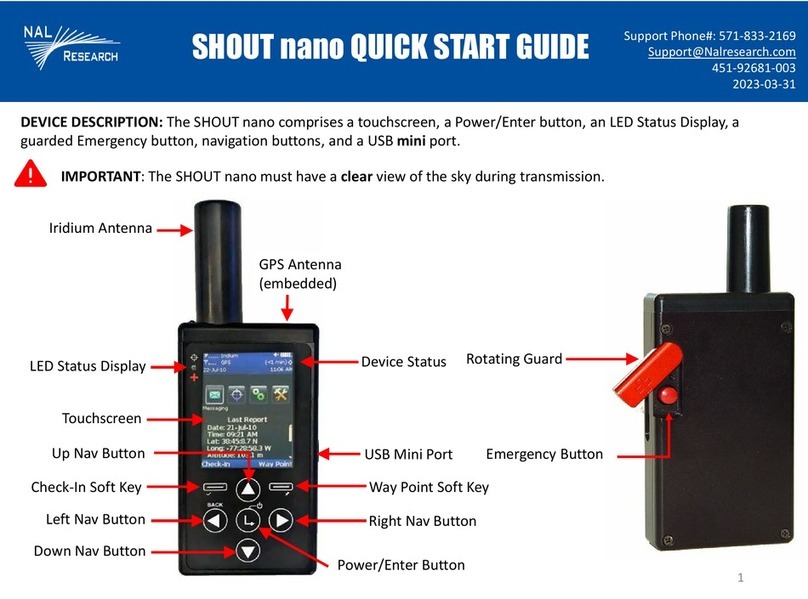
NAL RESEARCH CORPORATION
NAL RESEARCH CORPORATION SHOUT nano quick start guide

Fugro
Fugro SeaSTAR 8200 HP user manual
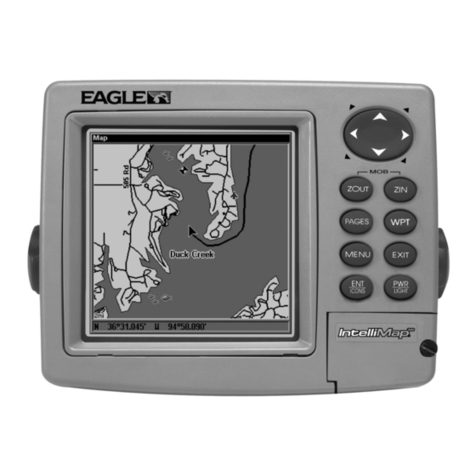
Eagle
Eagle IntelliMap 320 Installation and operation instructions
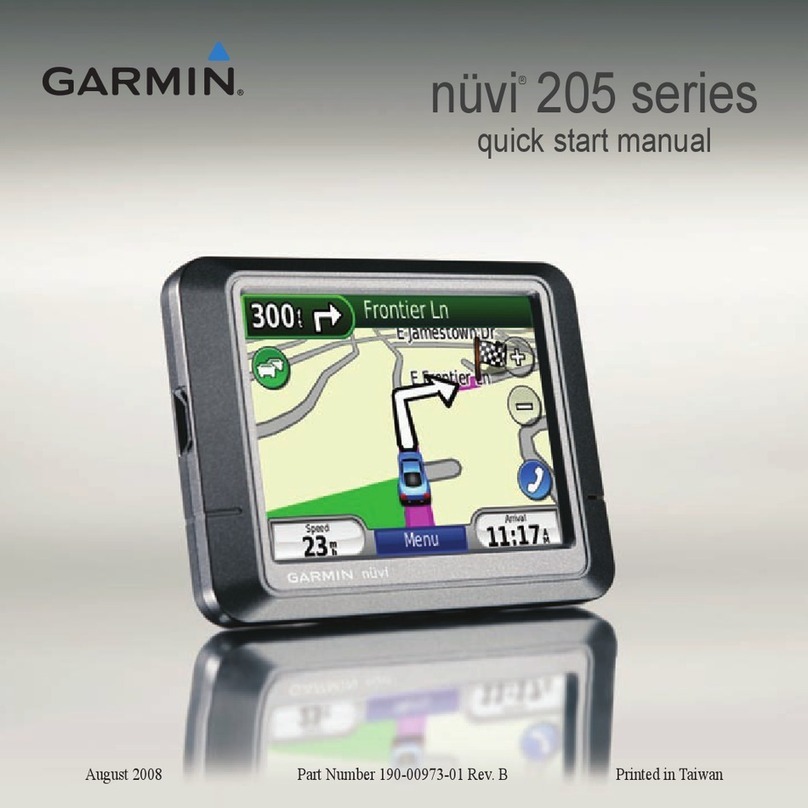
Garmin
Garmin Nuvi 205 Series Quick start manual

Garmin
Garmin nuvi 2457LMT owner's manual