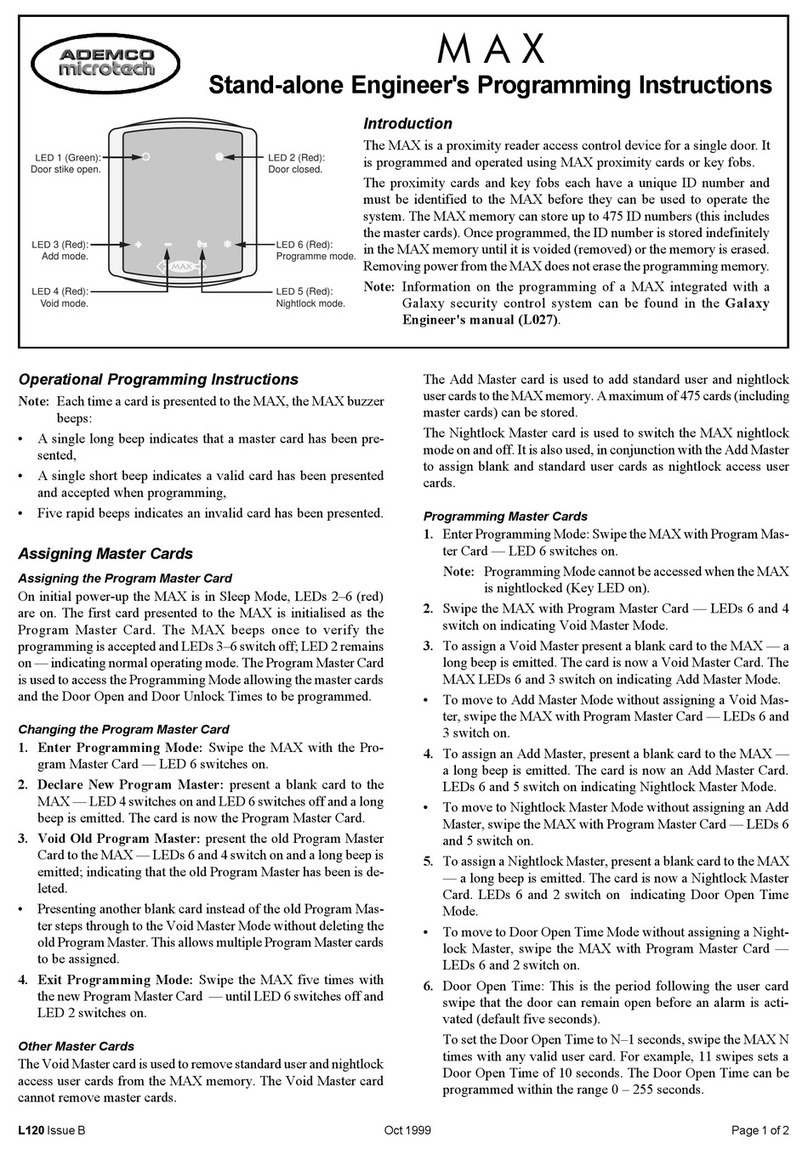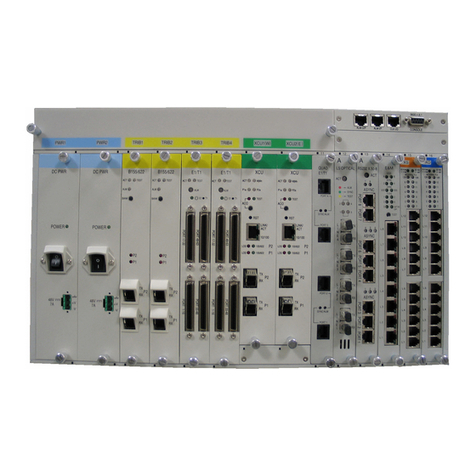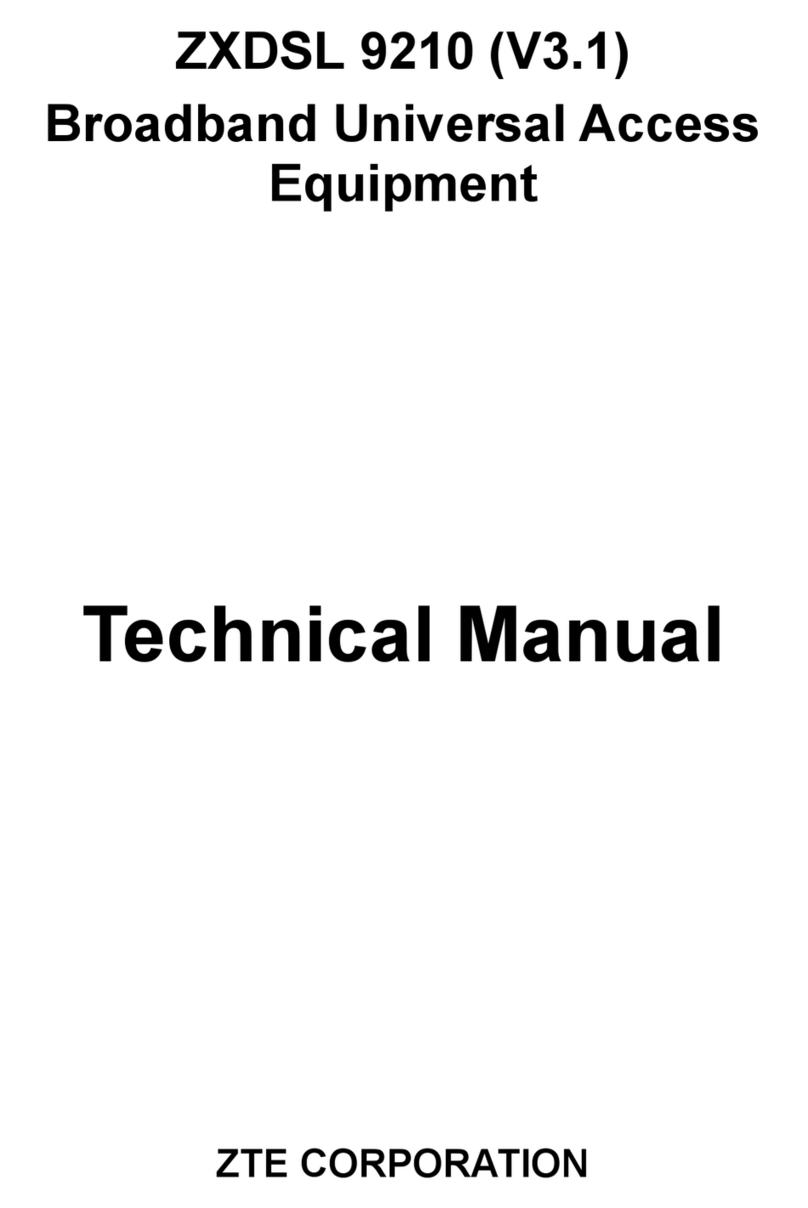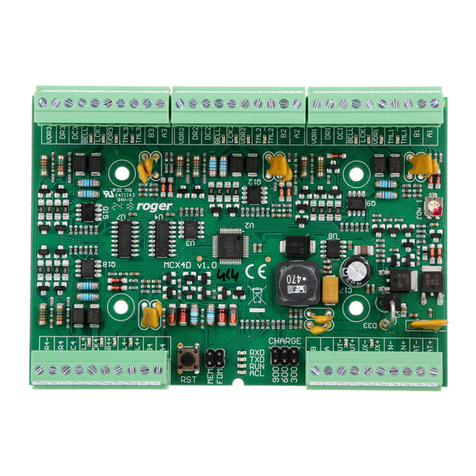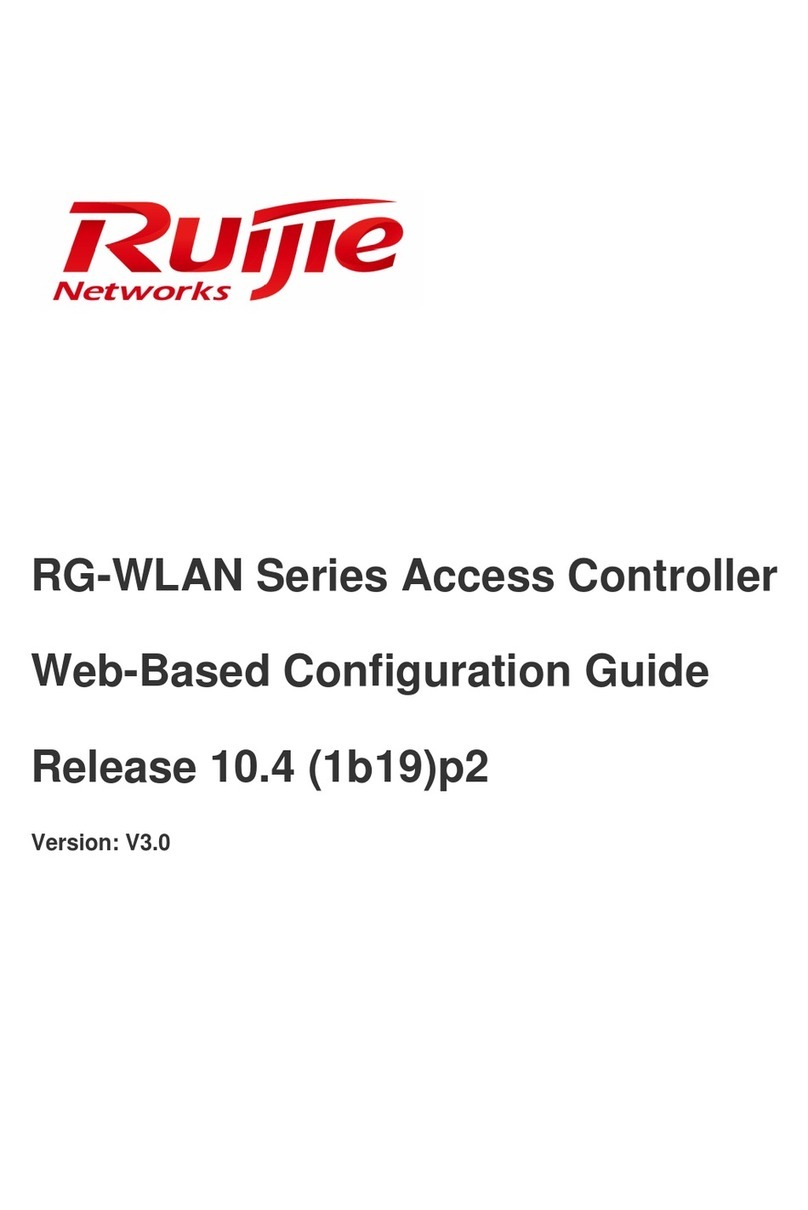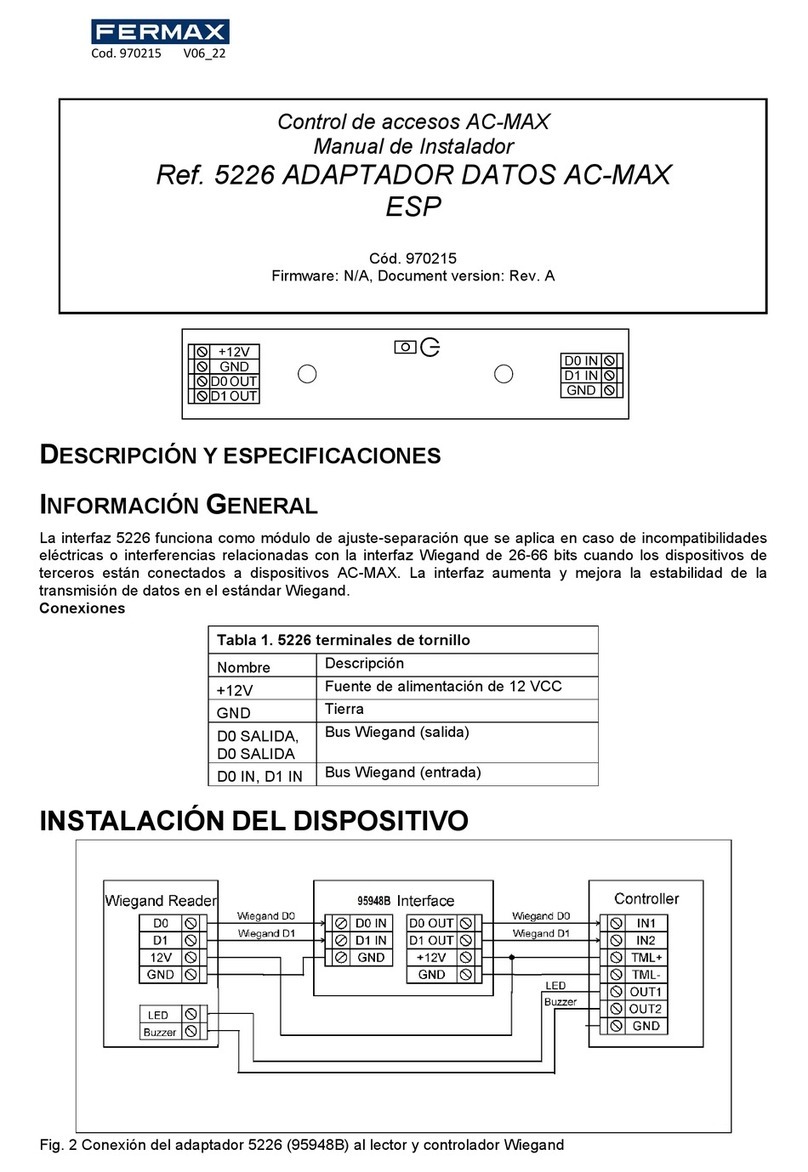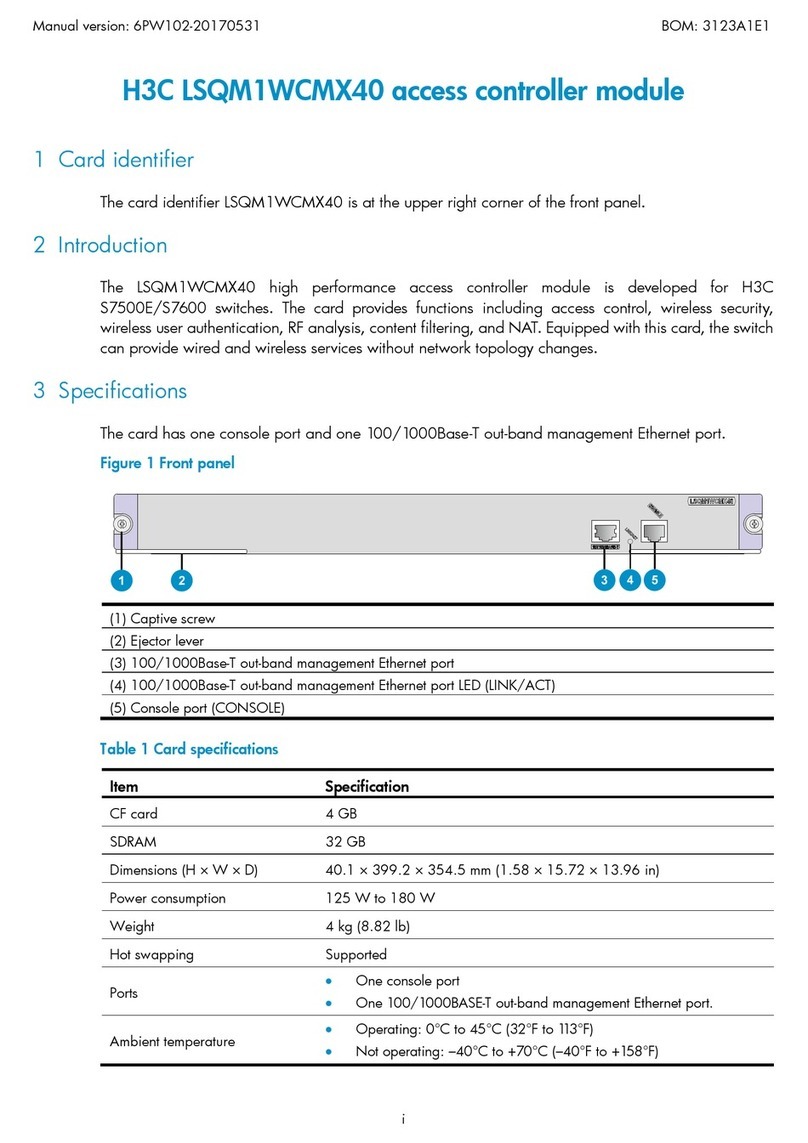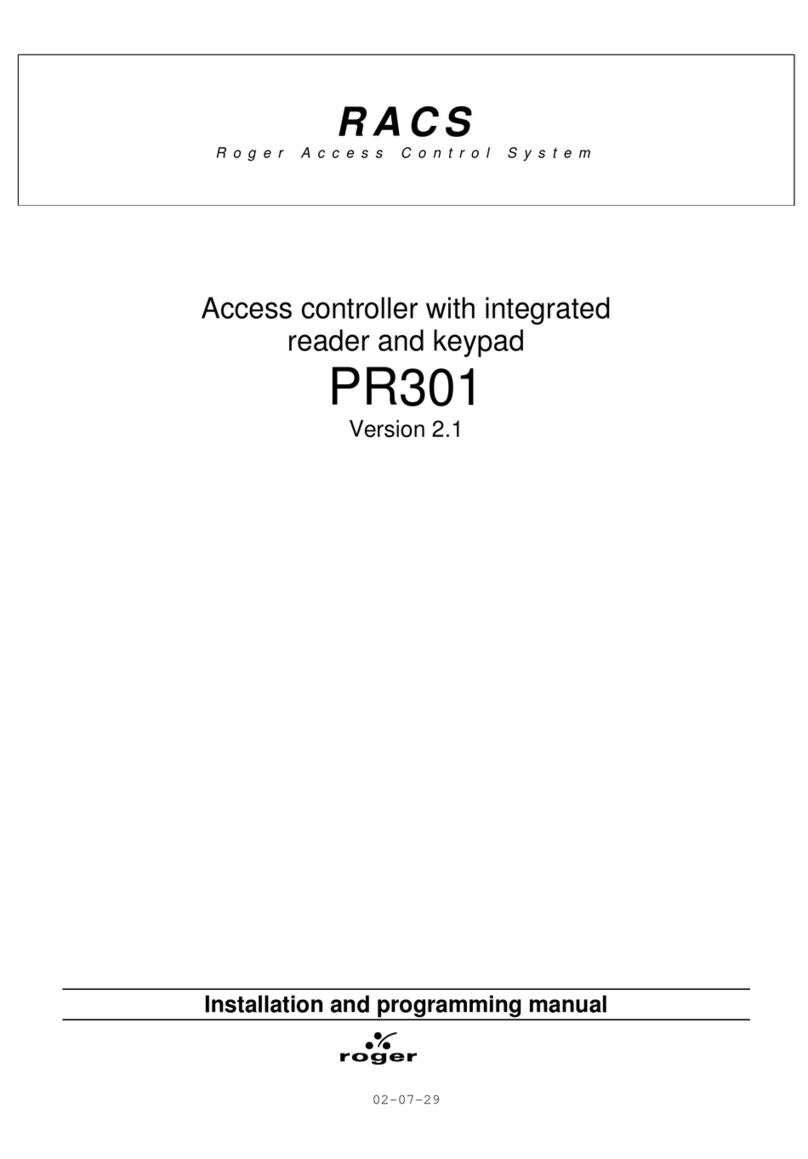Select Engineered Systems Select Gate 1A User manual

This page intentionally blank.

i
.TABLE OF CONTENTS
1.0 INTRODUCTION TO SELECT GATE .............................................. 1
1.1 STANDARD FEATURES .................................................................. 2
1.2 SPECIAL FEATURES ...................................................................... 3
1.3 OPTIONS ....................................................................................... 3
1.4 ENVIRONMENTAL CONSIDERATIONS ......................................... 3
1.5 ELECTRICAL ................................................................................. 3
1.6 TECHNICAL DATA ......................................................................... 4
2.0 INSTALLATION INSTRUCTIONS .................................................... 5
3.0 WIRING HOOKUP CONNECTIONS ................................................ 6
3.1 INSTALLATION PROCEDURE ........................................................ 7
3.1.1 MOUNTING SELECT GATE ............................................................ 7
3.1.2 GROUNDING SELECT GATE .......................................................... 8
3.1.3 CONNECTING POWER TO SELECT GATE ................................... 9
3.1.4 TELEPHONE CABLES TO USE TO WIRE SELECT GATE............ 10
3.1.4.1 CONNECTING RJ-31X .......................................................... 11
3.1.4.2 CONNECTING TO HOMES WITH ALARM SYSTEM .......... 12
3.1.5 CONNECTING DEVICES TO CONTROL RELAY ........................... 13
3.1.6 REX INPUT ....................................................................................... 14
3.1.7 ADJUSTING SPEAKER VOLUME ................................................... 15
3.1.8 ADJUSTING MICROPHONE SENSITIVITY .................................... 16
3.1.9 CHANGING SELECT GATE LIGHT BULB ...................................... 17
4.0 INITIALIZATION AND PROGRAMMING ......................................... 18
4.1 CONFIGURING SELECT GATE ...................................................... 18
4.2 FACTORY DEFAULTS AND PROGRAMMING FUNCTIONS ......... 19
4.2.1 PIN CODES .................................................................................... 20
4.2.2 PHONE CODES ............................................................................. 20
4.2.3 RELAY 1 UNLOCK TONE ............................................................... 21
4.2.4 RELAY 1 LATCH TONE.................................................................... 21
4.2.5 RELAY 1 ONE HOUR TONE ...... .................................................... 21
4.2.6 RELAY 1 OPEN TIME ..................................................................... 21
4.2.7 STRIKE OUT COUNT ..................................................................... 22
4.2.8 LOCK OUT TIME ........................................................................... 22
4.2.9 RELAY 2 UNLOCK TONE ............................................................... 22
4.2.10 RELAY 2 LATCH TONE ................................................................. 23
4.2.11 RELAY 2 ONE HOUR TONE ........................................................... 23
4.2.12 RELAY 2 OPEN TIME .................................................................... 23

ii
TABLE OF CONTENTS
4.2.13 RING TYPE ........................................................................... 24
4.2.14 RING COUNT ........................................................................ 24
4.2.15 CALL WAITING TYPE .......................................................... 25
4.2.16 RING DETECT ....................................................................... 25
4.2.17 BACK BEEP ........................................................................... 25
4.2.18 TALK TIME ............................................................................ 26
4.2.19 KEYPAD ON .......................................................................... 26
4.2.20 PROGRAMMING PASSWORD ............................................. 26
4.2.21 CALL FORWARD TONE ........................................................ 26
4.4.22 CALL FORWARD TYPE ......................................................... 26
4.2.23 CALL FORWARD ON/OFF ..................................................... 27
4.2.24 CALL FORWARD NUMBER ................................................. 27
4.2.25 CLEAR ALL PHONES ........................................................... 27
4.2.26 CLEAR ALL PINS .................................................................. 27
4.2.27 PRESET ALL RELAYS .......................................................... 27
4.2.28 CLEAR ALL CALL FORWARD PARAMETERS ................... 28
4.2.29 PRESET ALL MEMORY ........................................................ 28
4.3 EXITING PROGRAMMING MODE ..................................................... 28
5.0 SELECT GATE OPERATION ........................................................... 29
5.1 SELECT GATE CALLING HOUSE .................................................. 29
5.2 SELECT GATE CALLING HOUSE WHEN PHONE IN USE .......... 30
5.3 SELECT GATE CALLING OUTSIDE PHONE ................................. 30
5.4 SELECT GATE USING PIN CODES ............................................... 31
5.5 CALLING SELECT GATE FROM HOUSE ...................................... 31
5.6 PROGRAMMING SELECT GATE FROM HOUSE .......................... 32
5.6.1 PROGRAMMING SELECT GATE FROM OUTSIDE PHONE ........ 32
5.6.2 EXITING PROGRAMMING MODE ................................................... 32
APPENDIX A SETUP INFORMATION ....................................................... 33 - 35
APPENDIX B QUICK PROGRAMMING GUIDE ....................................... 36
APPENDIX C SELECT GATE CONFIGURATION GUIDE........................... 37

SELECT GATE SG-1A V1.X
SELECT ENGINEERED SYSTEMS 11/01 1
1.0 INTRODUCTION TO SELECT GATE
The SelectGateisaproductthatactsasanintercomandaccesscontrolsystem. TheSelect
Gate, when started, intercepts a telephone company phone line and initiates a calling/ringing
sequence to the telephone set equipment (up to 5 phones of standard ringer equivalence) in the
house or residence. It then provides a voice communication channel from the Select Gate to the
telephone set.
If the telephone company line is in use at the time of activation, or if the Select Gate is
communicating toatelephonesetwhenanexternallygeneratedringsignalisdetected,anindicating
tone will be placed on the telephone set line at the house or residence. The access management
functions are controlled via DTMF (Touch-Tone™) signaling.
The Select Gate is activated by
pressing the call button or the "#" on the
keypad. Select Gate tones will be
provided to alert the caller of system
operation.
For dialing outside numbers
(other than the house or residence) the
Select Gate is a microprocessor based
device that will allow entering 1 digit. It
then automatically dials the phone
number that was programmed into
memory. The Select Gate provides a
relay output for controlling doors, gates,
or any device actuated by a contact
closure or contact opening. The Select Gate has programmable 1 to 9 minute talk-time limit, with
warning tones near the end of talk time.
APersonal Identification Number (PIN) is available. Entering a 4 digit PIN code, while the
Select Gate is on hook, will energize the maincontrol relay. (This assumes a valid PIN number has
been programmed into the Select Gate).
While the Select Gate is dialing, the speaker is disconnected, keeping the dialed phone
number confidential.
Calling the Select Gate from a Touch-Tone™ telephone will allow the user to control the 2
output relays. When the Select Gate is called, the Select Gate will ring, go offhookandsendaone
second tone. Enteringthepropertwodigitcontrolpasswordwillallowaccesstotheoutputrelaysand
allow timed,latch and one hour relay control functions. If the 4 digit program password is entered,
the Select Gate will enter Remote Programming mode.

SELECT GATE SG-1A V1.X INSTALLATION AND USER GUIDE
2
1.1 STANDARD FEATURES:
• Lighted front panel.
• Uses existing phones and phone lines.
• (Local) Call waiting and transfer.
• Latching relays by calling unit from any Touch-Tone™ phone. (Local or remote).
• 1 hour relay open function.
• Call forwarding function.
• Non-volatile EEPROM memory.
• 100 programmable entry codes (PINS), 4 digits.
• Postal lock input available.
• Request to exit input.
• Unlock time is programmable from 1 to 99 seconds.
• Weather resistant housing.
• Programmable without opening cabinet, from keypad or remote telephone.
• Talk time field programmable from 1 - 9 min.
• Tamper input.
• Crystal controlled tone detection for short burst 50 MS tone.
• Unit will mute tones in speaker during dialing.
• Entry code attempts (strike out) programmable from 0 - 9.
• Remote relay activation.

SELECT GATE SG-1A V1.X
SELECT ENGINEERED SYSTEMS 11/01 3
1.2 SPECIAL FEATURES
• Unit will not accept Touch-Tone™ signals through the microphone.
• (4) ring styles, programmable.
•Programmablebackground "beep"to indicateyou aretalking tothe gate,when SelectGate has
called an outside line.
• Keypad "Beep" feedback.
• Can call unit to activate speaker/microphone, local or remote.
• Ability to call off premises phone numbers, up to 10 (16) digit numbers.
• Remote Touch-Tone™ Programming (locally or off premises), password controlled.
• Multiple relay capability.
1.3 OPTIONS:
CCTV camera.
1.4 ENVIRONMENTAL CONSIDERATIONS
Indoor or Outdoor: ThestandardSelectGatehousingissuitableforoutdoorinstallations. Optional
pedestal mounts for curb (PST236), street (PST242), or slab mounting (PST1) are also available.
Dimensions: Select Gate's largest outside dimensions are 9½" W X 7" H X 4½" D.
1.5 ELECTRICAL
Power: TheSelectGateuses16voltac50/60Hz. A16vac20vatransformerissuppliedwitheach
purchaseinthe U.S.only. Theinstallermaychoosetoprovidetheirown12volt@2ampDCsupply.
Ground: TheSelectGatemustbeconnectedtoagoodearthgroundwithatleast#16ga.stranded
wire. This wire MUST be a minimum of 16 ga. connected to a ground rod or cold water pipe. The
maximum wire length is 50 feet. Surge damage protection built into Select Gate is diminished if
adequate earth ground is not provided.
Relay capabilities: 24 volts AC or DC at2 amp. Form "C" (N/O N/C) contacts are on the control
output relay for controlling devices.
Gate controllers: Some solid-state gate controllers react to the over-voltage protection devices
used on all SES products. This is a gate controller dependent problem. The symptom is an
intermittent gate open condition, or gate stuck open condition, sometimes occurring after using the
latching function. If this occurs, add an external relay controlled by the Select Gate output relay
contacts to your gate system. This will help isolate the contacts going to your solid state gate
controller.

SELECT GATE SG-1A V1.X INSTALLATION AND USER GUIDE
4
1.6 TECHNICAL DATA
• POWER INPUT: 16 VAC 20 VA UL LISTED TRANSFORMER (PROVIDED WITH UNIT).
• TELEPHONE LINE: RJ31X JACK.
• SHIPPING WEIGHT: APPROXIMATELY 8 LBS.
• CONSTRUCTION: FRONT PANEL: 16 GA. STAINLESS STEEL.
BACKBOX:PAINTED CHEMICALLY TREATED ALLOY ALUMINUM.
• OPERATING ENVIRONMENT:TEMPERATURE: -20EF TO +140EF.
RELATIVE HUMIDITY: 5% - 95% NON-CONDENSING.
• RELAY OUTPUT: 2 RELAYS: FORM C DRY CONTACT 24V @ 2 AMP.
• MOUNTING: SURFACE
• MEMORY TYPE: NON-VOLATILE.
• TONE DETECTION: CRYSTAL CONTROLLED, CAN DETECT SHORT BURST 50 MS TONE.

SELECT GATE SG-1A V1.X
SELECT ENGINEERED SYSTEMS 11/01 5
2.0 INSTALLATION INSTRUCTIONS
NOTE THE FOLLOWING BEFORE ATTEMPTING ANY INSTALLATION:
A. Never install telephone wiring during a lightning storm.
B. Never install telephone jacks in wet locations unless the jack is specifically designed for wet
locations.
C. Never touch uninsulated telephone wires or terminals unless the telephone line has been
disconnected at the network interface.
D. Use caution when installing or modifying telephone lines.
Installation of Select Gate requires co-ordination with your telephone company. It is
recommended that a Touch-Tone™ line be installed to allow much faster dialing.
The phone company may require the following information:
The ringer equivalence number.
The FCC registration number.
These numbers are on the label on the inside door of the Select Gate.
The desired location of the telephone jack must be given to the phone company at the time
the phone line is ordered, if required.
NOTE: TELEPHONE COMPANY REQUIRES ACCESS TO TELEPHONE LINE
ORIGINATION POINT. SES RECOMMENDS THAT RJ31X JACK BE
INSTALLED IN HOUSE OR MADE ACCESSIBLE TO TELEPHONE COMPANY
PERSONNEL.

SELECT GATE SG-1A V1.X
SELECT ENGINEERED SYSTEMS 11/01 7
MOUNT SELECT GATE
USING THESE HOLES
3.1 INSTALLATION PROCEDURE
3.1.1 MOUNTING SELECT GATE
1) The Select Gate should be mounted approximately 48 - 52 inches above finished floor to the
center of the Select Gate. For drive up applications, Select Gate should be mounted approximately
48" above finished flooring to the center of Select Gate. Optional hand set units should be mounted
46" above finished floor.
2) To surface mount the SelectGate,mounttheback-boxusing the four ¼"holesprovided. Bringall
wiring through the 1" diameter hole centered between the mounting holes.
3) For pedestal mounting, pedestals (both curb (PST236) and street (PST242)) are available from
SES. Mounting holes on Select Gate back box match these mounts. For other enclosures, holes
may be added as required. For pedestals with bottom mount, holes must be chosen with care, so
as not to interfere with the electronics, and the face plate mounting.
NOTE: ALL METAL PARTICLES FROM DRILLING MUST BE REMOVED,
BEFORE ELECTRONICS ARE INSTALLED IN SELECT GATE.
4) All wire openings, or any penetration of the Select Gate enclosure should be sealed with a
good grade of RTV silicon sealant.

SELECT GATE SG-1A V1.X INSTALLATION AND USER GUIDE
8
GROUND WITH
# 16 GAUGE WIRE
OR LARGER FOR
BUILDINGS
GROUND WITH
# 14 GAUGE WIRE
OR LARGER FOR
PEDESTALS
3.1.2 GROUNDING SELECT GATE
1) The Select Gate MUST BE AT EARTH GROUND POTENTIAL. Connect a #16 or larger
wire to the ¼ - 20 ground lug mounted on the back-box of the Select Gate. This is immediately to
the left of the terminal barrier strip. Connect the other end of the ground wire to a cold water pipe
or other suitable earth ground. This wire should be less than 50 feet in length.
2) If a cold water ground is not available or located within a reasonable distance, a ground rod will
have to be installed adjacent to the Select Gate installation. Install the ground rod according to
local electrical code requirements. Surge damage protection built into Select Gate is diminished
if adequate earth ground is not provided.
3) If the Select Gate is mounted on a pedestal, a ground rodMUST be installed adjacent to the
Select Gate installation. For pedestal installations using a ground rod, # 14 ga. or larger is
recommended from the ¼ - 20 ground lug mounted on the back-box of the Select Gate to the
ground rod clamp.

SELECT GATE SG-1A V1.X
SELECT ENGINEERED SYSTEMS 11/01 9
CONNECT AC TO TBS-1
AND TBS-2.
USE TRANSFORMER
SUPPLIED BY SES
ONLY
TRANSFORMER
MUST BE
16 VAC 20 VA
ONLY
Recommended wire gauge is as shown: 16 ga. up to 50 feet.
14 ga. up to 100 feet.
For unusual distances or requirements please consult factory.
3.1.3 CONNECTING POWER TO SELECT GATE
1) Connect the wires for the power connections to TBS-1 and TBS-2, as shown above. Connect
the other ends of the wires to the screws on the supplied transformer (16 vac 20 va).
2) If a D.C. supply is desired, it must be able to provide 12 volts at no less than 2 amperes, when
measured at terminals TBS-9 and TBS-10. This current is necessary to provide sufficient ringing
voltage to ring phones in the house or residence.
NOTE: USE THE TRANSFORMER SUPPLIED BY SES

SELECT GATE SG-1A V1.X INSTALLATION AND USER GUIDE
10
Recommended wire gauge is as shown: 24ga. up to 1,000 feet.
22 ga. up to 5,000 feet.
19 ga. Up to 10,000 feet.
Out Side Plant Wiring under ground: use direct burial type BDW-G (RUS PE-86)
Out Side Plant Wiring above ground use weather proof type BDW-A (RUS PE-86)
3.1.4 TELEPHONE CABLES TO USE TO WIRE SELECT GATE
The Select Gate is a telephone appliance and requires the same grade of telephone wire, that the
phone company uses. If installed outside, Out Side Plant wiringMUST be used. If installed
underground, direct burial Out Side Plant wiringMUST be used. DoNOT use In Side Plant wiring, such
as: Inside Cat 3, Cat 5, or JKT Inside wiring, in OUTSIDE installations.
A good grade of direct burial OSP wire cable in compliance with ANSI/ICEA S-96-634-1996 REA PE-
86 or RUS PE-86 requirements is recommended.
Distances / gauges are shown in the table. This is for TOTAL distance. For example, if the telephone
signal originates at the house, and the Select Gate is 1,000 feet away from the house phone
connections, then the total distance is 2,000 feet; 1,000 feet from the phone company connection to the
Select Gate, and 1,000 feet from the Select Gate to the house wiring, which in this example would
require 2 pairs of 22 ga. wire.
Wire
MFG. Wire
Usage Wire Type
Designation 24 ga
(up to
1,000 ft dist.)
22 ga
(up to
5,000 ft. dist.)
19 ga
(up to 10,000
ft. dist.)
Superior/
Essex Above
Grade BDW-A (RUS PE-86) 04-098-85 04-055-84 02-023-85
Superior/
Essex Below
Grade BDW-A (RUS PE-86) 04-098-85 04-055-84 02-023-85
Superior/
Essex Gopher/
Rodent BDW-G (RUS PE-86) 04-094-16 04-055-17 04-030-16
General
Cable Below
Grade REA (RUS) PE-86 2095132 2095126 Not Available
General
Cable Gopher/
Rodent REA (RUS) PE-86 2095066 2095002 2095102
The above table lists some typical manufacturers and part numbers for this wire.

SELECT GATE SG-1A V1.X
SELECT ENGINEERED SYSTEMS 11/01 11
TO HOUSE PHONES
TO TEL
CO
8
54
1
3.1.4.1 CONNECTING RJ-31X
1) The Select Gate is provided with a USOC type RJ-31X jack and plug. Terminals 4 and 5 of the
RJ-31X are the terminals that connect to the lines coming from the telephone company. They will
usually be green and red in color. Make certain to connect the wires between the washers of the
screw terminal and NOT under the screw head of the screw terminals. The line should measure
approximately 48 to 52 volts DC across the wires coming from the phone company. Verify this
before attaching wires to terminals 4 and 5.
2) Connect the wires going to the residence (the house phone wiring) to terminals 1 and 8 of the
RJ-31X jack. These wires will be various colors, depending on the manufacturer of the jack, but
probably slate and brown.
3) To verify correct connection, remove the RJ-31 plug from the jack. Check for continuity from
terminal 1 to 4. Next check for continuity from terminal 5 to 8.
4) Plug the RJ-31 plug back into the jack. Next, check for 48 - 52 volts DC across terminals 4 and
5 (this is the telephone dial tone voltage).
NOTE: THE RJ-31X JACK MUST BE WIRED CORRECTLY TO PREVENT
DAMAGING TELEPHONE EQUIPMENT

SELECT GATE SG-1A V1.X INSTALLATION AND USER GUIDE
12
TO HOUSE PHONES
TO TELCO
CO
8
5
4
1
1
8
TO
ALARM
PANEL
RED
GRN
SLT
BRN
54
3.1.4.2 CONNECTING SELECT GATE TO HOMES WITH ALARM SYSTEM
1) Connect the Select Gate input to the output of the alarm panel RJ-31X jack as shown above.
This is to ensure that the Select Gate never inadvertently intercepts an alarm signal from the alarm
panel's dialer.
2) Connect terminal 1 from the alarm panel RJ-31X to terminal 4 of the Select Gate -31X jack.
Connect terminal 8 from the alarm panel RJ-31X to terminal 5 of the Select Gate -31X jack.
3) Connect the wires going to the residence (the house phone wiring) to terminals 1 and 8 of the
RJ-31X jack. These wires will be various colors, depending on the manufacturer of the jack.
4) To verify correct connection, remove the Select Gate RJ-31 plug from the Select Gate jack.
Check for continuity from terminal 1 to 4. Next check for continuity from terminal 5 to 8.
5) Plug the RJ-31 plug back into the jack. Next, check for 48 - 52 volts DC across terminals 4 and
5 (this is the telephone dial tone voltage).
NOTE: THE SELECT GATE RJ-31X JACK MUST BE WIRED AFTER ANY
ALARM PANEL OR OTHER SECURITY DIALER

SELECT GATE SG-1A V1.X
SELECT ENGINEERED SYSTEMS 11/01 13
RELAY CONTROL CONTACTS
3.1.5 CONNECTING DEVICES TO CONTROL RELAY
1) If you are using the N.O. contacts on Relay 1, connect the wires from the controlled device to
TBS-11 and TBS-12, as shown above. To use the N.C. contacts, connect the wires from the
controlled device to TBS-12 and TBS-13.
2) If you are using the N.O. contacts on Relay 2, connect the wires from the controlled device to
TBS-13 and TBS-14, as shown above. To use the N.C. contacts, connect the wires from the
controlled device to TBS-14 and TBS-15.
3) Remember these are dry contacts only and do not provide any voltage. Devices that require
voltage such as door strikes and magnetic locks will require their own supply voltage, which will
be switched on and off by the Select Gate control relay.
4) Some solid-state gate controllers react to the over-voltage protection devices used on all SES
products. This is a gate controller dependent problem. The symptom is an intermittent gate open
condition, or gate stuck open condition, sometimes occurring after using the latching function. If
this occurs, add an external relay controlled by the Select Gate output relay contacts to your gate
system. This will help isolate the contacts going to your solid state gate controller.
NOTE: THE RELAY CONTACTS ARE RATED FOR 24 VOLTS AC OR DC AT 2
AMPS

SELECT GATE SG-1A V1.X INSTALLATION AND USER GUIDE
14
3.1.6 REX INPUTS
The Request to Exit (REX) input is a normally open dry contact input. When RX1 and COM
are closed, a signal is sent to Relay 1, which then energizes for the programmed time. When
RX2 and COM are closed, a signal is sent to Relay 2, which then energizes for the programmed
time.

SELECT GATE SG-1A V1.X
SELECT ENGINEERED SYSTEMS 11/01 15
3.1.7 ADJUSTING SPEAKER VOLUME
To adjust the speaker volume, move the white nylon wheel in the desired direction. See
diagram above. A good way to make the adjustment is to press the "*" key and adjust the white
nylon speaker adjust wheel. When a moderate beep is heard, there should be adequate voice
audio level. Make any final adjustments by calling the house from Select Gate.

SELECT GATE SG-1A V1.X INSTALLATION AND USER GUIDE
16
3.1.8 ADJUSTING MICROPHONE SENSITIVITY
To adjust the microphone sensitivity, move the white nylon wheel in the desired direction.
See diagram above. The microphone sensitivity adjusts the point at which Select Gate switches
from speaker to microphone. It also adjusts the microphone volume within a more narrow range
than the speaker adjustment control. For this reason, care must be taken to avoid extremes of
adjustment. Otherwise, either the microphone or the speaker may be unable to switch on until the
controls are more balanced.
To get into the general range of adjustment, call the house from Select Gate. Have
someone in the house count from 1 to 10 while brushing your fingertip back and forth over the
microphone hole. This is to the left of the call button. When you hear some of the syllables begin
to miss (because the microphone circuit is cutting off the speaker), you have the microphone
adjusted. Fine tune the adjustment by conversing back and forth normally and making any further
adjustments as required.
Table of contents
Other Select Engineered Systems IP Access Controllers manuals