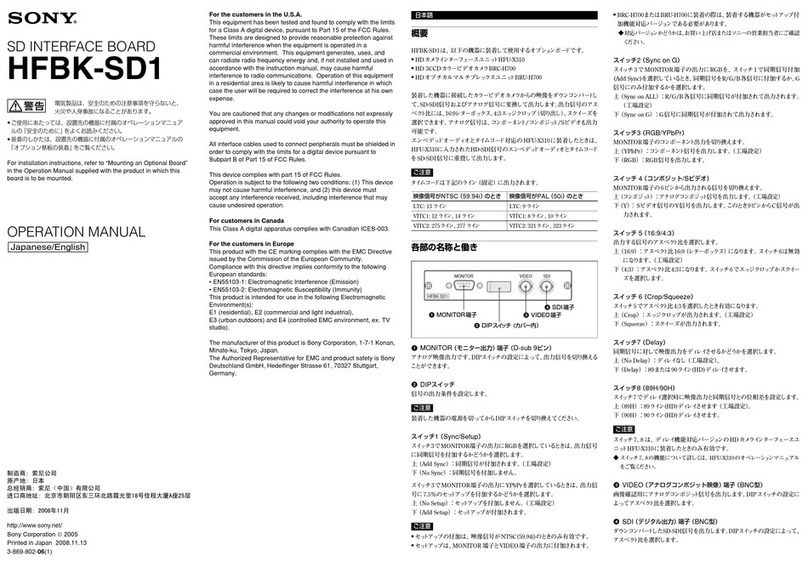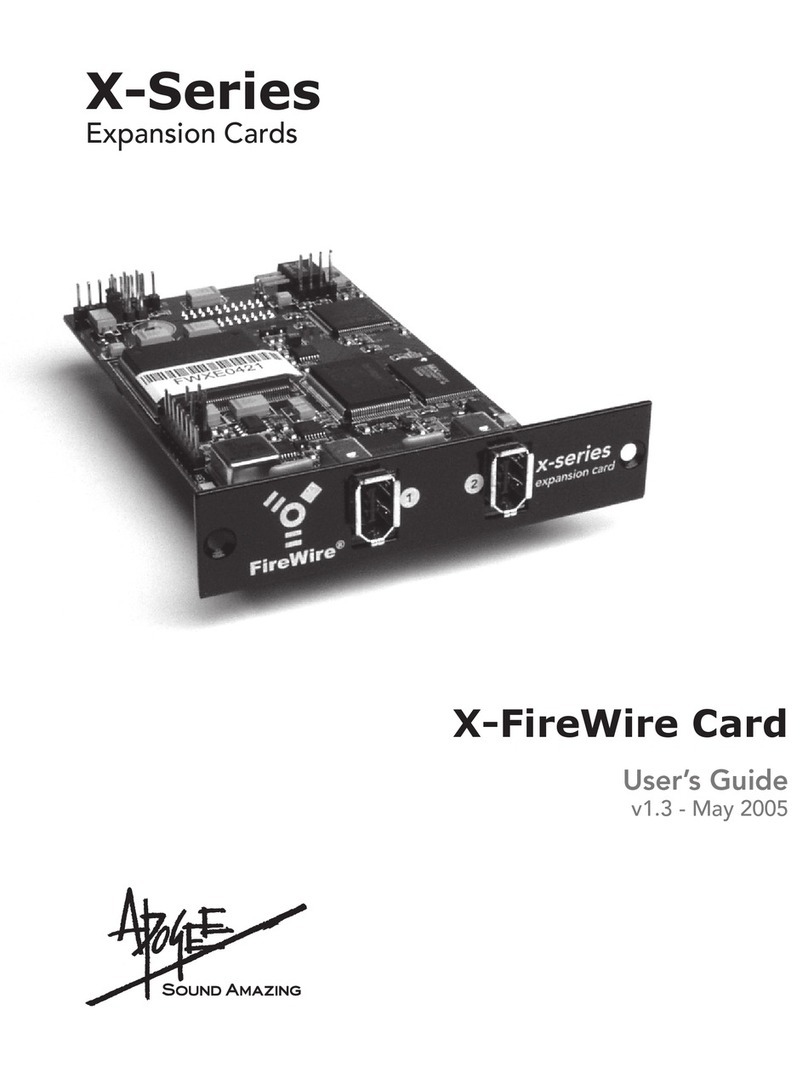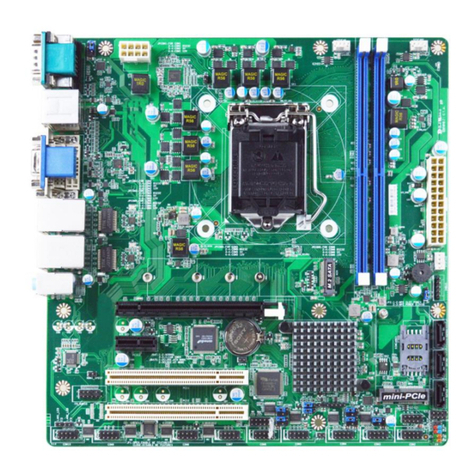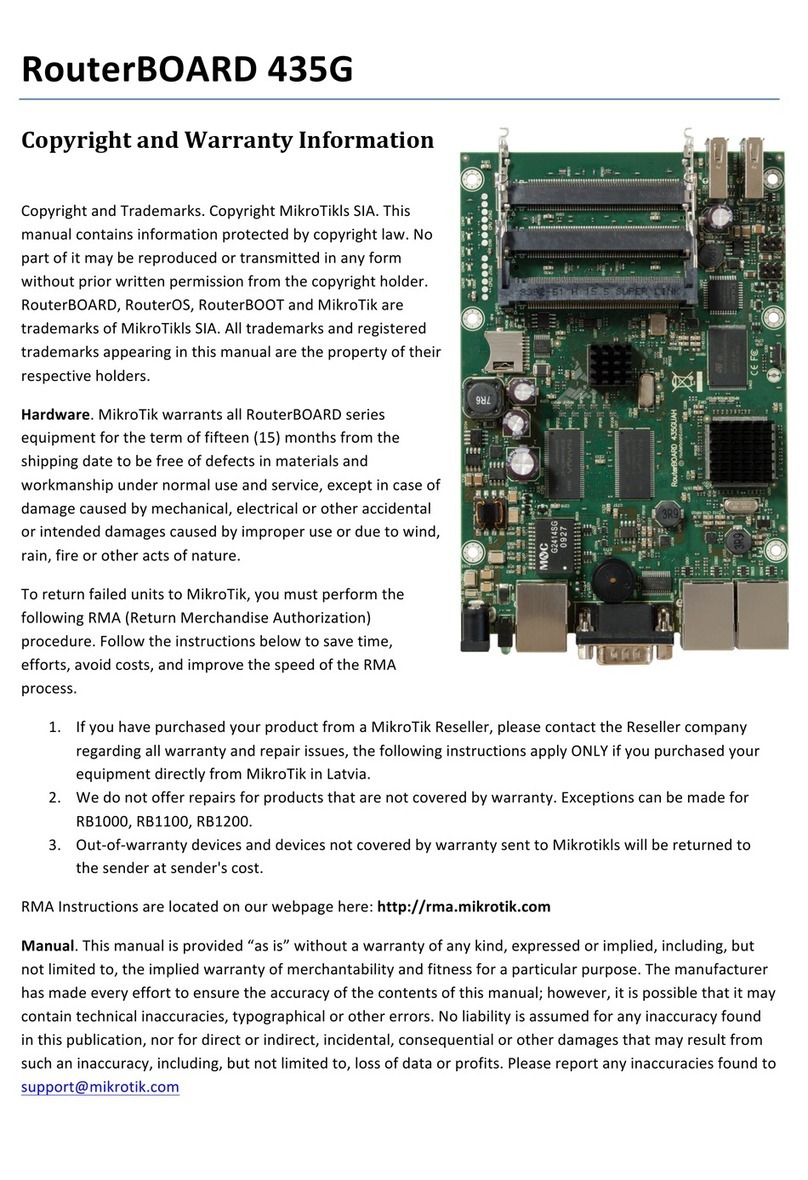Selectron CPU 72 Series User manual

CPU 72x
24.05.2019 page 1
CPU 72x
24.05.2019
Table of Contents
Processor Modules CPU 72x ......................................................................................21. 1.1 Overview...........................................................................................................................2
1.2 Extension Bus and Dimensions.........................................................................................4
1.3 Extensibility.......................................................................................................................7
1.4 Terminal Assignment ........................................................................................................8
1.5 Configuration CPU 72x....................................................................................................14
1.6 System Behavior.............................................................................................................19
1.7 Technical Data................................................................................................................24
1.8 Accessories: Flash Cassette FMC 701-T ........................................................................29
List of Figures
Fig.01: MOBI bus: extension bus plug (view from front) ................................................................4
Fig.02: Dimensions CPU 72x.........................................................................................................4
Fig.03: Processor module CPU 723-T...........................................................................................5
Fig.04: Processor modules CPU 725-LT/LTH, CPU 727-T/TH ......................................................6
Fig.05: Extensibility CPU 72x ........................................................................................................7
Fig.06: Terminal assignment CPU 723-T.......................................................................................8
Fig.07: Terminal assignment CPU 725-LT/LTH and CPU 727-T/TH..............................................8
Fig.08: Wiring of power supply (UC)..............................................................................................9
Fig.09: CAN bus wiring................................................................................................................10
Fig.10: RS-232C wiring ...............................................................................................................11
Fig.11: Connection of the CPU 723-T digital input.......................................................................12
Fig.12: Connection of the CPU 723-T digital output.....................................................................12
Fig.13: Connection digital inputs CPU 725-LT/LTH and CPU 727-T/TH......................................13
Fig.14: Connection digital outputs CPU 725-LT/LTH and CPU 727-T/TH....................................13
Fig.15: Memory map CPU 72x ....................................................................................................17
Fig.16: LEDs CPU 723-T, CPU 725-LT/LTH and CPU 727-T/TH ................................................19
Fig.17: Battery backup time of the CPU 72x-Tx/CTx ...................................................................23
Fig.18: Connection diagram digital inputs....................................................................................26
Fig.19: Connection diagram interrupt inputs................................................................................27
Fig.20: Connection diagram digital outputs..................................................................................28
Fig.21: Dimensions flash cassette FMC 701-T............................................................................29
Fig.22: Mounting the flash cassette.............................................................................................29

CPU 72x
24.05.2019 page 2
Processor Modules CPU 72x1.
1.1 Overview
The CPU 72x decentralized processor modules cover the following functions:
CPU in closed housing (IP40) for mounting on DIN rail
Communication via CAN bus and RS-232 interface
Can be extended with digital and analog extension modules
I/O interfaces with analog or digital inputs/outputs
FMC 701-T memory cassette with CPU 72x as an option
Programming in IEC 61131-3
1.1.1 List of Modules
The following decentralized CPUs 72x are available to the user:
CPU
723-T
725-LT
725-LTH
727-T
727-TH
Flash-EPROM 512 kB
×
×
Flash-EPROM 1 MB
×
×
×
Serial EEPROM 2kB
×
×
×
×
×
Slot for optional Flash cassette
×
×
×
RAM 256 kB
×
×
RAM 1 MB
×
×
×
RAM buffer
×
×
×
with RTC
×
×
×
without RTC
×
×
1 CAN interface
×
×
×
×
2 CAN interfaces
×
analog peripheral
digital peripheral
×
×
×
×
×
RTC: Real Time Clock with buffered battery.

CPU 72x
24.05.2019 page 3
1.1.2 Inputs and Outputs
The CPUs 72x have the following inputs and outputs:
CPU 723-T
Number
Galvanically isolated
from the logic system
Digital inputs 24 Vdc
4
Yes
Digital inputs 24 Vdc
2 with fC= 25kHz 1)
Yes
Digital outputs 24 Vdc / 0.5 A
4
Yes
1) fC: critical frequency
CPU 725-LT, CPU 727-T
Number
Galvanically isolated
from the logic system
Digital inputs 24 Vdc
8
Yes
Digital outputs 24 Vdc / 0.5 A
8
Yes
CPU 725-LTH, CPU 727-TH
Number
Galvanically isolated
from the logic system
Digital inputs 36 Vdc
8
Yes
Digital outputs 36 Vdc / 0.5 A
8
Yes

CPU 72x
24.05.2019 page 4
1.2 Extension Bus and Dimensions
1.2.1 Extension Bus
On the right-hand side of the front of the units, there are connection plugs for the
MOBI bus, by means of which the extension modules are connected.
MOBI bus
Fig.01: MOBI bus: extension bus plug (view from front)
1.2.2 Dimensions
Fig.02: Dimensions CPU 72x
155
85

CPU 72x
24.05.2019 page 5
1.2.3 Processor Module CPU 723-T
Fig.03: Processor module CPU 723-T
Legend:
1:
Slot for Flash cassette
2:
LEDs:
UC/BAT: Power supply and lithium accumulator/battery status
RUN: CPU operation mode
CAN1: CAN communication on CAN bus 1
CAN2: CAN communication on CAN bus 2
S: Short circuit on the digital output
3:
DIP switch S1 for CAN bus:
Adjustment of the CAN bit rate and the node address
4:
DIP switch S2 for CPU configuration:
Adjustment of the start-up behavior and the RS-232C
5:
Connector for CAN bus 1 and power supply (UC)
6:
Connector for CAN bus 2
7:
Connector for RS-232C
8:
Terminal strips for digital inputs
9:
Terminal strips for digital inputs and outputs
10:
LEDs
11:
Labeling strips
12:
Link connector for subsequent extension modules
12
11
10
987
4
3
2
1
65
FMC 701
S
CPU 723-T
Input Output Input
UC/BAT
RUN
CAN2
CAN1
S1 S2
0V 00 01 0V 00US 01 02 03 04 05 06 07

CPU 72x
24.05.2019 page 6
1.2.4 Processor Modules CPU 725-LT/LTH, CPU 727-T/TH
Fig.04: Processor modules CPU 725-LT/LTH, CPU 727-T/TH
Legend:
1:
Slot for Flash cassette
2:
LEDs:
UC / BAT: Power supply and lithium accumulator/battery status
RUN: CPU operation mode
CAN: CAN communication on CAN bus
ERR: Error
S: Short circuit on the digital output
3:
DIP switch S1 for CAN bus:
Adjustment of the CAN bit rate and the node address
4:
DIP switch S2 for CPU configuration:
Adjustment of the start-up behavior and the RS-232C
5:
Connector for CAN bus 1 and power supply (UC)
6:
Connector for RS-232C
7:
Terminal strips for digital inputs
8:
Terminal strips for digital inputs and outputs
9:
LEDs
10:
Labeling strips
11:
Link connector for subsequent extension modules
11
10
9
8765
4
3
2
1FMC 701
S
CPU 727-T
Input Output
UC/BAT
RUN
ERR
CAN1
S1 S2
0V 0V 00US 01 02 03 04 05 06 0700 01 02 03 04 05 06 07

CPU 72x
24.05.2019 page 7
1.3 Extensibility
All CPU 72xs can be expanded with the following modules.
DIT 70x Extension modules with digital inputs
DOT 70x Extension modules with digital outputs
DDT 70x Extension modules with digital inputs and outputs
AIT 70x Extension modules with analog inputs
AOT 70x Extension modules with analog outputs
PWT 70x Extension modules with PWM outputs
The upper limit for extension modules is 6.
(Consider maximum power consumption of the extension modules. See
chapter "Extension Modules MAS 72x", 1.2 Power Consumption on the MOBI Bus.)
Fig.05: Extensibility CPU 72x
IMPORTANT
Never connect and disconnect extension modules when the unit is live, since
this may result in irreparable damage to the module.
0V US 00 01 02 03 04 05 06 07
OUTPUT
05 06 07
INPUT
S
UC
UL
CAN
S1
DDC 701-T
04030201000V 0V 00 01 02 03 04 05 06 07
DIT 701-T
0V 00 01 02 03 04 05 06 07
DIT 701-T
0V 00 01 02 03 04 05 06 07
DIT 701-T
1. 2. 6.
Knotenmodul Erweiterungen

CPU 72x
24.05.2019 page 8
1.4 Terminal Assignment
1.4.1 Overview
1.4.1.1 CPU 723-T
The CPU 723-T is wired via two 5-pole, two 3-pole and one 10-pole connectors.
Fig.06: Terminal assignment CPU 723-T
1.4.1.2 CPU 725-LT/LTH, CPU 727-T/TH
CPUs CPU 725-LT/LTH and CPU 727-T/TH are wired by means of one 5-pole, one 3-pole
and two 10-pole connectors:
Fig.07: Terminal assignment CPU 725-LT/LTH and CPU 727-T/TH
0V US 00 01 02 03 04 05 06 070V 00 01
Output InputInput
S1 S2
Supply
and CAN1 CAN2 RS 232 2 digital
inputs digital inputs
and outputs
0V US 00 01 02 03 04 05 06 07
Output
0V 00 01
Input
S1 S2
Supply
and CAN1 Analog and/or
digital outputs
Analog and/or
digital inputs
RS 232

CPU 72x
24.05.2019 page 9
1.4.2 Power Supply
The 24Vdc power supply of the CPU 72x is realized via the 5 pole connecting terminal
(UC and 0V). Via the extension bus the internal 5 Vdc logic supply (UL) is connected to the
extension modules.
Power Supply CPU 72x
-T/LT
-TH/LTH
Power supply UC
Nominal value
24 Vdc
36 Vdc
Limit value
16.8…30.0 Vdc
25.2…45.0 Vdc
Powerfail threshold typ.
16 Vdc
17 Vdc
Power consumption CPU without extension
modules
2.6 W
2.6 W
Max. power consumption CPU with extension
modules
11 W
11 W
Max. power supply for extension modules
5 W
5 W
Galvanic separation
UC logic
Yes 1)
Yes 1)
UC CAN supply
Yes 1)
Yes 1)
Logic CAN supply at CPU 725/727
Yes
Yes
Logic CAN1 supply at CPU 723-T
No
—
Logic CAN2 supply at CPU 723-T
Yes
—
against ground
Yes 1)
Yes 1)
Test voltage
560 Vac, 800 Vdc
Powerfail error
Yes, if UC Powerfail threshold,
the LED ‘UC’ goes out
1) simple insulation
Fig.08: Wiring of power supply (UC)

CPU 72x
24.05.2019 page 10
1.4.3 Interfaces
The decentralized processor modules CPU 72x are equipped with one (CPU 725-LT/LTH
and CPU 727-T/TH) or two (CPU 723-T) CAN bus interface and one RS-232 interface.
1.4.3.1 CAN Bus
The connection of the CAN bus is realized via a 5 pole terminal (CAN-, GND and CAN+).
CAN Bus
CPU 723-T
CPU 727-T/TH
CPU 725-LT/LT
H
Galvanic separation
CAN1 logic
No
Yes 1)
Yes 1)
CAN1 RS-232C
Yes 1)
Yes 1)
Yes 1)
CAN1 UC
Yes 1)
Yes 1)
Yes 1)
CAN2 logic
Yes 1)
—
—
CAN2 RS-232C
Yes 1)
—
—
CAN2 UC
Yes 1)
—
—
CAN ground
Yes 1)
Yes 1)
Yes 1)
Test voltage
560 Vac, 800 Vdc
Bit rates
setting via DIP switch S1 and/or software
Max. bit rate
CAN1
1Mbit/s
500kbit/s
500 kbit/s
CAN2
500kbit/s
—
—
Driver
Level according ISO 11898 standard
1) simple insulation
Fig.09: CAN bus wiring
Note
At the beginning and the end of the CAN bus network the terminal resistances
RT = 120 are to put in (see chapter "Installation, Startup, and Operation",
5.2.3 CAN Bus Termination).

CPU 72x
24.05.2019 page 11
1.4.3.2 RS-232C
The serial interface RS-232C can be used as data or programming interface.
The connection of the RS-232C interface ensues via the 3 pole connecting terminal (RXD,
TXD and COM).
The maximum bit rate is 38.4 kbit/s.
RS-232C
CPU 723-T, CPU 725-LT/LTH and CPU 727-T/TH
Galvanic separation
RS-232C logic
Yes 1)
RS-232C CAN
Yes 1)
RS-232C UC
Yes 1)
RS-232C ground
Yes 1)
Test voltage
560Vac, 800Vdc
Bit rates
setting via DIP switch S1 and/or software
Driver
Level according ISO 11898 standard
1) simple insulation
Fig.10: RS-232C wiring
1.4.3.2.1 Installation Remarks
To fulfill the EMC standards (89/336/EEC and EN 50081-2/EN 50082-1) the following point
is to consider at wiring:
RS-232C cable screening to connect on a large area by means of the strain reducing clip
of the CTA 703-T.
IMPORTANT
Do not connect screen on the peripheral side (e.g. PC) with the ground.
TxD
RxD
COM

CPU 72x
24.05.2019 page 12
1.4.4 Inputs and Outputs
1.4.4.1 Connection of the CPU 723-T Digital Input
The CPU 723-T has six 24Vdc digital inputs. The 00 and 01 inputs are interrupt inputs.
Fig.11: Connection of the CPU 723-T digital input
1.4.4.2 Connection of the CPU 723-T Digital Output
The CPU 723-T has four 24Vdc / 0.5A digital outputs.
Fig.12: Connection of the CPU 723-T digital output
0V US 00 01 02 03 04 05 06 070V 00 01
+
Input Output Input
Interrupt inputs
US: 24 Vdc
0V US 00 01 02 03 04 05 06 070V 00 01
+
Input Output Input
Interrupt inputs
+24 Vdc

CPU 72x
24.05.2019 page 13
1.4.4.3 Connection of the CPU 725-LT/LTH and CPU 727-T/TH Digital Inputs
CPUs CPU 725-LT/LTH and CPU 727-T/TH have 8 digital inputs 24/36 Vdc.
These are galvanically isolated from the logic system and have a common 0 V connection.
Fig.13: Connection digital inputs CPU 725-LT/LTH and CPU 727-T/TH
1.4.4.4 Connection of the CPU 725-LT/LTH and CPU 727-T/TH Digital Outputs
CPUs CPU 725-LT/LTH and CPU 727-T/TH have 8 digital outputs 24/36 Vdc / 0.5 A.
These are galvanically isolated from the logic system and have a common 0 V connection.
Fig.14: Connection digital outputs CPU 725-LT/LTH and CPU 727-T/TH
0V US0V 00 01 02 03 04 05 06 07 00 01 02 03 04 05 06 07
Input Output
US+
US+
0V US0V 00 01 02 03 04 05 06 07 00 01 02 03 04 05 06 07
Input Output

CPU 72x
24.05.2019 page 14
1.5 Configuration CPU 72x
On the CPU 72x are two DIP switches (S1 and S2) allowing the adjustment of the following
points:
Node address of the module
CAN bus bit rate of the module (CAN 1 on CPU 723-T)
Operation modes of the CPU
Type of the RS-232 interface
Bit rate of the RS-232 interface
Note
The position of the DIP switches is only read at the start-up phase.
DIP Switch S1
Switch
Function
1 to 5 and 8
CAN address
6 and 7
CAN bus bit rate
8
Switch bit 0…31 / bit 32…63
Note
Settings see chapter "Installation, Startup, and Operation",
6.1 CAN Bus Configuration.
DIP Switch S2
Switch
Function
1 to 4
Operation modes
5
Type RS-232 interface
6 and 7
RS-232 bit rate
8
Special function with CPU 723-T:
0 = DIP switch S1 valid for CAN1
1 = DIP switch S1 valid for CAN2
The other CAN interface is set using the
SW functions of the library
SYSTEM_MLib can_hw_node_adr_n
and can_hw_bitrate_n in the application
program. The default settings are:
Bit rate: 100 kbit/s
Address: 0
ON
1 2 3 4 5 6 7 8
ON
1 2 3 4 5 6 7 8

CPU 72x
24.05.2019 page 15
1.5.1 Operation Modes
The operation modes of the decentralized processor modules are set by means of DIP
switch S2 (DIP 1 to 4).
1.5.1.1 Start-Up Behavior
SW
CPU 72x
(DIP Switch S2)
Fct. 1)
Auto-
start
Program Start-Up from
1
C
No
RAM
2
C
Yes
RAM
3
C
Yes
Backup flash EPROM intern
4
C
Yes
Backup flash EPROM - external
(cassette).
The runtime system (RTS) is also
started from the cassette if it has been
copied by the user. Otherwise, the RTS
is used by the internal flash.
5
W
No
RAM
6
W
Yes
RAM
7
CPU 723-T
CPU 727-T/TH
W
Yes
Backup flash EPROM intern
CPU 725-LT/LTH
C
Yes
Backup flash EPROM intern
8
CPU 723-T
CPU 727-T/TH
W
Yes
Backup flash EPROM - external
(cassette).
Runtime system (RTS) as under SW 4
CPU 725-LT/LTH
C
Yes
Backup flash EPROM - external
(cassette).
Runtime system (RTS) as under SW 4
1) Fct; W: Warm start , C: Cold start
IMPORTANT
On DIP switch S2 the CPU 725-LT/LTH may only take the positions SW 1
and SW 3. Reason: The CPU 725-LT/LTH has no battery !
ON
1 2 3 4 5 6 7 8
ON
1 2 3 4 5 6 7 8
ON
1 2 3 4 5 6 7 8
ON
1 2 3 4 5 6 7 8
ON
1 2 3 4 5 6 7 8
ON
1 2 3 4 5 6 7 8
ON
1 2 3 4 5 6 7 8
ON
1 2 3 4 5 6 7 8

CPU 72x
24.05.2019 page 16
1.5.1.2 Service Functions
SW
CPU 72x
(DIP Switch S2)
Function
9
PROG:
Switch position for programming the CPU with
software CAP1131.
10
Switch position for loading the run time system
and application software from Flash memory
cassette to the Flash EPROM.
11
DLD:
Switch position for loading the run time system
into the Flash EPROM.
Note
Detailed information to the start-up behavior of the CPU 72x with and without
Flash cassette can be taken in the "System Manual MAS Software",
chapter "MAS Programming", 3.4 Operating statuses and startup behavior.
ON
1 2 3 4 5 6 7 8
ON
1 2 3 4 5 6 7 8
ON
1 2 3 4 5 6 7 8

CPU 72x
24.05.2019 page 17
1.5.1.3 Memory Map CPU 72x
From the following memory map, it can be seen that two different memory sizes are
distinguished with the CPU 72x:
CPU 725-LT/LTH
CPU 723-T and CPU 727-T/TH
small memory with 256 kB RAM and
512 kB Flash-EPROM
large memory with 1 MB RAM and
1 MB Flash-EPROM
Fig.15: Memory map CPU 72x
Legend:
Boot SW
Boot software
MOS
MAS operating system
Backup
User program and data in flash EPROM
User Program
User program
VAR_RETAIN
Warm start variables
Parameter
Domain in flash EPROM for user parameters
IMPORTANT
With the small memory CPUs, when the 'Backup/Restore' function is executed
in the CAP1131 programming tool, the whole RAM content is copied into the
flash EPROM, i.e. the user program and the data. When the CPU is started up
in operation mode RUNB, all variables (including warm start variables) are
overwritten with the content of the variables in the flash EPROM!
Flash RAM
User Program
MOS
Backup
Boot SW
MOS
MOS
MOS
Flash RAM
Backup
Boot SW
MOS
MOS
MOS
User Program
MOS
User Program
Backup
Parameter
User Program
User Program
Backup
Backup
Reserve
VAR_RETAIN
VAR_RETAIN

CPU 72x
24.05.2019 page 18
1.5.1.4 Programming Instructions
The user program is loaded into RAM via the programming interface (see
"System Manual MAS Software", chapter "MAS SW: CAP1131", 5. Program Compilation,
Download, Online Change)
The RAM of the CPU 72x is buffered so that, in the event of a power failure, the user
program and data are not lost.
Copy the user program after downloading into the CPU from the RAM in the flash EPROM
(see "System Manual MAS Software", chapter "MAS SW: CAP1131", 6.9 Backup/Restore)
so that RUNB mode (automatic startup of the program from flash EPROM) can be
executed.
Copy the user-program after the download into the CPU:
From RAM to the Flash EPROM 1) for execute the operation
modes SW 3 and SW 7 RUNB.
From RAM to the external Flash EPROM 2 (cassette) for execute the
operation modes SW 4 and SW 8.
1) See "System Manual MAS Software", chapter "MAS SW: CAP1131",
6.9 Backup/Restore
1.5.2 Interfaces
1.5.2.1 CAN Bus Connection
Note
See chapter "Installation, Startup, and Operation", 5.2.3 CAN Bus Termination.
1.5.2.2 RS-232C
The RS-232 interface can be used either as data or as programming interface.
The setting ensues by means of switch 5 of the DIP switch S2.
DIP Switch S2
Function
5
off
Data interface
ON
Programming interface (Load of the run time system,
program download, monitoring)
1.5.2.2.1 Data Interface
As data interface the RS-232C allows the connection of any type of ASCII terminal for
system diagnosis or data exchange with other units.
The bit rate is set via the application.

CPU 72x
24.05.2019 page 19
1.5.2.2.2 Programming Interface
If the RS-232C is used as programming interface, a PC with the program development
system CAP1131 can be connected to this port.
The bit rate of the programming interface is set via the switches 6 and 7 of the
DIP switch S2.
DIP Switch S2
Bit Rate
6
7
off
off
9600 Bit/s
ON
off
19200 Bit/s
off
ON
38400 Bit/s
1.6 System Behavior
1.6.1 LED Functions
To display the operating status, the 72x CPUs have 4 LEDs on the front.
There are differences between the different types of CPU:
CPU 723-T
CPU 725-LT/LTH and CPU 727-T/TH
Fig.16: LEDs CPU 723-T, CPU 725-LT/LTH and CPU 727-T/TH
Legend:
LED
Color *)
Function
UC/BAT
gn, or + rd
UC power supply and battery monitor
RUN
gn, or + rd
CPU status and error display
CAN
gn + rd
CPU status and error display for C defect
CAN1
gn + rd
Status of CAN bus 1
CAN2
gn + rd
Status of CAN bus 1
ERR
rd
Status of CAN bus 2
*) gn: green; or: orange; rd: red
UC/BAT
RUN
CAN2
CAN1
UC/BAT
RUN
ERR
CAN

CPU 72x
24.05.2019 page 20
LED UC/BAT
LED UC/BAT shows the status of the UC power supply and the charge status of the Li
battery in the CPU 72x units.
LED status
Meaning
off
UC power supply < Powerfail threshold
green on
UC power supply good
orange on
UC power supply good and Low-Battery display
red on
UC power supply < Powerfail threshold and Low-Battery display
LED RUN
LED RUN displays the module status and the error status.
LED status
Meaning
off
User program stopped and no error
green flashing
User program in Hold Mode
green on
User program running in RUN Mode
red on
Especially with CPU 723-T: the application has stopped and the
Watch-Dog-Reset has come on or the C is not running. Other
72x CPUs: the µC is not running.
orange /
red flashing
Application in Hold Mode and Watch-Dog-Reset is on.
orange on
Application in RUN Mode and Watch-Dog-Reset is on.
red flashing
Fatal error.
LED CAN / CAN1
LED CAN / CAN1 displays the status of CAN communication on the first CAN bus.
LED status
Meaning
off
CAN / CAN 1 not active
green flashing
More than 96 error reports have occurred in communication on
the CAN bus, i.e. the warning limit has been reached.
green on
CAN / CAN 1 no error, normal operating status
red on
The CAN bus CAN / CAN 1 is in 'BUS OFF' state.
No further CAN communication is possible.
The CAN controller has switched off.
This manual suits for next models
5
Table of contents
Popular Computer Hardware manuals by other brands
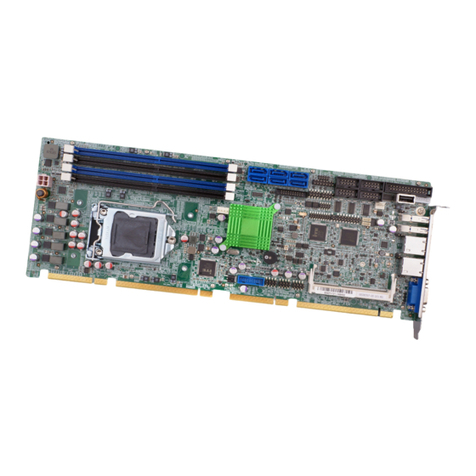
IEI Technology
IEI Technology PCIE-Q170-R10 user manual
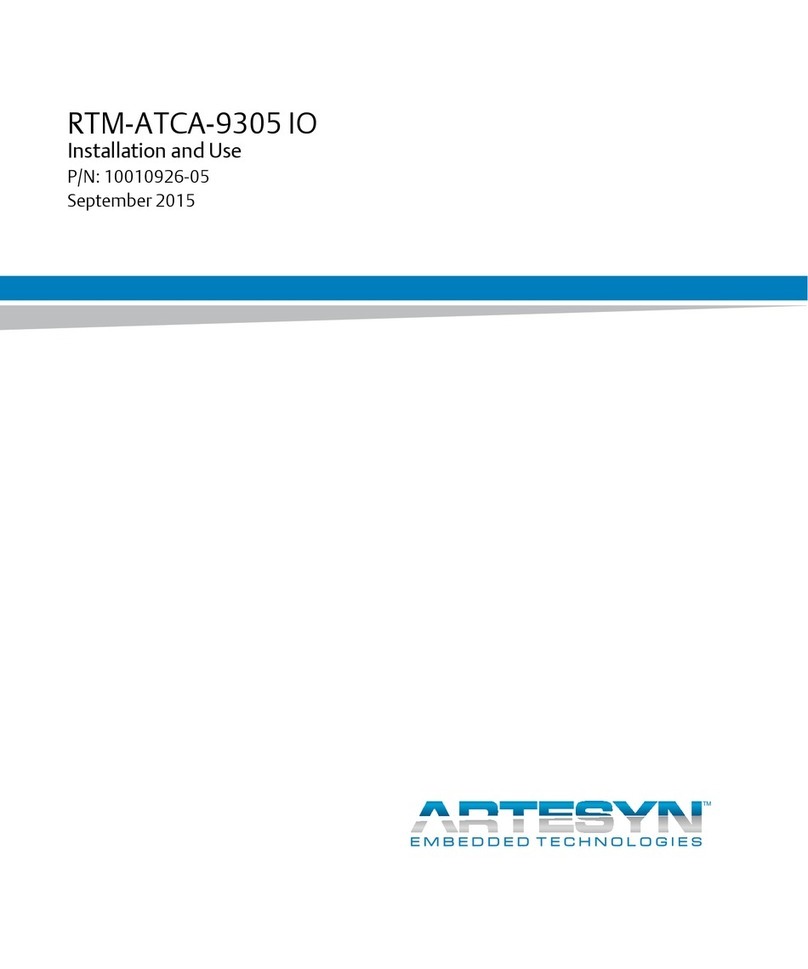
Artesyn
Artesyn RTM-ATCA-9305 IO Installation and use

Advantech
Advantech ASMB-610 user manual
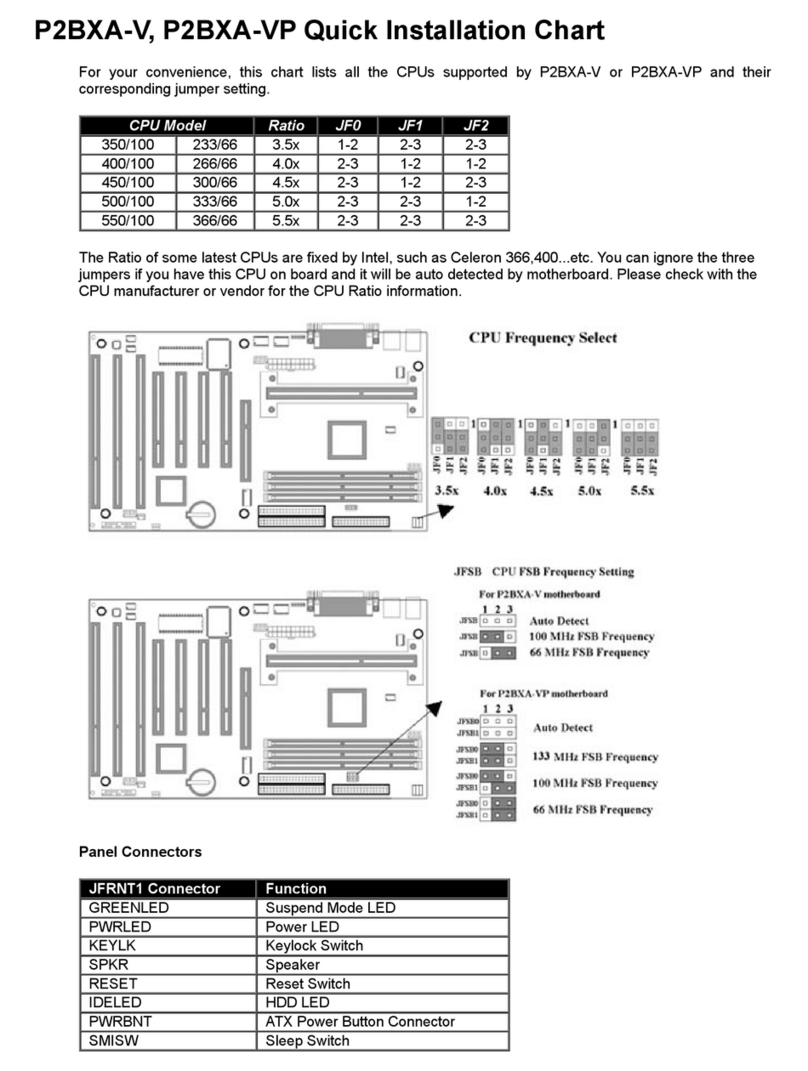
Taiwan Commate Computer Inc.
Taiwan Commate Computer Inc. P2BXA-V Quick installation
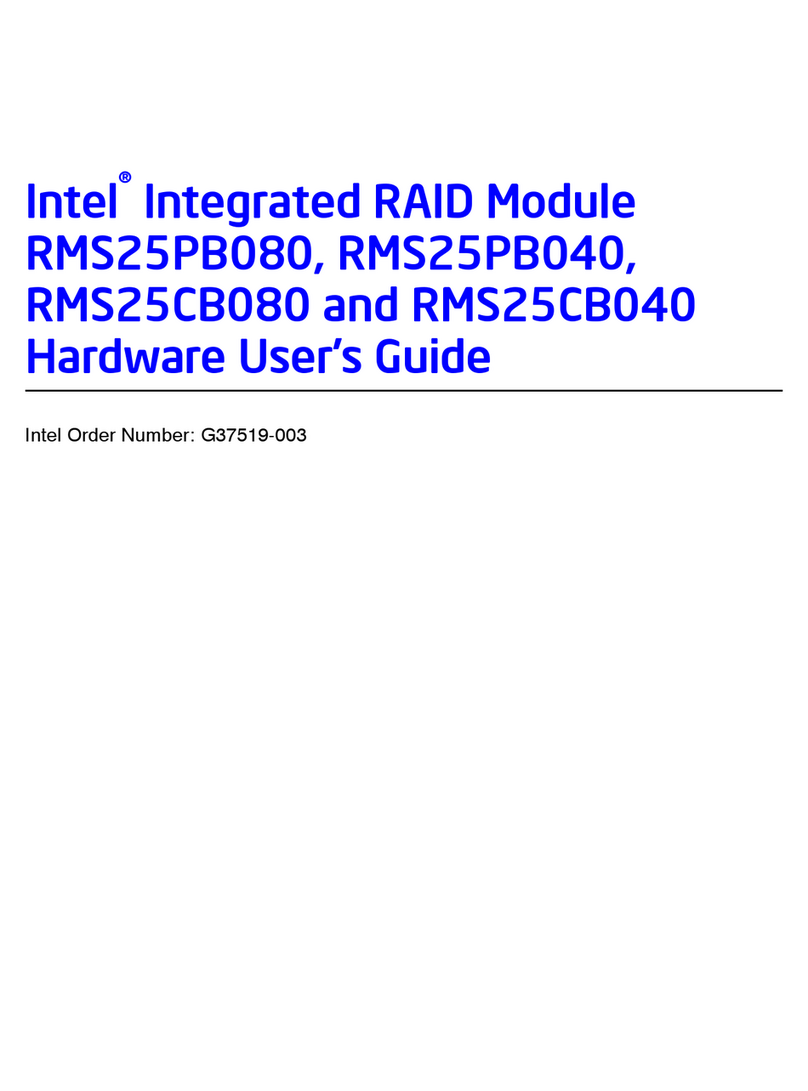
Intel
Intel RMS25PB080 Hardware user's guide

Korg
Korg Toneworks AX3G Effect list

adept technology
adept technology SmartVision EX user guide
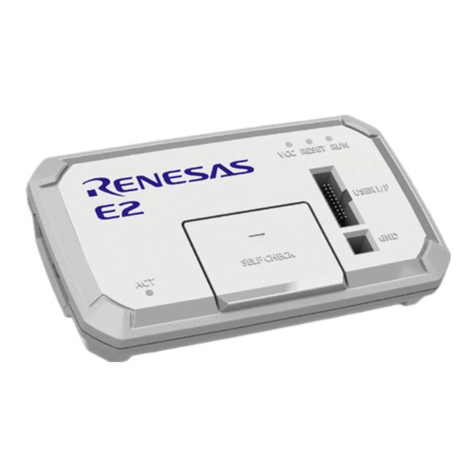
Renesas
Renesas RL78 Series user manual
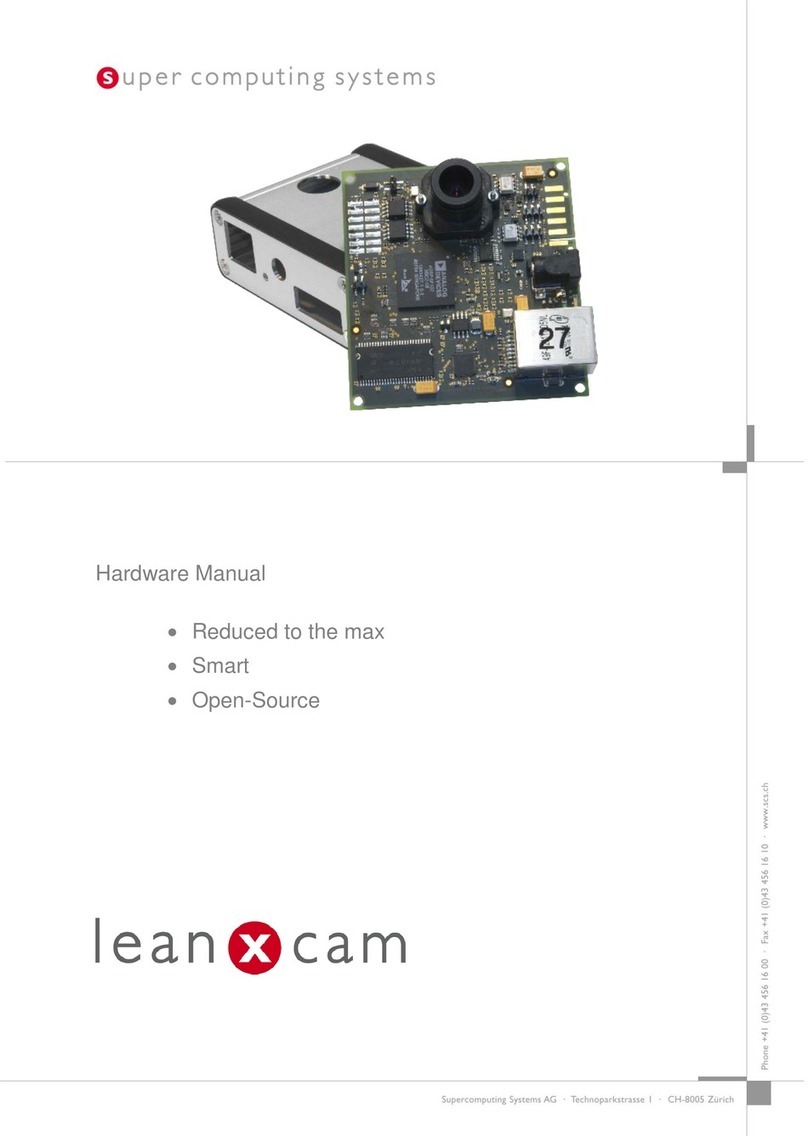
Supercomputing Systems
Supercomputing Systems Super computing systems Hardware manual

TRENDnet
TRENDnet TEW-443PI Quick installation guide
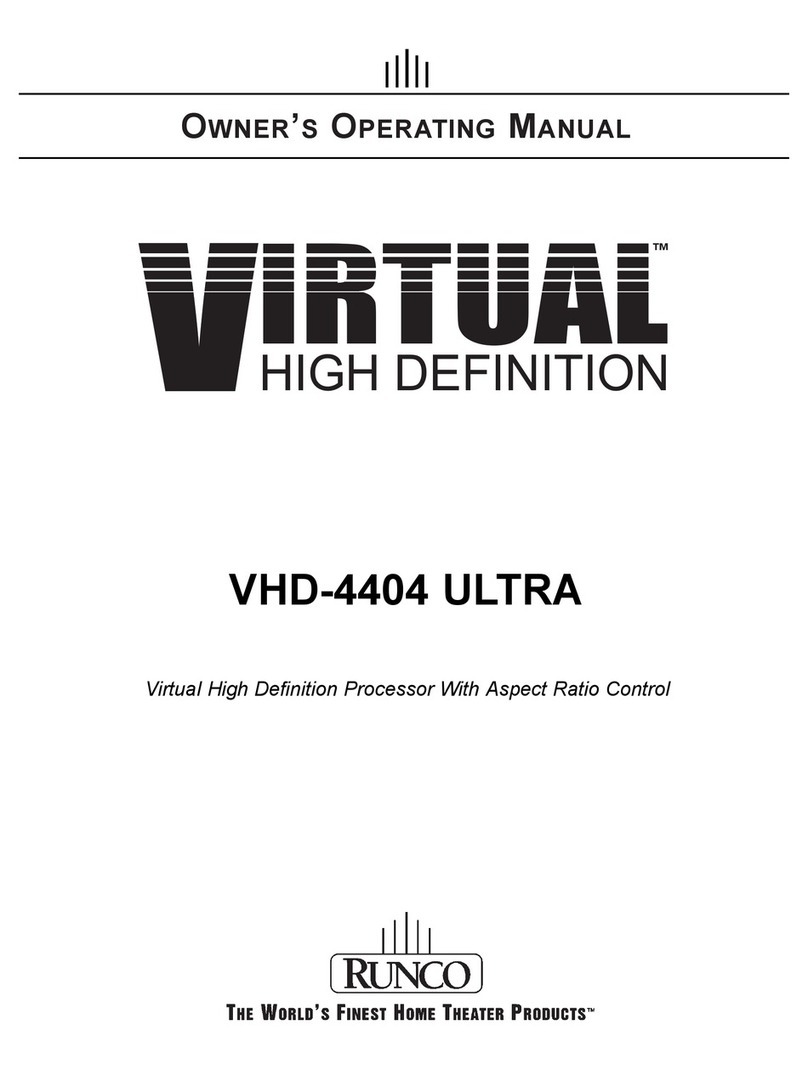
Runco
Runco VIRTUAL VHD-4404 ULTRA Owner's operating manual
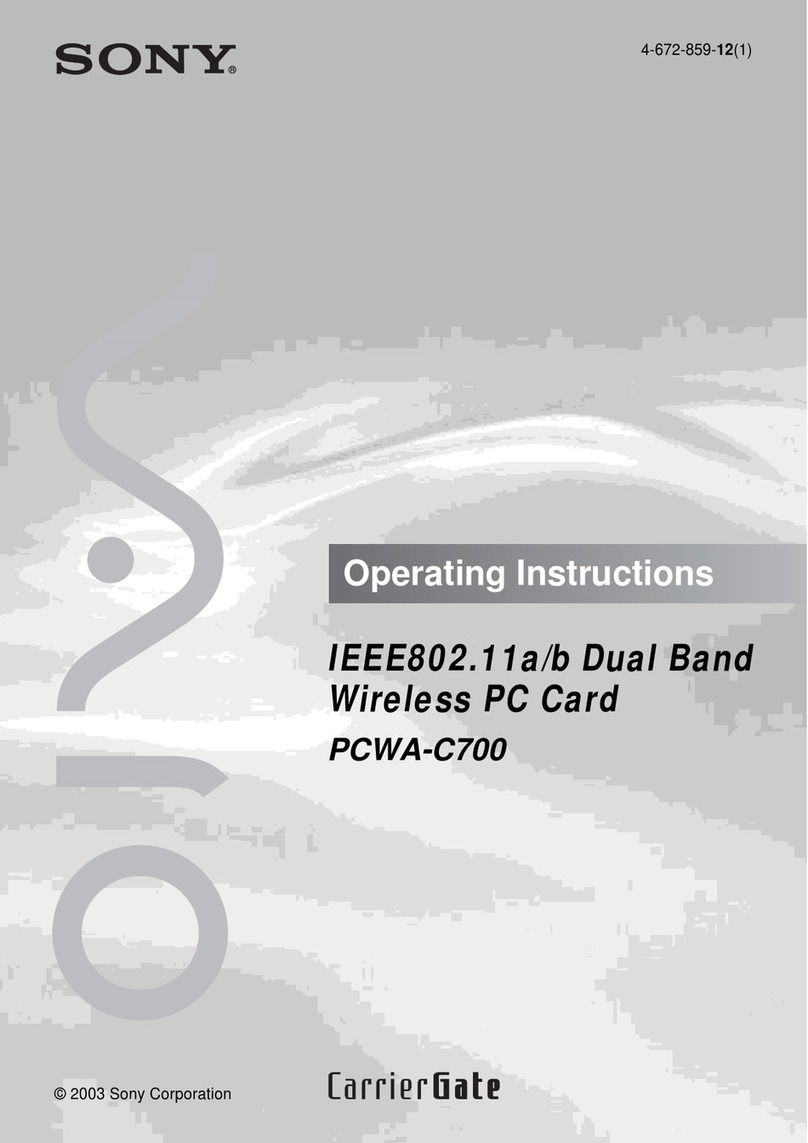
Sony
Sony Vaio PCWA-C700 operating instructions