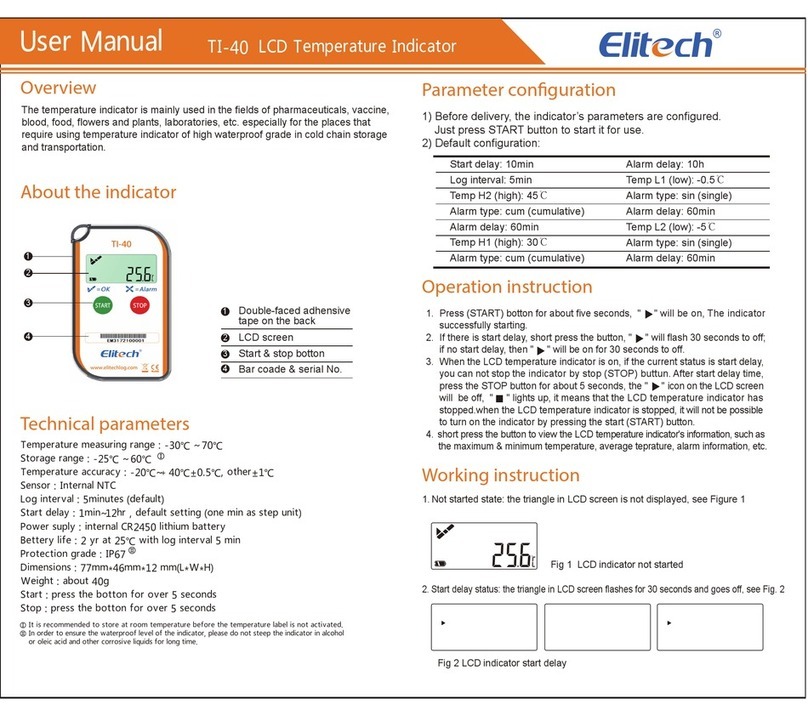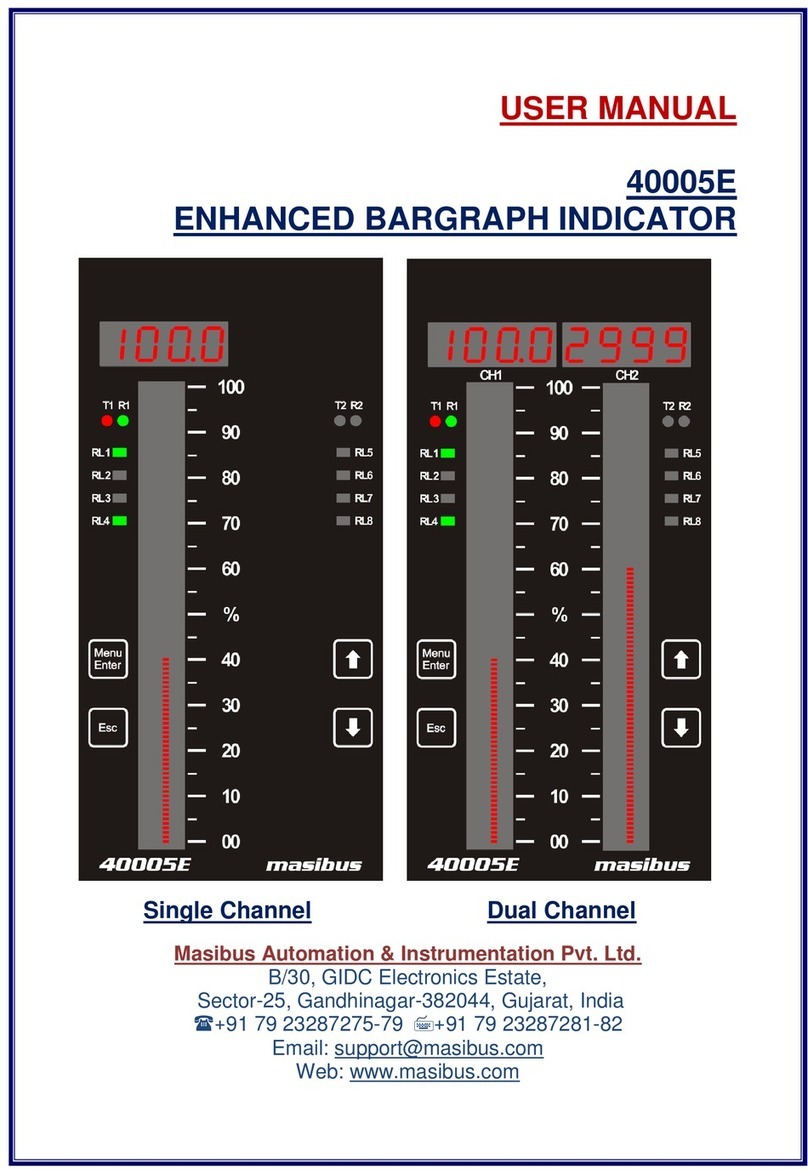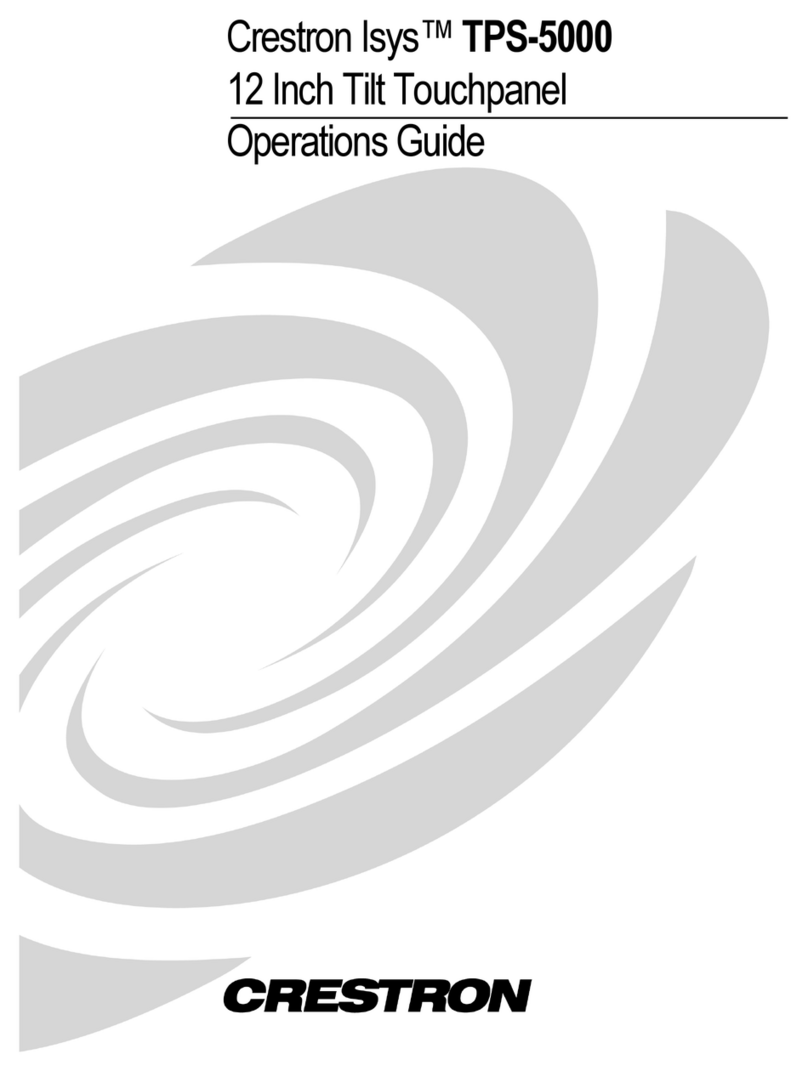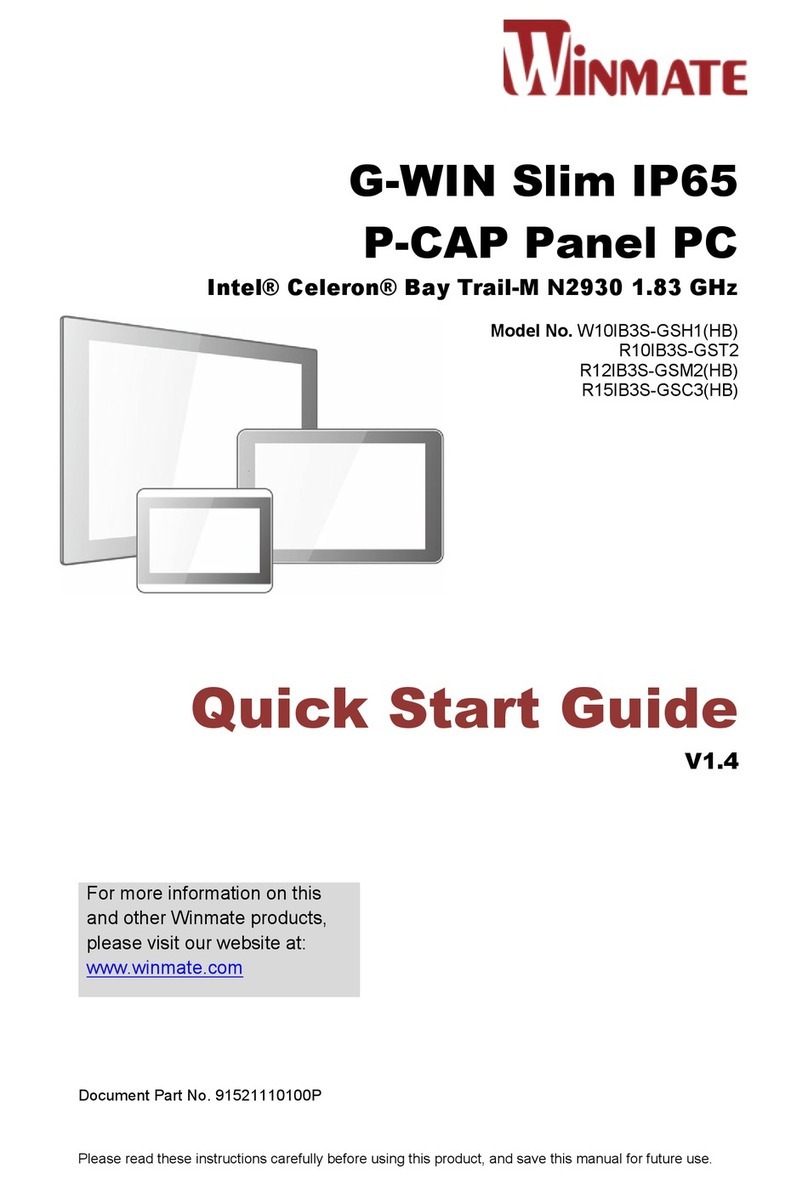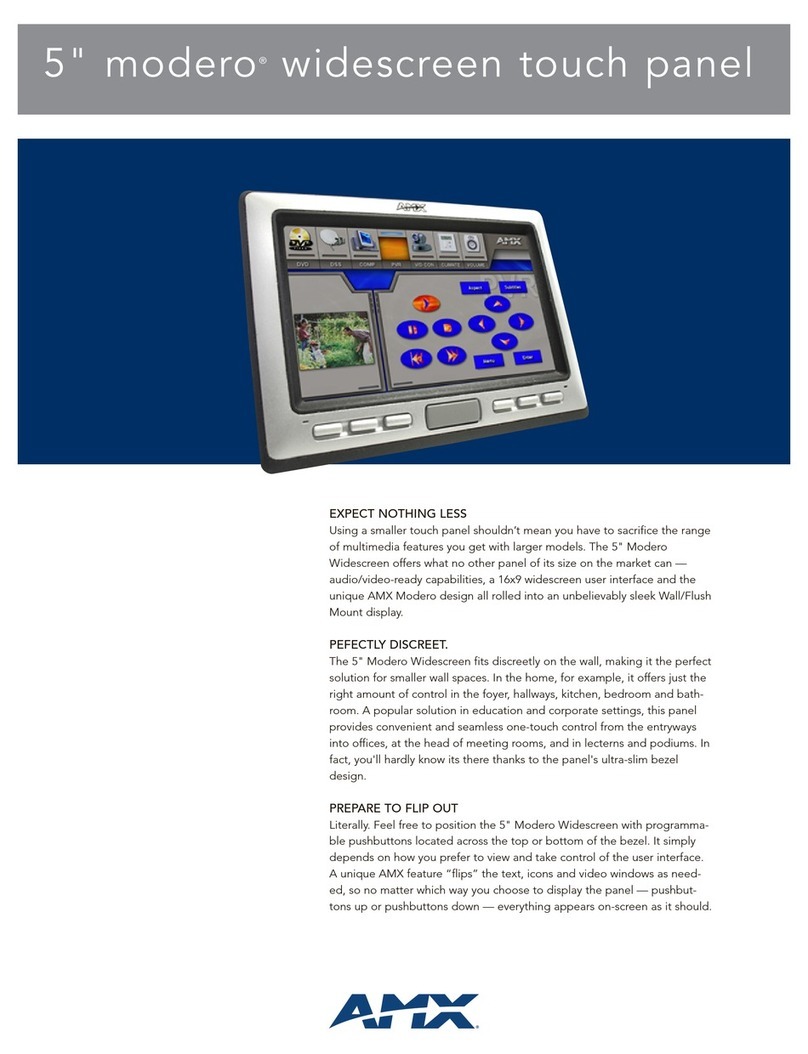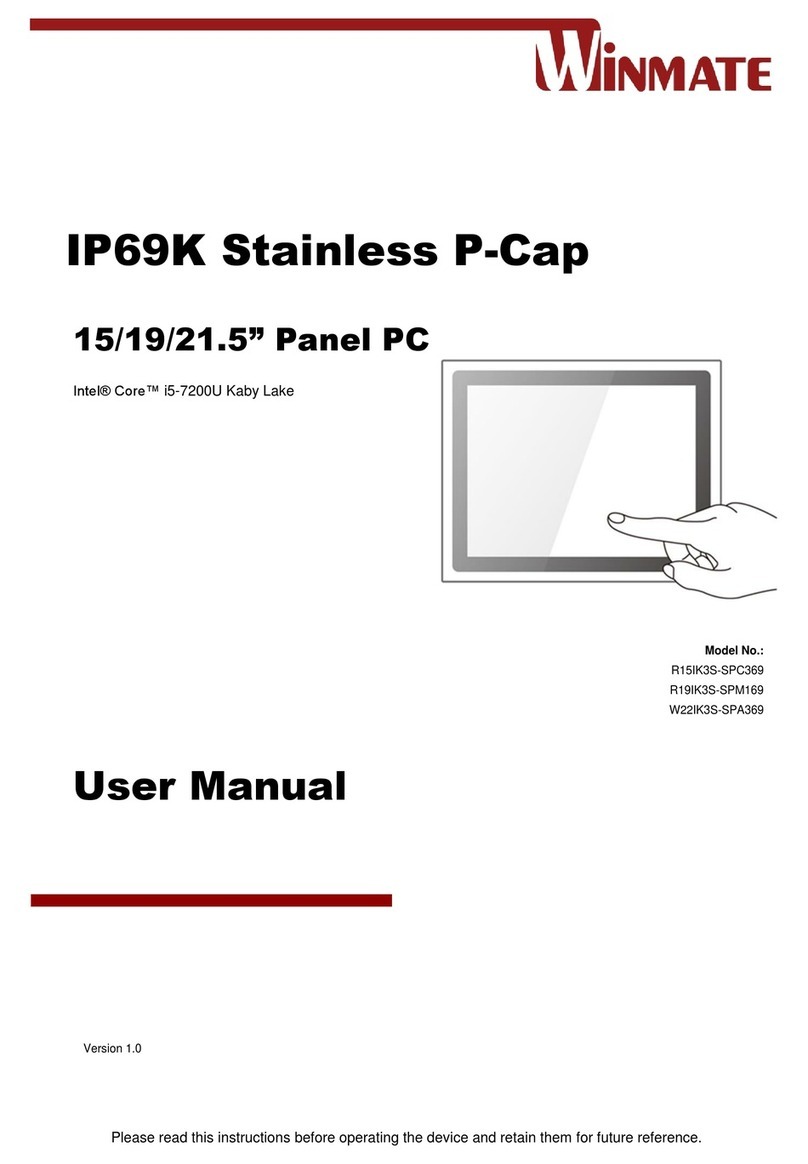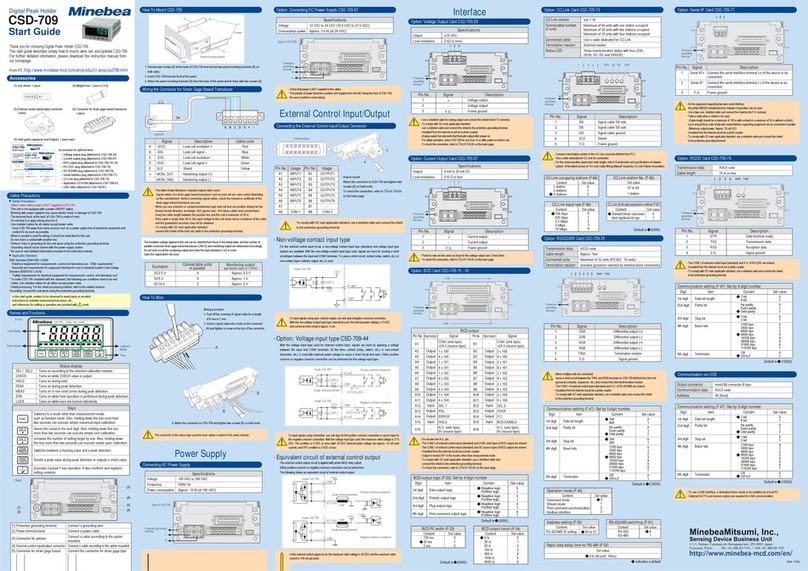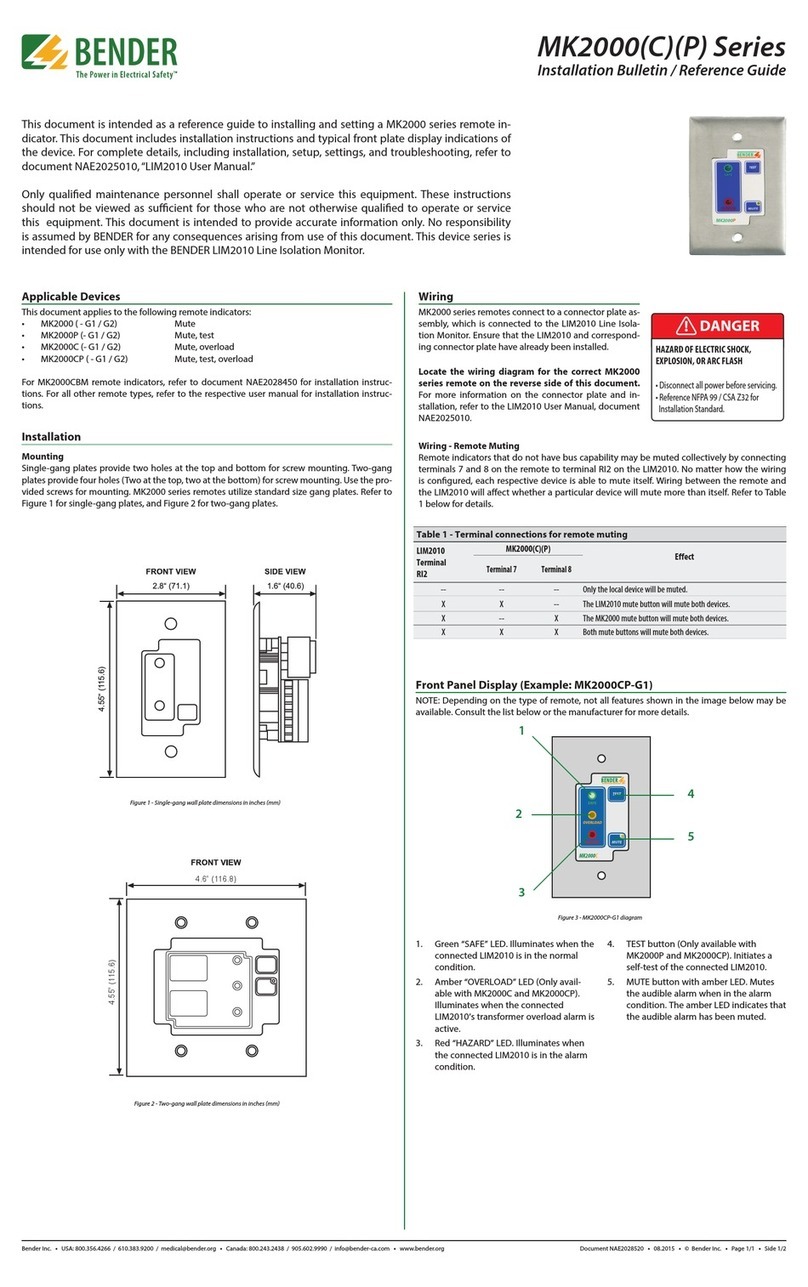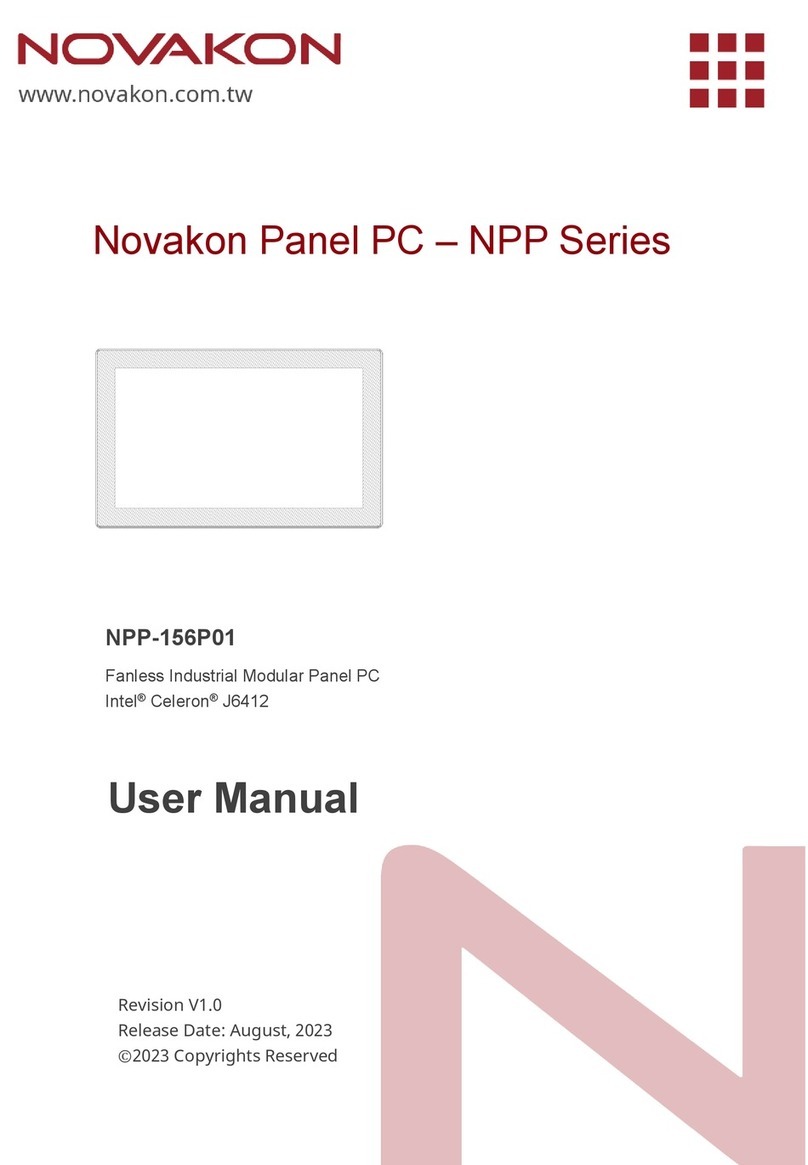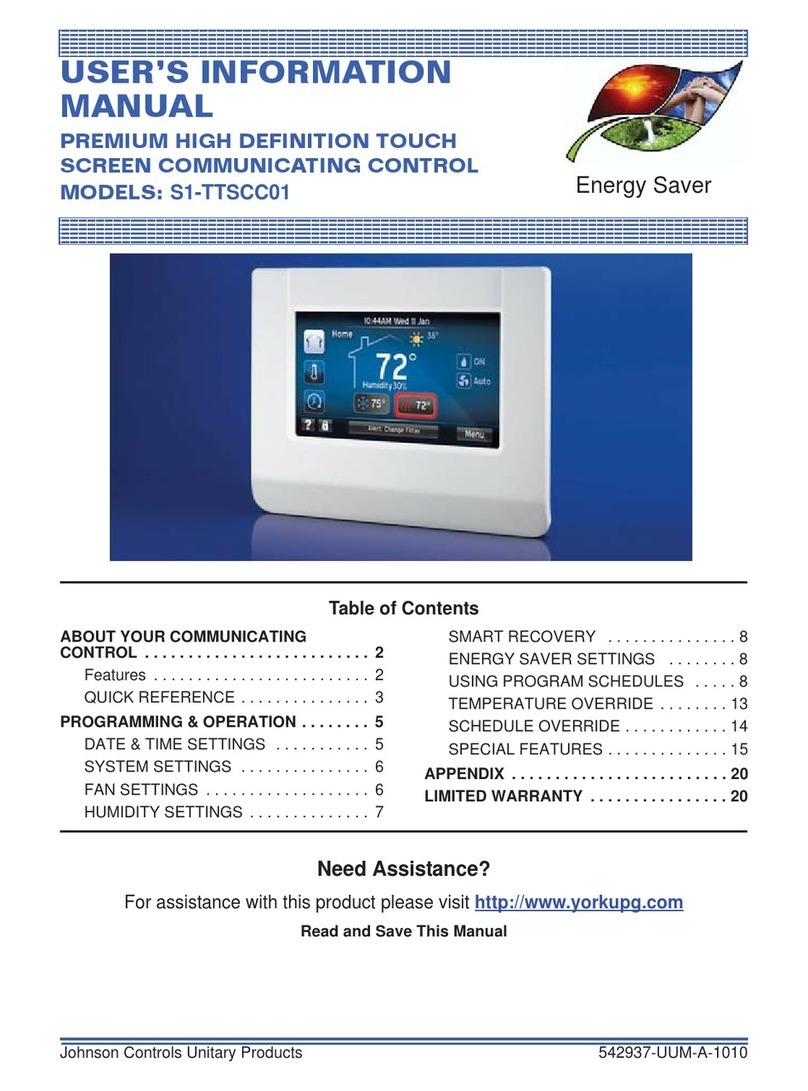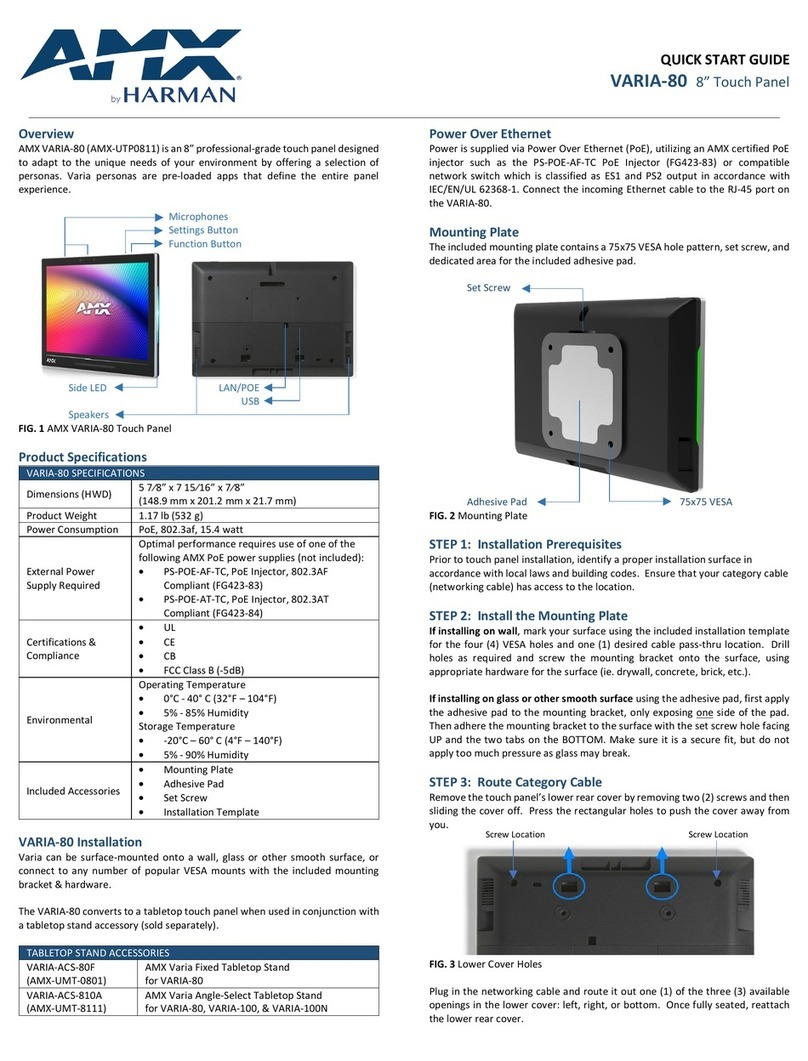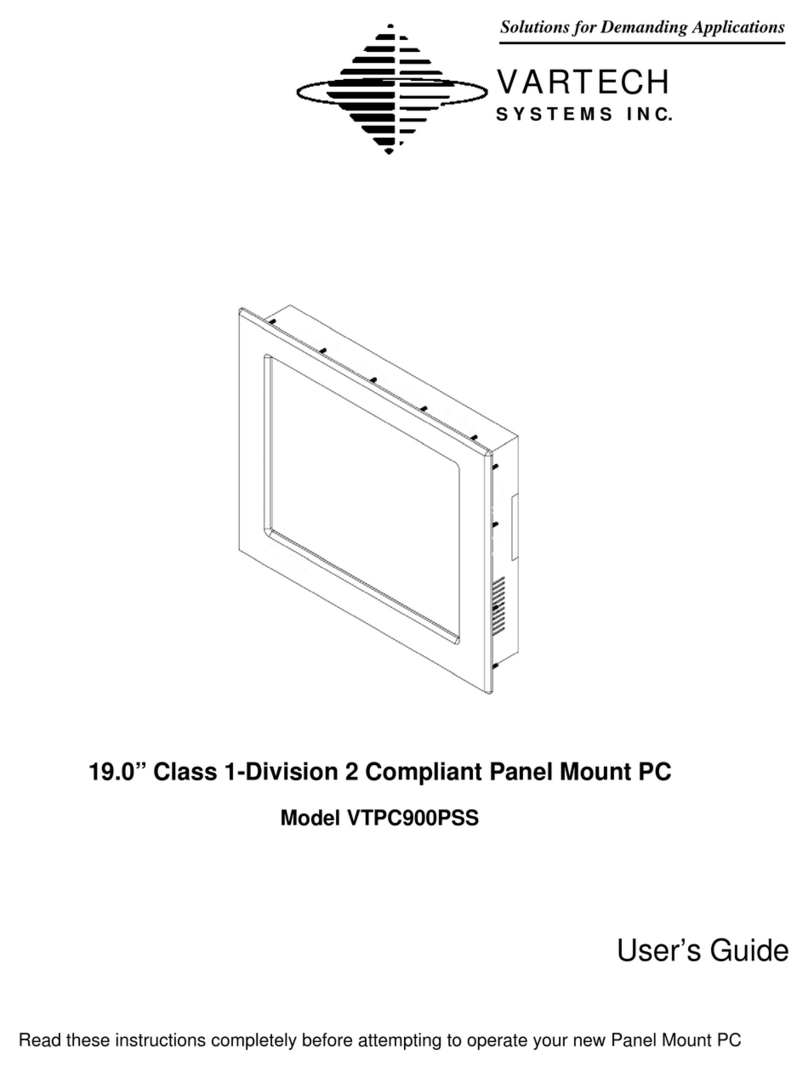SELECTRONIX SUPERSTEP SERIES 4000 Quick guide

S
ELECTRONIX,
I
NC.
WOODINVILLE, WA
SUPERSTEP SERIES 4000
SLC4075 Touch Screen GATEWAY
Startup Configuration Modification Guide
1. Models: SLC4075-4 4” Screen
2. Models: SLC4075-7 7” Screen
TSGW_ Startup Configuration Modification Guide
Rev 10/12/17

www.selectronix.us
Selectronix, Inc.
(425) 788-2979
SLC4075 TouchScreen Gateway Startup Configuration Modification Guide
___________________________________________________________________________________________________
2

www.selectronix.us
Selectronix, Inc.
(425) 788-2979
SLC4075 TouchScreen Gateway Startup Configuration Modification Guide
___________________________________________________________________________________________________
3
TABLE OF CONTENTS
INTRODUCTION .......................................................................................................................................................3
PREREQUISITES .......................................................................................................................................................3
DETAILED INSTRUCTIONS ...................................................................................................................................3
PID1...............................................................................................................................................................................4
SPM1 .............................................................................................................................................................................4
PID2, GPA1 AND GPA2.................................................................................................................................................4
SPM2 .............................................................................................................................................................................5
AUX/BMS AUTOMATICALLY SWITCH TO AUX ON GPDI FAULT .....................................................................................5
GPDI ..............................................................................................................................................................................5
XDI ................................................................................................................................................................................6
PGW RELAYS.................................................................................................................................................................7
XRLYS............................................................................................................................................................................8
VOLTAGE DRIVER ..........................................................................................................................................................9
Introduction
This document provides instructions for modifying the default startup options and descriptive labels, for Touchscreen Gateway
(TSGW) firmware version 2.0 and on The options and values set in this text file unconditionally sets values on power up.
As such, do not enter values or uncomment options whose value that are desired to be changed and retained during operation.
Once the desired values and options have been established, they may be saved permanently in this database and provides an electronic
and human readable backup of the settings.
Prerequisites
1. Crimson software version 697.00 and on (available free from www.redlion.net Support; Software & Firmware; Red Lion
Software; Crimson; Crimson 3.0
2. Crimson database obtained from the boiler manufacturer or Selectronix tech support.
3. PC to upload modified database to the TSGW.
Detailed Instructions
1. Open Crimson 3 software and load the original Crimson database.
2. In the Navigation Pane’s lower window, click on ‘Display Pages’
3. In the Navigation Pane’s upper window, click on ‘Pages’
4. In the middle window, ‘Global Actions’;’On Startup’; ‘Complex’; ‘Complex Code’, click on Edit…
5. A text editor opens with a title ‘Edit Complex Code’.
a. The first 3 configurable items set the Company Info, Basic Configuration, and Screen size, which would not
normally be changed from the delivered database.
b. Note the selection for Item 2, Basic Configuration
i. TSGW.g_iCfgSpecificOptSelect = TSGW.CFG.PGS_ONSTARTUP_.......
ii. This is the selector for the specific block of code applicable to your database.
iii. Scroll through the text to find this block of code.

www.selectronix.us
Selectronix, Inc.
(425) 788-2979
SLC4075 TouchScreen Gateway Startup Configuration Modification Guide
___________________________________________________________________________________________________
4
PID1
This block sets the following:
1. // PGW.PID1.g_fUnmodSetptDeg = PGW.PID1.UNMOD_SETPT_DEFVAL;
a. Sets the default set point in degrees. It is commented out for field modification
2. PGW.PID1.g_fSetModeSel = PGW.PID.PID_MODE_EN_NON_INV_BMS; // Heat mode
a. Sets the PID mode and would not normally be changed in the field
3. PGW.PID1.g_fSetEngrUnits = PGW.PID.PIDSPM_UNITS_DEGF;
a. Sets the engineering units, either degrees F or degrees C
i. Change to PGW.PID.PIDSPM_UNITS_DEGC for Celcius
4. // PGW.PID1.g_iSetPreset = PGW.PID.PID_PRESET_SEL_SLOW;
a. Sets the default PID preset which would not normally be changed
5. // PGW.PID1.g_fSet_P = PGW.PID.PID_PRESET_P_SLOW_DEFVAL;
a. Set the PID1 Proportional value. Uncomment this line and set the desired unchangeable number
6. // PGW.PID1.g_fSet_I = PGW.PID.PID_PRESET_I_SLOW_DEFVAL;
a. Set the PID1 Integral value. Uncomment this line and set the desired unchangeable number
7. // PGW.PID1.g_fSet_D = PGW.PID.PID_PRESET_D_SLOW_DEFVAL;
a. Set the PID1 Derivative value. Uncomment this line and set the desired unchangeable number
SPM1
Sets the Set Point Modifier 1 (Outdoor Air Reset) parameters
Sets the SPM source selection. Uncomment the line that sets the desired mode
1. // PGW.SPM1.g_fSetSPMSrcSel = PGW.SPM.SPMSRC_DIS;
2. // PGW.SPM1.g_fSetSPMSrcSel = PGW.SPM.SPMSRC_RTD2_DEGF;
3. // PGW.SPM1.g_fSetSPMSrcSel = PGW.SPM.SPMSRC_RTD2_DEGC;
4. // PGW.SPM1.g_fSetSPMSrcSel = PGW.SPM.SPMSRC_GPA2_PCTSPAN;
5. // PGW.SPM1.g_fSetSPMSrcSel = PGW.SPM.SPMSRC_GPA2_EU;
PID2, GPA1 and GPA2
// PID2 and GPA1
1. PGW.PID2.g_fSetModeSel = PGW.PID.PID_MODE_DIS; // Disabled
Sets the PID2 mode select
a. Set the desired mode from tags located in PGW.PID.xxx
2. PGW.GPA1.g_fEUMappedToZeroPct = PGW.GPA.PSI_0;
Sets the engineering value mapped to 0 span percent.
3. PGW.GPA1.g_fEUMappedTo100Pct = PGW.GPA.PSI_150;
Sets the engineering value mapped to 100 span percent.
a. Set this to the desired engineering unit at 100 span percent.
Example: to change the default range from 0-150 PSI to 0-15 PSI, change this to PGW.GPA.PSI_15, or simply 15.
4. PGW.PID2.g_fSetEngrUnits = PGW.PID.PIDSPM_UNITS_PSI;
// GPA2
1. PGW.GPA2.g_fEUMappedToZeroPct = PGW.GPA.PCTSPAN_0;
Sets the engineering value mapped to 0 span percent.
2. PGW.GPA2.g_fEUMappedTo100Pct = PGW.GPA.PCTSPAN_100;
Sets the engineering value mapped to 100 span percent.

www.selectronix.us
Selectronix, Inc.
(425) 788-2979
SLC4075 TouchScreen Gateway Startup Configuration Modification Guide
___________________________________________________________________________________________________
5
SPM2
Sets the Set Point Modifier 2 parameters
Sets the SPM source selection. Uncomment the line that sets the desired mode
1. // PGW.SPM2.g_fSetSPMSrcSel = PGW.SPM.SPMSRC_DIS;
2. // PGW.SPM2.g_fSetSPMSrcSel = PGW.SPM.SPMSRC_RTD2_DEGF;
3. // PGW.SPM2.g_fSetSPMSrcSel = PGW.SPM.SPMSRC_RTD2_DEGC;
4. // PGW.SPM2.g_fSetSPMSrcSel = PGW.SPM.SPMSRC_GPA2_PCTSPAN;
5. // PGW.SPM2.g_fSetSPMSrcSel = PGW.SPM.SPMSRC_GPA2_EU;
Aux/BMS automatically switch to Aux on GPDI ault
The Aux/BMS may be programmatically enabled to switch to the Aux position on a fault.
Find line and set to true to enable the switch to Aux mode on a GPDI fault.
// *******************AUX/BMS position on Alarm**********************
PGW.GPDI.g_bAuxOnAlarm = false; // Switch to Aux on Alarm
GPDI
1. // *******************AUX/BMS position on Alarm**********************
Sets whether the Aux/BMS switch reverts to Aux on a defined GPDI alarm
PGW.GPDI.g_bAuxOnAlarm = false; // Switch to Aux on Alarm
2. // GPDI Invert sense
Sets whether the specified bit is inverted or not. A ‘0’ is non-inverted
a. PGW.GPDI.g_iSetGPDISdEnAndInvMask.0 = 0;
b. PGW.GPDI.g_iSetGPDISdEnAndInvMask.1 = 0;
c. PGW.GPDI.g_iSetGPDISdEnAndInvMask.2 = 0;
d. PGW.GPDI.g_iSetGPDISdEnAndInvMask.3 = 0;
3. // Alarm Titles and Enables for Level-triggered with Siren [.7-.4]
a. TSGW.g_bCfgGPDIAlmEn[0] =1;
This defines whether this GPDI bit is an alarm to be displayed on the TSGW
b. PGW.GPDI.g_iSetGPDISdEnAndInvMask.4 = 1;
This defines whether or not this GPDI bit causes the SLC4000 to ShutDn the output of ALL the SLC4000 units, applicable
for a single boiler operation. This bit is normally set to 0 for multiple boiler systems, which allows the other units to
continue to output .
4. PGW.GPDI.g_strGPDI_AlmEvtName[0] = "Low Water";
Sets the TSGW label for this alarm
5. PGW.GPDI.g_iGPDI1_MultiLbl = 2; // Low Water
Sets the label displayed on the GPDI page
6. PGW.GPDI.g_iGPDI2_MultiLbl = 3; // High Limit
7. PGW.GPDI.g_iGPDI3_MultiLbl = 4; // Status
8. PGW.GPDI.g_iGPDI4_MultiLbl = 1; // GPDI4 Unused
The labels for the GPDI1 through GPDI4 are controlled by a multi-state tag. The various names within the tag contain several of the
commonly used labels. Other names may be added to customize the database for future use.
1. Using an existing label
a. State 1 GPDIn Unused (n is GDPI number)
b. State 2 Low Water

www.selectronix.us
Selectronix, Inc.
(425) 788-2979
SLC4075 TouchScreen Gateway Startup Configuration Modification Guide
___________________________________________________________________________________________________
6
c. State 3 High Limit
d. State 4 Status
e. State 5 Boiler #n Lockout (n is GDPI number)
2. If the GPDI is assigned to operate the Relays, those labels need to be changed, as well.
3. Adding a new label
a. In the Navigation Pane, select Data Tags
b. Select PGW; GPDI; g_iGPDIn_MultiLbl, where n is the GPDI number
c. In the format tab; Format States
i. Add a new state with a new label
XDI
XDI is the eXpansionl Digital Input, SLC4080
1. // Shutdown mask is for a input that causes S4K to turn off all rlys and flash red status
XDI.g_iSetSdMask = 0b00000000; // Disable all Shutdn enable
2. XDI.g_iSetInvMask = 0b00000000; // All normal sense
Sets the invert mask for the specific bits
3. XDI.g_iInp1Bit0_MultiLbl = 1; // XDI Unused
Set the label for this bit
Create a new label by defining in XDI.g_iInp1Bit0_MultiLbl
4. XDI.g_iInp1Bit1_MultiLbl to XDI.g_iInp1Bit7_MultiLbl
Set the label for the specific bit
Create a new label by defining in XDI.g_iInp1Bitn_MultiLbl, where n is the specific bit number
5. // TSGW Alarm Enable for Level-triggered with Siren (default) and TSGW Alarm Titles
6. TSGW.g_bCfgXDIAlmEn[0] = 0;
Sets whether this XDI bit is to display an TSGW alarm
7. TSGW.g_strXDIAlmEvtName[0] = "Unused 1";
Sets the text to display on the TSGW alarm page for this XDI bit
8. TSGW.g_bCfgXDIAlmEn[1] = 0;
through TSGW.g_bCfgXDIAlmEn[7] is the same as for TSGW.g_strXDIAlmEvtName [0]

www.selectronix.us
Selectronix, Inc.
(425) 788-2979
SLC4075 TouchScreen Gateway Startup Configuration Modification Guide
___________________________________________________________________________________________________
7
PGW Relays
1. // Src Sel
Sets the source for PGW relays 1-3
PGW.Rly.g_fSetPGWRlysSrcSel[0] = PGW.Rly.RLYSRCSEL_GPDI;
PGW.Rly.g_fSetPGWRlysSrcSel[1] = PGW.Rly.RLYSRCSEL_GPDI;
PGW.Rly.g_fSetPGWRlysSrcSel[2] = PGW.Rly.RLYSRCSEL_GPDI;
Other Rly sources are:
a. PGW.Rly.RLYSRCSEL_DISABLED
b. PGW.Rly.RLYSRCSEL_BMS
Relay is controlled by BMS
c. PGW.Rly.RLYSRCSEL_CLL
Relay is controlled by Classic Lead Lag
d. PGW.Rly.RLYSRCSEL_S4K_FLT
Relay is energized when the S4K fault is non-zero
e. PGW.Rly.RLYSRCSEL_PGW_FLT
Relay is energized when the PGW fault is non-zero
f. PGW.Rly.RLYSRCSEL_TSGW_FLT
Relay is energized when the TSGW fault is non-zero
g. PGW.Rly.RLYSRCSEL_GPDI_AND_GPDI4
Relay is energized when both the same numbered GPDI AND GPDI4 is logically set
h. PGW.Rly.RLYSRCSEL_GPDI_OR_GPDI4
Relay is energized when both the same numbered GPDI OR GPDI4 is logically set
2. // Src Sel Labels
Sets the label to be displayed on the SLC4060 Relays page. See the applicable PGW.Rly.g_iRlySrcSel_MultiLbl[0] to
PGW.Rly.g_iRlySrcSel_MultiLbl[2] to select a different label, or define a new label.
a. PGW.Rly.g_iRlySrcSel_MultiLbl[0] = 1; // GPDIx
b. PGW.Rly.g_iRlySrcSel_MultiLbl[1] = 1; // GPDIx
c. PGW.Rly.g_iRlySrcSel_MultiLbl[2] = 1; // GPDIx
3. // Rly Desc Labels
Sets the label to be displayed on the SLC4060 Relays page. See the applicable PGW.Rly.g_iRly1_MultiLbl to
PGW.Rly.g_iRly3_MultiLbl to select a different label, or define a new label.
PGW.Rly.g_iRly1_MultiLbl = 2; // Low Water
PGW.Rly.g_iRly2_MultiLbl = 3; // High Limit
PGW.Rly.g_iRly3_MultiLbl = 4; // Status
The labels for the GPDI1 through GPDI4 are controlled by a multi-state tag. The various names within the tag contains
several of the commonly used labels. Other names may be added to customize the database for future use.
1. Using an existing label
a. State 1 Rlyn Unused (n is Rly number)
b. State 2 Low Water
c. State 3 High Limit
d. State 4 Status
e. State 5 Boiler #n Lockout (n is Rly number)
2. Adding a new label
a. In the Navigation Pane, select Data Tags
b. Select PGW; Rly; g_iRlyn_MultiLbl, where n is the Rly number
c. In the format tab; Format States
i. Add a new state with a new label

www.selectronix.us
Selectronix, Inc.
(425) 788-2979
SLC4075 TouchScreen Gateway Startup Configuration Modification Guide
___________________________________________________________________________________________________
8
XRlys
1. // Src Sel selects the pre-defined definition for all rlys
XRly.g_iSrcSel=XRly.SRCSEL_XDI_1;
Sets the src to operate the like-numbered relay
Other source choices are:
a. SRCSEL_DIS_0
i. All XRlys are disabled
b. SRCSEL_XDIFLT_2
i. Relays 1-4 by the like-numbered XDI
ii. Relays 5 is energized when the PGW fault is non-zero
iii. Relays 6 is energized when the TSGW fault is non-zero
iv. Relays 7 is energized when the S4K fault is non-zero
v. Relays 8 is reserved
c. SRCSEL_XDIBMS_3
i. Relays 1-4 by the like-numbered XDI
ii. Relays 5-8 are controlled by the BMS
d. SRCSEL_BMS_4
i. Relays are controlled by the BMS
e. SRCSEL_CLLXDI_5
i. Relays 1-4 are controlled by Classic Lead Lag
ii. Relays 5-8 are controlled by the like-numbered XDI
f. SRCSEL_CLLBMS_6
i. Relays 1-4 are controlled by Classic Lead Lag
ii. Relays 5-8 are controlled by the BMS
2. // XRlys Desc Labels
Sets the text label displayed on the XRlys page
XRly.g_iRly1_MultiLbl = 1;
XRly.g_iRly2_MultiLbl = 1;
XRly.g_iRly3_MultiLbl = 1;
XRly.g_iRly4_MultiLbl = 1;
XRly.g_iRly5_MultiLbl = 1;
XRly.g_iRly6_MultiLbl = 1;
XRly.g_iRly7_MultiLbl = 1;
XRly.g_iRly8_MultiLbl = 1;

www.selectronix.us
Selectronix, Inc.
(425) 788-2979
SLC4075 TouchScreen Gateway Startup Configuration Modification Guide
___________________________________________________________________________________________________
9
Voltage Driver
1. // ------------------------------VltDrvr---------------------------------
Sets the source for the voltage driver output
PGW.VltDrvr.g_fSetVltDrvrSel = PGW.VltDrvr.VLTDRVR_PID1_0_10;
This sets the output to PID1 percent using 0 to 10 volt.
// Note that field choice of VltDrvrSel auto selects the applicable PGW.VltDrvr.g_iVltDrvr_MultiLbl
a. Other choices for the voltage driver are:
i. PGW.VltDrvr.VLTDRVR_DISABLED
Disabled the output
ii. PGW.VltDrvr.VLTDRVR_BMS
Output controlled by BMS
iii. PGW.VltDrvr.VLTDRVR_GPA1
Output controlled by GPA1 span percent
iv. PGW.VltDrvr.VLTDRVR_GPA2
Output controlled by GPA2 span percent
v. PGW.VltDrvr.VLTDRVR_RTD1
Output controlled by RTD1 span percent
vi. PGW.VltDrvr.VLTDRVR_RTD2
Output controlled by RTD2 span percent
vii. PGW.VltDrvr.VLTDRVR_PID1_2_10;
This sets the output to PID1 percent using 2 to 10 volt.
viii. PGW.VltDrvr.VLTDRVR_PID2_0_10;
This sets the output to PID2 percent using 0 to 10 volt.
ix. PGW.VltDrvr.VLTDRVR_PID2_2_10;
This sets the output to PID2 percent using 2 to 10 volt.
Other manuals for SUPERSTEP SERIES 4000
1
This manual suits for next models
1
Table of contents