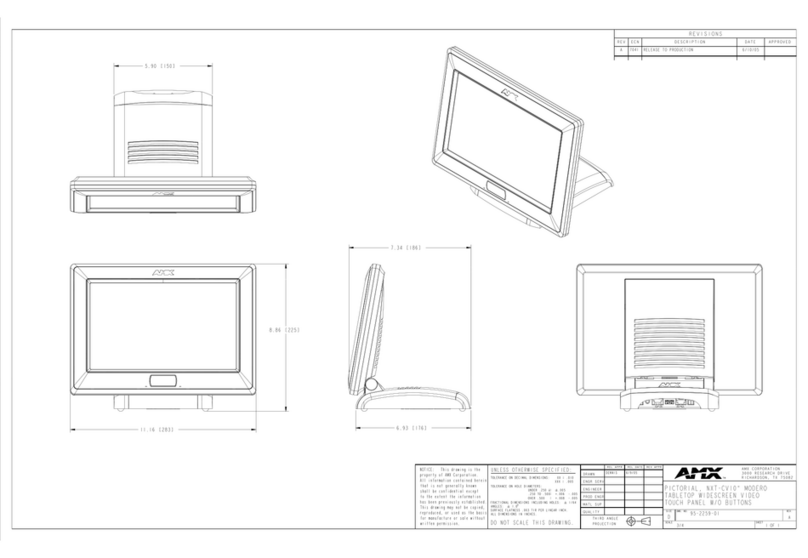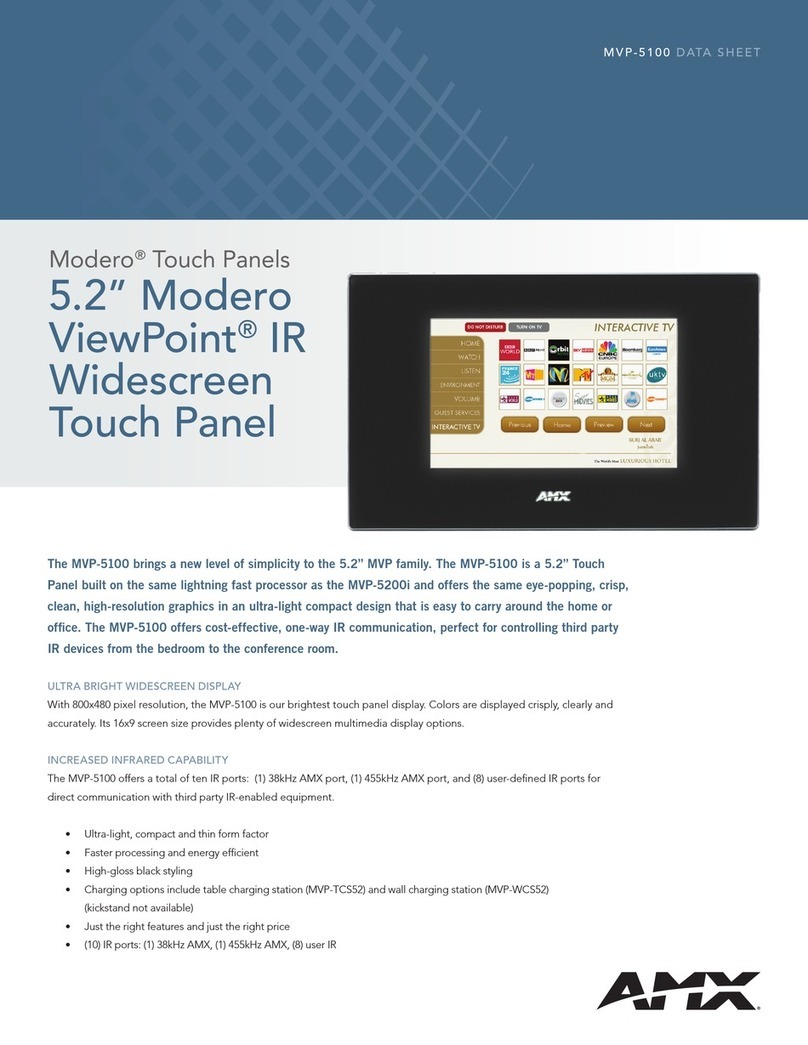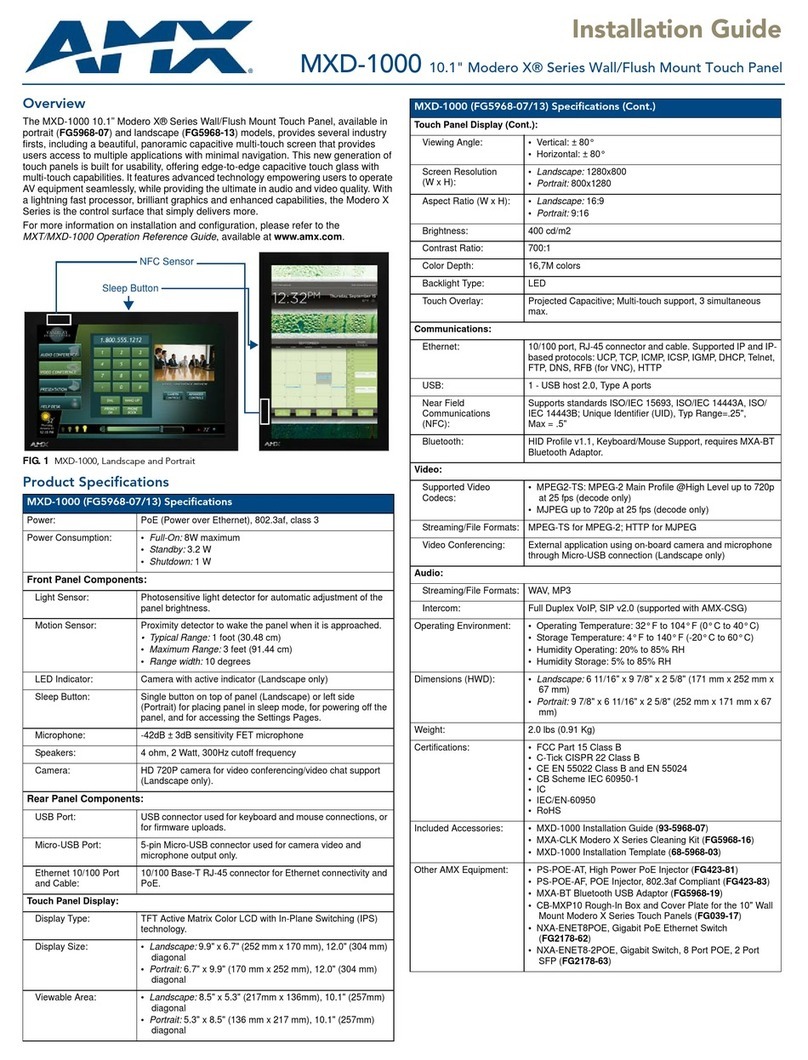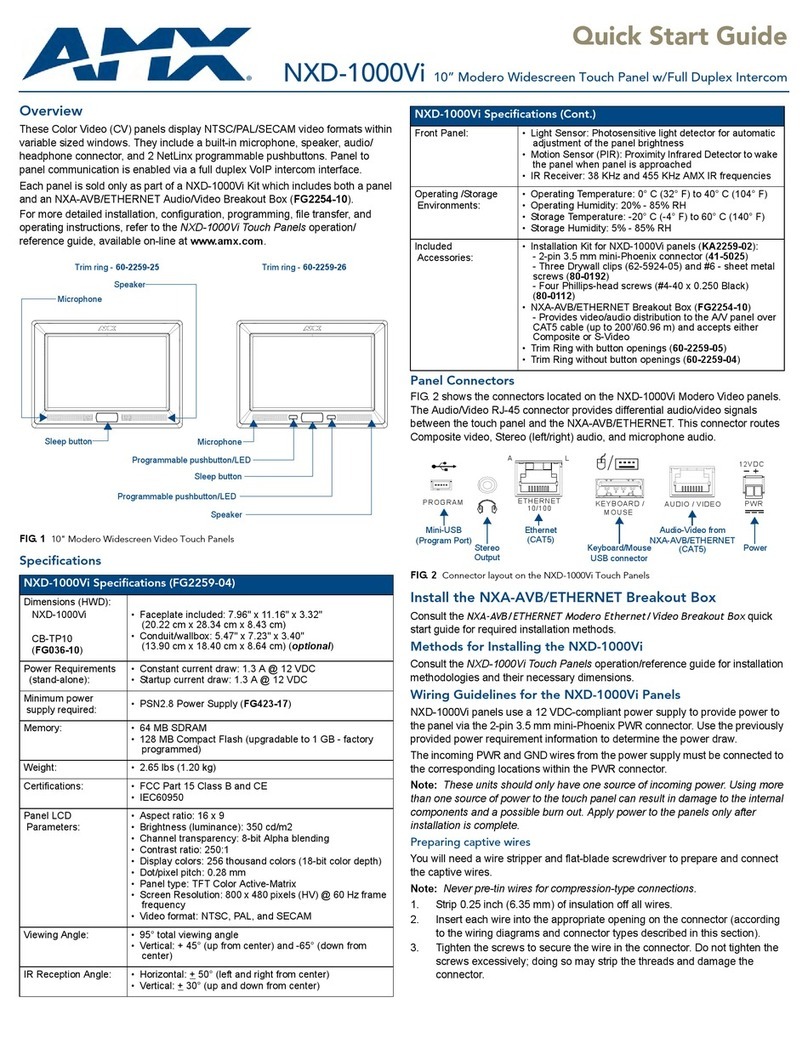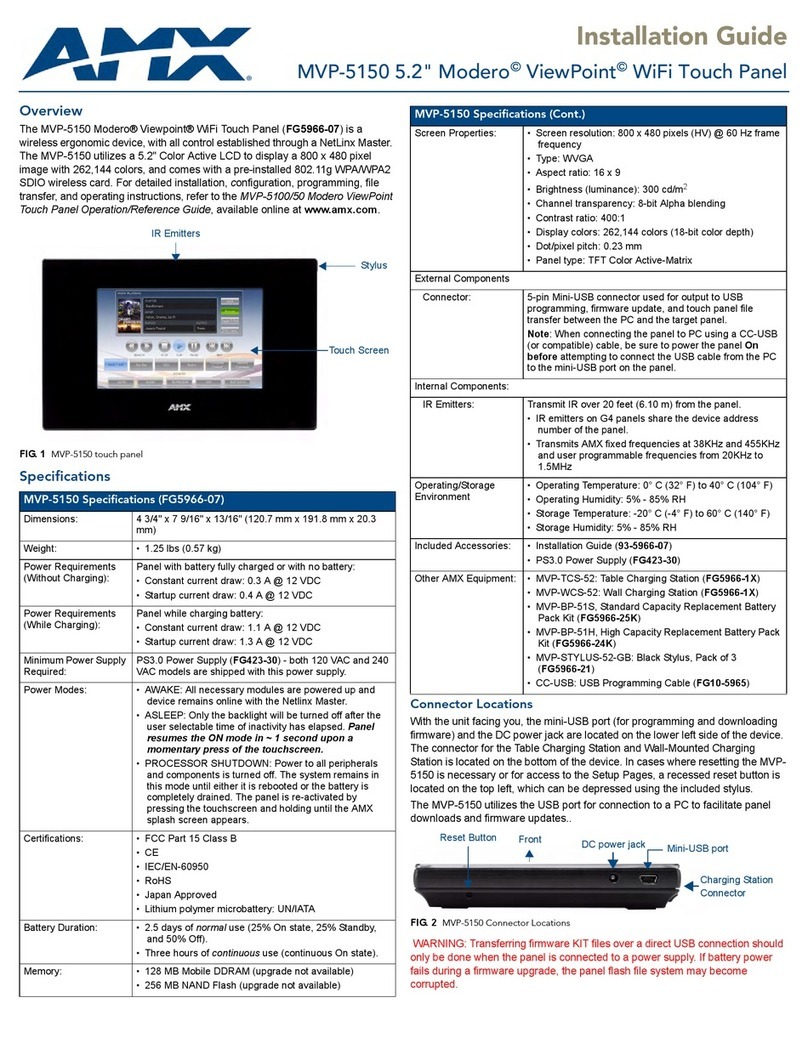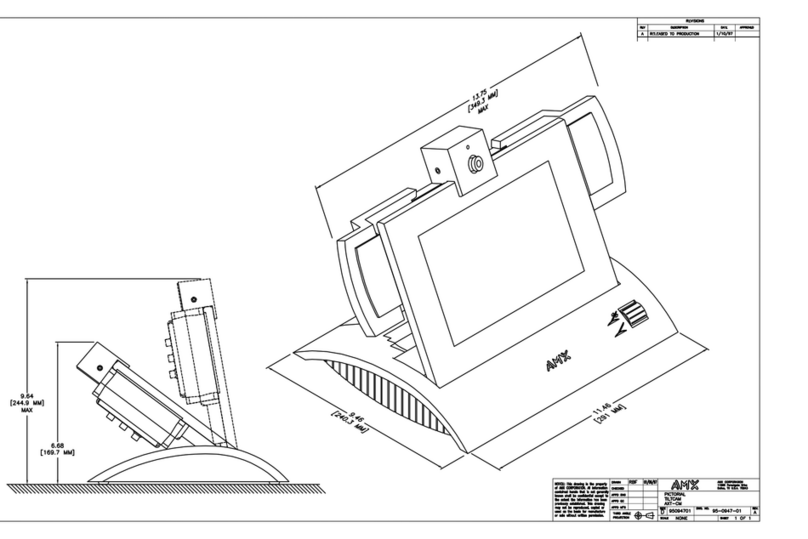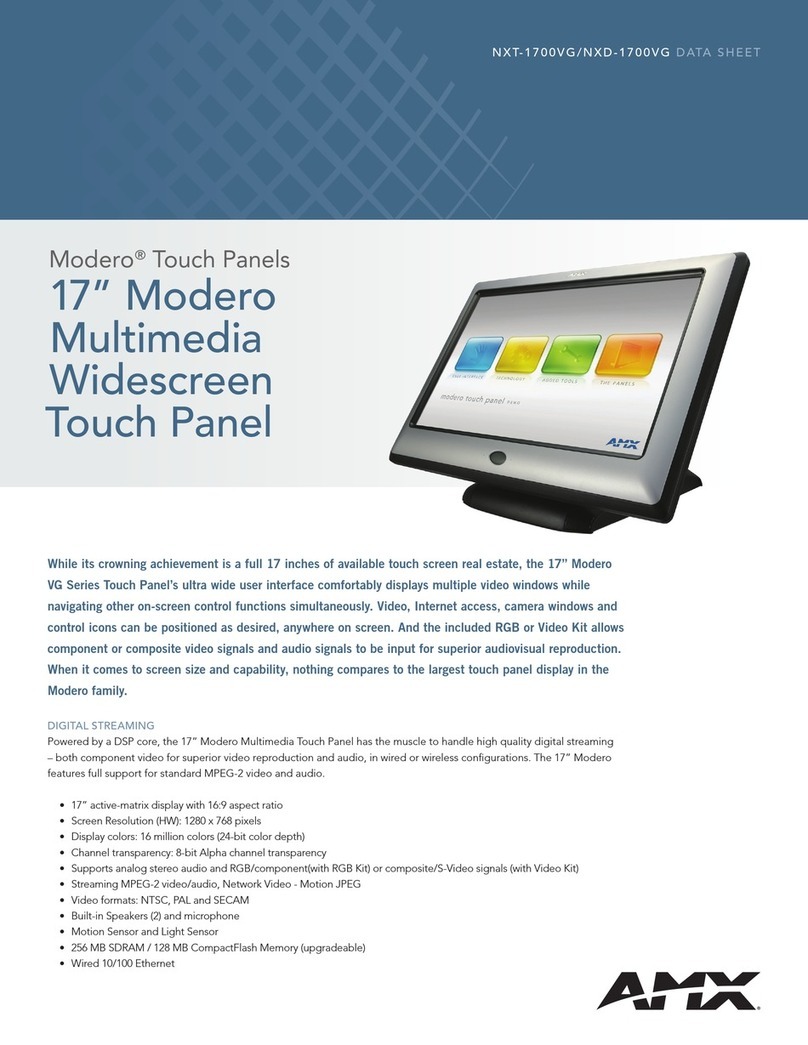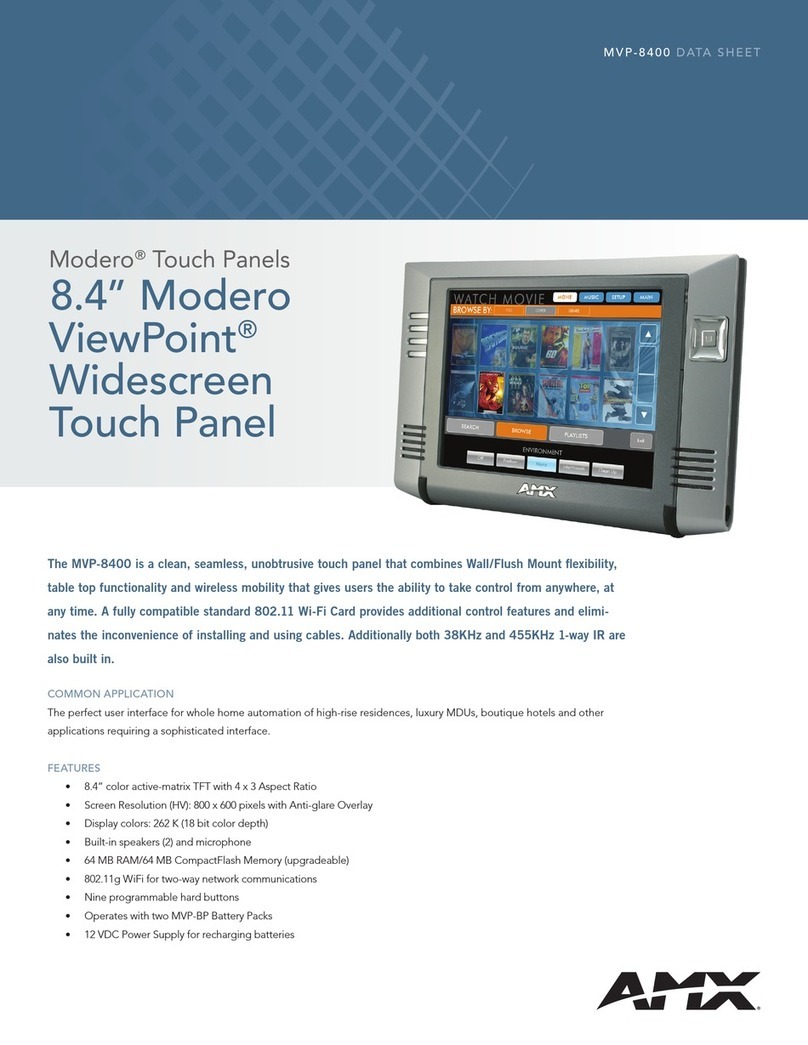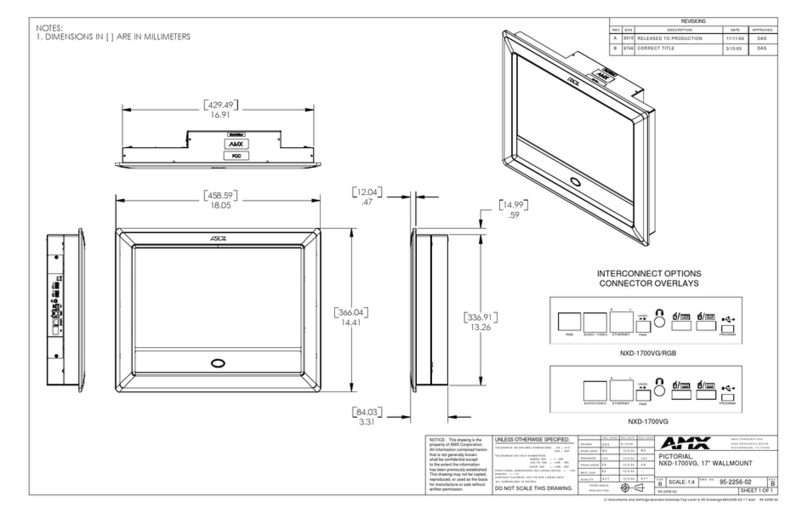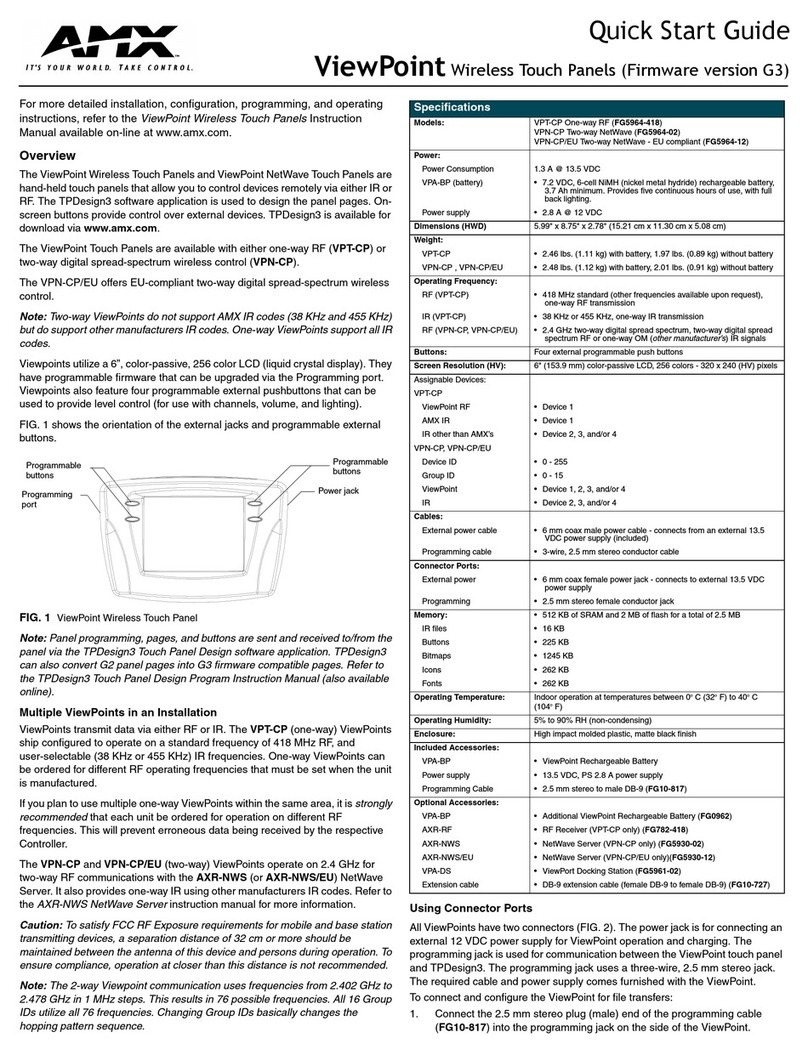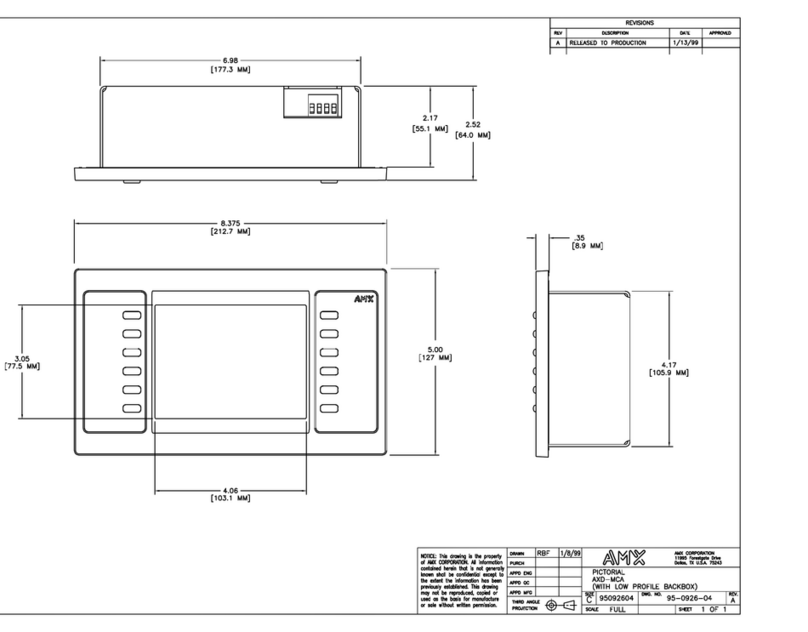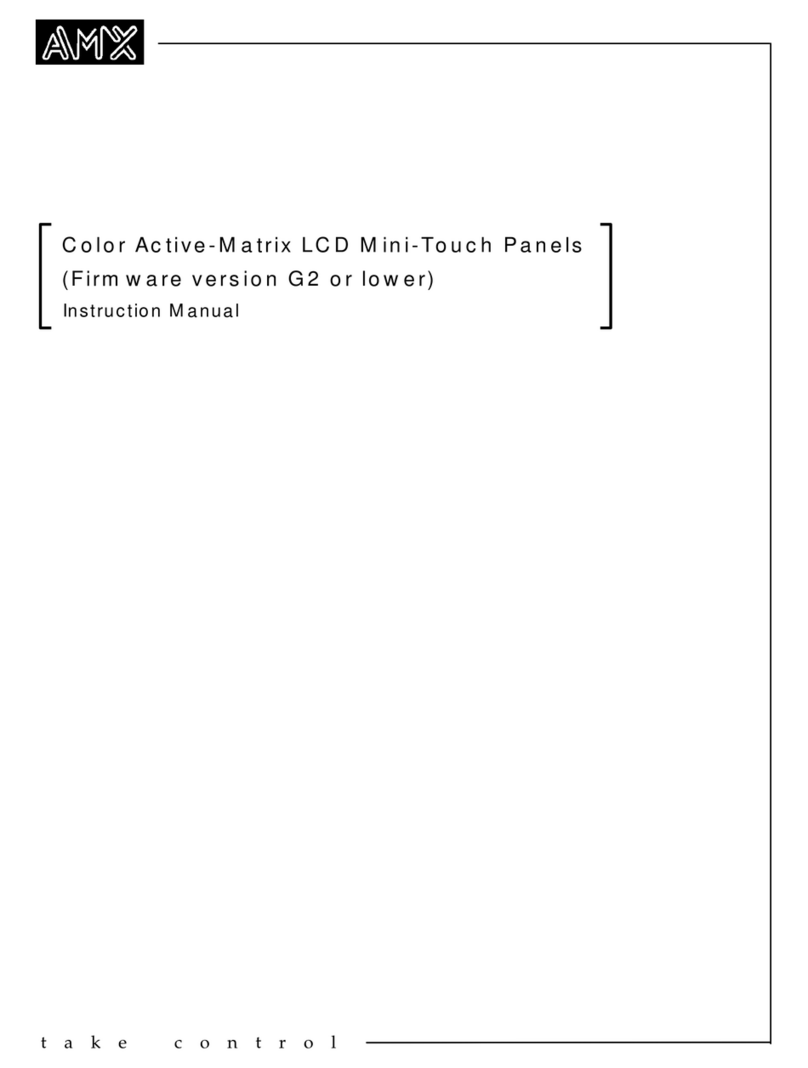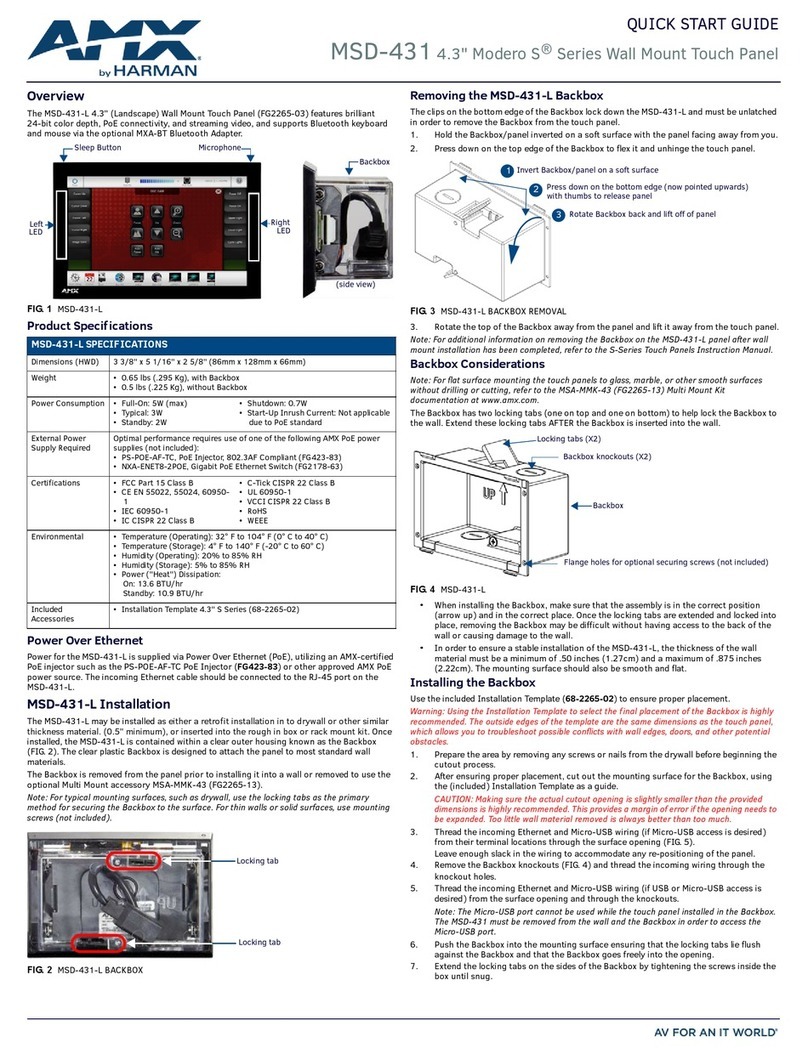NXD-CV5 TOUCH PANELS (FG2261)
LCD
•5” Color active-matrix LCD 16x9 (800 x 480 pixel resolution)
•Brightness: 170+ cd/m2
•Contrast: 250:1
•Viewing Angle: left/right 45º, down 30º, up 15º
•Display colors: 256K (18-bit color depth)
•Active Viewing Area: 4.3”x 2.58” (109.2 mm x 65.2mm)
POWER
•1.0 Amps @ 12.0 VDC (wired)
MEMORY
•64B Extended Memory Module
•64MB Compact Flash
DIMENSIONS (HWD)
NXD-CV5
•Faceplate included: 4.15" x 5.59" x 3.23"
(10.50 cm x 14.20 cm x 8.20 cm)
NXA-RK5 (Optional)
• 3 RKU (rack units) high (13.26 cm)
5.22" x 19.0" x 0.50" (13.26 cm x 48.26 cm x 1.27 cm)
CB-TP5 (Optional)
•Conduit/wallbox: 4.27" x 5.14" x 3.40"
(10.86 cm x 13.06 cm x 8.64 cm)
ENCLOSURES
•ABS Polycarbonate enclosure in black matte finish with platinum
color bezel trim
FRONT PANEL
•Light Sensor: Photosensitive light detector for automatic adjust-
ment of the panel brightness
•Motion Sensor (PIR): Proximity Infrared Detector to wake the
panel when the panel is approached
•Front Setup Access Button: Pushbutton (grey) used to either put
the panel into a “sleep” or “wake” state and/or access the
Setup and Calibration pages
•Speakers: 2 - Frequency response 450 Hz - 7 KHz
•Microphone: Used for audio/intercom applications
OPTIONAL ACCESSORIES
•PSN4.4 Power Supply (13.5 VDC)
with 3.5 mm Phoenix connector (FG423-45)
•Optional Rackmount kit for 5” Wallmount Panels
•Optional Conduit Box for 5” Wallmount Panels
•Optional NXA-AVB/Ethernet Breakout Box
WEIGHT
•1.0 lbs (0.45 kg)
5" modero®widescreen touch panel
ARGENTINA • AUSTRALIA • BELGIUM • BRAZIL • CANADA • CHINA • ENGLAND • FRANCE • GERMANY • GREECE • HONG KONG • INDIA • INDONESIA • ITALY • JAPAN
LEBANON • MALAYSIA • MEXICO • NETHERLANDS • NEW ZEALAND • PHILIPPINES • PORTUGAL • RUSSIA • SINGAPORE • SPAIN • SWITZERLAND • THAILAND • TURKEY • USA
ATLANTA•BOSTON • CHICAGO • CLEVELAND • DALLAS • DENVER • INDIANAPOLIS • LOS ANGELES • MINNEAPOLIS • PHILADELPHIA • PHOENIX • PORTLAND • SPOKANE • TAMPA
3000 RESEARCH DRIVE, RICHARDSON, TX 75082 •800.222.0193 •469.624.8000 • +1.469.624.7400 • 469.624.7153 fax • www.amx.com
01.2006 ©2006 AMX Corporation. All rights reserved. AMX and the AMX logo are all trademarks of AMX. AMX reserves the right to alter specifications without notice at any time.