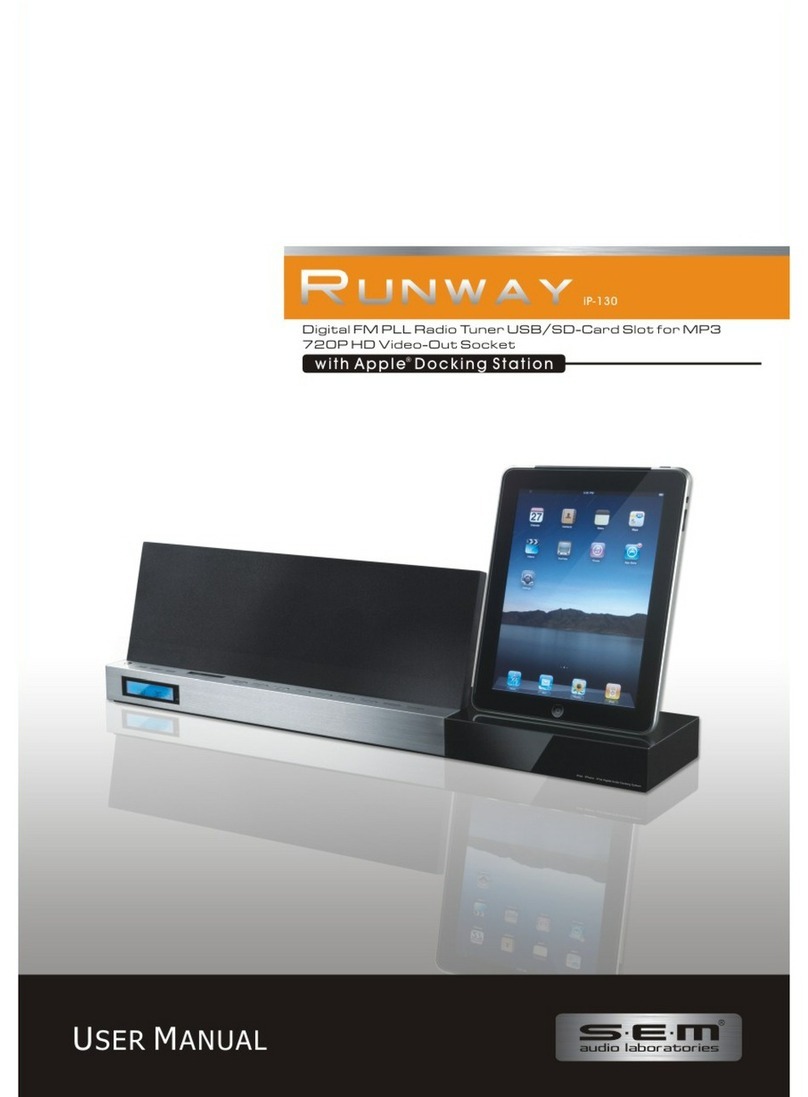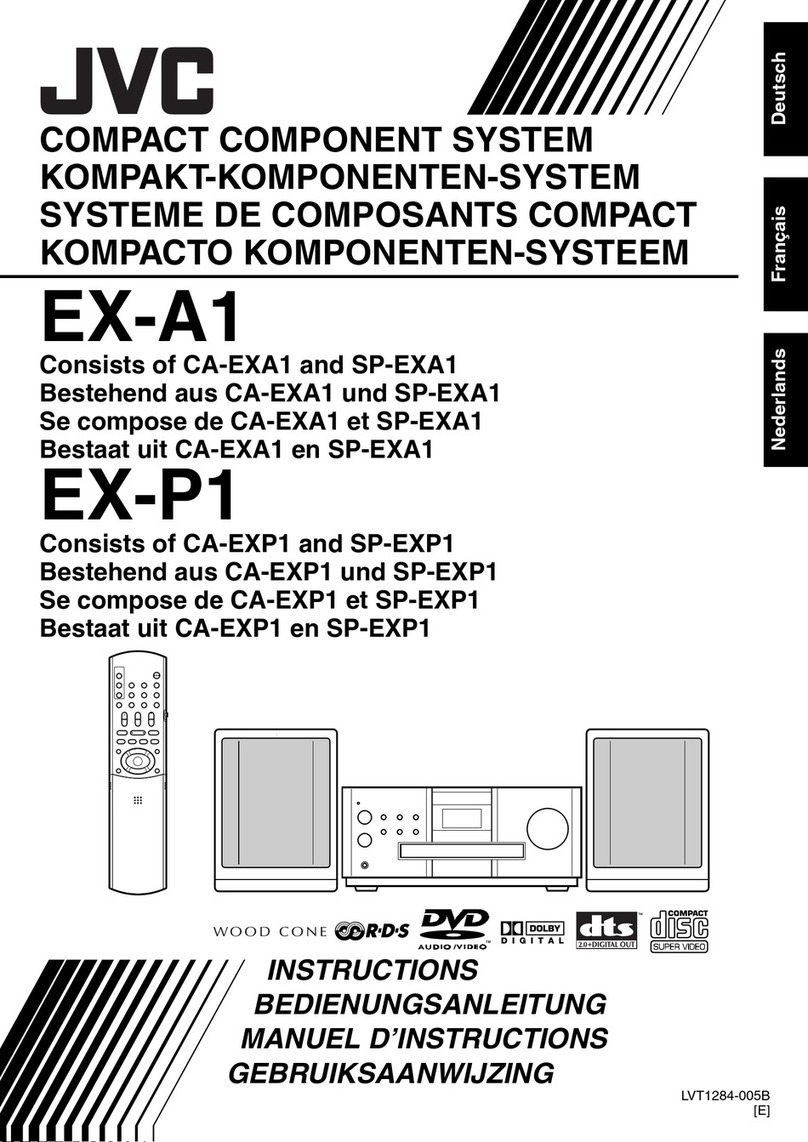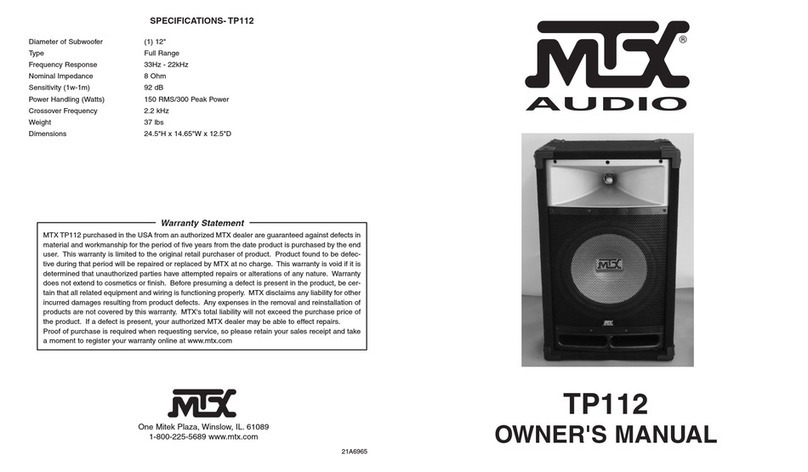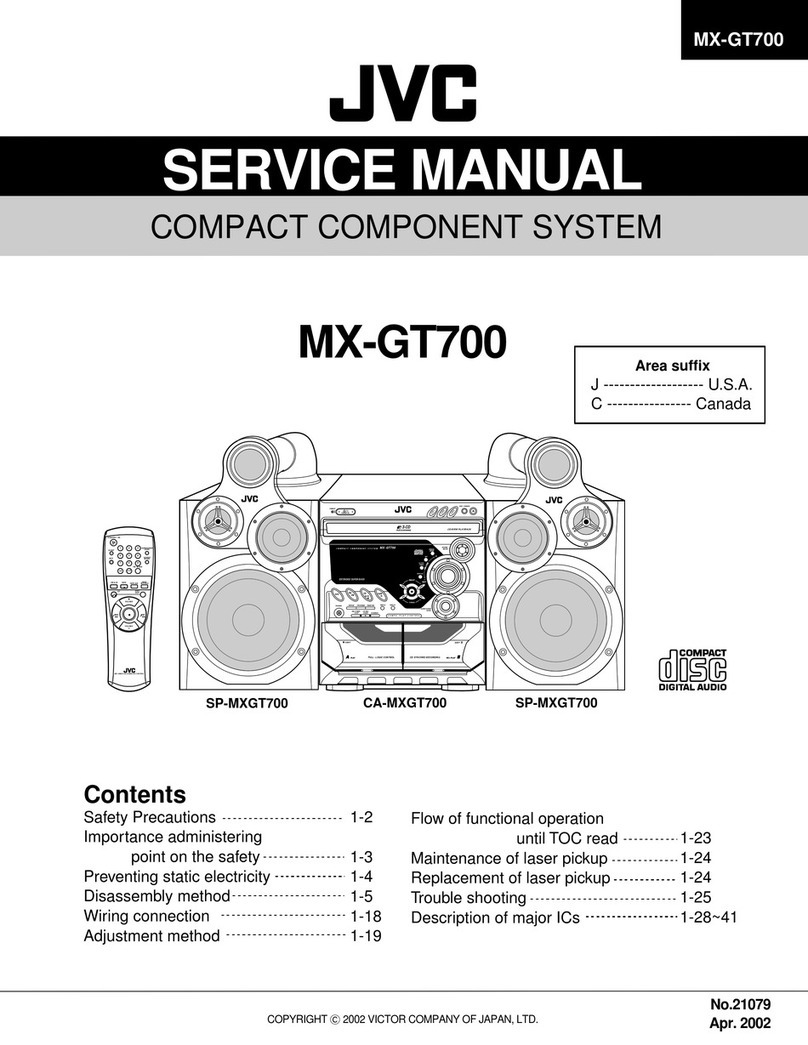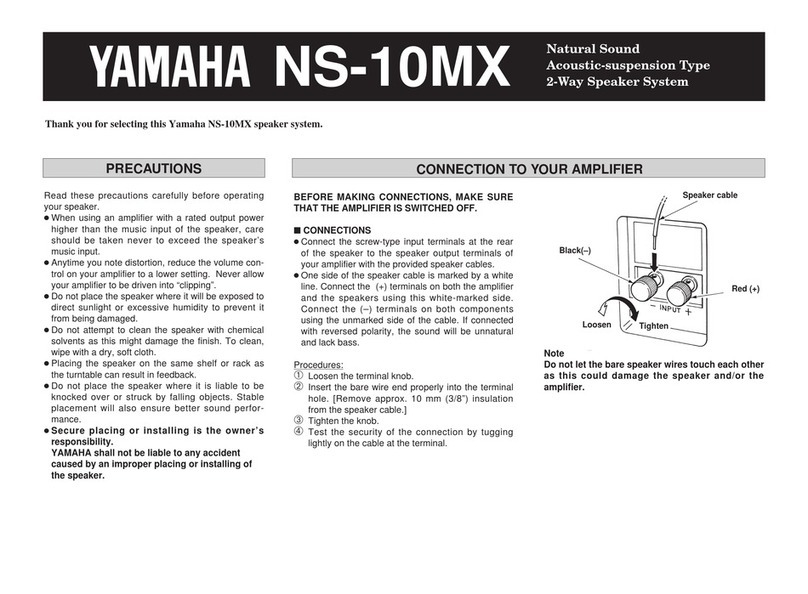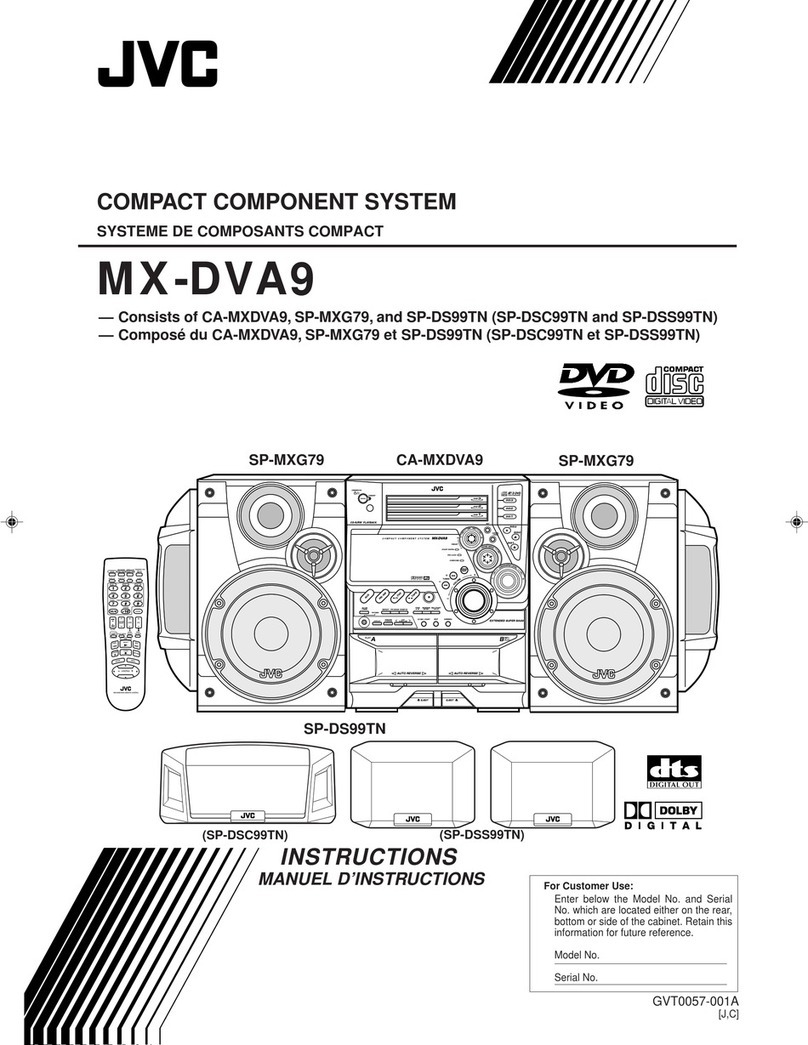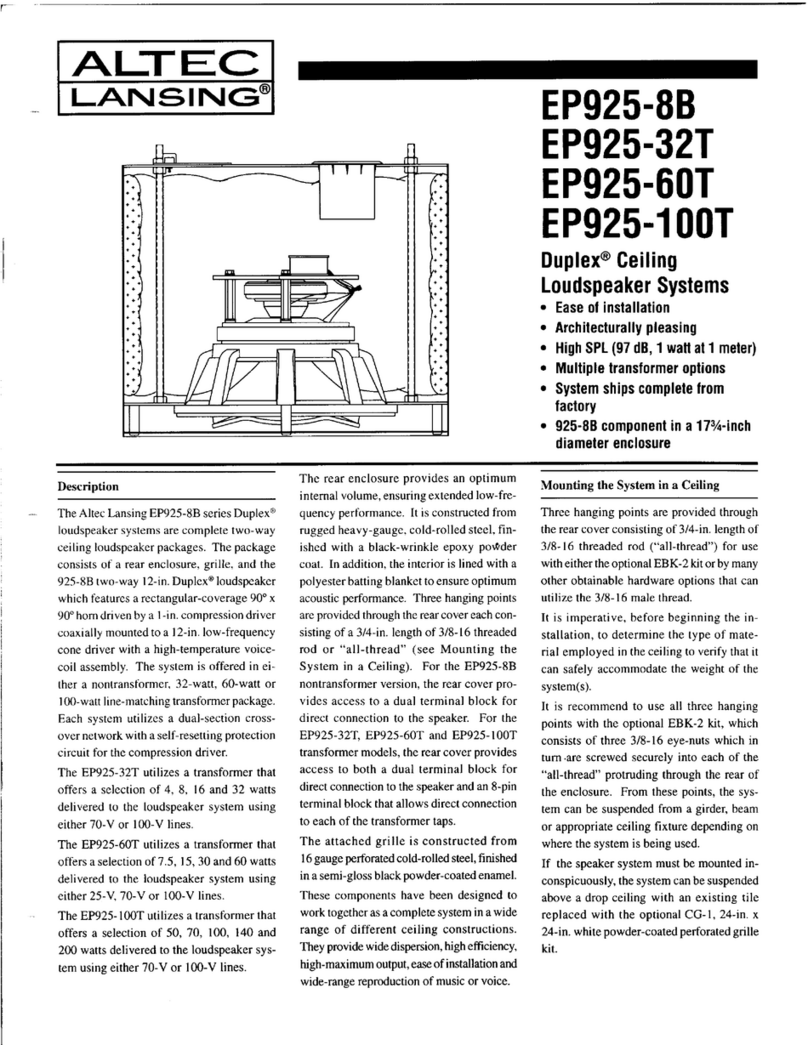SEM Poster Z-789 User manual

DE FR IT EN
DE – Betriebsanleitung
FR – Mode d‘emploi
IT – Istruzioni per l’uso
EN – Instruction manual
Poster Z-789

3 Poster Z-789
2 Poster Z-789
EN

3 Poster Z-789
2 Poster Z-789
EN
Finally arrived at YA! Take a seat and enjoy the world of YA! You will see: It is a wonderfull place to be.
The appliance must only be used for the intended purpose according to these instructions.
Keep the instructions carefully and pass them on to further users.
The manufacturer reserves the right to change design, accessories or equipment without prior
notice.
Dear customer

5 Poster Z-789
4 Poster Z-789
EN
Carefully read the instructions before use. Keep the instructions, if you need to read it again
or if you want to pass on the appliance.
■ The appliance must only be connected to a voltage supply in accordance with the rating label
on the supplied adapter. Voltage supply information to be found on the label of the adapter.
■ This appliance is not intended for use by persons (including children) with reduced physical,
sensory or mental capabilities, or lack of experience and knowledge, unless they have been
given supervision or instruction concerning use of the appliance by a person responsible for
their safety. Children should be supervised to ensure that they do not play with the appliance.
■
Do not allow power cable to hang down within easy reach.
■ Keep children away from packing material (e.g. plastic bags).
■ Disconnect the mains plug in case of faults during use, before cleaning or moving the appliance
from place to place, after use.
■ Never pull the plug out of the socket by the cable or with wet hands. Don’t pull the cable
over sharp edges. Don’t jam it. Don’t bend it.
■ If the supply cable is damaged, it must be replaced by the manufacturer or its service agent or
similarlyqualiedpersoninordertoavoidhazard.
■ Regularly check if the mains cable / appliance / extension lead is defective.
■ Only trained personnel should repair electrical appliances. Unskilled repairs can cause consid-
erable danger to the user.
■ Do not use attachments not recommended by the manufacturer.
■ Neverputtheappliance/cableonhotsurfacesornearopenames.
Safety instructions

5 Poster Z-789
4 Poster Z-789
EN
■
Never subject the appliance, power cable or plug to moisture, water or any other liquid.
■ Never attempt to open the casing of the appliance.
■ Positiontheappliancesothatithassufcientventilation.Neverblocktheventilationopenings.
Ensure that no objects or liquids enter the ventilation openings.
■ The equipment contains a laser radiating laser rays according to the limit of laser product of
class 1.
■ Batteriesmustnotbeexposedtoexcessiveheatsuchadirectsunlight,reandthelike.
■ If the battery leaks, remove it, clean the contacts of the appliance and wash your hands.
■ If you do not use the appliance for a long time, remove the battery.
■ Where the mains plug is used as the disconnect device, it shall remain readily operable.
■ Listening with headphones for long periods at full volume may cause damage to the hearing.
■ Switch the appliance off and pull the plug out of the mains when it is not in use. Don’t wind the cable
around the appliance The appliance is only cut from the mains if the plug is pulled out!
WARNING: Do not use this appliance near bathtubs, showers, basins or
other vessels containing water.
Safety instructions

7 Poster Z-789
6 Poster Z-789
EN
Safety instructions
Electrostatic precautions:
An electrostatic discharge at any point of the device can lead to a functional failure, or to turn off the
device. This is an intentional response and serves to protect the equipment. If this happens, please
unplug, wait several seconds and then plug the device back on line. Thus, the device is reset to its
normal state.
WARNING
There is a danger of explosion if batteries are exchanged improperly. Only replace
batteries with ones of the same type.
■
Do not put any container (f. ex. vases, etc.) containing liquids on or in the surroundings of the
appliance.
■ Subjecttotechnicalmodications.Noliabilityfortypographicalerrors.

7 Poster Z-789
6 Poster Z-789
EN
Key to symbols
WARNING
This symbol and WARNING heading is used when failure to follow or non compliancy with the
operating and work instructions as well as with prescribed work procedures and the like, may
cause injuries or fatal accidents.
CAUTION
This symbol and CAUTION heading is used when failure to follow or non compliancy with the
operating and work instructions as well as with prescribed work procedures and the like, may
cause damage to the appliance.
NOTE
This symbol and the heading NOTE apply to technical requirements that the user must pay
attention to during the activities.

9 Poster Z-789
8 Poster Z-789
EN
Proper use of the appliance
Improper use of the appliance
The appliance is designed for household use and not for industrial operation. Any other use is im-
proper and could endanger persons.
No warranty for any possible damage can be accepted if the appliance is improperly used, incor-
rectly operated or repaired unprofessionally. In such a case, any warranty claim is void.

9 Poster Z-789
8 Poster Z-789
EN
Pull out the mains plug and sever the cable. Return electrical appliances to a shop of
sale or dispose of product and battery separately in accordance with local regulations.
The crossed out “wheeled bin” symbol on the product reminds you of your obligation,
that when you dispose of the appliance, it must be separately collected. Consumers
should contact their local authority or retailer for information concerning the correct
disposal of their old appliance.
Disposal of old electrical appliances

11 Poster Z-789
10 Poster Z-789
EN
Scope of delivery
1 x Poster Z-789 Audio System
2 x Speaker
2 x Stand (for loudspeakers)
1 x Stand (for audio system)
1 x Docking station
1 x Mains plug/mains cable
1 x Remote control (incl. battery)
7 x Different adaptors
7 x Screws and dowels
1 x Instruction manual

11 Poster Z-789
10 Poster Z-789
EN
Technical data
Powersupply AC100V-240V~50/60Hz
Power consumption Standby: 2 W
during operation: 32 W
Dimension Appliance: 216 x 315 x 215 mm without stand
Speaker: 150 x 315 x 215 mm without stand
Docking station: 86 x 192 x 110 mm
Weight Appliance: 3.6 kg
Speaker: 2.1 kg
Docking station: 0.34 kg
Speaker 18 W x 2 + 10 W x 2
Amplier 5Wx2
Protection Class 2

13 Poster Z-789
12 Poster Z-789
EN
Operation
Attach the stand to the unit
Place the stand under the unit and slide it forward
Stop when the indicator arrow mark is aligned with the mark at the unit
(To release the stand press the clip and and slide the stand downwards)
Indicator mark
Lock
symbol

13 Poster Z-789
12 Poster Z-789
- +
+ -
EN
Operation
Insert backup batteries
The backup batteries save the wake-up function in the event that the power supply is interrupted.
Insert two 1.5 V batteries (AA/UM-4/LR03) (not included).
The remote control can only be used with batteries.
Insert 2 x 3 V, CR 2032 battery ( included).

15 Poster Z-789
14 Poster Z-789
ON / STANDBY
2
1
EN
Operation
Operation of the appliance
The appliance is equipped with an AC adaptor, rating DC = 15 V, 3 A and a plug:
■ Only connect the appliance with the supplied adaptor and mains supply.
Use of other adaptors may damage the unit or cause it to malfunction.
■ 1. Plug the tail end of the AC-adaptor into the DC-jack (socket)
2. Connect the mains plus to the mains
■ Press ON / STANDBY to switch on the appliance
Appliance Remote control
■ The appliance cannot be completely switched off. It is either in operation or in Standby mode.
■ The display is dimmed in standby mode, time is displayed.
■ Power consumption is reduced in standby mode.
Remote control
■ Carefully remove the transparent plastic foil from the battery compartment and
test if the appliance reacts on the remote control with ON / STANDBY .

15 Poster Z-789
14 Poster Z-789
EN
Operation
Connecting the loudspeakers
Unpack the loudspeakers and connect the cables to the right-hand
side of the unit.
2 connections for left-hand loudspeaker and right-hand loudspeaker.
Locate the loudspeakers in the room to give the best sound quality.
Connecting an external subwoofer (not included)
Connect subwoofer to the right-hand side of the unit with the cable. Set the subwoofer.
NOTE If a subwoofer is connected, the loudspeakers must also be connected to the unit.
The subwoofer does not function if it has not been set.

17 Poster Z-789
16 Poster Z-789
14 5
6
7
8
9 10
12 13
14
15
16
33
1718
19
20
21 23
24
25 26
27
34
39
36
28
29
30
31
32
22
11
3
22
35
37
38
EN
Overview Poster Z-789

17 Poster Z-789
16 Poster Z-789
EN
1 Stand
2 Speaker
3 Stand
4 USB IN
5 SD CARD IN
6 Display
7 CD tray (automated)
8 PROGRAM
9 BACK TUNE -
10 PLAY/PAUSE
11 NEXT TUNE +
12 STOP
13 id3 / ENTER
14 FUNCTION
15 BAND / TUNER
16 VOLUME +
17 VOLUME -
18 OPEN / CLOSE
19 TIMER
20 SLEEP
21 REPEAT / RANDOM
22 EQ (Equalizer)
23 MEM + / FOLDER +
24 MEM - / FOLDER -
25 Sensor remote control
26 ON / STANDBY
27 AUX INPUT
28 Subwoofer OUTPUT
29 Headphone socket
30 Connection for loudspeaker
31 Connection for iPod
32 Antenna wire
33 Battery compartment
34 Mains plug/mains cable
35 Illumination
36 iPod docking station
37 Stand
38 Dock for adaptor
39 Plug

19 Poster Z-789
18 Poster Z-789
1
2
3
6
9
12
4
7
10
13
15
16
17
18
19
20
21
22
5
8
11
14
EN
Overview remote control Poster Z-789

19 Poster Z-789
18 Poster Z-789
EN
1 ON / STANDBY
2 M/S / MENU / id3
3 TIMER
4 EQ (Equalizer)
5 SLEEP
6 MEM DOWN / DOWN
7 RAN. / REPEAT
8 STOP
9 BACK TUNE -
10 VOLUME -
11 Numbers button
12 OPEN / CLOSE
13 BAND / ENTER
14 INTRO
15 FUNC.
16 MEM UP / UP
17 PROG. / iRAN
18 NEXT TUNE +
19 PLAY/PAUSE
20 VOLUME +
21 MUTE
22 Battery compartment (on the back)

21 Poster Z-789
20 Poster Z-789
EN
The appliance is supplied with a digital clock. Time is displayed in two modes:
1. Standby mode Display shows actual time
2. ON mode The display normally does not show the current time.
To display the time, press and hold down PROGRAM.
Switch off appliance Press ON / STANDBY
PROGRAM at the remote control for 3 seconds
Choose display (12H/24H) BACK TUNE - resp. NEXT TUNE +
Conrm PressPROGRAM
Set hour BACK TUNE - resp. NEXT TUNE +
Conrm PressPROGRAM
Set minutes BACK TUNE - resp. NEXT TUNE +
Conrm PressPROGRAM
NOTE If no key is pressed for 10 seconds, the appliance automatically returns to its initial
function. The programming is not saved.
Set clock
Other manuals for Poster Z-789
1
Table of contents
Other SEM Speakers System manuals