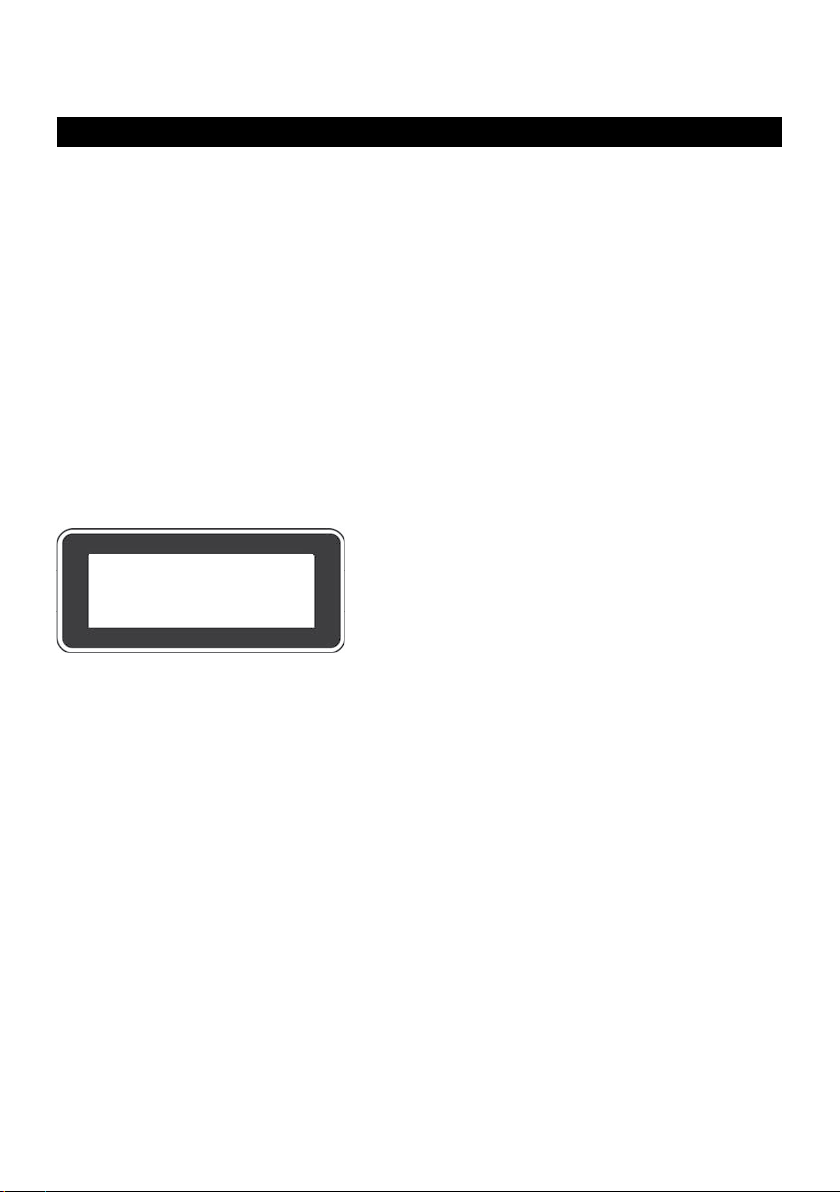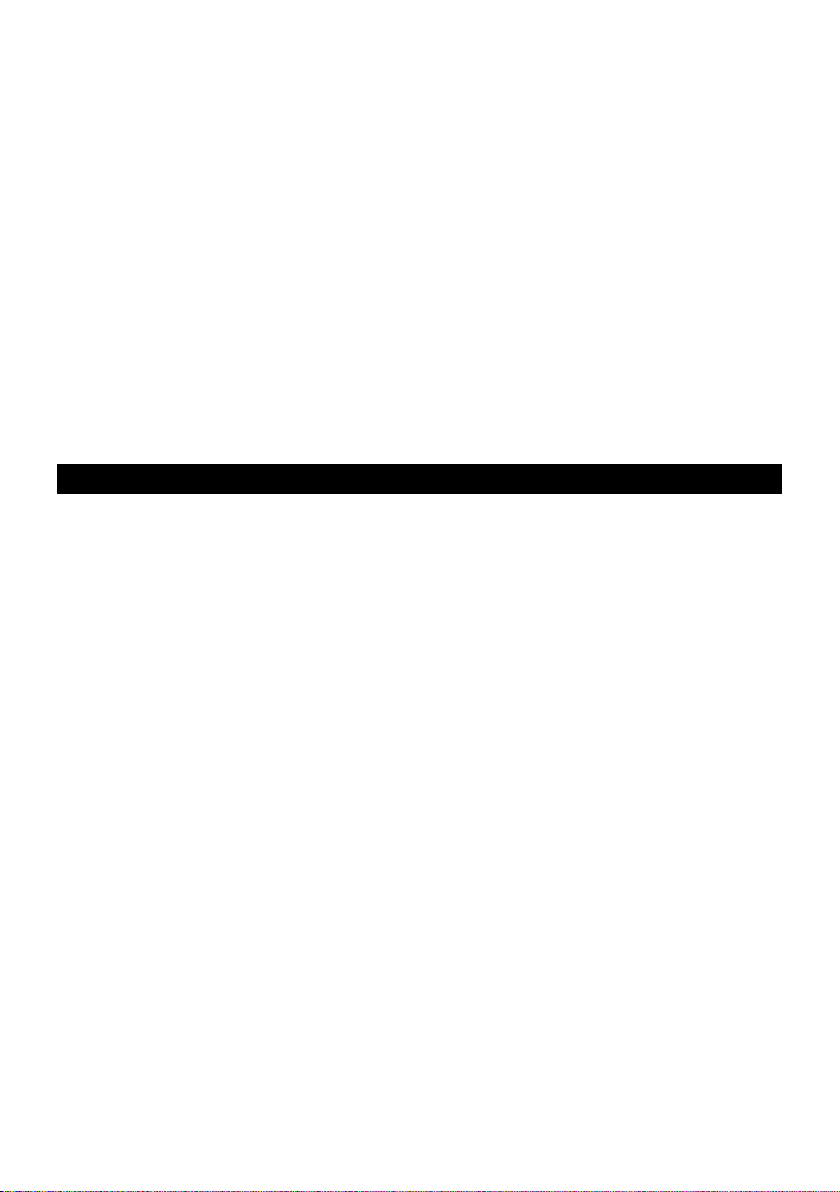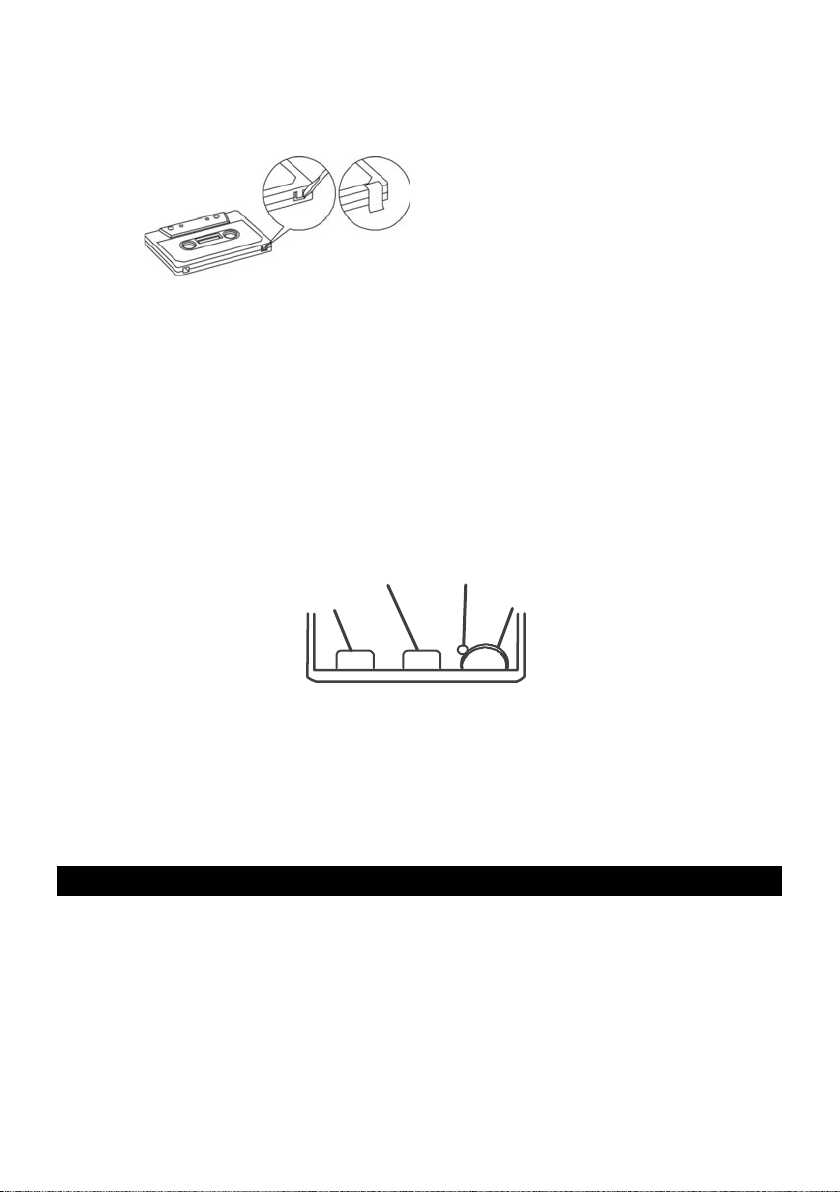EN - 8
5. To remove the CD, press STOP BUTTON and open CD compartment lid, grasp the CD by its
edges, and carefully take it out.
Note:
1. To ensure good system performance; wait until the disc tray completely reads the disc before
proceeding.
2. If no disc is loaded into the compartment, or the disc is placed upside down, the display will show
NO DISC.
PLAYING A DISC
After loading the disc, the unit starts playback automatically.
1. The playback starts from track 1, the “Track 01” indicator is shown on the display.
To interrupt playback, press the PLAY/PAUSE button. The “current playing time” indicator will ash
on the display.
To resume playback, press the PLAY/PAUSE button again.
2. To stop playback, press the STOP button, the total number of tracks appears on the display.
SELECTING A DESIRED TRACK/PASSAGE
To select a desired track
Press the /button repeatedly in stop mode or during play until the desired track appears
on the display.
Press the PLAY/PAUSE button to start play.
To search for a particular passage during playback (track scanning at high speed)
Press and hold the /button to scan the current playing track at high speed until desired pas-
sage appears, and then release the button. Playback will start again from this point.
To select a song which track number exceeds 10(for MP3 disc only)
To select a song/track which number exceeds 10, Press the 10/FOLD./M.+ or 10/FOLD./M.- button
each time to skip forward/backward 10 tracks, then press the or button to select desired
track. For example: to select the 17th track, press 10/FOLD./M.+ button, and then the button six
times immediately.
To Select A Desired Folder(for MP3 disc only)
(if the MP3 disc contains more than one folder)
To skip to the desired folder during playback, press and hold the 10/FOLD./M.+ or 10/FOLD./M.- but-
ton for about 2 seconds to skip to next/previous folder.
PROGRAM TRACKS
Programming tracks of disc are possible when playback is stopped. Up to CD 20 tracks /MP3 99 tracks
can be stored in the memory in any order.
1. In stop mode, press the PROG. /P-MODE button, the P01 indicator will be on.
2. Press the CD or button to select the rst desired track to be programmed.
3. Press the PROG./P-MODE button to enter. The display changes to show P02.
4. Repeat steps 2 & 3 to store other desired tracks until all tracks are programmed.
5. Press the PLAY/PAUSE button to start playback from the rst programmed track.
6. Press the STOP button to stop program playback.
To Erase the Memory (Program)
To clear the program, you have two options:
1. Press the STOP button when the disc is stopped, and
2. Open the CD compartment lid, program will be erased.