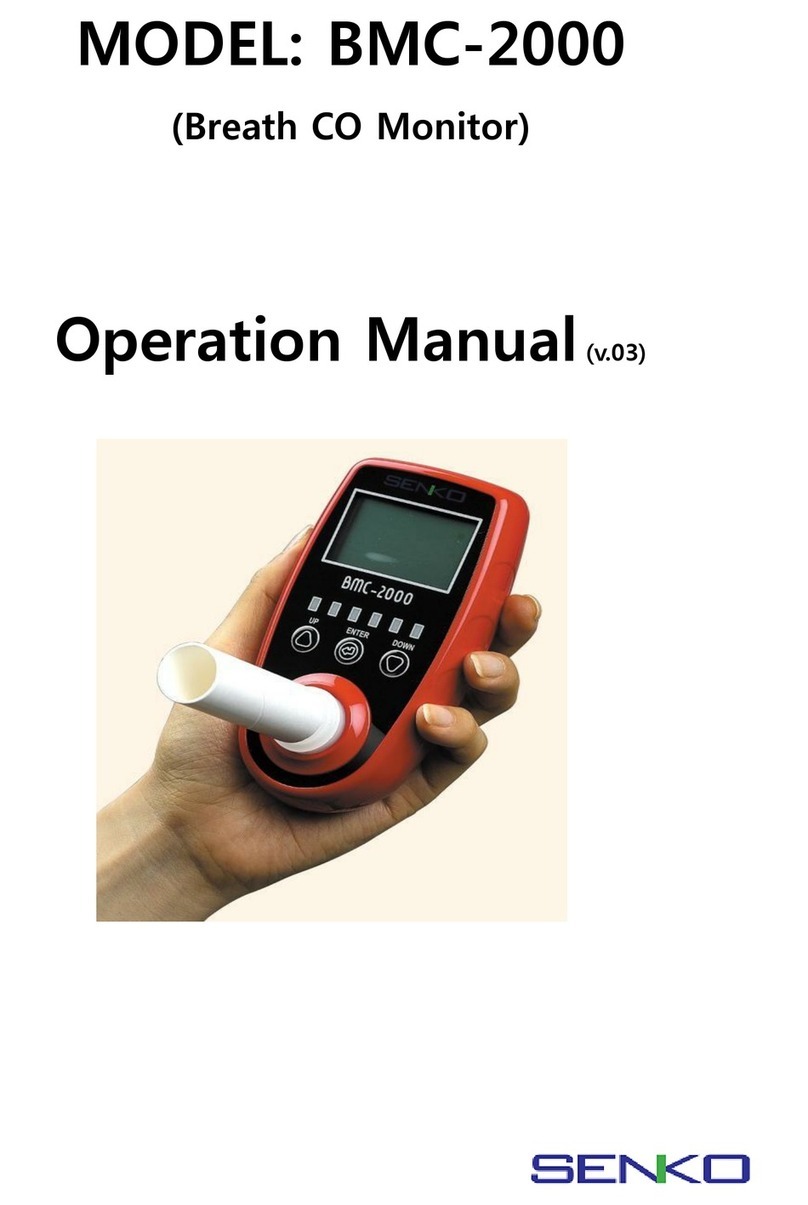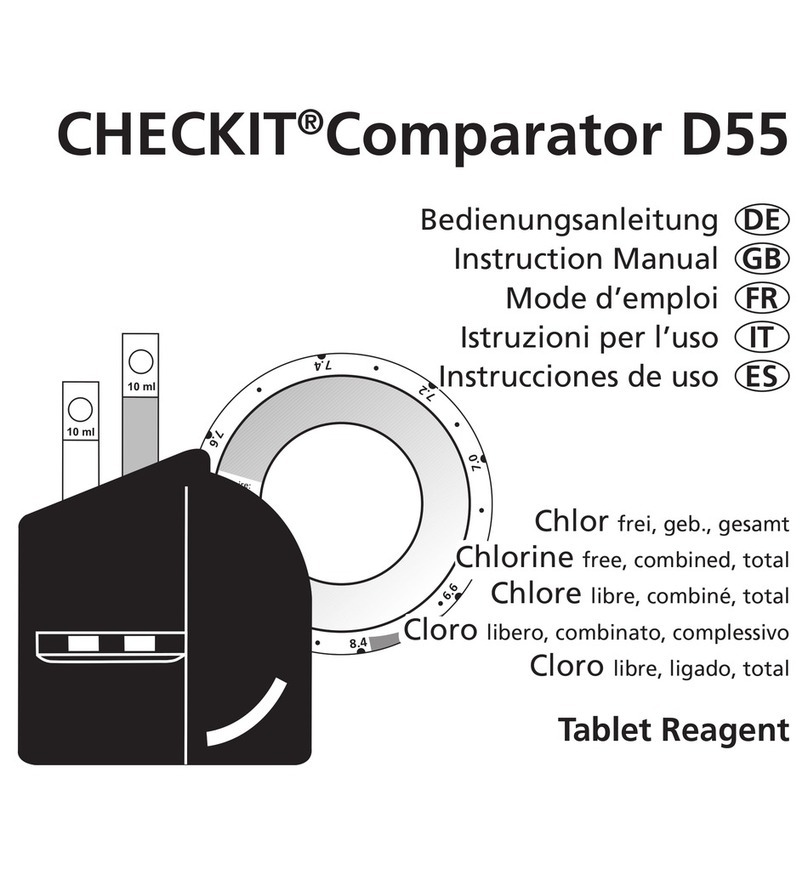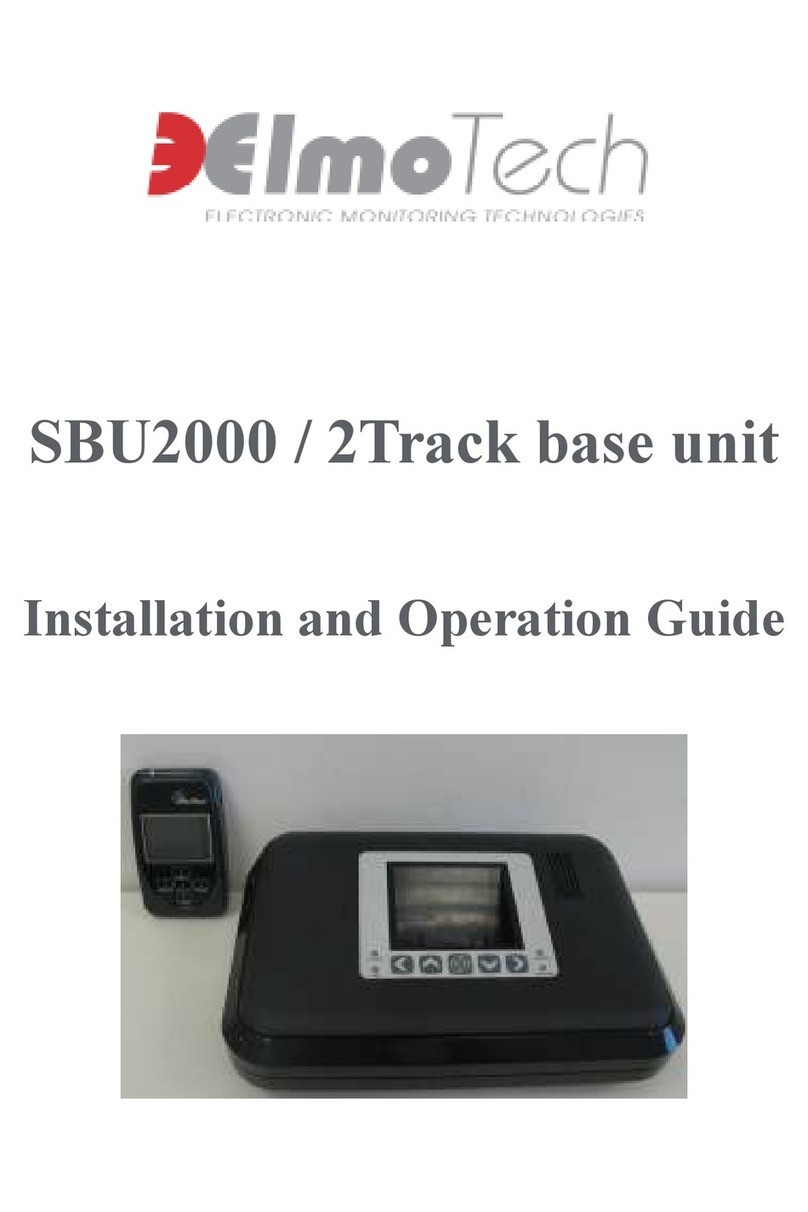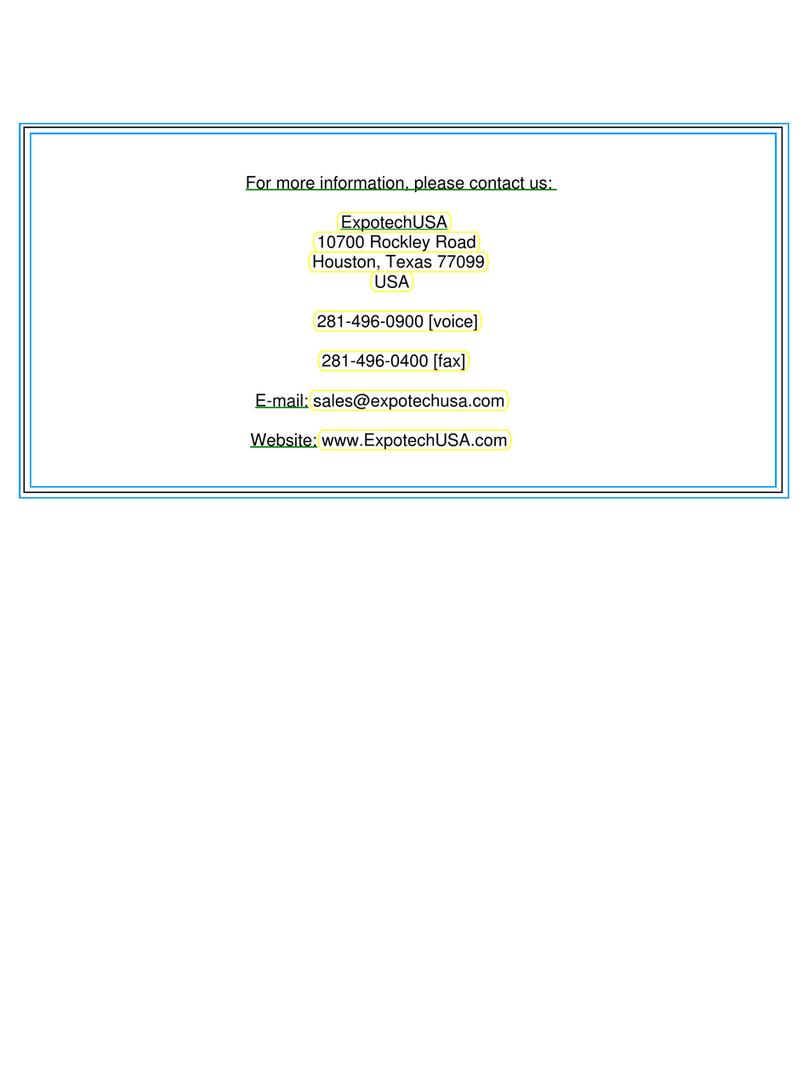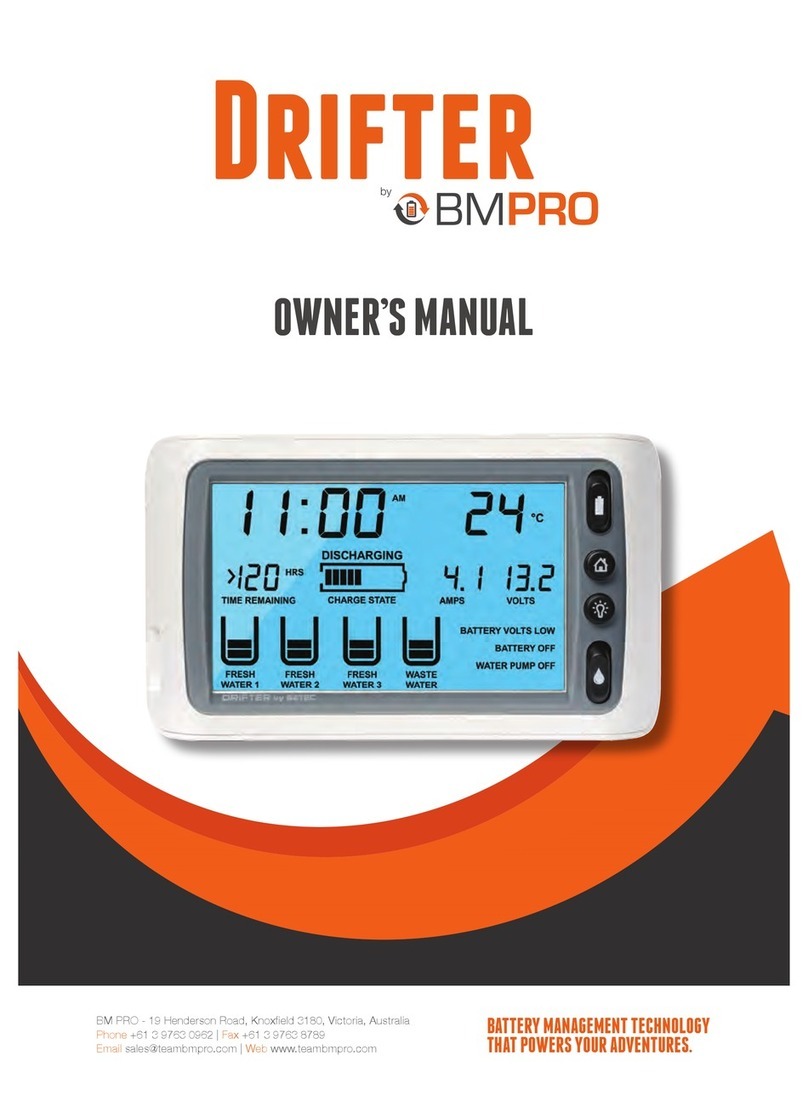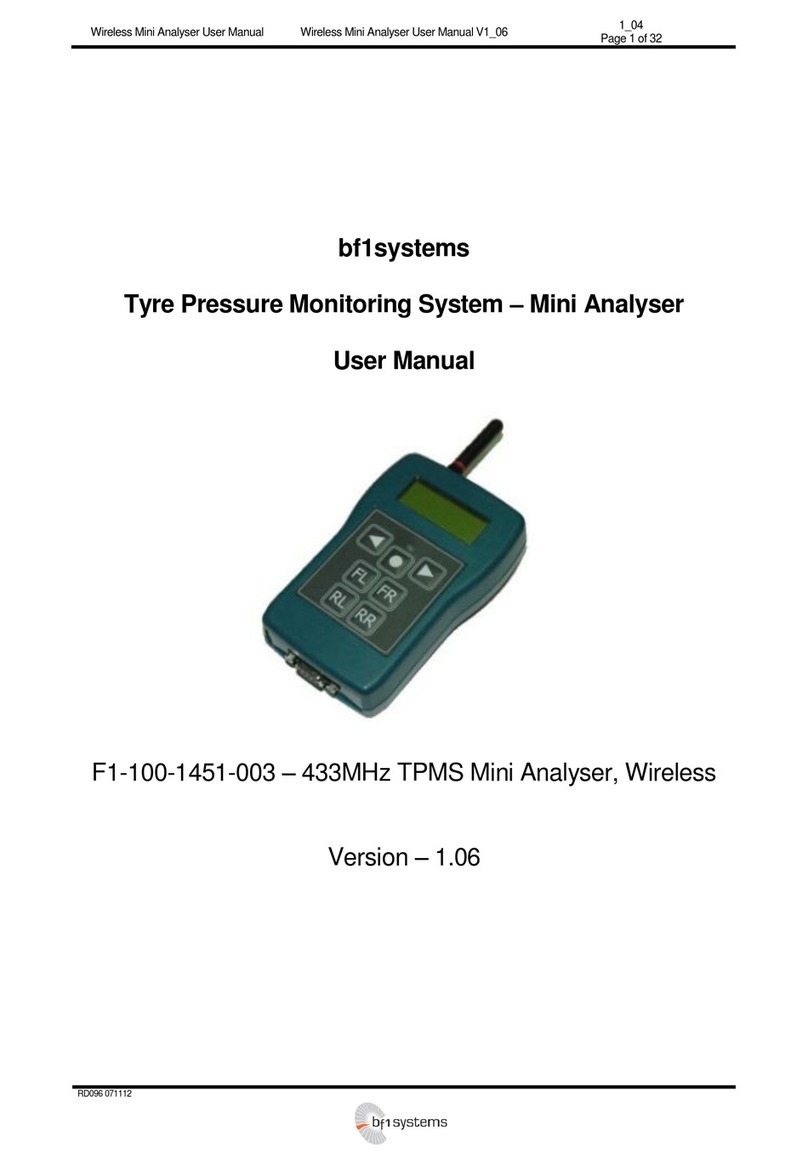SENKO Fiber Meter Series Installation instructions

Fiber Meter Series
Specification & User Manual
www.senko.com
Document Number
SGD-0220-001-01
Part Number
AFT-G-FM-3DG-BT-SM-MM
Issued By: Engineering Dept.
Reviewed By: MP
Approved By: AB
Date: 12/02/2020
Bluetooth Version
Optical Power Meter
850nm/1310nm/1550nm

Document Number: SGD-0220-001-01
2 | P a g e
Table of Contents
1. Disclaimer .........................................................................................................3
2. Range of Limitations ........................................................................................3
3. Description ........................................................................................................3
4. Dimension and Materials................................................................................3-4
5. Specifications .................................................................................................4-5
6. Features .............................................................................................................5
7. Guide ……………………………………………………………………………...….6-7
8. Operating Instructions………………………………………………….……………7
9. Maintenance…………………………………………………………………..………..8
10. Software Interface…………………………………………………………………..8-9
11. Shipping Information…………………………………….………………………..….9
12. Warranty…………………………………………………………………………..…9-10
13. Ordering Information………………………………………………………………...10
14. Contact Information...........................................................................................10

Document Number: SGD-0220-001-01
3 | P a g e
Disclaimer
The information noted within this document is purely for informational purposes only.
Please note that SENKO Advanced Components, Inc. does not warrant or assumeany
legal liability or responsibility for the accuracy, completeness or usefulness of any
information or processes disclosed. Specifications are subject to change without
notice.
The following information is strictly confidential. Reproduction or disclosure to any third
party is not permitted without the express written consent of SENKO Advanced
Components, Inc. The SENKO Group logo as well as the name "SENKO" are
RegisteredTrade Marks of SENKO Advanced Components, Inc. All other Trade Marks
referred to are the property of the respective rights holders.
For further information or general comments, please contact one of our sales offices.
Range of Limitations
The Product Information found herein pertain to the Fiber Meter, Part Number AFT-G-
FM-3DG-BT-SM-MM.
Description
SENKO Bluetooth Power Meter is mainly used for checking the signal output power of
the optical communication equipment in thefiber optic networks. The device measures
the average power of a continuous light beam emitted from the source. Operating
wavelengths 850nm/1310nm/1550nm.
The Fiber Meter consists of a solid state InGaAs photo diode, signal power
measurement circuitry, and a 3 Digits LED display. The DUT connects between the
transmission port and the universal interface on the Fiber Meter. The product displays
accurate loss of transmission power (in dBm/dB).
The universal connector works with most common fiber interfaces such as ST / SC /
FC and it is suitable to test both Single mode and Multimode cables. With an optical
2.5 mm to 1.25 mm adapter.
Dimensions and Materials
All materials comply with RoHS Restricted Hazardous Substances as detailed in
‘DIRECTIVE 2002/95/EC OF THE EUROPEAN PARLAMENT AND OF THE
COUNCIL of 27 January 2003 on the Restriction of the use of Certain Hazardous
Substances in Electrical and Electronic Equipment (RoHS)’
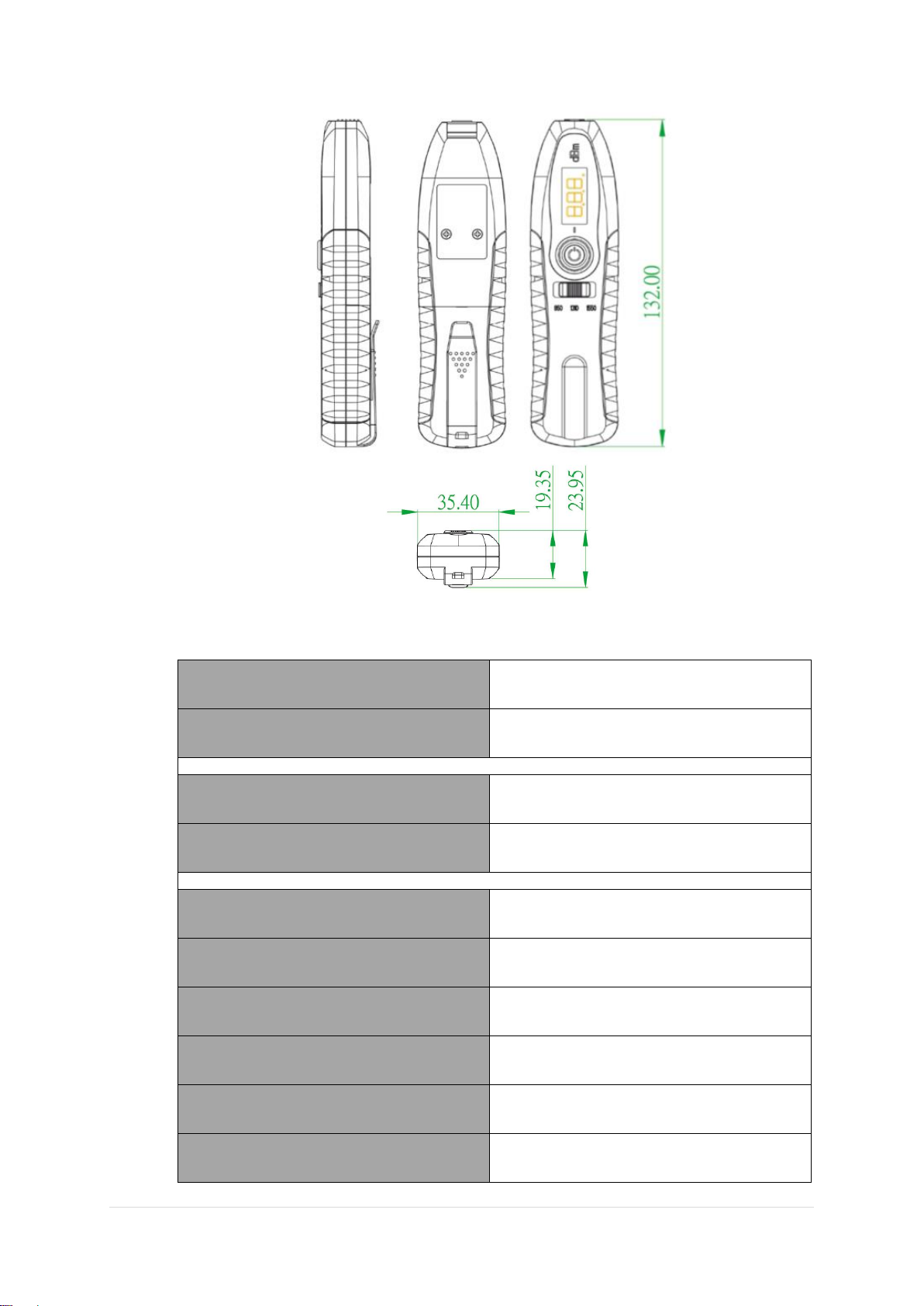
Document Number: SGD-0220-001-01
4 | P a g e
Specifications
Wavelength (Multimode)
850nm
Optical Power Range (Multimode)
-40 dBm - +5 dBm
Wavelength (Singlemode)
1310 nm / 1550 nm
Optical Power Range (Singlemode)
-40 dBm - +5 dBm
Batteries
2 x AAA (1.5V)
Resolution
0.1 dB
Accuracy
<+/- 0.3 dBm
Fiber Connector
Universal Type (Diameter 2.5mm)
Display
3 digit LED
Operating Temperature
0℃~ 50℃

Document Number: SGD-0220-001-01
5 | P a g e
Storage Temperature
0℃~ 70℃
Weight
0.06 kg
Dimension
132mm x 32mm x 19mm
Features
LED digital display.
Universal 2.5mm/1.25mm adaptor for SC / ST / FC to LC/MU.
Mobile App for Android / iOS / Windows Platforms.
Consolidated Reporting.
Conversion Chart (dBm –μW)
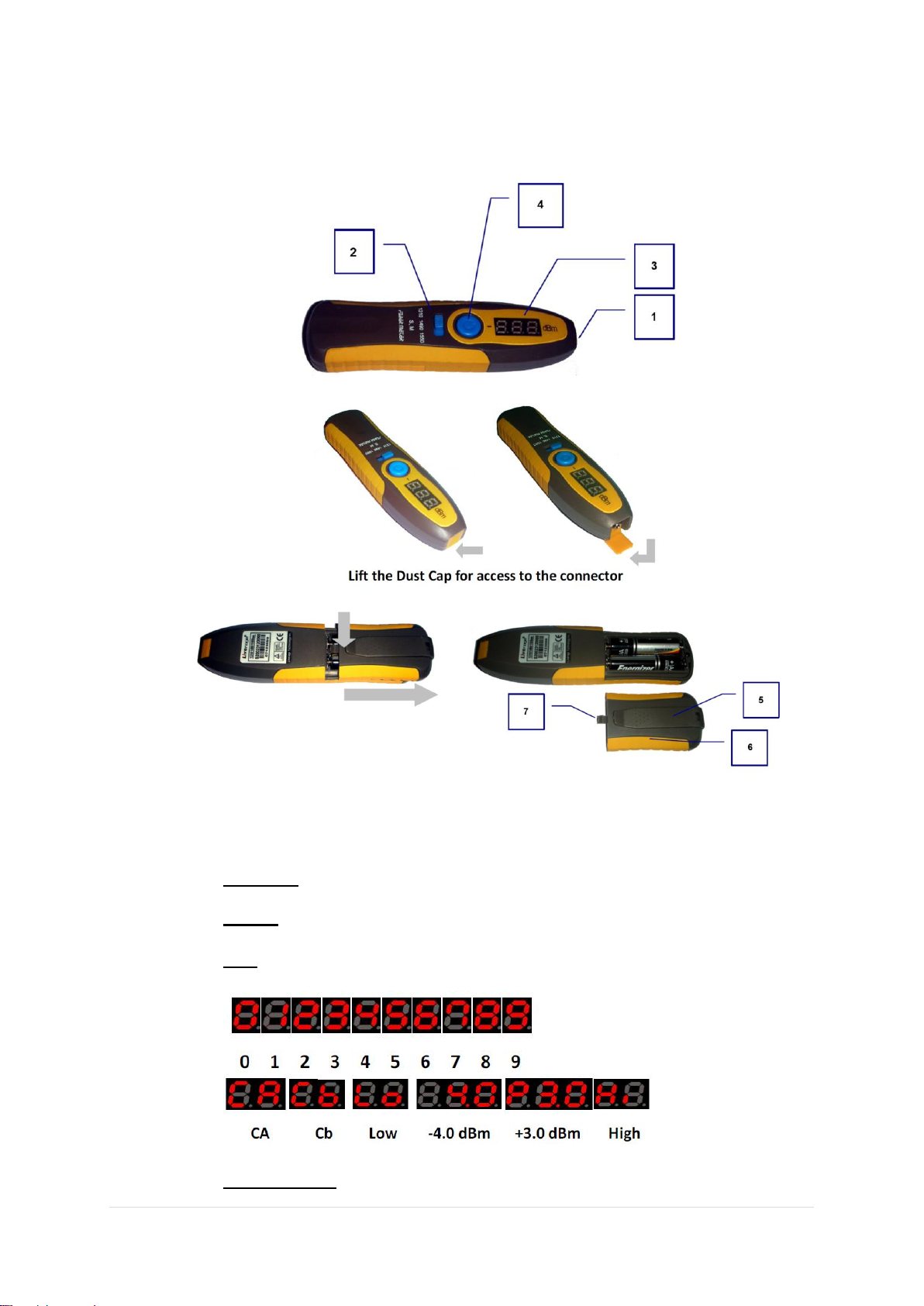
Document Number: SGD-0220-001-01
6 | P a g e
Guide
1. Dust Cap: to prevent dirt contaminating the PD.
2. Switch: Modify wavelength by sliding the switch.
3. LED: Figures show various readings you may encounter.
4. On/Off Button: press to Turn On / Turn Off the Meter.
Slide Battery Lid Backward
Remove Battery Lit to Change
Batteries.
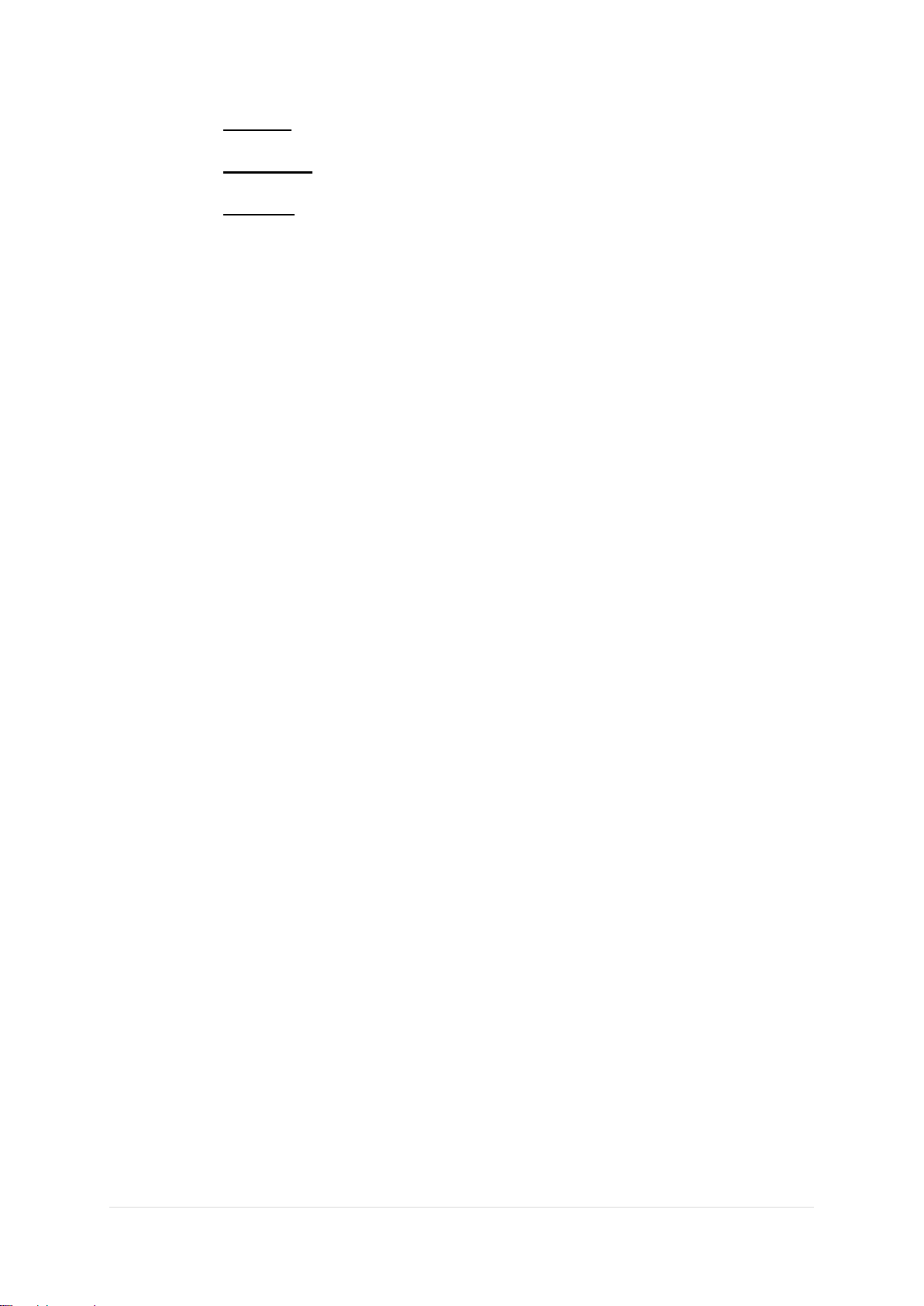
Document Number: SGD-0220-001-01
7 | P a g e
5. Pen Clip: to fasten the tool.
6. Battery Lid: open to change batteries.
7. Linchpin: lock the battery lid.
Operating Instructions
The Fiber Meter is powered by two 1.5v AAA batteries.
INITIAL CALIBRATION: Keep the Dust Cap closed and then turn on the Fiber
Meter by pressing the Button. The LED will show “CA” which means the Initial
Calibration is proceeding. After 3 seconds the LED display will show “Lo” which
means the Fiber Meter has completed the Initial Calibration successfully and can
now be operated.
Lift the front Dust Cap up and insert one end of the fiber cable into the universal
connector or directly insert it into an output connector of a fiber device or Power
Source.
Switch the slide switch to 850 nm position (for measuring Multimode fiber) or to
1310nm / 1550 nm position (for measuring Single mode fiber). The LED figure
shows the actual receiving input power values.
“Lo” will be displayed when the actual power received is under measuring range.
When the input power is higher than the measuring range, “Hi” is displayed on the
LED indicator.
To measure the power loss of a fiber cable, you need a steady power source. For
example, the light source output power is -20 dBm after a fiber cable transmission
and the -10 dBm is read directly from the LD power source. This means there is at
least a 10 dB power loss after the fiber transmission.
When the LED shows “Cb“(Check Battery), it means that the batteries are almost
drained and in a low voltage state. You need to replace the batteries right away.
Do not touch the fiber’s interface in order to avoid dirt contaminating the connector.
Keep the fiber connector capped at all times when the device is not in use.
If you use proper tools to clean the fiber before testing, you will obtain accurate test
results and ensure longer device service.
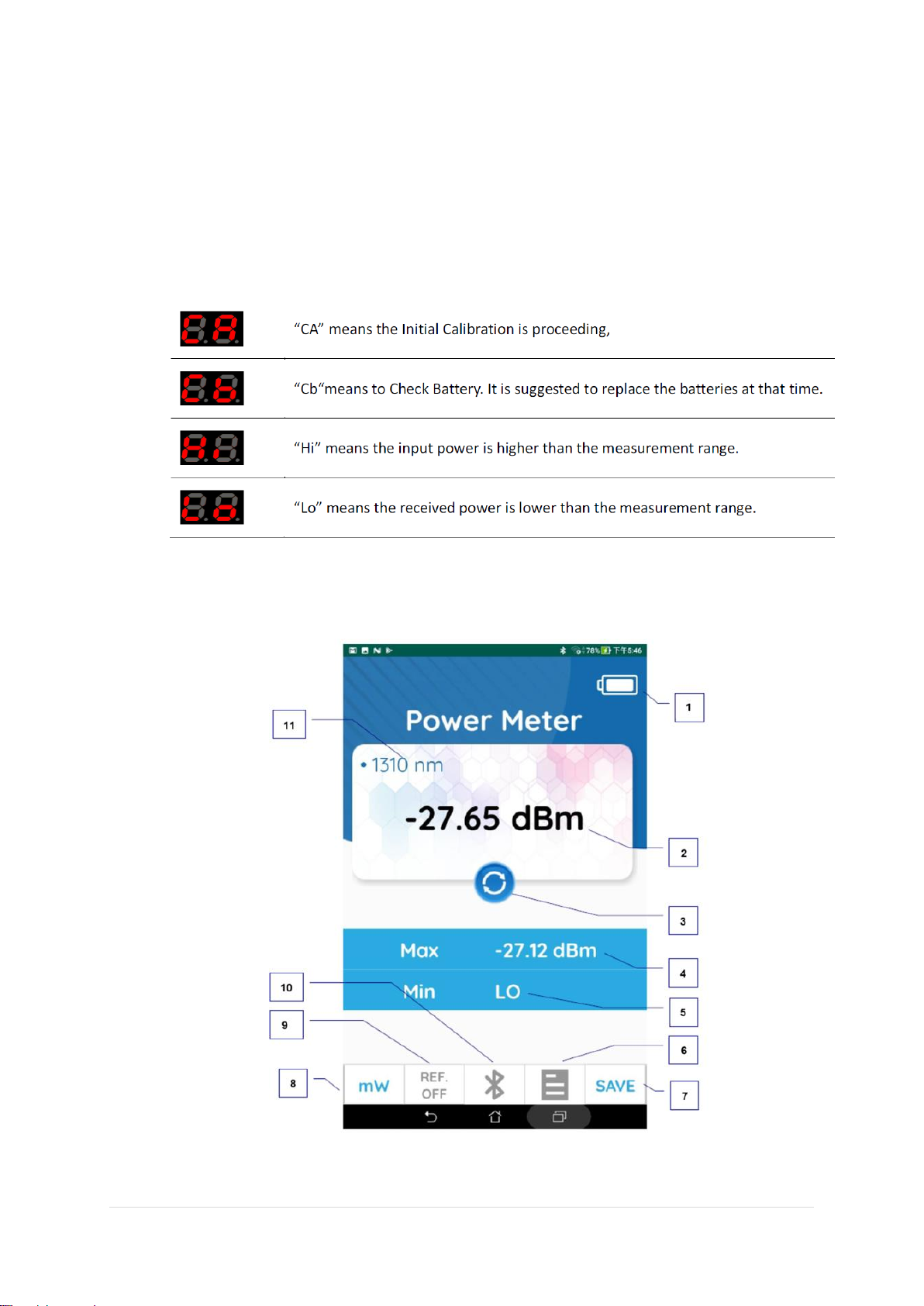
Document Number: SGD-0220-001-01
8 | P a g e
Maintenance
This tool requires no maintenance other than periodic battery charges. Like any other
electronic equipment, this tool should be kept away from water, high damp, dust,
electricity, and environments of extreme temperature. Do not drop this tool on hard
surface. Modifying internally any of this tool components can cause a malfunction and
will invalid the manufacturer’s warranty.
Software Interface

Document Number: SGD-0220-001-01
9 | P a g e
1. Battery of Power Meter.
2. Current optical power testing data result.
3. Refresh the current maximum and minimum optical power.
4. Maximum of optical power.
5. Minimum of optical power.ing
6. Show the saving testing data result.
7. Save data.
8. Switch the units with dBm or mW.
9. Reference function (For Insertion Loss testing data).
10. Search Bluetooth device of the Power Meter.
11. The wavelength of the current Power Meter.
12. Remove data.
13. Output data to the cloud.
Shipping Information
All items are packed in a secure fashion so as to prevent any damage during transit.
Warranty
SENKO warrants this product to be free of defects in workmanship and materials for a
period of 1 year after purchase. This warranty (excluding batteries) is solely limited to
the repair and replacement of original parts, which are defective in workmanship of
materials. All other costs should be the sole responsibility of the owner. This warranty

Document Number: SGD-0220-001-01
10 | P a g e
does not cover any defects, damage, and deterioration due to misuse, alteration, or
negligence.
Ordering Information
Part Number
Product Type
Wavelength (nm)
Range (dBM)
AFT-G-FM-3DG-BT-SM-
MM
3 Digits SM/MM
850/1310//1550
+5dBm –40dBm
AFT-G-CAM
2.5mm to 1.25mm adapter
Contact Information
This manual suits for next models
2
Table of contents
Other SENKO Measuring Instrument manuals
Popular Measuring Instrument manuals by other brands

beevision
beevision BeeVision 272 user manual
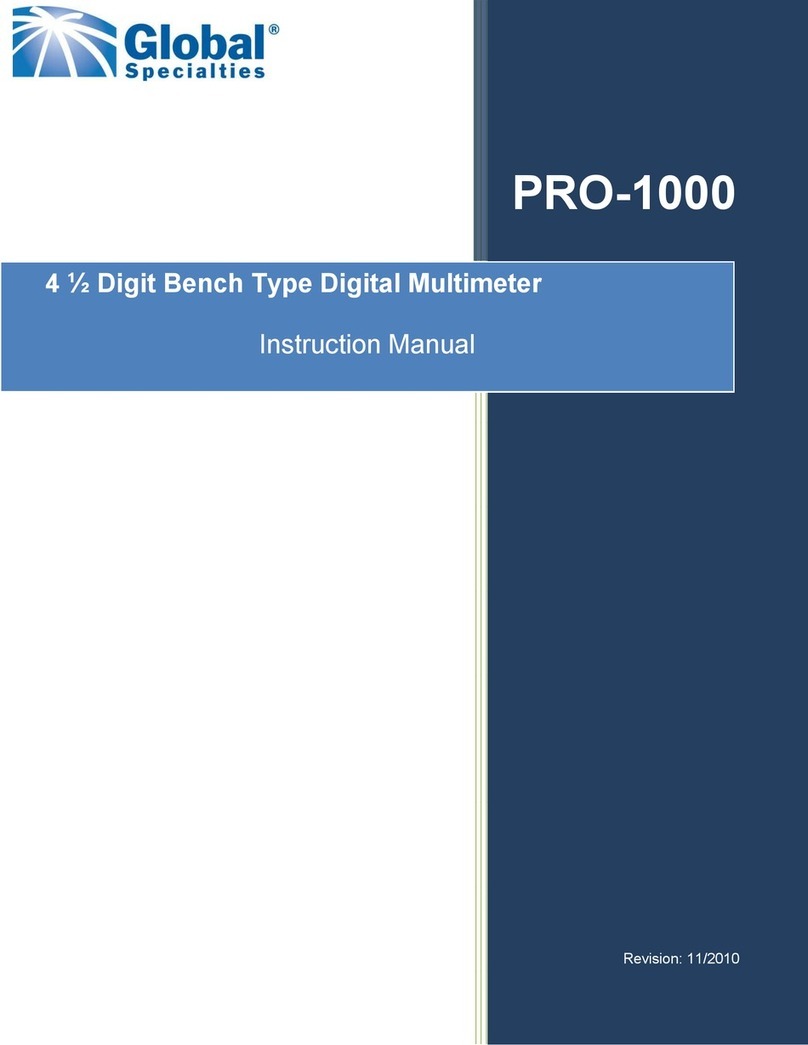
Global Specialties
Global Specialties PRO-1000 instruction manual

Rohde & Schwarz
Rohde & Schwarz EVSD1000 Getting started
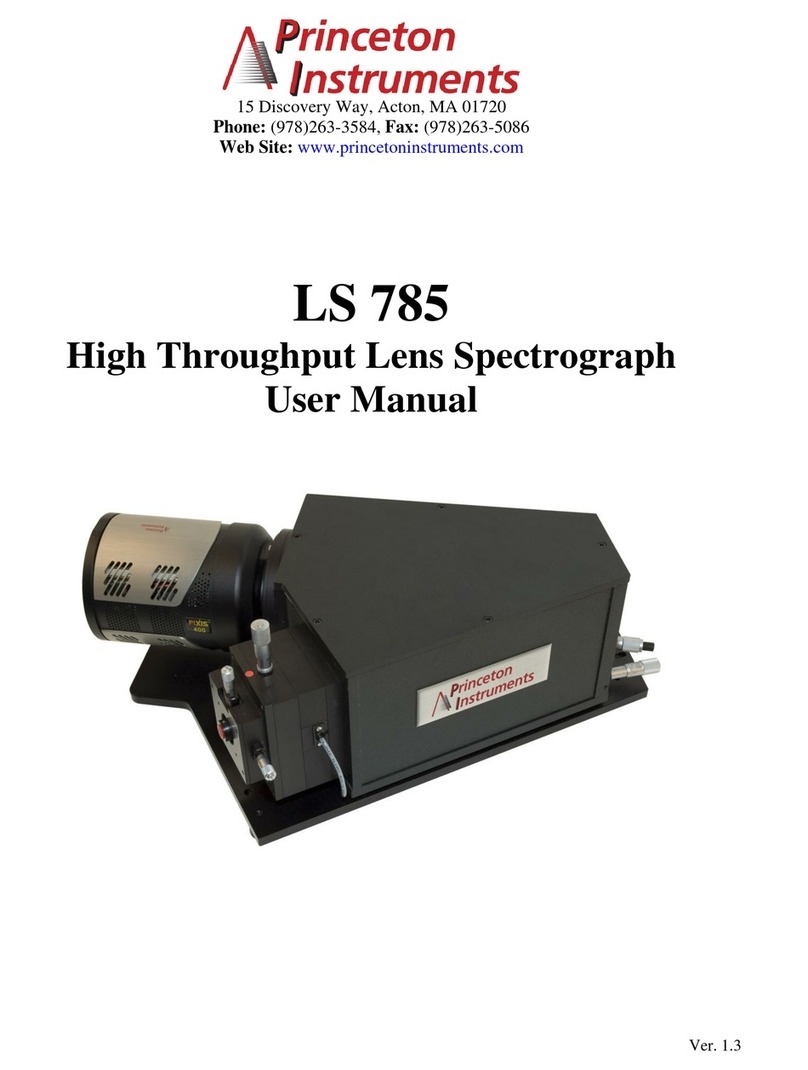
Princeton Instruments
Princeton Instruments LS 785 user manual

Dostmann Electronic
Dostmann Electronic 5020-0343 Instructions for use

Würth
Würth WDM 30 operating instructions