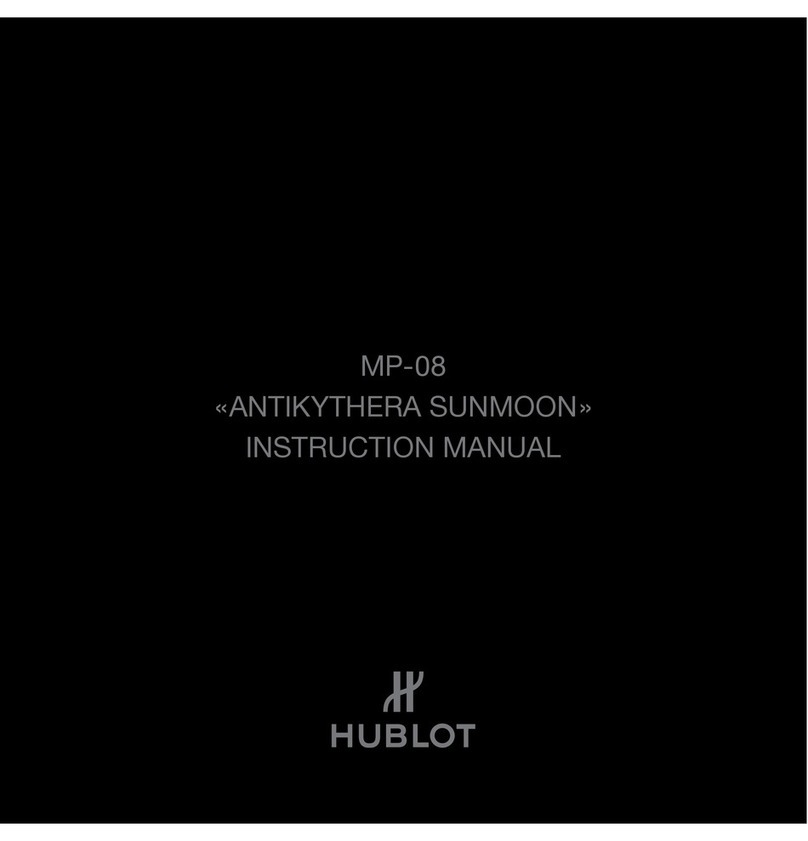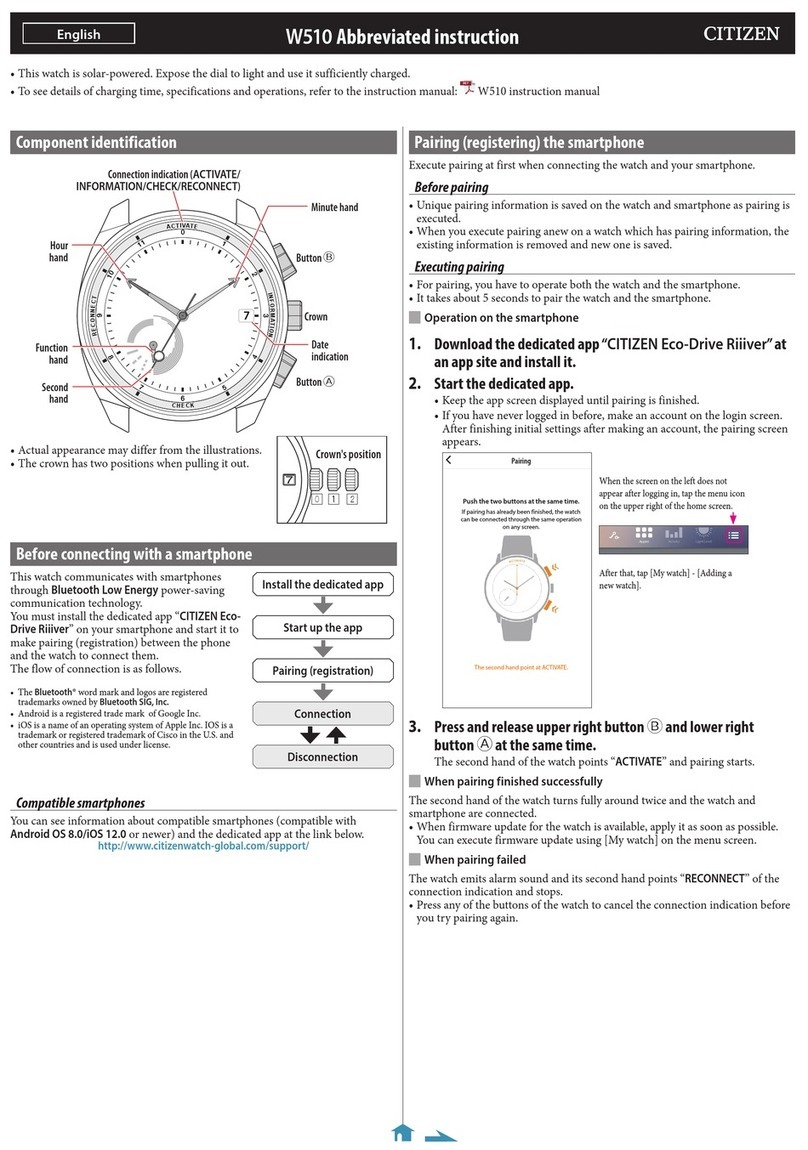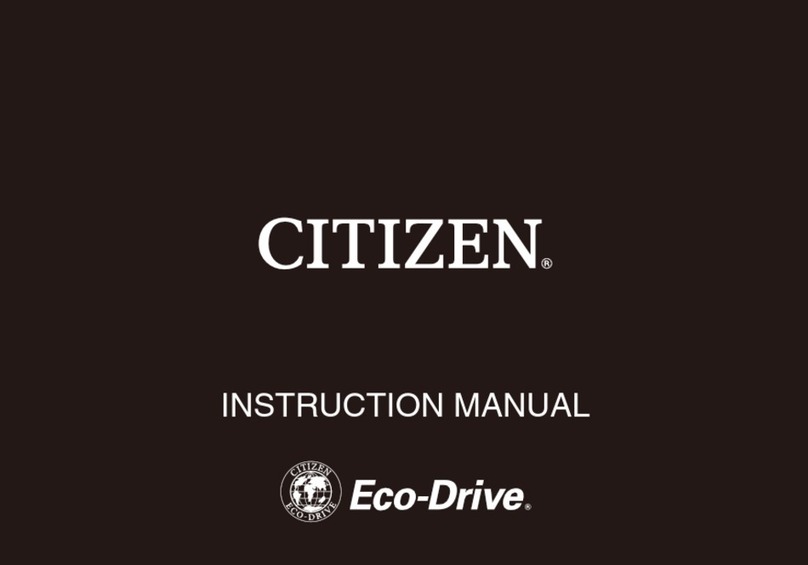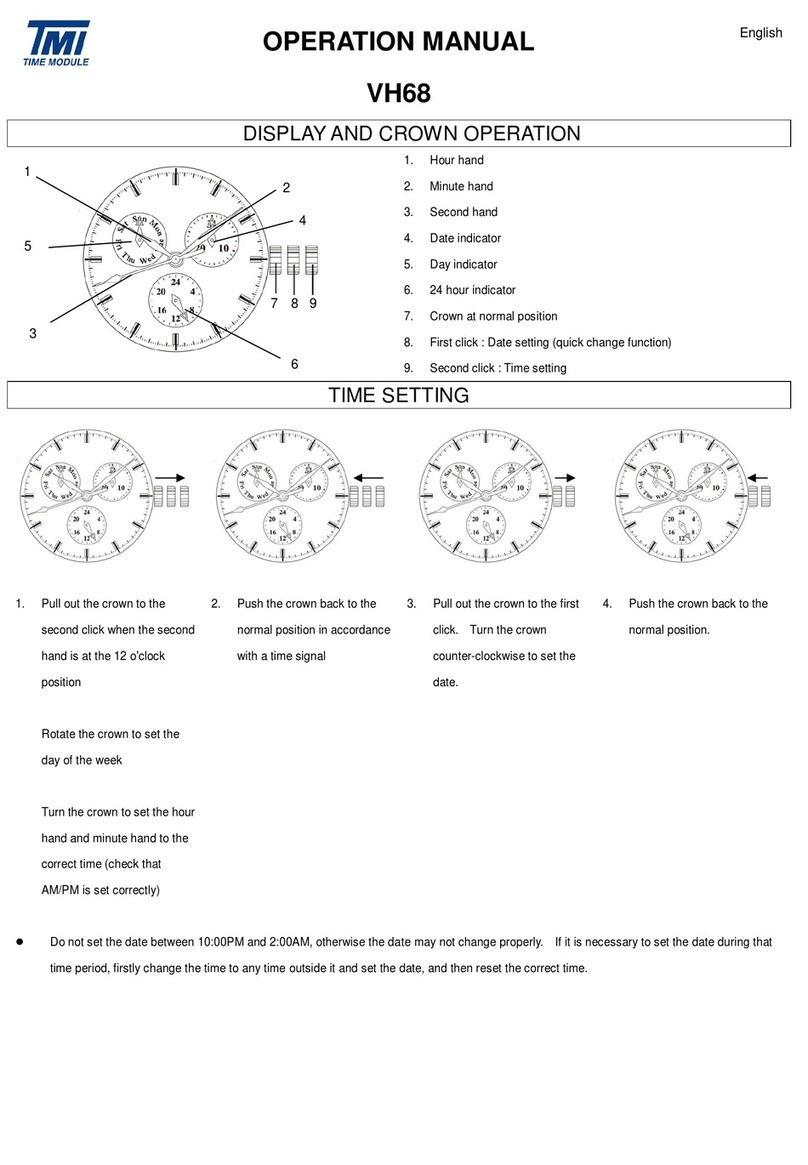Senlam STT201 User manual

Quick set up Guide
The watch is in the shipping mode, it is totally shut down and stays at
10:10:30.
Remove the protective foil of the watch.
Press the button of the watch to turn on the Bluetooth connection.
The second hand will run for 24 seconds and will stop again and each
light will be lighted up one by one.
Light indicator
App Set Up
Please turn on the Bluetooth in your mobile phone
Download the AURIOL Connect App
If your mobile is an android version 6 or above, please allow to access
device location, SMS, telephone as follows:
smartphone settings> applications> application manager> auriol
app>permission
if your mobile is iphone,app will have bluetooth pairing request,please
press "pair" to allow it.
Make registration and input your personal data
Press CONNECT to search device
Press AURIOL Connect ASW4.0A1
INPUT TIME will appear
Input the time, shown on the watch and press SET
The watch will start synchronizing and go to the mobile phone time
Main Menu will appear
Now you can use the watch and the App
User manual
Smart Watch
Senlam Enterprises Limited
Model: STT201


Basic Function of the watch
Normal time - auto time setting
Track activity performance
Step goal alert
Inactivity alert
Incoming notification alerts
Daily alarm
Low battery indicator
Normal time
The time will run in a normal condition.
Auto time setting / Different time zone
Time adjustment will take place whenever the App is under operation.
View activity on watch
Press the button of the watch to view the step activity performance.
Step count
When the button of the watch is pressed, the lights will flash and stay at different time sector
1 h position = 501 to 1499 steps;
2 h position = 1500 to 2499 steps and so on, the maximum is 8,499 steps
f.e.: If you perform 2499 - 3499 steps, the green lights will flash from 1 - 8 and backwards and
then 1,2,3 it stays at 3 h position.
Step goal
The step goal can be set in the App.
The lights from 1 to 8 will flash together.
Alerts on the Watch
To enable and disable the alerts, go to the App> Main Menu> Notifications> switch on/off the
alert function
Incoming calls alert
The watch will vibrate for 2 seconds and the phone icon will flash 6 times in 18 seconds.
Gmail / message alert
The mail icon will flash 6 times in 18 seconds.
(If you don't have Gmail account please create an account, then go to Gmail and add your
personal email account in order to activate this function.)
Social media notification alert
The icon of people will flash 6 times in 18 seconds.
Daily Alarm
Daily alarm can be set in the App. The alarm will vibrate 5 times in 20 seconds and each time will
last for 2 seconds.
Inactivity alert / Moving reminder
The watch will vibrate when you are inactive for more than 1 hour.
The lights at 1 and 2 will flash for 3 seconds.
Sleep mode
The watch will go to sleep mode if you are inactive for more than 2 hours.
Simply press the button of the watch once to re-activate the watch.
Light indicator
The blue light at 12 h means Bluetooth connection is on.
The green lights from 1 - 8 h mean the performance of step count activity.
The red lights from 9 - 11 h mean incoming notification alerts.
Low battery indicator

When the battery is below 5%, the red light at 12 h will stay until battery is changed.
In the App
Please read Quick Start first.
Turn on the Bluetooth in your mobile phone
If your mobile is an android version 6 or above, please allow to access device location, SMS,
telephone as follows:
smartphone settings> applications> application manager>
auriol app>permission
Time Sync
Only for the first time setting CONNECT
your watch with your mobile phone > go to INPUT TIME
Otherwise go to Time Sync in your main menu
Input the time of the watch and press SET.
The watch will start synchronizing.
Time will be adjusted automatically whenever the app is under operation
Time can be synchronized manually by pressing the reload icon on the right hand corner.
Activities
Step count and set goal are provided
Separate running data is provided
Calories goal is provided
Sleeping data is provided
Active calorie is provided
Notifications
All notifications can be turned on and off.
Daily alarm can be set.
If your mobile is an android version 6 or above, please allow to access device location, SMS,
telephone as follows:
smartphone settings> applications> application manager> auriol app>permission
Account
Input personal data
Switch on/off the Inactivity alert / Movinder reminder
You can select your time period for the moving reminder
If your Moving reminder is on, the watch will vibrate when you are inactive for more than 1 hour
during your selected time period. The lights at 1 and 2 will flash for 3 seconds.
The distance measurement is defaulted according to your height, input step length to enable
manual distance measurement.
Help
More information are provided.
CHANGE WATCH is to change to another watch
Press FIND DEVICE
if your device is iphone,After change watch,remember
to "settings>Bluetooth>click old watch's
>Forget This device
If it is necessary to change the battery: Go to CHANGE BATTERY and then press INPUT TIME

Help> CHANGE BATTERY> INPUT TIME > SET
Your AURIOL Connect account indicates when the battery level is running under 20%. AURIOL
recommends that you take your watch to a professional watch repair service to replace the
battery.
More information
Whenever the watch button is pressed, Bluetooth of the watch will be on (it shows a blue light at
12 o´clock position) and step data will be displayed.
The watch can be entered into the sleep mode, if the watch button is pressed and the blue light
is still on.
Press the watch button once to release the sleep mode, Bluetooth of the watch will be connected
for 3 min. and will go back to sleep mode after 3 min. if no activities performed.
Vibration will not be activiated when the power is not sufficient under this condition, normal time
still works but without vibration function and the normal time can last for 2 more months.
Technical data
Dimension :
width 41mm
thickness 11mm
length 247mm
3 hands analogue SmarTec module
Bluetooth 4.0
CR2032 lithium battery
Battery life up to 6 months
50m water resistant
The App is designed for
iPhone 5 or above
Samsung S5 or above
Samsung Note II or above
And works with iOS 8.1 and more recent versions and
Bluetooth Smart Ready Andriod devices running Andriod 4.4 and more recent versions

Battery type button battery, 3 Vdc
Risk of explosion if battery is replaced by an incorrect Type, Dispose of used batteries
according to the instructions.
Operating temperature -20° to 55°C
FCC NOTE
This device complies with Part 15 of the FCC Rules.
Operation is subject to the following two conditions: (1) this device may not cause
harmful interference, and (2) this device must accept any interference received,
including interference that may cause undesired operation.
THE MANUFACTURER IS NOT RESPONSIBLE FOR ANY RADIO OR TV
INTERFERENCE CAUSED BY UNAUTHORIZED MODIFICATIONS OR CHANGE TO
THIS EQUIPMENT. SUCH MODIFICATIONS OR CHANGE COULD VOID THE
USER’S AUTHORITY TO OPERATE THE EQUIPMENT.
This equipment has been tested and found to comply with the limits for a Class B
digital device, pursuant to part 15 of the FCC Rules. These limits are designed to
provide reasonable protection against harmful interference in a residential installation.
This equipment generates, uses and can radiate radio frequency energy and, if not
installed and used in accordance with the instructions, may cause harmful interference
to radio communications. However, there is no guarantee that interference will not
occur in a particular installation. If this equipment does cause harmful interference to
radio or television reception, which can be determined by turning the equipment off and
on, the user is encouraged to try to correct the interference by one or more of the
following measures:
-- Reorient or relocate the receiving antenna.
-- Increase the separation between the equipment and receiver.
-- Connect the equipment into an outlet on a circuit different from that to which the
receiver is connected.
-- Consult the dealer or an experienced radio/TV technician for help.
Table of contents