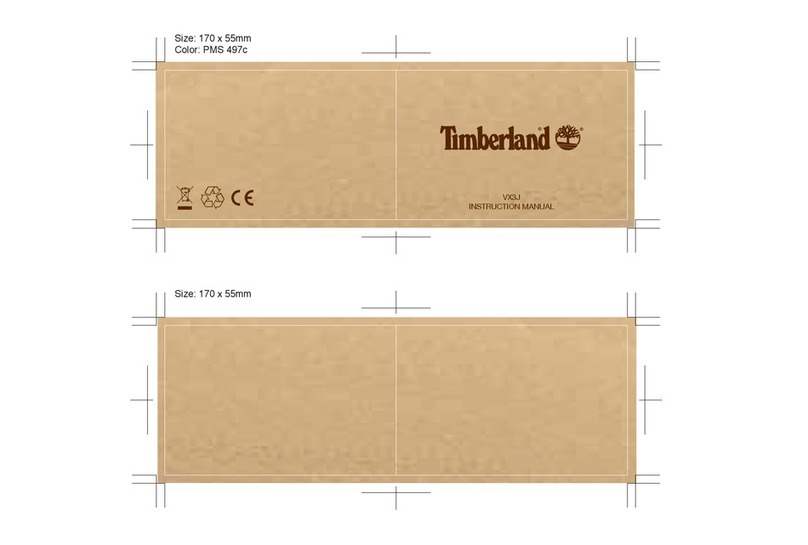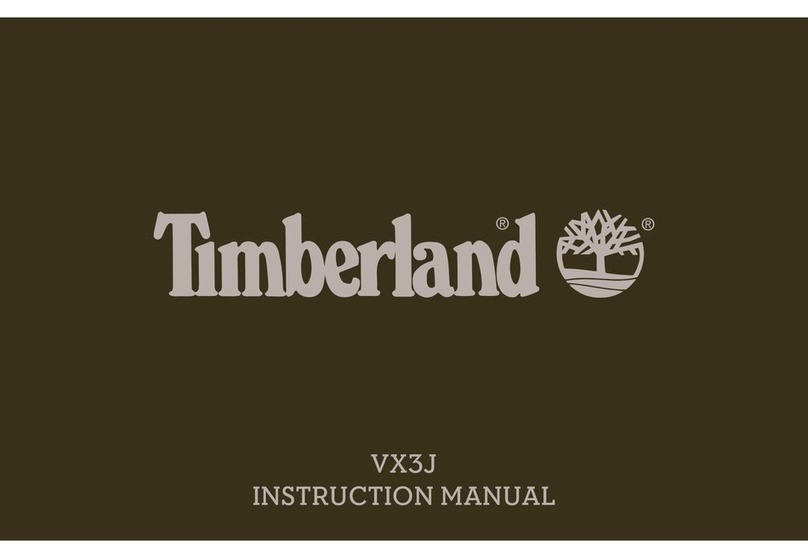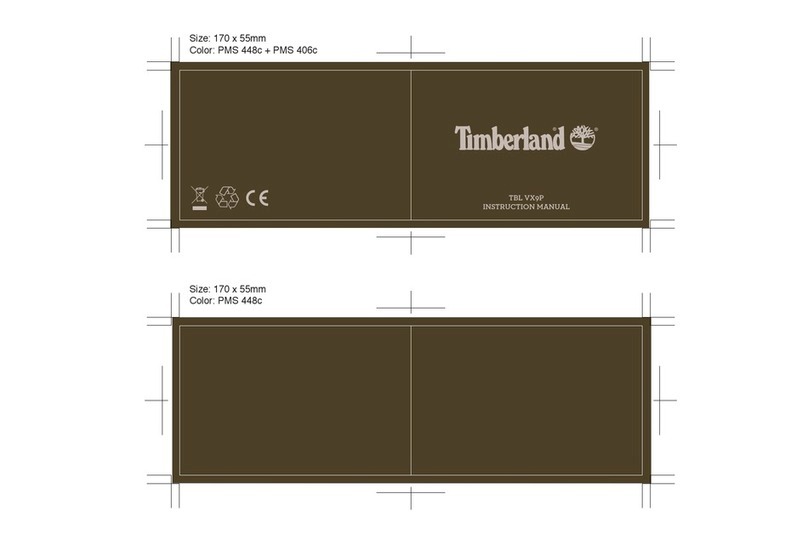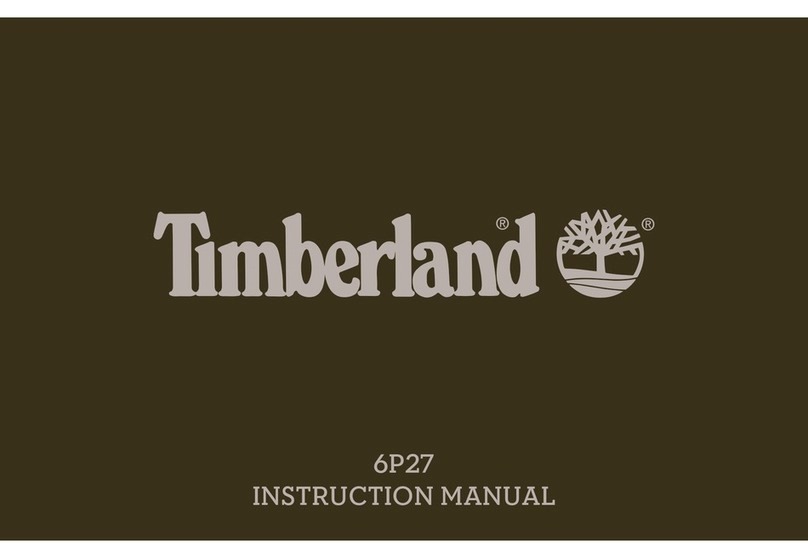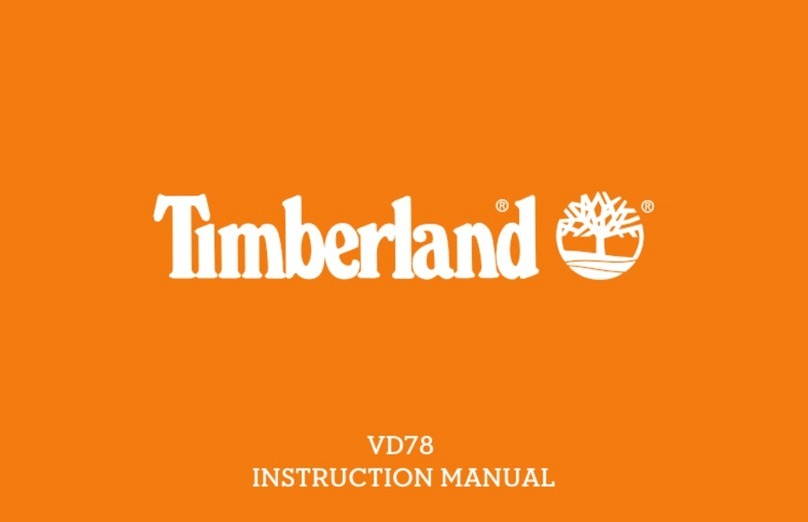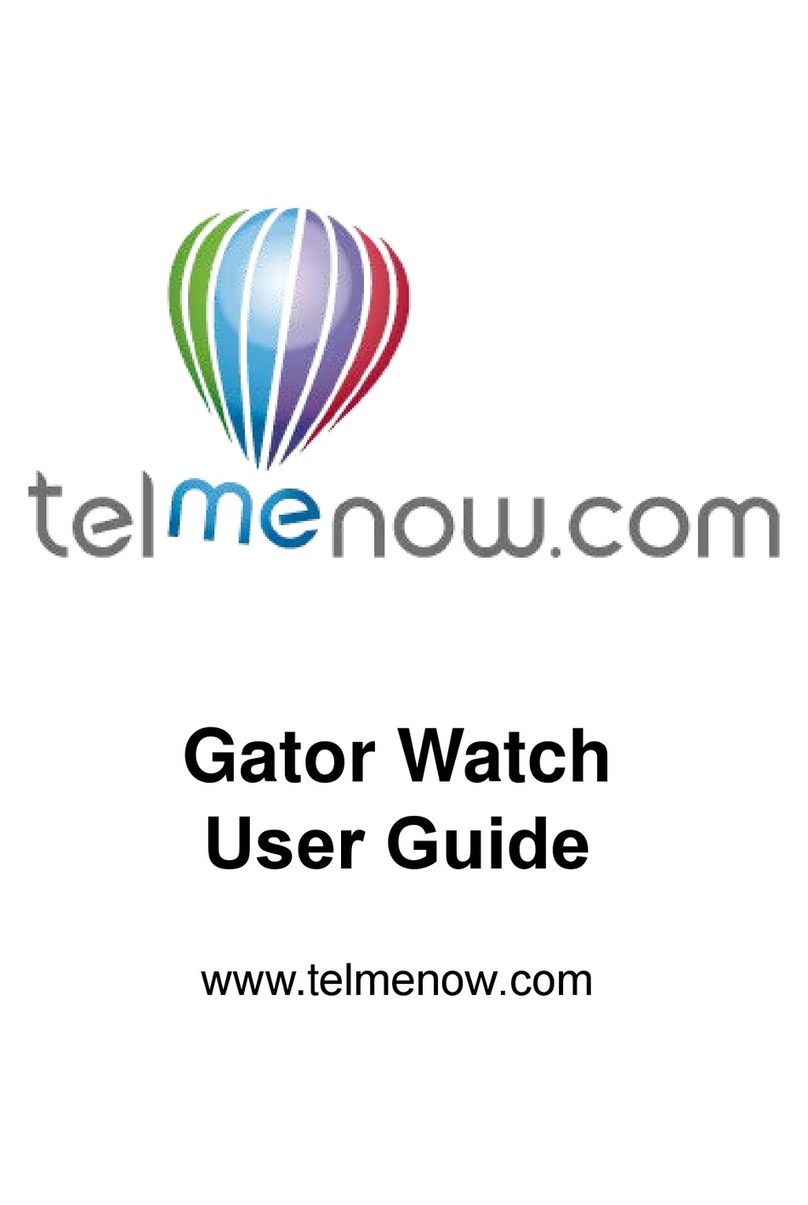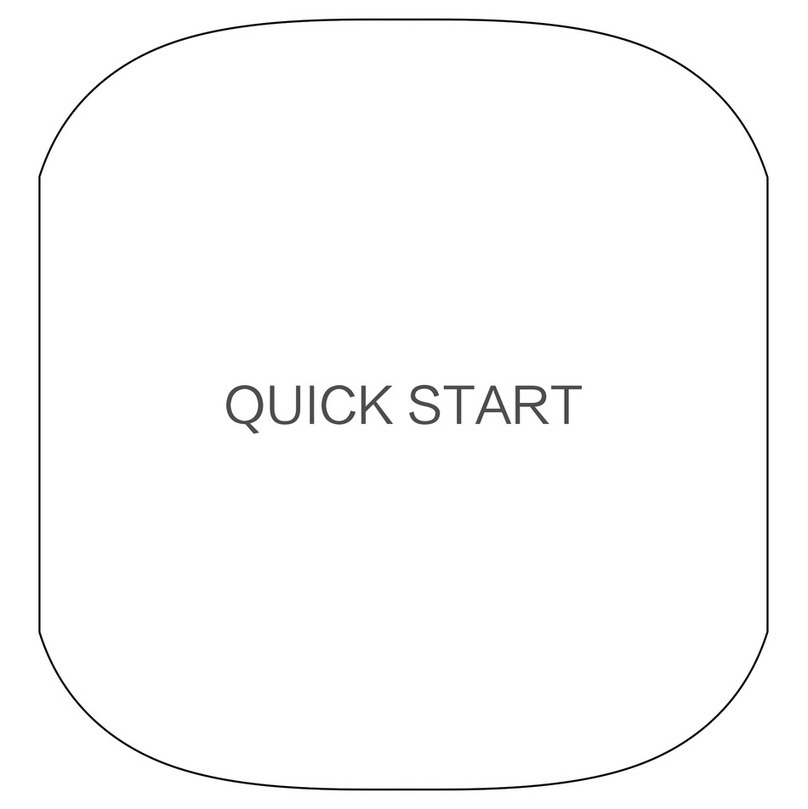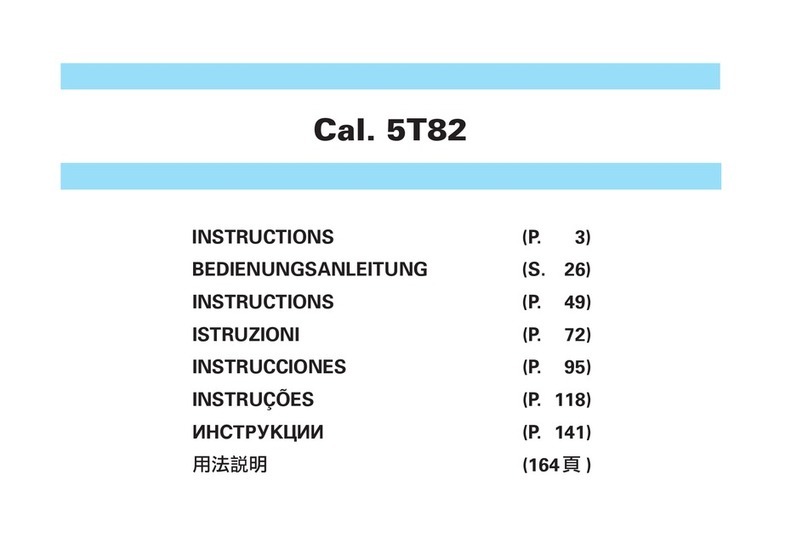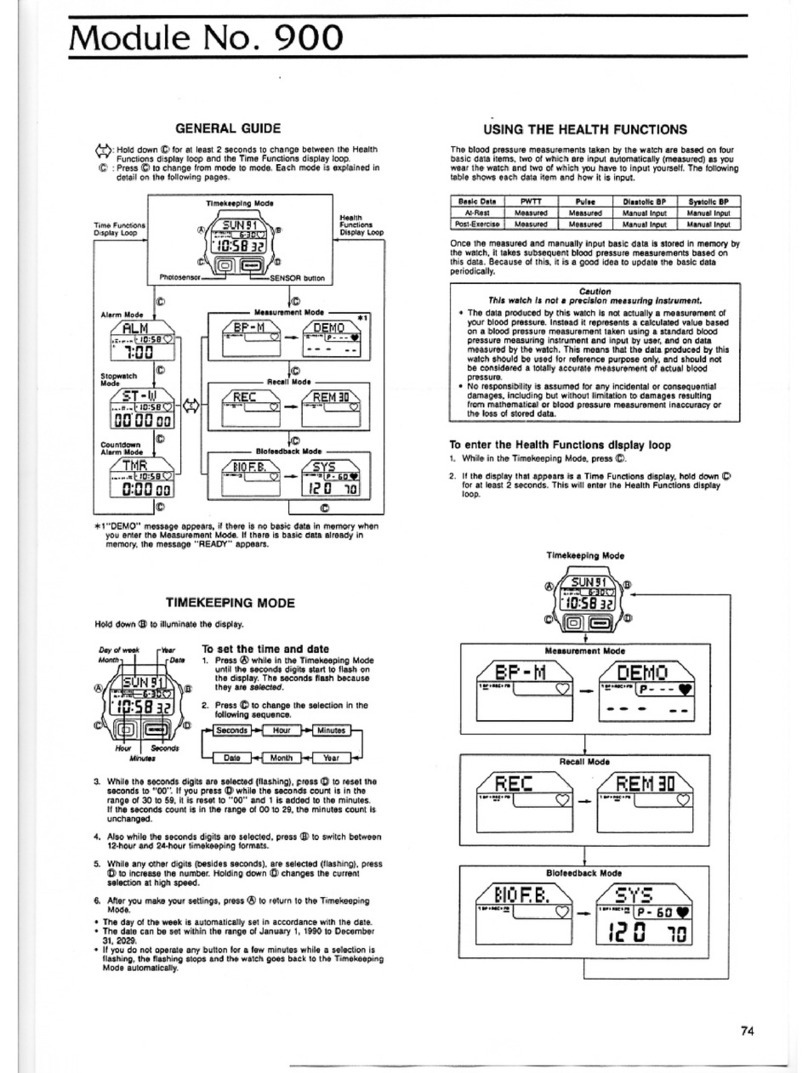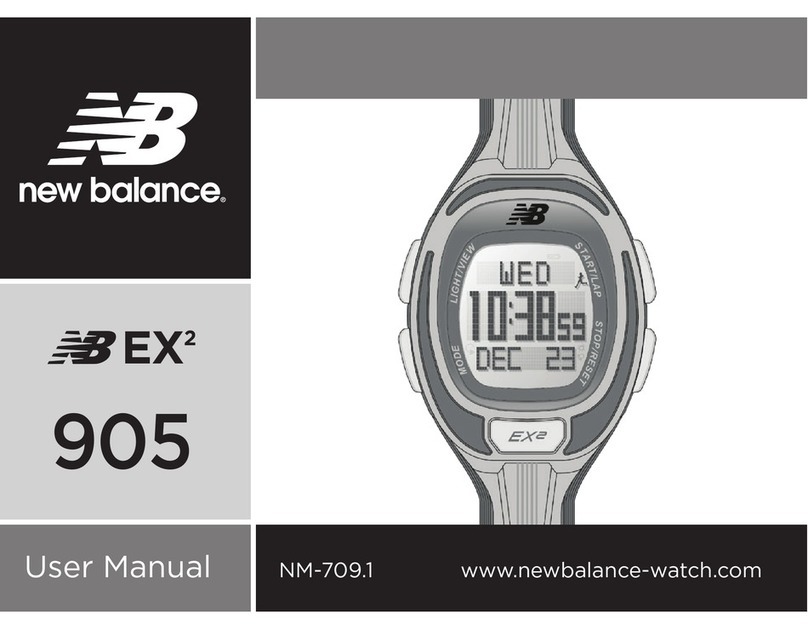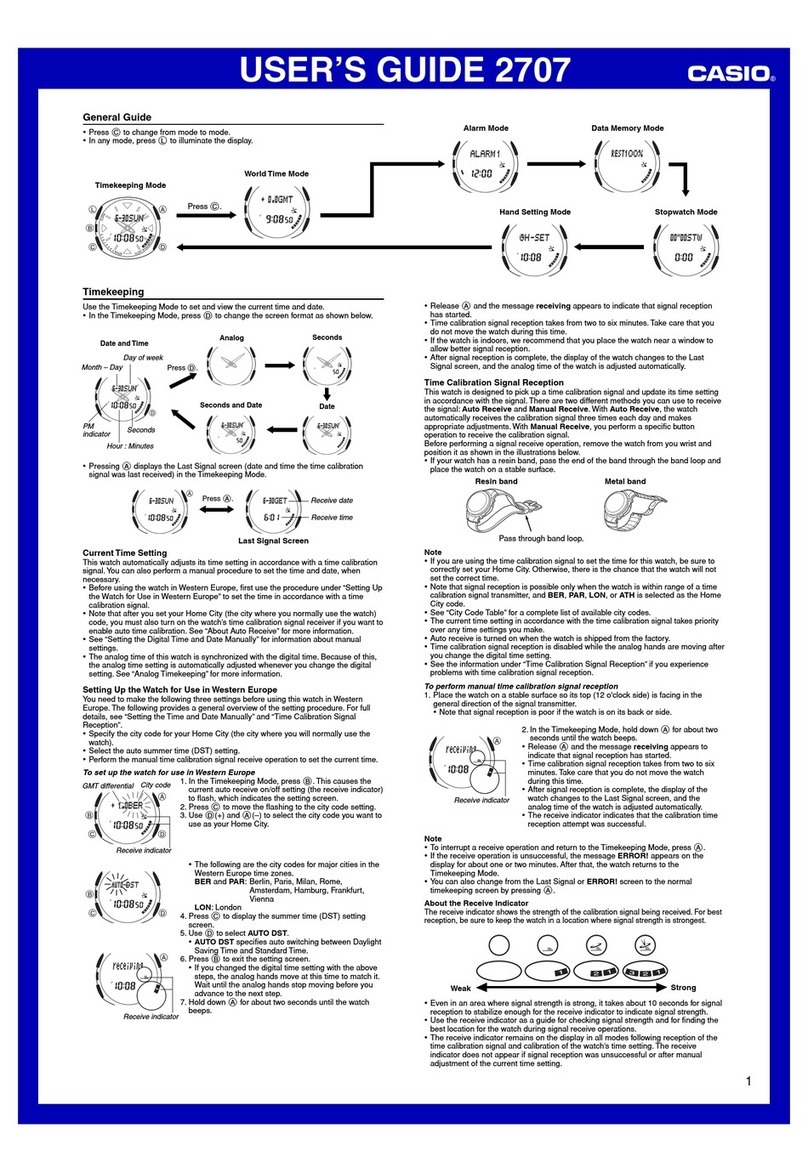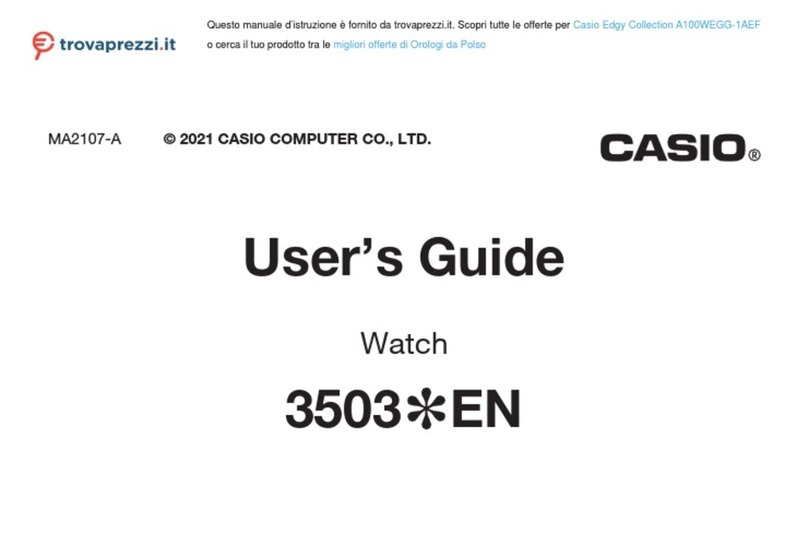Size: 170 x 55mm
Color: Blk
Size: 170 x 55mm
Color: Blk
• When the watch is underwater or wet, never use the pushers/ bezels, or set the time.Watch cases and
metal bracelets should be rinsed throughly in fresh water after being in salt water.
• Non utilizzare mai pulsanti/ corone né impostare l’ora quando l’orologio è sott’acqua a bagnato. Si
consiglia di sciacquare con acqua di rubinetto cassa e bracciale dell’orologio nel caso in cui siano stati
immersi in acqua salata
• Betätigen Sie niemals die Druckknöpfe/ Einstellringe und stellen Sie niemals die Zeit ein, wenn sich die
Uhr unter Wasser befindet oder naß ist. Uhrengehäuse und Metallambänder sollten, nachdem sie
Salzwasser ausgesetzt waren, gründlich abgespült werden.
• Quand la montre est sous l’eau ou qu’elle est mouillée, n’actionnez jamais les boutons ou la couronne, ne
réglez pas l’heure. Il est recommandé de rincer abondamment la montre á l’eau courante si les boîtiers et
les bracelets métalliques ont été au contact de l’eau de mer.
• Cuando el reloj esté bajo el agua o se encuentre mojado, nunca oprima los botones ni ajuste la hora. Los
relojes y brazaletes de metal deberán enjuagarse con abundante agua del grifo después de usarse en agua
salada.
• Quando o relógio estiver submergido ou molhado, nunca utilize os puxadores / biséis, nem ajuste a hora.
As caixas dos relógios e as correias de metal devem ser enxaguadas completamente em agua doce depois
de terem estado em agua salgada.
•
•
當手表在水中或沾濕時,切勿使用按的或表圈,或設定時間。表殼和金屬表帶接觸海水後,應用清水徹底洗干淨。
without any
water resistant
marking
• Always set the crown in the normal position /
Tighten screw-lock crown completely.
• Riposizionare sempre la corona in posisizione
normale / Stringere completamente la corona a vite
• Die Krone nach Handhabungen immer auf die
Normalposition zurückdrücken und niemals unter
Wasser herausziehen. Schraubkronen: nach jeder
Handhabung die Krone unbedingt wieder
festschrauben.
• La couronne doit toujours ètre en position normale
/ Serrer à fond la vis de blocage de la couronne
• Coloque la corona en su posicion habitual / Apriete
por completo el cierre de la corona
• Sempre ajuste a coroa na posição normal / Aperte a
rosca da coroa completamente.
•
•
務必把表把設定在正常位置/完�扭緊螺絲鎖入式表把。
日付と曜日の設定方法
日付あわせ:ボタンBを押すと1回毎に日付針が 1日進みます。
曜日あわせ:ボタンAを押すと1回毎に曜日針が次の曜日
へと進みます。
• ご注意
• 午後9時から午前4時までの間に日付針と曜日針の設定を行うと正しく動作しない場合がありますので、
行 わ な い で くだ さい 。
• 日付針と曜日針の設定時には、針が1日分ずつ進むことを確認してください。
• 30日の月と2月の後の1日(ついたち)には、日付の調整が必要です。