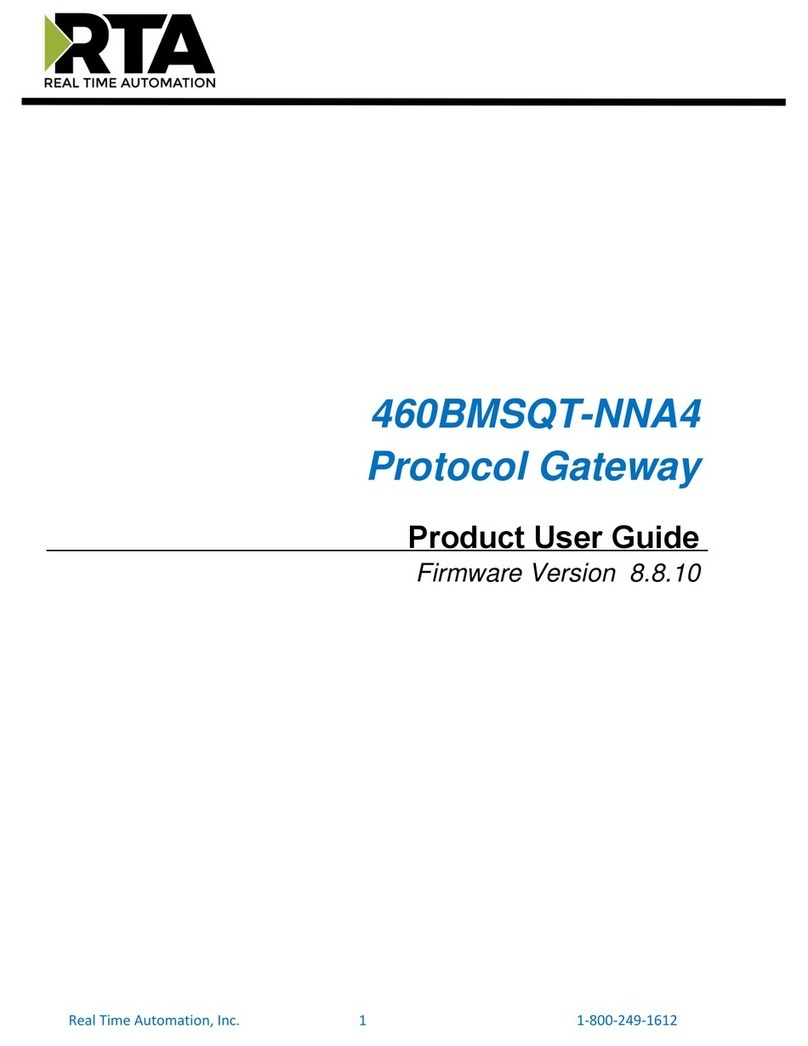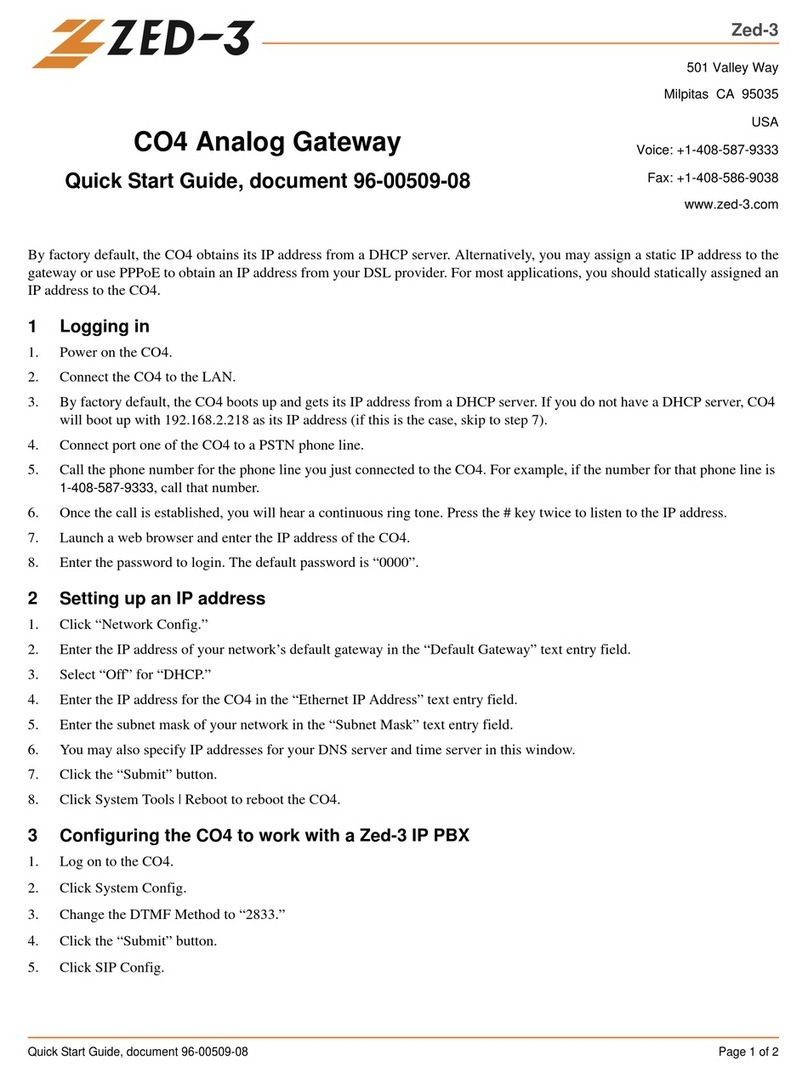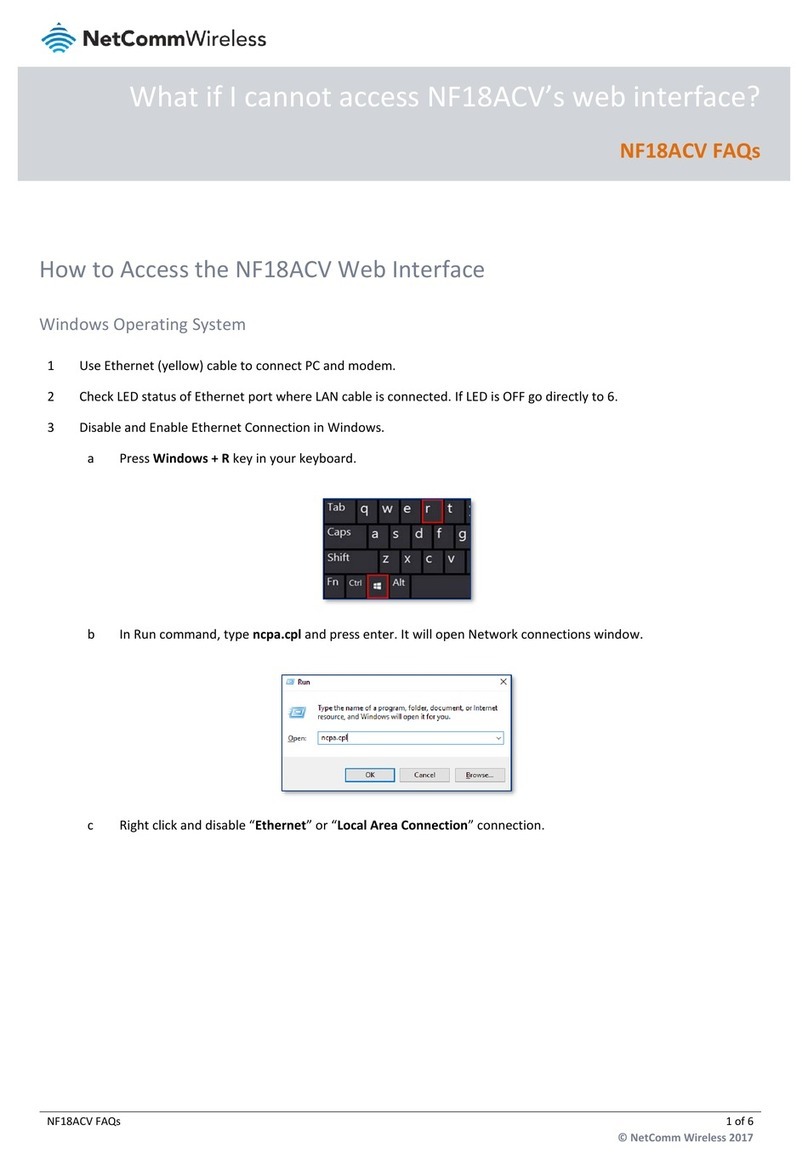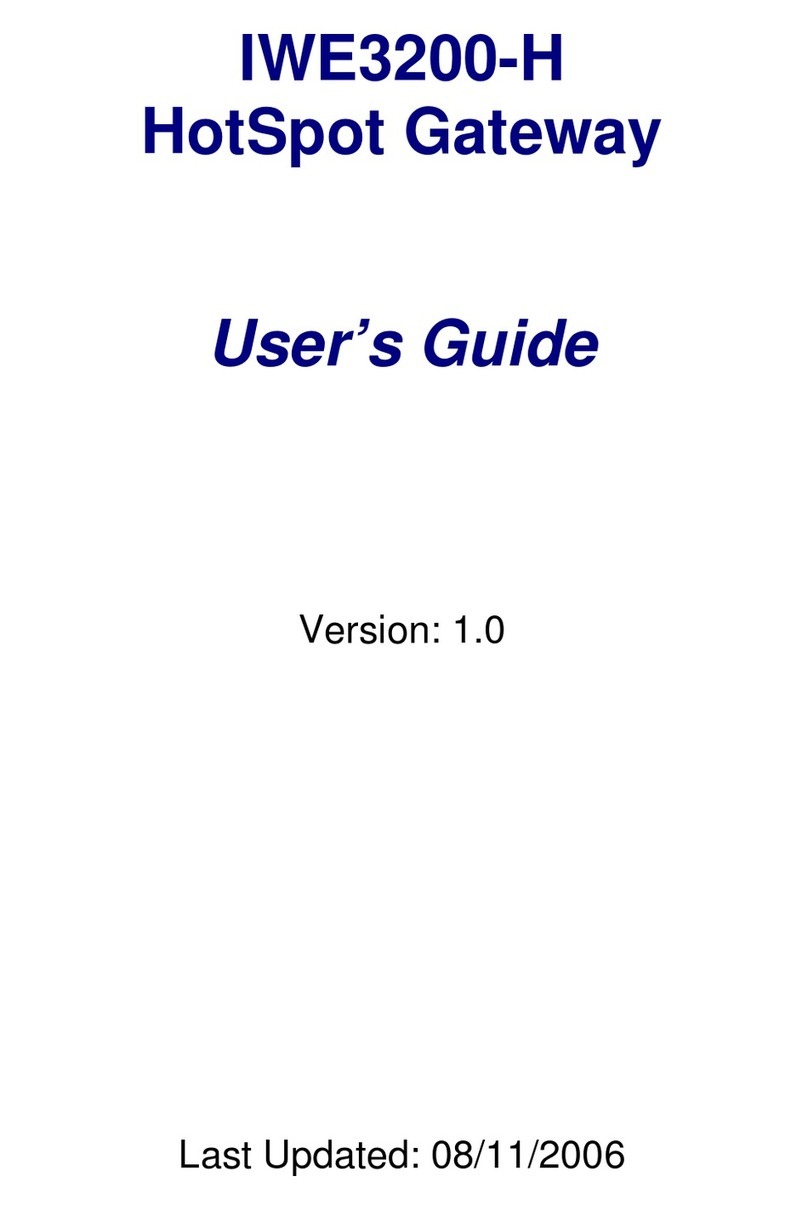Sensing TEK GWZ2100 User manual

Sensing TEK Gateway User manual V1.0
1
WiFi/Zigbee Gateway user manual
Mode:GWZ2100

Sensing TEK Gateway User manual V1.0
2
Manual overview
Sensing TEKReserves the right to modify this publication, and modify the content without obligation to notify
any person or organization about the amendments or changes to the contents.
The information within this document may evolve and change our service and website, old-fashioned, refer to
hi-tech company limited www. SensingTEK.com.tw 's website to obtain current information.
Handbook amendments
2014/11/12Version 1.0 first edition
Trademarks
Sensing TEKLogos for Sensing TEK registered trademarks. All other company or product names mentioned
herein are the trademarks or registered trademarks of their respective companies.
Copyright © 2014 for all hi-tech company limited all rights reserved. This publication
without Sensing TEK express written permission of Hi-Tech Corporation may not be copied in whole or in part.

Sensing TEK Gateway User manual V1.0
3
Directory
Product overview
Specification…………………………………………………………………………………………………………………………………… 4
Context…………………………………………………………………………………………………………………………………… 5
System…………………………………………………………………………………………………………………………………… 5
Function…………………………………………………………………………………………………………………………………… 5
Installation ( for quickly setting)
Gateway connection set ........................................................................................................................... 6
Gatway basic group State set ..................................................................................................................... 7
WIFI wireless network established ........................................................................................................................... 8
Zigbee sensor pairing ........................................................................................................................ 9
WAN Internet set ........................................................................................................................ 10
Config backup set .............................................................................................................................. 11
camera setting………………………………………………………………………………………………………………… 11
Detailed function
HES Settings (HES Gatewaybasic parameter )................................................................................................ 12
ZigBee (Zigbeewireless signals )..................................................................................................................... 14
IP Camera Settings (IPcamera set )...................................................................................................... 16
Wireless (Wi-Fiwireless network )..................................................................................................................... 16
IPv4 Network Settings (IPv4network set )................................................................................................ 19
VPN Settings (Agent server set )............................................................................................................ 22
Management (State Management )..................................................................................................................... 22
Logout (cancellation ).......................................................................................................................................... 27

Sensing TEK Gateway User manual V1.0
4
Product overview
Package contents
GatewayHost, power supplies adapter DC12V/1A X1, and3dBAntenna X2, the instructions say this
Function overview
Through Zigbee smart management architecture based on the agreement, which applies to indoor advantage,
integration of TCP/IP concepts, using Wi-Fi through wireless data collector link Ethernet to cloud background,
offering users surveillance, monitoring, calculation, analysis services, and then with the HMI Interface, smart
device zero interaction with the user, a smart home management system distribution, however.
Features
Via Ethernet, local area network,WLAN, andLAN Ethernet complete IPv4/IPv6 network connection
This device is looking forward to cure network commands and Web user interface support
Secure server identity authentication and connection
Reliable control and rapid response program logic controls
Keep 32 nodes in wireless sensor networks, maximum expandable up to 64 nodes
Pairing simplified Network Setup for wireless sensor networks
ActiveSync to manage data and status between the WAN and local managers
Support USB PORT can connect pen drive

Sensing TEK Gateway User manual V1.0
5
Installation ( for quickly setting)
GatewayConnect DC power supply after about 30 seconds: normal operation, Please note the following new
devices what time :
1. Wi-Fifunctionality is not turned on , use a cable way to do set up for the first time.
2. LAN's factory default IP to 192.168.5.1
3. User ID:Admin / password:123456
First,Gateway connection setting
1. Use a CAT5 network cable , one end connected Gateway LAN, connect one end of your network card .
2. Open up your Control Panel > network and sharing Center > change adapter settings > you are connected
to the network card > right mouse button.
3. Confirm that your network card is the IPv4 DHCP ( Automatic IP, Gateway distribution ).
4. Or manually set to the 192.168.5.X segments (the x stands for any number, not with the same equipment,
such as2~199).
5. Open your browser (IE or Chome )
6. At the URL input 192.168.5.1(Gateway IP), and press Enter.
7. Show login authentication screen, enter your account number:Admin password:123456
8. Login complete show Gateway present information, as well as set menus.
Second, theGatway basic configuration settings
※HES Settings > Basic Settings
Product Name: This way you can freely enter the project name ( limited English and Arabic numerals )
Location: Improvised narrative installation ( limited English and Arabic numerals )
※HES Settings > Server Settings
Enable Management Server (this option Select the checkbox to enable this feature )
Auto Account Generation (not checked, logged in using a personal account )

Sensing TEK Gateway User manual V1.0
6
Username: Service and enter your registered account (31 chars)
Password: Enter your service provider registration password (31 chars)
Server Address:60.251.200.67 or eHome.sensingtek.com
Server Listen Port:3000
Third, theWIFI wireless network set up
※Wireless Basic Settings
Disable Wireless Interface (this option checked and turned off the Wi-Fi function, Please check the
open Wi-Fi)
Band::2.4 GHz (B+G+N) ( using different modes )
SSID: Set you want to use Wi-Fi name ( letters and numbers )
Channel Width:40MHz ( power options )
※Wireless Security Setup
Encryption:WPA2
Authentication Mode:Personal (Pre-Shared Key)
WPA2 Cipher Suite:AES
Pre-Shared Key Format:Passphrase ( password-sharing system, necessary )
Pre-Shared Key: Set your wireless network password ( secret keys to a total of ten characters )

Sensing TEK Gateway User manual V1.0
7
Four,Zigbee sensor pairs
※Zigbee sensor ( temperature, humidity, smart Sockets, alarms, smoke detectors, carbon monoxide
detection,PIR ... ... And so on ).
※ The new sensor has not been paired, while operating in the power transmission for the first time
automatically with your Gateway pairing, pairing simply follow the steps again to reconnect the
sensor Rester can match mode is entered automatically, and to complete the pairing.
※ The match started advising you to Gateway with a sensor is placed in your hand, in order to facilitate
confirmation information.
※ The pairing process begins first Gateway transmission operation , login to Zigbee Access
Control page .
※ Reference sensors Sensor Reset ,Reset transmission will take place automatically after pairing.
※ Use the Refresh Now to update the page and check the sensor MAC Address confirm pairing is successful or not.
※ Matched Sensor, at this point in the Allow column check enabled ( uncheck the causes APP program
does not display ), and then click
Apply ChangesStore settings, you can complete all the matching operation.

Sensing TEK Gateway User manual V1.0
8
※ Each row in the list represents the sensor, pairing complete recall checked Allow and press Apply
Changecompleted.
Five,WAN Internet setting
※Gateway Ethernet settings through DHCP ( floating IP), andStatic IP ( fixed IP), andPPPoE ( dial)
※ Please choose one according to your Internet habits online.
※Gateway is a substitute home AP external connected device.
※ Recommended regardless of the connection mode selection, we recommend you the following
features enabled all checked.
Enable Ping Access on WAN
Enable Web Server Access on WAN
Enable Middle Gateway Daemon Access on WAN
Enable FTP Access on WAN

Sensing TEK Gateway User manual V1.0
9
Five,Config configuration file backup sets
※ You can backup all your saved settings, to facilitate response to demand to use it again.
Management options select Save/Reload Settings > Save Settings To File: click SAVE path selection
screen appears in the box, you select path and press the store button to complete the backup operation.
Six, camera setting
※ Please refer to the camera's manual through the Wi-Fi settings and Gateway online.
※ The online way to use WPS quickly online, enter the camera changed to a fixed IP, and the date is
automatically updated.
※ To go back to Gateway settings page of IP Camera Settings you set the login account and password
for the camera to fill
Username: (31 chars) / Password: (31 chars)Click Apply Changes store settings, you can finish setting,
set successful camera will appear in the list.

Sensing TEK Gateway User manual V1.0
10

Sensing TEK Gateway User manual V1.0
11
Detailed function
SensingTEK Gateway
Site contents:
1.HES Settings (HES Gatewaybasic parameters )
1.1.Basic Settings (basic settings )
This page allows you to change the HES(Home Energy Saving) the basic configuration
settings,Gateway is a bridge designed to transport HES server and Sensor sensor commands among the
nodes.
◎Gateway Common Information:
Product Name: ( Product name, you can enter 31 chars except for special symbols )
Location: ( Install location, you can enter a 63 chars except for special symbols )
Gateway ID: (The Gateway ID number, the factory default and cannot be modified )
Firmware Version: ( Firmware version )
Current Time: ( System time )
◎Gateway Transmission Information:
Transmission Mode: Single mode ( stand-alone mode, the factory default ) Multi mode ( multiple
models )
Threshold: ( Factory default, no modification )
Time Limitation: ( Factory default, no modification )
Resend Timer:(Reverberation time again, the scope of 5~60 seconds, default 6)
Max Resend Times: ( Maximum feedback time, range 5~30 times, default 10)

Sensing TEK Gateway User manual V1.0
12
1-2.Server Settings (server settings, upload their data to the cloud )
This page allows you to change the basic configuration settings for connecting to the server, such as a
user through the server's authentication configuration data to the server in the cloud measured is
recorded and utilized.
For example: Wireless socket power consumption data upload to the server in the cloud through
software can be recorded into history data in the cloud, a calculation of the cost of the electricity bill.
Clear button to clear the stored in the memory and all sensors record data in Flash memory.
Before enabling this data back to the cloud feature, and must be obtained from the service provider
registration uses the account and password.
Enable Management Server (whether to return data to the cloud server is enabled )
Auto Account Generation (If the owner of the server cloud accounts, this option is not checked )
Username: ( Account number, you can enter 31 chars)
Password: ( Password, you can enter 31 chars)
Server Address: ( Server domain or IP,Manual Domain Setting, the default eHome.sensingtek.com)
Server Listen Port: ( Datagram sockets, 1~65535, default 3000, no proposed changes )
(Cloud server socket port 3000, tampering will cause information to be normal, then fax it to the cloud
server.)

Sensing TEK Gateway User manual V1.0
13
2.ZigBee (Zigbeewireless signals )
2-1.Basic Settings (ZigBeebasic configuration settings )
This page allows you to change the ZigBee network configuration.
PAN ID: ( Factory default / no modification )
Application ID: ( Factory default / no modification )
Coordinator MAC: ( Factory default / no modification )
Firmware Version: ( Firmware version )
Group ID: ( 1~65534), and( using the factory default can be subject to change sensor needs to match
what has been paired. )
Channel ID: ( 11~25), and( using the factory default can be subject to change sensor needs to match
what has been paired. )
2-2.Access Control (Zigbeepairing settings )
The table displayed in the vicinity of the sensor node's MAC address and signal strength. You can select
any node in the list (up to 32), in order to control and manage them by the remote server. The table will
tell a neighbor near you (up to 64 ).
Pairing successful Zigbee sensor included in the table, pairing process can use Refresh Now to update
to see if the new success, new device if you want displayed in the APP must be in the unit Allow tick
option is enabled.

Sensing TEK Gateway User manual V1.0
14
2-3.Upgrade Firmware (Zigbeefirmware version update )
This page allows you to upgrade the ZigBee firmware version.
Update procedure make sure that the Gateway cannot have power failure happens, in order to ensure
normal operation of the system.

Sensing TEK Gateway User manual V1.0
15
3.IP Camera Settings (IPcamera settings )
This page displays and supports 10 IP cameras online, which IP camera should first of all as a matched
set, such as a user name and password for authenticated access to resources of the camera.
This table displays the IP address,MAC address, device name, and alias. If the camera is not in this
successful pairing in the APP to use its functionality.
4.Wireless (Wi-Fiwireless network )
4-1.Basic Settings ( wireless network basic settings)
This page is used to configure client parameters are set, such as Wi-Fi enabled and shuts down,SSID,
channel,...And so on.

Sensing TEK Gateway User manual V1.0
16
Disable Wireless Interface (Open / Wi-Fi feature on or off, default is off )
Band: ( Signal mode ),2.4 GHz (b, andg, andn or multiple optional )
SSID: ( Wireless network name )
Channel Width: ( Power 20MHz, and40MHz optional )
Channel Number: ( Wireless networking channel Autoand the1and the2 ~ 11 optional )
Broadcast SSID: ( Webcast features Disabled, andEnabled)
(Must be Enabled, otherwise you cannot search network.)
Associated Clients: ( Lists the devices through this network link )
4-2.Advanced Settings (wireless network advanced settings )
These settings only apply to users of wireless technology is enough.
Unless you know and understand the following settings on the Gateway : what impact, such as signal
strength ... And so on.

Sensing TEK Gateway User manual V1.0
17
4-3.Security (wireless network security password settings )
This page allows you to set up your wireless network's security mechanisms.
By using the enable WEP or WPA encryption key you can prevent unauthorized access to your wireless
network.
Encryption: ( Encryption mode, Disable, andWEP, andWPA, andWPA2, andWPA2-Mixed)
Authentication Mode: ( Certification model Enterprise RADIUSand thePersonal Pre-Shared Key, by
default, Personal)
Pre-Shared Key Format: ( Coded Passphrase, andHEX 64 characters, the default Passphrase necessary
setting. )
Pre-Shared Key: ( Password )
4-4.Access Control (wireless network access control )
Used to manage and control the devices that can access the network.

Sensing TEK Gateway User manual V1.0
18
Wireless Access Control Mode:
Disable: ( Turning off this feature )
Allow Listed: ( Via MAC identification devices in the list are allowed online-only access to this network. )
Deny Listed: ( Via MAC identification equipment online in the list are not allowed to access the
network. )
4-5.Site Survey (wireless network scan )
This page is covered in the available tools are available to scan for nearby wireless networks and the
wireless information networks; provide users reference when setting up a wireless network, you can
avoid the same set of name, channel interference ... And so on.

Sensing TEK Gateway User manual V1.0
19
4-6.WPS (WIFIQuick Online Setup )
This page allows you to change the settings of the WPS. Using this feature allows you to keep your
wireless device in less than a minute can be connected and connected to the network.
5.IPv4 Network Settings (IPv4Network Setup )
5-1.LAN Interface (IPv4 LANports, internal network settings )
This page is used to configure the parameter, connects to your home energy gateway's LAN port
LAN. Here, you can change the settings of IPv4 editorial office address, subnet mask, andDHCP and so
on.

Sensing TEK Gateway User manual V1.0
20
IP Address: (IP address, default 192.168.5.1)
Subnet Mask: ( Network mask, and the default 255.255.255.0)
DHCP: (DHCP mode,Disabled, andServer mode can be selected, if need to
assign IP selected Server mode )
DHCP Client Range: ( Assigned IP range setting )
Domain Name: ( Domain settings )
5-2.WAN Interface (IPv4 WANport external networking settings )
This page is used to configure WAN parameters let your Gateway through the WAN port can be
connected to the Internet.
Here, you can change the access method for the static IP,DHCP or PPPoE single online.
Physical Media Type: ( Internet online mode, and Ethernet, and WiFi)
WAN Access Type: (WAN connection types,Static IP fixed IPand the DHCP Client automatically,
andPPPoE dialup )
Enable Ping Access on WAN (enable Ping links, it is recommended that check )
Enable Web Server Access on WAN (enable support WEB pattern links, it is recommended that check )
Table of contents