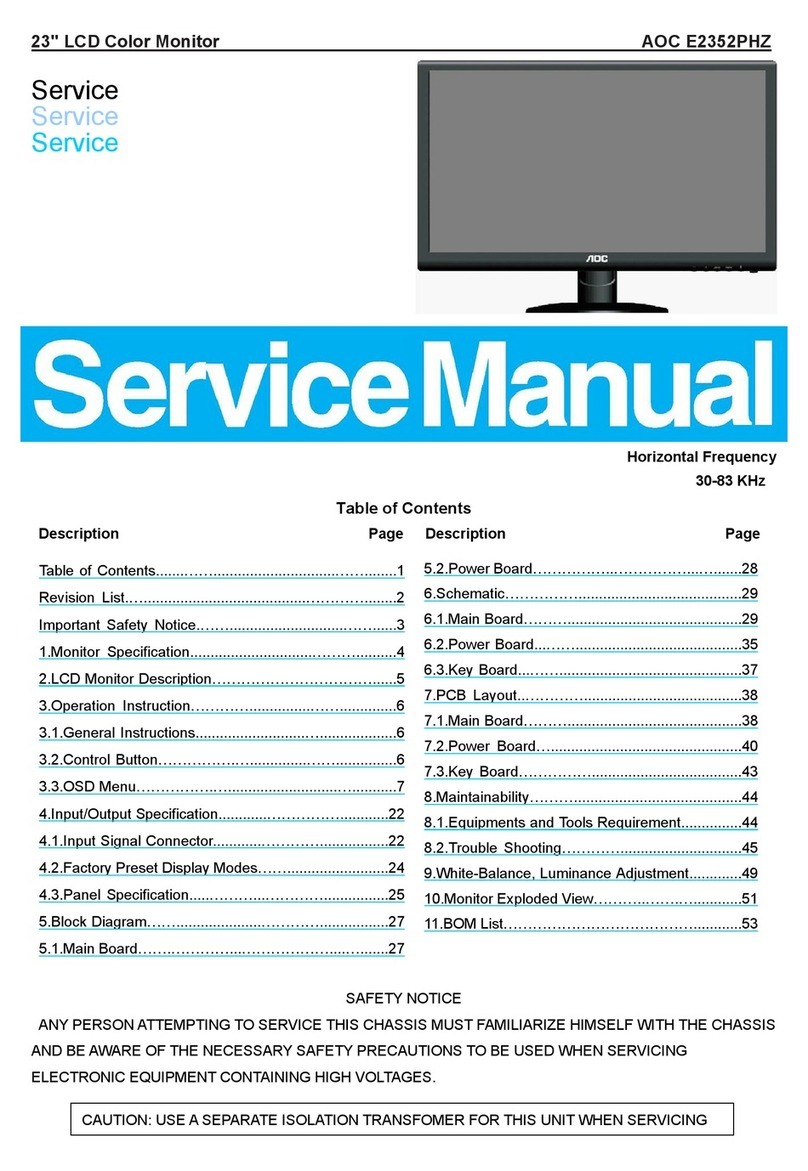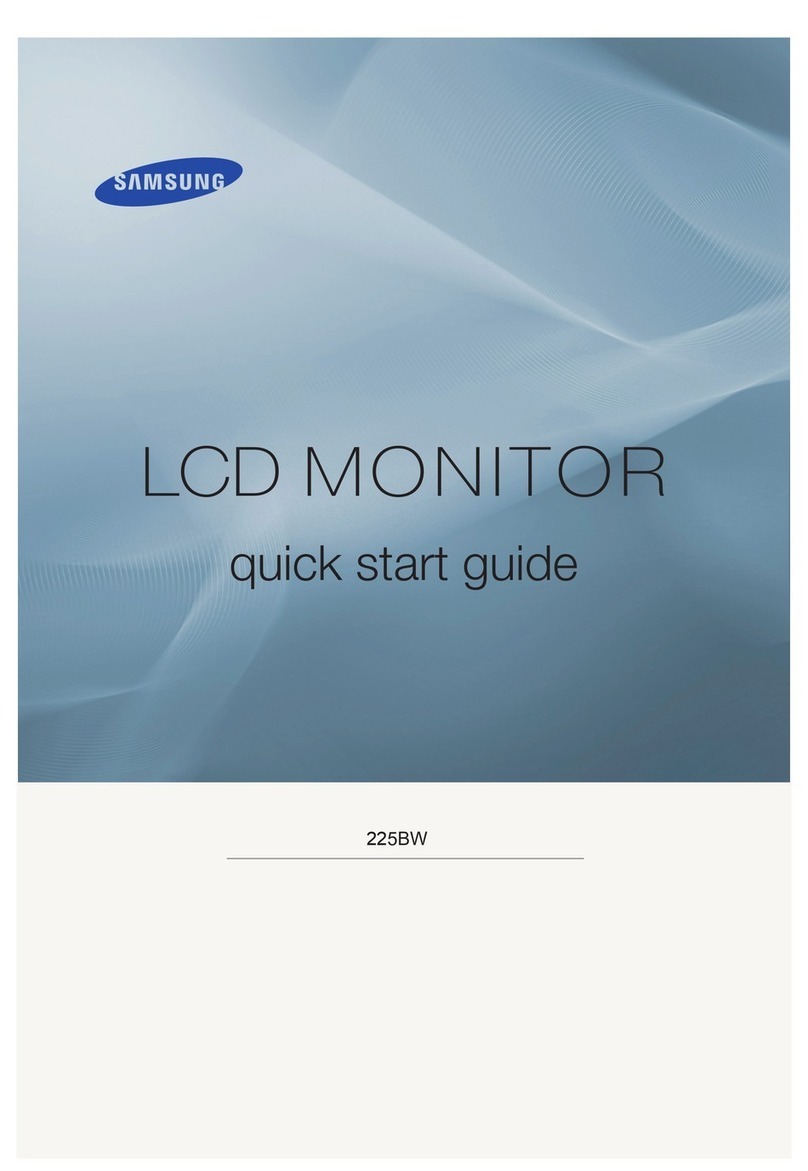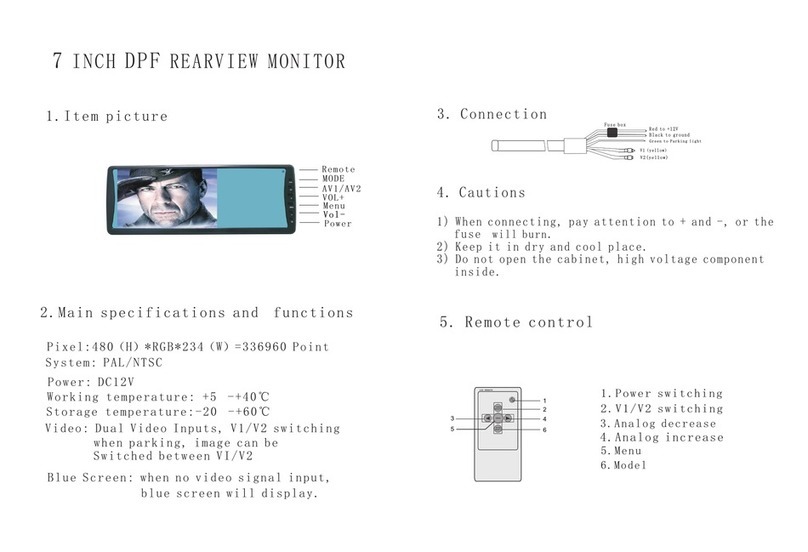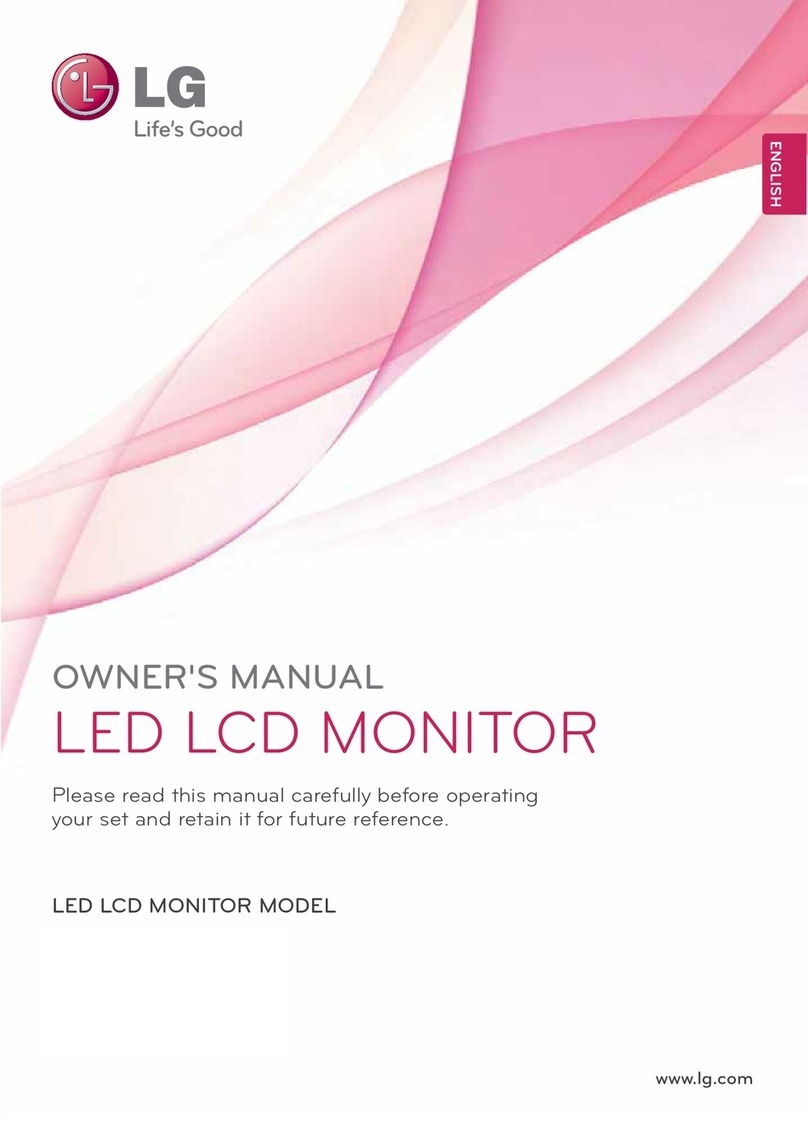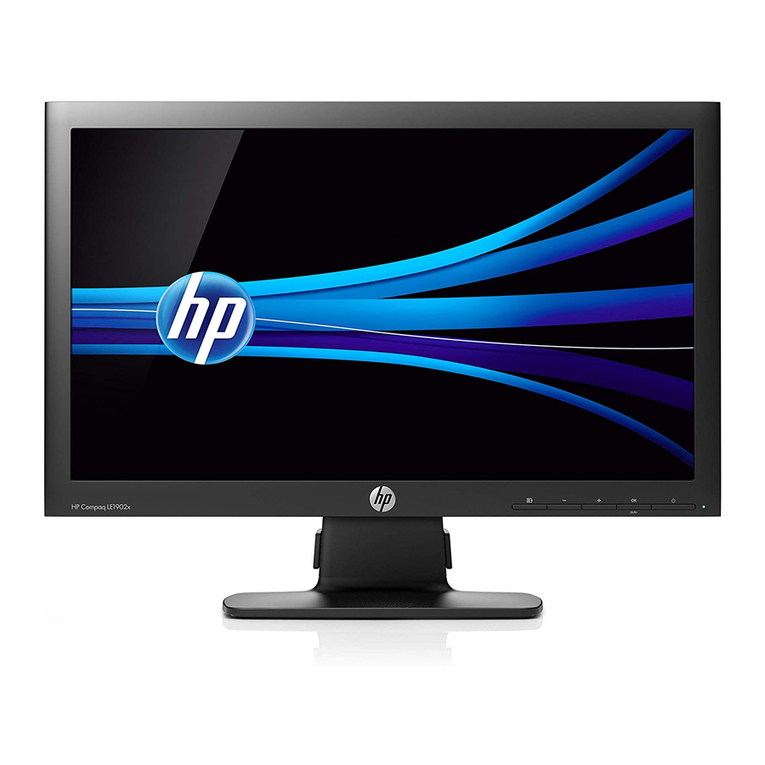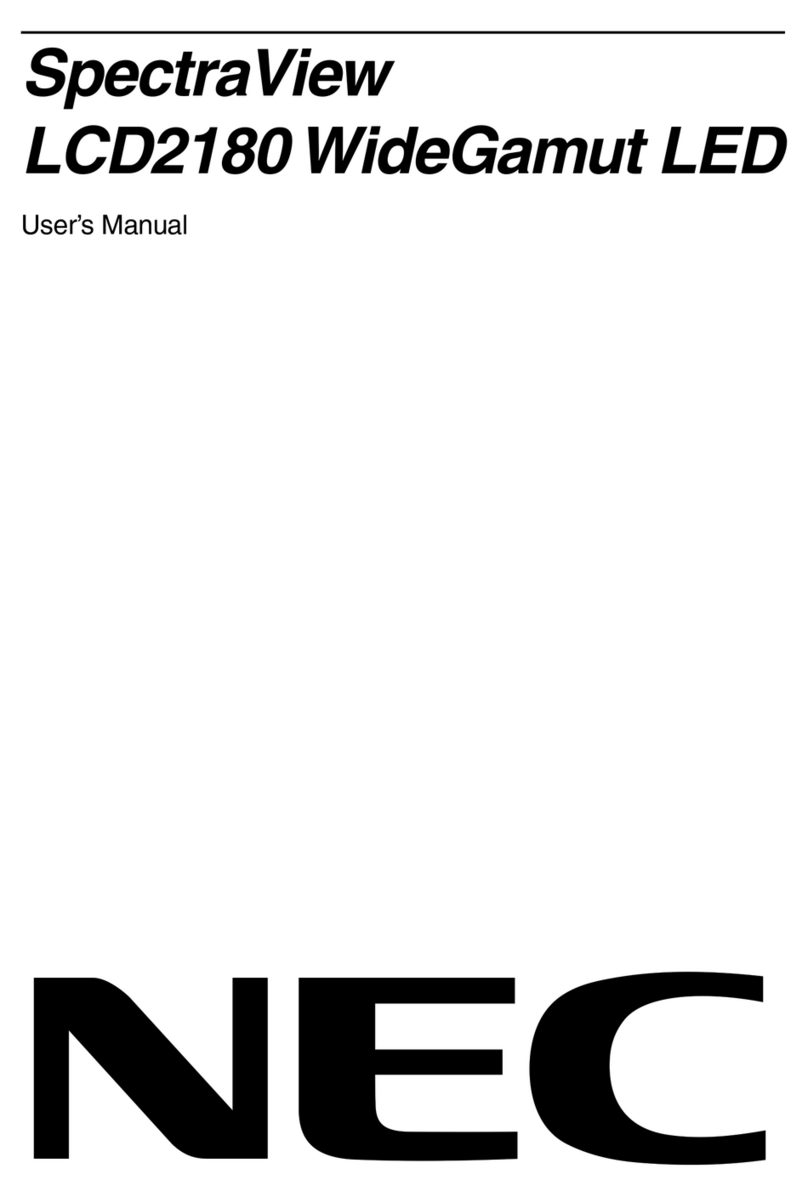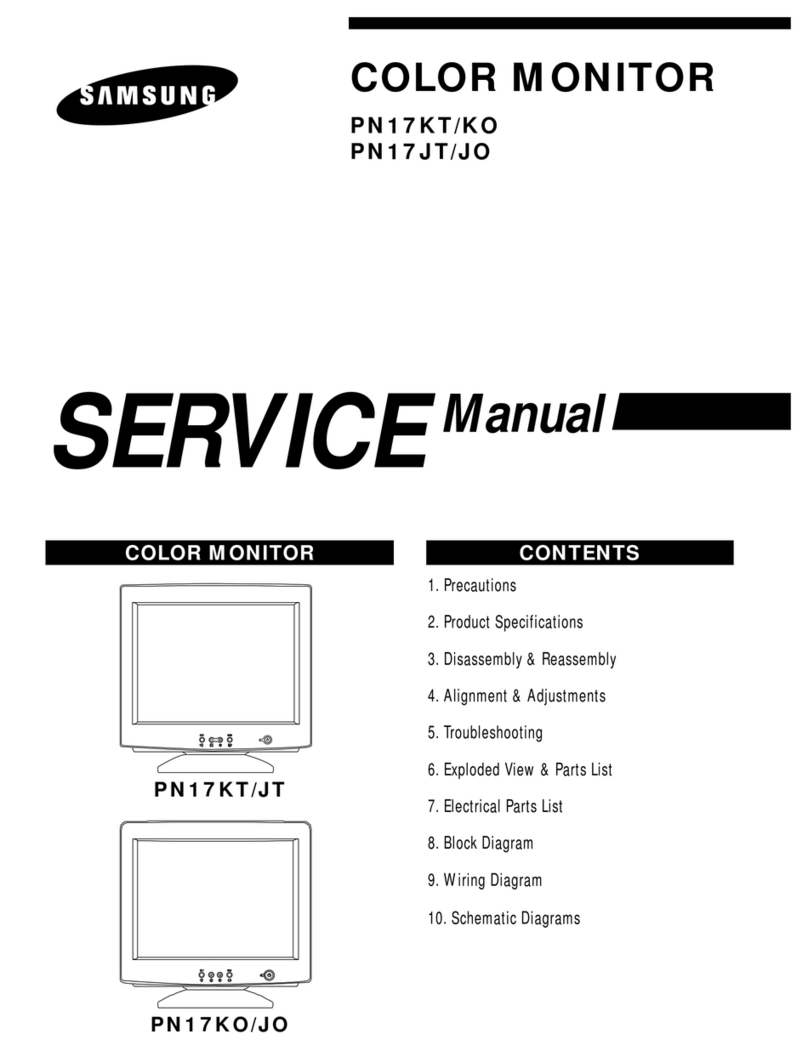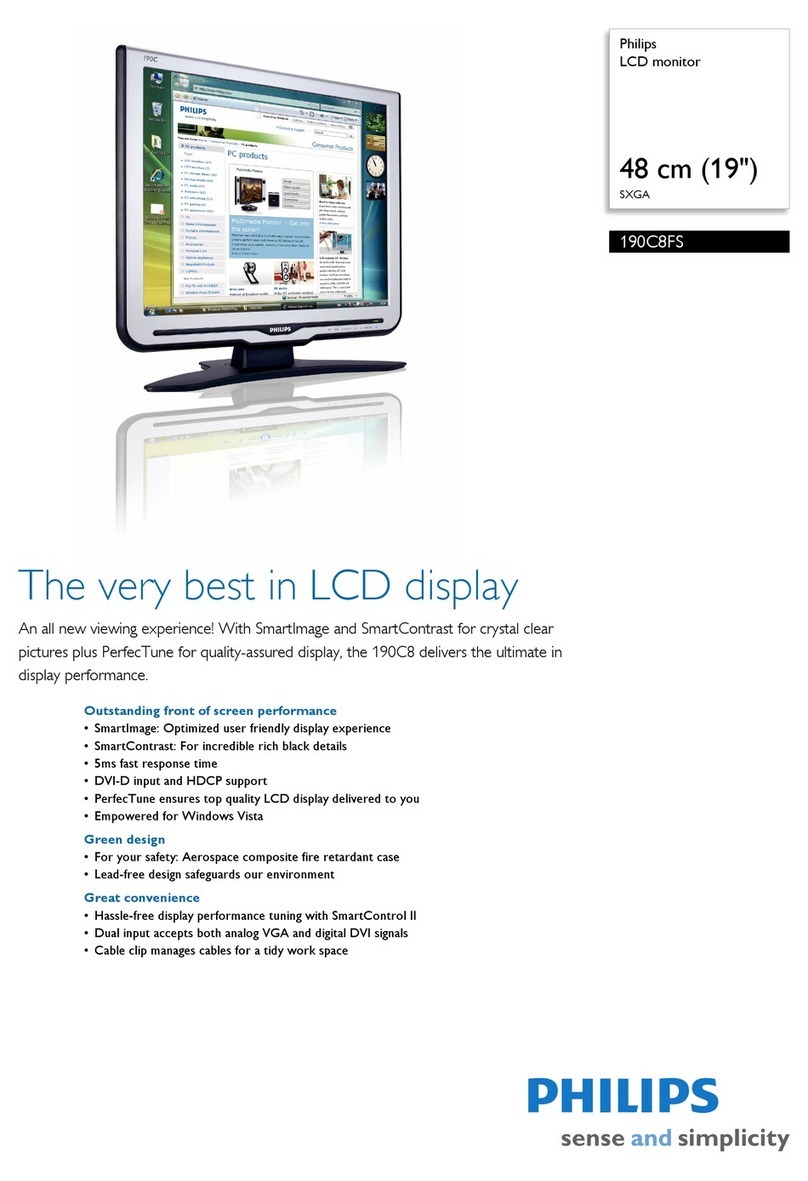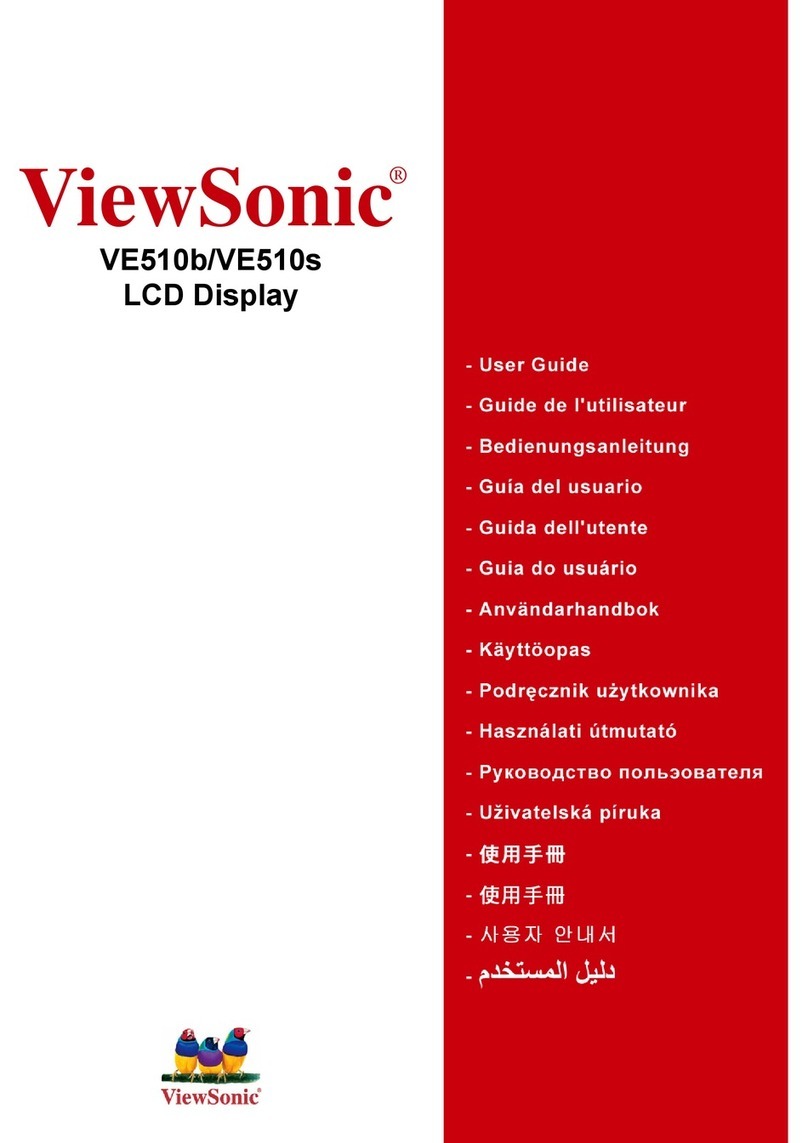Recording
Temperature data
Displayed Information
Stopped recording
Limits exceeded
Marked point
To mark an important event (“Date Stamp”)
• TempTale4ProbelessDryIcemonitorsprovideanoptionto“DateStamp”ormarkan
importanteventatanytimeduringthemonitoringcyclethatwillbevisiblewhenviewing
thedata.ThemarkisdisplayedasanarrowwhenviewingtheGraphandshowninitalics
whenviewingTabulardata.
• Tomarkaneventwhilethemonitorisrecording,pressandreleasethe“Start”button.
• The“arrow”iconwillappeartemporarilyinthelowerleftcornerandthetemperaturehistory
willappearonthedisplay.Dataappearsasfollows:
1. Average temperature
2. Highest temperature recorded
3. Total time above high temperature limit
4. Lowest temperature recorded
5. Total time below low temperature limit
Alarm
WhentheTempTale4ProbelessDryIcemonitorisexposedtoatemperatureoutsideapre-
programmedlimitandtimethreshold,an“Alarmbell”willappearinthelowerrightcorner
oftheLCDdisplay.
Stopping a TempTale4 Monitor
Pressandhold(1to3seconds)theStopbuttonuntilthe“Stopsign”iconappearsintheup-
perrightcorneroftheLCDdisplay.
Preparing a TempTale®4 Probeless Dry Ice Monitor for Shipment
• PrepareyourcontainerforshipmentaccordingtoyourSOP
(StandardOperatingProcedure)fordryicepackouts.
• AtthepointintheSOPwheredryicellsaportionofthebox
andtheproductisenclosed,pressandreleasetheGreen/leftStart
buttonontheTempTale4ProbelessDryIceMonitor.
• Verifythatthe“Sunshine”iconappearsintheupperleft
cornerofthedisplay.
• PlacetheTempTale4ProbelessDryIceMonitorasclosetoyour
productaspossible.
• CompletetheSOPbycontinuingtoaddthedesiredweightofdry
icepriortoclosingandlabelingtheshippingcontainer.
• Nowyourdryiceshipmentisreadyforshipping.
• IfyourmonitorhasbeenprogrammedwithaStart-updelaythe
monitorwillnotbeginrecordingdatauntiltheStart-updelayhaspassed.
Receiving a TempTale 4 Probeless Dry Ice Monitor
• Important:AlwaysuseprotectiveglovesandcautionwhenremovingtheTempTale4
ProbelessDryIcemonitorfromthe–80°Cdryiceenvironment.
• Whenthedryiceshipmentarrives,theReceivershouldremovetheTempTale4Probeless
DryIcemonitorandpresstheRed/rightStopbuttontomanuallystoptheunit.1
• VerifythatthestopsigniconappearsontheLCDpanelindicatingtheTempTale4DryIce
monitorhasbeenstopped.2,3,4
Notes:
1. If monitor is not stopped manually, the monitor will continue to run and record time and temperature data until
the monitor is downloaded or until the pre-programmed trip length is reached.
2. The LCD of the TempTale4 Probeless Dry Ice monitor requires a ‘warm-up’ period of up to 5 minutes at room
temperature to display summary data and icons after exposure to extremely low temperatures.
3. After removing the TempTale4 Probeless Dry Ice monitor from the container, the monitor can be downloaded to
your PC immediately if you have TempTale Manager®2.4 or TempTale Manager Desktop installed on your PC.
a) If you are running TempTale Manager 2.4, the Monitor Type displayed in Graph, Summary and Tabular
Views is Ambient instead of TempTale4: Dry Ice.
b) If you are running TempTale Manager Desktop, the Monitor Type displayed in Graph, Summary and
Tabular Views is TempTale4: Dry Ice.
4. Download the TempTale4 Probeless Dry Ice monitor to your PC using the Interface Plus Reader by placing the
monitor in the Interface plus with the LEDs aligned.