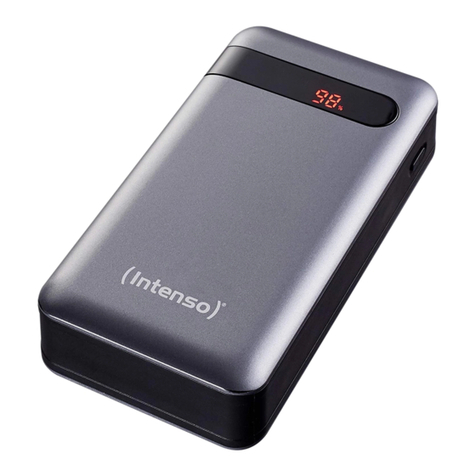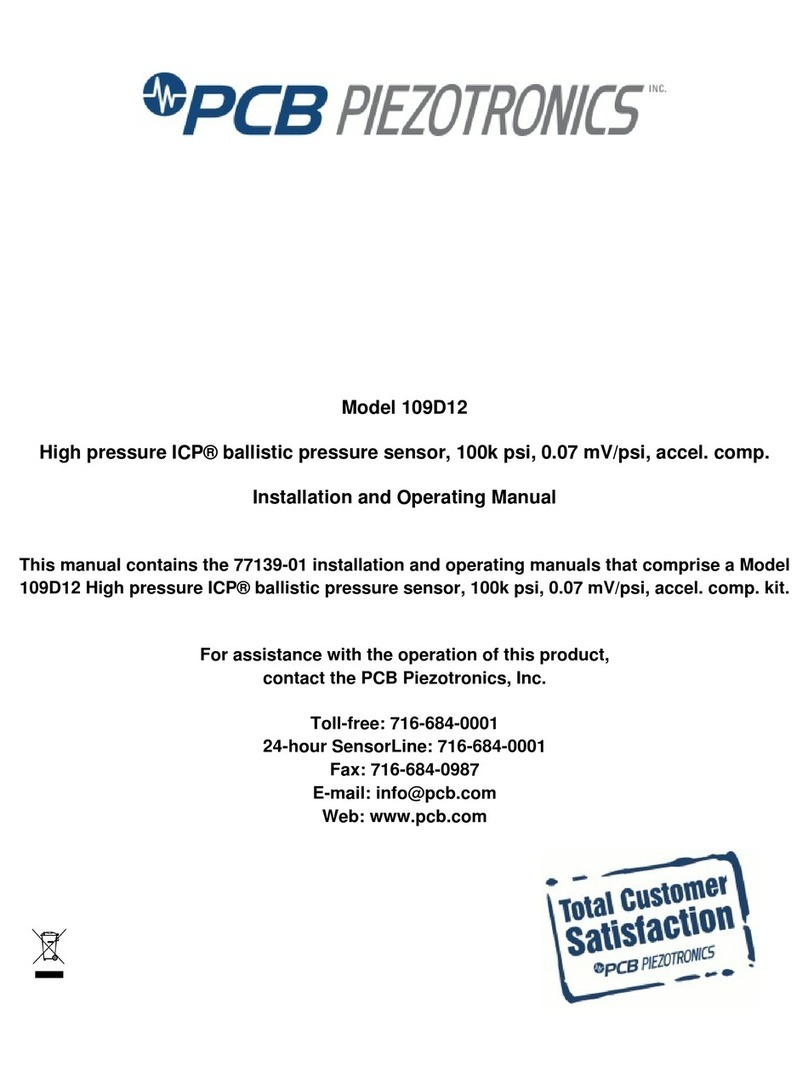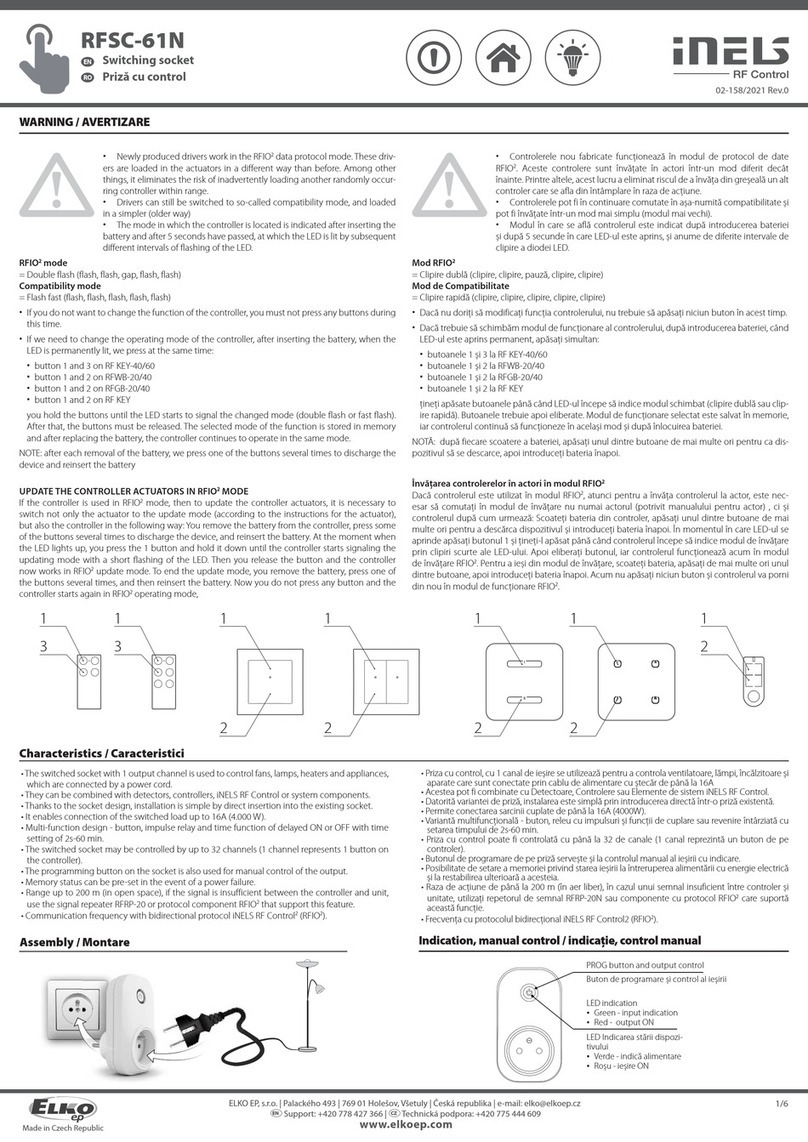Sensor Partners LAM71 User manual

Sensor Partners
LAM71 Laser Distance Sensor
Manual

User advice
LAM71, Release 001_Revision 001
Dear User,
Please read this operating manual carefully before starting to operate the LAM71 laser distance
meter. This is the only way to make sure that you will be able to make full use of the capabilities of
your new laser distance meter, and to prevent any damage caused by operating errors.
Sensor Partners
Sensor Partners BV –Head Office
James Wattlaan 15
5151 DP Drunen
The Netherlands
Telephone: +31 416 378239
E-mail: [email protected]om
Internet: www.sensorpartners.com
Revision status:
Date
Release
Revision
Remarks/ Modifications
2018 March
001
000
Feasibility study version
2018 November
001
001
functional model
No part of this manual may be reproduced in any form (photograph, photocopy, microfilm or any
other procedure) without the prior written permission of Sensor Partners BV, nor may contents be
processed, reproduced or distributed using electronic systems . This operating manual was pro-
duced with the appropriate care. No liability will be accepted for damage resulting from the non-
observance of the information contained in this manual. We reserve the right to modify the docu-
ment following technical advancements without notice.

Table of contents
LAM71, Release 001_Revision 001
5
1 GENERAL INFORMATION ..................................................................................................... 7
1.1 Warning signs, symbols and references .............................................................................. 7
1.2 Intended use........................................................................................................................ 7
1.3 Integration of device in a system......................................................................................... 7
2 SAFETY ADVICE .................................................................................................................... 8
2.1 Laser class ............................................................................................................................ 8
2.2 Basic safety advice............................................................................................................... 8
2.3 Transport and storage ......................................................................................................... 9
2.4 Cleaning and maintenance .................................................................................................. 9
2.5 Service.................................................................................................................................. 9
3 INTENDED USE/ CONDITIONS............................................................................................ 10
3.1 Operating and storage conditions ..................................................................................... 10
3.2 Improper use and possible error sources.......................................................................... 10
3.3 Warning signs and type plates........................................................................................... 10
4 DEVICE DESCRIPTION......................................................................................................... 11
4.1 General information .......................................................................................................... 11
4.2 Scope of delivery................................................................................................................ 11
4.3 Laser beam image.............................................................................................................. 12
5 INSTALLATION AND START OF OPERATION....................................................................... 13
5.1 Preparatory work prior to installation............................................................................... 13
5.2 Mechanical installation...................................................................................................... 13
5.3 Connector pin assignment................................................................................................. 14
5.4 Serial interface RS232 / RS422........................................................................................... 15
6 PARAMETER SETUP AND MEASURING OPERATION .......................................................... 16
6.1 General information .......................................................................................................... 16
6.2 Measurement involving moving targets............................................................................ 17
6.3 Identification...................................................................................................................... 17
6.3.1 ID recognition.................................................................................................................... 17
6.3.2 ID? –Online help............................................................................................................... 17
6.4 Operation modes............................................................................................................... 18
6.4.1 DM –single distance measurement................................................................................. 18
6.4.2 DT –Continuous distance measurement (distance tracking)........................................... 18
6.5 Status ................................................................................................................................. 19

Table of contents
6
LAM71, Release 001_Revision 001
6.5.1 TP - Internal temperature ................................................................................................. 19
6.5.2 HW –hardware status ...................................................................................................... 19
6.5.3 PA –Display Parameter setting......................................................................................... 20
6.5.4 PR –Parameter reset ........................................................................................................ 21
6.6 Setup parameters .............................................................................................................. 22
6.6.1 AS –Autostart function..................................................................................................... 22
6.6.2 BR –Baud rate................................................................................................................... 22
6.6.3 DR –LAM71 restart (device reset) .................................................................................... 23
6.6.4 GN –Setup GAIN ............................................................................................................... 23
6.6.5 MF –Measurement frequency ......................................................................................... 24
6.6.6 MW –Measurement window ........................................................................................... 26
6.6.7 OF –Offset ........................................................................................................................ 27
6.6.8 QA –Analogue output....................................................................................................... 28
6.6.9 Q1/ Q2 –Switching output ............................................................................................... 30
6.6.10 SA –Mean value average.................................................................................................. 32
6.6.11 SO –Set offset................................................................................................................... 33
6.6.12 SD –Data format of serial interface output...................................................................... 33
6.6.13 SE –Error mode................................................................................................................. 36
6.6.14 ST –Select Target.............................................................................................................. 36
6.6.15 TC –Time Calibration ........................................................................................................ 37
6.6.16 TE –Terminator................................................................................................................. 38
6.6.17 TI + TO Trigger................................................................................................................... 39
6.6.18 UB –Unit for binary output............................................................................................... 43
7 SERIAL INTERFACE AND COMMUNICATION SOFTWARE................................................... 44
8 ERROR PROCESSING........................................................................................................... 45
9 TECHNICAL DATA ............................................................................................................... 46

LAM71, Release 001_Revision 001
7
1General information
1.1 Warning signs, symbols and references
The sign Caution warns against dangers to health which may occur if this advice is not observed
The sign Laser warns against emitting visible or invisible laser radiation.
The sign Electric shock warns against the danger of an electric shock.
The sign Attention warns against possible damage to the device
The sign Information points to important information.
This sign indicates that special environmental protection guidelines must be observed when dis-
posing of the device.
Note / important note
1.2 Intended use
The laser distance meter LAM71 is a custom built functional model. It is destined for
professionals to be used solely at research and development facilities. The customer and system integra-
tor is responsible for compliance with the relevant guidelines, laws and standards, in particular compli-
ance with the safety requirements.
1.3 Integration of device in a system
The combination or integration of the device, LAM71, with or into a system not provided and authorized
by Sensor Partners for the respective device may result in errors of the data transmission, including but
not limited to failures in the total measurement range, accuracy, repeatability, connectivity or transfer
speed of data. Sensor Partners assumes no liability for any damages, losses, expenses, costs, injuries,
claims or demands arising out of or in connection with the combination or integration of the device,
LAM71, with or into a system not provided and authorized by Sensor Partners for the respective device.

8
LAM71, Release 001_Revision 001
2Safety advice
2.1 Laser class
Based on the standard EN 60825-1:2014 the LAM71 is in correspondence with laser
class 1. The laser radiation of class 1 lasers is not dangerous to the human eye, thus,
any injury can be excluded.
2.2 Basic safety advice
Please read the safety and operating advice carefully, and observe the advice when operating the
LAM71 laser distance measurement device.
The LAM71 is equipped with a laser diode emitting in the infrared spectrum, which is not visible
to the human eye.
Ensure there is no voltage applied when establishing a connection to the device and while inte-
grating the device into the customer system. There is a potential risk of an electric shock to the
operator or of damage to the device.
Do not operate the device if there is any damage visible. Contact customer service for further as-
sistance.
The device may not be used in explosive environments; otherwise there is the danger of damage
to the LAM71 and the surrounding equipment, and of injuries of the user.
Observe the operating conditions for the LAM71. Adverse use can cause damage to the device
and will void the warranty.
Please consider the assembly advices when integrating the device in the system. By applying the
wrong voltage level and/or polarity to the LAM71 a permanent damage may be caused.
Avoid touching the optics and do not use the device if the optics are soiled or clouded.
Store the device in the delivered packaging.
Do not perform any modification to the device as this may cause potential harm to the operator
and the device. Any modification on the device will void the warranty.

LAM71, Release 001_Revision 001
9
2.3 Transport and storage
The laser distance meter LAM71 is delivered in standard packaging. All kinds of transport are permitted.
It is recommended to store the unit inside the transport packaging until it is used. Please observe the
storage conditions.
2.4 Cleaning and maintenance
The LAM71 does not require any maintenance. Keep the optical glass surfaces (laser and receiver
lenses) free of deposits to ensure trouble-free measurements. Dust can be removed using an air brush.
In case of dirt which is hard to remove, please contact the manufacturer. Do not be clean the device by
using solvents or mechanical tools. Electrical, mechanical or optical modifications of the device are not
permitted!
2.5 Service
In case that repair work is necessary, please contact our After Sales and send the device to the address
below:
Sensor Partners
Sensor Partners BV –After Sales
James Wattlaan 15
5151 DP Drunen
The Netherlands
If you have any questions, please contact us via telephone or e-mail:
Telephone: +31 416 378239
E-mail: [email protected]om

10
LAM71, Release 001_Revision 001
3Intended use/ Conditions
3.1 Operating and storage conditions
Operating temperature
- 40 °C … + 60 °C
Storage temperature
- 40 °C … + 70 °C
Humidity
15% … 90%, non-condensing
3.2 Improper use and possible error sources
•The unit may be used only as described.
•Please do not remove any labels and type plates.
•Repair work must not be performed by the user. In case of questions or doubt, the
manufacturer is to be consulted. For contact data see section 2.5.
•In order to obtain correct measuring values the following advice is to be observed:
1. Measurements against the sun or onto surfaces with low reflectivity in very bright environ-
ments can result in faulty measurements.
2. Measurements through glass, optical filters, Plexiglas or other translucent materials can re-
sult in measurement errors.
3.3 Warning signs and type plates
Laser label
The LAM71 works with a class 1 laser.
Type plate
The type plate shown is an example. Serial number (SN) may
differ from this image.
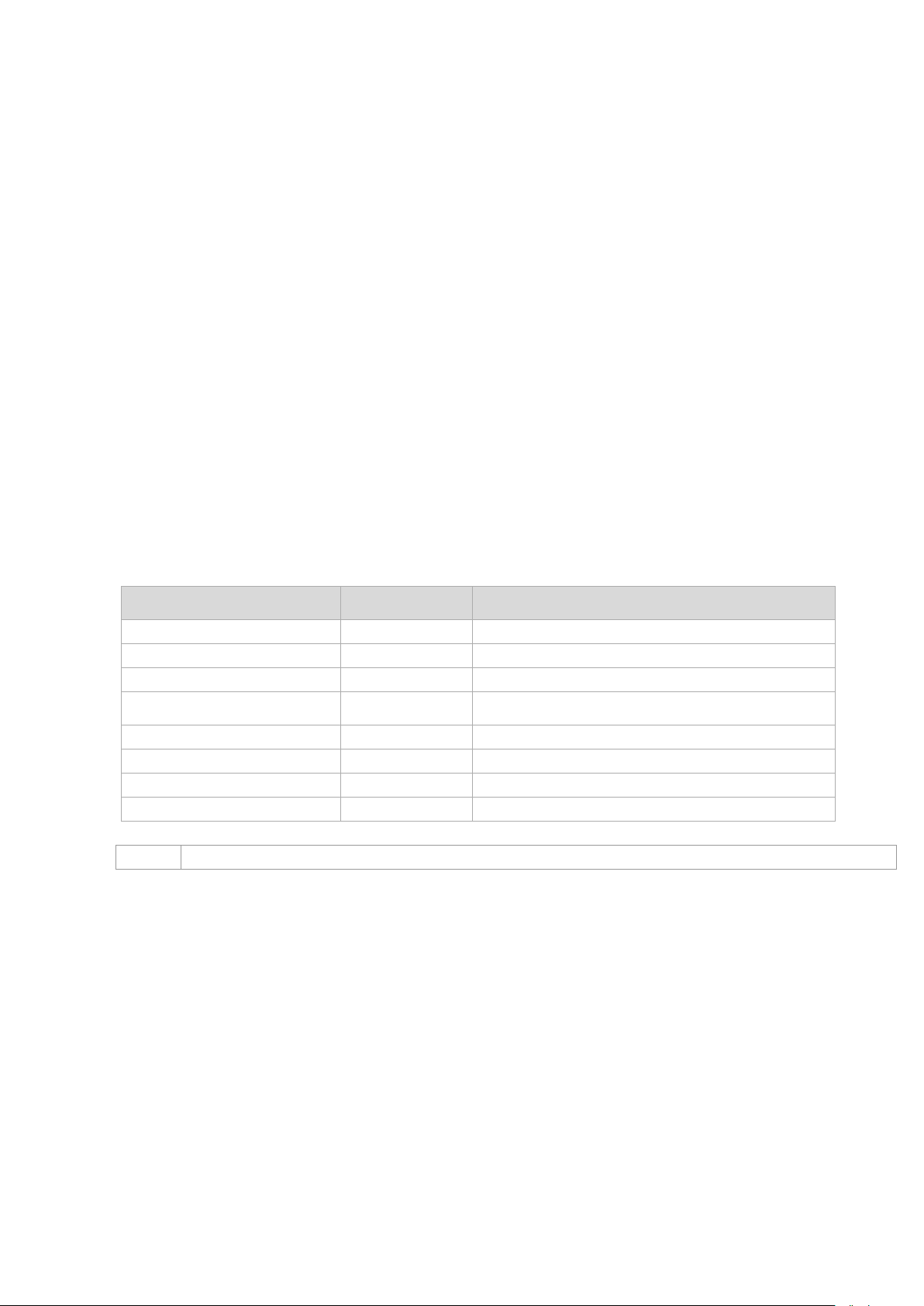
LAM71, Release 001_Revision 001
11
4Device description
4.1 General information
The laser distance meter LAM71 is designed as a compact range finder dedicated for easy integration.
Interface solutions like RS232, RS422, analog output and switching outputs are integrated.
LAM71 is designed for an operating temperature (ambient temperature) of as low as -40°C up to +60°C.
The heating element ensures the operating temperature of the components and free optics (no con-
densation) of the LAM71.
Connecting cables are available, for order numbers please see chapter 4.2.
Devices with a cable length of up to 10 m are demonstrably EMC-safe.
4.2 Scope of delivery
Designation
Part no.
Remarks
LAM71.101
225-0116
RS232 or RS42 (see connecting schema)
Accessories
Interface cable 3 m
18J25019
Interface cable 5 m
18J25020
Interface cable 10 m
18J25021
Light tube
18J25022
Device cables with angled plug-in connector are available upon request.
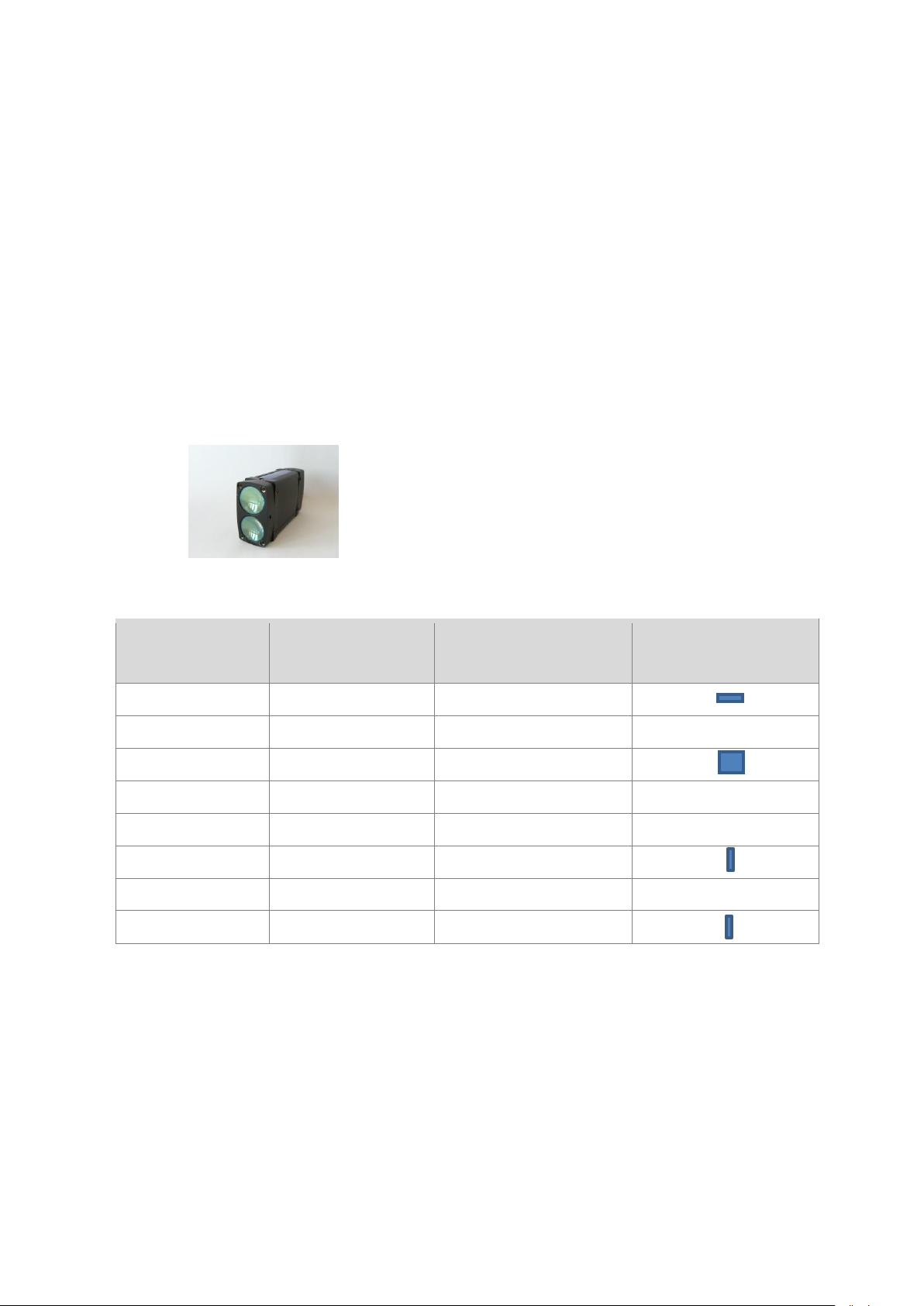
12
LAM71, Release 001_Revision 001
4.3 Laser beam image
Divergence of laser
Transmitter: 2 mrad x 0.4 mrad
Receiver: 5.8 mrad
The table below shows the size of the laser spot on the target in dependence on the distance.
Installation of LAM71
Lenses of LAM71 are vertical about each other.
Distance
Laser spot width
Laser spot height
Footprint laser spot
(not true to scale)
0.2 m
14 mm
9 mm
1 m
14 mm
10 mm
5 m
15 mm
19 mm
10 m
17 mm
30 mm
20 m
19 mm
51 mm
70 m
32 mm
157 mm
150 m
52 mm
327 mm
270 m
87 mm
625 mm
The above-mentioned laser spot holds approx. 50 % of the entire laser energy. An aura with less energy
forms around that spot.

LAM71, Release 001_Revision 001
13
5Installation and start of operation
5.1 Preparatory work prior to installation
•Remove the packaging of the LAM71 and accessories.
•Check the delivery for completeness.
•Examine the device and the accessories for damage.
5.2 Mechanical installation
The LAM71 can be screwed on 3 positions:
- front with 2 screws M3
- bottom side with 4 screws M3
- one small side with 3 screws M3
Length to be chosen depending on the counter piece.
Recommendation: Use screws with washer and ring washer
Screws are not included in the scope of delivery.
Exact positions are shown in the picture below.
The zero point for measurement is identical with the housing front face.
0 = zero point for measurement
tief = thread depth
Lasersender = laser transmitter
Figure 1 LAM71 dimensions

14
LAM71, Release 001_Revision 001
5.3 Connector pin assignment
Pin
Colour
Signal
Description
1
Brown
Q1
Switching output Q1
2
Blue
VDC-
GND of supply voltage
3
White
RS422 / RS232
Setting pin RS422 or RS232
4
Green
TX+
TXD
RS422 transmission data +
RS232 transmission data
5
Pink
RX-
RS422 receiving data -
6
Yellow
TX-
RS422 transmission data -
7
Black
Q2
Switching output Q2
8
Grey
RX+
RXD
RS422 receiving data +
RS232 receiving data
9
Red
VDC+
Supply voltage 10 … 30 V DC
10
Violet
TRIGIO
Trigger signal IN / OUT
11
Grey/ pink
QA
Analog output
12
Red/ blue
GND
Ground measurement
(for QA, RS232, RS422, Trigger)
Inverse polarity protection is provided.
Overvoltage protection is provided up to a maximum of 42 V DC.
The shield of the cable should be connected to the connector housing.
Open, unused cable wires must be insulated.
LAM71 connector: M12-A male panel mount connector 09 3491 970 12
Producer: Binder
Interface cable see chapter 4.2
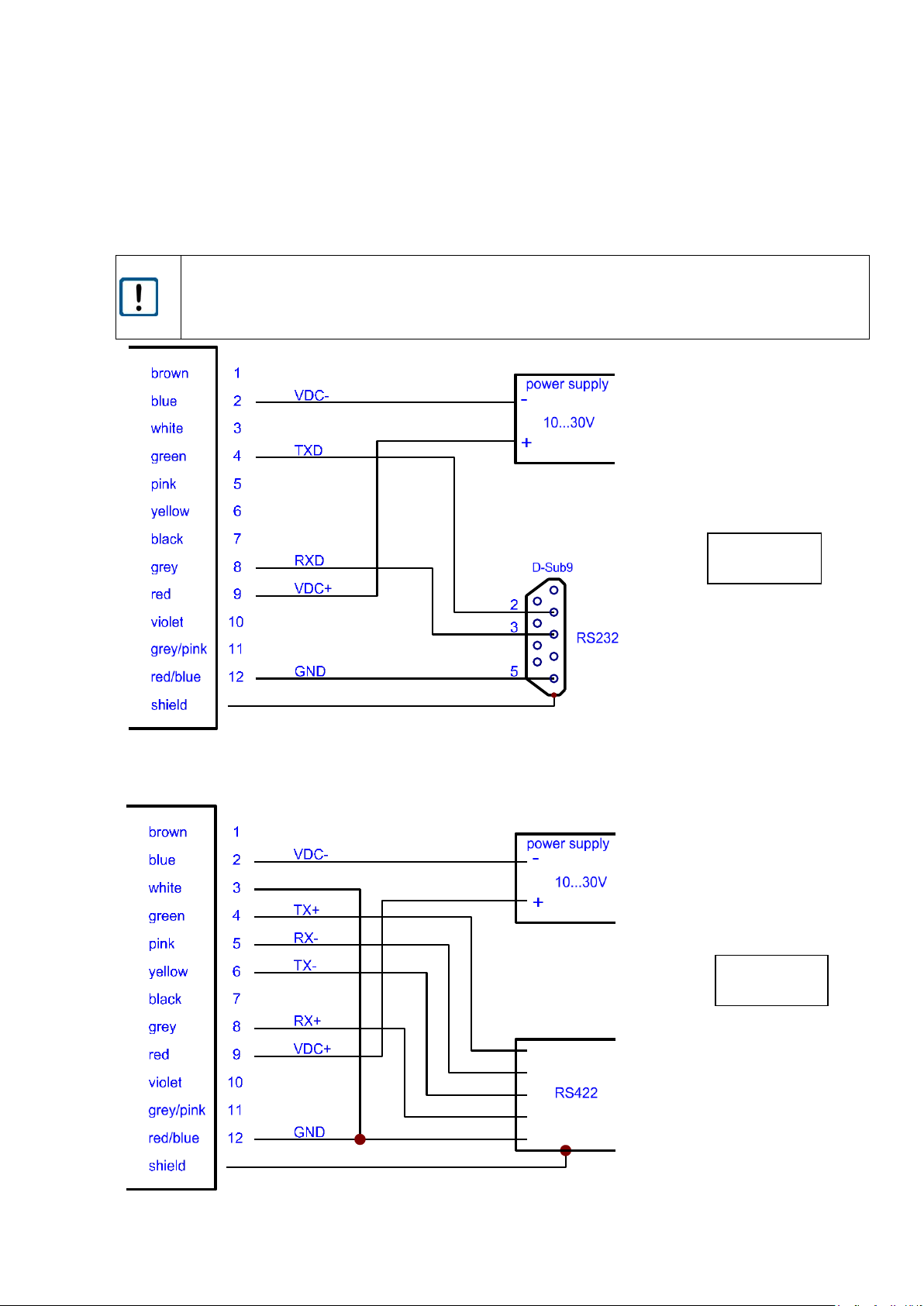
LAM71, Release 001_Revision 001
15
5.4 Serial interface RS232 / RS422
Before using the serial interface RS232 or RS422 the user has to check the connection of PIN 3 (white).
RS232 PIN 3 not connected
RS422 PIN 3 connected with PIN 12 (GND)
Figure 2 Wiring of serial interface RS232
Figure 3 Wiring of serial interface RS422
RS232
RS422

16
LAM71, Release 001_Revision 001
6Parameter setup and measuring operation
6.1 General information
The LAM71 is parameterized using the serial interface. Precondition for programming via UART is a con-
nection provided by a terminal program (e.g. HyperTerminal, Tera Term). The set parameters are stored
in an EEPROM. The last entered data will be available upon restarting.
Retrieval of parameters
Input PARAMETER <ENTER> <ENTER> = CR = (0x0D)
Setting of parameters
Input PARAMETER VARIABLE <ENTER>
The variables are described with the individual parameters.
Several variables are separated by spaces (0x20).
Starting a measurement (operating modes)
Input COMMAND <ENTER> <ENTER> = CR = (0x0D)
Stopping a measurement
<ESC> <ESC> = (0x1B)
Distances are always entered in meter (m).
Examples: 631 cm →Input: 6.310
5.123 m →Input: 5.123
The output values shown in the manual are examples. They may vary depending on the settings and
environmental conditions.
Whenever an incorrect or incomplete command is entered, the following responses are shown:
? The input does not contain any parameter or command.
e.g.: HELLO<ENTER>
Parameter with current value Entry of a parameter with incorrect figure/ parameterization
e.g.:
Input: SAxxx<ENTER>
Output: SA 10 (where SA = 10 prior to input)
The LAM71 has a measurement control LED.
The LED is flashing green during measuring without a failure.
The LED is flashing red if a failure is happened.

LAM71, Release 001_Revision 001
17
6.2 Measurement involving moving targets
Where measurements involve a moving object or the LAM71 is moved during measuring, this will have
an impact on the accuracy of the measured value. This must be observed particularly when calculating
average values (parameter SA).
6.3 Identification
6.3.1 ID recognition
When entering the command ID, the LAM71 will respond by displaying the manufacturer’s data in the
following order: ID, serial number, firmware version.
Query: ID Response: ID SN 180004 V3.38R 630
6.3.2 ID? –Online help
By entering the command ID? the user will obtain an overview of all available operations and para-me-
ters described in the following sections.
Query:
ID?
Response:
Operation Mode
DM[Enter]...................single distance
DT[Enter]...................continuous distance
Status
TP[Enter]...................internal temperature [°C]
HW[Enter]...................hardware status
PA[Enter]...................display parameter
Setup Parameter
PR[Enter]...................reset parameter
DR[Enter]...................reset device
AS[Enter]/ASs[Enter]........display/set autostart command
MF[Enter]/MFx[Enter]........display/set measure frequency
GN[Enter]/GNx[Enter]........display/set receiver gain
SA[Enter]/SAx[Enter]........display/set average value
MW[Enter]/MWx y z[Enter]....display/set measure window
OF[Enter]/OFx[Enter]........display/set distance offset
SO[Enter]...................set current distance to offset
SE[Enter]/SEx[Enter]........display/set error mode
Q1[Enter]/Q1w x y z[Enter]..display/set digital out Q1
Q2[Enter]/Q2w x y z[Enter]..display/set digital out Q2
QA[Enter]/QAx y[Enter]......display/set analog out QA
BR[Enter]/BRx[Enter]........display/set serial baud rate
SD[Enter]/SDx y[Enter]......display/set serial output format
UB[Enter]/UBx[Enter]........display/set unit for binary output
TE[Enter]/TEx[Enter]........display/set serial terminator
ST[Enter]/STx[Enter]........display/set first or last target for outout
TC[Enter]/TCx[Enter]........display/set DT recalibration timing x in sec (0 off)
TI[Enter]/TIx y[Enter]......display/setup input trigger
TO[Enter]/TOx[Enter]........display/setup output trigger
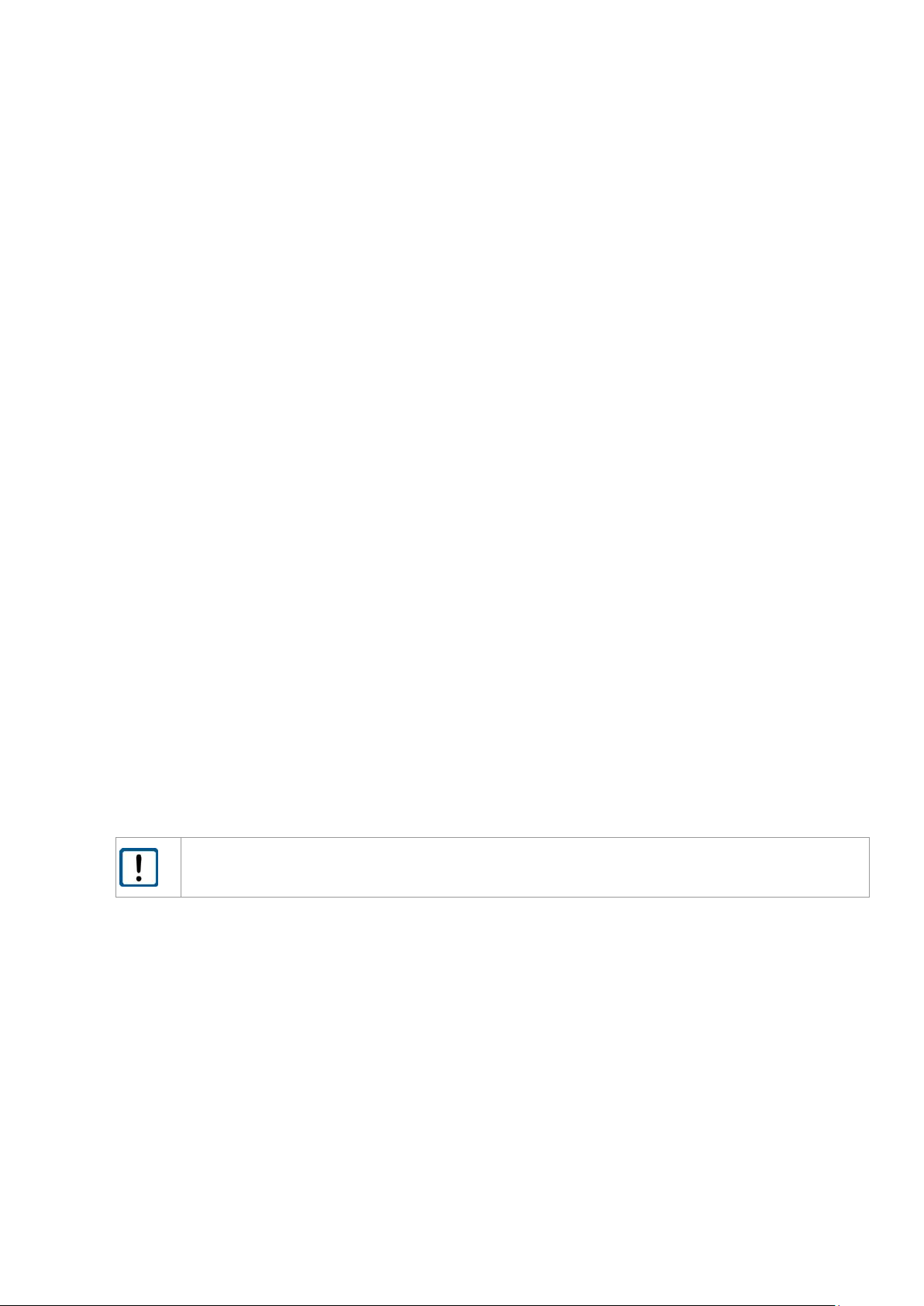
18
LAM71, Release 001_Revision 001
6.4 Operation modes
6.4.1 DM –single distance measurement
LAM71 performs one measurement and then waits for new commands.
The duration of the measurement depends on the number of preset measuring values SA and the pre-
set measuring frequency MF.
Input: DM
6.4.2 DT –Continuous distance measurement (distance tracking)
The LAM71 performs a continuous measurement.
The measurement can be interrupted by command:
ESC (Escape) = 0x1B
The measurement output frequency is determined by the number of preset measuring values SA, the
preset measuring frequency MF and the data format of serial output SD.
Parameter baud rate is important for the data transfer.
Input: DT
Example response (SD 0 3 setting):
D 0002.935 21.1 57.2
Output format = decimal (D)
Distance = 2.935 m
Signal quality = 21.1
Temperature = 57.2 °C
The output frequency of DT depends baud rate BR.
If the baud rate is to low not all measured values can be output / displayed.

LAM71, Release 001_Revision 001
19
6.5 Status
6.5.1 TP - Internal temperature
Output of the internal temperature of the device in °C
The internal temperature of the device is not the same as the operating temperature stated un-
der Technical Data (see chapter 9)! The internal Temperature will be approximately 25 Kelvin
higher as the ambient temperature.
Query:
TP
Example: TP 048.4
The user of the LAM71 must make sure that the stated ambient temperature (operating tempera-
ture) is adhered to. In case of deviations below or above the temperature range no measurement
is possible. The LAM71 will send an error message.
6.5.2 HW –hardware status
A device-specific list of parameters and measurements is shown.
All parameters are internal information regarding the hardware status, changes are not possible.
Query:
HW
Example:
Temp (Board) 45.0°C
Laser voltage 25485mV
Measure Result 0
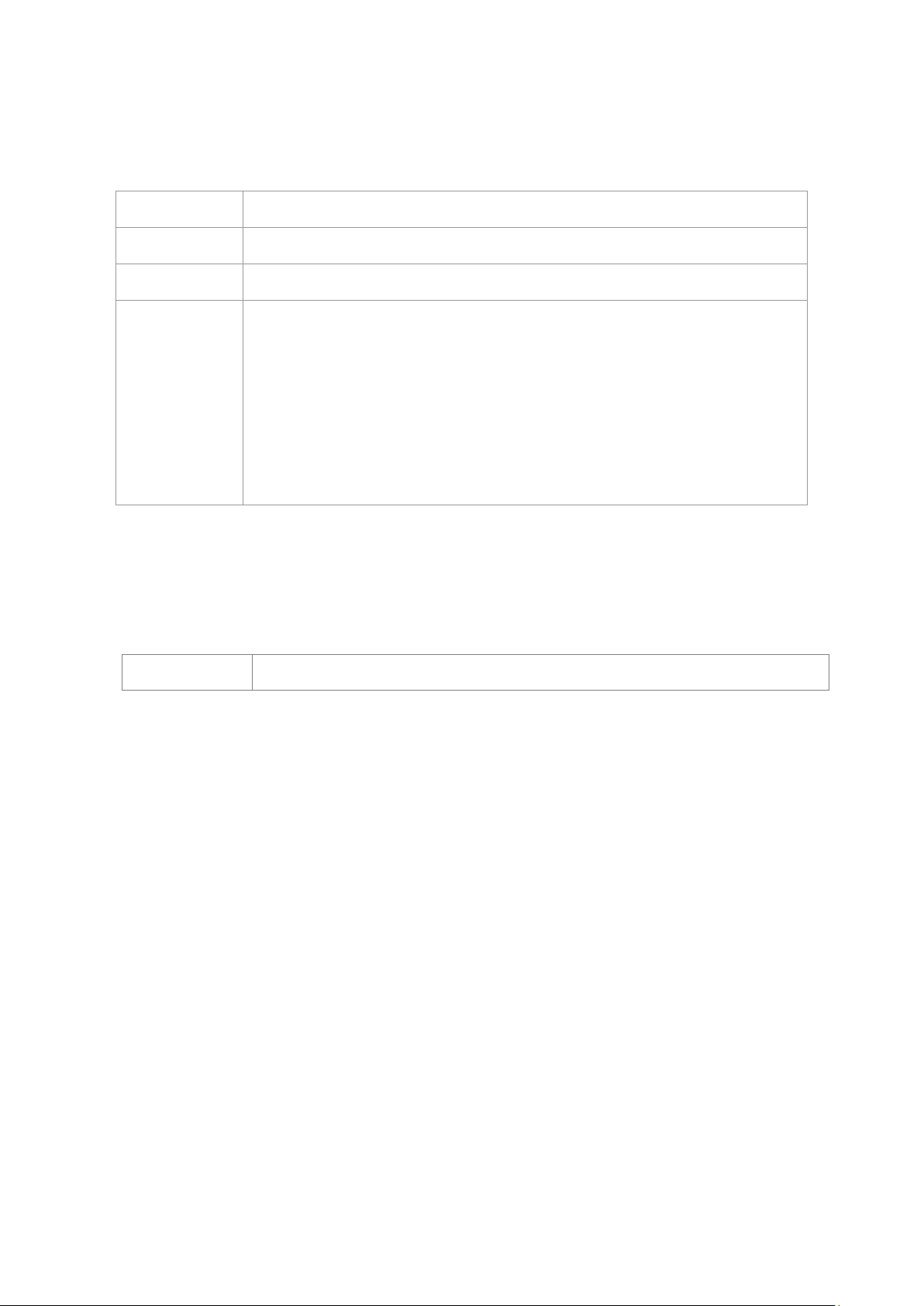
20
LAM71, Release 001_Revision 001
Explanation of the hardware status items:
Error code
Fault indication
Temp (Board)
Temperature of the controller, internal
Laser-Voltage
Supply voltage Laser Diode Driver
Measure Result
Classification of measurement conditions, information to source of error message
0 –measurement o.k.
1 –out of measurement window
2 –invalid pulse width
3 –small pulse width
4 –distance out of range
5 –noise pulses detected
6 –no pulses
6.5.3 PA –Display Parameter setting
Output of a parameter list with the current settings
Query:
PA
Response:
measure frequency[MF]............500(max 40000)Hz
average value[SA]................2
measure window[MW]...............-290.000 290.000 0
trigger in[TI]...................internal trigger
trigger out[TO]..................rising edge
distance offset[OF]..............0.000
error mode[SE]...................1
digital out[Q1]..................0.000 1.000 0.050 1
digital out[Q2]..................0.000 1.000 0.050 1
analog out[QA]...................0.000 1.000
receiver gain[GN]................0
serial baud rate[BR].............115200
serial output format[SD].........dec (0), value+amplitude (1)
unit for binary output[UB].......1000.000
serial output terminator[TE].....0Dh0Ah (0)
autostart command[AS]............DT
select target[ST]................0/first
recalibration timing[TC].........1 sec/enabled

LAM71, Release 001_Revision 001
21
6.5.4 PR –Parameter reset
All parameters are reset to the factory settings except baud rate (BR) and target selection (ST)
Query:
PR
Response:
reset parameter
measure frequency[MF]............10000(max 40000)Hz
average value[SA]................1000
measure window[MW]...............-290.000 290.000 0
trigger in[TI]...................internal trigger
trigger out[TO]..................rising edge
distance offset[OF]..............0.000
error mode[SE]...................1
digital out[Q1]..................0.000 1.000 0.050 1
digital out[Q2]..................0.000 1.000 0.050 1
analog out[QA]...................0.000 1.000
receiver gain[GN]................0
serial baud rate[BR].............115200
serial output format[SD].........dec (0), value (0)
unit for binary output[UB].......1000.000
serial output terminator[TE].....0Dh0Ah (0)
autostart command[AS]............DT
select target[ST]................0/first
recalibration timing[TC].........1 sec/enabled

22
LAM71, Release 001_Revision 001
6.6 Setup parameters
Transfer of the settings to the LAM71: Command + terminator 0x0D (ENTER). In case of commands with
one parameter, that parameter is entered directly or separated by a space (0x20). In case of commands
with several parameters, those are separated from each other by a space (0x20).
6.6.1 AS –Autostart function
The autostart function determines what the LAM71 does after a cold start.
Upon connection to the supply voltage and after the internal switch-on routine, the LAM71 carries out
the command automatically and sends the data to the available outputs.
Query:
AS
Set:
ASx
Value range
parameter x:
BR, DM, DT, HW, ID, ID?, MF, MW, OF, PA, PR, Q1, Q2, QA, SA,
SE, SD, TE, TP
Standard:
DT
The period of time between switching on the supply voltage and the output of the first measured value
is max. 750 ms (if SA=1).
6.6.2 BR –Baud rate
BR enables the adjustment of the serial baud rate x.
As soon as a new baud rate has been set, the device will immediately start to communicate based on
that new baud rate.
Query:
BR
Set:
BRx
Value range parameter x:
9600, 19200, 115200, 230400, 460800, 921600, 1843200, 2000000
Standard:
115200 bauds/ 8 data bits /1 stop bit / no parity
Setting a very high baud rate implies a risk. Some computers are unable to support a baud rate of
460 800, for example. If the baud rate is set via the command BR460800, communication will no
longer be possible without an interface converter, i.e. it will be impossible to reset the baud rate
to a lower value without any auxiliary means!
Example:
Input: BR 9600
Output: BR 9600
Table of contents
Popular Accessories manuals by other brands

Oregon Scientific
Oregon Scientific WS113 user manual

VARSITY Scoreboards
VARSITY Scoreboards VSBX-630LED Operation instructions
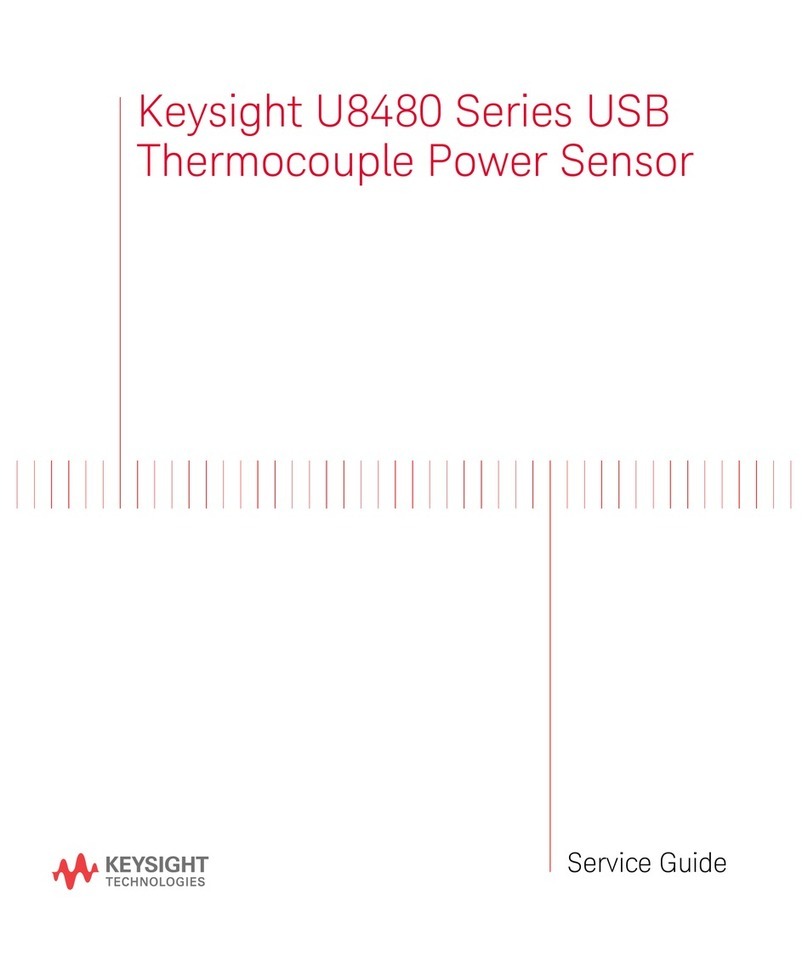
Keysight Technologies
Keysight Technologies U8480 Series Service guide

Cello
Cello 502432086 Mounting and user instructions

Meiko
Meiko TopClean M Instructions for use

Efficold
Efficold VRA user manual

Super Tramp
Super Tramp ESN NET user guide

LT
LT LTS-1-01 Series Translation of the original operating instructions
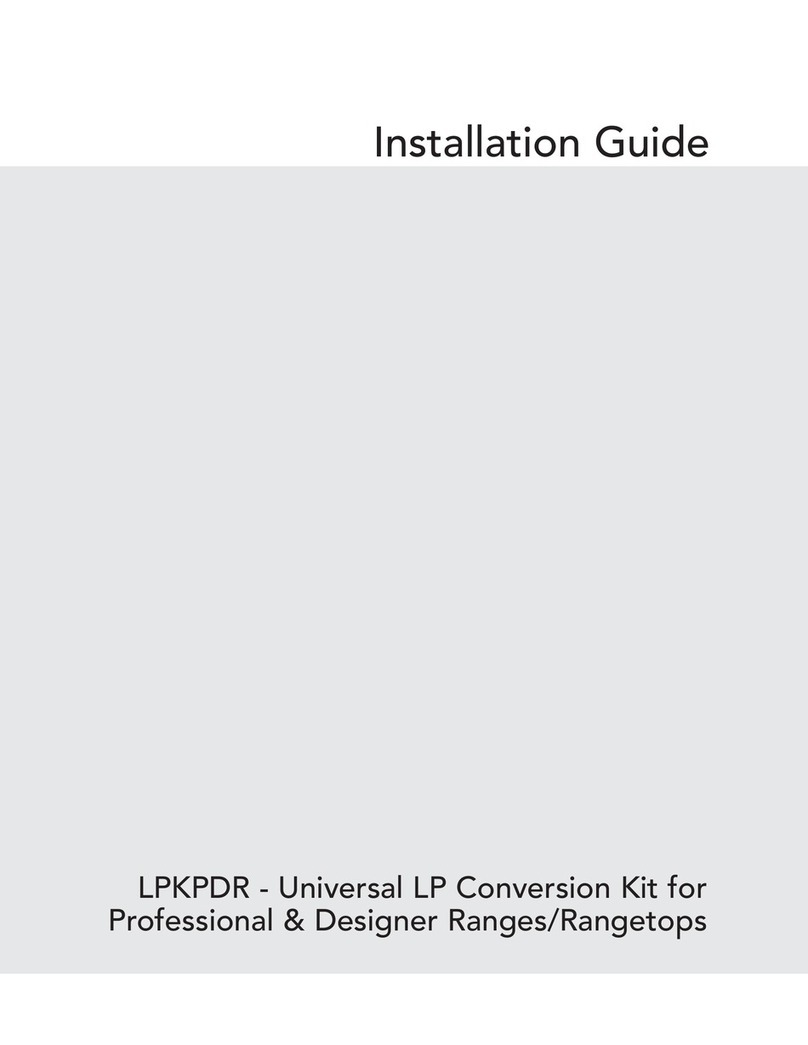
Viking Range
Viking Range LPKPDR installation guide

Celestron
Celestron CGE1100 supplementary guide

Siargo
Siargo AM1000 Series user manual

Nobile
Nobile Smartmatic Ambient Mounting Operation Instruction