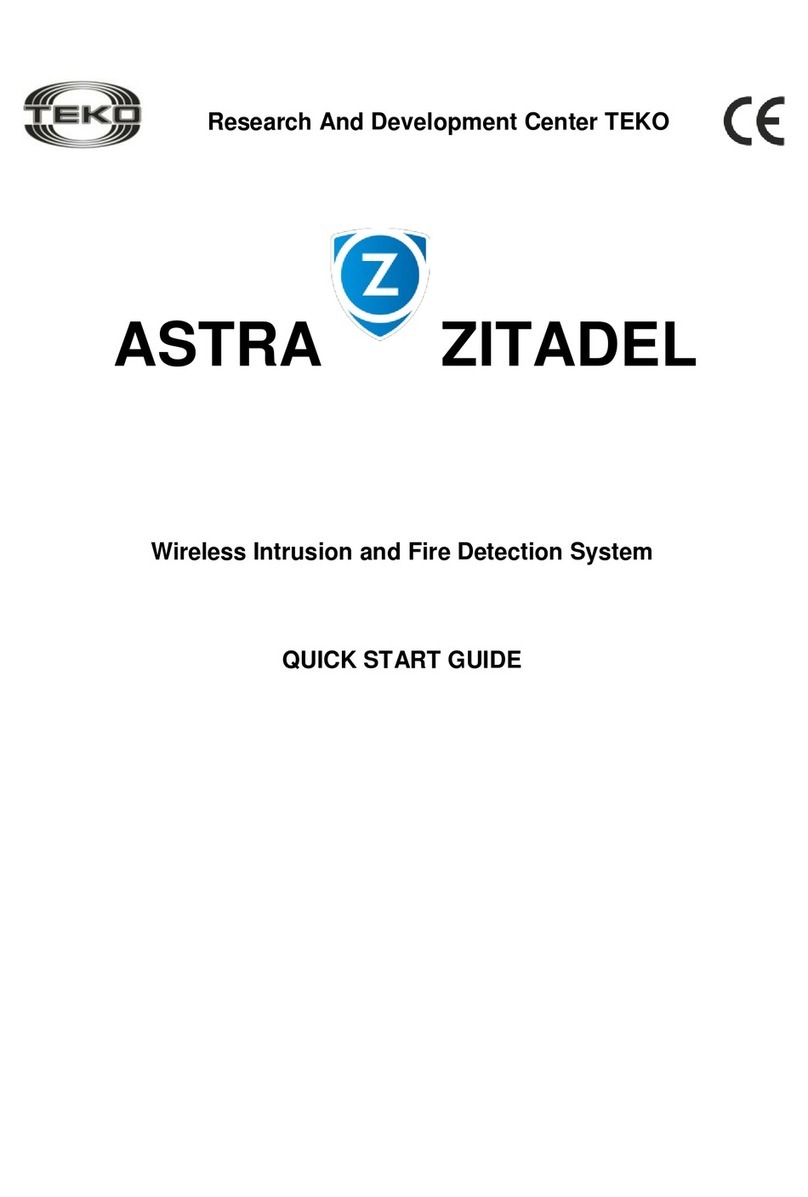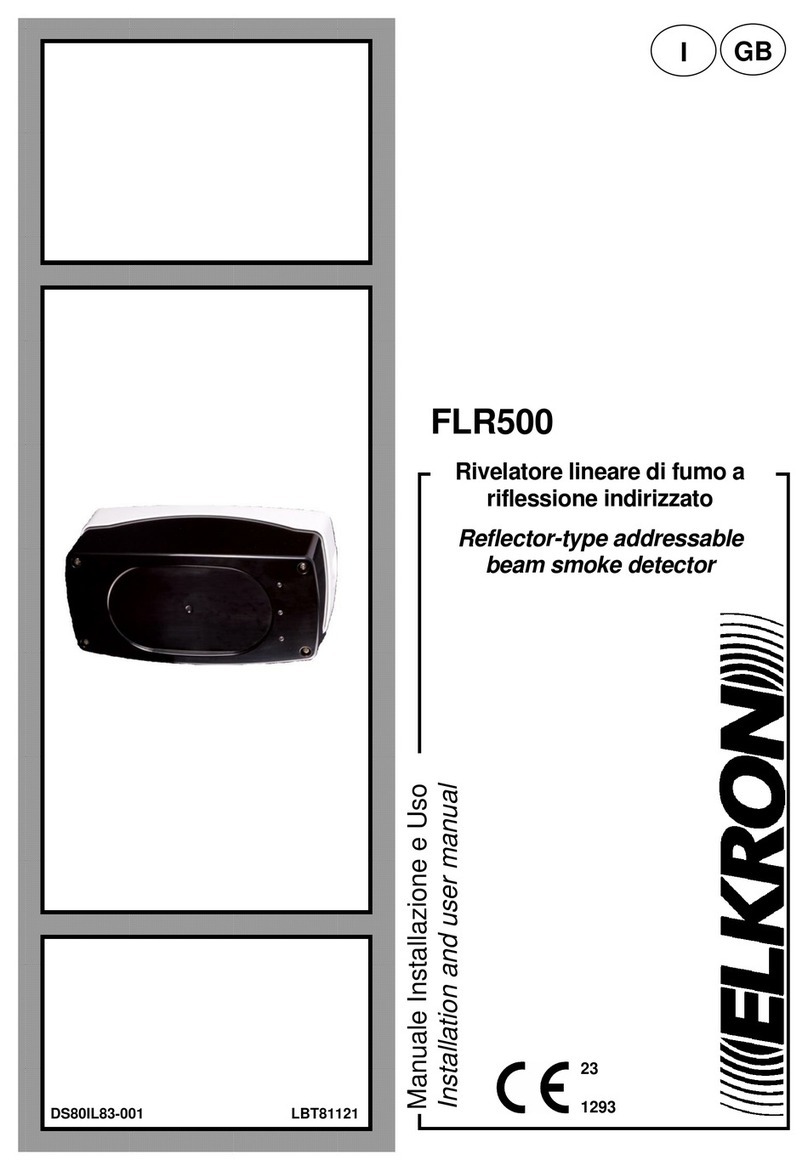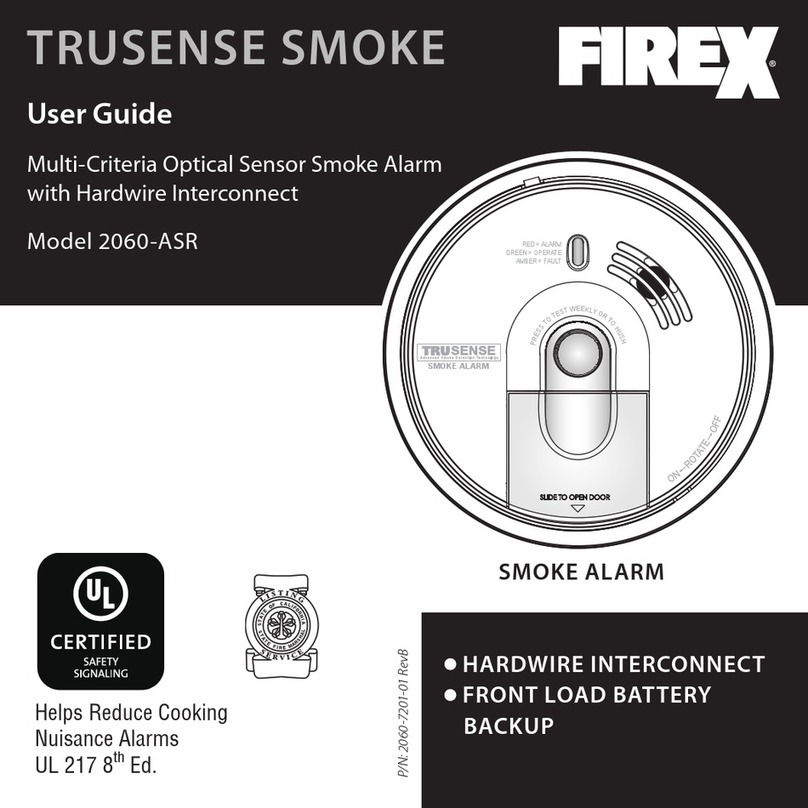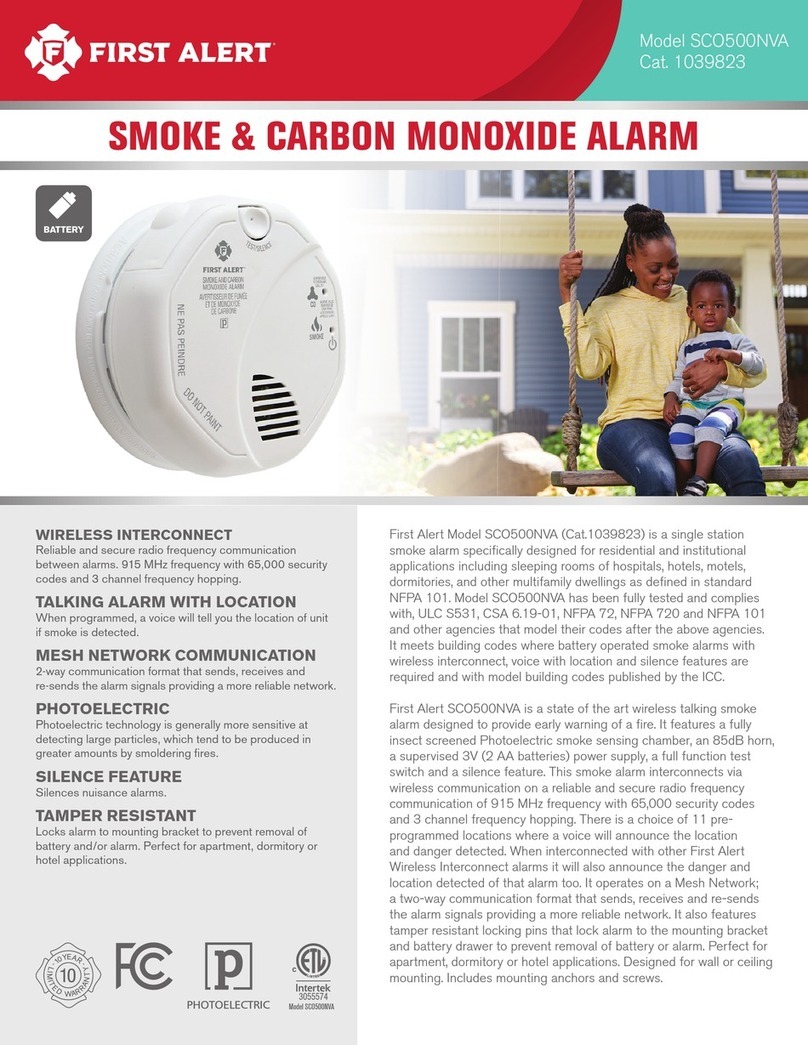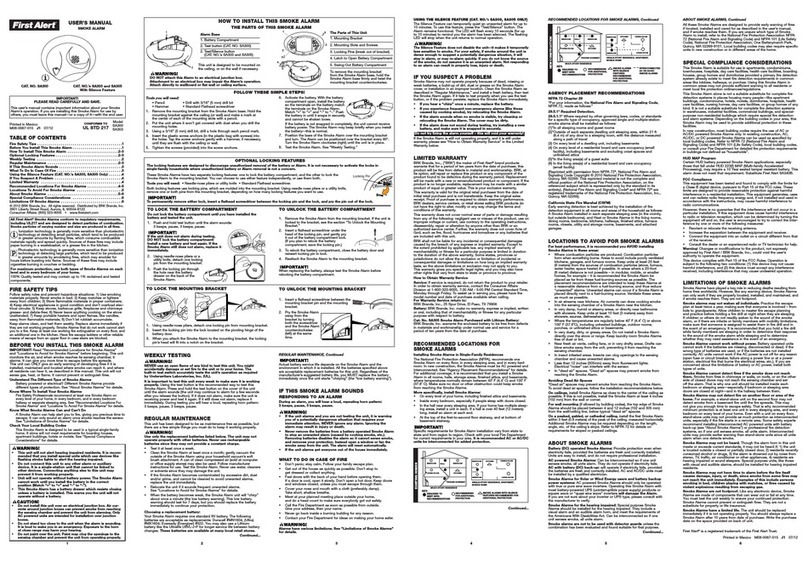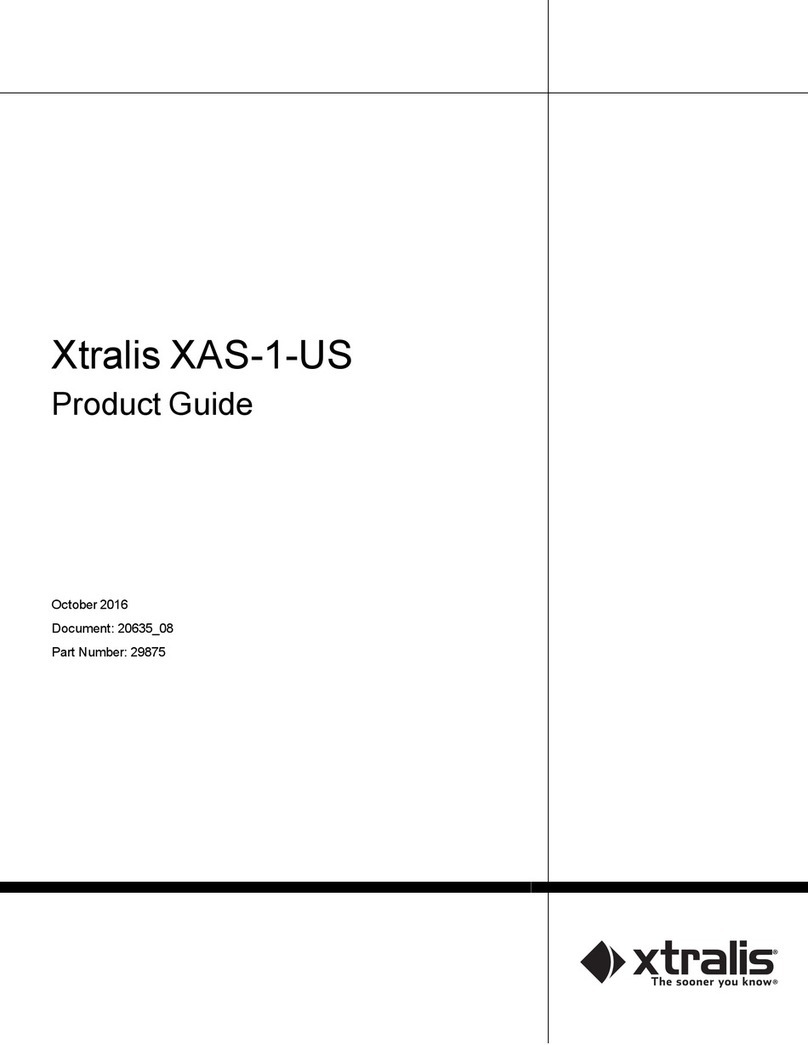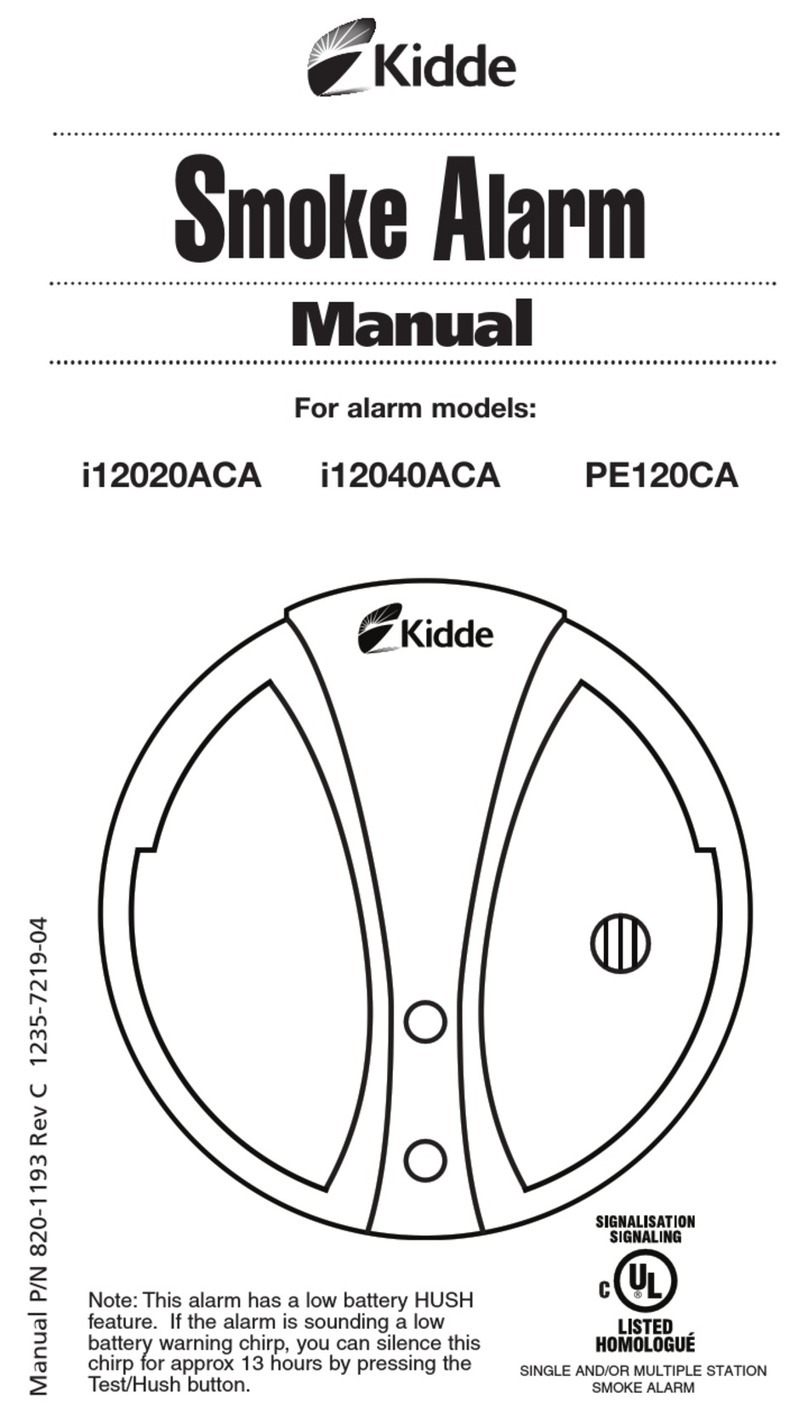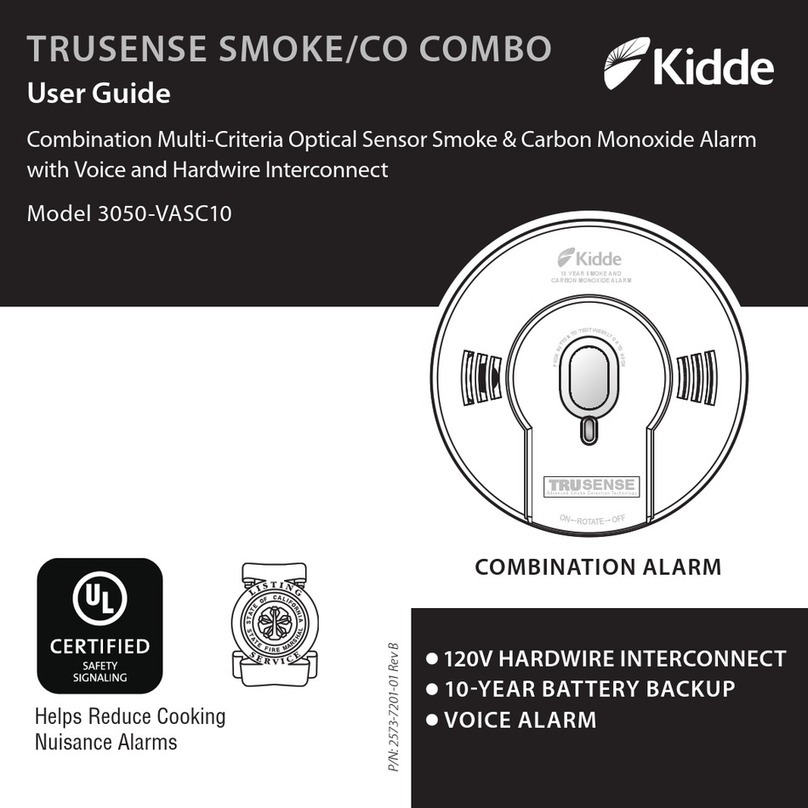Sensor 217E Series Troubleshooting guide

1
Sensor 217E-C001
Installation Guide &
User’s Manual

2
Table Of Contents
Overview.......................................................................... 3
Introduction to the SENSOR 217E Series............................. 4
Disclaimers........................................................................ 5
SENSOR Hub Specifications (217E-C001)......................... 11
SENSOR Alarm Specifications (217E-02 & 217E-03) ......... 12
Quick Start Guide for the SENSOR Hub (217E-C001)........ 14
Quick Start Guide for the SENSOR Alarms (217E-02 & 217E-
03) ................................................................................. 15
240 V Installation .................................................................................................. 19
10 Year Lithium Battery Installation ......................................................................... 20

3
Overview
SENSOR provides an online platform and ecosystem that allows 24/7 line of sight
for real estate property managers to monitor the compliance of their properties.
With round-the-clock monitoring without the need to physically visit the property,
SENSOR mitigates the risk of the unknown.
Achieve legislative compliance and enhanced tenant safety with SENSOR’s range
of smoke-detection sensors and alarms.

4
Introduction tothe SENSOR 217E Series
The SENSOR 217E series of independent or interconnected photoelectric smoke
alarms, in conjunction with the SENSOR hub
Due to the advanced battery technology and low power consumption, each of the
217E series alarms can be used to satisfy either the 230 V or 10-year lithium
requirement - depending on the applicable installation legislation or other local or
state requirements.
Each alarm connects to the SENSOR hub independently of each other with a
range of up to 200m line of sight.
Both the 217E-02 and the 217E-03 utilise a sealed lithium battery for both the
operation of the alarm and the RF interconnect to the hub, ensuring no battery
replacements are required over the life of the alarm.
The alarms are fitted with two test functions:
1. The test button on the face of the alarm can be used to test the alarm if
required.
2. The alarm is also fitted with a software-based test which can be
scheduled for a particular date and time or performed in real time via
the portal.
The alarms are also fitted with several additional functions to ensure safety and
compliance, including:
•Early low battery detection – designed to pre-empt a low battery alarm so it
can be replaced prior to low battery beeping.
•Tamper detection – to ensure the alarms are always closed and operating
correctly.

5
•RF disconnect warning – should an alarm become disconnected from the
network a notification will be sent via the portal.
•230 V power outage – if power is lost to the alarm or hub a notification will
be sent via the portal.
Disclaimers
All electrical installations must be carried out by a qualified electrician, in
accordance with local regulations and Australian Standards.
It remains the duty of the installer to ensure that:
•All hardware is undamaged and in proper operating order,
•The correct number of alarms are being installed in compliant locations as
per the local requirements.
This product must only be used for the purpose described in these instructions and
must be installed by a licensed electrician in accordance with the Building Code
Australia (BCA) and local and state wiring rules and regulations.

6
Where Not to Install Your SENSOR Alarm(s) (Models 217E-02
& 217E-03)
Nuisance alarms occur when alarms are installed where they will not work properly.
To avoid nuisance alarms, do not install alarms in the following situations:
•In or near areas where combustion particles are present, such as kitchens with
few windows or poor ventilation, garages where there may be vehicle exhaust,
near furnaces, combustion heaters, and space heaters. Combustion particles are
the by-products of something that is burning, which the alarm may detect.
•As a guide, aim to avoid installing an alarm within 6 m of kitchens where
combustion particles are normally present. If a 6 m distance is not possible
(e.g., in a mobile home), try to install the alarm as far away from the
combustion particles as possible, preferably on the wall. Ensure the area is well
ventilated.
•In dead-air areas, where ventilation systems cause airflow that would not pass
through the smoke sensing chamber. Also avoid airflow from areas where
normal combustion particles are expected, such as kitchens. Refer to Fig. 3
which indicates the correct and incorrect alarm locations.
MINIMUM ALARM LOCATION
ADDITIONAL ALARM LOCATIONS
ADDITIONAL ALARM LOCATIONS
MINIMUM ALARM LOCATIONS
BEDROOM
BED
ROOM
BED
ROOM
BED
ROOM
KITCHEN
FAMILY ROOM
LIVING ROOM
LIVING ROOM
DINING ROOM KITCHEN BED
ROOM
BED
ROOM
BEDROOM
Fire
From
Smoke
Heat &
Ceiling
Best
Here
50cm min.
INCORRECT LOCATION
CORRECT LOCATION
AIR RETURN AIR ENTRY
KITCHEN
LIVING ROOM
STOVE
BATH
BEDROOM
BEDROOM

7
Fig. 3 – Dead-air areas
•In damp or very humid areas, or within 3 m of bathrooms with showers. Humid
air contains moisture that can enter the sensing chamber, then condense into
droplets upon cooling, which can cause nuisance alarms.
•In very cold or very hot areas, including unheated buildings or outdoor rooms.
If the temperature rises above or falls below the operating range of alarm, the
alarm may not function properly. The temperature range for your alarm is
(0 ~ 55) °C.
•In very dusty or dirty areas. Dirt and dust can build up on the smoke sensing
chamber, causing it to be overly sensitive. Additionally, dust or dirt can block
openings to the sensing chamber and limit the alarm from sensing smoke.
•Near fresh air vents or high draft areas like air conditioners, heaters or fans,
fresh air vents and drafts. Such environments can drive smoke away from
alarms.
•In dead air spaces, which are often at the top of a peaked roof or in the apex
of ceilings and walls. Dead air may prevent smoke from reaching an alarm. See
Fig. 4 for the recommended location.
Fig. 4 for the recommended location.
MINIMUM ALARM LOCATION
ADDITIONAL ALARM LOCATIONS
ADDITIONAL ALARM LOCATIONS
MINIMUM ALARM LOCATIONS
BEDROOM
BED
ROOM
BED
ROOM
BED
ROOM
KITCHEN
FAMILY ROOM
LIVING ROOM
LIVING ROOM
DINING ROOM KITCHEN BED
ROOM
BED
ROOM
BEDROOM
Fire
From
Smoke
Heat &
Ceiling
Best
Here
50cm min.
INCORRECT LOCATION
CORRECT LOCATION
AIR RETURN AIR ENTRY
KITCHEN
LIVING ROOM
STOVE
BATH
BEDROOM
BEDROOM

8
•In insect-infested areas. Insects entering the smoke sensing chamber may cause
a nuisance alarm. Where pests are a concern, ensure pest extermination
measures are undertaken prior to installing the alarm.
•Near fluorescent lights. Electrical noise from fluorescent lights may cause
nuisance alarms. Do not install alarms within 1.5 m of such lights.

9
Manufacturer Recommendations for the Care and
Maintenance of your SENSOR Smoke Alarms
To ensure the optimal performance of your SENSOR smoke alarms, please familiarise
yourself with the following care and maintenance instructions.
Cleaning your SENSOR Smoke Alarm
•Cobwebs on or near the alarm can cause nuisance false positive alarm sounds.
Ensure your alarm is always free from cobwebs by regularly vacuuming the smoke
vent on the face of the alarm.
•Clean the alarm housing by wiping the alarm gently with a damp cloth to remove
any dust, then dry the alarm thoroughly.
The alarm housing must remain closed during cleaning. An open alarm is an
electrocution risk.
SENSOR Notifications
SENSOR smoke alarms are connected wirelessly to a SENSOR Hub which is also installed in
your property. This connected ecosystem is designed to automatically report the alarm
connection status and any alarm faults to the property manager or homeowner.
If debris is detected within the smoke alarm chamber, you may be contacted by phone,
email, or SMS with cleaning instructions.
Testing your SENSOR Alarms
SENSOR alarms can be tested in two ways: manually and remotely. To manually test your
alarms, press the TEST button on one of the alarms for three (3) seconds. Testing can also
be organised remotely by your property manager. Remote testing does not require a
person visiting your home. You will receive an SMS notification when the alarms are due to
be tested. You will be asked to nominate a convenient time to schedule the testing.
If more than one SENSOR alarm is installed and connected to the SENSOR network, testing
one alarm will cause all alarms to sound. During remote testing, testing one alarm will
cause all alarms to sound in sequence. When performing a manual test, all alarms will
sound simultaneously.

10
The Dos and Don’ts of your SENSOR Smoke Alarm
Dos:
•If a smoke alarm sounds, immediately alert all household members, exit the
property, and call emergency services.
•Be prepared – make an escape plan from your home in case of fire. Ensure
everyone in your home understands the plan. Discuss and review the escape plan
regularly.
•Make sure your alarm remains closed and in good operational order. Immediately
arrange for a service or repair if an alarm ceases to work.
•Always ensure you are on stable footing when cleaning or vacuuming the alarm.
Don’ts:
•Don’t place anything over the alarm that may prevent the ingress of smoke.
•Don’t use aerosol products on or near the alarm.
•Don’t attempt to clean the alarm by blowing into it.
•Don’t open the alarm when vacuuming around the smoke vent.
•Don’t strike the alarm with the hose or nozzle of your vacuum cleaner.
•Don’t spray water or any other liquid at the alarm. Only use a damp cloth to clean
the alarm.
•Don’t use any liquids or cleaning products other than water when cleaning the
alarm.
•Don’t remove an installed smoke alarm for any reason, including cleaning.
Removing an alarm poses an electrocution risk.
•Don’t paint the alarm.
•Don’t start a fire to test the alarm.

11
SENSOR Hub Specifications (217E-C001)
Power Supply
Operating voltage
AC (100 ~ 260) V / 50/60 Hz
Mains supply current limit
0.18A @ AC 230 V, 0.3 A @ 115 V
Mains supply fuse
1A / AC 250 V
Mains supply fault threshold voltage
≤AC 60 V
Power supply
2 A @ DC 5 V
Quiescent current (Imin)
80m A @ DC 5 V
Standby battery maximum capacity
(DC 3.7 V)
5.0 Ah
Maximum battery current draw@
maximum operating temperature
3 A
Wireless networking
Wireless radio interconnection
operating frequencies
916MHz
Number of connected devices
24
Maximum distance between connected
devices to gatewaya
200 m
Group mode configuration timeout
2 min
Miscellaneous
Operating temperature
(-5 ~ +40) °C
Operating humidity
(0 ~ 95) % RH, non-condensing
Storage temperature
(-25 ~ +80) °C
Storage humidity
(0 ~ 98) % RH, non-condensing
Dimensions (h ×w ×d)
(129 x 99 ×35) mm

12
SENSOR Alarm Specifications (217E-02 & 217E-03)
217E-02
217E-03
Quiescent condition
indication
Green LED continuously on, Red LED flashes every 40 s;
Low battery indication
Short audible signal every 40 s, synchronized with a single flash of
the yellow LED for 30 days
Low battery hush
indication
Flashing yellow LED every 40 s
Low battery hush time
10 hrs
Alarm Condition
Alarm condition
audible indication
output
≥85 dB @ 3 mins three
long beeps, repeating
Smoke alarm: ≥85 dB @ 3 mins, three
quick beeps, repeating
CO alarm: ≥85 dB @ 3 mins, four quick
beeps, repeating
Alarm condition visual
indication
3 blinks synchronized
with audible alarm
Smoke alarm: 3 blinks synchronized with
audible alarm
CO alarm: 4 blinks synchronized with
audible alarm
Weight (including batteries)
300g
aDistance in free air.
Specifications
Primary power source
AC (100 ~ 240) V
Secondary power source
DC 3 V
Mains supply current limit
0.06 A @ 230 V, 0.12 A @ 115 V
Number of interconnected
devices
24
Operating temperature
(0 ~ +55) °C
Operating humidity
(10 ~ 95) % RH, non-condensing
Storage temperature
(-25 ~ +80) °C
Storage humidity
(0 ~ 98) % RH, non-condensing
Complies with
AS3786:2014

13
Alarm condition hush
indicator
Device entering the Alarm condition: Flashing red LED every 1 sec
Alarm condition hush
time
Smoke alarm: 8 mins
Test Condition
Test condition audible
indication output
≥85 dB @ 3 m, two sets
of three long beeps,
≥85 dB @ 3 m, two sets of three long
beeps, pause, two sets of 4 quick beeps.
Test condition visual
indication
The yellow LED flashes
once, then the red LED
flashes three times in two
cycles.
The yellow LED flashes once, then the red
LED flashes three times in two cycles.
The yellow LED flashes once, then the
red LED flashes four times in two cycles.
Fault Condition
Smoke chamber fault
indication
Short audible signal every 40 sec, synchronized with the yellow LED
flashes 3 times.
Smoke chamber fault
hush indication
3 flashes of the yellow LED every 40 sec
Smoke chamber fault
hush time
10 hrs
Tamper indication
Two short beeps, synchronized with the yellow LED flashing twice.
Wireless Interconnection
Group mode connection
indication on slave
device(s)
Flashing yellow LED every 1 sec followed by a short audible signal

14
Quick Start Guide for the SENSOR Hub (217E-C001)
(Also available at www.sensorglobal.com/installguide)
Before installation of any SENSOR Hubs or alarms ensure you have
downloaded and installed the SENSOR App on your mobile device.
The SENSOR app is available for Apple (iOS) and Android devices.
Please visit www.sensorglobal.com/app to find the right app for your
device.
Hub Pairing Process
Step 1. Unpack the SENSOR Hub and ensure that the following are present:
1 X SENSOR Hub
1 X Packet of fixing screws and plugs
1 X Power lead
Step 2. Power on the Hub by turning the power switch on the back of the Hub to
the up position (past the middle position). Both the green and blue lights on the
Hub will begin to flash.
Step 3. Open the SENSOR app on your mobile device to begin the activation and
pairing process. This process will take a few minutes to initialise. After connection,
the Hub will be ready to pair with alarms.
Step 4. Login to the SENSOR app and select the relevant property.
Step 5. Scan the QR code on the rear of the Hub using the app. The Hub’s unique
serial number will be automatically populated into the app.

15
Step 6. The blue light on the far right of the Hub should still be flashing. After
approximately three to five minutes after scanning the QR code, the light will turn
solid blue.
Step 7. Wait a further 30 seconds for the app to show a green “Connected”
against the Hub. If the app does not automatically refresh after 30 seconds, tap
the “Refresh” button. The Hub must display as “Connected” on the app before
proceeding.
Only after completing Steps 1-7 above, proceed with Step 8 below to setup the
required number of SENSOR 217E-02 Photoelectric Smoke Alarms.
Quick Start Guide for the SENSOR Alarms (217E-02 & 217E-
03)
Connection
TO PAIR ANY SENSOR ALARM TO THE SENSOR NETWORK YOU MUST HAVE
INSTALLED THE SENSOR Hub (217E-C001) first.
Alarm Pairing Process
Step 8. Remove all packaging from the alarm, including the battery isolation tab
in the clip of the alarm. Close the alarm.
Step 9. Re-open the alarm to ensure that the tamper alert sounds. Close the alarm
again until it clicks.
DO NOT SCAN THE QR CODE ON THE ALARM UNTIL YOU HAVE PUT THE
ALARM INTO PAIRING MODE
Step 10. Double-tap the “Test” button on the alarm to put the alarm in pairing
mode. Pairing mode is indicated by an orange flashing indicator light which will
last for two minutes. Note: This orange light must be flashing when performing step
11. If two minutes elapse and the orange indicator light is no longer flashing,
repeat step 10.

16
Step 11. Open the alarm and scan the QR code on the inside of the alarm using
the app. The alarm will beep to indicate that it has been successfully paired. The
API will send the “Add” command to the Hub, which will then link the alarm to the
Hub. This process takes approximately ten seconds.
Step 12. Repeat the above steps 8 to 11 to set up additional alarm(s) as required.
Now Install the Hub on the wall and Alarms on the ceiling.
Installation of HUB
Step 13. Identify a suitable location for the installation of the Hub according to the
following guide:
a. Choose a central location within the property near a low-use power outlet,
such as behind the fridge or above a roller door motor.
b. Avoid areas that are frequently used or subject to high traffic.
c. Ensure there is at least 15cm between the Hub installation point and the
closest right-hand wall, to allow adequate room to access the release
button
.
Step 14. Identify the electrical circuit that will power the Hub and turn the circuit
off prior to installation.
Step 15. Use the provided fixing screws and plugs to install the mounting plate
adjacent to the chosen power outlet as shown in Fig 1. Locate the mounting plate
from the back of the Hub. Turn the mounting plate over and identify the arrow
indicator. This arrow must point upwards when installing the mounting plate, as
shown in Fig 2.
Step 16. Establish a connection between the power lead provided and the chosen
circuit using a junction box (not provided) or alternate termination method. Ensure

17
that the lead is fed through the hole in the mounting plate as shown in Fig 2 and
Fig 3,
Step 17. Plug the power lead into the SENSOR hub. Locate the black power
switch on the rear of the Hub and push it up to the On position. Note that the Hub
has been designed in such a way that, after the initial setup and installation, the
power switch will automatically return to the On position when the Hub is attached
to the mounting plate.
Step 18. Return the power to the electrical circuit if safe to do so.
Ensure that the Hub has turned on. A steady green indicator light confirms the
presence of 230V power.
Step 19. Attach the Hub to the mounting plate, as shown in the Fig 4,
.
FIG1. FIG2.

18
FIG3. FIG4.
After all steps above are connected, it is time to setup and install the SENSOR
alarms
(217E-02 & 217E-03),
FCC Warning
This device complies with part 15 of the FCC rules. Operation is subject to the following two conditions: (1) this
device may not cause harmful interference, and (2) this device must accept any inte rference received, including
interference that may cause undesired operation.
Changes or modifications not expressly approved by the party responsible for compliance could void the user's
authority to operate the equipment.
NOTE: This equipment has been tested and found to comply with the limits for a Class B digital device, pursuant
to part 15 of the FCC Rules. These limits are designed to provide reasonable protection against harmful
interference in a residential installation. This equipment generates uses and can radiate radio frequency energy
and, if not installed and used in accordance with the instructions, may cause harmful interference to radio
communications. However, there is no guarantee that interference will not occur in a particular installation. If
this equipment does cause harmful interferenceto radio or television reception, which can be determined by
turning the equipment off and on, the user is encouraged to try to correct the interference by one or more of the
following measures:
• Reorient or relocate the receiving antenna.
• Increase the separation between the equipment and receiver.
• Connect the equipment into an outlet on a circuit different from that to which the receiver is connected.
• Consult the dealer or an experienced radio/TV technician for help.

19
Installation of the SENSOR Alarms
All SENSOR Alarms in the 217E series can be used to satisfy the 230 V or 10-year
lithium requirement - depending on the applicable installation legislation or other
local or state requirements.
At this point you must determine whether the alarm will operate on 230 V power
or a 10-year lithium battery. Consult all relevant legislation before deciding on the
correct course.
For a 240 V installation, see steps 20-27.
For a 10-year lithium (battery operated) installation, see steps 28–32.
THIS ALARM IS A HINGED DESIGN AND THE ALARM CANNOT BE REMOVED
FROM THE BASE PLATE FOR INSTALLATION. TAKE CARE WHEN INSTALLING
TO ENSURE THAT EXCESSIVE PRESSURE IS NOT APPLIED TO THE ALARM
WHILE IN THE OPEN POSITION.
240 V Installation
Step 20. Identify the installation or replacement location.
Step 21. Ensure that the location selected is compliant to local rules and that the
wiring is in place and free from damage or deterioration.
Step 22. Identify the electrical circuit that will power the alarm and turn the circuit
off prior to installation.

20
Step 23. Place the alarm in the open position by gently opening the plastic
terminal cover. With the alarm in the open position mark the ceiling and install the
plugs provided.
Step 24. Connect the power to the three terminals on the reverse side of the
mounting plate as shown in Fig 5. Once the terminals are adequately tightened,
gently close the plastic terminal cover until it clicks as shown in Fig 6.
NOTE: The middle terminal is for an earth and not for a wired interconnect.
FIG5. FIG6.
Step 25. With the alarm still in the open position, use the screws provided to fasten
the alarm to the Installed plugs.
Step 26. Return the power to the electrical circuit if safe to do so.
Step 27. The installation is successful if the green indicator light on the alarm is
solid and not flashing.
10 Year Lithium Battery Installation
This manual suits for next models
3
Table of contents
Other Sensor Smoke Alarm manuals
Popular Smoke Alarm manuals by other brands
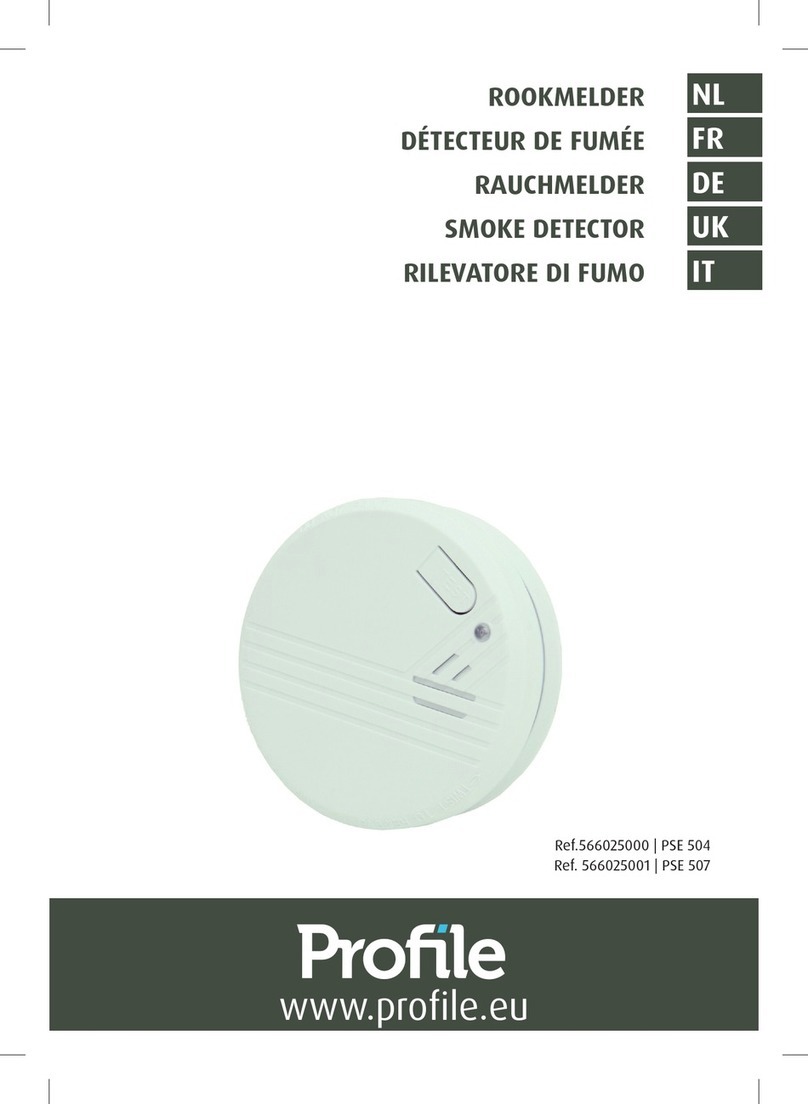
Profile
Profile PSE 504 manual

FireAngel
FireAngel Thermoptek WST-630 user manual
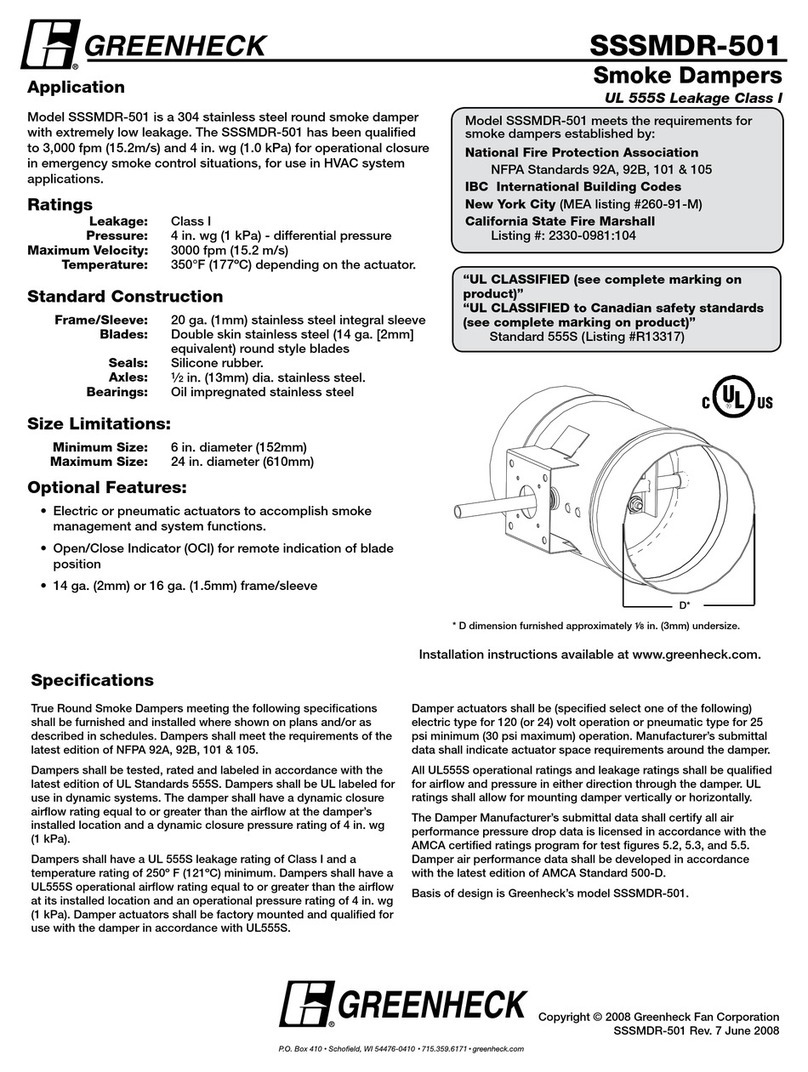
Greenheck
Greenheck Smoke Dampers SSSMDR-501 Specifications

First Alert
First Alert SA303A user manual

Ei Electronics
Ei Electronics Ei603 Series instructions
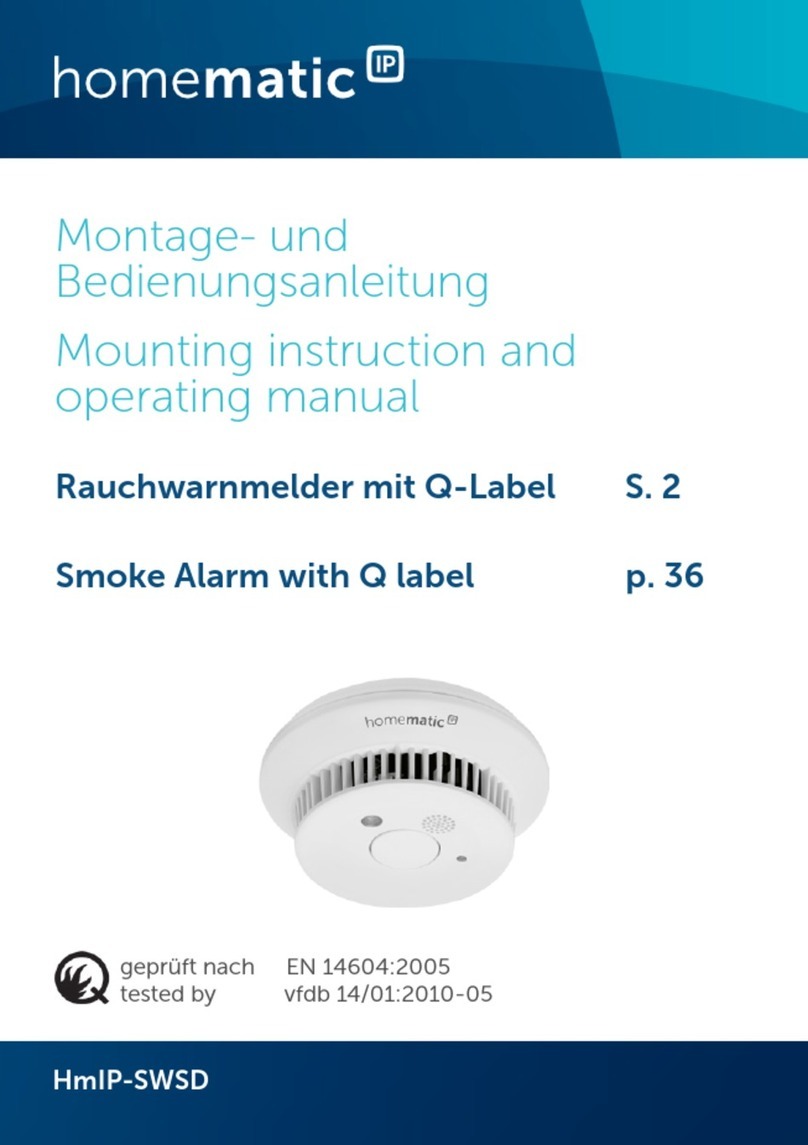
HomeMatic
HomeMatic HmIP-SWSD Mounting instruction and operating manual