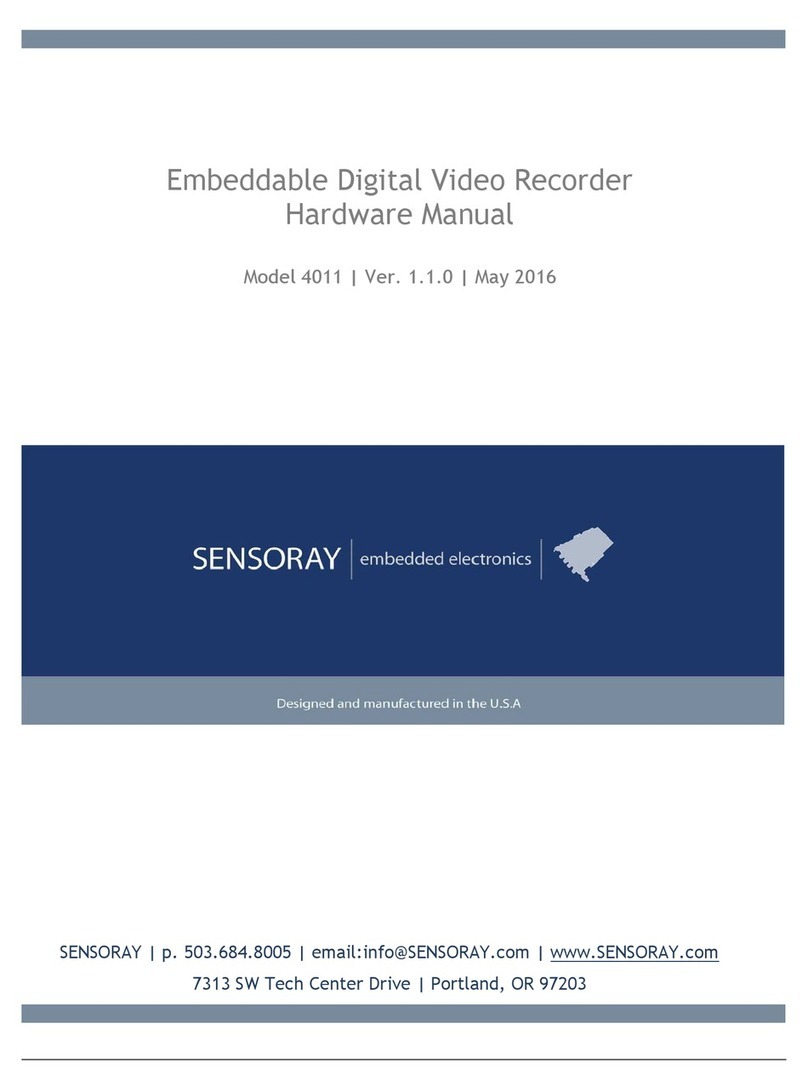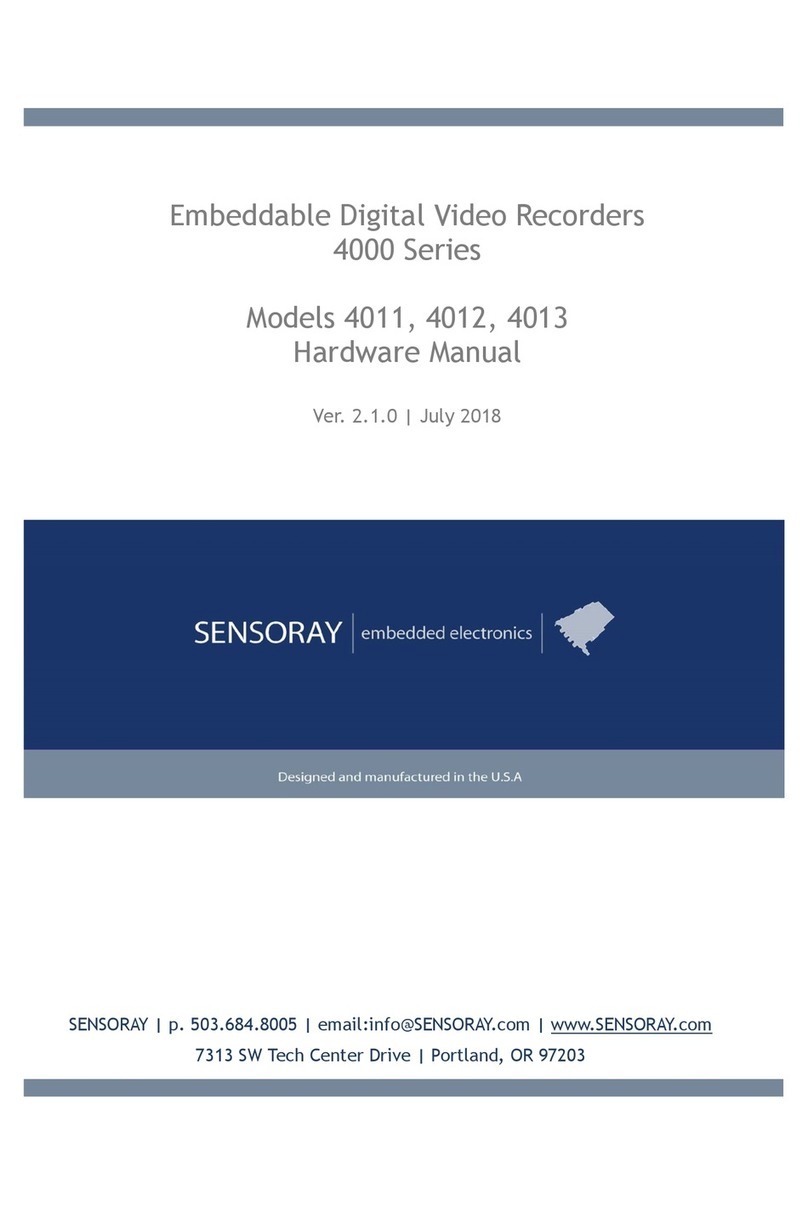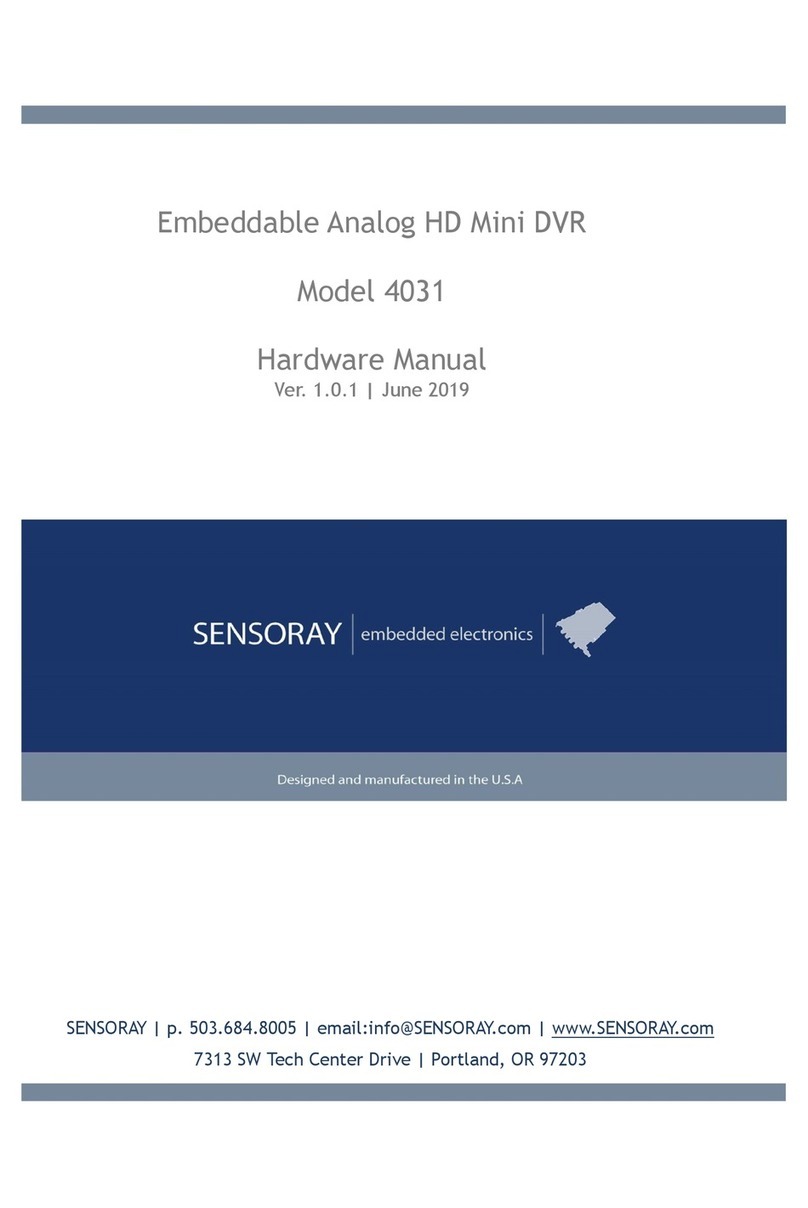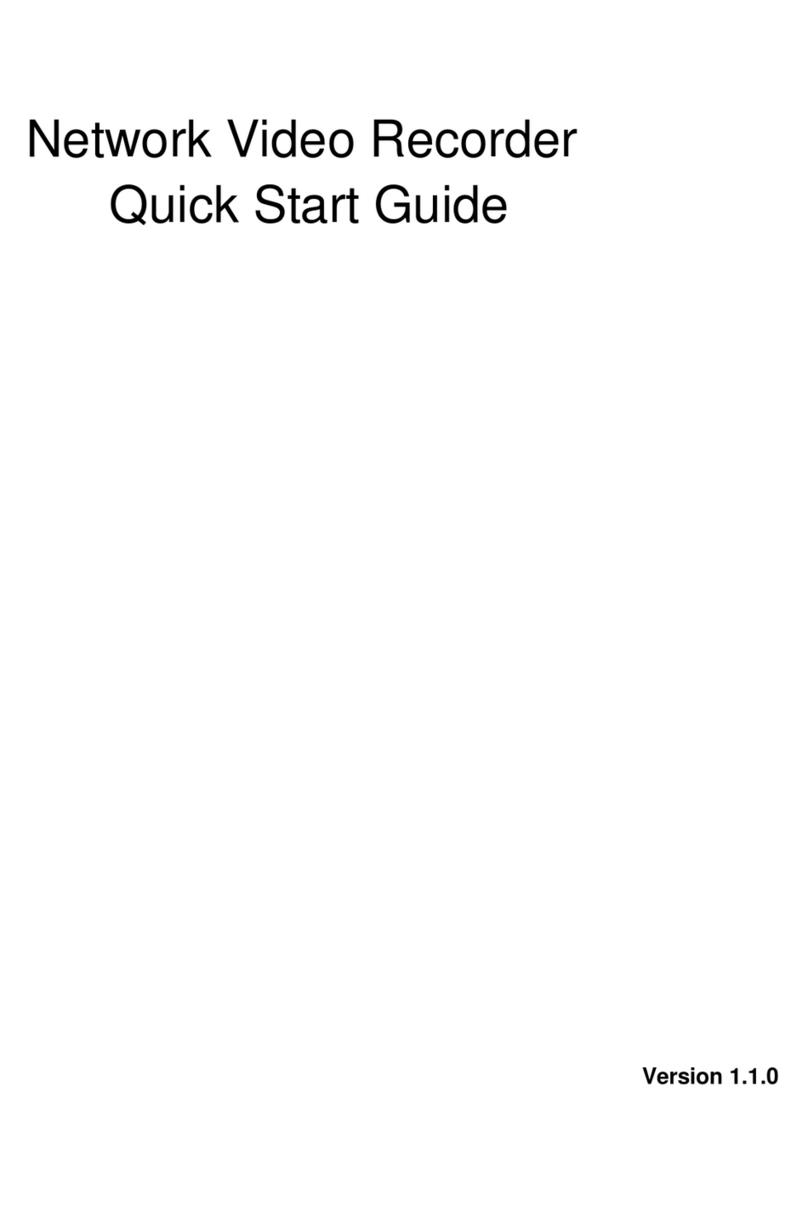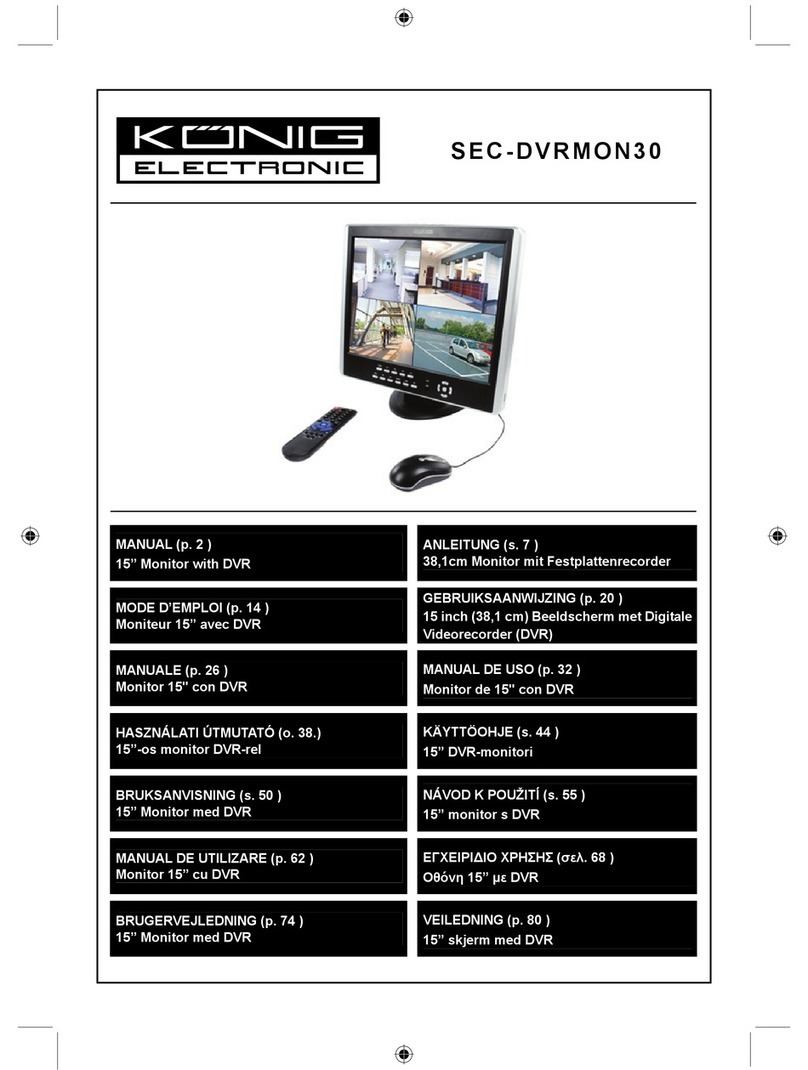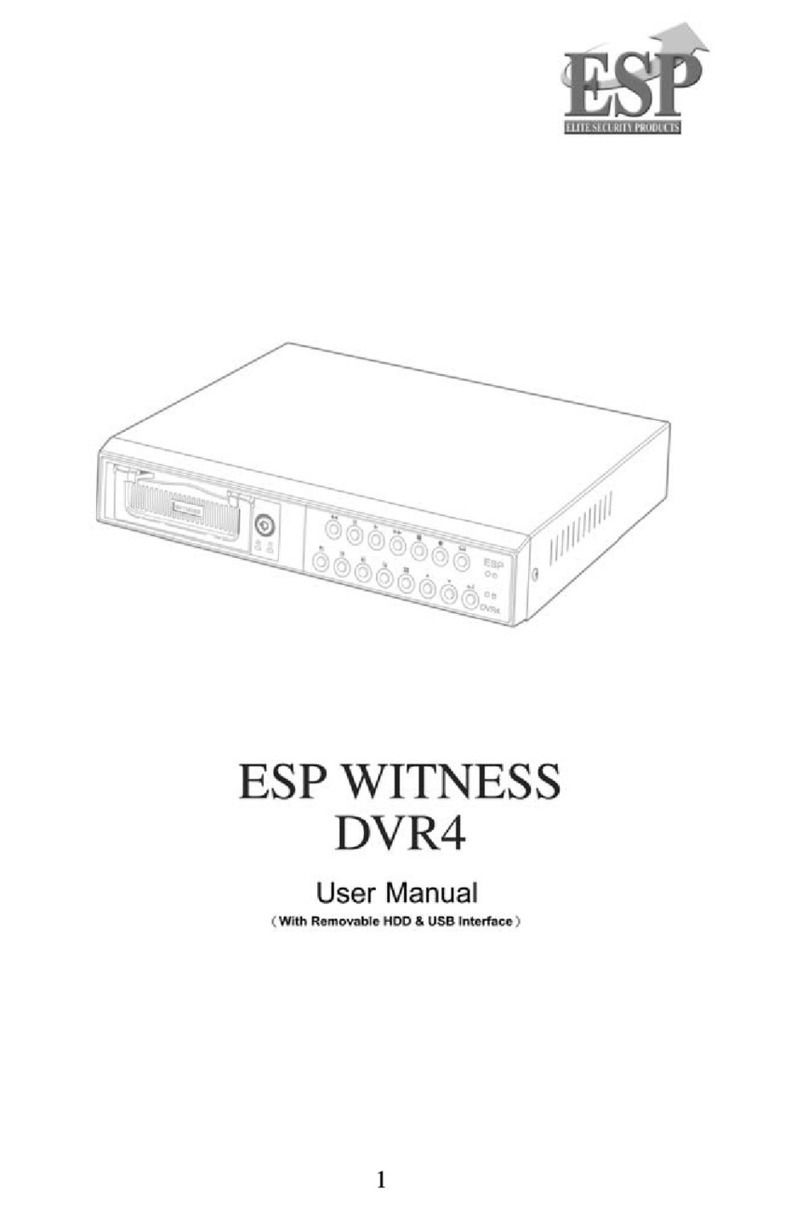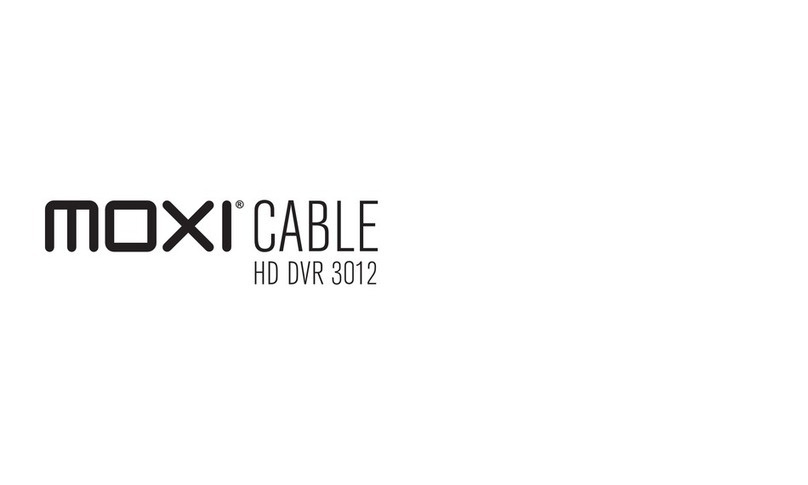Sensoray 4012 User manual

SENSORAY | p. 503.684.8005 | email:[email protected] | www.SENSORAY.com
7313 S Tech Center Drive | Portland, OR 97203
Embeddable Digital Video Recorder
with Incremental Encoder Interface
Hardware Manual
Model 4012 | Ver. 1.0.0 | May 2016

Table of Contents
LIMITED WARRANTY.........................................................................................................3
INTRODUCTION..................................................................................................................4
CONNECTORS......................................................................................................................5
Video in (J10) video out (J2)............................................................................................5
Power (J11).........................................................................................................................5
Audio out (J13)...................................................................................................................5
Incremental encoders (JP1 JP2).......................................................................................5
Keypad (J1/J4)...................................................................................................................6
MENU SYSTEM.....................................................................................................................7
Top menu............................................................................................................................7
Play video.........................................................................................................................7
View snapshots................................................................................................................7
File management.............................................................................................................7
Setup................................................................................................................................8
SPECIFICATIONS...............................................................................................................12
REVISION HISTORY..........................................................................................................13
2

Limited warranty
Sensoray Company, Incorporated (Sensoray) warrants the hardware to be free from defects
in material and workmanship and perform to applicable published Sensoray specifications
for two years from the date of shipment to purchaser. Sensoray will, at its option, repair or
replace equipment that proves to be defective durin the warranty period. This warranty
includes parts and labor.
The warranty provided herein does not cover equipment subjected to abuse, misuse,
accident, alteration, ne lect, or unauthorized repair or installation. Sensoray shall have the
ri ht of final determination as to the existence and cause of defect.
As for items repaired or replaced under warranty, the warranty shall continue in effect for
the remainder of the ori inal warranty period, or for ninety days followin date of shipment
by Sensoray of the repaired or replaced part, whichever period is lon er.
A Return Material Authorization (RMA) number must be obtained from the factory and
clearly marked on the outside of the packa e before any equipment will be accepted for
warranty work. Sensoray will pay the shippin costs of returnin to the owner parts that are
covered by warranty. A restockin char e of 25% of the product purchase price will be
char ed for returnin a product to stock.
Sensoray believes that the information in this manual is accurate. The document has been
carefully reviewed for technical accuracy. In the event that technical or typo raphical errors
exist, Sensoray reserves the ri ht to make chan es to subsequent editions of this document
without prior notice to holders of this edition. The reader should consult Sensoray if errors
are suspected. In no event shall Sensoray be liable for any dama es arisin out of or related
to this document or the information contained in it.
EXCEPT AS SPECIFIED HEREIN SENSORAY MAKES NO WARRANTIES EXPRESS OR
IMPLIED AND SPECIFICALLY DISCLAIMS ANY WARRANTY OF MERCHANTABILITY OR
FITNESS FOR A PARTICULAR PURPOSE. CUSTOMER’S RIGHT TO RECOVER DAMAGES
CAUSED BY FAULT OR NEGLIGENCE ON THE PART OF SENSORAY SHALL BE LIMITED
TO THE AMOUNT THERETOFORE PAID BY THE CUSTOMER. SENSORAY WILL NOT BE
LIABLE FOR DAMAGES RESULTING FROM LOSS OF DATA PROFITS USE OF PRODUCTS
OR INCIDENTAL OR CONSEQUENTIAL DAMAGES EVEN IF ADVISED OF THE
POSSIBILITY THEREOF.
Third party brands, names and trademarks are the property of their respective owners.
3

Introduction
Model 4012 is a compact di ital video recorder (DVR) desi ned for embedded OEM
applications. It records audio and video (A/V) to USB stora e media and can capture
JPEG ima es on-the-fly without interruptin recordin . Its outputs allow live video,
recorded A/V or JPEG snapshots to be displayed on an external monitor. Date and time
are maintained by a real-time clock with battery backup. To implement a complete DVR
simply connect power, your own custom keypad and a USB stora e device. Videos and
snapshots are saved to the DCIM directory, which is created if not present.
The board encodes standard NTSC/PAL composite video usin efficient H.264
compression. Audio from the on-board microphone is di itized and compressed usin
AAC encodin . The compressed A/V streams are multiplexed and recorded as MP4
files on a user-supplied USB stora e device, with file names automatically enerated by
the real-time clock. Bit rates can be tailored to match application requirements and
stora e capacity.
Two incremental encoder interfaces allow position information to be overlaid directly
onto the video. The 4012 provides power to the encoders, 5 or 12V, selectable with a
switch. Each encoder's power line is protected by a 0.2A resettable fuse.
Text overlays reflectin current date and time can be applied to appear in the recorded
video and preview.
An external USB stora e device is required for DVR operation. If desired, a second USB
stora e device may also be connected and the 4012 will simultaneously record to both
devices. A common application for this is recordin to a removable device while
creatin an archival copy on a non-removable device. USB connectors are located on
both sides of the board to facilitate connection to both removable and embedded
stora e devices.
The DVR user interface supports a user-supplied keypad workin in conjunction with
the board's flexible on-screen menu system. Each keypad connector pin can be routed
directly to any keypad switch and confi ured to match the control scheme of your
custom keypad. If preferred, a standard keyboard can be plu ed into any USB port
and used to control the DVR.
4

Connectors
Video in (J10), video out (J2)
Molex 0705530002. Matin part: Molex 0050579403.
Pin Si nal
1 video
2 round
3 not connected
Power (J11)
Molex 0705530001. Matin part: Molex 0050579402.
Pin Si nal
1 round
2 +12 V DC
Audio out (J13)
Molex 0705530003. Matin part: Molex 0050579404.
Pin Si nal
1 left channel
2 round
3 round
4 ri ht channel
Incremental encoders (JP1, JP2)
Molex 0532610671. Matin part: Molex 0510210600.
Pin Si nal
1 encoder power (+)
2 A+
3 A-
4 B+
5 B-
6 round
5

In case of a sin le-ended encoder connection use A+(B+), leave A-(B-) unconnected (do
not connect to round).
Keypad (J1 J4)
A Flexible Flat Cable (FFC) connector. FFC must be terminated with Amphenol/FCI
connector 65801-007LF.
Standard part: Amphenol/FCI 76382-407LF, 7 pin.
Options:
76382-408LF – 8 pin;
76382-409LF – 9 pin;
76382-410LF – 10 pin.
Recommended mappin for keypad pins and functions:
Pin Si nal
1 Record/Pause
2 Stop/Back
3 Snapshot
4 Down
5 Menu/OK
6 Common ( round)
7 Up
Context-dependent keyboard functions mappin :
Key Functions
Outside of the menu Inside the menu
Enter (or Space) Menu OK
Up arrow Rewind by set amount Move 1 line up
Down arrow Fast forward by set amount Move 1 line down
Escape Stop Back
R Record/Pause
S Snapshot
M Mute/unmute microphone
6

Menu system
The 4012 is controlled usin a keypad or a standard keyboard and the on-screen menu
system.
Top menu
Play video
View snapshots
File management
Setup
Play video
Selectin “Play video” brin s the next menu level:
===Play video source===
Internal
External
Selections are displayed if internal and external stora e devices are present. If only one
is present, the files list is displayed. File selection is made usin arrow keys. Pressin
OK/Enter starts playback.
View snapshots
Behavior is similar to “Play video”.
File management
Selectin “File mana ement” brin s up the followin selections:
Copy video from internal
Copy video from external
Copy snapshots from internal
Copy snapshots from external
Delete files from internal
Delete files from external
7

Some of the choices may not be present dependin on the number of stora e devices
connected.
Setup
Selectin “Setup” brin s up the next menu level:
Set Date Time
Allows settin the battery backed-up real-time clock. The real-time clock is used to
automatically enerate file names for saved video files and snapshots. There is also an
option of havin the date/time text overlay present in recorded video and snapshots.
Record Storage Device
Allows selectin the recordin destination device(s): internal, external, both, or prompt
mode, in which the destination device has to be selected each time recordin is started.
Video
Brin s up Video setup menu:
==Setup Video==
Video Standard
Allows selectin between NTSC and PAL.
Interpolate
Turnin interpolation ON ets rid of motion artifacts at an expense of some
vertical resolution loss.
Video Bit Rate
Determines the compression level of recorded video. The hi her the bit rate, the
hi her is the quality, the more space is required on the stora e device.
Playback Seek
Adjusts the amount of time skipped when usin Rewind and Fast Forward
functions.
Audio
Brin s up Audio setup menu:
==Setup Audio==
Audio Volume
Adjusts input volume. The hi her the value the louder recorded audio is.
8

Mute Recording at Start
Selectin “On” disables audio recordin each time recodin is started. Audio
recordin can be enabled and disabled while recordin is in pro ress by pressin
“M” key on the keyboard, or a correspondin key on the keypad.
Audio Input
Selects between microphone and line. Note that available type of input depends
on the version of the board, and only one of the two is available at a time.
Overlays
Brin s up Overlay menu:
==Overlays==
Text Display
Brin s up Select Overlay Text menu
== Select Overlay Text==
This menu allows selection of text to be displayed on top of live and
recorded video.
The followin conventions are used:
^d – current date;
^t – current time;
^e – encoder #1 data;
^f – encoder #2 data.
Currently selected len th unit (m or ft) is displayed for each encoder.
Units are selected in Rotary Encoders menu (see below).
Date Format
Allows selection of various date formats for date overlay.
Time Format
Allows selection of various time formats for time overlay.
Background
Selects back round transparency for overlays.
Move...
Moves the overlay box across the screen.
9

Rotary Encoders
Brin s up Select Encoder menu.
==Select Encoder==
Encoder 1
Encoder 2
Allows selectin one of the two available encoder interfaces. Selectin one of
those brin s up Setup Encoder 1(2) menu:
==Setup Encoder 1(2)==
Units
Selects len th units, meters or feet.
Set Zero Point
Sets zero len th point.
Set calibration point
In order to calibrate encoder readin s in len th units the known len th of
cable needs to be dispensed (after zero has been set). Select one of
su ested calibration points (after havin dispensed the correspondin
len th).
Set offset
Allows manually adjustin the offset point after the calibration.
System Information
Displays various system information, includin firmware version, detected stora e
devices with free space available. Allows savin system parameters to the flash drive,
restorin those from the flash drives, or resettin to default values. Parameters are
saved to confi .txt file to the root directory on the external flash drive. Loadin
parameters from file allows fast clonin of system settin s.
Update firmware
This selection is available only if a firmware file is detected in the root directory of one
of the connected stora e devices. Please obtain the firmware file s4011.fw from
Sensoray and copy it to a USB drive. Update process usually takes about 30 s, after
which the board restarts.
Update custom.zip
This selection is available if custom.zip file is detected in the root directory on one of
the connected stora e devices. Selectin it installs a custom splash screen. The splash
10

screen has to be created as a JPEG file with the name splash.jpg with one of the
followin resolutions: 720x480 for NTSC systems, or 720x576 for PAL systems. This file
has to be placed into the directory called images, and zipped to custom.zip. To
remove a custom splash screen place a zero byte custom.zip file into the root
directory of a stora e device and then select “Update custom.zip”. To create a zero
len th file in Windows open a command prompt window and type copy NUL /
custom.zip.
11

Specifications
Input video Composite, NTSC or PAL, 75 Ohm
Output video Composite, NTSC or PAL, 75 Ohm
Video compression H.264 Hi h Profile at Level 3
Snapshots compression JPEG
Recorded file format MP4
Audio Built-in microphone
Line input (custom confi uration, call Sensoray)
USB ports 3, USB 2.0, hi h speed
Incremental encoder
channels 2, quadrature
Incremental encoder power 5 or 12 V (selectable), 0.1A max per channel.
Each channel protected by a 0.2A resettable fuse.
Incremental encoder input
si nal ran e Differential RS-422 / sin le-ended TTL
Power 12 V DC (± 4 V), 2.5 W (encoder power not
included)
Mechanical 3.3 x 2.5 x 0.8 inch
Operational temperature 0 to +50 °C
12

Revision history
Version Notes
1.0.0, May 2016 Initial release.
13
Table of contents
Other Sensoray DVR manuals