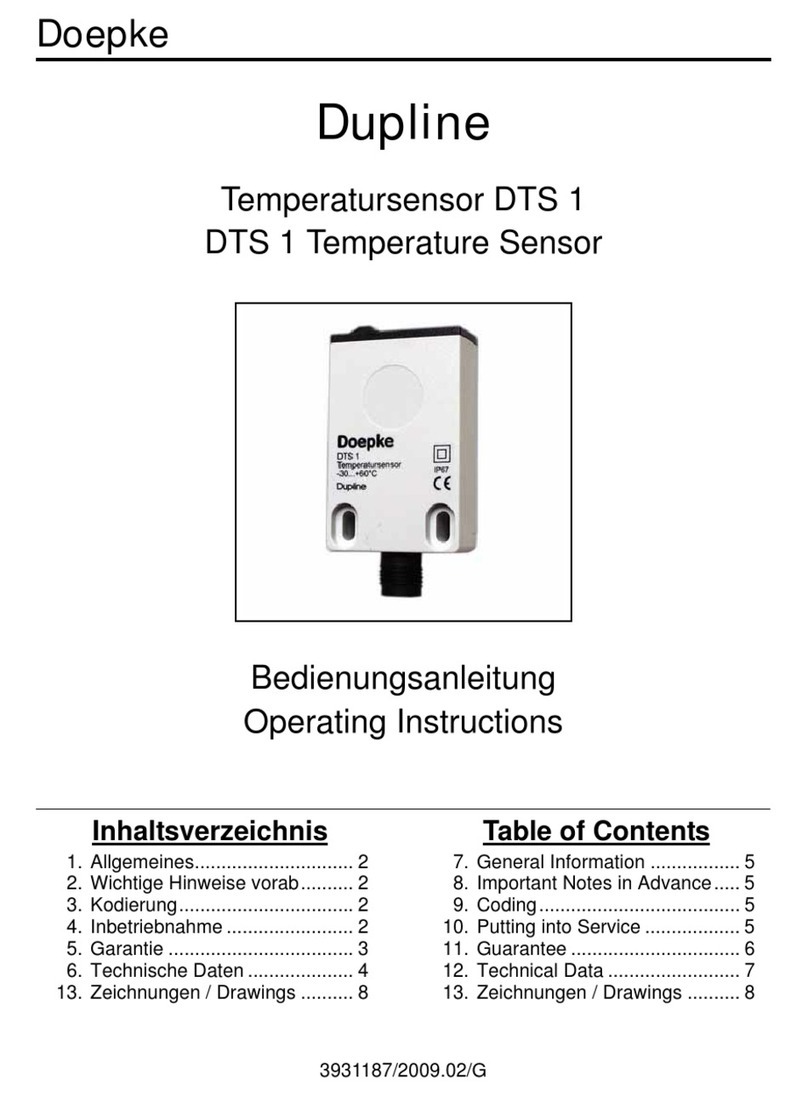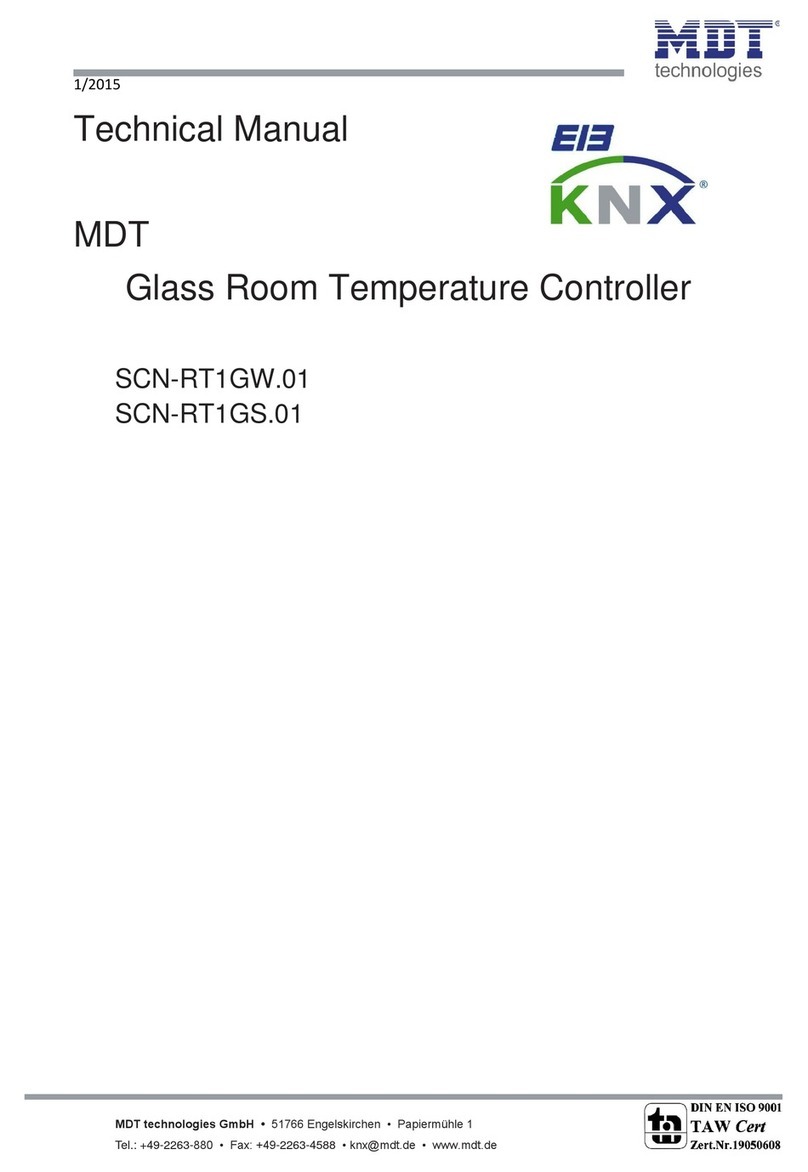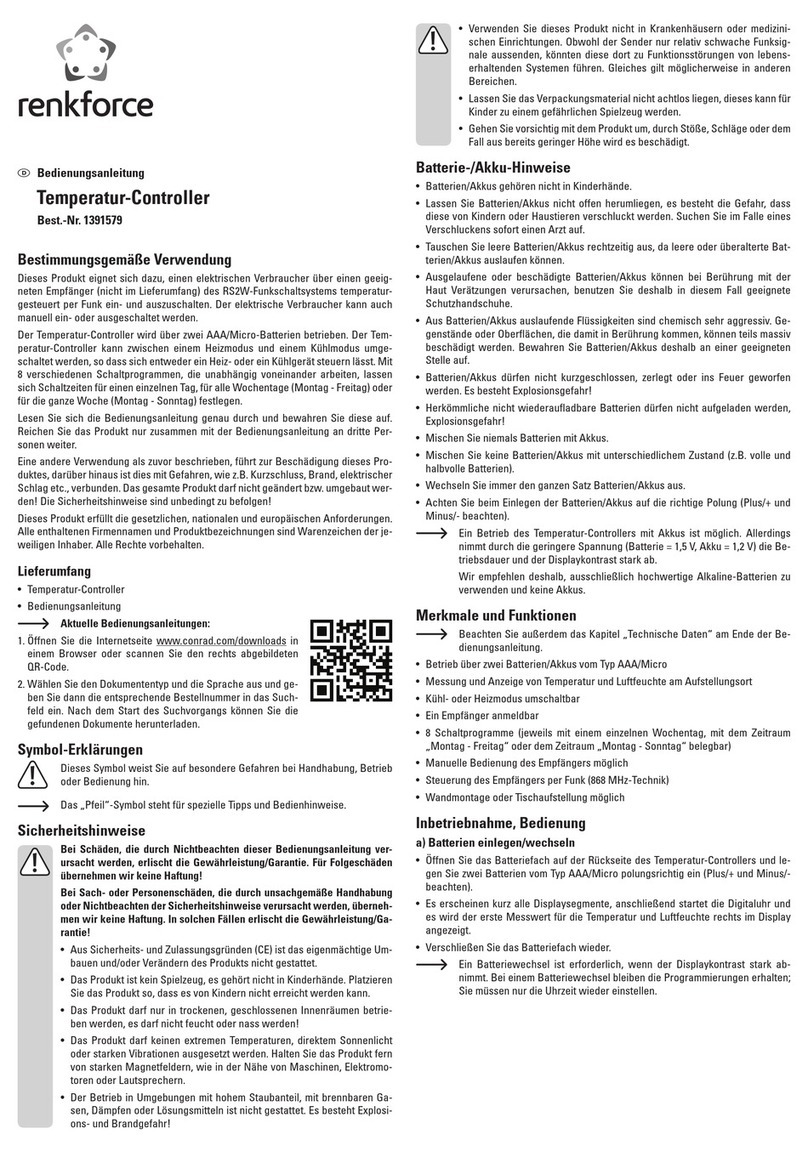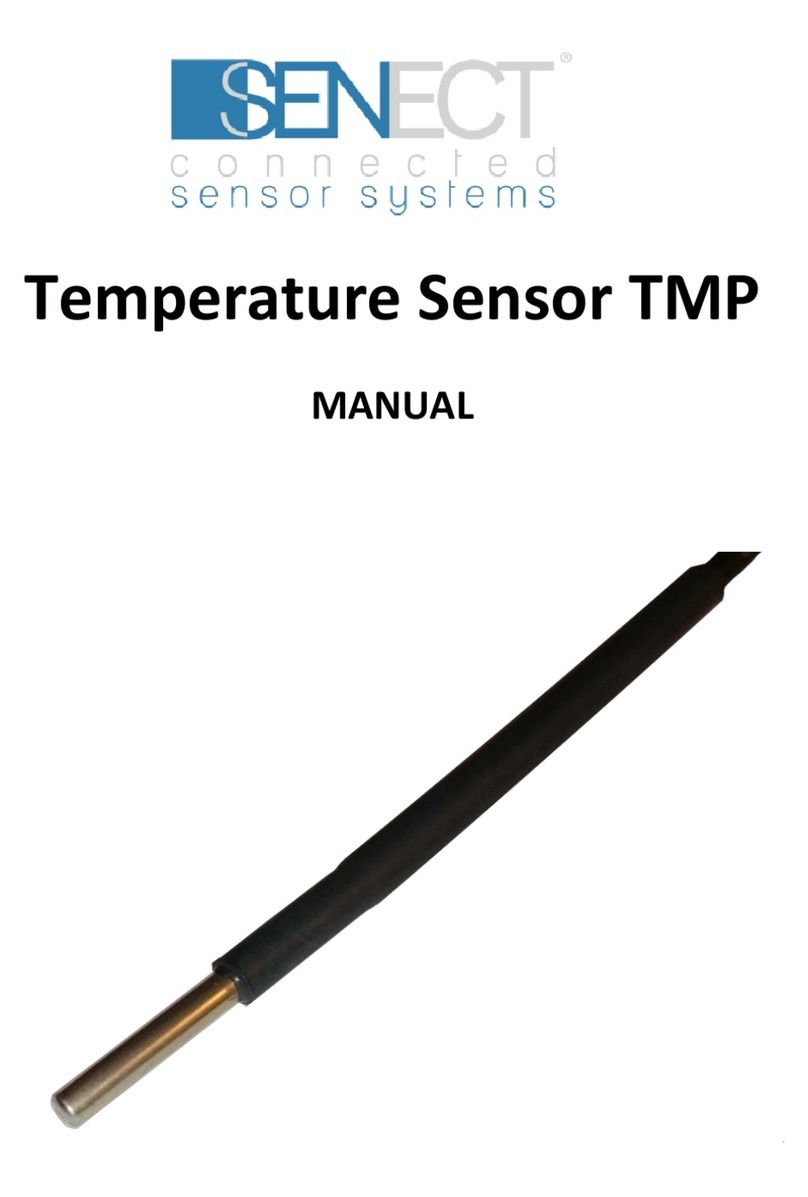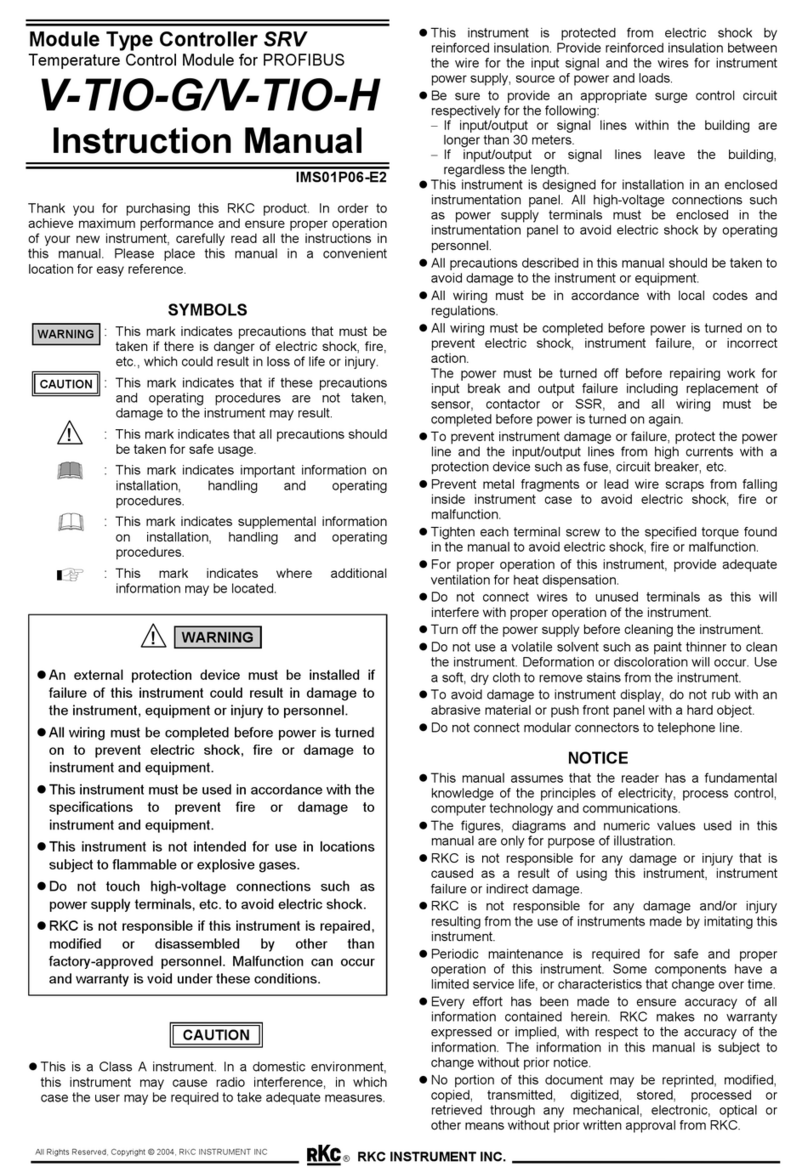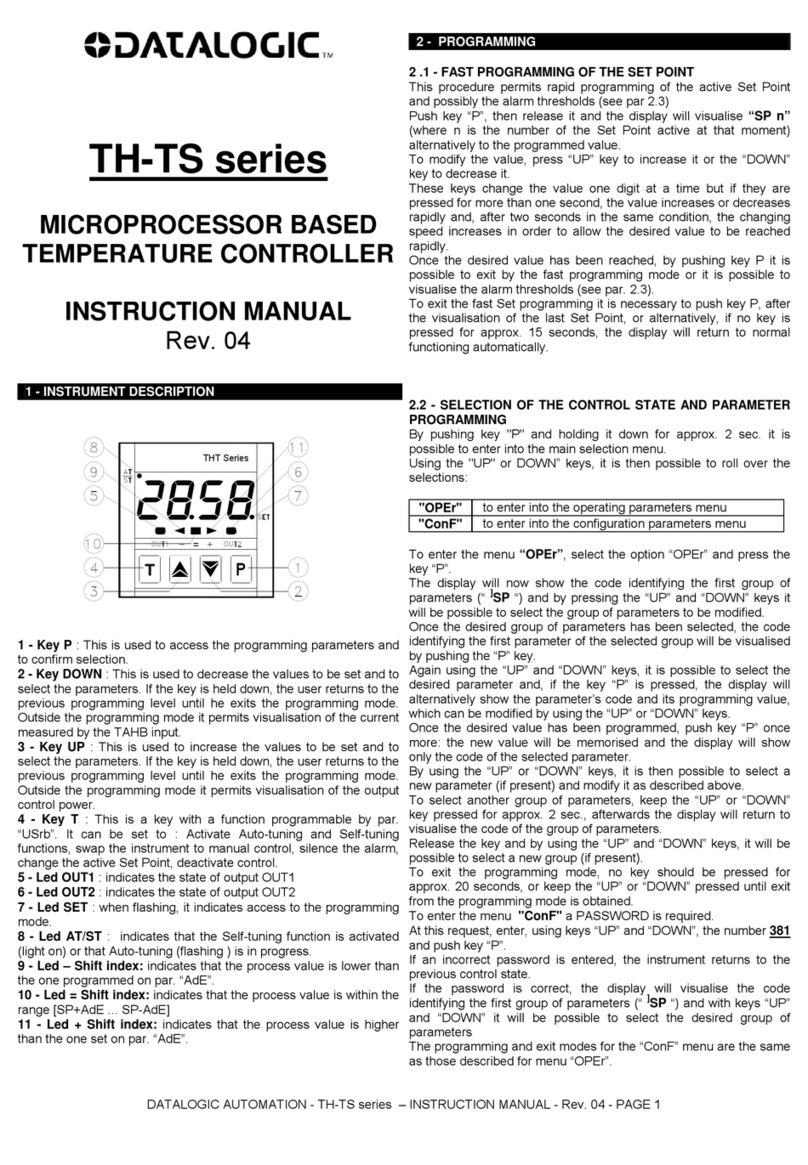Sensored Life MarCELL Pro User manual

LIMITED WARRANTY
Sensored Life LLC, hereby warrants that it will repair or replace, at its option, any part of the MarCELL
Temperature, Humidity and Power Alarm (hereafter known as MarCELL), which proves defective by reason of
improper workmanship or material, free of charge for parts and labor, for a period of 1 year from the date of
original purchase by the buyer. This warranty does not apply if, in the sole opinion of Sensored Life, MarCELL has
been intentionally damaged due to misuse, neglect, improper packing, shipping, modification or servicing by other
than Sensored Life, or personnel authorized by Sensored Life. For information on how to obtain service under this
warranty contact the dealer where your MarCELL was purchased or contact Sensored Life via our website at:
www.SensoredLife.com or www.MarCELLPRO.com.
41
Quick Start Guide
LIABILITY DISCLAIMER STATEMENT
Sensored Life,LLC (hereafter known as Sensored Life) makes no warranty, representation, or guarantee regarding the suitability of its
products for any particular purpose, nor does Sensored Life assume any liability arising out of the application or use of any product, and
specifically disclaims any and all liability, including without limitation consequential or incidental damages. Sensored Life products are not
designed, intended, or authorized for use as components in life support systems, or for any other application in which the failure of the
Sensored Life product could create a situation where personal injury or death or significant financial loss may occur.
Should any person or persons purchase or use Sensored Life products for any such unintended or unauthorized application, that person or
persons shall indemnify and hold Sensored Life, and its officers, employees, affiliates, and distributors harmless against all claims, costs,
damages, expenses, and reasonable attorney fees arising out of, directly or indirectly, any claim of property damage, personal injury, death
or financial loss associated with such unintended or unauthorized use, even if such claim alleges that Sensored Life or its
affilitates/distributors was negligent regarding the design or manufacture or sales of the product in question.
The smart, simple and
cost-effective way to
remotely monitor and
alarm for temperature,
humidity, power and
more!
FCC COMPLIANCE STATEMENT
This device complies with part 15 of the FCC rules. Operations is subject to the following two conditions:
1) This device may not cause harmful interference and 2) this device must accept any interference received including interference that
may cause undesired operation
1
Temperature Probe Installation
MarCELL PRO’s temperature probe is waterproof and allows for
measurement of temperatures from -20°F to 120°F. When the
probe is not plugged in, temperatures are read from an internal
temp sensor within the base unit. For the most common application
of measuring the temperature of a freezer or refrigerator, it is
recommended to follow either of these best practice steps to ensure
a good seal across the gasket:
Use tape (masking or painter’s
tape usually works well) to
ensure a full seal across the
gasket
Ensure the probe tip is deep enough within the freezer or fridge it
is not subject to false alarms when the door is momentarily
opened.
“Snake” the probe inside of the
gasket and ensure the gasket is
properly reseated.

2
BASE UNIT SPECIFICATIONS
Battery Type Internal Lithium-Ion rechargeable.
Battery Duration 36-48 Hours Typical when fully charged
Operating Range Base Unit: 10 to 120 degrees Fahrenheit, 10 to 95% relative humidity
Detachable Temperature Probe: -20 to 127 degrees Fahrenheit.
Communication
Technology Cellular –4G LTE M1
Historical Data
Recording and
Sampling Frequency
Presence of alarm conditions is monitored every 10 seconds within MarCell PRO and
unit connects online and reports immediately upon meeting the alarm threshold.
If no
alarms are detected -data for temperature, humidity and power is recorded and
logged every 30 minutes. Historical data is then uploaded to servers every 8 hours or
when “instant update” has been activated on the user dashboard.
START HERE
–
Set Up Your MarCELL PRO Base Unit
Step 1:
Register
−Go to www.marcellpro.com
−Click on Register near top right of home page.
−Follow instructions for setting up a new account.
−Enter Device ID (from label on back of unit), name & location.
−Accept or change temperature and humidity safe ranges.
−Set up notifications (What you want MarCELL PRO to do when
an alert condition is detected).
−Next, sign up for service to activate the unit.
Step 2:
Plug in
−You can now plug in your MarCELL PRO
−The outlet and base unit should be indoors and/or protected
from direct contact with the elements (snow, rain, etc.)
−To use the probe, simply plug in fully to the side of the unit.
When the probe is plugged in, the status light will be blue.
Step 3:
Verify
−After 20 seconds to 1 minute, the LED power light should turn
to a steady green or blue light signaling it has registered online
and it is ready to begin monitoring the environment &
reporting alerts.
−If you do not receive a solid green or blue light for power –
refer to the trouble shooting chart.
IMPORTANT NOTE: No temperature or humidity alerts will be sent
out in the first 30 minutes after your MarCELL PRO is first plugged in
or anytime safe zones are changed to allow the new settings to be
loaded and sensors calibrated.
Step 4:
Test
−To test the unit, simply unplug it from the wall for 30 seconds.
This will have the same effect as a power outage. MarCELL
PRO will detect that power has been lost, connect to the
internet and send the alert(s) you have set up.
−Depending on your connection –you should receive a
notification (depending on what type was set up in step 1)
within a minute or two.
If you need support for your MarCELL PRO unit please contact us!
Turning off your unit (this stops all notifications and monitoring):
•Unplug the base unit from its power source and within a few seconds gently
press and hold the light on the front of the unit until the light turns off.
Full reset (Just in-case the unit gets stuck or needs a full reboot)
•Follow steps to turn off the unit. Then with a small flat blade screwdriver or
fingernail, press and turn in the middle of the seam on the top of the unit. This
will open the back of the unit.
•Remove the battery for a few moments, then replace the battery in the same
orientation as removed. Close back cover and power the unit back on.
Powering the unit back on (Restarts monitoring):
•Simply plug the unit back in and be online shortly!
Modify your subscription (Change, Cancel or view subscription options)
•Simply log into the online portal (www.marcellpro.com), then click on the unit
you would like to change and navigate to “subscription”
Status Light Sequence Meaning on MarCELL PRO Unit
Lights Sequence Meaning Notes / Action
Solid Green Unit is working normally and actively
monitoring environment Normally operating
Solid Blue
Unit is working normally and actively
monitoring environment. Temperature being
read from connected Probe
Normally operating –Probe
Connected
Green, Blue or Yellow
Blinking
Unit connected with cell tower and
communicating
Information being sent via cellular
connection. (uploading of data, etc)
Slow Flashing Green or
Blue No power at outlet but unit is still monitoring Running on battery power
Solid Red No cellular reception Try a different outlet for better
reception
3
Popular Temperature Controllers manuals by other brands
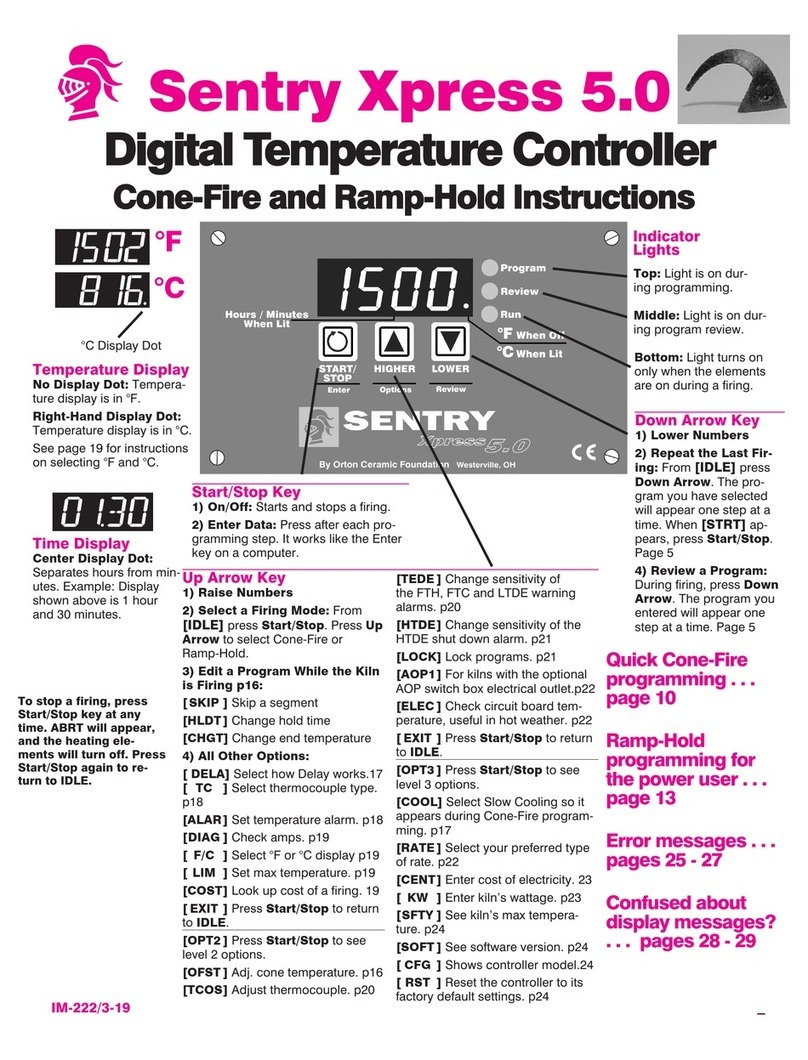
Sentry
Sentry Xpress 5.0 Instructions for use

S+S Regeltechnik
S+S Regeltechnik HYGRASREG AH-30W Operating Instructions, Mounting & Installation
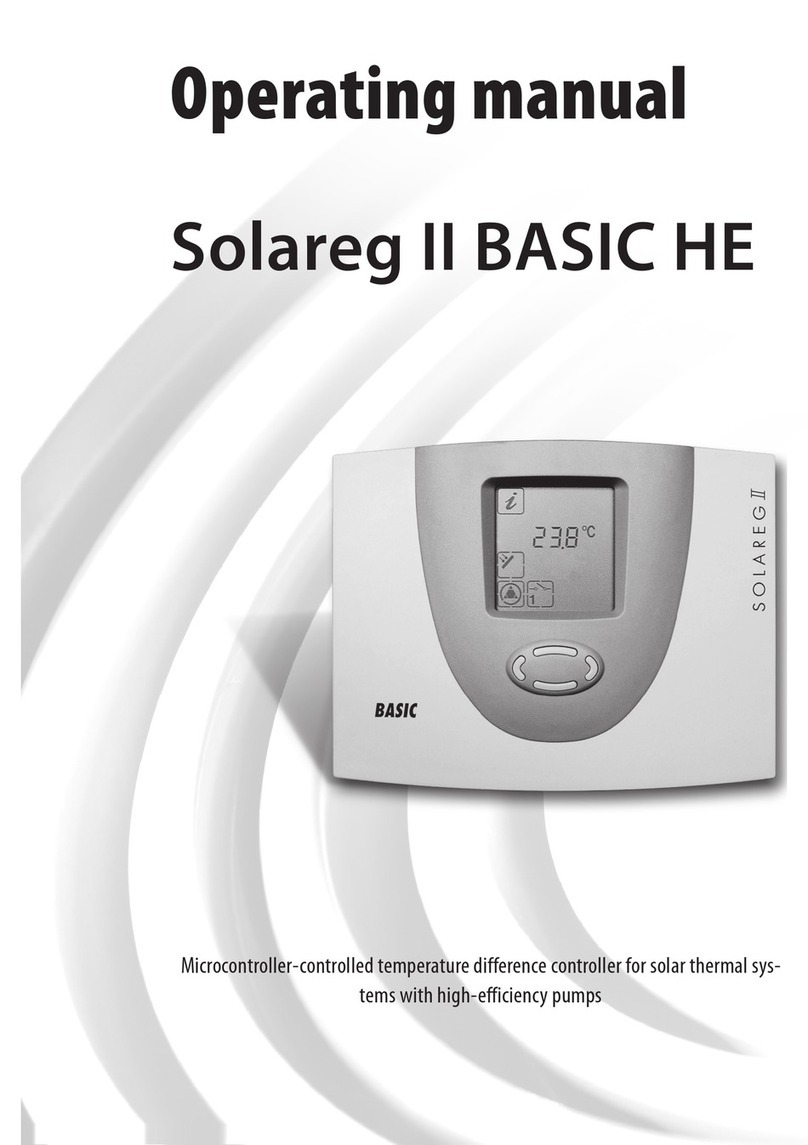
Prozeda
Prozeda Solareg II BASIC HE operating manual
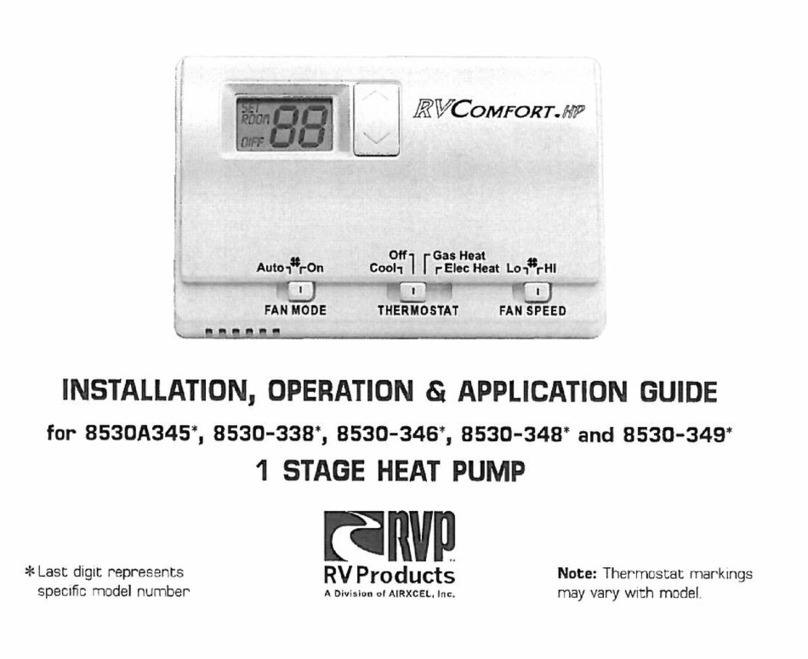
RVP
RVP 8530A345 Installation, operation & application guide

Heimeier
Heimeier Multibox K-RTL Installation and operating instructions
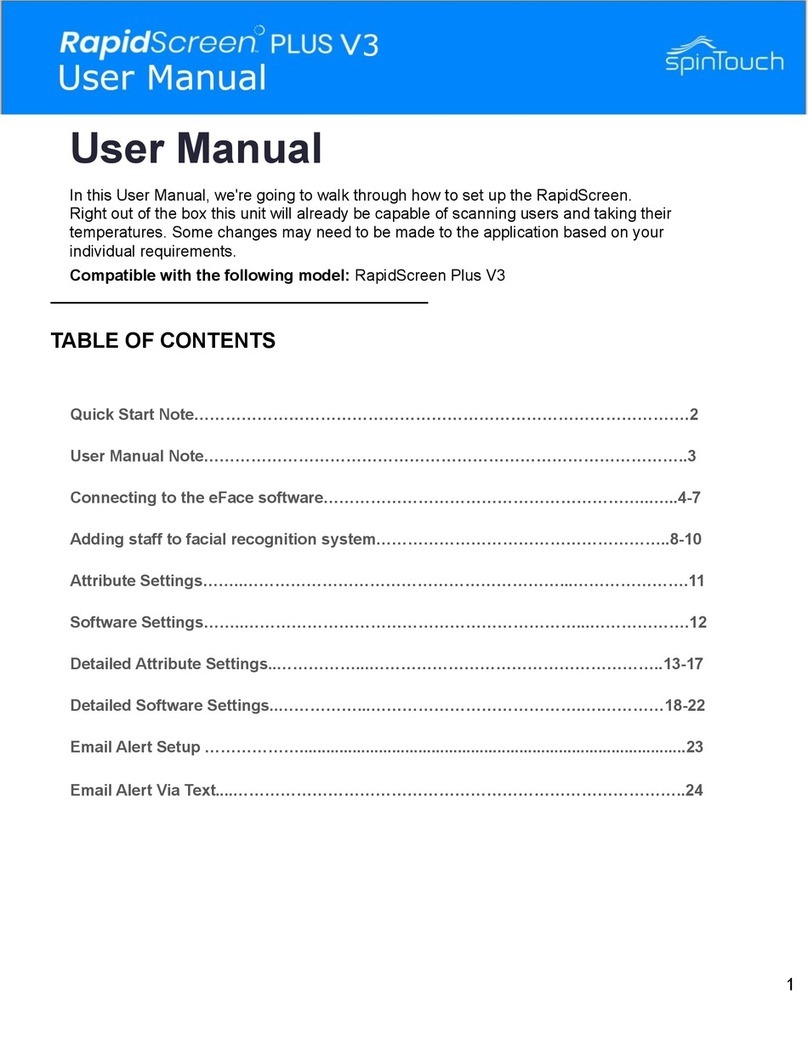
SpinTouch
SpinTouch RapidScreen PLUS V3 user manual