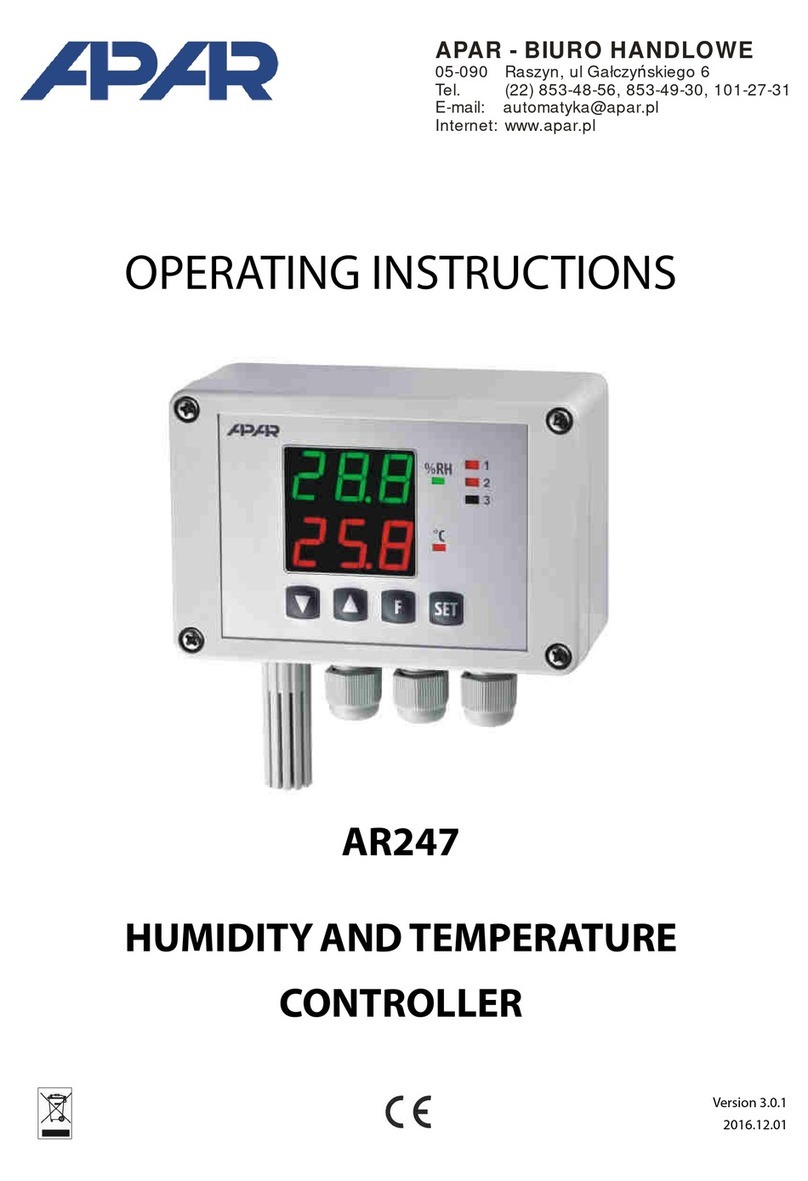3
1. SAFETY PRECAUTIONS
Please read user manual carefully before using this product.
To avoid damage to the device, make sure that all wires have been connected properly before
turning on the device.
Ensure proper working conditions, according to the specification of the device (supply
voltage, humidity, temperature)
To avoid electric shock, before making any modifications to wiring connections, turn off the
power applied to the device.
2. INSTALLATION INSTRUCTIONS
This device was designed to provide an adequate level of resistance to most disturbances that may
occur in industrial environments. In environments with unknown noise level it is recommended to
use the following measures to prevent any possible disturbance to the instrument:
Do not power the device from the same line which is used to power high power devices
without appropriate line filters.
Use shielded power cables, sensors and signal wires. Grounding of the shield should be single-
point and connected as close to the device as possible.
Avoid placing test (signal) leads directly next to and parallel to power lines and supply cables.
It is recommended to twist signal wires in pairs.
Resistance sensors in 3-wire connection should be connected with all wires identical.
Avoid proximity of remote controlled devices, electromagnetic meters, high power loads,
loads with phase or group power regulation and other devices that generate large impulse
disturbances.
3. AR601 CONTROLLER GENERAL CHARACTERISTICS
Universal thermoresistance measurement input Pt100 and thermocouple J, K, S
Panel case IP64 from front, IP20 from connections side
Designed for constant value regulation
1 relay regulating output or SSR output with ON-OFF characteristics with hysteresis, PID,
AUTOTUNING PID
LED digital display with brightness regulation
Relay state LED indication
Password protected access to configuration parameters
Parameters configuration by 3-key keyboard
Possibility to lock changes of preset values
Software digital filtration
High precision and resistance to disturbances that may occur in industrial environments