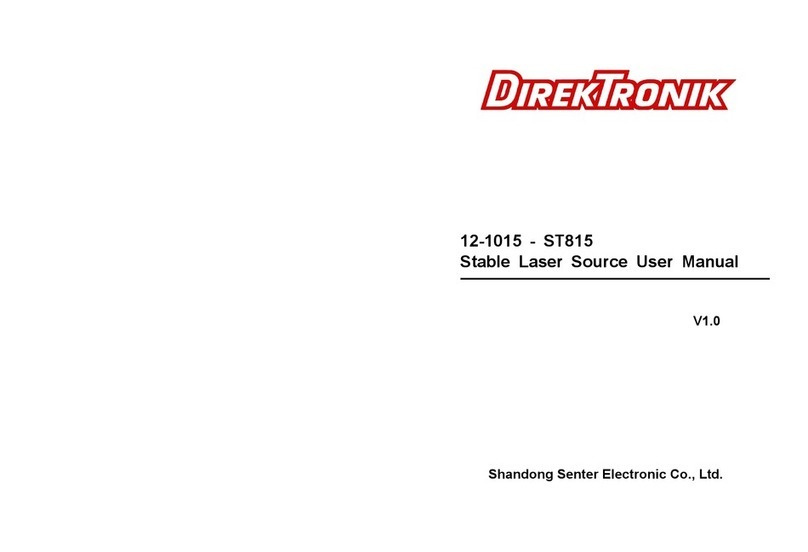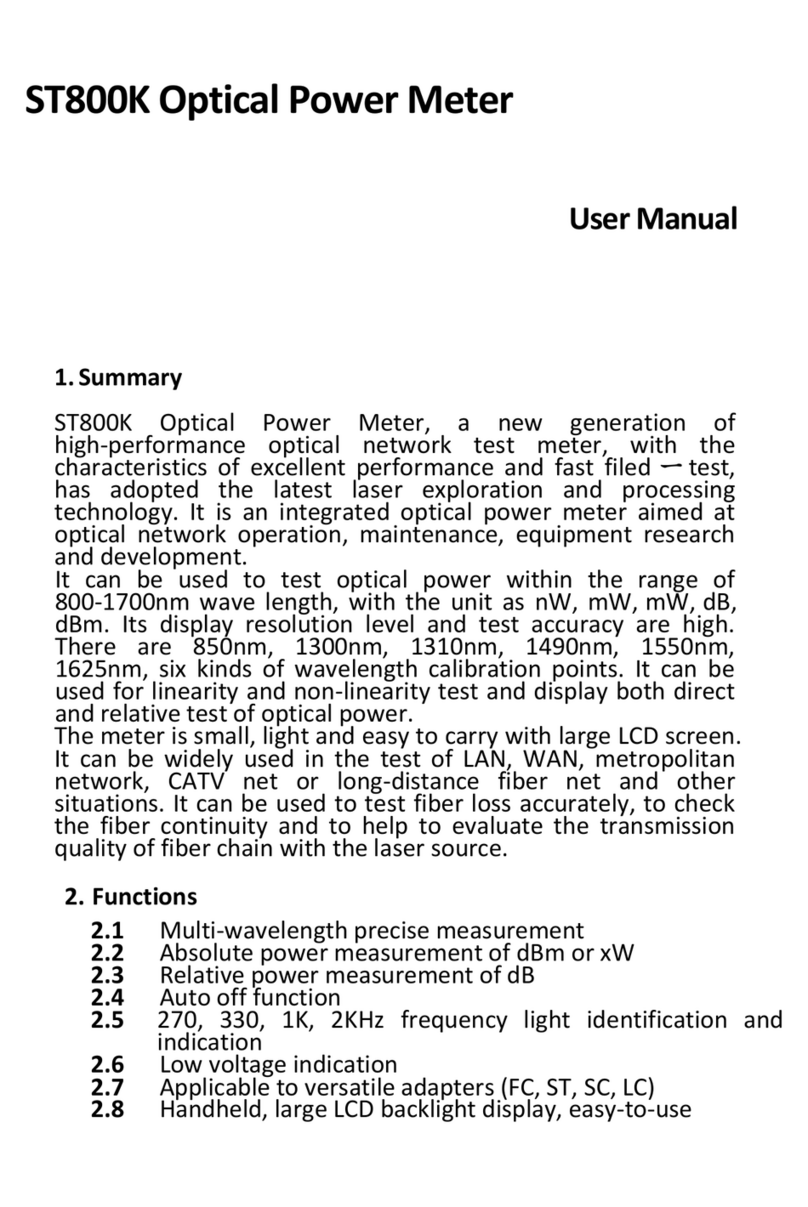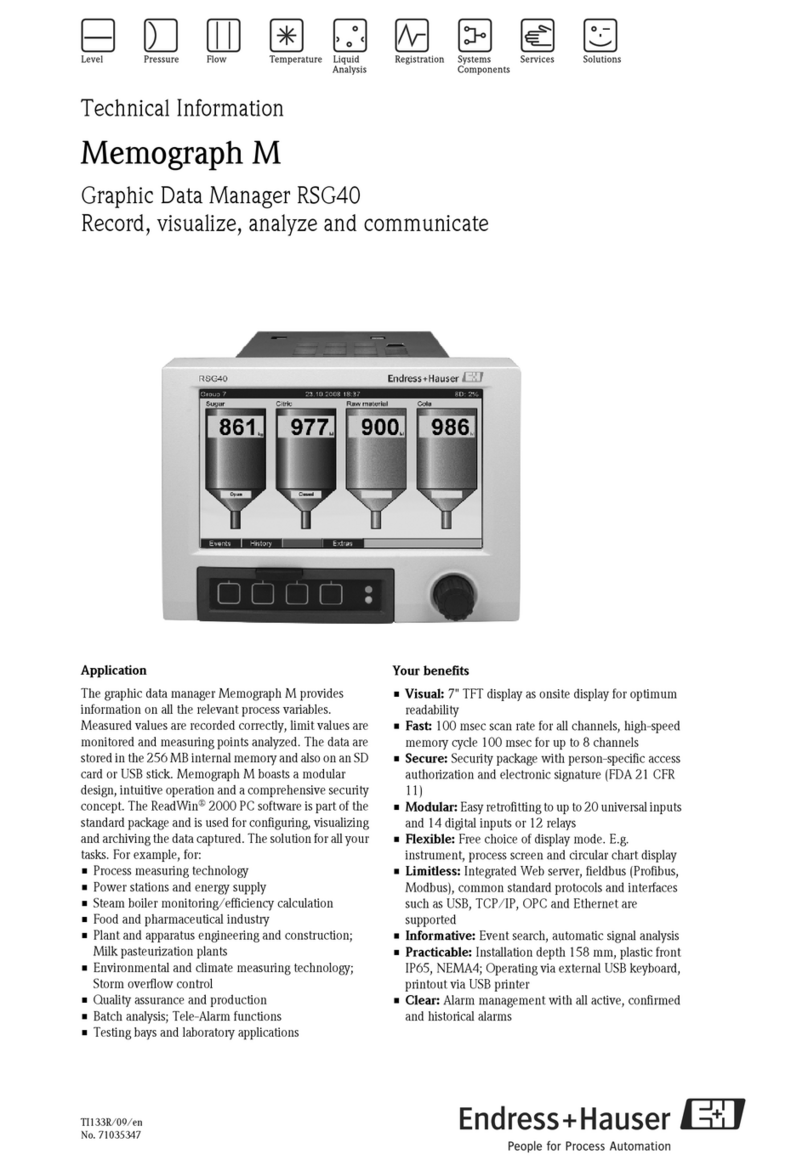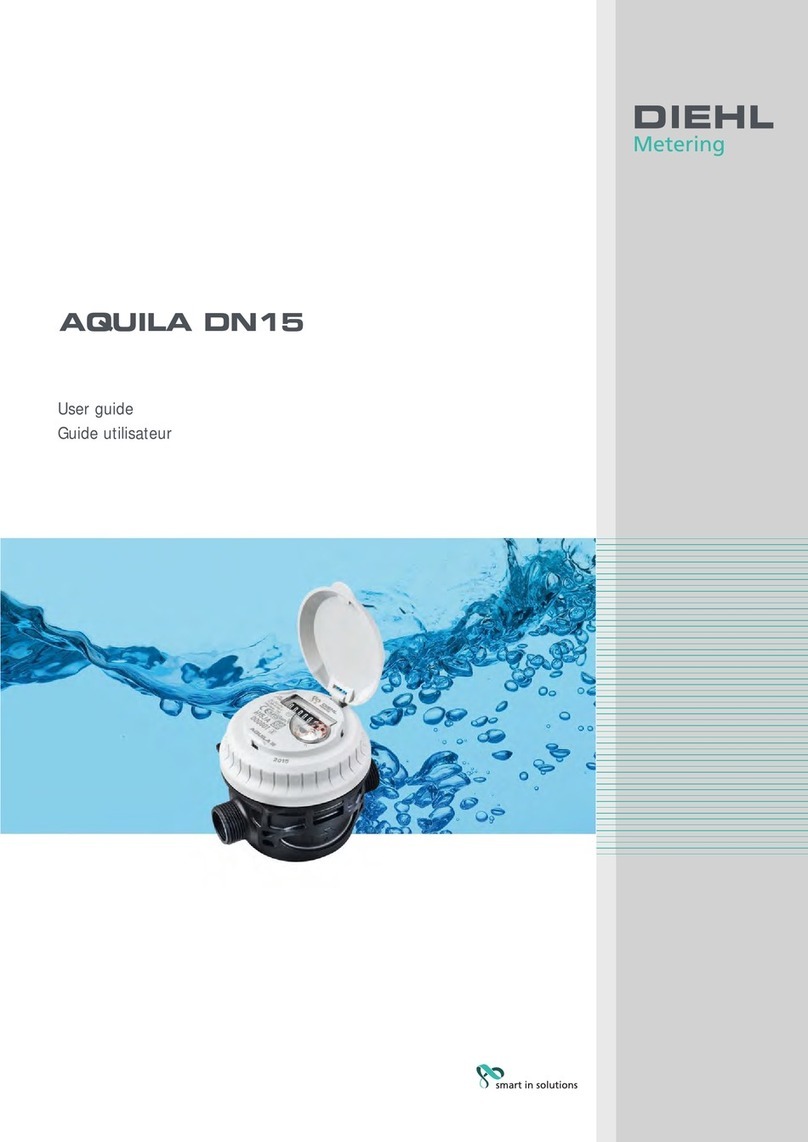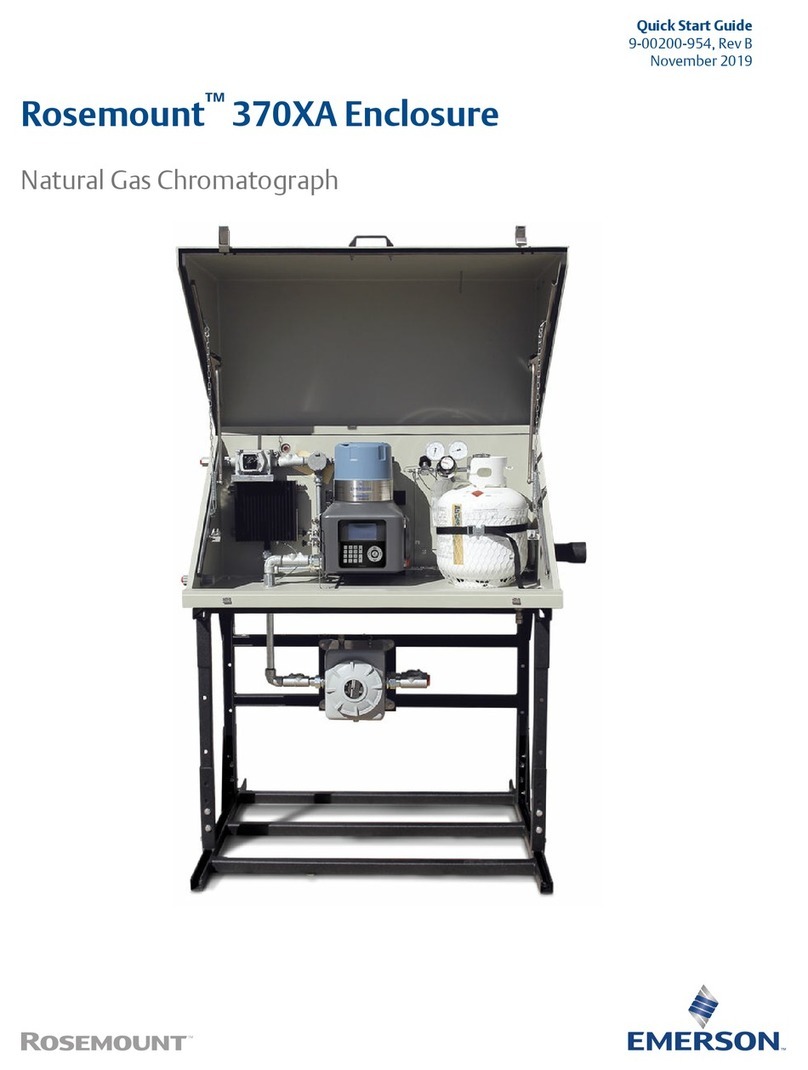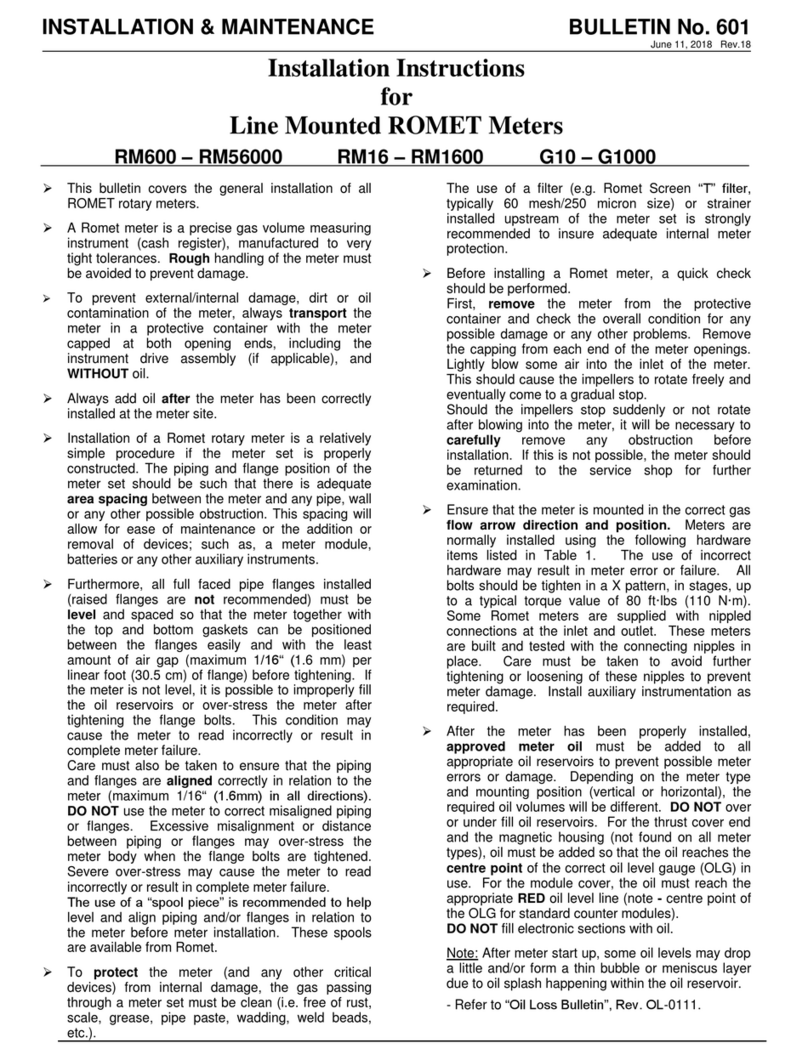Senter ST805C User manual

ST805C PON Power Meter
User Manual
V 1.1
Shandong Senter Electronic Co., Ltd

ST805C PON Power Meter
1
CONTENTS
1. Summary ........................................................................2
2. Main Features.................................................................2
3. Function and Technical specification Function..............3
4. Configuration ..................................................................6
5. Operation Instruction......................................................8
5.1 ON/OFF.............................................................8
5.2 Relative value (differential loss) ........................8
5.3 Threshold setup.................................................9
5.4 Time setting.......................................................9
5.5 Auto power off..................................................10
5.6 Record browsing and management................10
5.7 Battery under voltage ......................................10
6. Maintenance.................................................................10

ST805C PON Power Meter
2
1. Summary
PON Power Meter is specially designed for PON network
construction and maintenance which can be connected
between OLT and ONT. The voice, data, video signal
(1310nm/1490nm/1550nm) online can be measured
synchronously and optical power value can be displayed
with this meter. It has special burst mode measurement
function and you can process accurate burst optical power
measurement to upstream PON signal of 1310nm. You can
process pass/fail analysis conveniently through multiple
users’ adjustable threshold of every wavelength. It adopts
32 digits CPU with low power consumption, so the
functions are more powerful and rapid. More conveniently
measurement for field and equipment site owes to friendly
operation interface. It’s a useful site test tool for the
engineers of PON network and maintenance operators.
2. Main Features
Can test 3 wavelengths’ power of PON system
synchronously: 1490nm, 1550nm, 1310nm
Supply 3 groups of threshold values for operator’s
choice; analyze and display pass/fail status
Relative value(differential loss)
Can save and upload the records to computer
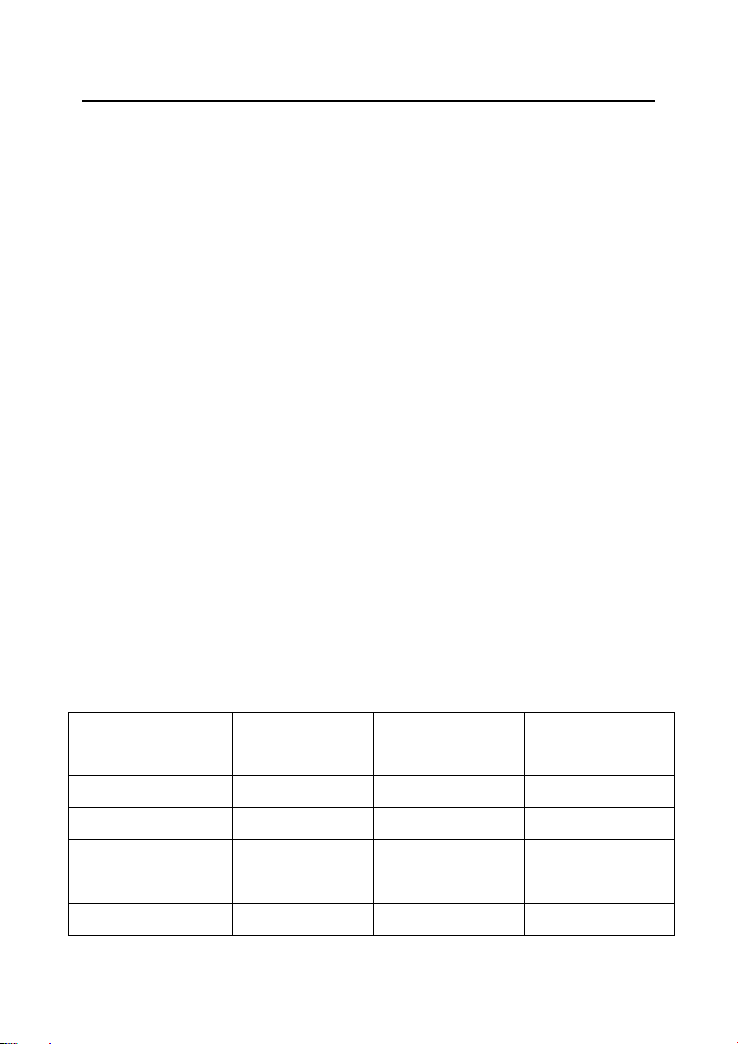
ST805C PON Power Meter
3
Can set the threshold value, upload data, and calibrate
wavelength through management software
32 digits CPU, easy to operate, simple and convenient
Auto power off, auto backlight off, low voltage power off
3. Function and Technical specification
Function
Can test 3 wavelengths’ power of PON system
synchronously: 1490nm, 1550nm, 1310nm
Can test the burst mode signal of 1310nm
Threshold value setting function
Data storage function
Auto backlight off function
Display the voltage of battery, low voltage power off
Real-time clock display
Technical specifications
Standard
wavelengths
1310
(upstream)
1490
(downstream)
1550
(downstream)
Pass zone(nm)
1260~1360
1470~1505
1535~1570
Range(dBm)
-40~+10
-45~+10
-45~+23
Isolation
@1310nm(dB)
>40
>40
Isolation
>40
>40
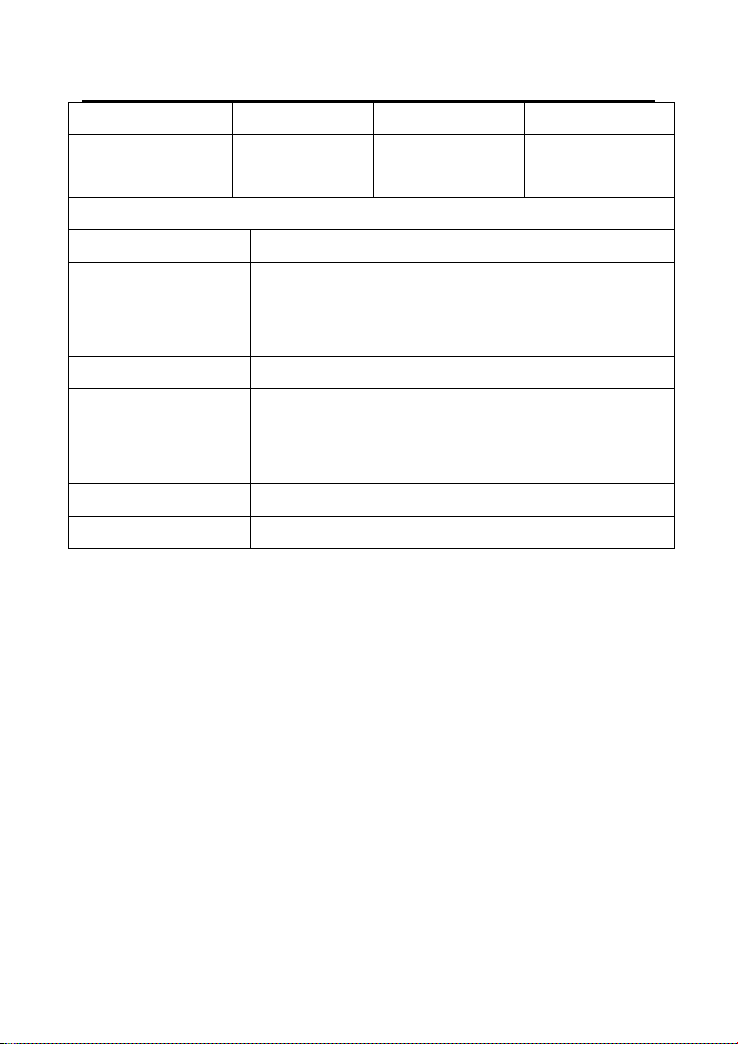
ST805C PON Power Meter
4
Storage number: 99 items
Auto backlight off time: 30 seconds
Auto power off time: 10 minutes
Battery: 7.4V 1000mAH rechargeable Lithium battery
or dry battery
Continuous working: 18 hours for Lithium battery;
about 18 hours for dry battery too, but different for
different brands.
Working temperature: -10~60℃
Storage Temperature: -25~70℃
Dimensions (mm) : 200*90*43
Weight(g): about 330
@1490nm(dB)
Isolation
@1550nm(dB)
>40
>40
Accuracy
Uncertainty(dB)
±0.5
Polarization
Dependent Loss
(dB)
<±0.25
Linearity(dB)
±0.1
Through
Insertion
Loss(dB)
<1.5
Resolution
0.01dB
Unit
dBm/xW

ST805C PON Power Meter
5
4. Configuration
Figure 1: Front view

ST805C PON Power Meter
6
Figure 2: Top View
ONT interface: Connect with ONT equipment through
pigtail when testing.
OLT interface: Connect with OLT equipment through pigtail
when testing.
Figure 3: Side View

ST805C PON Power Meter
7
USB connector: Communicate with the management
software through USB connector.
Charge connector: Connect with adapter to charge the
meter.
5. Operation Instruction
5.1 ON/OFF
ON: Press "ON" key for about 3 seconds, meter will power
on, main menu will be displayed as figure 1. The meter is
on normal working mode, and then user can process
related measurement. (Note: Press key for 3 seconds is
long press, and press 1 second is short press, similar
hereinafter).
OFF: Long press "OFF" for 2 seconds, meter powers off.
Under main interface after power on: Press "F2" to
process unit conversion (dBm or xW); Press "F1", “Record
save prompt” will shine, press “OK” to complete the record
storage; exit save state automatically without operation in
10 seconds. 99 records could be stored.
5.2 Relative value (differential loss)
Under main interface, long press "▼" button to enter
relative test state; the unit is db, taking the current value as
relative value and the benchmark of the differential loss.

ST805C PON Power Meter
8
Press "F2" to exit relative value test after finishing test.
5.3 Threshold setup
5.3.1 Under main interface, long press "▲" to enter
threshold management interface.
5.3.2 Choose threshold group number by "▲", "▼", and
then browse three threshold values (1310nm, 1490nm,
1550nm) through "◄", "►" in chosen group.
5.3.3 When setting threshold value, please select the
group or wave need to be modified, and then long press
"OK" to enter threshold edit state. You can use "▲", "▼"
edit threshold value, and use "◄", "►" select value
location, press "OK" to save and exit, press "OFF" to exit
without save.
When browsing threshold value in management interface,
short press "OK" to enable current threshold value, then
you can press "OFF" to exit.
Automatically exit test interface without operation in 10
seconds.
Under main interface, long press “OK” button to delete the
threshold value. Then the value will not be displayed, and
threshold value judgment is invalid.
5.4 Time setting
Under main interface, long press "►" to enter time setting,
can edit time through "▲", "▼", and adjust position by

ST805C PON Power Meter
9
"►","◄", and then press "OK" to save or press "OFF" to
exit.
Exit automatically without operation in 10 seconds.
5.5 Auto power off
Under main interface, short press "OFF" to switch between
auto power off and manual power off, icon displays when
auto power off; default auto power off without operation in
10 minutes.
5.6 Record browsing and management
Under main interface, long press "◄" to enter record
browse interface, then you can press "▲", "▼" to choose
record. Long press "OK" to delete all records.
Exit automatically without operation in 10 seconds.
5.7 Battery under voltage
Once the battery voltage is below 6.7V (for Lithium battery),
the indicator will be , meter will start alarm and power off,
please charge meter (about 4-6 hours) in time, charge
indicator turns from red to green, it means battery is full
charged.

ST805C PON Power Meter
10
6. Maintenance
1. Keep the sensor’s head face clean, make sure there’s
no dust, no contamination, don’t use unclean and
nonstandard adapters, don’t insert poor polished surface,
or else it will damage the sensor’s head face.
2. Change the adapter carefully, keep the spared adapters
with sealing tight to avoid of touching dirt.
3. Please cover the dust cap timely if meter is unused,
keep the head face clean, don’t expose the sensor in air
for long time, or inaccuracy of measurement will be
caused if sensor touches dirt.
4. Clean the sensor’s head face regularly.
Table of contents
Other Senter Measuring Instrument manuals