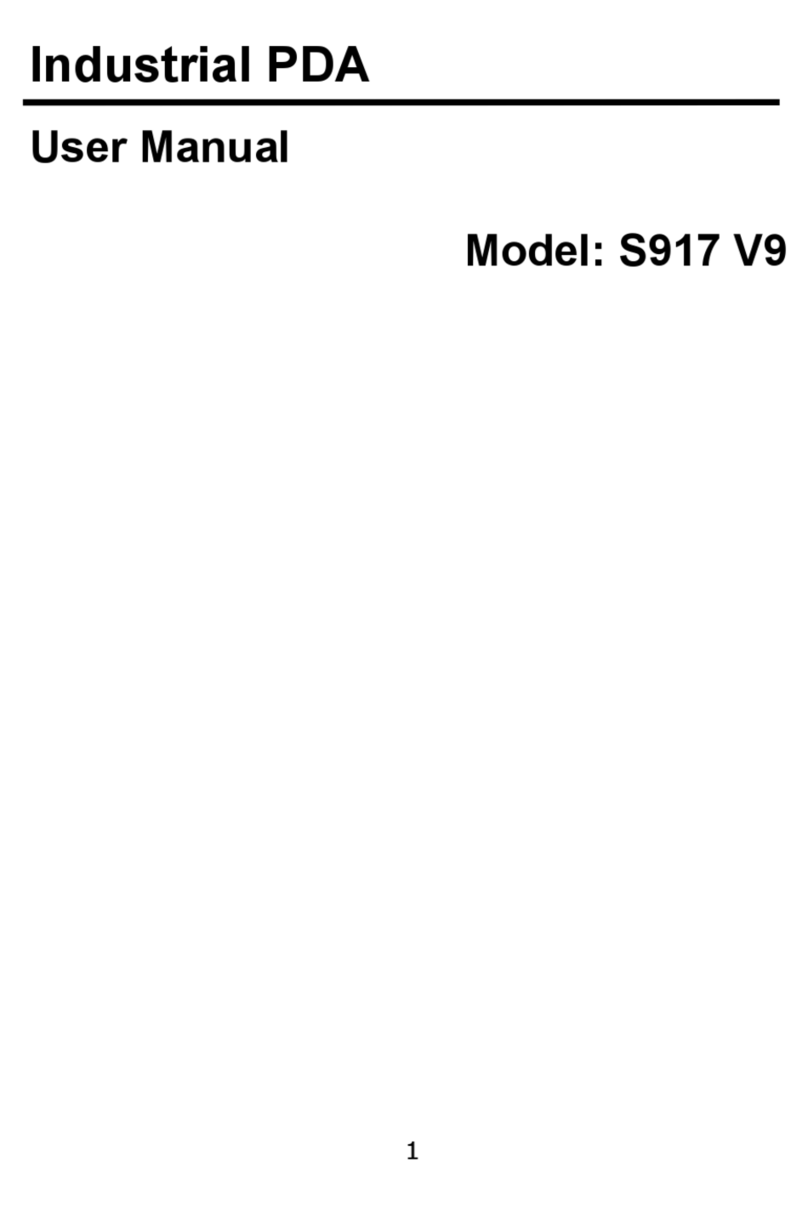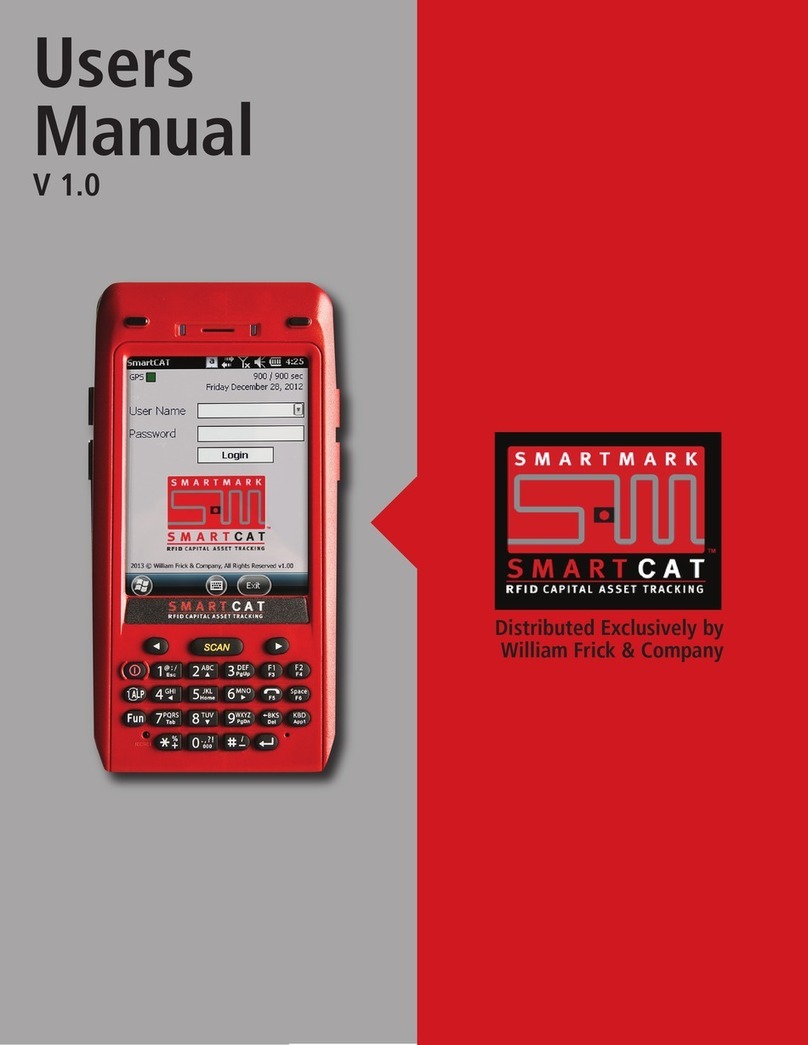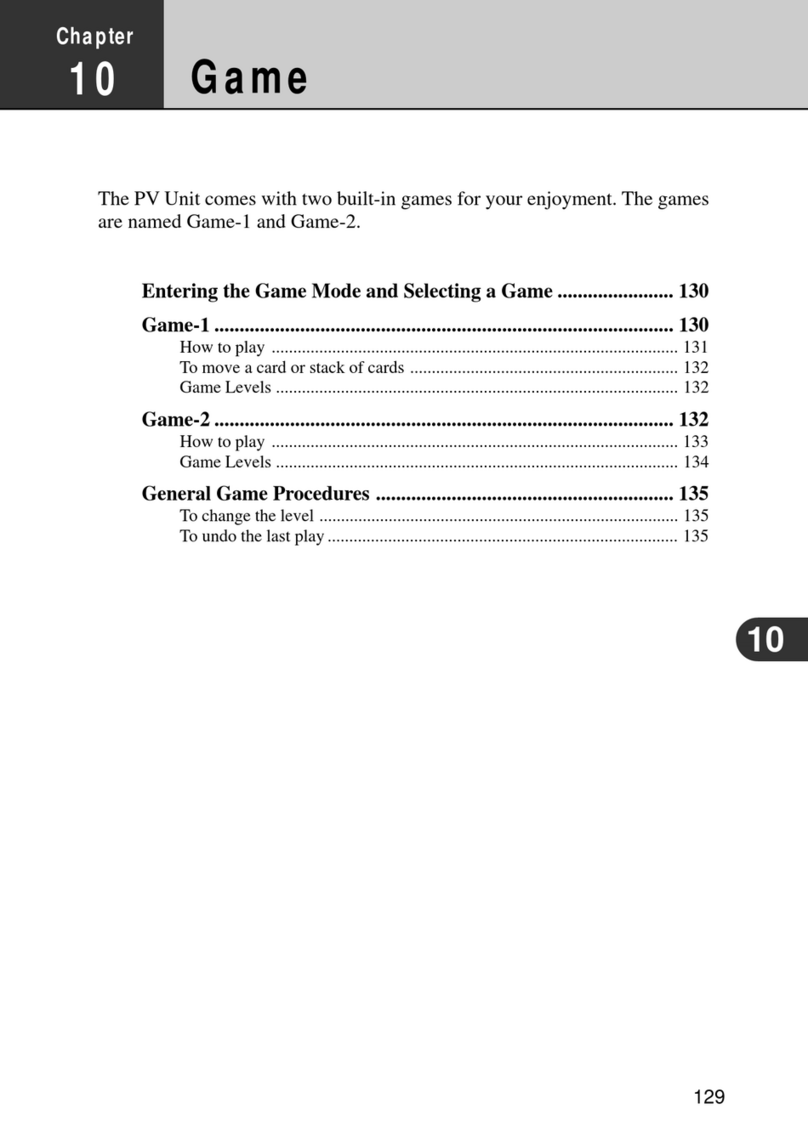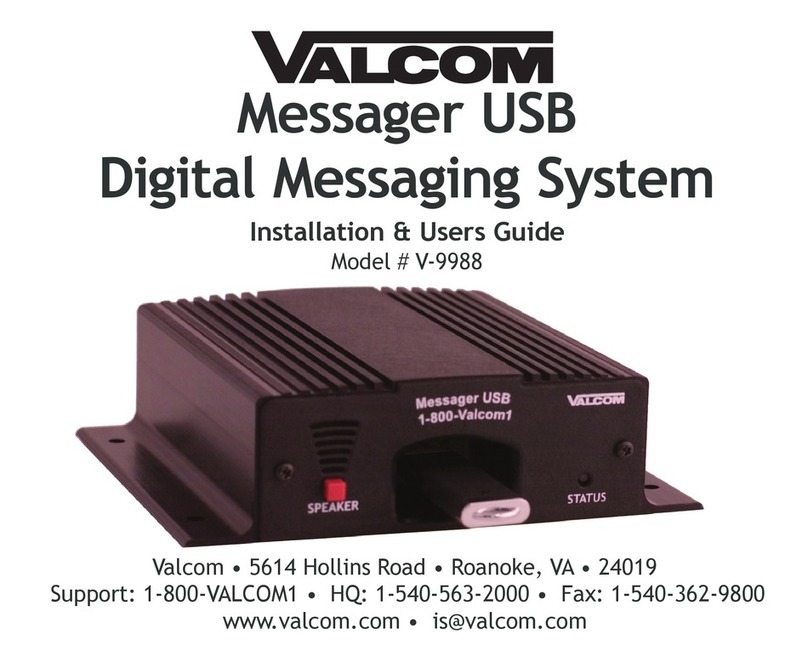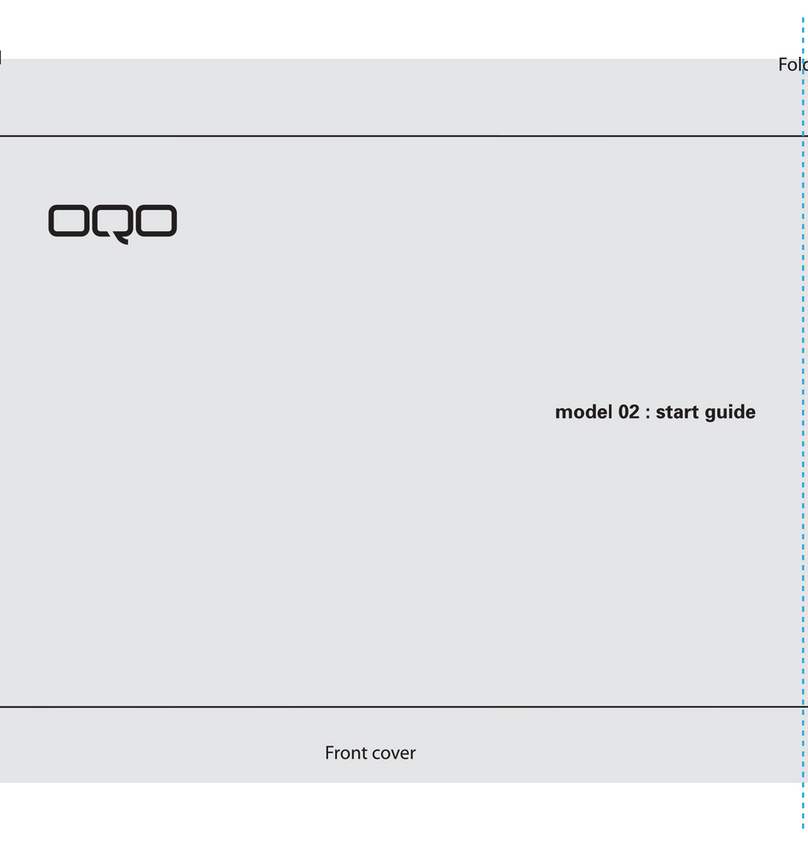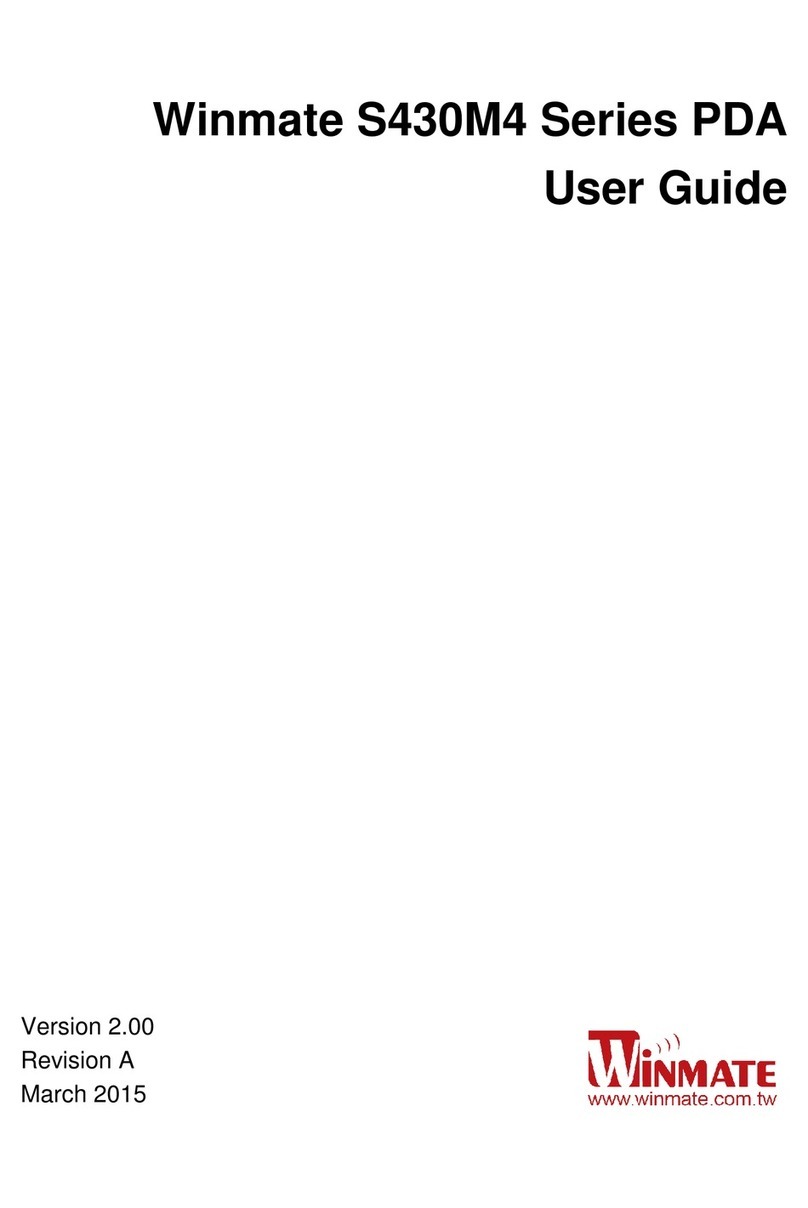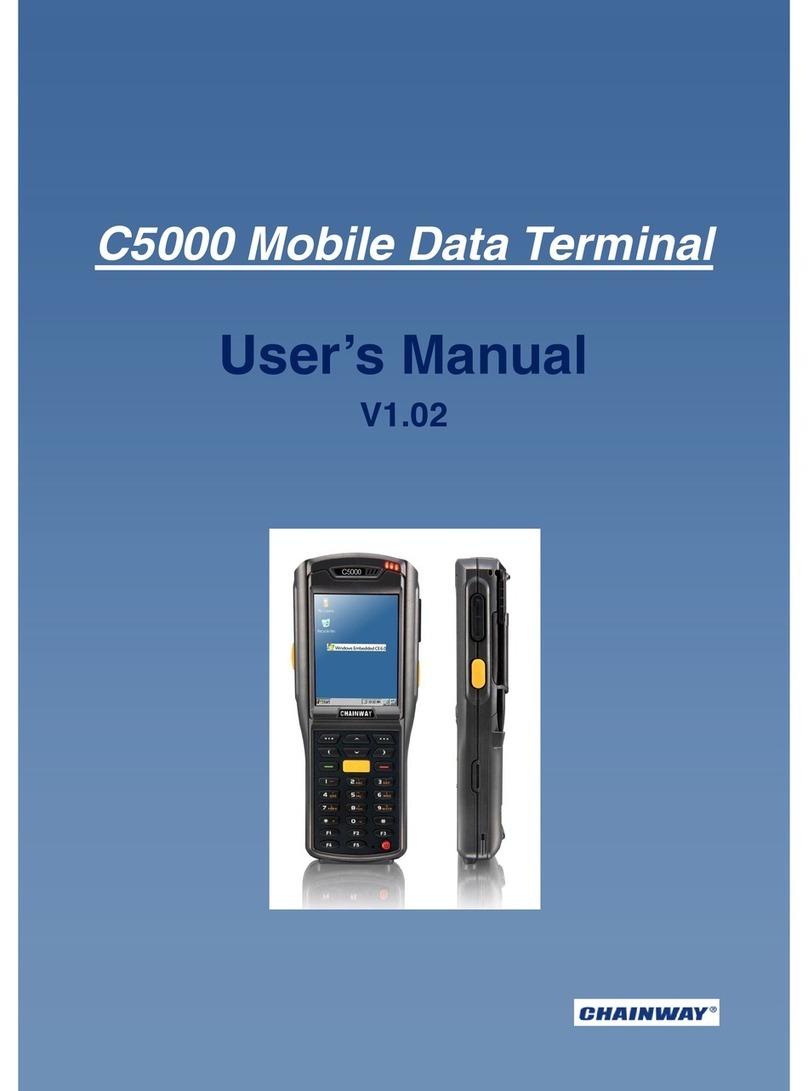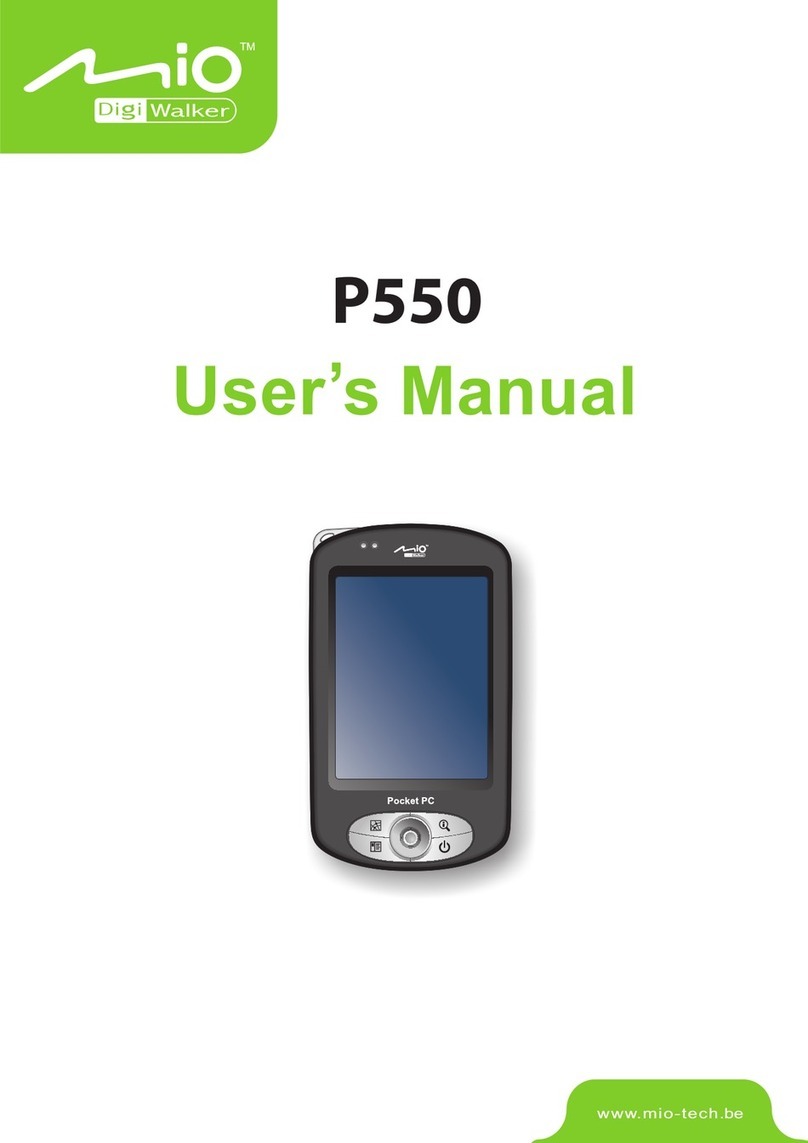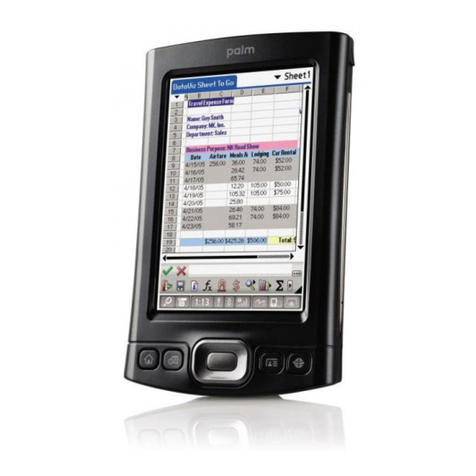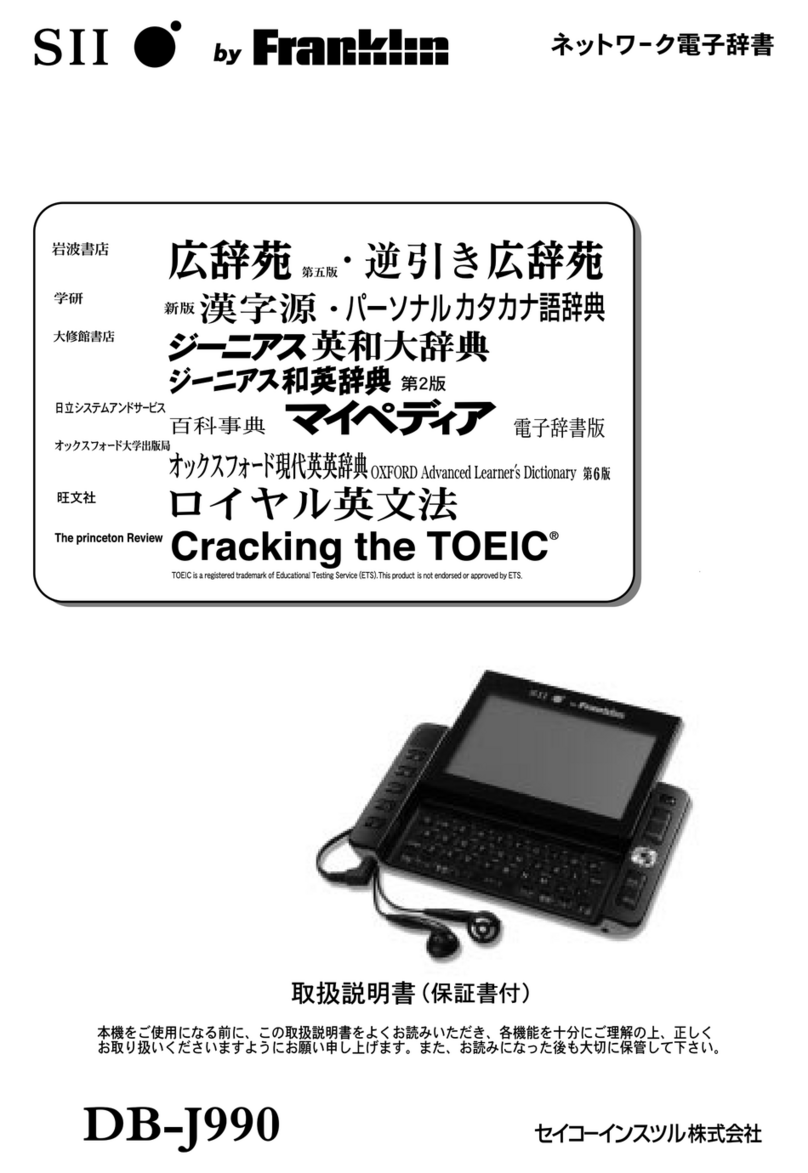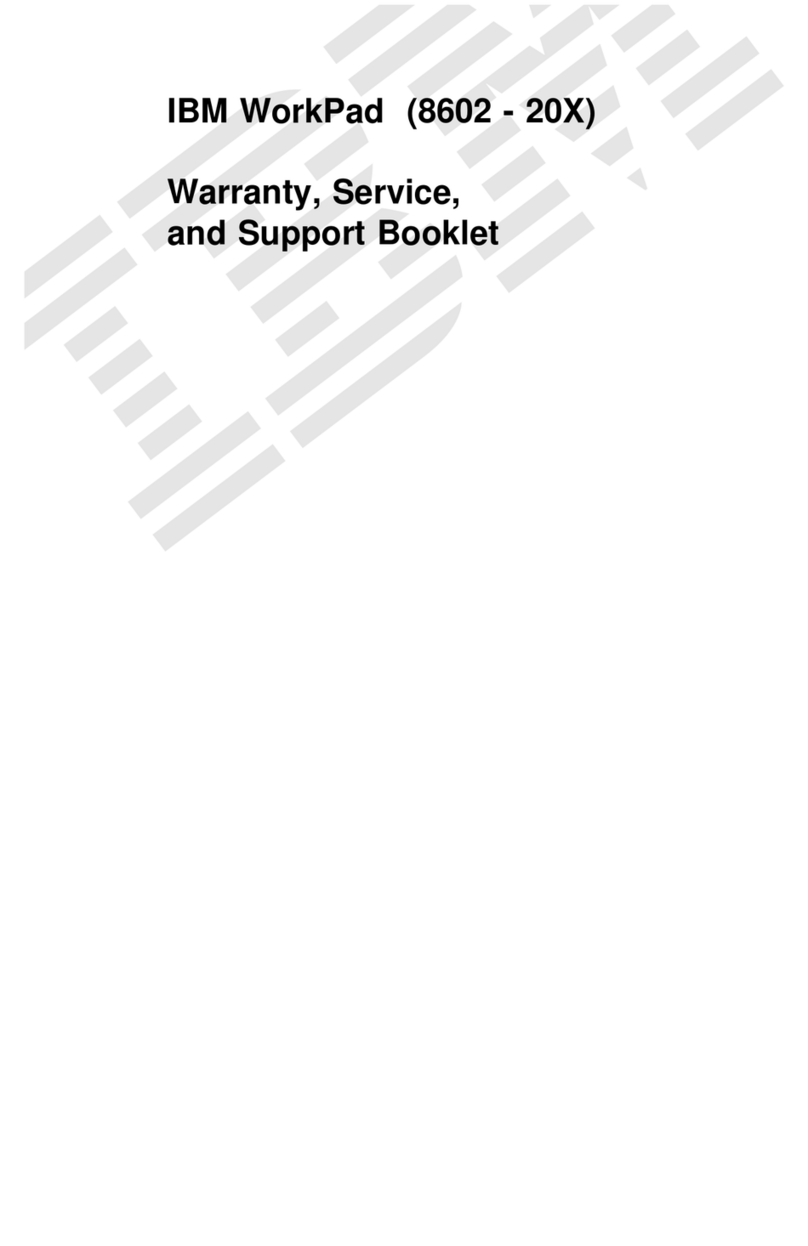Senter ST308 User manual

ST308
MobileIPDA
UserManual
V1.0

Brief Introduction
Firstand foremost, thanks forbuyingSenterbrand
ST308.
Thisusermanualincludesmoduleintroduction,
maintenance,wiringand operation aswell asthesolutions
tomoduleproblems.Inordertoguaranteethe proper
operation ofST308, pleaseread thismanualindetail before
using;keepthe manualinasafeand convenientplacefor
quick responsewhen problemsappear.
Note:
ØDue tothe continuousimprovementand refinementof
the tester,pleasekindlyforgiveusnottoinformyou ofthe
modified manual.
ØGuaranteeingtheaccuracy,wewilltrytoupdatethe
manual.Ifyou find anymistakes,pleaseinformusviathe
contactinformation inthe back cover.
ØWithoutpermission fromSenterinwriting,itis
forbidden tocopyall orpart ofthe manual.

Contents
ChapterISummaryandSystemStructure......1
1. Summary......................................................................1
2. Checkingthe Package.................................................2
3. SafetyWarningand Attentions....................................4
4. GeneralOperation Standardsand Attentions............6
4.1. Operation Standards.............................................6
4.2.Attentions.............................................................7
5. Structuresand Functions.............................................8
6. InstructionsofFixed Icon DisplayArea.....................14
7. ChargingBatteryIcon................................................16
8. Install TFCard...........................................................16
9. Install UIM/SIMCard..................................................17
10. BatteryUsage..........................................................17
11. MainSpecification ofthe Equipment........................20
ChapterIISpecificationsandFunctions.......22
1. TechnicalSpecifications.............................................22
1.1RfPerformanceIndex..........................................22

1.2. RFIDHighFrequencyIndex(optional)................22
1.3. RFIDUltrahighFrequencyIndex(optional).........23
1.4. 1DLaserScannerIndex(optional).....................23
1.5. 1DInfrared ScannerIndex(optional)..................23
1.6..2DInfrared ScannerIndex(optional)On/Off......24
2. GeneralFunctions.....................................................24
2.1. On/Off..................................................................25
2.2. StandbyandWakeup..........................................24
2.3. TableManagement..............................................25
2.4Open / Closenet card..........................................29
2.5PPPoEdial...........................................................30
2.6Task Manager.......................................................31
2.7Dialer..............................................................31
2.8Answerthe phone................................................32
2.9Input Method........................................................33
2.10 Flashlight............................................................36
2.11Camera...............................................................36
2.12 Breathingindicator.............................................36

2.13 Mass storagemode............................................36
2.14 Headset..............................................................38
2.15 Vibration.............................................................38
2.16 GPSonePassivepositioning..............................39
2.17 WIFI hotspot.......................................................39
ChapterIIIUsageofMainFunctions...........41
1RFIDHFcardidentification........................................42
2.RFIDUHFcardidentification......................................44
3.Read Serial.................................................................52
4. Controlofthe electricqualityandwireless dial.........53
5.Web............................................................................55
6. Dialer..........................................................................56
7. Contacts.....................................................................57
8. Messaing....................................................................59
9. Clock..........................................................................61
10. Calendar..................................................................63
11. Settings....................................................................64
12. Camera....................................................................71

13. Gallery......................................................................73
14. MyFiles....................................................................74
15. Calculator.................................................................76
16. Video........................................................................77
17. Music........................................................................78
18. Recorder..................................................................79
19. Downloads...............................................................80
20. G-SensorCalibration...............................................80
21. HowtoInstall and Uninstaill Software.....................82
22. HowtoInstall the USB Driver..................................83
ChapterIVUsageandMaintenance...............84
ChapterVFaultsand Solutions.....................85

ST308 MobileIPDA
1
ChapterI
Summaryand SystemStructure
1.Summary
ST308 MobileiPDAisportableand digitaldataacquisition
equipmentwiththe functionsof1D/2Dbar-code scanning,
RFIDlabel,GPS positioningand PDAmobile.It can be
widelyusedintheareaoffashion industrial,industrial
manufacturing,logistics management, assetsmanagement
and routinginspection, etc.
ST308 MOBILEIPDAhasthe wireless voiceand
communication module,whichcan logon internetthrough
wireless network, and helpyoufinishthe workmorequickly.
Accordingtodifferentmodule,usercanacquirethe
information of1Dbar-code,2Dbar-code,andRFID
information,and atthesametime,transferthe information
throughLAN,GPRS,3G,WIFI, Bluetooth,andsuch
wireless morequicklyandefficiently.Thisportable,one
handoperationST308canbeused underanyenvironment;
itcan helpsimplifythe workingprocess,improveworking
efficiency, andreducethebusiness operatingcost.
ST308 adopts480*800 TFTIPS true colorLCD resistive
touchscreen,and embedded withAndroid4.1.2JB

ST308 MobileIPDA
2
operatingsystem. Withthe featuresof userfriendly,easyto
operation,visualscanningand recognizingresult,itcan
meetyourdifferentneeds, andtransferthedataatrealtime,
aswell asimproveyourworkingefficiency.It isreallyyour
powerfulworkingassist.
2. CheckingthePackage
Pleaseopen thepackingboxtomakesurethe accessories
arecorrect beforeoperation. Oncetherearesomeincorrect
itemsoranyneed ofoptionalaccessories,pleasecontact
withus.
Essential Components:
Accordingtothe followingtable,pleasecheck themodel
nameand suffixcode ofthe nameplateon the backofthe
ST308.
Model ST308 * -***
E EVDO/CDMA
Communication
Module W WCDMA/GSM
Differentcommunication
modules
Capital letterstandsfordifferent
functionsmodules

ST308 MobileIPDA
3
Function modules ofST308:
Function module
Module
code Moduleclassification
R 1Dinfrared barcode scanner
module
J 1Dlaserbarcode scannermodule
Barcode
2 2Dbarcode scannermodule
L Lowfrequency125khzRFID
Module
H Highfrequency13.56MhzRFID
module
RFID
U Ultrahighfrequency900MhzRFID
module
GPS G GPS positioningmodule
Forexample,ST308E-RHG: EVDOmodule,hasthe
functionsof1Dinfrared barcode scanner,Highfrequency
13.56MhzRFID, GPS positioningmodules.
StandardAccessories:
Pleasemakesureall thefollowingaccessoriesareingood
condition:
ChargerUSB Line

ST308 MobileIPDA
4
TouchPenUserManual
CarryingBagEarphone
OtheroptionalAccessories:
(Userscan chooseaccordingtodifferentmodules.)
TouchPenRope Belt
3.SafetyWarningandAttentions
Inordertousethe testersafelyand efficiently,pleaseread
the followinginformation beforeusing.
ØPleaseusethe testeraccordingtothe ruleswhen you
inthe hospital.
ØPleasekeepfarawayfromthe precision instrument
ØDonot usechemicalsolvent tocleantheequipment.
ØDonotthrowawaythe wastebattery.Putitintothe
batteryrecyclingbins.

ST308 MobileIPDA
5
ØPleasedonot useorstorethe equipmentaswellasits
accessoriesundertheenvironmentofhightemperature,low
temperature, highhumidityordust.
ØPleaseputtheequipmentanditsbatteryinasafety
placeand avoidstrongshakeand impact.
ØWhen usethe equipmentforthe firsttime,please
chargethe batterycompletely.
ØDon'tdisassemblethe equipmentbyyourself.Ifyou
need,pleasegototheappointed professionalorganization
tomend it.
ØPleaseputtheequipmentand itsaccessoriesinthe
placeout ofchildrensreach.
ØPleasetakecareofthe UIMcardand avoidstatic,
scratch, aswell asbending.
ØPleaseusetheoriginalaccessoriesofthe product.
ØPleaseusethestandardbattery,chargerand other
accessories.Wewillnotberesponsibleforanything ifyou
usetheaccessoriesfromthe thirdparty.
ØSameasothermobileequipment, withbuilt-inantenna
on the bottomofthe product, thereissomeradiation and
interfaceofthisproduct. Ifyou wanttooperatethe product
inlight-hearted,aswell astakeofyourpersonalsafety, any
part ofyourbodydonottooclosetothe antenna.
ØPleaseusethe equipmentwithinnetworkcoverage
range.
ØTheLCD displayeffectwill changealittleinthe
temperatureseverely-changed and long-timeconversation
environment.

ST308 MobileIPDA
6
4. GeneralOperationStandardsand
Attentions
4.1. OperationStandards
ØTestInterface
Pleasefirstlyconnect thetest cordtotest interfaceand then
connect tothetest line.Pleasedon t touchthe metalparsof
clampstoavoidthe highdangerousvoltage.
ØUSBport
Pleasedonotshorttheportwithmetal;otherwisethe
internalcircuit will bedamaged.
ØCleaning
The shell ofthisinstrumentismainlymade of plastic,when
cleaning,usedryandsoftcloth,anddonotusevolatile
chemicals,otherwise,itwill causediscoloringand
deformation.
ØProtecting thecase and operating panel
Donotpourvolatileagentsonthecaseoroperationpanel,
andavoidprolonged contactingwithrubberand PVC;
otherwise, itmayresult malfunctioning.
ØWhenmoving theinstrument
Pleasemakesurethe powercordandconnection cables
areremoved beforeshift the instrument. And unplug all the
connectingcablesfromsocket afterusing.
ØWhentheinstrumentisunusedforalong time
Ifthe instrumentisunused foralongtime,the battery

ST308 MobileIPDA
7
characteristics mayhavedeteriorated. And it will alsotakea
longertimetocharger.If ittakeaveryshorttimetocharger
and theoperatingtimeisextremelyshort,pleasereplace
the battery.
ØFaults
Iftherearestrangesound,smell, orsmock comingfromthe
instrument, pleaseturnoff the instrumentandunplug of the
power, and then contact withusimmediately.
4.2.Attentions
ØPleasechargerthe batteryfull when usingit forthefirst
timeaswellaseachtime.
ØPleaseusetouchpen andclick the screengentlyto
operatefunction keys,do notclick itroughly,otherwise,the
LCD maybedamaged.
ØIfthereisanyabnormalphenomenon duringthe
process ofoperating, pleaseturnoffand restart it.
ØPleasedon tputthe instrumentunderthe strongdirect
sunlightorputitnearthe originofheat.Orelse,therewillbe
bad effect tointernalcircuit aswell asthe shell.
ØCondensation mayoccuriftheinstrumentismoved to
anotherplacewherethe temperatureishigherortheroom
temperaturechangerapidly.Insuchsituation,letthe
instrumentadjusttothenewenvironmentforatleastone
hourbeforeusingthe instrument.
ØUsingthe instrumentnearstrongmagneticfield
sourceswill haveadverseaffectson the internalcircuitof
the instrument. Thatbecausetheelectromagneticwave
fromthe mobilemayeffectthe normalidentification.Ifyou

ST308 MobileIPDA
8
areusingaportablephonetotransmitmeasured data,
movethe portablephone atleast1mawayfromthe
instrument.
5. StructuresandFunctions
High Frequency EquipmentParts
12345
6
11
7
8
9
10
12 13
14
15
16
17
18
19
18

ST308 MobileIPDA
9
Ultrahigh Frequency EquipmentParts
20
21
22
23

ST308 MobileIPDA
10
NO Name Functions
1 ScanningHead
Windowofbarcode scanning
engine,whichisused toscan the
barcodes.
2 Ethernetport Theport toconnect withEthernet
3 Dust-proofcap
ofEthernet port
ProtecttheEthernetportfrom
dust andwater
4 Headphone
Jack Connect the headphone
5 USB Port It isusedtoconnectwithPCorfor
charging
6 Indicator It isusedtoindicatethe
conditionsoftheequipment
7 Receiver Receiverofthe equipment
8 Displayscreen Displayofthe screen
9 Keyboard Pleaserefertothe following
instructionsformoredetails.
10 Reset Reset operation
11 MIC MICHole
12 Touchpen Touchpen oftheequipment
13 Fixed grooveof
the hand belt It isused tofixthe hand belt.
14 Hand Belt It isusedfor holdingthe
equipment.
15 BatteryCover It isused tofixthe battery

ST308 MobileIPDA
11
16 BatteryCover
Screw It isused forfixorloosethe
batterycover
17 Loudspeaker Loudspeakerhole
18 Camera Makeaphotoorvideo.
19 LEDlight LEDlightalsocan beused as
flashlight.
20 RFIDside key RFIDhotkey
21 Scan side key Scan hot key
22 Volumekey Adjust volumeofphone call orthe
loud speaker.
23 Antenna RFIDUltrahighAntenna
Buttons:
Buttons Name Functions
Powerbutton
Underpower-on state,shortly
pressingthe buttoncanclose
orlightthe screen;long
pressingthe button can pop
upan operatingmenu of
"DeviceOptions".Under
power-on state,longpressing
the buttoncanclosethe
tester.
ReturnButton
Returnback tothe previous
page.

ST308 MobileIPDA
12
MainScreen
Button
Pressingthisbutton toreturn
back tothe mainscreen
window.
Menu Button
Undermainscreen interface
and application program
interface,pressingthisbutton
can popup the operating
menu.
Light Button It isusedtoopenthe
flashlight.
Camera
Button
Longpressingthe button to
enterintocamerainterface,
and shortlypressingenterinto
photointerface
Hangup
Button When acall iscoming,itcan
hangupthe call.
Dial/Answer
Button
Dialoranswerthe phone;
understandbycondition,
pressingthisbutton toenter
intocall records.
DeleteButton
When inputtext,itisusedto
deletewordsbeforethe
cursor.
Number
Button It isused toinputthe
numbers.

ST308 MobileIPDA
13
BarCode
Scan Button Shortlypressingthe button
can starttoscanthebarcode.
RFIDScan
Button
Shortlypressingthe button
can starttoscan the RFID
label.
Volume
Adjust Button
Can adjustthe volumefor
callingand louderspeaker; up
islouderanddownislower.
Indicatorlights:
The meaningofthe 4indicatorlightsfromleft torightisas
following:
Indicatorlight1: Mobilephone light, indicatingthemobile
state,whichhave3glitteringstate.
1)Normalstate: 0.5son,4.5soff
2)Incomingcallstate: 0.5son, 0.5soff
3)Receivethe messageormissed call: 0.5son,1.5s
Indicatorlight2: Unused
Indicatorlight3: Unused
Indicatorlight4: Unused
Standbyshortcuticon isas following:

ST308 MobileIPDA
14
: Click toenterintomainmenu interface.
: Click toenterintodialingplateinterface.
: Click toenterintomessageinterface.
: Click toenterintobrowserinterface.
: Click toenterintocontacts
6. InstructionsofFixedIconDisplayArea
Displaythe currentsignalintensityof CDMAnetwork
and EVDO: the morecolumnbaris,the betterthe
signalintensitywill be; meansthereisno
signal; mean the 3G signalisstrong.
Displaythe currentsignalintensityunderroaming
Table of contents
Other Senter PDA manuals