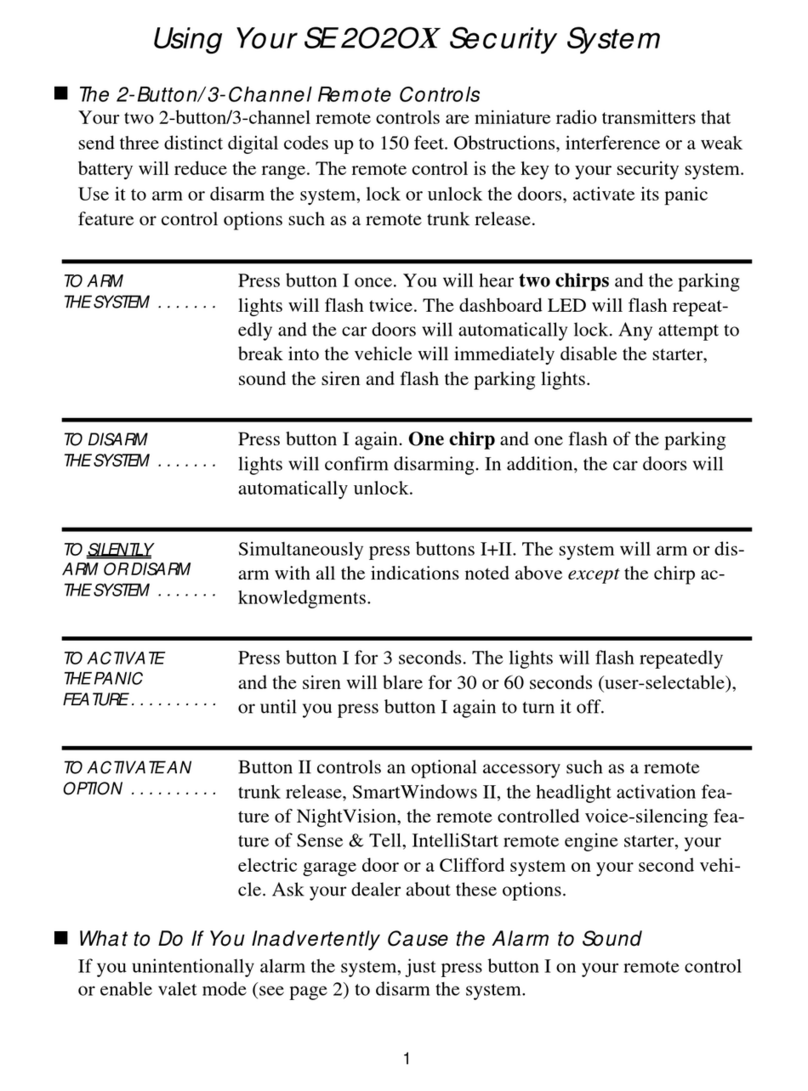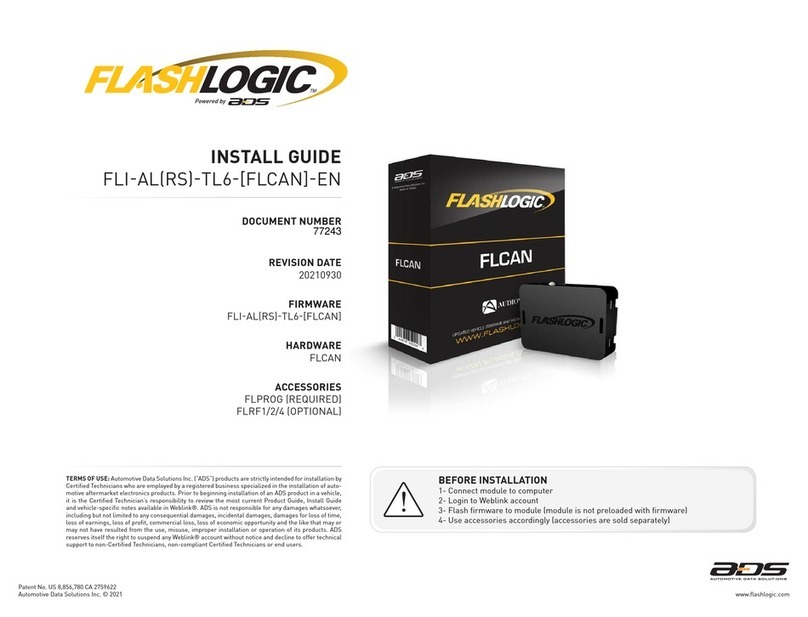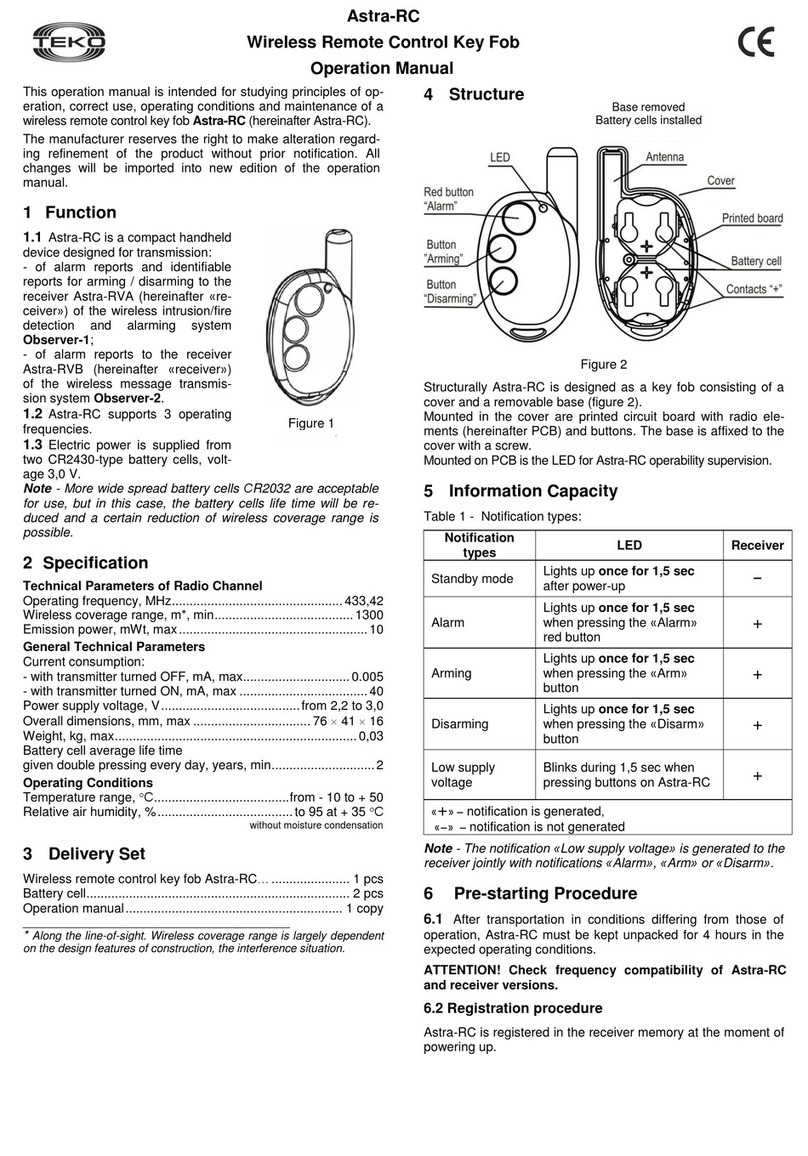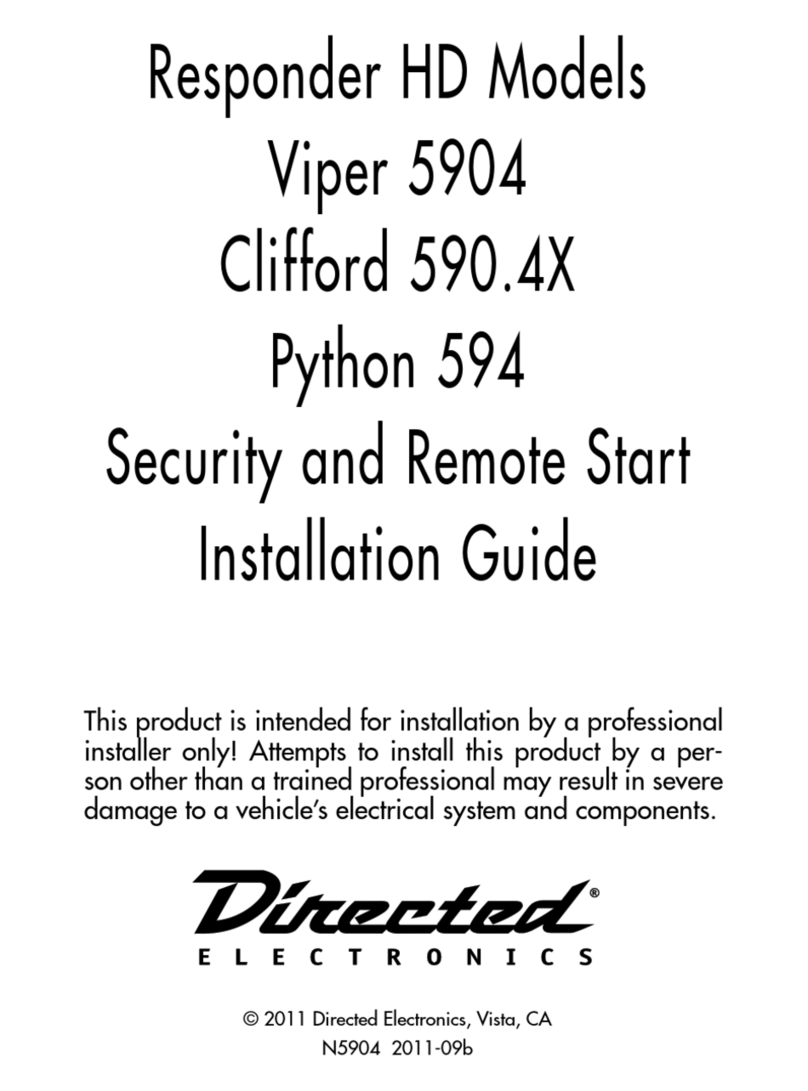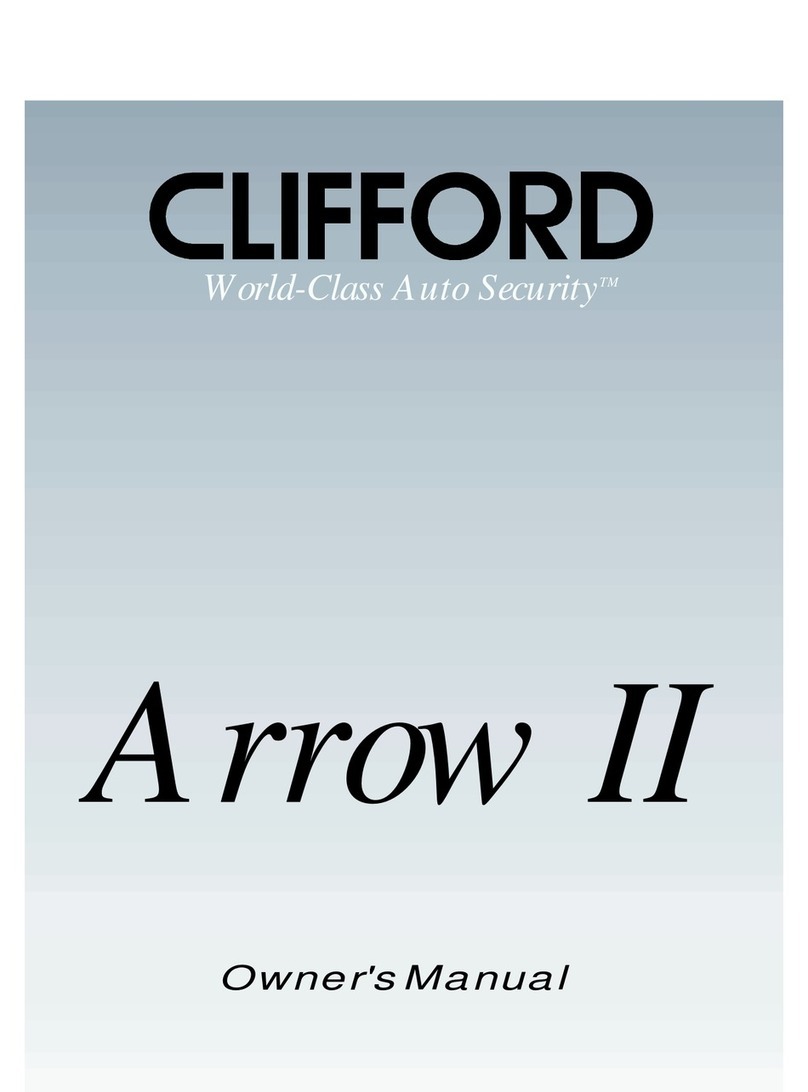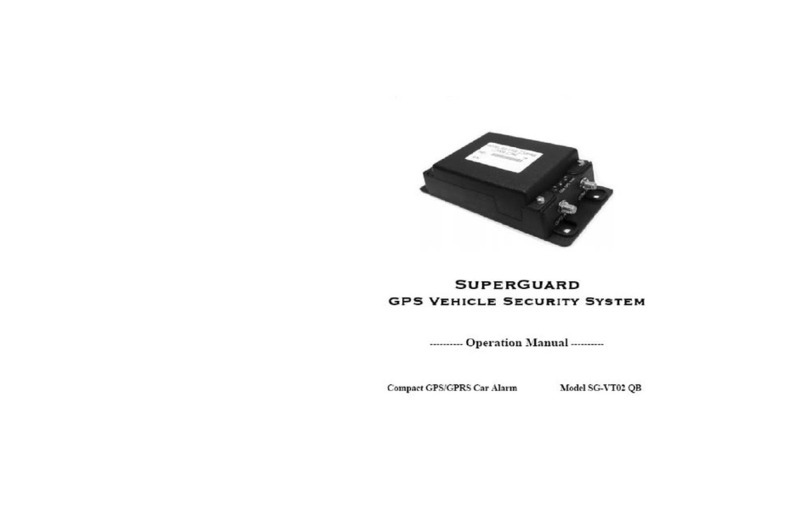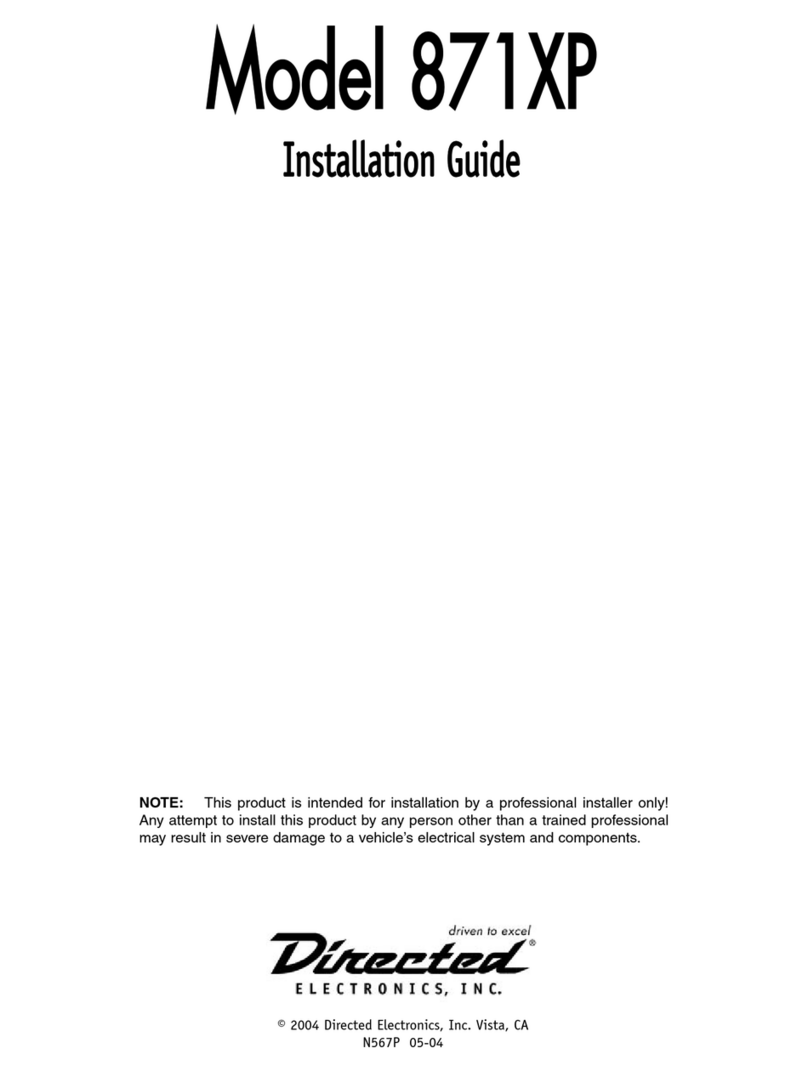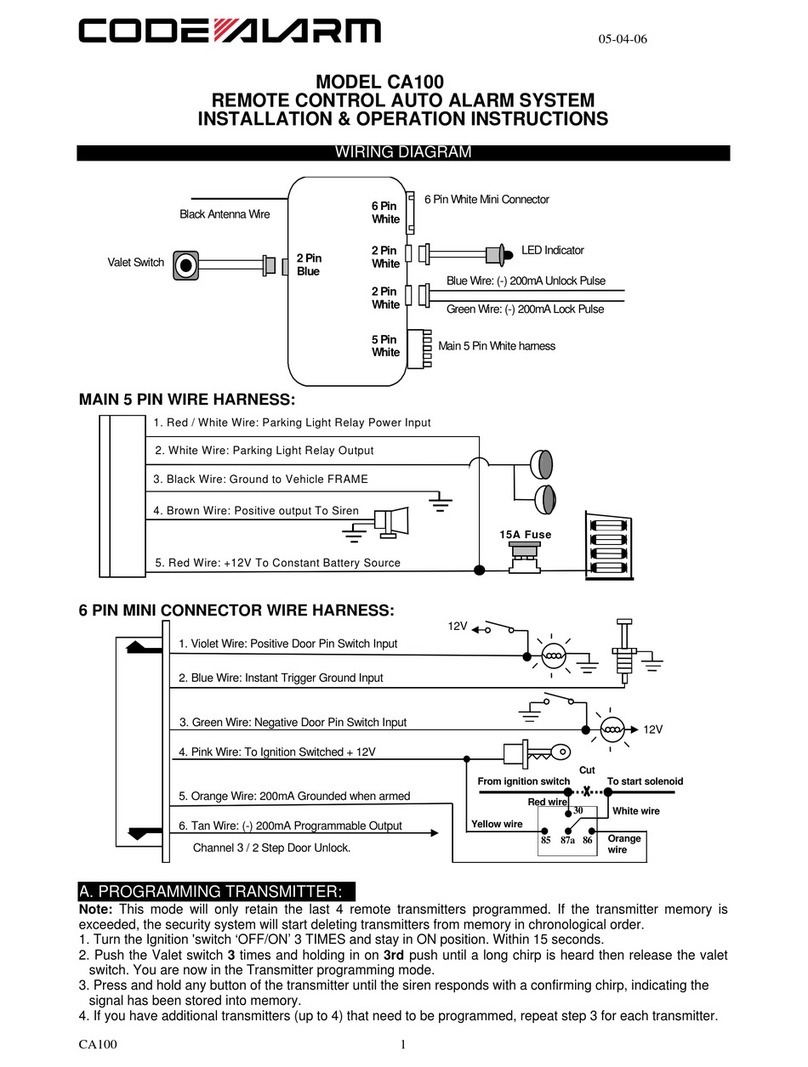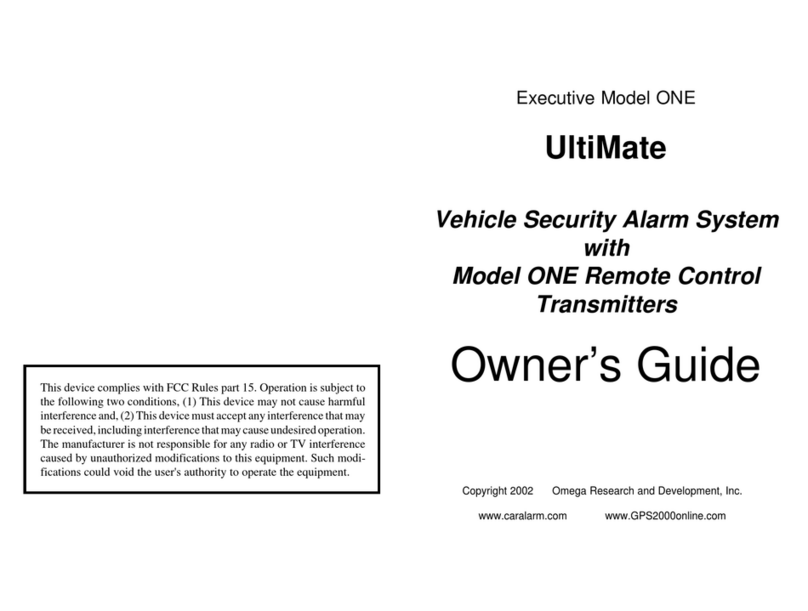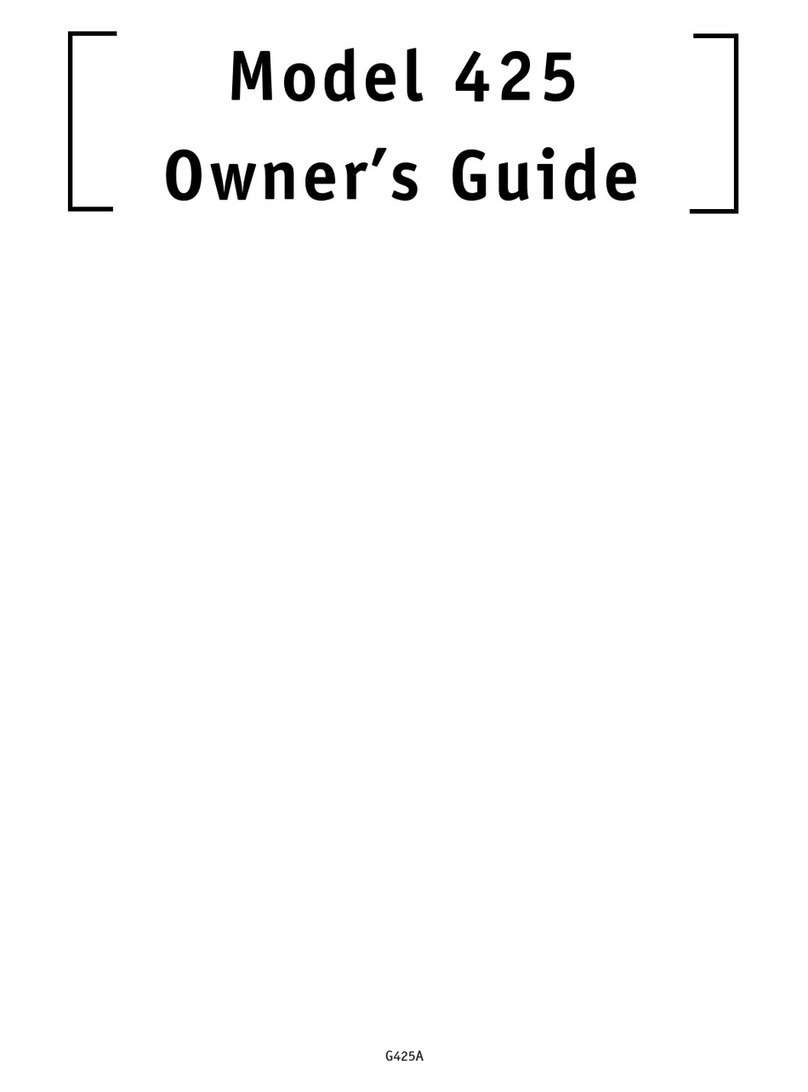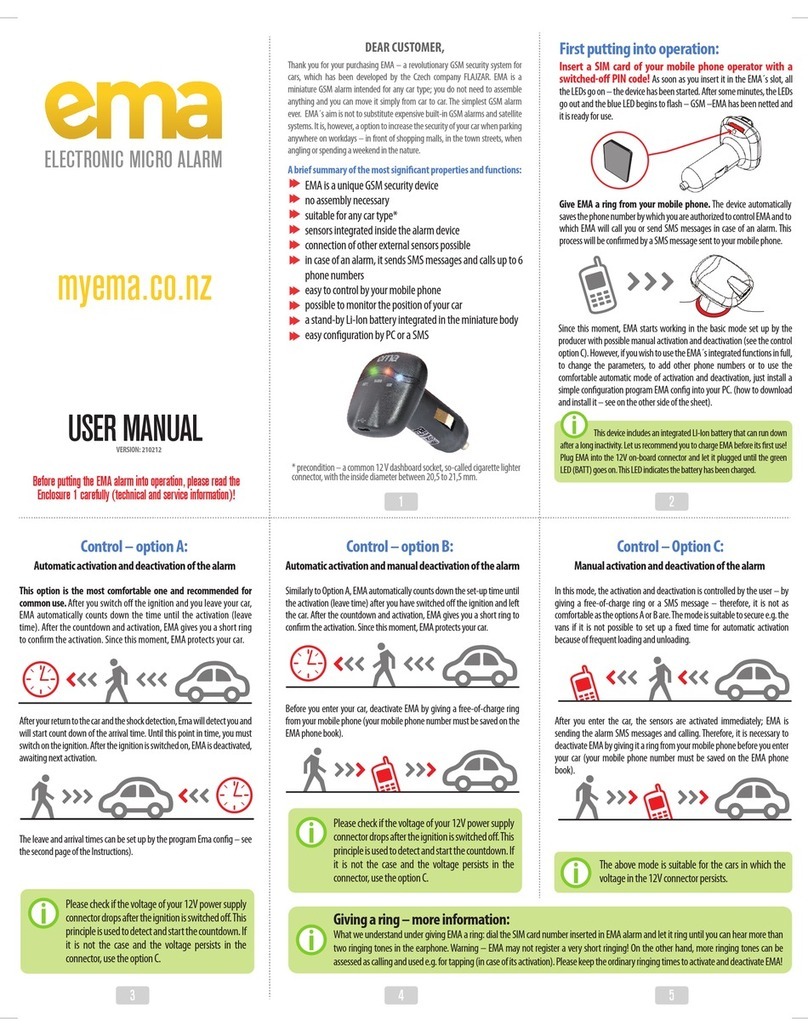v 1.91 280621
Add-on for SEO CANblu 276111xx
The 276111xx&276112xx and 397711xx&397712xx versions of SEO CANblu differ only in the
functionality of PIN9.
ãFUNCTIONALITY FOR GPS/GSM SYSTEMS
Applies to SEO CANblu 276111xx (functionality is active in new device by default and after
each program number change):
• There is no GND on PIN9 output when the ignition is OFF or when the ignition is ON and
the ID transmitter or previously paired smartphone is within the SEO CANblu signal range,
• If, within 2 seconds after switching the ignition ON, the ID transmitter or previously paired
smarthone is not within the SEO CANblu signal range, a GND will appear on the PIN9 output,
• While the ignition is switched ON for more than 2 seconds and there is GND on the PIN9
(because the ID transmitter was out of SEO CANblu signal range), the GND will disappear
from the PIN9 when the ID transmitter appears within the SEO CANblu signal range,
• Service mode has no impact on the PIN9 output (when in service mode, GND will still appear
if the immobilizer is not disarmed).
ãFUNCTIONALITY FOR CAR ALARM SYSTEMS
Applies to SEO CANblu 276111xx after changing of the functionality (22982):
• To activate the following functionality, set the program number for the particular vehicle and
then enter the program number 22982. Return to basic functionality after entering program
number 22981,
• There is no GND on PIN9 output when the ignition is OFF or when the ignition is ON and
the ID transmitter or previously paired mobile phone is within the SEO CANblu signal range
or the device was disarmed using pin code,
• If, within 5 seconds after switching the ignition ON, the ID transmitter or previously paired
smartphone is not within the SEO CANblu signal range or the correct pin code is now entered,
a GND will appear on the PIN9 output,
• While the ignition is switched ON for more than 5 seconds and there is GND on the PIN9
(because the ID transmitter was out of SEO CANblu signal range or the correct pin code was
not entered), the GND will disappear from the PIN9 when the ID transmitter or previously
smartphone appears within the SEO CANblu signal range or when the correct pin code is
entered,
• Activating the service mode results in no GND appearing on PIN9.
ãFUNCTIONALITY FOR SIREN CONTROL
Applies to SEO CANblu 276111xx after changing of the functionality (22983):
• To activate the following functionality, set the program number for the particular vehicle and
then enter the program number 22983. Return to basic functionality after entering program
number 22981,
• There is no GND on PIN9 output when the ignition is OFF (except when the ignition is turned
off when there is ground on PIN9) or when the ignition is ON and the ID transmitter or
previously paired mobile phone is within the SEO CANblu signal range or the device was
disarmed using pin code,
• If, within 5 seconds after switching the ignition ON, the ID transmitter or previously paired
smartphone is not within the SEO CANblu signal range or the correct pin code is now entered,
a GND will appear on the PIN9 output. The output will be active for 30 seconds, regardless
of whether the ignition is ON or OFF,
• While the ignition is switched ON for more than 5 seconds and there is GND on the PIN9
(because the ID transmitter was out of SEO CANblu signal range or the correct pin code was
not entered), the GND will disappear from the PIN9 after 30 seconds or when the ID
transmitter or previously smartphone appears within the SEO CANblu signal range or when
the correct pin code is entered (depending on what comes first),
• Activating the service mode results in no GND appearing on PIN9.