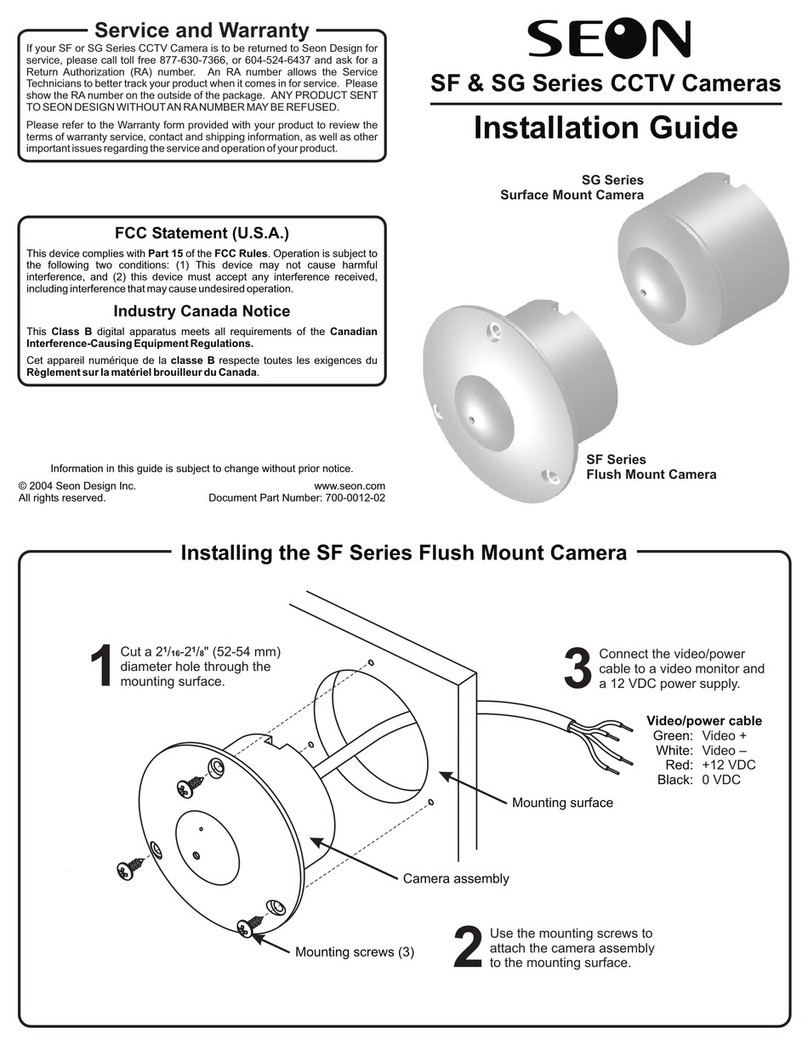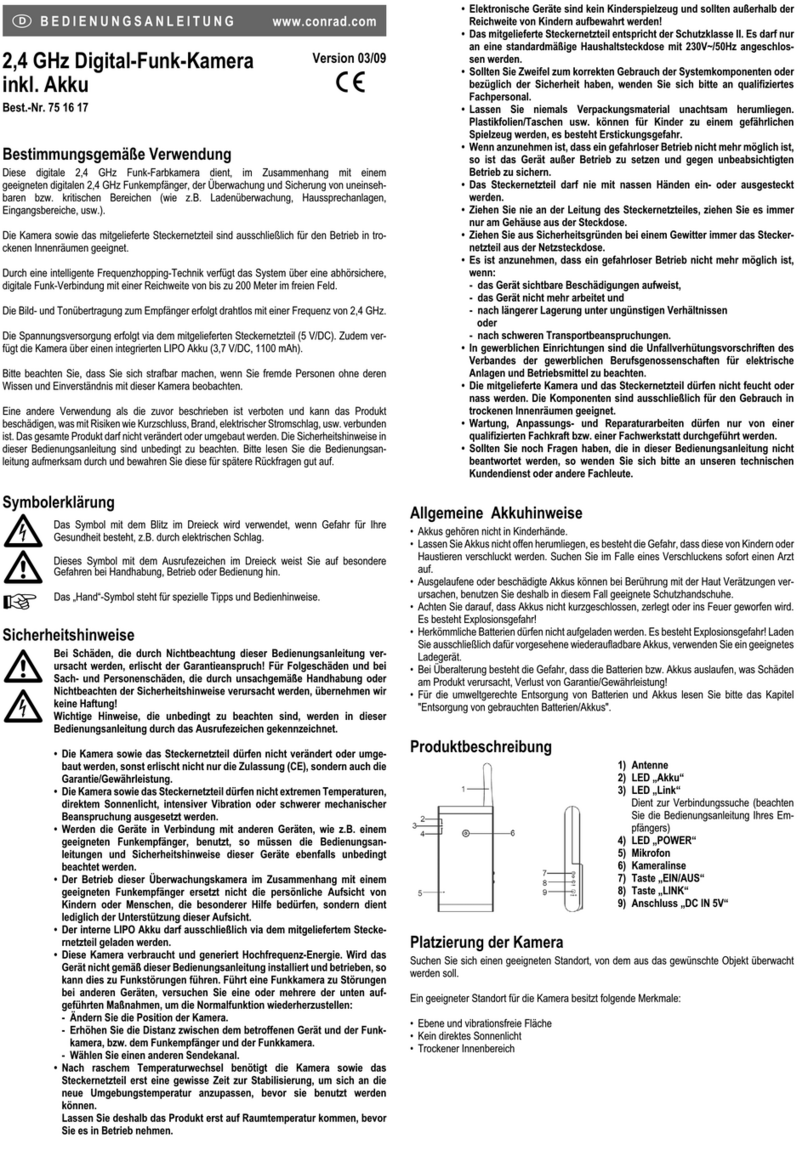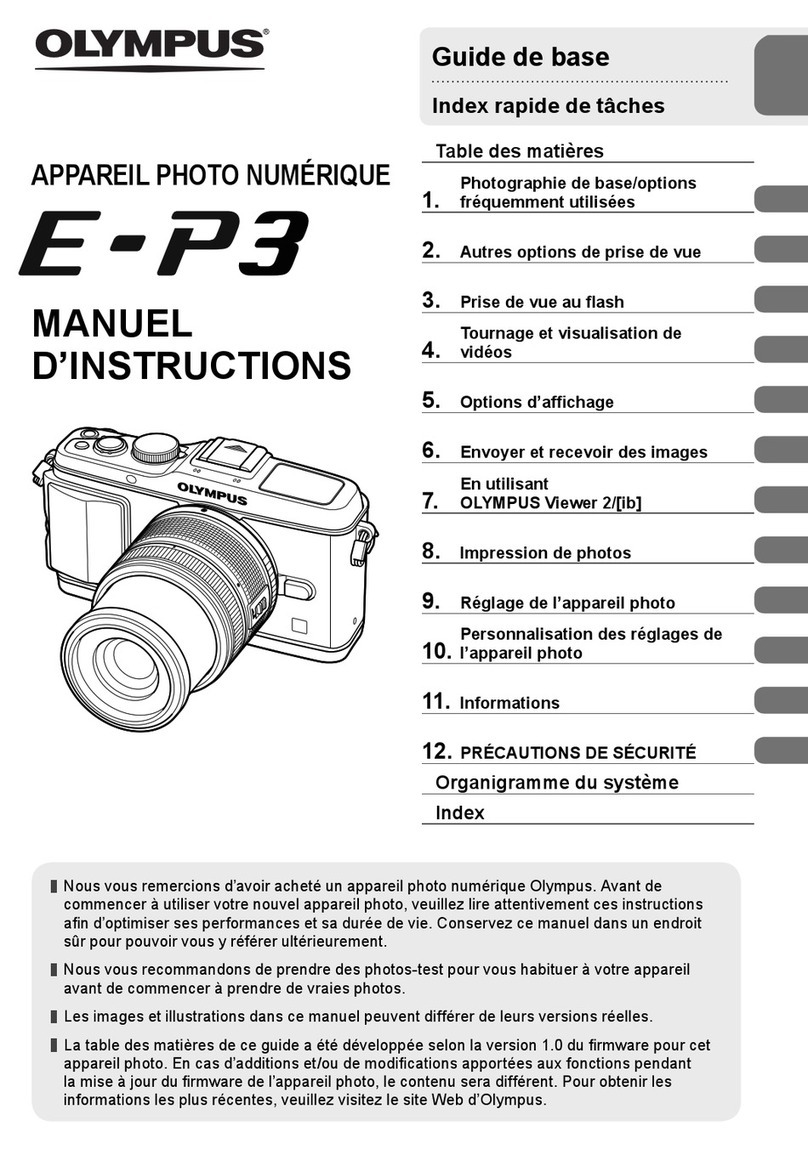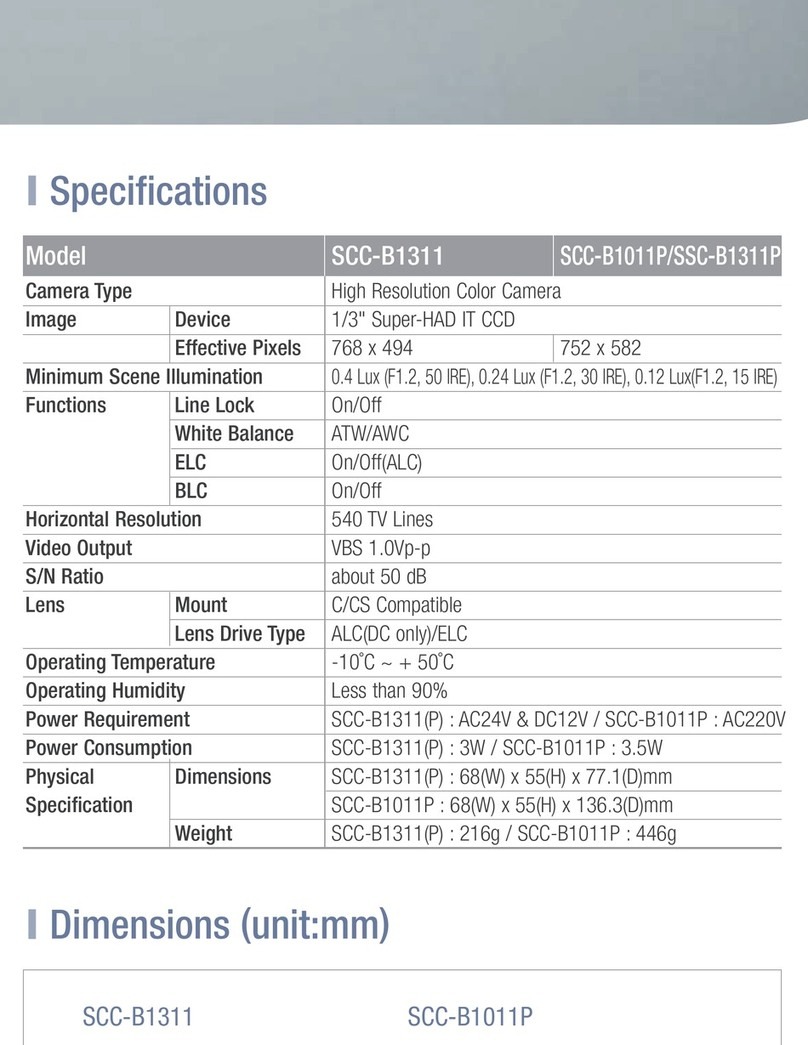SEON TS300 User manual
Other SEON Digital Camera manuals
Popular Digital Camera manuals by other brands

Overmax
Overmax Camspot 3.7 user manual

Panasonic
Panasonic Lumix DMC-FS20 operating instructions
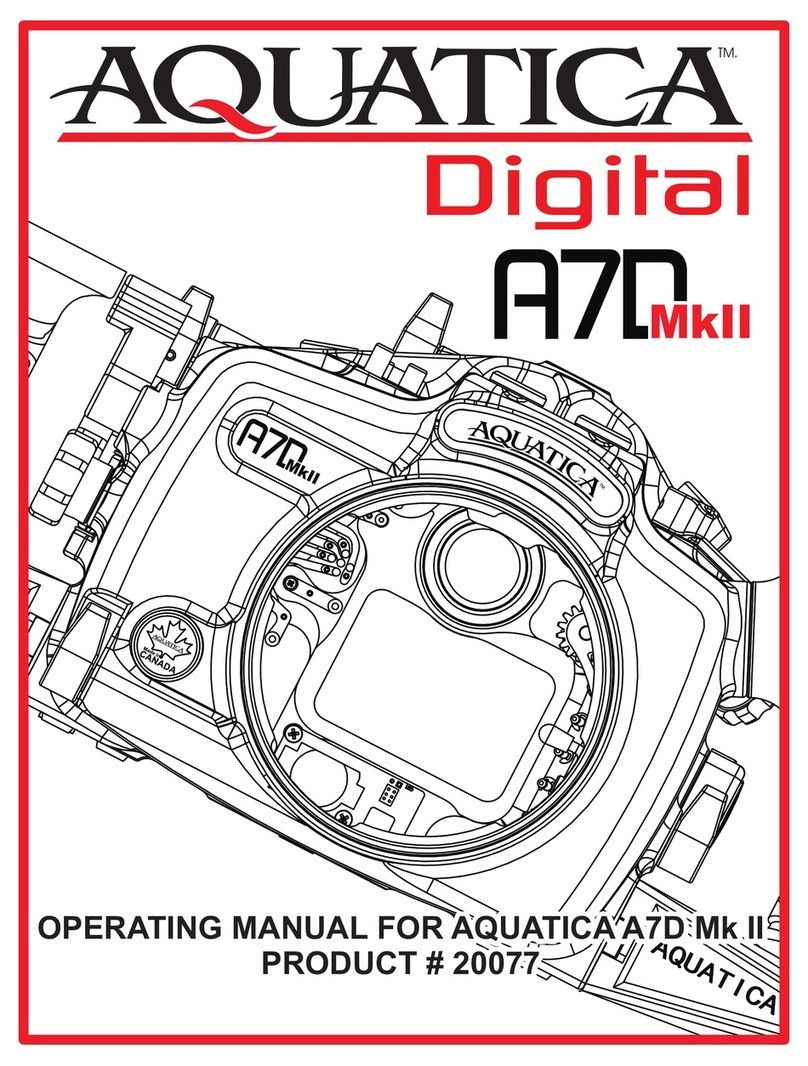
Aquatica Digital
Aquatica Digital A7D Mk II operating manual

Kodak
Kodak M763 - EASYSHARE Digital Camera Extended user guide
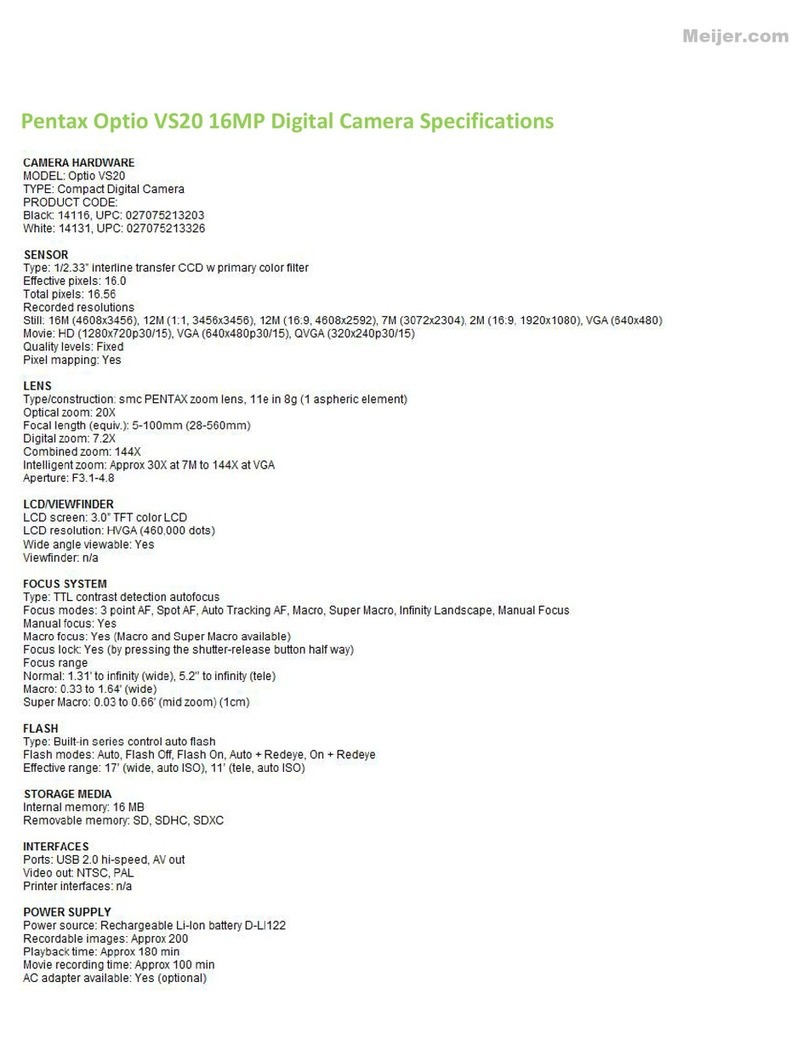
Pentax
Pentax OPTIO VS20 Specifications
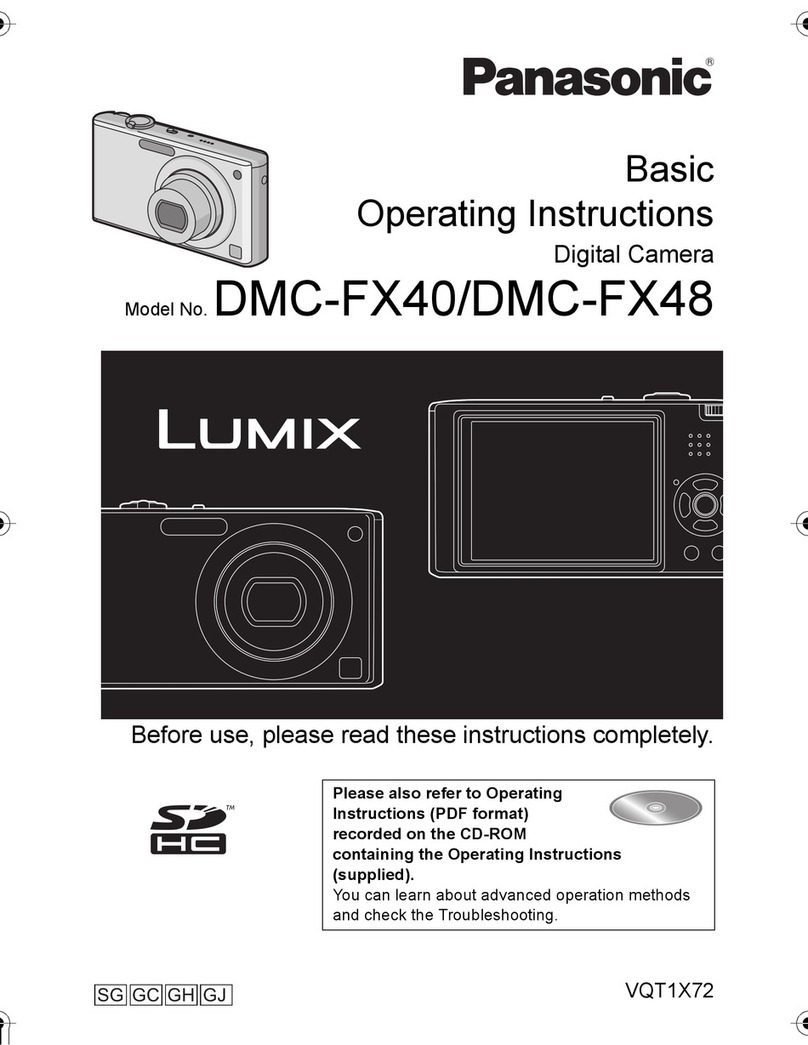
Panasonic
Panasonic LUMIX DMC-FX40 Basic operating instructions
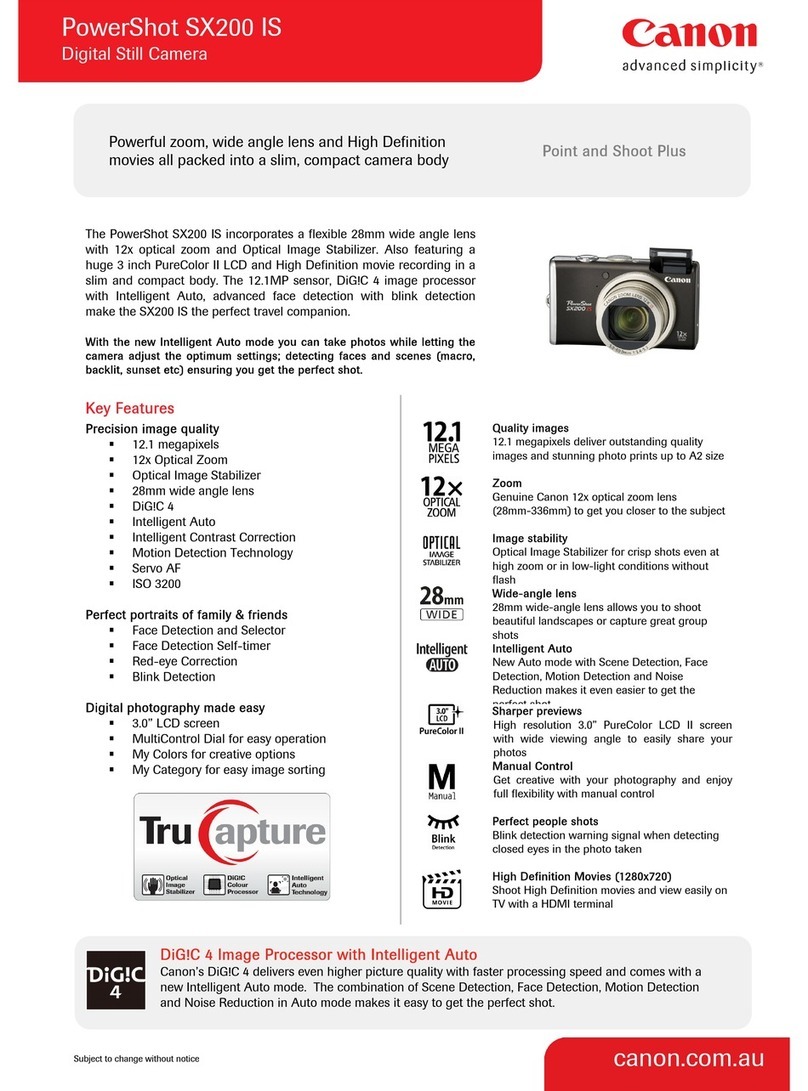
Canon
Canon 3509B001 Specifications

Industrial combustion
Industrial combustion V Series Installation, operation and service manual
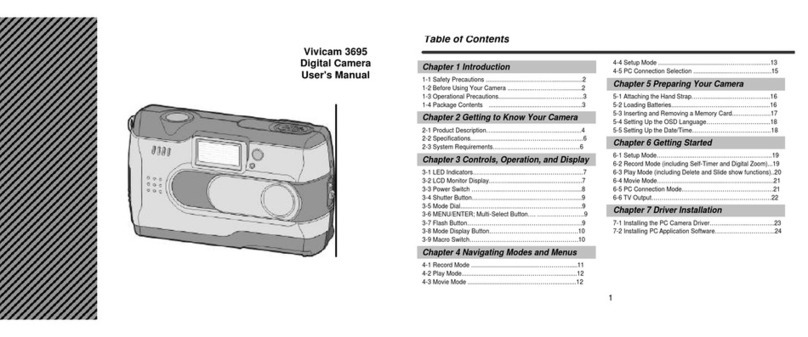
Vivitar
Vivitar Vivicam 3695 user manual

Viking Electronics
Viking Electronics AES-2005 Technical practice

Canon
Canon PowerShot A710 IS user guide

Panasonic
Panasonic LUMIX DMC-TZ82 operating instructions