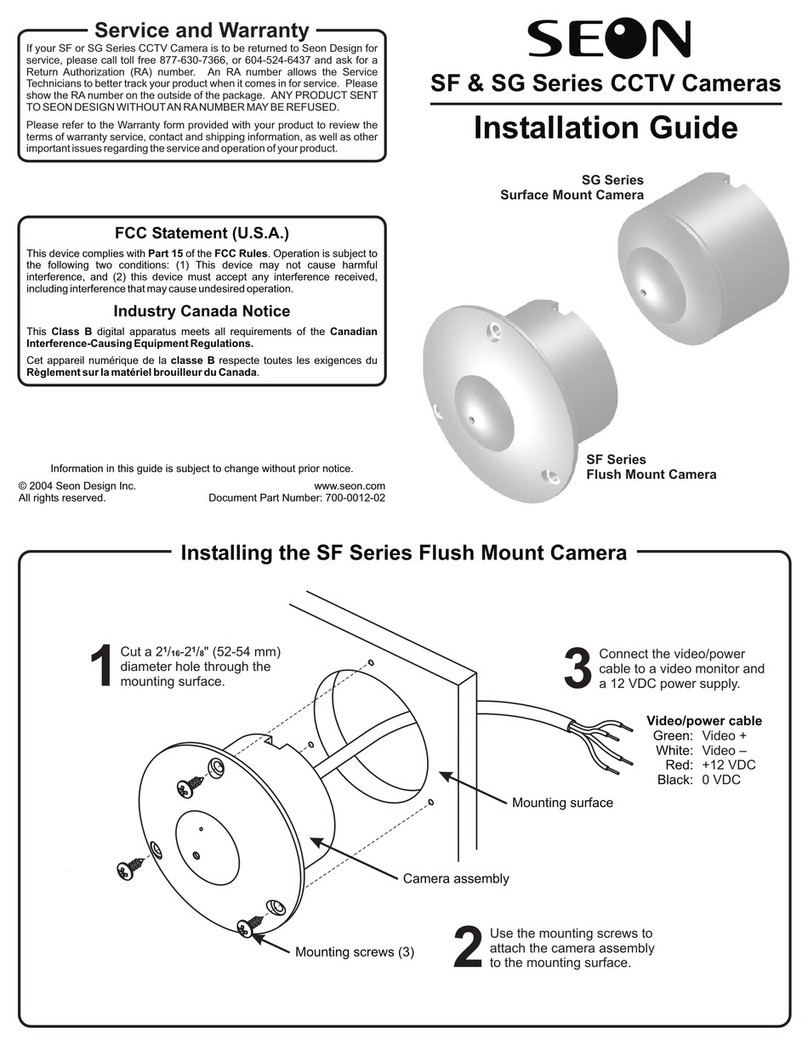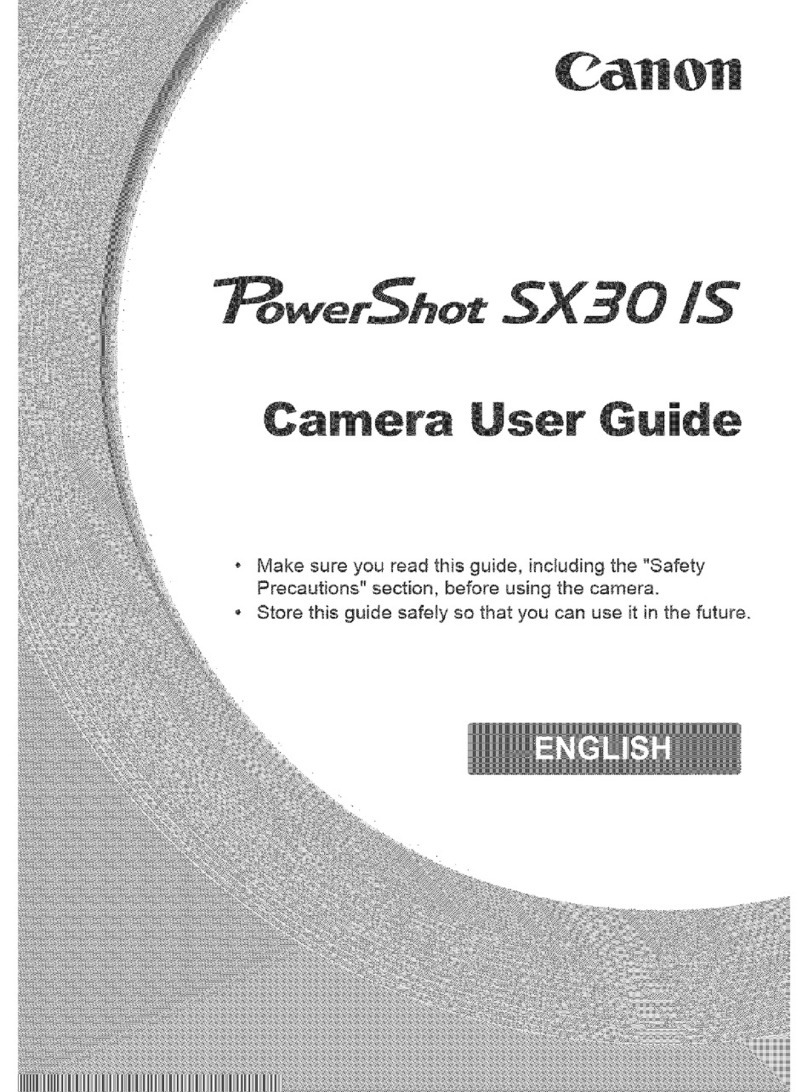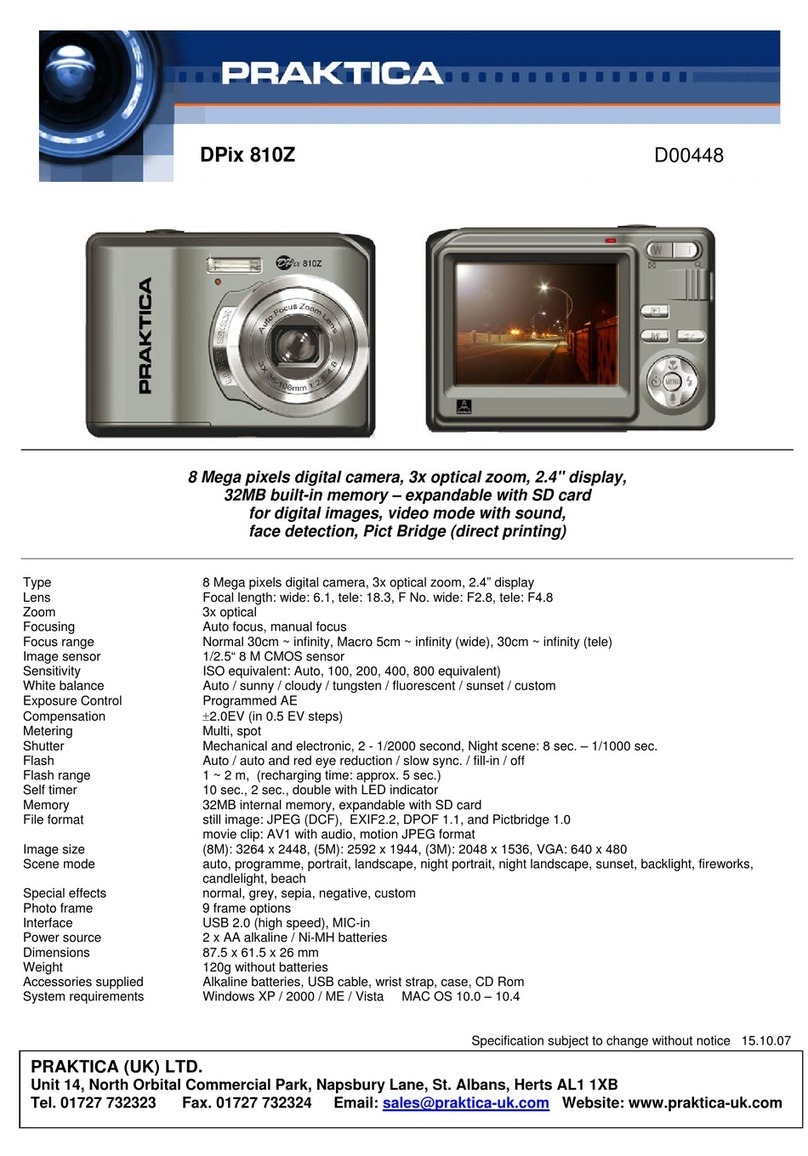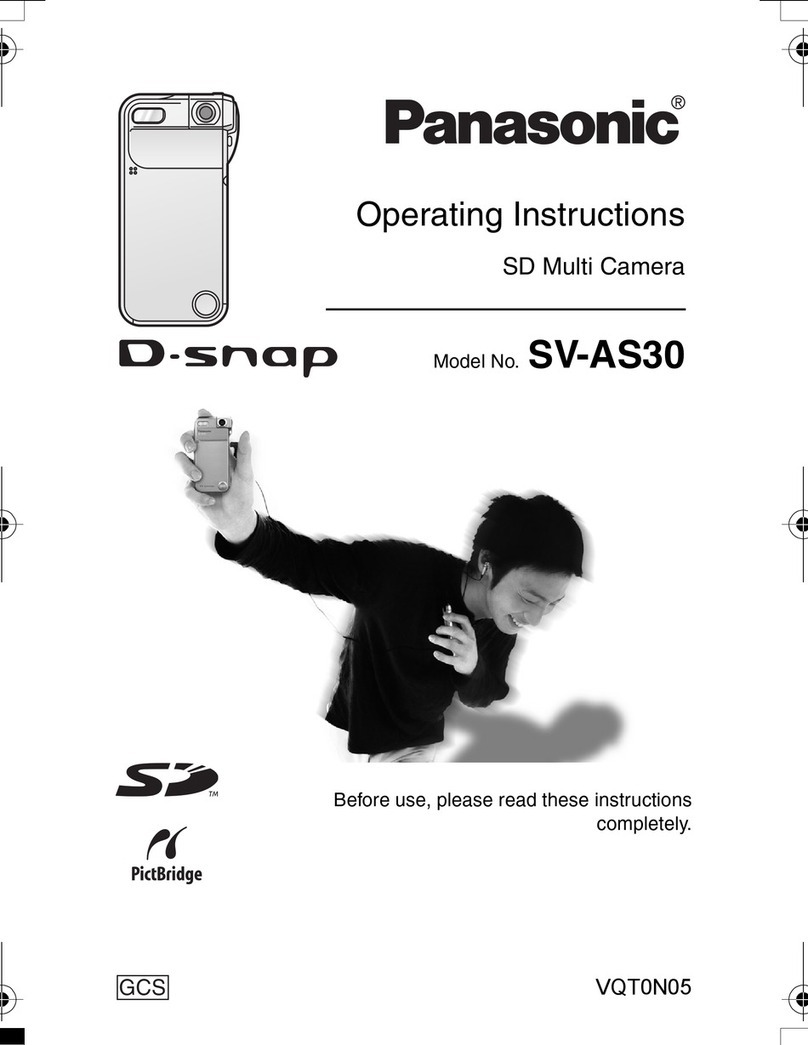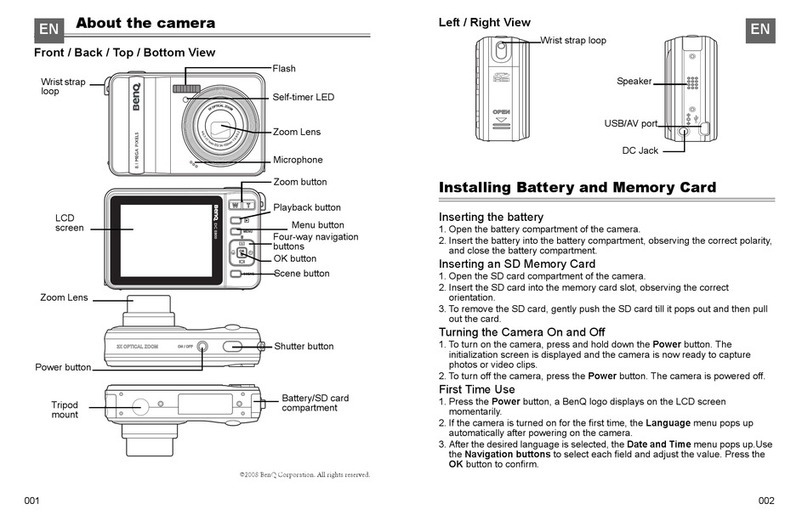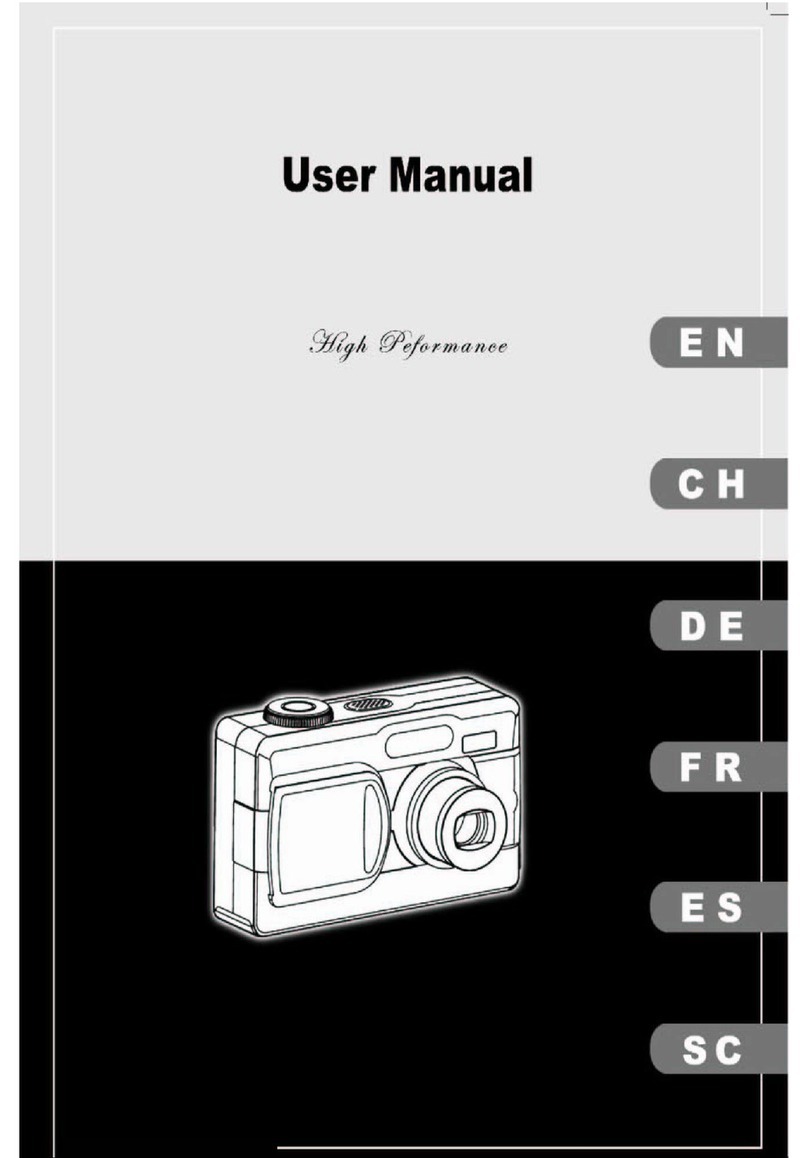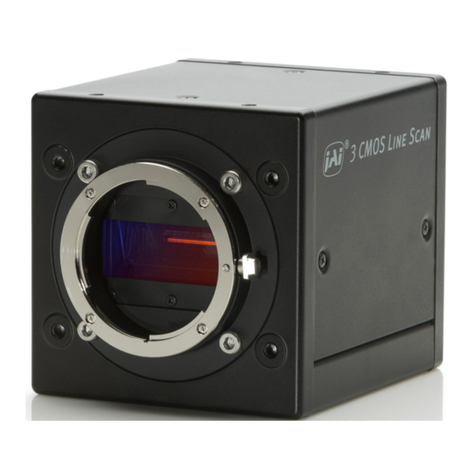SEON HD3U User manual

HD3U Ultra-Wide Camera
Copyright © Safe Fleet 2018 | All rights reserved | Part #: 700-1130 R1
Quick Installation Guide
WARNING: Harness Compatibility
This camera requires a special Analog High Denition (AHD) harness - as indicated by a blue
band in front of the connectors. Note that a standard harness may appear to work on a small
analog screen, but the image will be signicantly degraded during subsequent playback.
Installation Kit Contents
The kit includes the following components:
• 1 HD3U camera with pre-inserted grommet on
connector cable
• 1 Mounting bracket
• 2 x #10 ¾” self-drilling screws
• 1 Torx T10 security key
• 1 drilling template
• 1 Quick Installation Guide
Power Consumption Max 4.2W (IR on)
Operating Voltage Range 9 to 14 VDC (powered by recorder)
Operating Temperature Range -4 to 122°F (-20 to 50°C)
Field of View (FOV) H: 171 V: 88
Resolution 1080p
Infrared LED Lamps 4 high efciency LEDs
Minimum Illumination B&W, IR LEDs on: 0 lux
Enclosure Size Height: 2.1” (53.55 mm)
Width: 2.7" (68.6 mm)
Depth (with bracket): 2.5" (63.74 mm)
Enclosure Material Die-cast aluminum (powder-coated)
Environmental Rating IP67
Bracket Material SUS304
Dome Polycarbonate
Connector Cable Length 12” (30 cm)
Weight 0.39 lbs (177 g)
Specications
Step 1: Choose Camera Location
The mounting location must meet the following requirements:
• a solid surface (to minimize vibration)
• away from access panels, hatches, or doors which may block the camera view
• away from heat sources
Cameras are usually installed with cabling running inside wall panels.
This guide applies to the HD3U01ANXX camera model series.
Routine Maintenance
Most liquid cleaners or grafti gel can be used to clean your camera enclosure. Do not use
abrasive cleaners that can scratch the window and reduce visibility of the camera.
Service
If your HD3U series Ultra-Wide Camera is to be returned for service, please call toll free
1.877.630.7366, or 1.844.899.7366, and provide the model and/or serial# of your unit. Ask for
a Return Merchandise Authorization (RMA) number. An RMA# allows the Service Technicians to
better track your product when it comes in for service. Please show the RMA# on the outside of
the package. ANY PRODUCT SENT WITHOUT AN RMA# MAY BE REFUSED.
Technical Support
Email: [email protected]
Phone: 1.877.630.7366
Documentation
Additional copies of this guide, along with other supporting docu-
mentation can be found on the SafeFleet Community:
https://community.seon.com/documents/
Step 2: Choose Mounting Orientation
The HD3U can be mounted in two orientations: "ceiling mount" (bracket arms angled down from
the mounting surface), or "wall mount" (bracket arms angled up):
Ceiling Mount
Wall Mount
Mounting
Bracket
To select an orientation, consider the mounting surface and range of motion (camera tilt and
bracket wall pivot or ceiling pan) that provides the required eld of view (see Step 3, below). The
most common position will be ceiling mount, with the camera tilted downward (approximately
45 degrees below the horizon).

Fold Here
2
Ensure Top Side of Camera Faces Upward
The camera housing is stamped with "SEON"
branding on both its top and bottom. Looking
into the lens, when the camera is right-side-up,
the branding reads "SEON". If it does not, ip
the camera (i.e. rotate 180 degrees).
Correct Incorrect
Step 3: Install the Mounting Bracket
1. Use the supplied Torx key to loosen the two security screws on each side of the camera
housing and remove the mounting bracket.
2. Use the supplied drilling template to mark the cable hole (11/16”) and pilot holes (1/8”) on
the panel.
Important: Ensure the drilling template is positioned correctly, according to your
mounting orientation.
The template indicates which end should face upward for ceiling mount or wall mount.
3. Drill the pivot pilot hole (see the image on the
right).
6. Connect the camera to the recorder and check
the image displayed. Conrm the mounting
position and range of motion (camera tilt and
bracket wall pivot or ceiling pan) provide the
required eld of view, and that the image can
be properly aligned.
If necessary, choose a different mounting
orientation and/or location and repeat steps 2
through 4 above.
7. Remove the screw and the bracket from the mounting surface.
8. Use the template marks and drill the other 1/8" pilot hole and the 11/16" cable hole (use a
step-bit to drill the cable hole, and a regular bit for the pilot hole).
Warning: Do not Open the Camera
Adjust the camera on the bracket only. Opening the camera housing voids the warranty.
Step 4: Connect the Camera
To video recorder
1
1. Connect the camera cable to the extension harness through the panel cable hole.
Important: Ensure the extension harness has a blue band in front of the connectors, indicating
it is AHD-compatible.
2. Connect the extension harness’s 2x3 Microt connector to a compatible digital video
recorder.
3. Use the grommet on the camera cable to plug the hole in the vehicle panel.
Step 5: Install the Camera
Use two security screws on each side to attach the camera housing to the mounting bracket
(leave the screws nger-tight).
Security screws
Step 6: Aim the Camera
1. With the camera connected to the recorder and both powered on, access the recorder using
a monitor connected to the local video out.
2. Set the camera's tilt position.
3. Use the supplied Torx key to tighten the 4 security screws.
5. Position the camera on the mounting bracket:
9. Place the bracket on the mounting surface, in the orientation and pivot/pan position
identied above.
10. Use the two #10 ¾” self-drilling screws to attach the bracket to the mounting surface.
11/16"
1/ 8 "1/ 8 "
1/ 8 "
1/ 8 "
TH IS EN D U P FO R WALL M OUN T
TH IS EN D U P FO R CEILING MOU N T
Cable hole
Pivot pilot hole
4. Use a single #10 ¾”self-drilling screw in the
pivot pilot hole to hold the bracket in place.
Note: The template image on the right
is not to scale. The actual template is
included with the HD3U Installation Kit.
Other SEON Digital Camera manuals
Popular Digital Camera manuals by other brands

Polaroid
Polaroid MP-4 Assembly and Use

Eneo
Eneo VKC-1358A/IR Installation and operating instructions
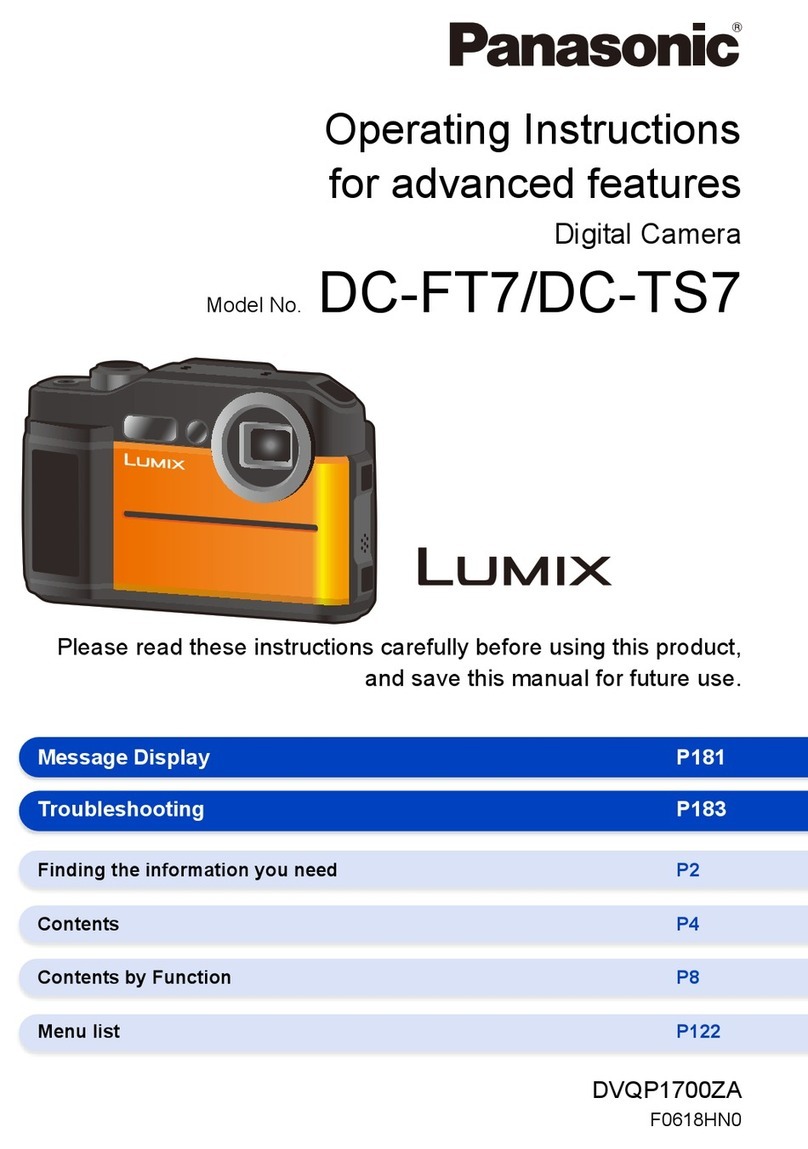
Panasonic
Panasonic Lumix DC-FT7 Operating instructions for advanced features

FujiFilm
FujiFilm FinePix F700 owner's manual

Interphone
Interphone Motioncam Mini instruction manual

Axis
Axis Q1656-LE user manual