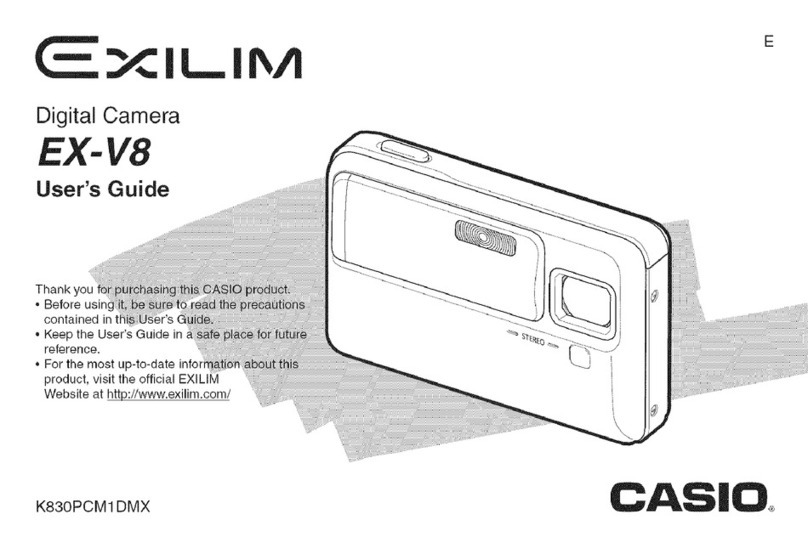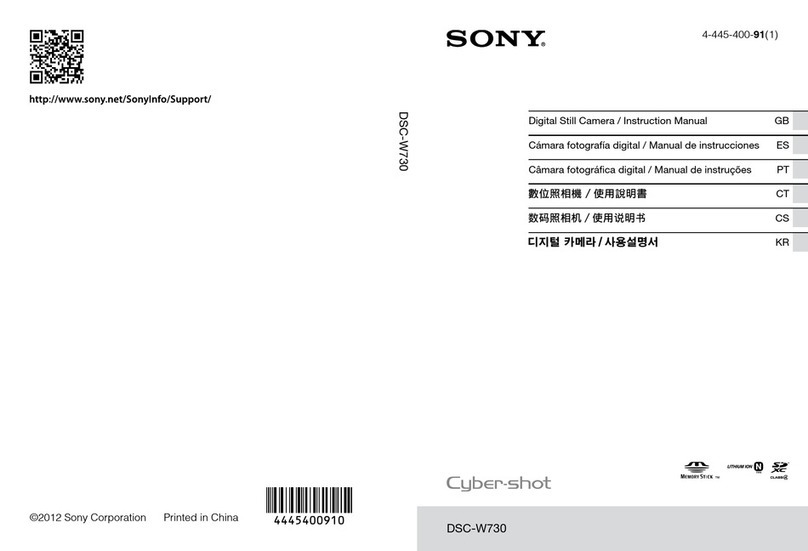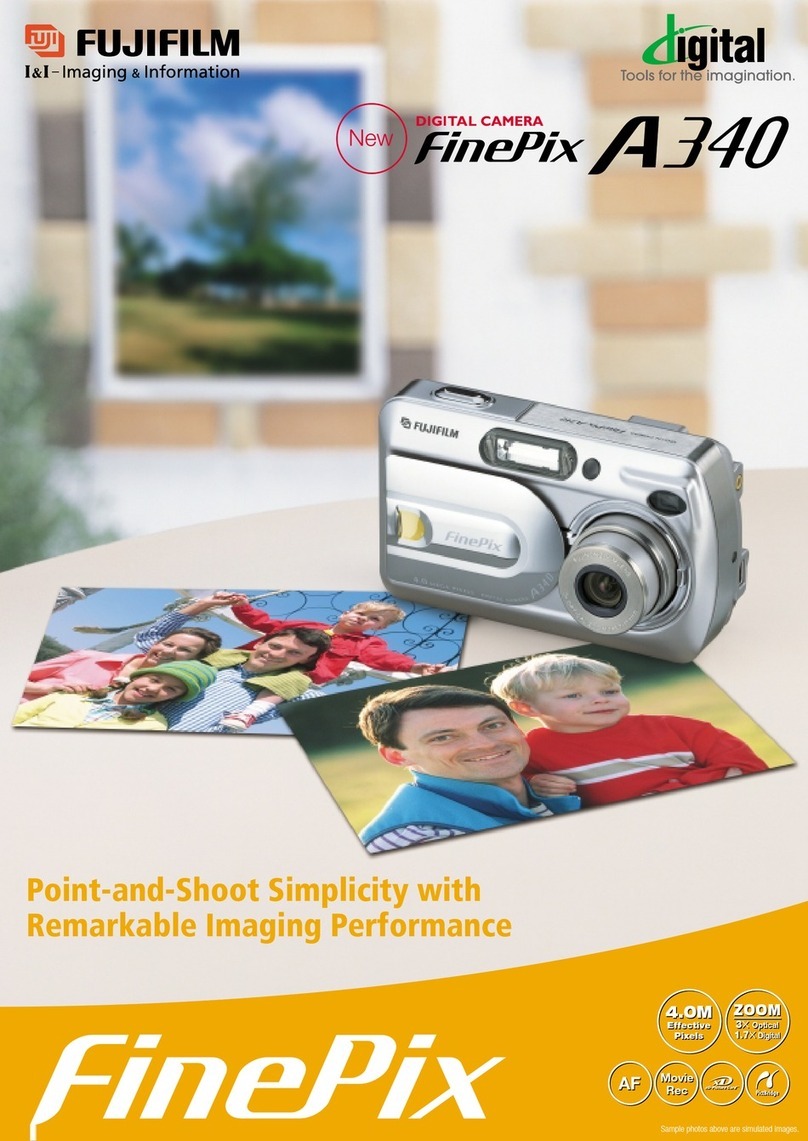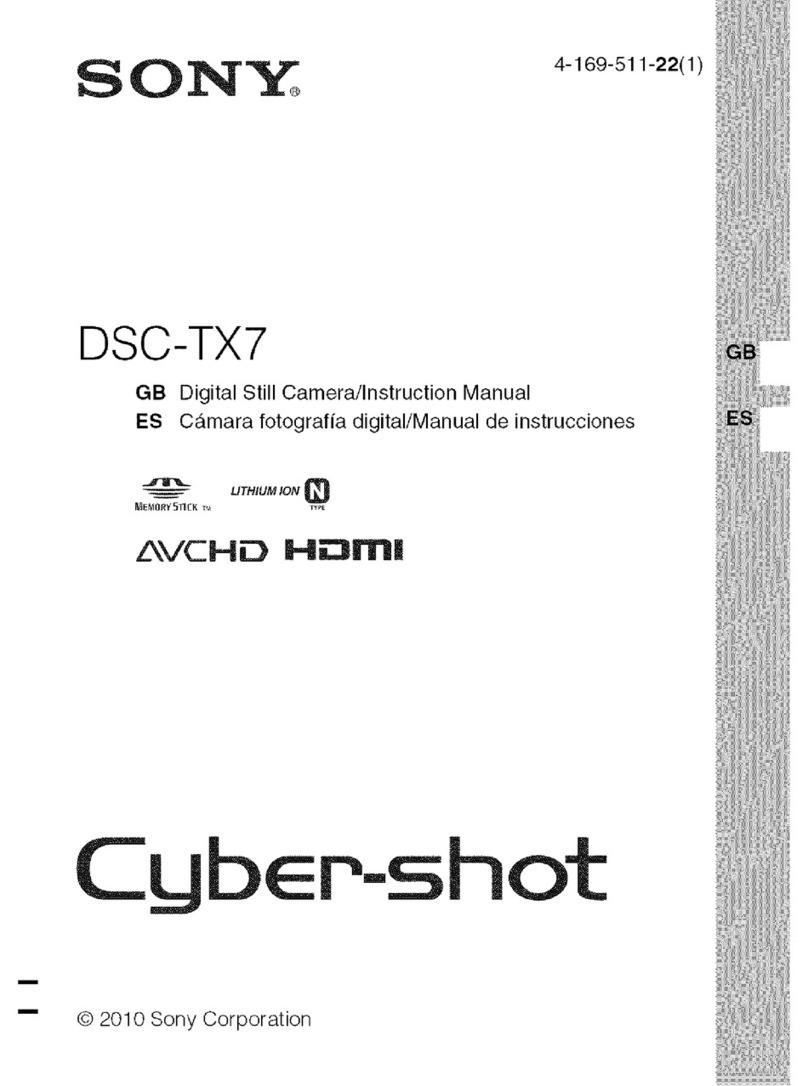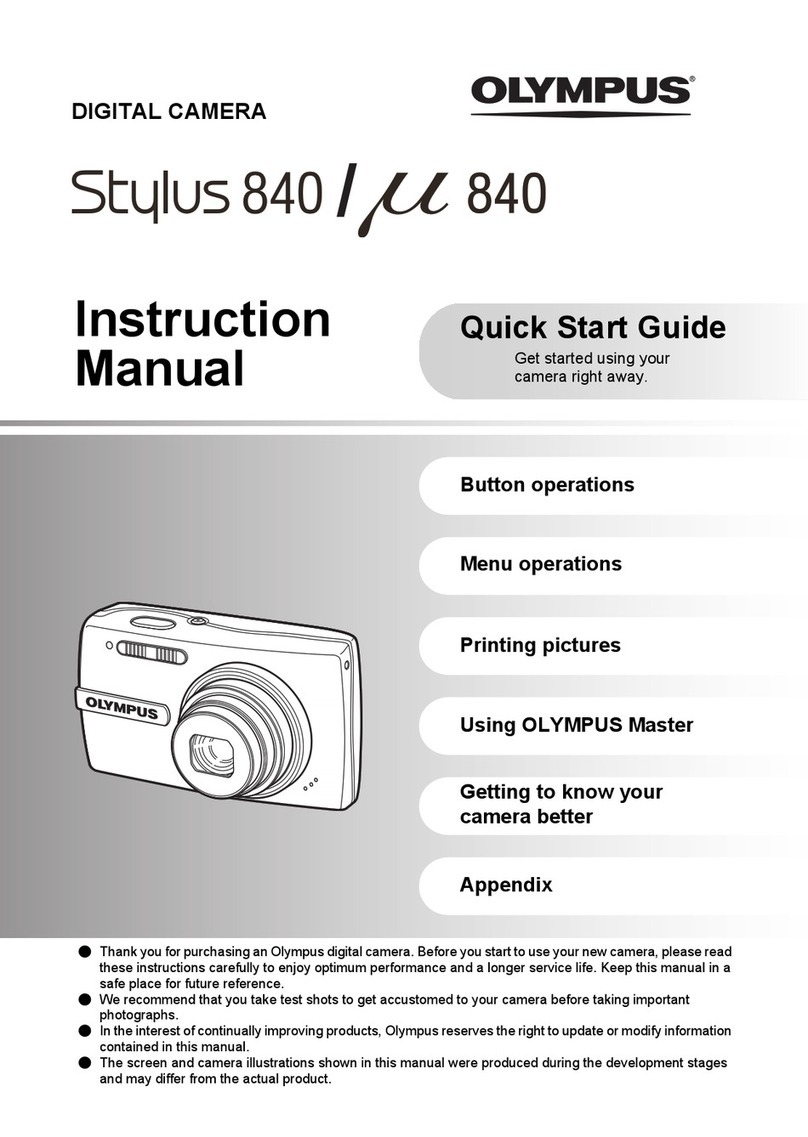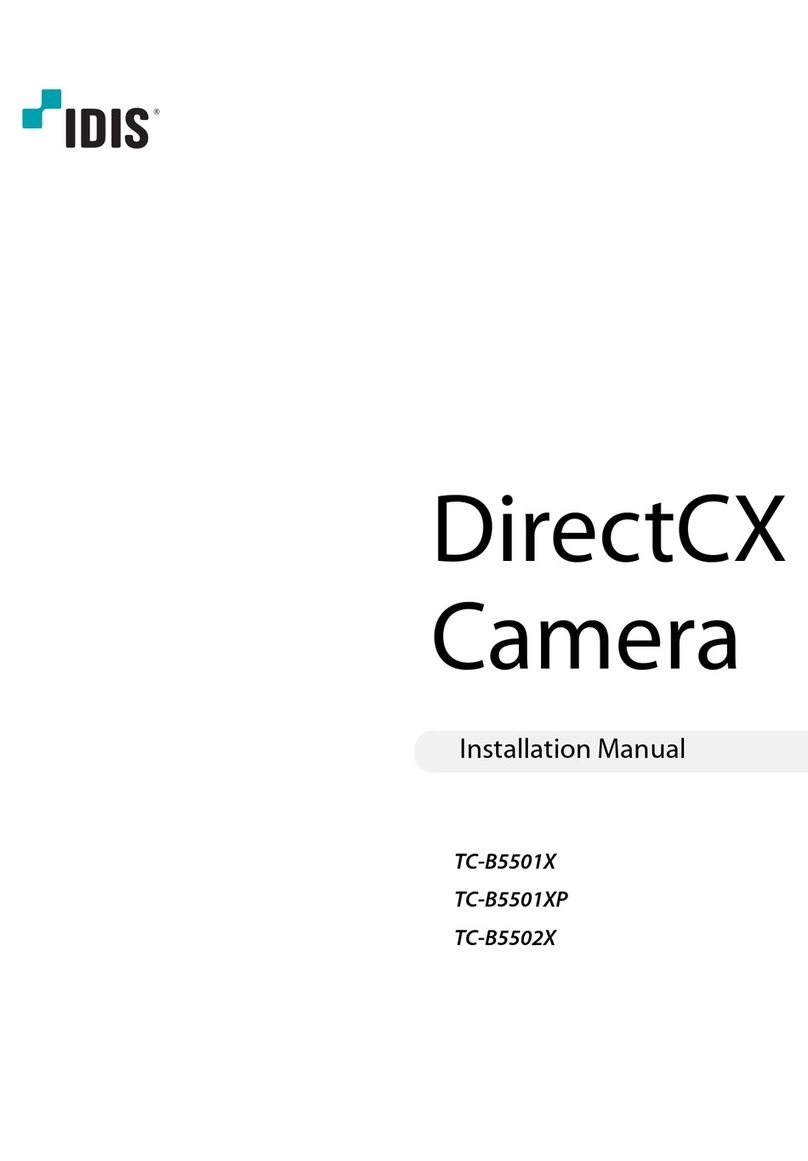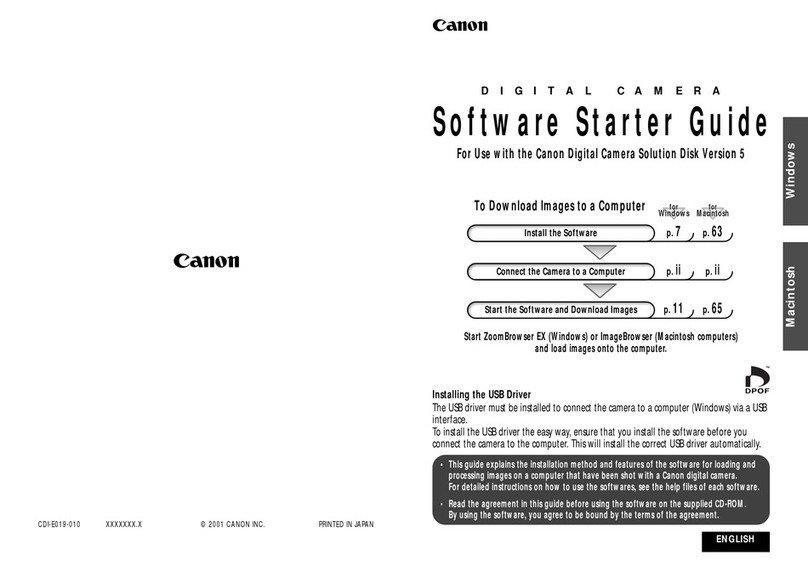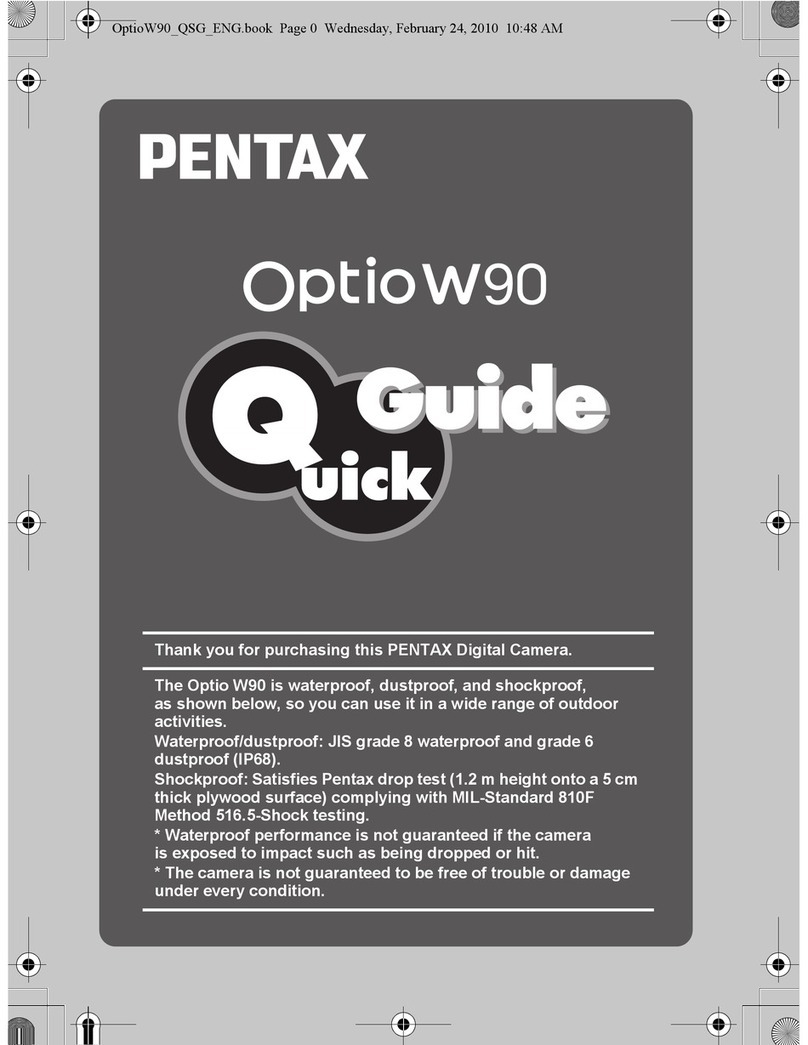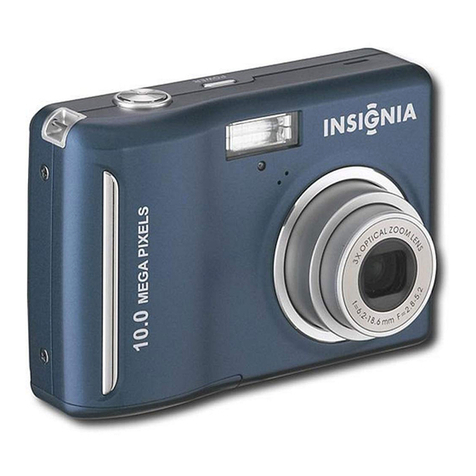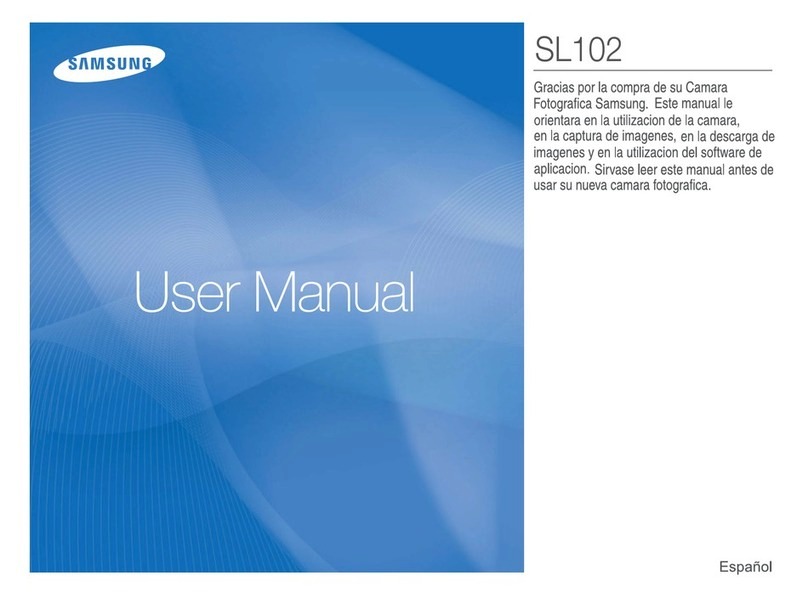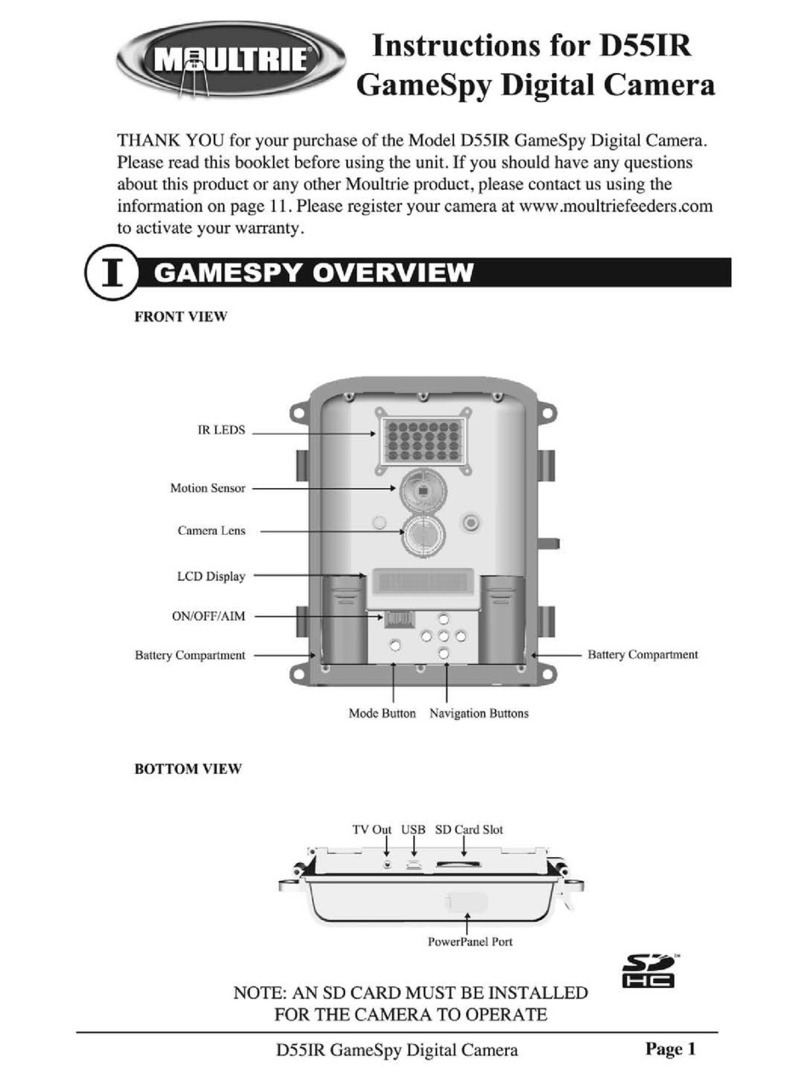Camera body
Bezel
Base
Spring clip
Mounting screws (4)
Video/power cable
Green:
White:
Red:
Black:
Video +
Video –
+12 VDC
0 VDC
Mounting surface
Alternate routing of
video/power cable
1Disassemble the camera by pressing
the camera body into the base while
unscrewing the bezel.
2Use the camera base as a template
to mark mounting and wiring holes
on the mounting surface.
3Use the mounting screws to
attach the camera base to
the mounting surface.
4Assemble the camera by pressing
the camera body into the base while
screwing the bezel into the base.
5Connect the video/power
cable to a video monitor and
a 12 VDC power supply.
Installing the SG Series Surface Mount Camera
Power:
Video Signal:
Video Image:
Environment:
Enclosure:
Input voltage 12 VDC ±10%
Power consumption 1.44W, 100 mA
Video output 75 , 1 V
Color video signal NTSC
Imager Sony / " CCD
Camera lens Pin hole lens, f3.7 mm/F2.0
Picture elements 510×492 (H×V)
Horizontal resolution 380 TV lines
Minimum illumination 0.4 LUX @ F2.0
S/N ratio More than 48 dB
Automatic gain control Built-in
Automatic electronic shutter / to / seconds
Automatic white balance Color temperature: 2500ºK to 9500ºK
Gamma characteristic 0.45
Operating temperature 14 to 122ºF, -10 to 50ºC
Storage temperature -4 to 140ºF, -20 to 60ºC
Humidity 10 to 95% RH, non-condensing
Material Die-cast aluminum
Diameter×height (maximum)
SF series, flush mount Ø 2.9×1.6 inches, 75×40 mm
SG series, surface mount Ø 2.0×1.6 inches, 50×40 mm
Weight 7 oz, 200 gm
Wp-p
13
160 1100,000
2Use your thumb to press on the camera
body and rotate it to get the image you
want to see on the video monitor.
Camera body
Top of image mark
1Make sure the camera is connected
to a and
.
video monitor a 12 VDC
power supply
Aiming the Camera Specifications