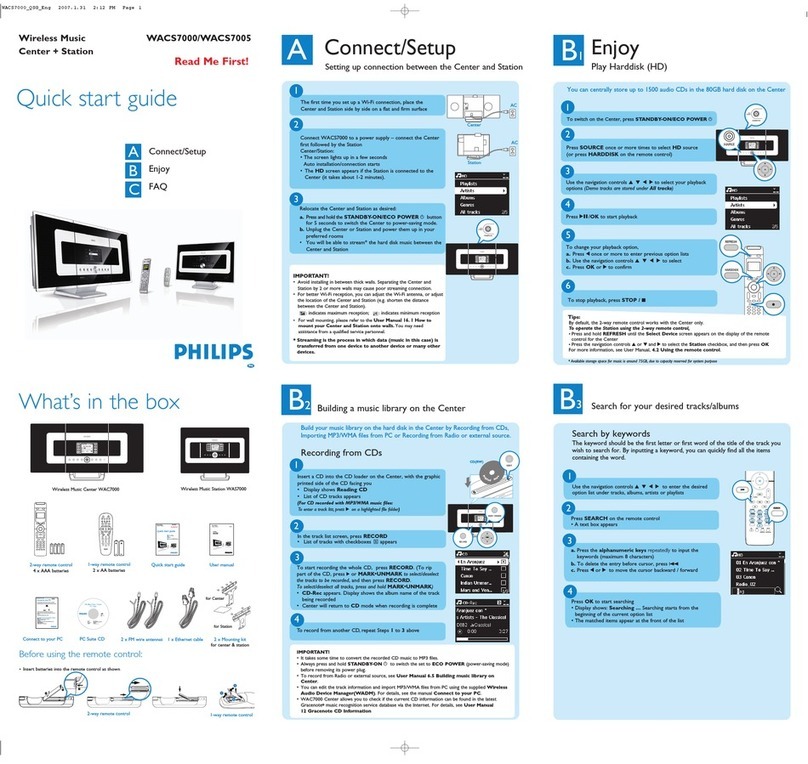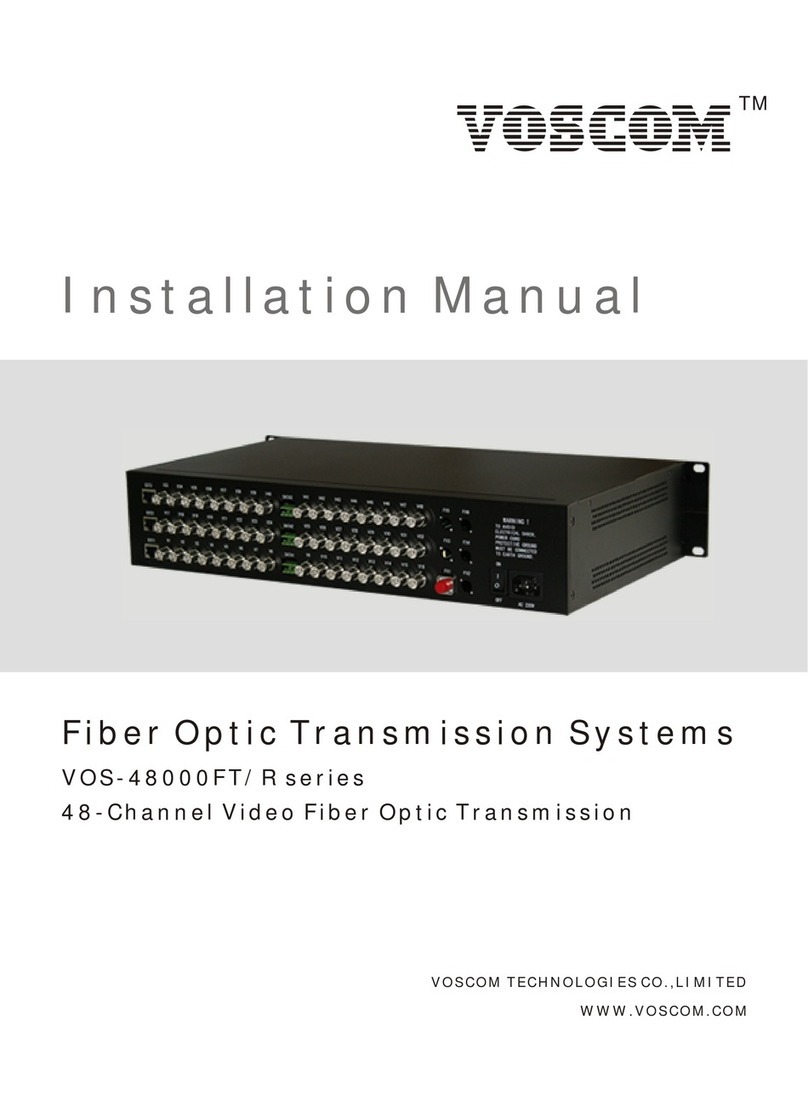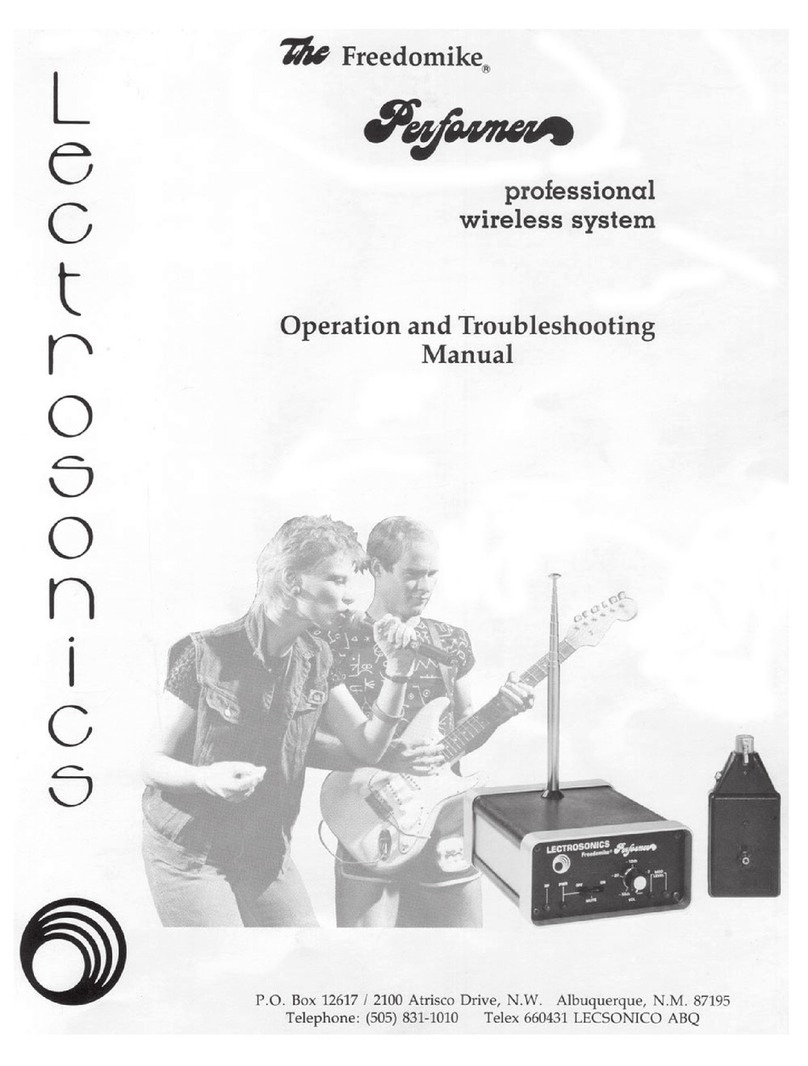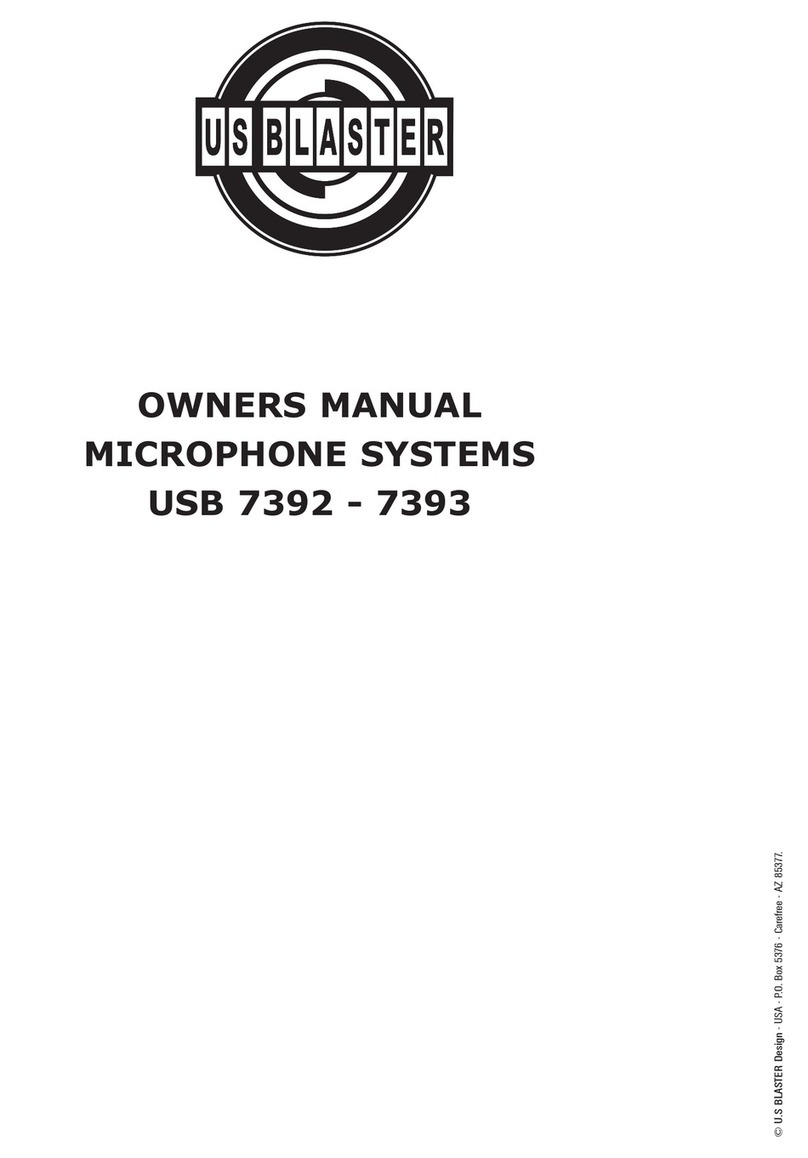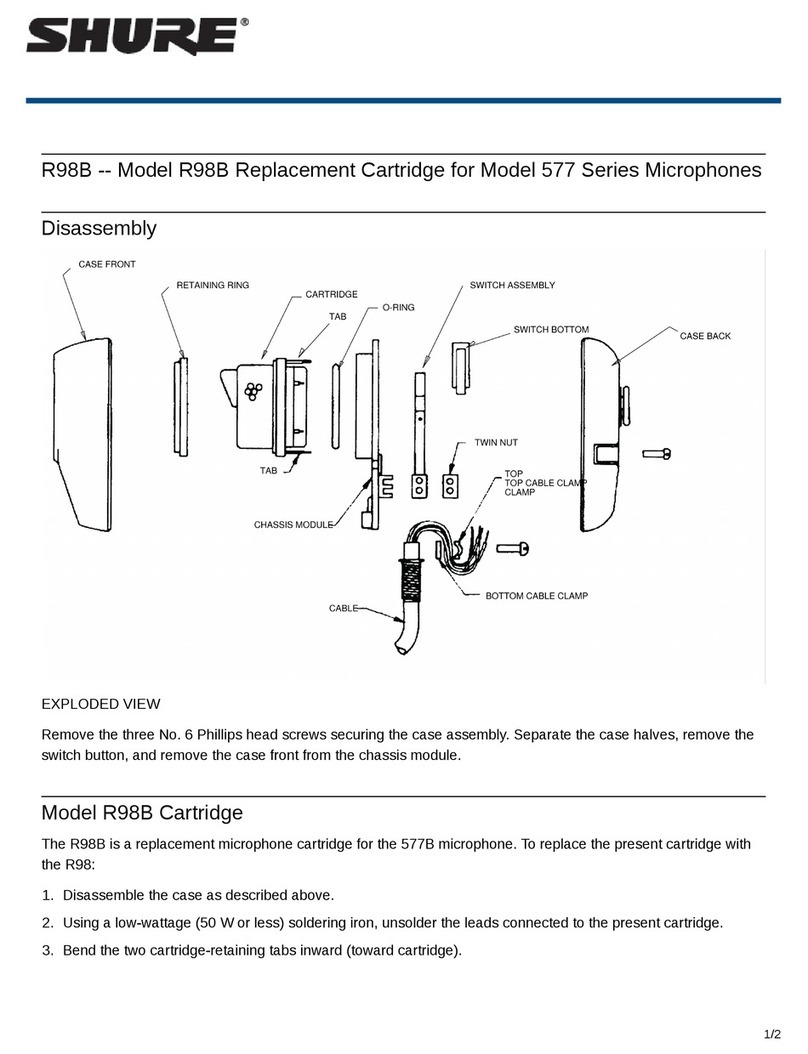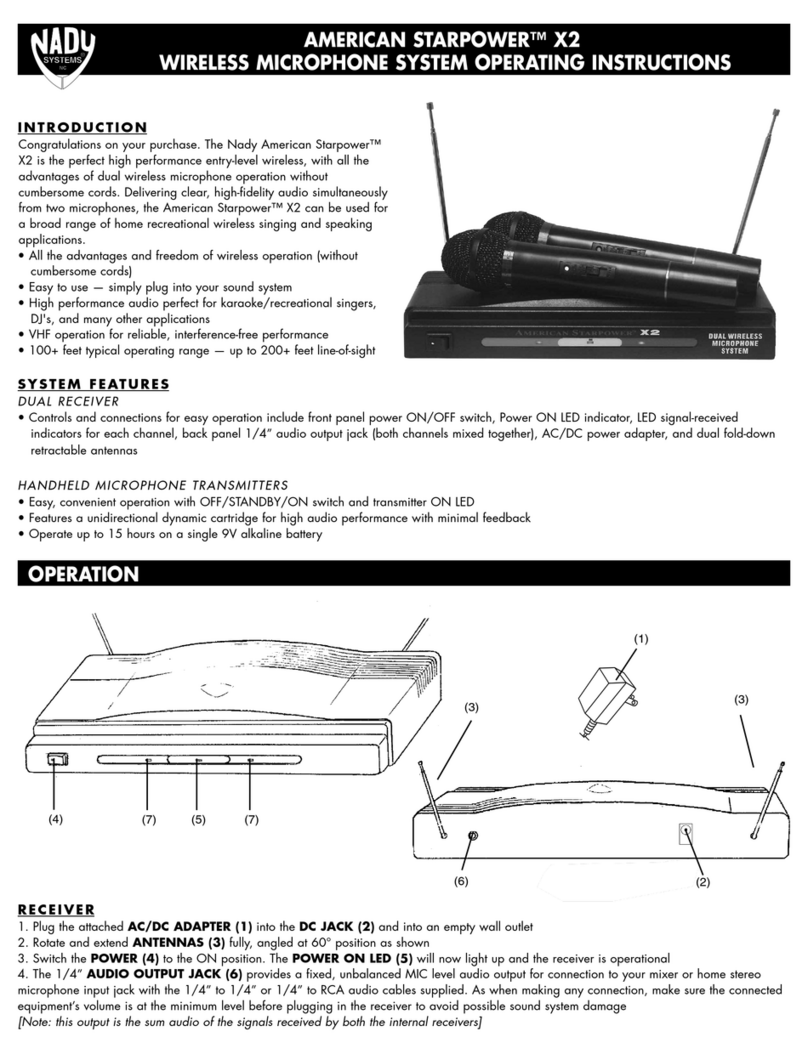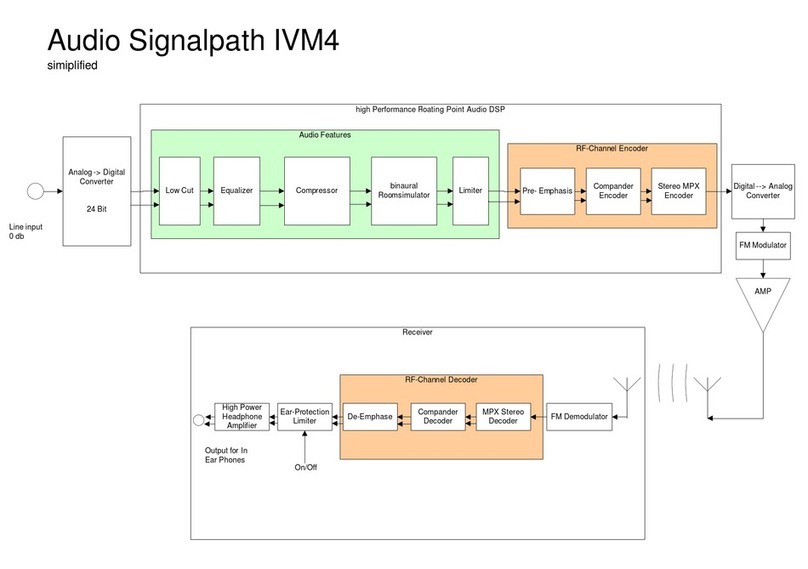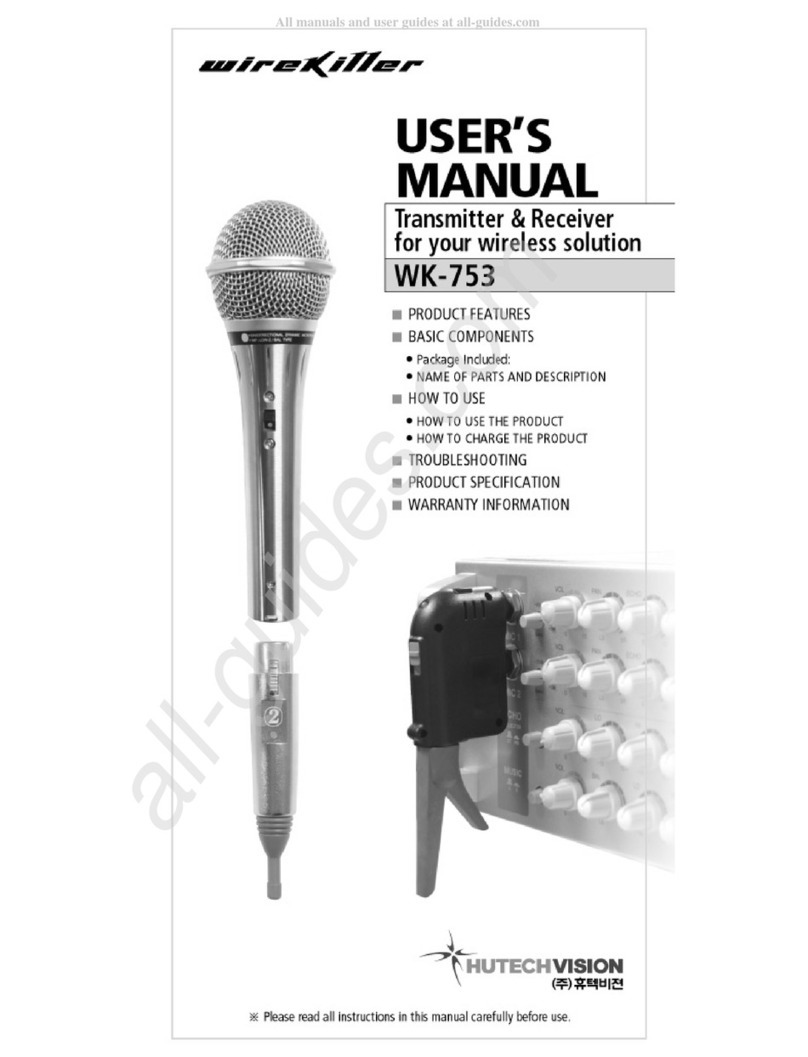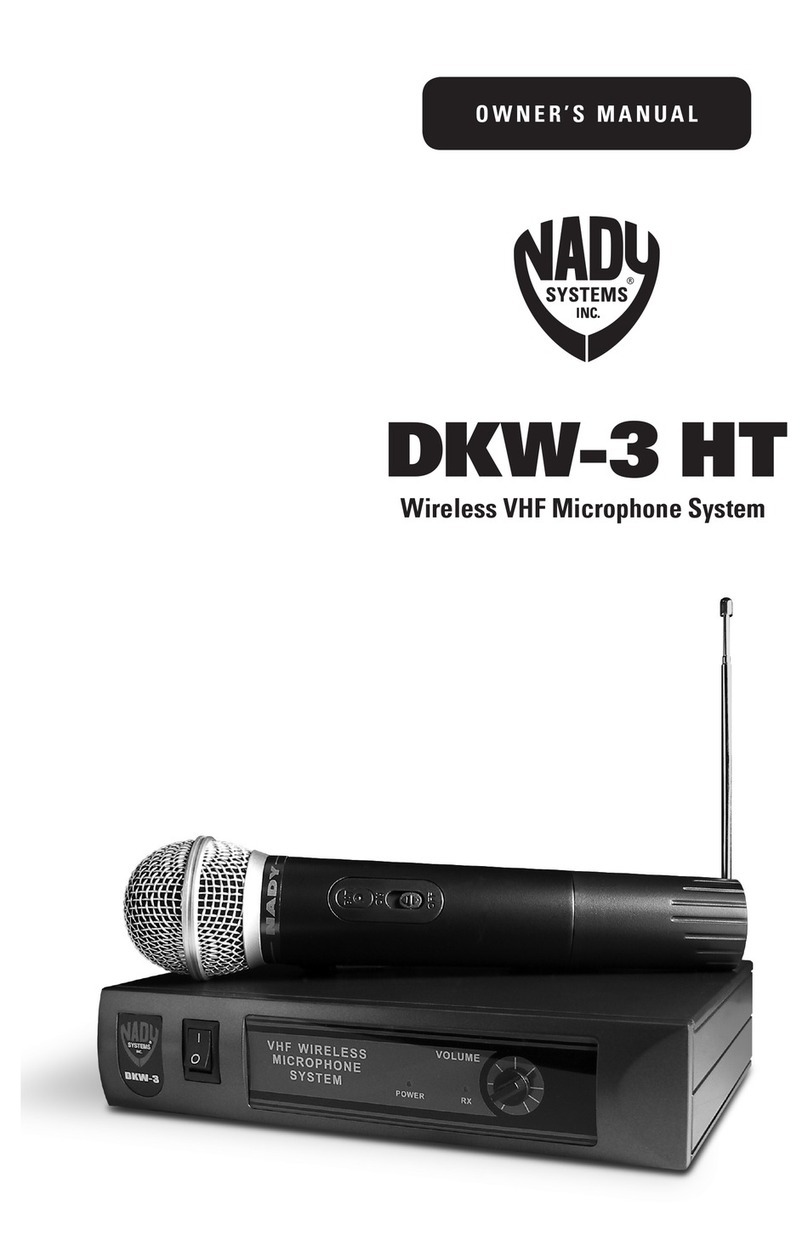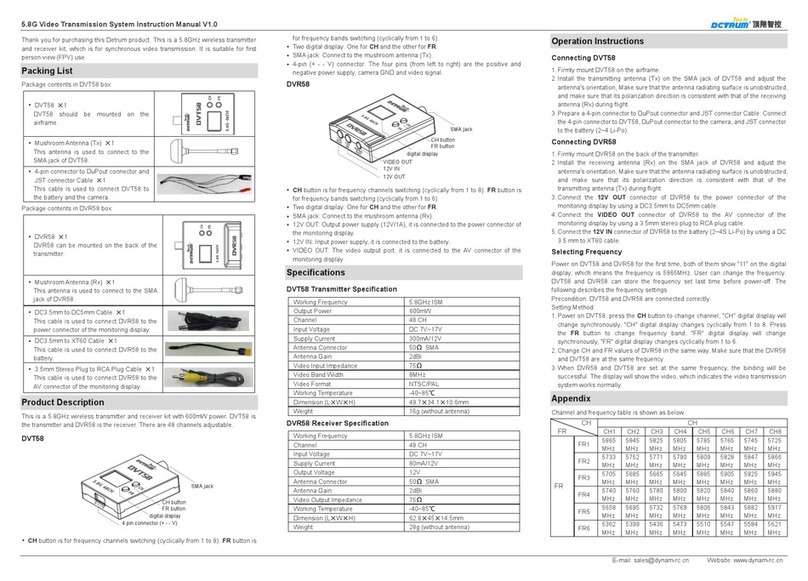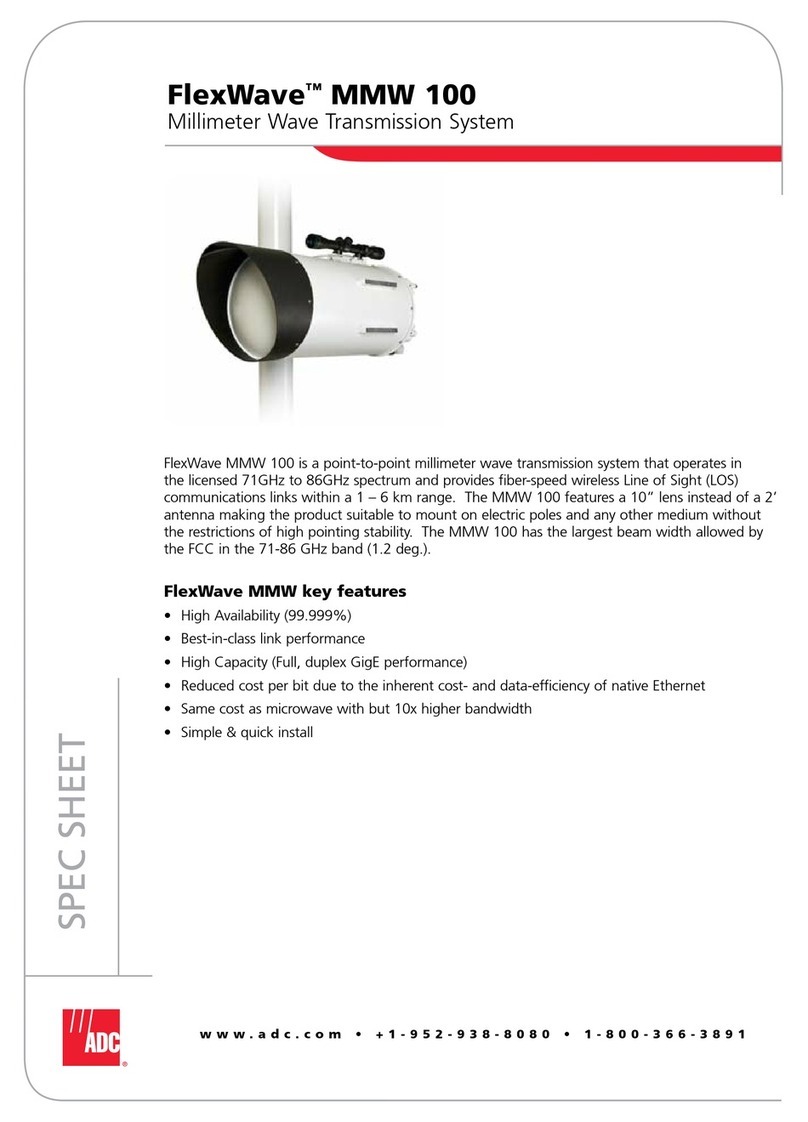SEON WIreless Microphone and Controller User manual

1
WARNING
Do not use this product in or near water such as a
bathtub, sink, or swimming pool.
Do not use this product in the vicinity of a gas leak or to
report a gas leak.
CAUTION: EQUIPMENT DAMAGE
Do not attempt to disassemble the wireless microphone
and controller. There are no user serviceable parts
inside.
Package Contents
Wireless bodypack
Wireless microphone base
(base)
Wireless lapel microphone
Wireless microphone
controller
Other package items (not shown) include:
•Heavy duty double-sided VELCRO® tape, 2 in
(5 cm)
•RCA audio cable
•Power harness with Mini-Fit connector
Before you begin the installation, make sure you have the
Rogue In-Car Video System Installation and Quick
Configuration Guide, 700-0072 handy for reference.
1Location
CAUTION
Ensure the location is safe and the cables can run
properly.
Determine the location in the vehicle for mounting the
wireless microphone base and controller.
Wireless Microphone and
Controller
Quick Start Guide
Service and Warranty
If your Wireless Microphone is to be returned to Seon Design for
service, please call toll free 1-877-630-7366, or 604-941-0880,
provide the model and/or serial number of your unit, and ask for a
Return Authorization (RA) number. An RA number allows the
Service Technicians to better track your product when it comes in
for service. Please show the RA number on the outside of the
package. ANY PRODUCT SENT TO SEON SESIGN WITHOUT AN RA
NUMBER MAY BE REFUSED.
Please refer to the Warranty form provided with your product to
review the terms of warranty service, contact and shipping
information, as well as other important issues regarding the service
and operation of your product.
Important
Placement of items on the duty belt can restrict ready access to
important equipment. The location of the wireless transmitter or
any other device provided with this system that is carried on the
officer's person should be chosen with great care and
consideration. After a location is selected, the officer should test
access to and practice drawing primary items such as service
firearms and secondary defense devices such as aerosol subject
restraint, batons, electronic control devices, etc. Proper operation
of handheld radios and other signaling devices should also be
tested as should access to handcuffs and other restraining
devices.
Information in this guide is subject to change without notice.
©September 2009 Seon Design Inc. www.seon.com
Printed in Canada Document Part Number: 700-0073 R001

2
2Mounting
1Clean the mounting surface of any contaminants.
2Install the base using the double-sided VELCRO tape.
Leave the switch setting on the underside of the base at 12V.
3Install the controller (the double-sided VELCRO tape is
already attached).
3Cable Connection
1Connect the Mini-Fit power harness to the POWER input on the
controller and connect its three wires as shown in the system
diagrams in the Rogue In-Car Video System Installation and
Quick Configuration Guide.
2Connect the wireless microphone base to the WIRELESS MIC
input on the controller.
3Using the RCA cable provided, connect the RCA plug on one end
of the cable to the TX AUDIO input on the controller. Connect
the other RCA plug to AUDIO INPUT 1 on the DVR.
Note: The CAR AUDIO input and CONTROL input are not used.
4Synching the Bodypack & Base
The synch operation only needs to be performed the first time a
system is used, or when a new bodypack is used with a base
previously synched to another bodypack. Do not perform the
synch operation multiple times. It only needs to be done one
time when a new bodypack is used with a new base.
1Turn the bodypack power switch to On.
2 Place the bodypack in the cradle of the base with the belt
clip facing out.
3The CHARGE light on the base illuminates (green if fully
charged, red if charging).
4Press and hold the IN-USE button on the bodypack until the
IN-USE light on both the bodypack and the base start to
flash. After a few seconds, the IN-USE light will stop
flashing, and the bodypack vibrates. Release the IN-USE
button.
The bodypack and base are now synched and will continue
to be synched until another bodypack is linked to that base.
5Operation
CAUTION
•Audio is recorded as long as the DVR is
recording.
•The wireless microphone and controller can still
be on if the DVR is off, and the audio will not be
recorded.
•The red EMG panic button is not supported.
To capture audio when the DVR is recording:
1When you turn the bodypack to On, insert into the base for
channel matching.
2With the bodypack synched up, remove it from the base
and plug in the lapel microphone, if used, (the bodypack
has a built-in microphone), and place the bodypack at the
officer's discretion.
3 To start the audio recording, press the IN-USE button. The
IN-USE light illuminates a constant green and the bodypack
will vibrate.
4 To end recording, press the IN-USE button and the IN-USE
light will turn off and the bodypack will vibrate.
5 At the end of your shift, turn the bodypack power switch to
the Off position and replace it in the charging base.

3
6Charging
For a full charge, leave the bodypack in the base with the belt clip
facing out for 4 hours.
1If the red Low Batt light starts flashing or if the bodypack
vibrates, return the bodypack to the base to fully charge the
bodypack.
The CHARGE light illuminates constant green when the unit is
fully charged.
2The base stays powered on for four hours after the vehicle
ignition is turned off to charge the bodypack.
Recommendations
Beep Options
All of the audible beep signals on the bodypack can be enabled by
setting the beep switch to the BEEP position.
Note: The switch underneath the flexible cover should be set to M.
The switch is for future use
Out of Range
1If you use the bodypack too far away from the base during
recording, the bodypack will vibrate or if beep is enabled, alert
you with audible warning beeps (two tones), and the red IN-USE
light will blink.
2Move closer to the receiver base and the link will be
reestablished once you return to normal range. The IN-USE light
will illuminate constant green when the link is back to normal
operation.
3 If the link is not reestablished within 30 seconds, the bodypack
and base will return to standby mode.
4 If you went out of range in standby mode, or the unit reverted
to standby mode, reenter the normal range and press the IN-USE
button. Operation will return to normal.
5 If you will be out of range for a long period of time, turn the
bodypack off.
Using Multiple Wireless Systems
The wireless microphone system has 95 possible channels that are
really different frequency hopping schemes. Each synchronized
base and bodypack will automatically find a clear channel so up to
40 systems can work together in one location depending on
other interference problems.
Potential Sources of Interference
There are many potential sources of interference for your
wireless system. Any electronic product that contains digital
circuitry including digital signal processors (reverb/multi-
effects units), electronic keyboards, digital lighting controllers,
CD and DVD players, and computers, all emit RF energy that
can adversely affect the performance of your wireless system.
It is always best to place the receiver as far away as possible
from these devices to minimize potential problems.
The wireless microphone system operates in the 2.4MHz ISM
band and other devices in that band may interfere. The spread
spectrum technique used in the wireless microphone system is
very robust and should operate even in the presence of other
2.4MHz devices such as walkie-talkies, LANs, cordless phones
in the area.
Battery Recommendations
The lithium ion battery built into the bodypack will work at full
capacity for over 500 charge cycles. If you notice lower than
usual battery life over time, it may be time to replace the
bodypack.
Table of contents