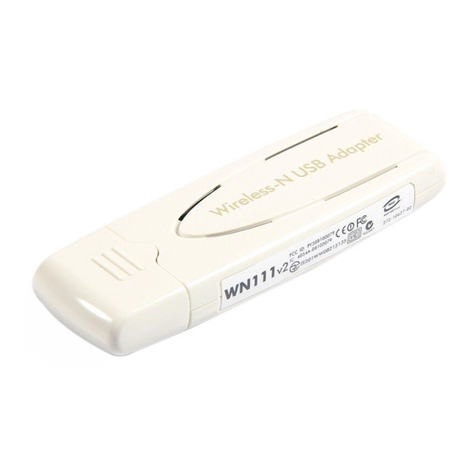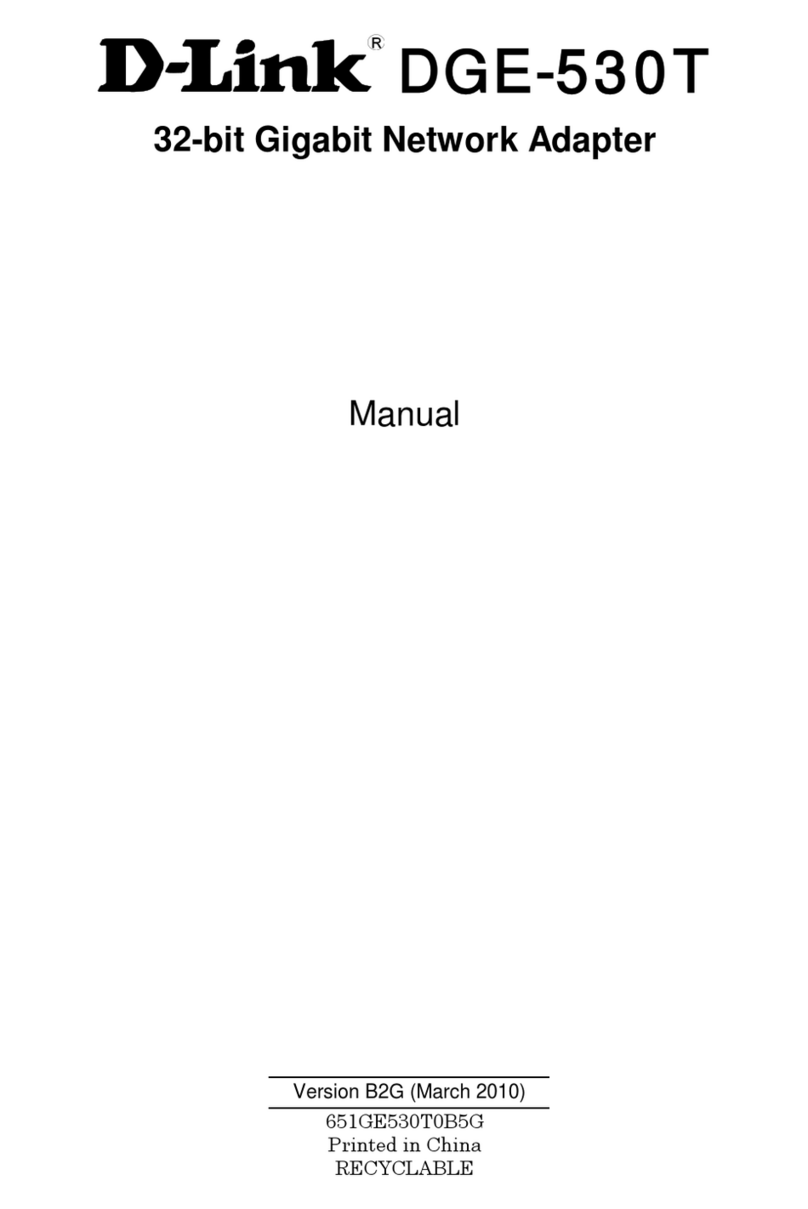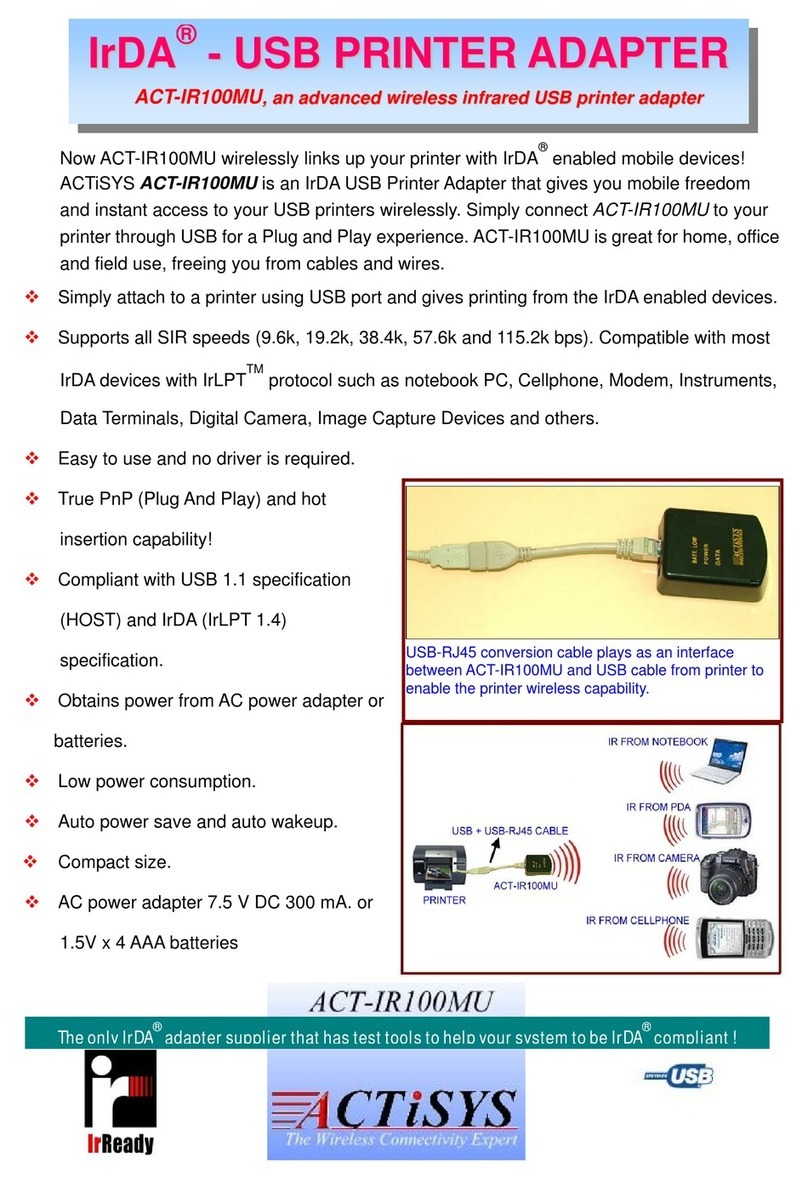Sequoia SQ864 Quick user guide

SQ864
GPRS Terminal
Hardware reference manual
Rev 2.1.4
Sales: +44 (0) 118 967 9000
Fax: +44 (0) 118 976 9020
www.sequoia.co.uk

SQ864
GPRS Terminal
2
Sales: +44 (0) 118 967 9000
Fax: +44 (0) 118 976 9020
www.sequoia.co.uk
Rev 2.1.4 Jan 2011
Wireless Technology
Experience The Freedom
CONTENTS
Contents
1. Disclaimer
2. Introducon
3. Denions
4. Device States
5. Interfaces
5.1 Power Supply Requirements
5.1.1 Power Connector
5.2 I/O Interface
5.3 Digital Output
5.4 Digital Input
5.5 RS232
5.6 SIM Socket
5.7 Antenna
5.7.1 Antenna Placement
5.7.1 Antenna Connecon Cable
6. Power Consumpon
7. Switching the SQ864-GPRS Terminal ON and OFF
8. Dimensions
8.1 Top View
8.2 Serial Connector View
8.3 Antenna and Power View
8.4 Sim and GPIO Indicator View
9. Terminal Installaon Consideraons
10. How to Install the Terminal
10.1 Power Supply
10.2 Securing the Modem
11. Safety and Product Care
11.1 General Precauons
11.2 Simm Card Precauons
11.3 Antenna Precauons
12. Safet Recommendaons
13. Conformity Assessment
14. Revision History

SQ864
GPRS Terminal
3
Sales: +44 (0) 118 967 9000
Fax: +44 (0) 118 976 9020
www.sequoia.co.uk
Rev 2.1.4 Jan 2011
Wireless Technology
Experience The Freedom
3. Denions
Term Denion
USB Universal Serial Bus
VSWR Voltage Standing Wave Rao
SMA Sub Miniature version A
LED Light Eming Diode
ESD Electro-Stac Discharge

SQ864
GPRS Terminal
4
Sales: +44 (0) 118 967 9000
Fax: +44 (0) 118 976 9020
www.sequoia.co.uk
Rev 2.1.4 Jan 2011
Wireless Technology
Experience The Freedom
4. Device States
The current state of the device is indicated by the status LEDs as shown in Table 1 below.
Table 1 Device status LEDs
The current state of the device is indicated by the status LEDs as shown in Table 1 below.
Table 1 Device status LEDs
LED colour State
Red (STAT_LED)
Flash rate once per second: Net search / not registered / turning o
Slow rate once every 3 s: Registered full service
Constant ON: Ringing OR call in progress
OFF: Module power down
Green (TGPIO_01) Reserved / test only
Blue (TGPIO_02) Reserved / test only
Current Device State Input Next state Indicaon of new state
Power O Connect power Run Mode Red LED will ash once per
second
Run Mode Insert a valid SIM card On Network Red LED will ash once every 3
seconds
On Network Apply pulse to pin 3 of power
connector Power o No acvity on any LED
Run Mode Apply pulse to pin 3 of power
connector Power o No Acvity on any LED

SQ864
GPRS Terminal
5
Sales: +44 (0) 118 967 9000
Fax: +44 (0) 118 976 9020
www.sequoia.co.uk
Rev 2.1.4 Jan 2011
Wireless Technology
Experience The Freedom
5. Interfaces
• RJ12 6-way (power connector)
• 4 Input GPIO
• SIM card reader
• SMA male coaxial jack (antenna connector)
• Sub-D socket, 9 pin (RS232 serial port)
5.1 Power supply requirements
The DC power supply must be connected to the power input. The characteriscs of the power input are as follows :
• Input voltage 5 to 16V DC
• Nominal input voltage 12V DC
• Supply current
• Peak 2A
• Average standby 25mA
• Call in progress 250mA
• Ringing 250mA
The module is supplied with a 12V mains adaptor. It can also be powered from an alternave power source with a voltage range 5 to 16V,
2A peak current.
Input protecon :
• On board reverse polarity protecon
• Overvoltage spike protecon to 30V for 1mS.
• ESD protecon to +/-4KV contact discharge and +/-8KV air discharge.
5.1.1 Power Connector
Figure 1 SQ864 Power Connector
The pin out and pin funcon of the power connector is shown in table 3.

SQ864
GPRS Terminal
6
Sales: +44 (0) 118 967 9000
Fax: +44 (0) 118 976 9020
www.sequoia.co.uk
Rev 2.1.4 Jan 2011
Wireless Technology
Experience The Freedom
Table 3 Power connector pin funcon
Table 4 Modem Power on state
Each pin of type Input is acvated when the voltage on the pin is in the range +2.1V to +16V DC. Pins of type I/O are acvated when the
voltage on the pin is in the range +2.1V to +12V DC. The minimum output drive voltage on pins type I/O is 2.2V
5.2 I/O Interface
A mini USB type B connector is provided for general purpose IO. ESD protecon to +/-4KV contact discharge and +/-8KV air discharge is
provided. Pins on this connector are available for control from the embedded applicaon as shown in table 5.
PIN number Part number Funcon
10V Common 0V connecon
2 RESET_IN External reset input. 0V to 0.5V, or open circuit inacve (Reset OFF), 2 to
16V acve (Reset ON), must be acve for at least 200ms then released.
3 POWER_OFF_IN External power O input, 0V to 0.5V, or open circuit inacve, 2 to 16V pulse
acve (no minimum duraon) (POWER OFF).
4 POWER_ON_IN
External power ON input, 0V to 0.5V, or open circuit inacve, 2 to 16V pulse
(no minimum duraon) acve (POWER ON). Not required for inial power
up, only if unit turned o with POWER_OFF_IN.
5 IGNITION_IN Oponal: Detecon of ignion on.
6POWER +VE 12V nominal, 5-16V DC, 2A peak, reverse polarity protected
Modem State Pin-4 (ON) Pin-3 (OFF) Modem ON/OFF
OFF ACTIVE ACTIVE OFF
ON ACTIVE ACTIVE ON
ON NOT-ACTIVE ACTIVE Switches OFF
OFF NOT-ACTIVE ACTIVE OFF
OFF ACTIVE NOT-ACTIVE Switches ON
ON ACTIVE NOT-ACTIVE ON

SQ864
GPRS Terminal
7
Sales: +44 (0) 118 967 9000
Fax: +44 (0) 118 976 9020
www.sequoia.co.uk
Rev 2.1.4 Jan 2011
Wireless Technology
Experience The Freedom
Table 5 Mini USB Connecons
The maximum/minimum input/output voltage allowed on the I/O pins is given in table 6
Table 6 GPIO minimum/maximum voltage
5.3 Digital Output
• Switch voltage is VIN high side switch
• Max output 400mA
• Short circuit protected
• ESD protected
• Under full control of embedded applicaon
The following command has to be used to inialise and to set the digital output:
AT#GPIO=5,1,1 switch output on
AT#GPIO=5,0,1 switch output o
Mini USB Pin Signal on Telit GC864-PY Module Voltage level Funcon
1 GPIO5 CMOS 2.6V GPIO
2 GPIO7 CMOS 2.6V GPIO
3 GPIO8 CMOS 2.6V GPIO
4GPIO11 CMOS 2.6V GPIO
5 GPIO12 CMOS 2.6V GPIO
CASE GND 0v GND
Signal Name Parameter Minimum Maximum
GPIO_05 Input high level 2.1V 5.5V
GPIO_07 to GPIO_12 Input high level 2.1V 3.3V
GPIO_05 to GPIO_12 Input low level 0V 0.5V
GPIO_05 to GPIO_12 Output high level 2.2V 3.0V
GPIO_05 to GPIO_12 Output low level 0V 0.5V

SQ864
GPRS Terminal
8
Sales: +44 (0) 118 967 9000
Fax: +44 (0) 118 976 9020
www.sequoia.co.uk
Rev 2.1.4 Jan 2011
Wireless Technology
Experience The Freedom
5.4 Digital Input
• Max voltage dened in Table 6
• Short circuit protected
• ESD protected
• Under full control of embedded applicaon
The following AT commands can be used to inialise and to read the status of the GPIO:
AT#GPIO=5,2,0 (read GPIO_5, PIN1 Mini USB)
AT#GPIO=7,2,0 (read GPIO_7, PIN2 Mini USB)
AT#GPIO=8,2,0 (read GPIO_8, PIN3 Mini USB)
AT#GPIO=11,2,0 (read GPIO_11, PIN4 Mini USB)
AT#GPIO=12,2,0 (read GPIO_12, PIN5 Mini USB)
5.5 Digital Input
A standard RS232 interface is provided through a 9 way D-type socket.
All RS232 pins provide the following ESD protecon:
• +/-15kV – Human Body Model
• +/- 8kV – IEC61000-4-2, Contact Discharge
• +/-15kV- IEC61000-4-2, Air Gap Discharge
As a minimum, TXD, RXD and 0V are required to set up serial communicaons with the module.
Pin Number Signal Direcon Descripon Voltage Level
1DCD Output Data Carrier Detect +/- 5.4V
2RXD Output Received data +/- 5.4V
3TXD Input Transmit data +/- 25V
4DTR Input Data terminal ready +/- 25V
50V GND Ground 0V
6 DSR Output Data set ready +/- 5.4V
7RTS Input Request to send +/- 25V
8CTS Output Clear to send +/- 5.4V
9RI Output Ring Indicator +/- 5.4V

SQ864
GPRS Terminal
9
Sales: +44 (0) 118 967 9000
Fax: +44 (0) 118 976 9020
www.sequoia.co.uk
Rev 2.1.4 Jan 2011
Wireless Technology
Experience The Freedom
5.6 SIM Socket
A standard SIM socket is provided which accept 1.8V/3V SIM card for carrier subscripon.
5.6 SIM Socket
A SMA connector is provides to allow connecon of a passive or acve antenna. For opmum performance the antenna assembly
connected to this device is required to have the following characteriscs:
• Specied designed operaon in the following bands :
• GSM 850/900 MHz
• GSM 1800./1900 MHz
• The characterisc impedance on any antenna or cable assembly aached to this device should be 50R
• The antenna must be capable of handling a minimum of 2W output power
• The VSWR should be less than 3:1 to avoid damage to the device.
5.7.1 Antenna placement
When in service the antenna should be placed away from electronic devices or other antennas. The recommended minimum distance
between adjacent antennas, operang on a similar radio band, is at least 50cm.
5.7.2 Antenna connecon cable
If a cable is used to connect the device to the antenna this cable must be a high quality low loss cable. The cable and any connectors used
should have 50R impedance.
Pin No. Name Usage Descripon Voltage Level
1SIM_VCC Power supply for the SIM Data Carrier Detect +/- 5.4V
2 SIM_RESET Output – Resets the SIM Received data +/- 5.4V
3SIM_CLOCK Output – Clock signal for clocking data I/O
from the SIM Transmit data +/- 25V
5,10 SIM_GND 0V Data terminal ready +/- 25V
7 SIM_IO Data I/O signal for the SIM Request to send +/- 25V
9SIM_IN Input – Detects the presence of SIM card in
the connector Clear to send +/- 5.4V

SQ864
GPRS Terminal
10
Sales: +44 (0) 118 967 9000
Fax: +44 (0) 118 976 9020
www.sequoia.co.uk
Rev 2.1.4 Jan 2011
Wireless Technology
Experience The Freedom
6. Power Consumpon
The measurement was taken with 2 Voltages (5 V, 12V).
The terminal was connected via RS232 to a PC in order to send/
receive AT commands. The temperature was maintained in a
temperature chamber. The voice call with Power level 5 in GSM
900 was established with a GSM Tester.
SQ864-GPRS 5V 12V
Terminal switched o 0.01 mA 0.67 mA
On, network connecon (Idle mode) 71 mA 29 mA
On, network connecon voice call (power level 5) GSM 900
235 mA 98 mA
7. Switching the SQ864-GPRS Terminal ON and OFF
The SQ864-GPRS automacally switches on when power is applied
to the terminal . If the unit is then powered o the are two ways to
switch the modem back on again.
• Either assert TO_IN high (1s < t < 2s)
• Acvate the RS232 control line DTR, high for > 0.2s
The modem is fully operaonal aer 4 seconds. Logging onto the
GSM network may take longer than this and is outside the control
of the modem and is network and frequency dependant. The
modem can is congured to automacally turn on at power up.
Once the modem is switched o a posive signal connected to
TO_IN (pin 4) will switch on the modem.
In this case DTR must be used to switch the modem on again aer
it has been switched o or reset, while power is sll applied.
NOTE: DTR must be cycled from low to high.
NOTE: The TO_IN signal requires a posive “edge” (a “sharp” signal
transion from low to high) to turn the modem on. This transion
should be a rising signal from 0V (GND) to VCC, or at least a large
fracon of that voltage range. Very slow transions (signicantly
slower than many milliseconds) or very small transions (e.g. only
a few volts instead of 0V to VCC) will not turn on the module (since
they are not considered to be a “posive edge”).
Although this will not be an issue in almost all typical applicaons
of the modem, under the following condion special design care
has to be taken:
• Large capacitors in your power supply which will lead to
slow leading and falling edges
• Slow analogue signals used to assert TO_IN
Both cases above might prevent the modem from recognizing
the power-up signal this is no failure of the modem itself, the
same would apply to almost any electronic device that provides a
separate “power-on” or “reset” signal.
If you are in doubt, please use the following recommendaons:
• Use Vcc power signal from the AC adapter that is
provided with your unit and is known to work properly
with your modem
• Make sure that your signal and system design adheres to
the recommendaons above
• Consult our support team that will be more than happy
to assist you.
There are three ways to switch o the modem:
• Use the AT#SHDN command
• HR_IN (1s < t < 2s)
• DTR permanently to GND
A delay of up to 10s can be expected for the unit to power o as
the modem logs o the GSM network.
A full system reset, independent of the status of the soware, may
be applied to the modem by applying a 2 to 16V acve pulse to pin
2 of the RJ12 power connector (RESET_IN). Signal must be acve
for at least 200ms then released.

SQ864
GPRS Terminal
11
Sales: +44 (0) 118 967 9000
Fax: +44 (0) 118 976 9020
www.sequoia.co.uk
Rev 2.1.4 Jan 2011
Wireless Technology
Experience The Freedom
8. Dimensions
All dimensions are shown in mm. The mounng holes are suitable for a M3 xing screw.
8.1 Top View
8.2 Serial Connector View

SQ864
GPRS Terminal
12
Sales: +44 (0) 118 967 9000
Fax: +44 (0) 118 976 9020
www.sequoia.co.uk
Rev 2.1.4 Jan 2011
Wireless Technology
Experience The Freedom
8.3 Antenna and Power View
8.4 Sim and GPIO Indicator View

SQ864
GPRS Terminal
13
Sales: +44 (0) 118 967 9000
Fax: +44 (0) 118 976 9020
www.sequoia.co.uk
Rev 2.1.4 Jan 2011
Wireless Technology
Experience The Freedom
9. Terminal installaon consideraons
There are several condions which need to be taken into
consideraon when designing your applicaon as they might aect
the terminal and its funconality. These are:
Environmental condions: The terminal must be installed so that
the environmental condions stated such as temperature, humidity
and vibraon are sased. Addionally, the electrical specicaons
must not be exceeded.
GSM Signal strength: The terminal/antenna has to be placed in a
posion that ensures sucient GSM signal strength. To improve
signal strength, the antenna can be moved to a more elevated
posion. Signal strength usually depends on how close the modem
is to GSM base staon. You must ensure that the locaon at which
you intend to use the modem is within the network coverage area.
Degradaon in signal strength can be the result of a disturbance
from another source, for example an electronic device in the
immediate vicinity. When the applicaon is operaonal, you can
verify signal strength by issuing the AT command:
AT+CSQ
See “AT+CSQ Signal Strength” in the AT command manual
Tip: Before installing the modem you can use an ordinary mobile
telephone to check the signal strength in each possible installaon
locaon. Sequoia Technology can also provide a GSM signal tester
which provides a full breakdown of the GSM signal received. Please
contact Sequoia Technology for more informaon. hp://www.
sequoia.co.uk
When considering the locaon for the modem and antenna
placement, you must consider received signal strength as well as
cable length as long cable runs can aenuate the received signal
strength.
Connecons of components to SQ864-GPRS: The system
integrator is responsible for the
nal system soluon. If external components are incorrectly
designed or installed it may cause radiaon limits to be exceeded.
For instance, improper cable connecons or incorrectly
installed antennas can disturb the network and lead to terminal
malfuncon.
Network and Subscripon: Before your applicaon is used, you
must ensure that your chosen network provides the necessary
telecommunicaon services. Contact your service provider to
obtain the necessary informaon.
• If you intend to use SMS in the applicaon, ensure this is
included in your subscripon.
• Consider the choice of the supplementary services such
as GPRS, Voice and CSD.

SQ864
GPRS Terminal
14
Sales: +44 (0) 118 967 9000
Fax: +44 (0) 118 976 9020
www.sequoia.co.uk
Rev 2.1.4 Jan 2011
Wireless Technology
Experience The Freedom
10. How to install the terminal
10.1 Power Supply
• Use a high-quality power supply cable with low
resistance. This ensures that the voltages at the
connector pins are within the specied range, especially
during the maximum peak current of approximately 2A.
• When the unit is powered from a baery or a high
current supply, connect a fast 1.25A fuse in line with
the posive supply. This protects the power cabling and
terminal from damage.
10.2 Securing the modem
Before securing the terminal please take into account the amount
of addional space required for the mang connectors and cables
that will be used with the terminal in the applicaon.
• Where access is restricted, it may be easier to connect
all the cables to the modem prior to securing it in the
applicaon.
• Securely aach the SQ864-GPRS terminal to the host
applicaon using two 3mm diameter pan-head screws
11. Safety and Product Care
Please see the informaon in this secon and in secon 8
“Terminal installaon consideraons” before you begin your
system integraon.
11.1 General precauons
The SQ864-GPRS terminal is a standalone item designed for indoor
use only. For use outside it must be installed in a weatherproof
enclosure.
Do not exceed the environmental and electrical limits as specied.
• Avoid exposing the terminal to lit cigarees, naked
ames or to extreme hot or cold temperatures.
• Never try to dismantle the modem. There are no
components inside the modem that can be serviced by
the user. If you aempt to dismantle the modem, you will
invalidate the warranty.
• The SQ864-GPRS terminal must not be installed or
located where the surface temperature of the plasc
case may exceed 85°C.
• All cables connected to the SQ864-GPRS Terminal must
be secured or clamped, immediately adjacent to the
modem’s connectors, to provide strain relief and to avoid
transming excessive vibraon to the modem in the
installaon.
• Ensure the power cable to the SQ864-GPRS terminal
does not exceed 3 metres.
• To protect power supply cables and to meet the re
safety requirements when the unit is powered from a
baery or a high current supply, connect a fast 1.25A
fuse in line with the posive supply.
• Do not connect any incompable component or product
to the SQ864-GPRS terminal.

SQ864
GPRS Terminal
15
Sales: +44 (0) 118 967 9000
Fax: +44 (0) 118 976 9020
www.sequoia.co.uk
Rev 2.1.4 Jan 2011
Wireless Technology
Experience The Freedom
11.2 SIM card precauons
Before handling the SIM card in your applicaon, ensure that you
have discharged any stac
electricity. Use standard precauons to avoid electrostac
discharges.
• When designing the SQ864-GPRS into your applicaon,
the accessibility of the SIM card should be taken into
account so that it can be removed or changed.
• We always recommend that you have the SIM card
protected by a PIN code. This will ensure that the SIM
card cannot be used by an unauthorized person.
11.3 Antenna precauons
If the antenna is to be mounted outside, always consider the risk of
a lightning strike. Follow the instrucons provided by the antenna
manufacturer.
• Never connect more than one terminal to a single
antenna. The terminal can be damaged by radio
frequency energy from the transmier of another
terminal.
• With all mobile staon equipment, the antenna of the
terminal emits radio frequency energy. To avoid EMI
(electromagnec interference) you must determine if the
applicaon or equipment in the applicaon’s proximity,
needs further protecon against radio emission and the
disturbances it might cause. Protecon is secured either
by shielding the surrounding electronics or by moving the
antenna away from the electronics and external signal
cables.
• The modem and antenna may be damaged if either
come into contact with ground potenals other than
the ground potenal used in your applicaon. Beware,
ground potenals can vary signicantly between
hardware plaorms.
12. Safety Recommendaons
PLEASE READ CAREFULLY
Be sure the use of this product is allowed in the country and in the
environment required. The use of
this product may be dangerous and has to be used with cauon in
the following areas:
• Where it can interfere with other electronic devices in
environments such as hospitals, airports, aircras, etc
• Where there is risk of explosion such as gasoline staons,
oil reneries, gas works etc
It is responsibility of the user to enforce the country regulaon and
the specic environment regulaon.
Do not disassemble the product, any mark of tampering will
compromise the warranty.
We recommend following the instrucons of the hardware user
guide for the correct wiring of the product. The product has to
be supplied with a stabilized voltage source and the wiring has to
conform to the security and re prevenon regulaons.
The product has to be handled with care, avoid any direct contact
with the pins because electrostac discharge may damage the
product. The same precauons have to be observed for the SIM
card installaon. Do not insert or remove the SIM when the
product is in power
saving mode. (AT+CFUN=5)
The system integrator is responsible for the complete funconality
of the nal product. Therefore, care has to be taken with the
external components used with the module, as well as any
installaon issue.
Should there be any doubt, please refer to the technical
documentaon and the regulaons in force.Every module has to be
equipped with a suitable antenna with characteriscs which match
the product requirements.

SQ864
GPRS Terminal
16
Sales: +44 (0) 118 967 9000
Fax: +44 (0) 118 976 9020
www.sequoia.co.uk
Rev 2.1.4 Jan 2011
Wireless Technology
Experience The Freedom
The antenna has to be installed with care in order to avoid any
interference with other electronic devices and has to guarantee a
minimum distance from the body (20 cm). In case this requirement
cannot be sased, the system integrator has to assess the nal
product against the SAR regulaon EN 50360.
The European Community provides direcves for the use of
electronic equipments introduced on the market. All the relevant
informaon is available on the European Community website:
hp://europa.eu.int/comm/enterprise/re/dir99-5.htm
Other applicable direcves (Low Voltage and EMC) are available
at:
hp://europa.eu.int/comm/enterprise/electr_equipment/
index_en.htm
13. Conformity Assessment
The SQ864-GPRS terminal conforms to the R&TTE Direcve as a
stand-alone product, so If the terminal is installed in compliance
with the telecom installaon instrucons then no further
evaluaon is required under Arcle 3.2 of the R&TTE Direcve
and no further involvement of a R&TTE Direcve Noed Body is
required for the nal product.
In all other cases, or if the manufacturer of the nal product is in
doubt then the equipment which the SQ864 is integrated with
must be assessed against Arcle 3.2 of the R&TTE Direcve.
In all cases assessment of the nal product must be made against
the Essenal requirements of the R&TTE Direcve Arcles 3.1(a)
and (b), safety and EMC respecvely, and any relevant Arcle 3.3
requirements.
The SQ864-GPRS Terminal conforms with the following European
Union Direcves:
• R&TTE Direcve 1999/5/EC (Radio Equipment &
Telecommunicaons Terminal Equipments)
• Low Voltage Direcve 73/23/EEC and product safety
• Direcve 89/336/EEC for conformity for EMC
In order to sasfy the essenal requisite of the R&TTE 99/5/EC
direcve, the SQ864-GPRS terminal is compliant with the following
standards:
• GSM (Radio Spectrum). Standard: EN 301 511 and 3GPP
51.010-1
• EMC (Electromagnec Compability). Standards: EN 301
489-1 and EN 301 489-7
• LVD (Low Voltage Direcve) Standards: EN 60 950

SQ864
GPRS Terminal
17
Sales: +44 (0) 118 967 9000
Fax: +44 (0) 118 976 9020
www.sequoia.co.uk
Rev 2.1.4 Jan 2011
Wireless Technology
Experience The Freedom
14. Revision history
Revision Date Details Editor
0.1 6/10/2010 Inial Dra MC
0.2 8/10/2010 Updated pin out and voltage levels MC
0.3 12/10/2010 Further updates, RS 232 SIM socket and antenna MC
0.4 12/10/2010 Added power-on truth table, GPIO tolerance, SIM pinout PG
2.1 26/10/2010 Added Photos MC
2.1.1 29/10/2010 Added secons 1, 5.3, 5.4, 6, 7, 8, 9, 10, 11, 12 PG
2.1.2 2/11/2010 Added background PG
2.1.3 2/12/2010 Added dimensions PG
2.1.4 26/01/11 Updated Power Table
Table of contents
Popular Adapter manuals by other brands

AMX
AMX Wave Wireless Accessories and Adapters none instruction manual
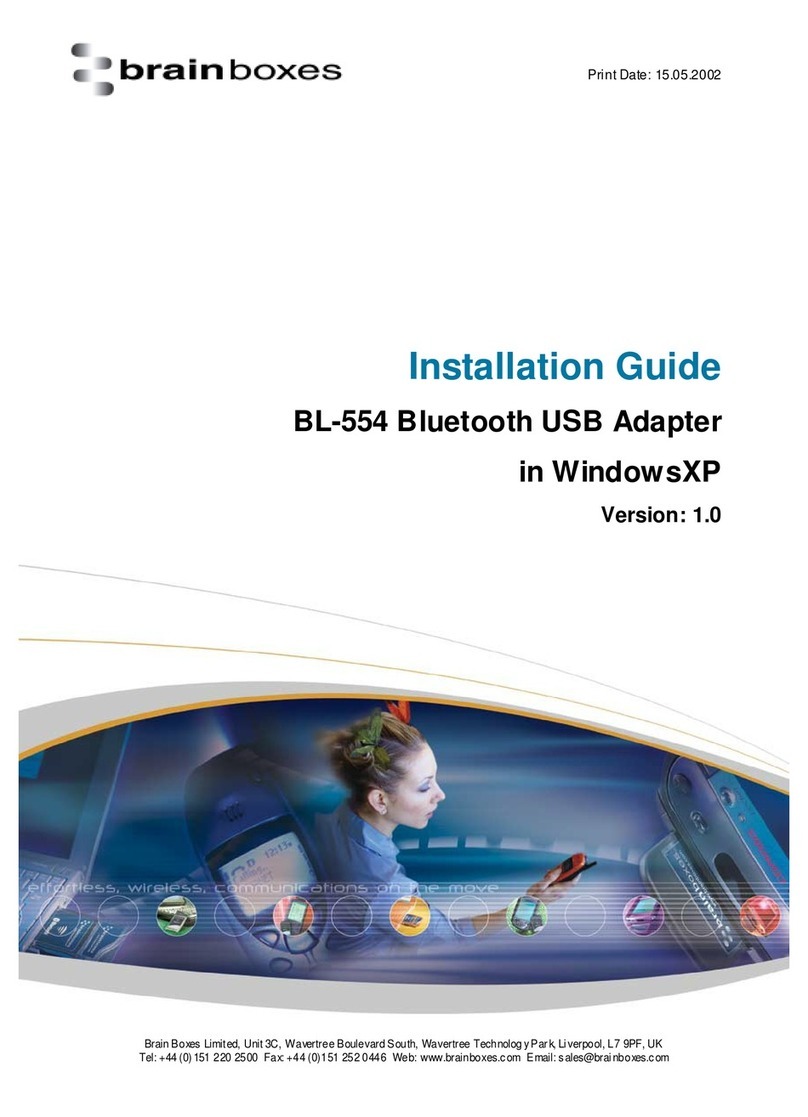
Brainboxes
Brainboxes BL-554 installation guide

Hytera
Hytera ADN-01 instructions
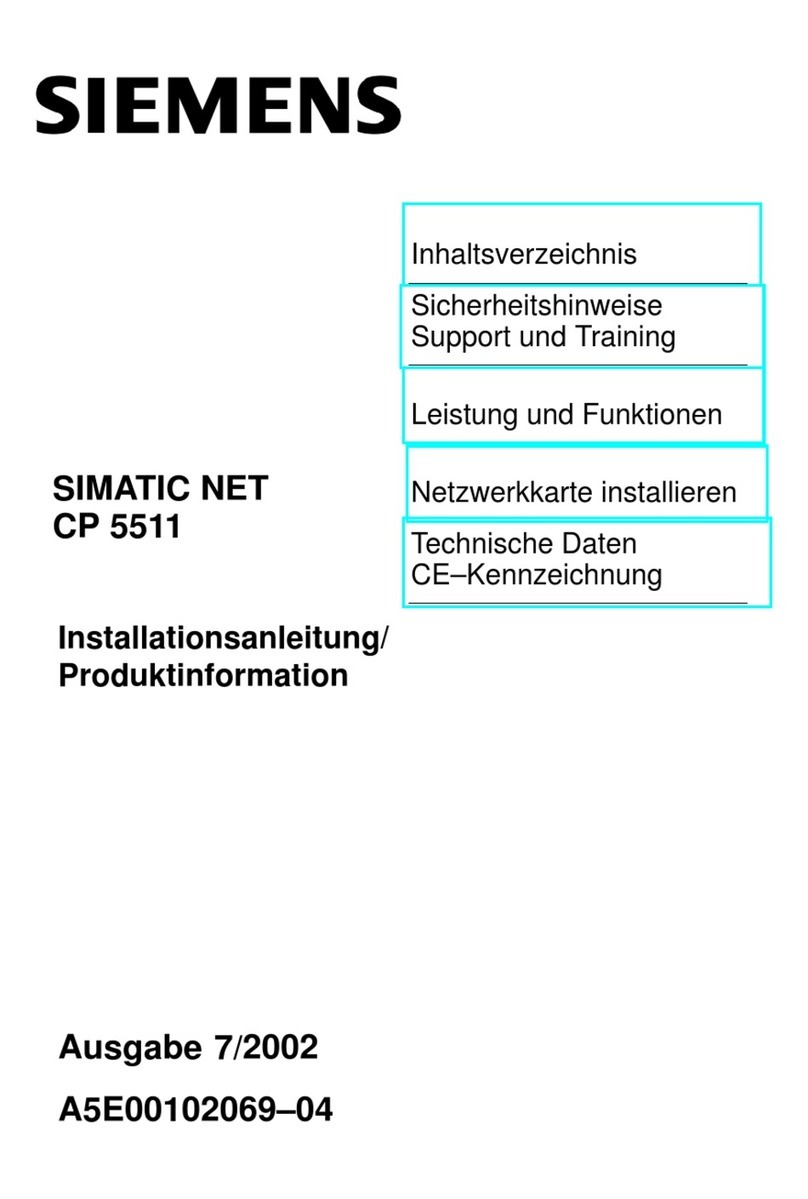
Siemens
Siemens SIMATIC NET CP 5511 Installation Instructions / Product Information

Audio Technica
Audio Technica BAL-M40x quick start guide

NETGEAR
NETGEAR WG111v3 - 54 Mbps Wireless USB 2.0 Adapter user manual