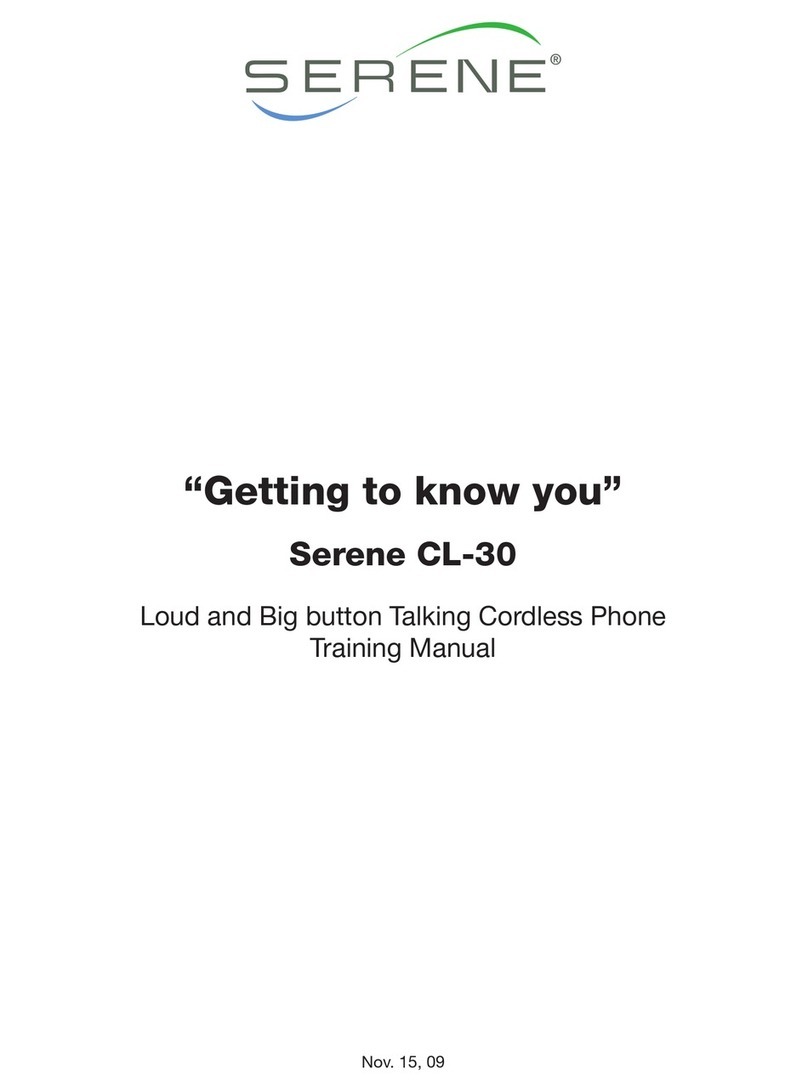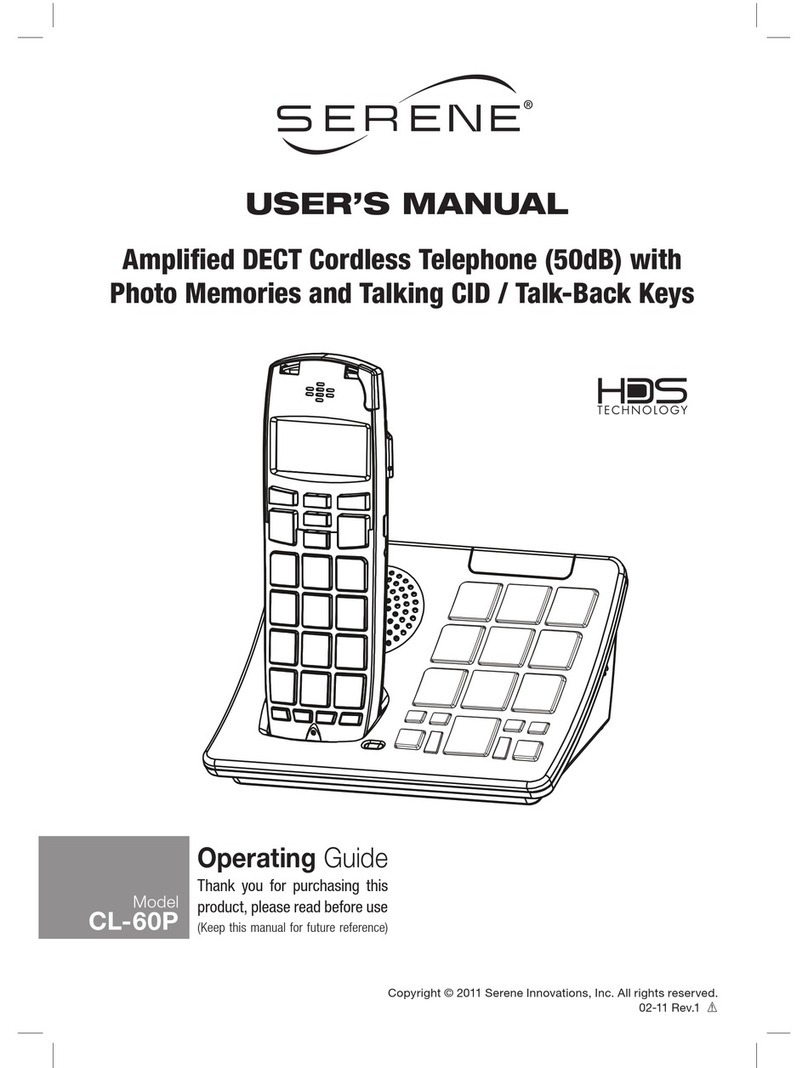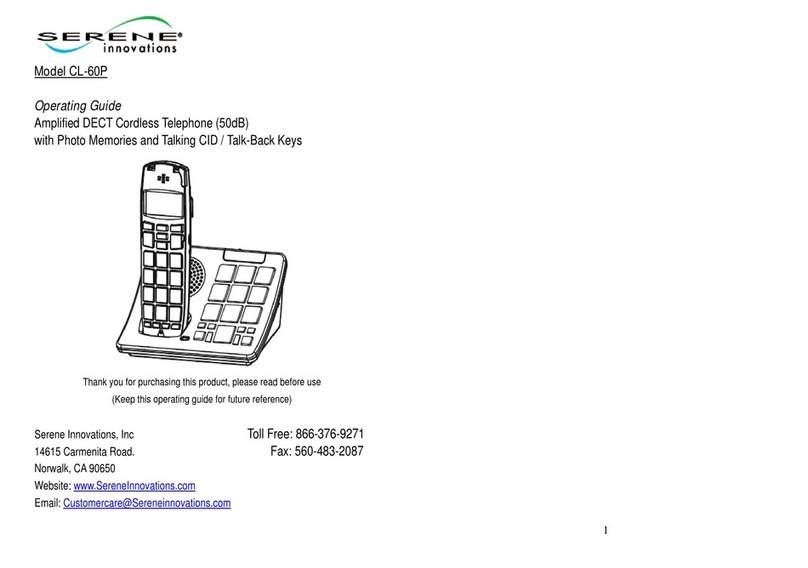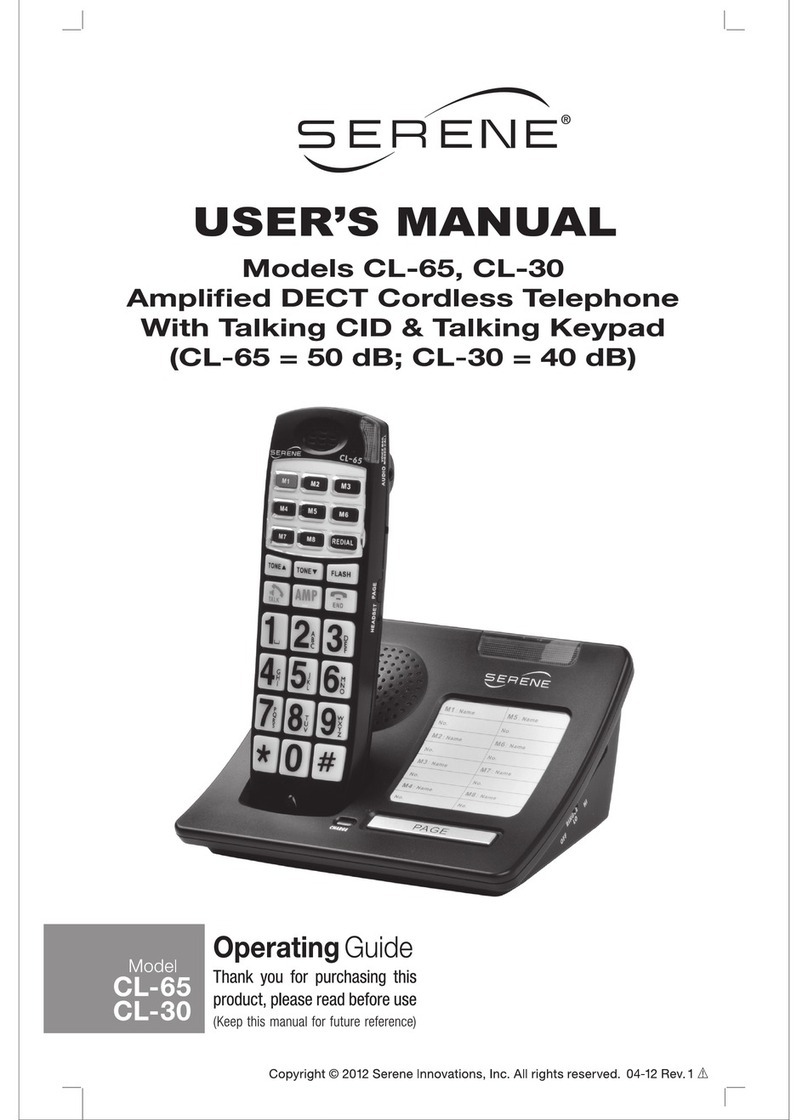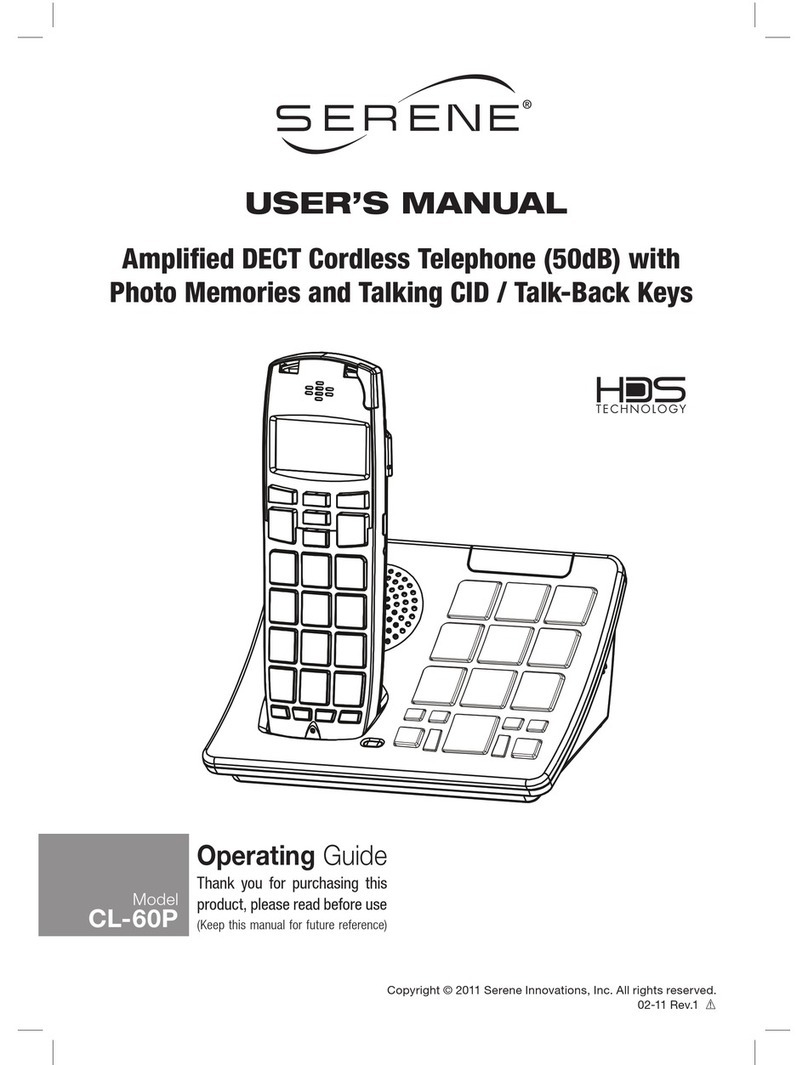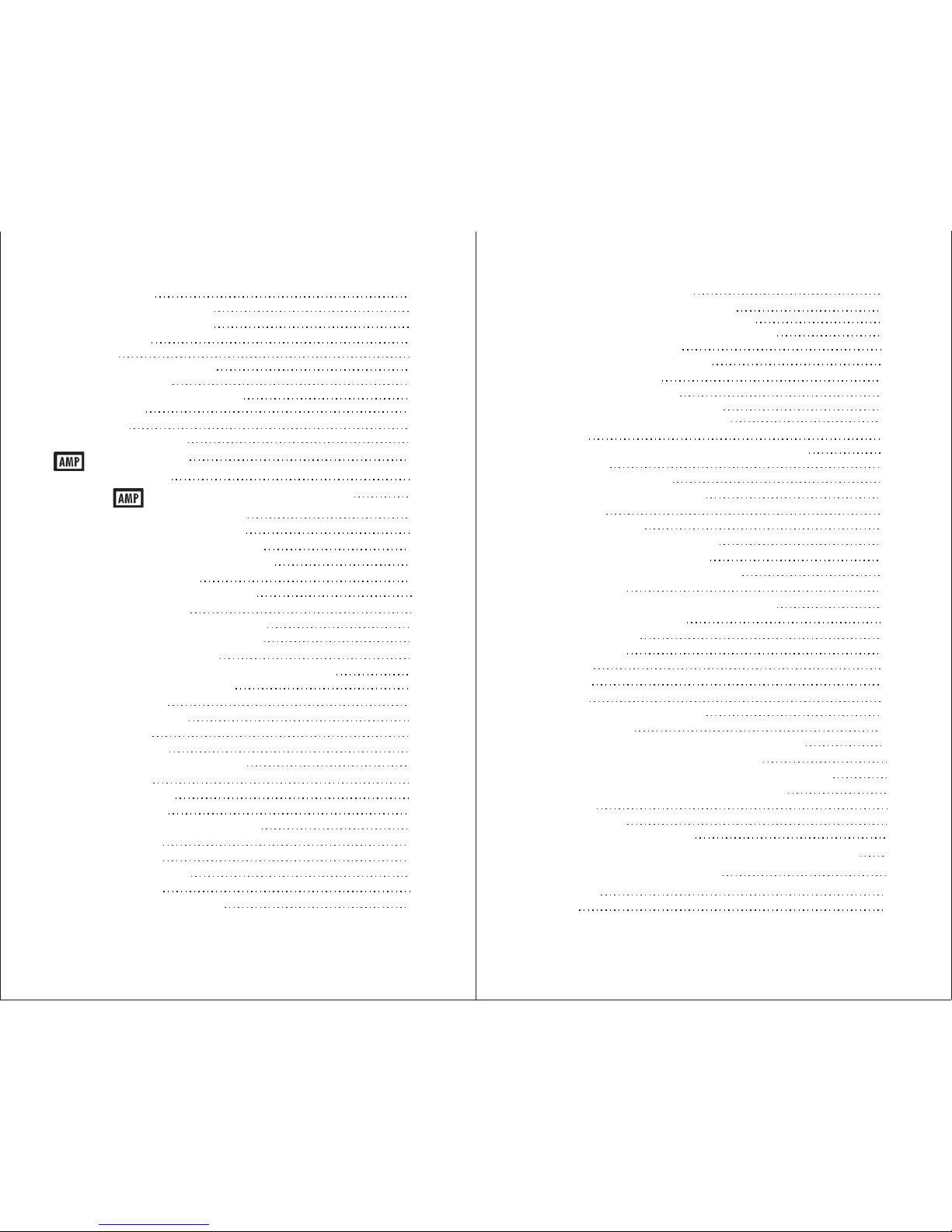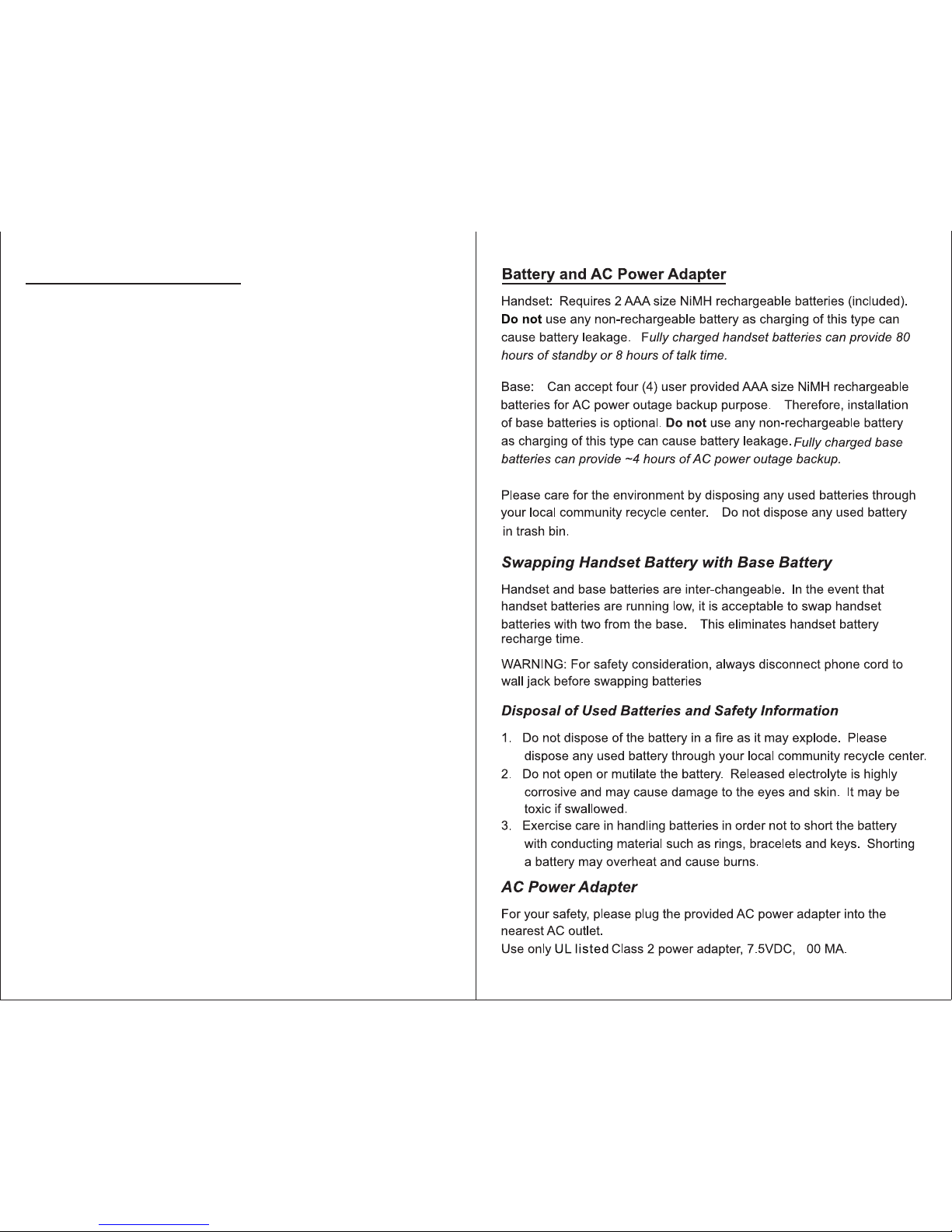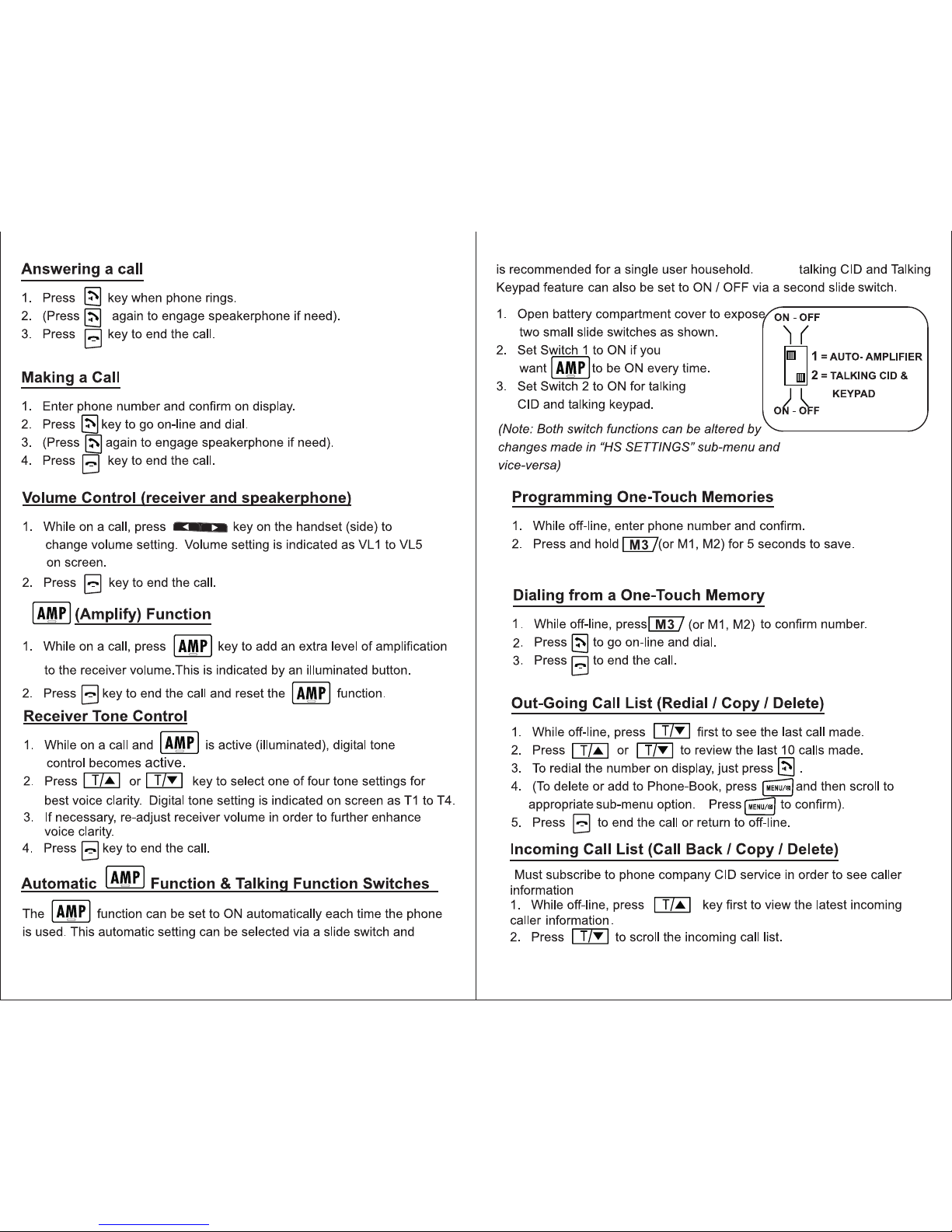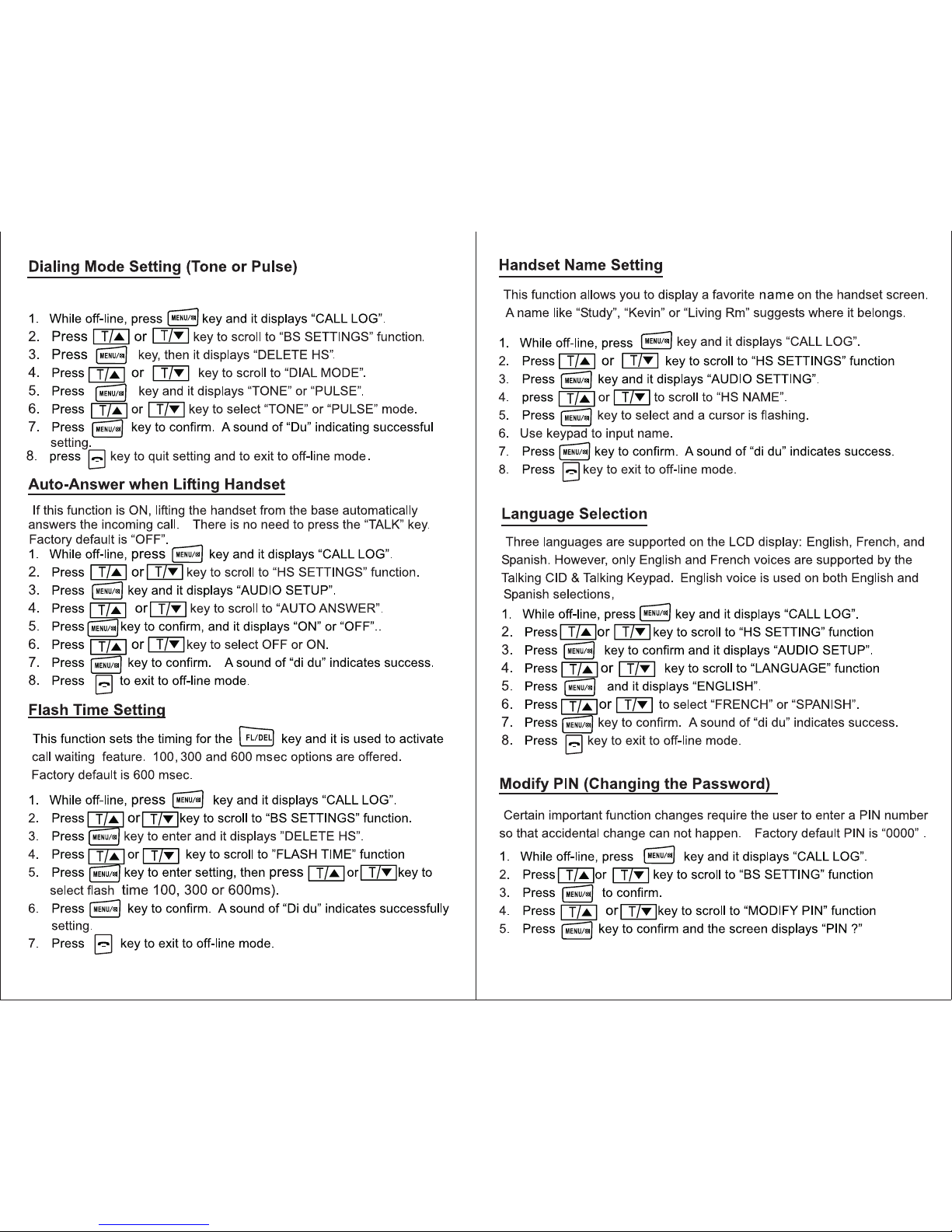NOTICE 38-39
Modification 38
Part 15 Of FCC Rules Information 37
This Equipment Complies With Part 68 Of The FCC Rules 36-37
Warranty Service Information 35-36
82
83
84
85
86
CONTENT CONTENT
40 Call log review (re ceived calls) 19-20
39 Base default setting 19
Product Features 2-3
1
Importan t safety instruc tions 4
2
Package content 6
4
Installation 6
5
De tailed features and controls 7
6
Handset screen icons 8
7
Handset’s menu function flow chart 9
8
Answering a call 10
9
Making a call 10
10
Receiver vo lume control 10
11
(Amplify) function 10
12
Receiver tone control 10
13
Automatic function & Talking function swi tche s 10-11
14
Programm ing one -touch m emories 11
15
Dialing from a one- touch memory 11
16
Out-going call list (Redial / copy / delete) 11
17
Incoming call list (call back / copy / delete) 11-12
18
Create phone book entries 12
19
List and search a phon e-boo k entry 12
20
Edi t a phone-book entry 12-13
21
Dele te (dele te all ) phon e-boo k en tries 13
22
Review memory status (phone-book) 13
23
General procedures f or sub-menu fun ction settings 14
25
Register a new handset t o base 14
26
Handset de-register 15
27
De-register all handsets 15
28
Area code setting 1529
Dialing mode setting 16
30
Auto-answe r when lifting handset 16
31
Flash time setting 16
32
Handset name se tting 17
33
Language selection 17
34
Modify PIN (changing the password) 17
35
Time format setting 18
36
Date & time setting 18-19
37
Handset defaul t setting 19
38
24 CL-35 Talking CID/Keypad 13
3 Battery And AC Power Adapter 5
OGM operation from remote control phone 32-33
72
Set answer machine mode from remote control phone 33
73
Set security code from remote control phone 33
74
Specification 34
75
Trouble Shooting 34-35
76
ing phone
41 anincoming caller
Call back to 20
42 Save an incom call to -book 20
43 Delete an incoming call record from call log 20
44 Delete all incoming call records from call log 20-21
45 Call log review (dialed calls ) 21
46 Save from call list to ph one-book 21
47 Delete a call from call list 21
48 Intercom be tween handsets 22
50 Keypad tone & warning tone se tting 23
49 Handset ring tone & volume setting 22
waiting
51 Call 24
52 Forward an incoming call from handset 1 to handset 2 24-25
53 Conference call 25
54 Barring (toll call restricti on) 25
55 Handset microphone mute funcion 26
56 Pause function 26
57 Handset power on / off 26
58 TAM Operation from Base Unit 26
59 Answer machine mode setup 26
60 OGM (Out Going Message) operation 26-27
61 Memo operation 27
62 ICM (Incoming Call Message) operation 27-28
63 New message indication 28
64 Message playback 28-29
65 Erase messages 29
66 Time setup 29-30
67 Ring setup 30-31
68 Toll Saver 31
69 Volume increasing/decreasing 31
70 Remote Operation 31-32
71 Message Operation Form Remote Control Phone 32