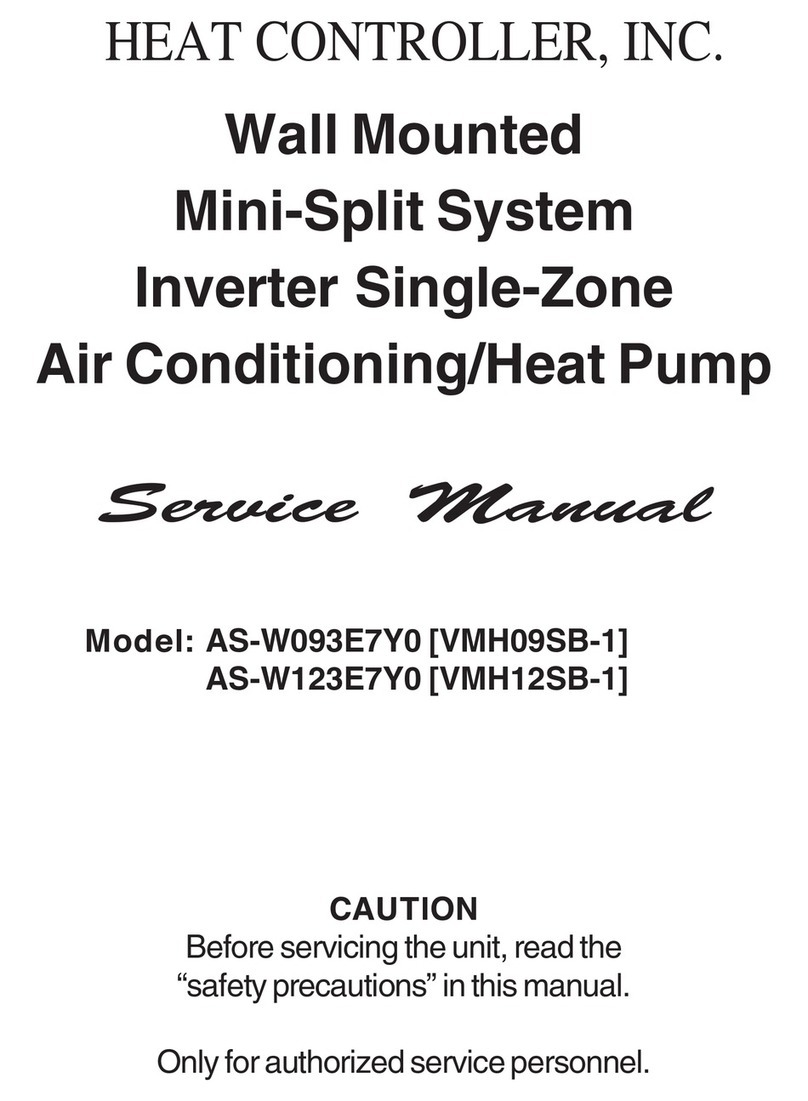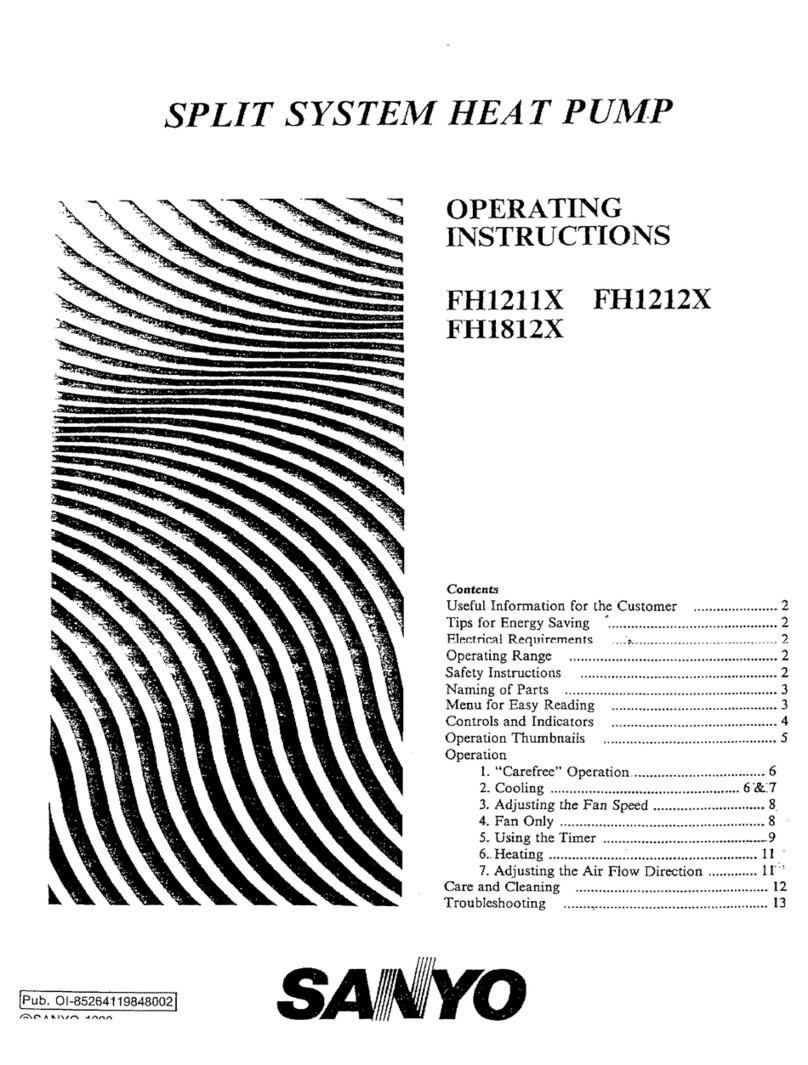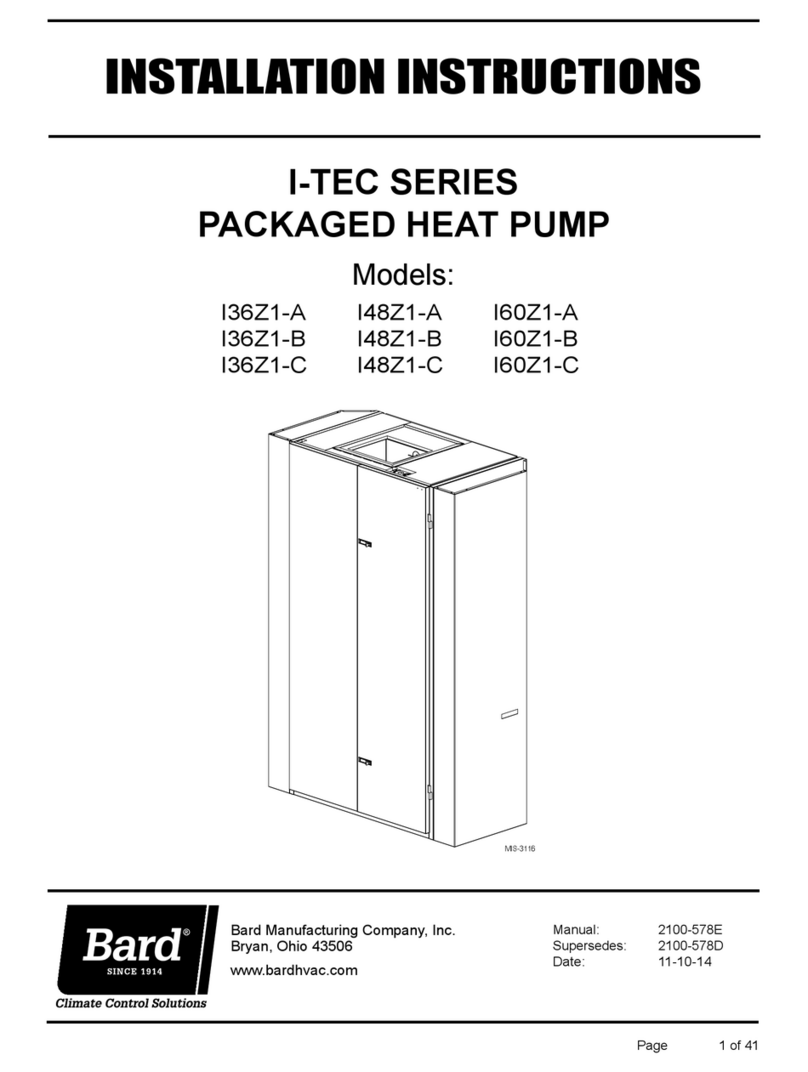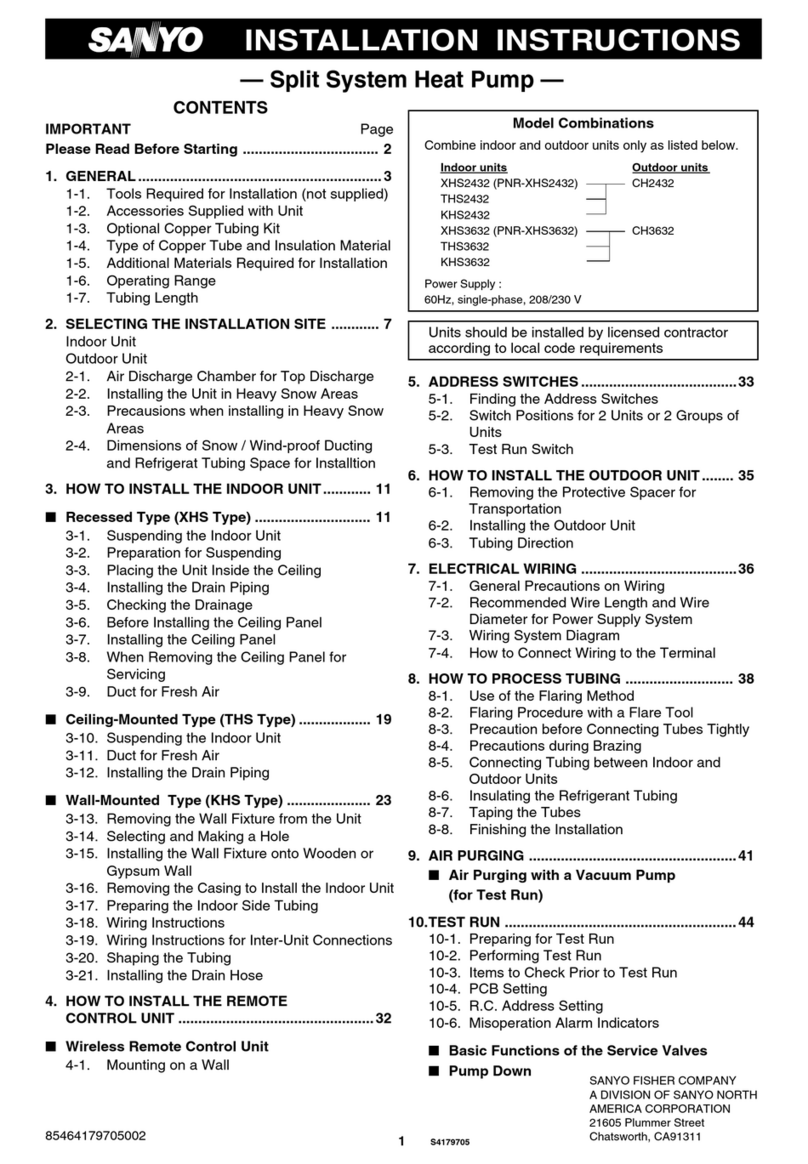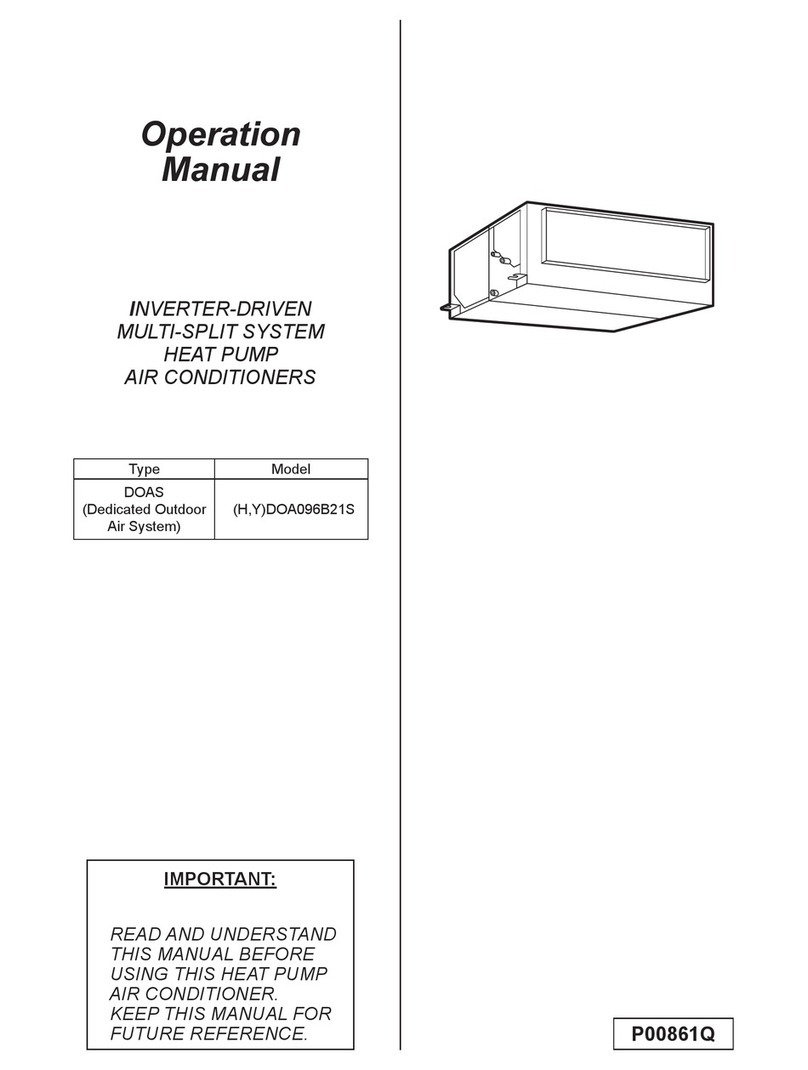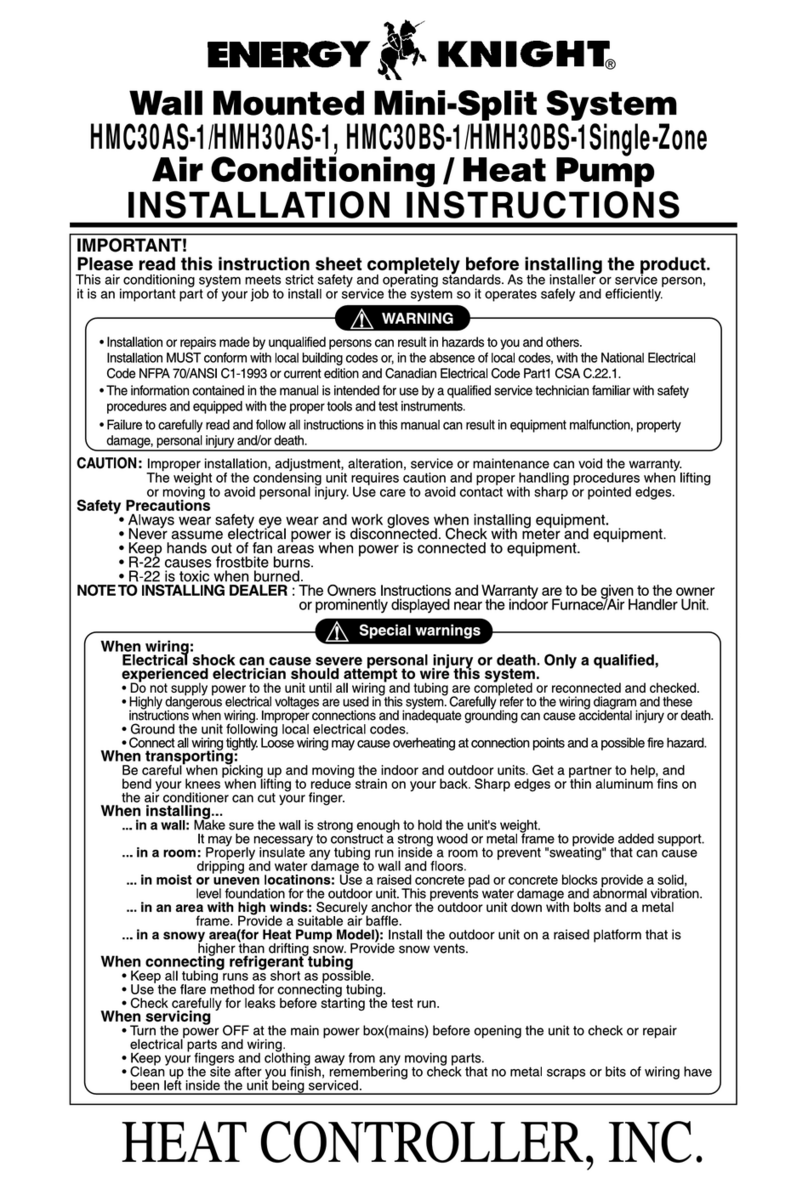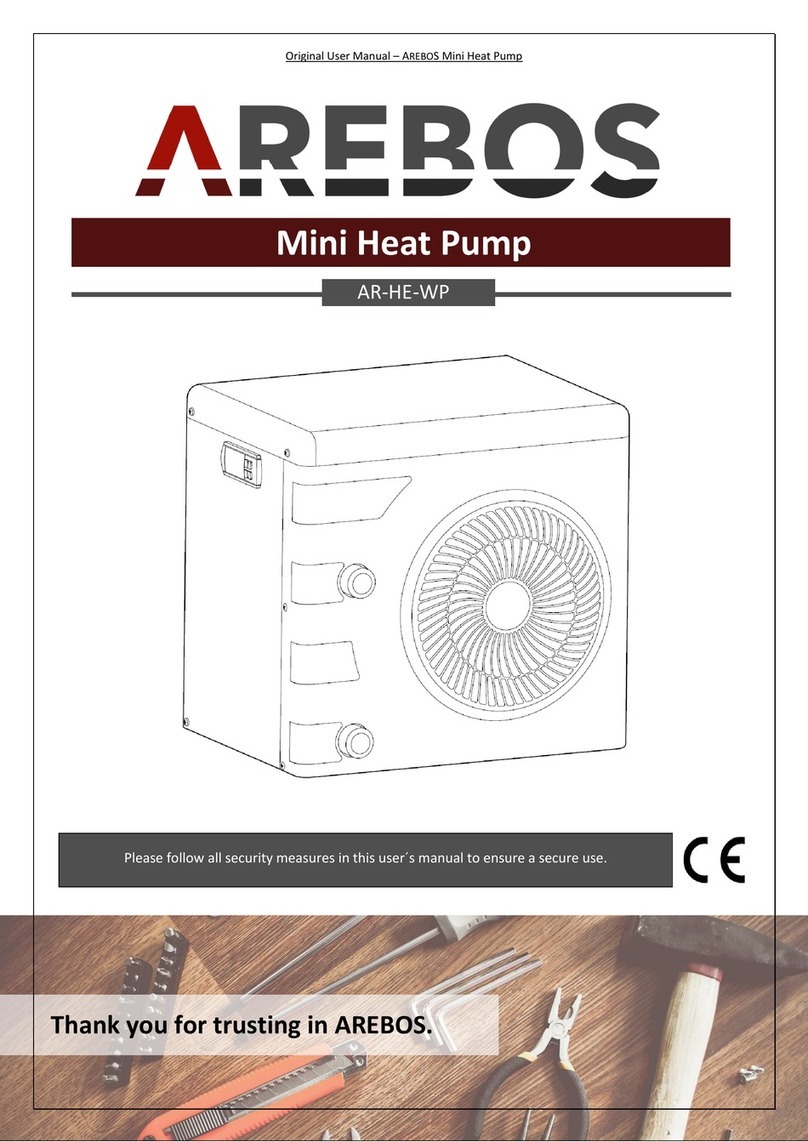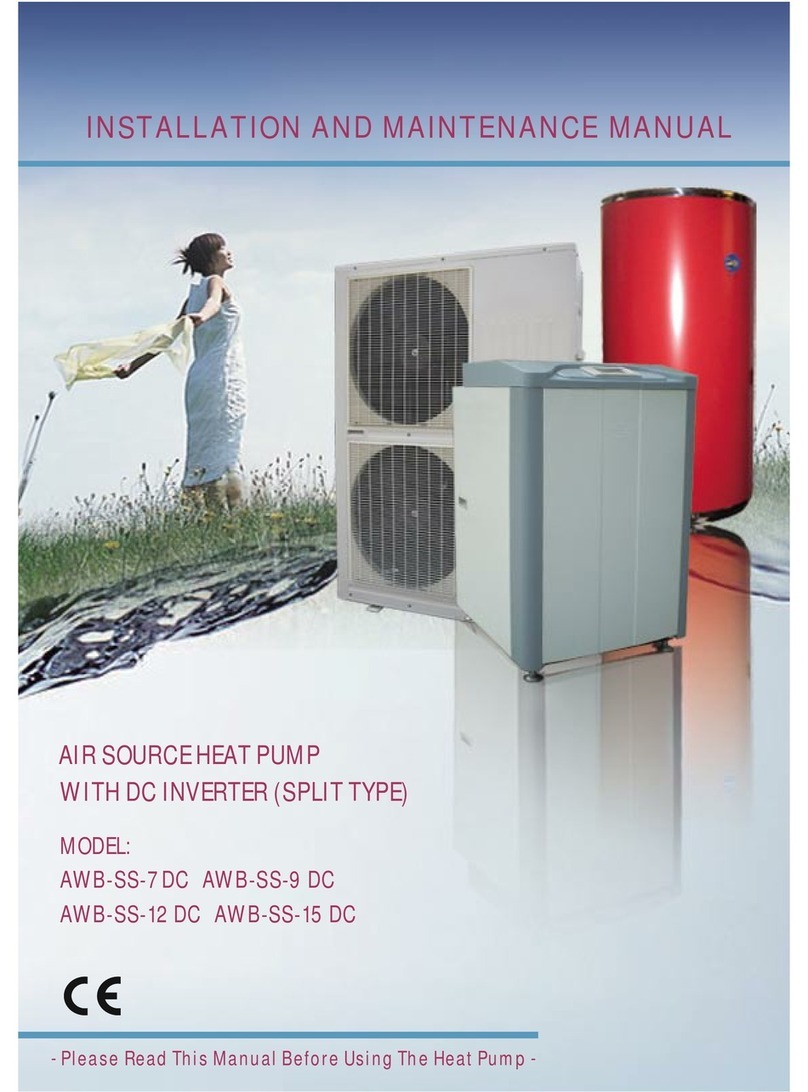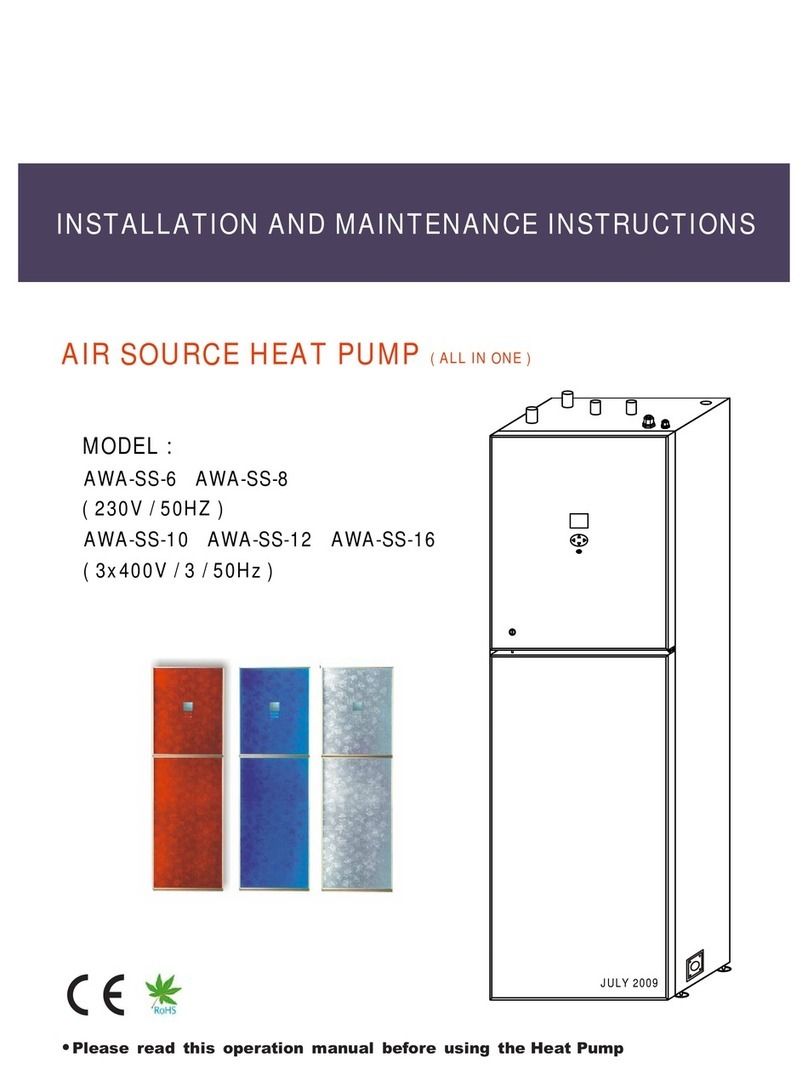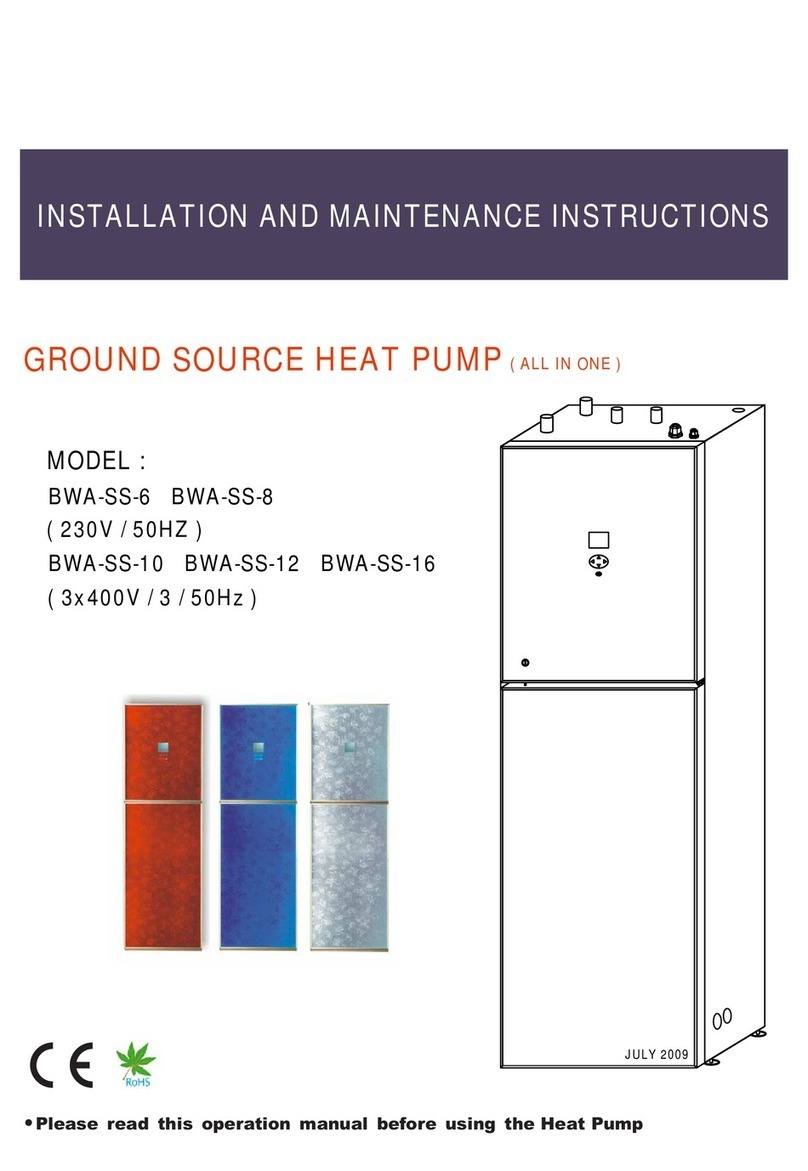16
3.1.2.10
Sub-Menu
SETTING
How to enter the Sub-Menu SETTING:
Press the right button.Then "SETTING"menu can be seen.
You need to choose the "SETTING"on the main menu ( INFORMATION).
EMERGENCY 1
EMERGENCY 2
OFF
ON -25
SETTING
TIMER 1 ON
TIME
X
11:30
DATE TIME MON
TIMER 1 OFF X
TIMER 2 ON X
TIMER 2 OFF X
ADD.HEAT TIMER
(ON)21:00-08:00(OFF)
WARMWT TIMER
(ON)18:00-22:00(OFF)
CMPDIF TEMP
5
DATE TIME
To display or adjust day of week.
TIME
To display time, or adjust time.
Double timer function:
TIMER1ON ˖¥9˖00 TIMER1 OFF
¥1 2˖00
TIMER2ON ˖¥14˖00 TIMER2 OFF
¥18˖00
TIME ON
When choose mark “¥”, the Auto start function is active, choose “×”for cancel this function. If this function
is active, every day during the timing, the heat pump will work normally.
TIME OFF
When choose mark “¥”, the Auto stop function is active, choose “×”for cancel this function. If this function
is active, every day during the timing, the heat pump will stop normally.
ADD.HEAT TIMER ¥( ON) 21:00-----9:00 (OFF)
When choose mark “¥”, the Auto start function of electrical heater is active, choose “×”for cancel this
function. If this function is active, every day electrical heater will start and stop automatically according to the
setting.
WARMWATER TIMER ¥( ON) 21:00-----9:00 (OFF)
When choose mark “¥”, the Auto start function of water tank heating is active, choose “×”for cancel this
function. If this function is active, every day water tank heating will start and stop automatically according to the
time setting.
CMPDIF TEMP:
compressor restart determined by water temperature degeneratiaon of water tank. This
ć, and factory setting is 5ć.
setting is only
for water tank heating, it is adjustable from 3 to 15
ADD DELAY
30 M
ADD START
50
STERILAZE
HDO
OFF
Emergency mode 1˄emergency 1˅:˄ON or OFF˅ˈfactory setting is OFF(after select emergency mode,
the unit will continuously execute the same objective (room heating only, water tank heating only, or auto)
When select ON, compressor will be switch off, only electrical heater, water pump or other temperature
protection are available. When in water tank heating, the electrical heater will instead of compressor; when in
room heating mode, the electrical heater will runs depends on Integral; when in room heating mode 1, the
electrical heater will runs depends on Integral; when in room heating mode 2, the electrical heater
automatically starts, unless operator off the electrical heater.
EMERGENCY1(ONorOFF)
When heat pump is ON, water tank timer function makes sure the water tank heating has priority.
If the heat pump is ON with mode WARMWATER only:
Then if set water tank timer to be: 6:00(ON) ---12:00(OFF), the water tank heating will be available only during
clock 6:00 –12:00.
If the heat pump is ON with mode Auto (WARMWATER+ROOMHEAT):
Then if set water tank timer to be: 6:00(ON) ---12:00(OFF), the water tank heating will be available only during
clock 6:00 –12:00, the rest time will turn to room heating.