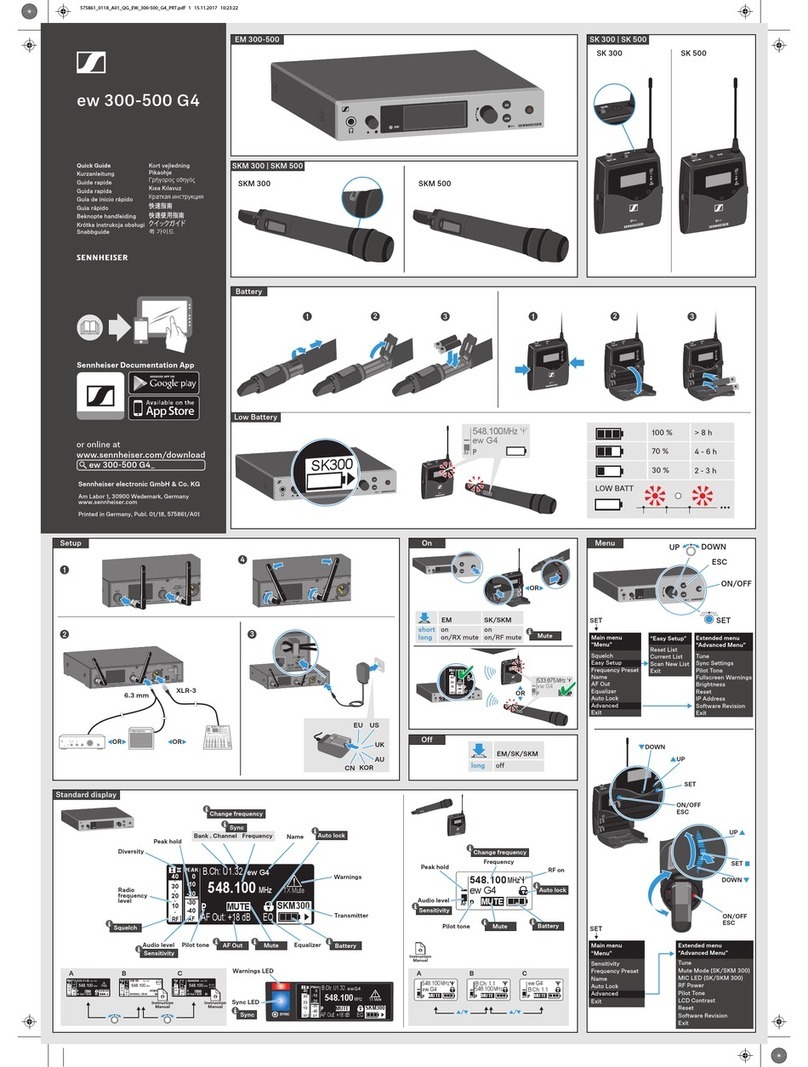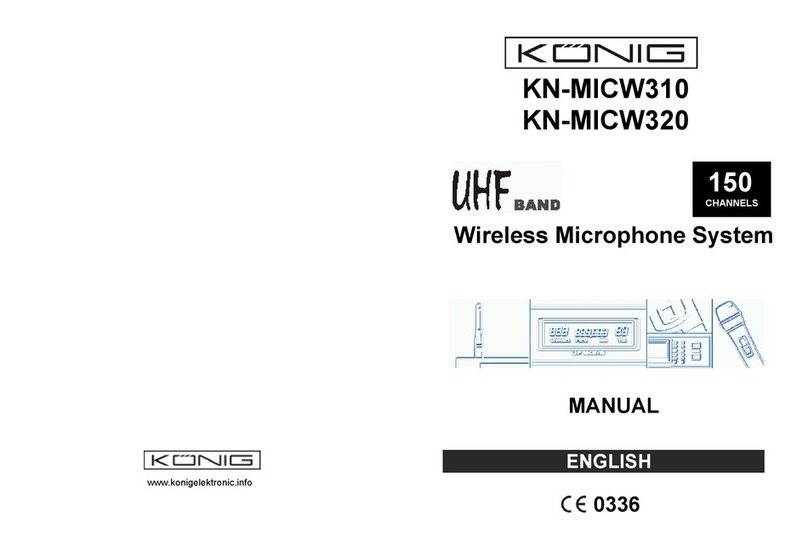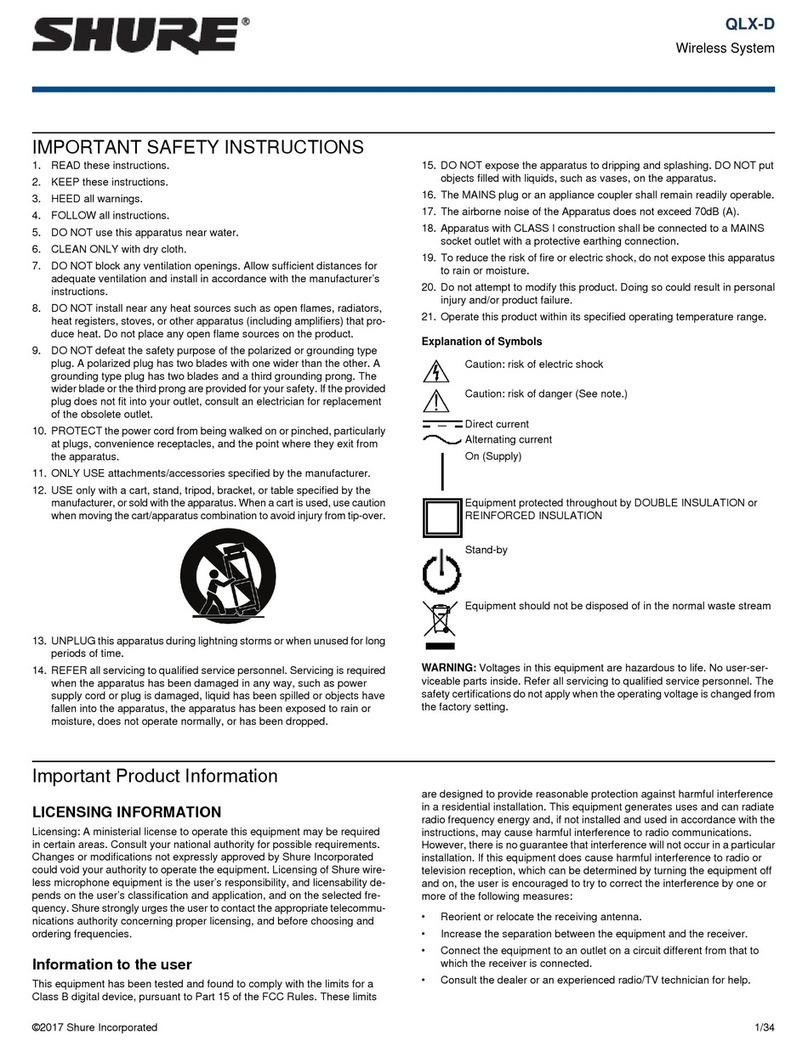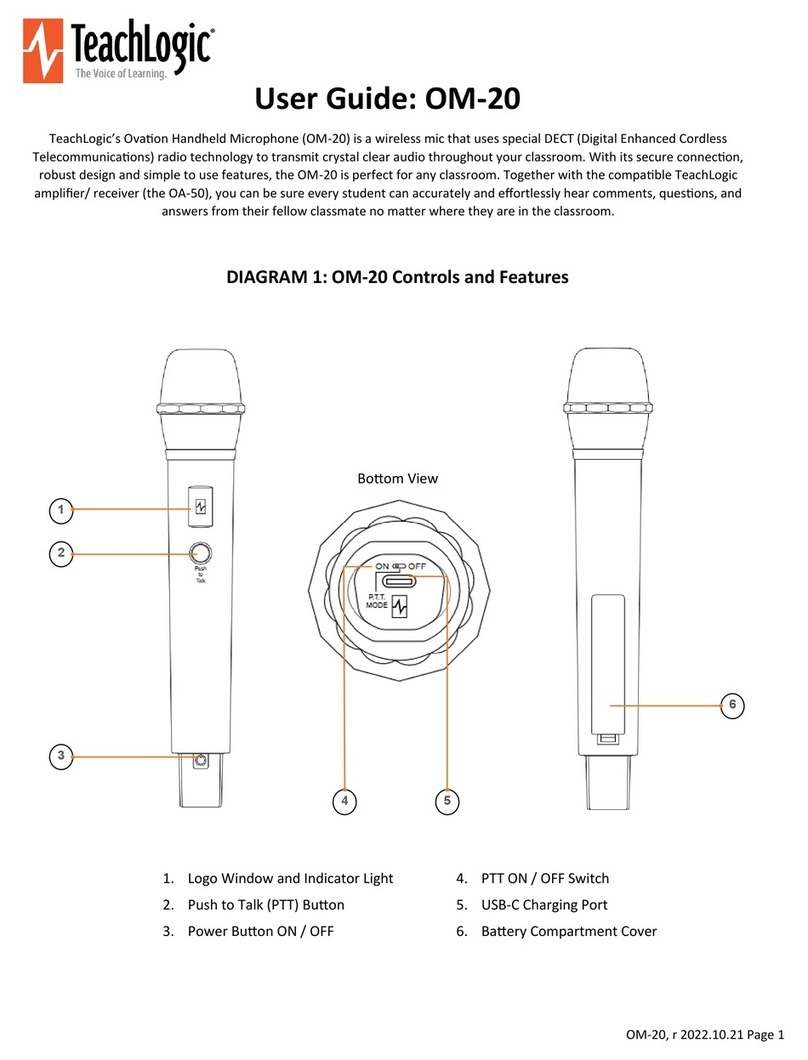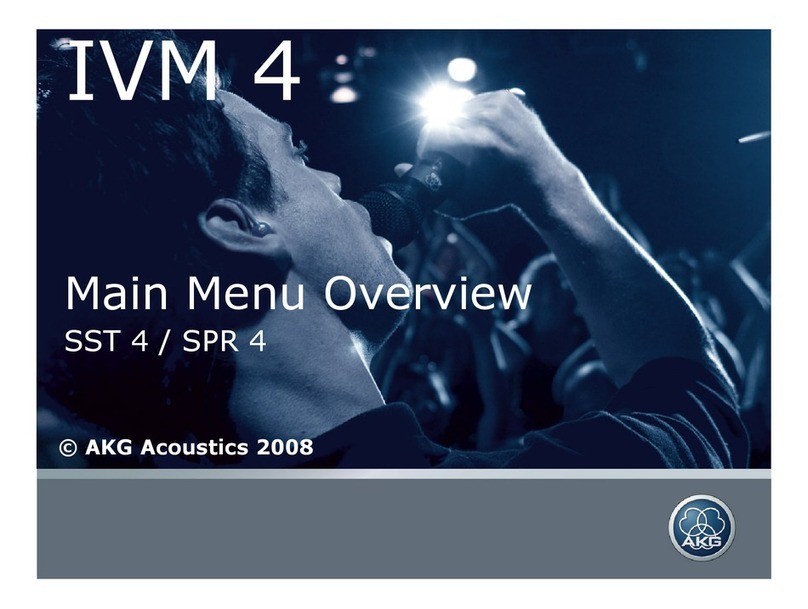Setcom MS-900SPW4 User manual

INSTALLATION AND USERS GUIDE
3019 Alvin DeVane Blvd.
Ste. 560
Austin, TX 78741
Phone: (650) 965-8020
CORPORATION
®
TECH SUPPORT: 650-965-8020 ext. 703
The Setcom MS-900SPW4 is a Wireless Single-
Person Radio Interface designed for vehicular or
desktop use. It is typically connected to a single
mobile radio through use of the proper radio cable.
The MS-900SPW4 is designed to operate with a
Setcom CSB-900W4 Wireless Headset.
Adding an RRC-950 Radio Routing Controller and a
25-0108 connecting cable will allow operation with
two radios. One radio cable will be required for each
radio. The RRC-950 has a toggle switch that allows
for switching TX, RX, and PTT functions between the
two radios (RX can be either summed or switched).
The MS-900SPW4 can be powered from 12 to 24
VDC, either supplied by a vehicle power system
(using a Setcom 25-1004 Power Cable), or by using
a small AC-to-DC power supply (Setcom 26-5007).
The unit has an internal 1 Amp ATO-type fuse, but it
is recommended that a vehicle power source also be
fused (at least 1 A).
Questions or technical issues? Please call:
Page 1 of 5
4/22/16 SBH MS-900SPW4_UserGuide_REV_A.pdf
To install antenna, carefully thread it onto the
gold connector on top of MS-900SPW4
28-2017
Wireless Antenna
RADIO
POWER
RRC
(Antenna
Connector)

464.100
TAC 1
Mobile Radio
RC or RCB
Radio Cable
Radio Cable part number is determined by radio
manufacturer, model number, and length of cable
Mount the MS-900SPW4 using the 4
small mounting holes or the 2 larger
holes on the enclosure flanges.
Mounting screws supplied by user.
If 2 radios are required, a Setcom
RRC-950 can be connected to the
RRC Jack. Refer to the RRC-950
User Guide for more information.
25-1004
Power Cable
Connect Cable to Power
Source, 12 to 24 VDC
RED = +V
BLACK = GND
See Page 1 for more information
on powering the MS-900SPW4
MS-900SPW4 Typical Installation
3019 Alvin DeVane Blvd.
Ste. 560
Austin, TX 78741
Phone: (650) 965-8020
CORPORATION
®
TECH SUPPORT: 650-965-8020 ext. 703
Questions or technical issues? Please call:
Page 2 of 5
RADIO
POWER
RRC
CSB-900W4
Wireless
Headset
In a typical installation the
antenna is pointed directly
upwards as shown here
If the MS-900SPW4 must be
installed on a vertical surface, it is
recommended to fold the antenna
so the main shaft is vertical
The system will work
with the antenna
oriented horizontally,
but effective range will
be somewhat reduced

MS-900SPW4 Pairing with Wireless Headset – Headset Information
3019 Alvin DeVane Blvd.
Ste. 560
Austin, TX 78741
Phone: (650) 965-8020
CORPORATION
®
TECH SUPPORT: 650-965-8020 ext. 703
Questions or technical issues? Please call:
Page 3 of 5
CSB-900W4
Wireless
Headset
The CSB-900W4 Wireless Headset is shipped already paired to the MS-900SPW4.
See below for pairing information if needed.
The MS-900SPW4 and a wireless headset will retain pairing identity whenever
powered off and power on again.
Turn on the headset by turning the Volume Control knob Clockwise. The headset will
beep 1 to 3 times indicating battery charge level:
0 Beeps = fully discharged battery / charging required
1 beep = low battery / charging required
2 beeps = moderate charge remaining
3 beeps = full charge
When powered on, the headset will link to the MS-900SPW4 within about 5 seconds,
then will beep 3 more times, from a low tone to a high tone, indicating the link was
successful. The LED’s on the headset and the MS-900SPW4 will both slowly flash
Green indicating linked status.
If the headset needs to be re-paired with the MS-900SPW4, or paired with another MS-900SPW4:
1) Disconnect the Portable Radio Adaptor Cable (PRAC) from the headset, if one is installed (re-connect after pairing).
2) Set the MS-900SPW4 for Pairing Mode (press and hold Pairing Button about 3 seconds, until Status LED slowly flashes Amber).
3) Turn on the wireless headset, and after the charge indicator beeps press and hold the 2 PTT buttons on the bottom of the
cups at the same time, after a few seconds there will be a low beep, then release the buttons.
4) After a few seconds the headset will beep again 3 times, from low to high pitch, indicating that the pairing was successful. The
LED’s on the headset and the MS-900SPW4 should now be slowly flashing Green.
For further details and instructions, refer to the CSB-900W4 Wireless Headset User Guide, found on the Setcom website:
www.setcomcorp.com. A video of the pairing process can be found at: www.setcomcorp.com/cr/900wireless.php.

MS-900SPW4 Pairing with Wireless Headset – MS-900SPW4 Information
3019 Alvin DeVane Blvd.
Ste. 560
Austin, TX 78741
Phone: (650) 965-8020
CORPORATION
®
TECH SUPPORT: 650-965-8020 ext. 703
Questions or technical issues? Please call:
Page 4 of 5
When the MS-900SPW4 is first powered on, the Status LED will be
steady Green – this indicates IDLE state.
The MS-900SPW4 and a wireless headset will retain pairing identity
whenever powered off and power on again.
See page 3 for instructions on how to pair a wireless headset with
the MS-900SPW4.
Status LED Color Codes:
Steady Green = power on, unit idle
Slow Flashing Green = power on, linked with headset
Slow Flashing Amber = pairing mode, unit is seeking headset
Amber with Green Flashes = headset Mobile PTT is pressed
RADIO
POWER
RRC
Status
LED
Pairing
Button

NCS12S1212C
RX LEVEL
VR2
TX LEVEL
SW1
RX RANGE
SW3
OFF ON
OFF
3019 Alvin DeVane Blvd.
Ste. 560
Austin, TX 78741
Phone: (650) 965-8020
CORPORATION
®
TECH SUPPORT: 650-965-8020 ext. 703
Questions or technical issues? Please call:
Page 5 of 5
RX Audio level is normally
set by the volume control on
the mobile radio.
If further adjustment is
needed, RX LEVEL control
VR2 can be used to adjust
RX volume.
MS-900SPW4 Controls and Adjustments
TX Audio level is normally factory-preset to the correct level for the
radio type specified when the MS-900SPW4 is ordered.
If a different TX level is required the TX LEVEL SW1 can be set
from 0 (highest) to F (lowest) to accommodate various radios.
Call Setcom Tech Support for assistance if needed.
MS-900SPW4 shown with
top cover removed
N O
1 2
If RX LEVEL control VR2 does not provide
enough adjustment range, the RX RANGE
switch SW3 can be set to allow higher or
lower level settings.
RX RANGE
SW3
(shown enlarged)
ON
OFF
To increase RX Level,
set section 1 to ON
To decrease RX level,
set section 2 to ON
Do not set both sections
to ON, use only one
section or the other
Section 2 Section 1
For Factory Calibration
DO NOT ADJUST
NOTE: Remove top cover carefully to make sure internal
cables and wiring do not get damaged!
Popular Microphone System manuals by other brands
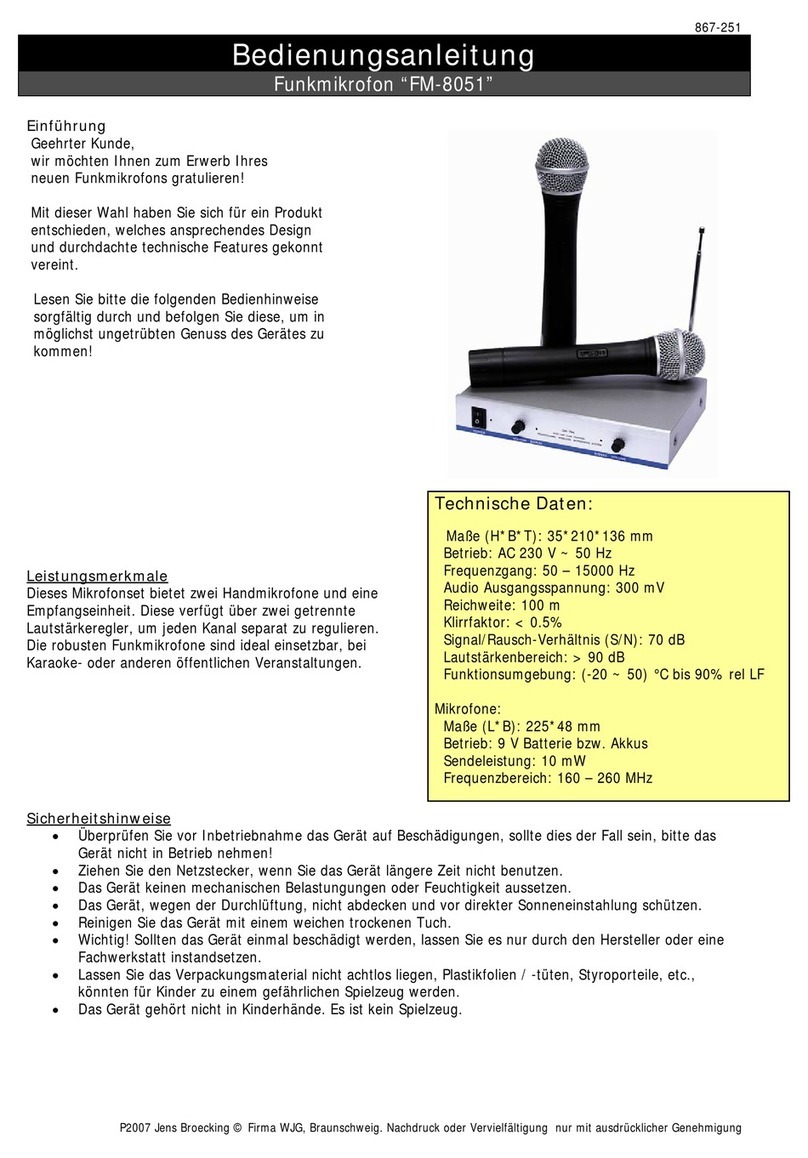
Hollywood
Hollywood FM-8051 Reference manual

Shure
Shure Microflex MX400 Series user guide

Boston gear
Boston gear 710 Installation, lubrication, operation instructions and parts

LIVEXPERT
LIVEXPERT LiveTally Box Operation manual

Nissindo
Nissindo LX-8080 Installation and operation

Shure
Shure ULX-D user guide