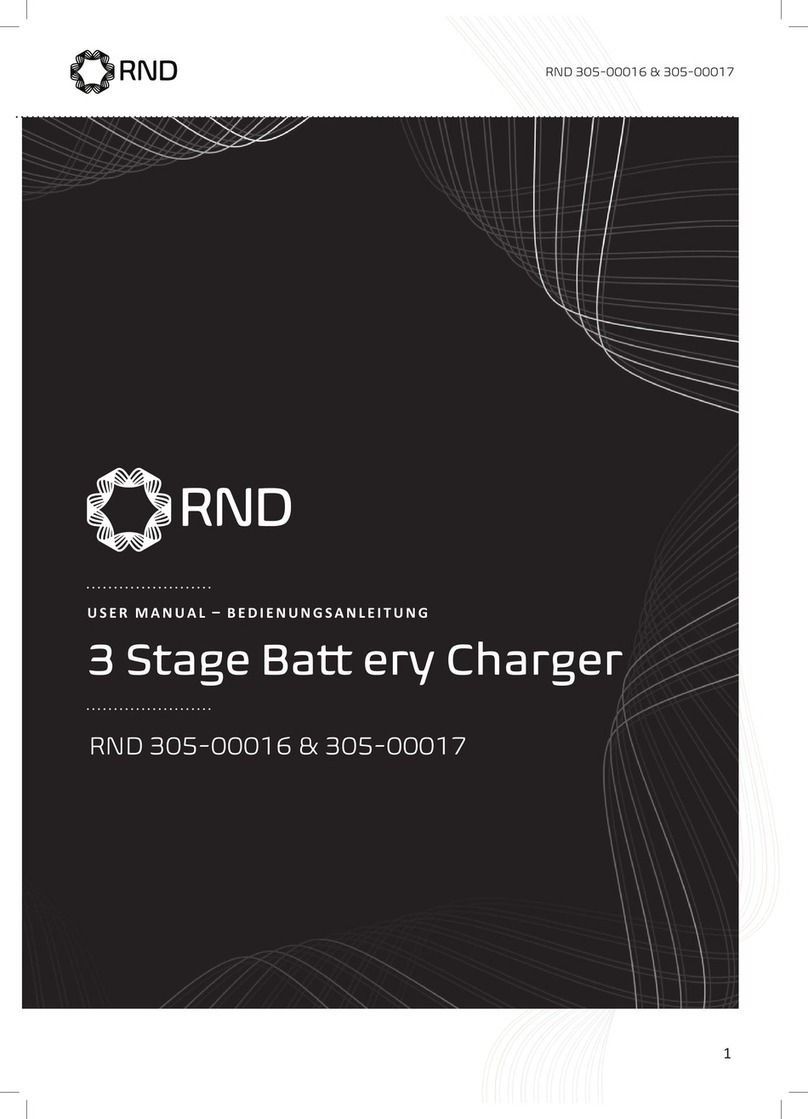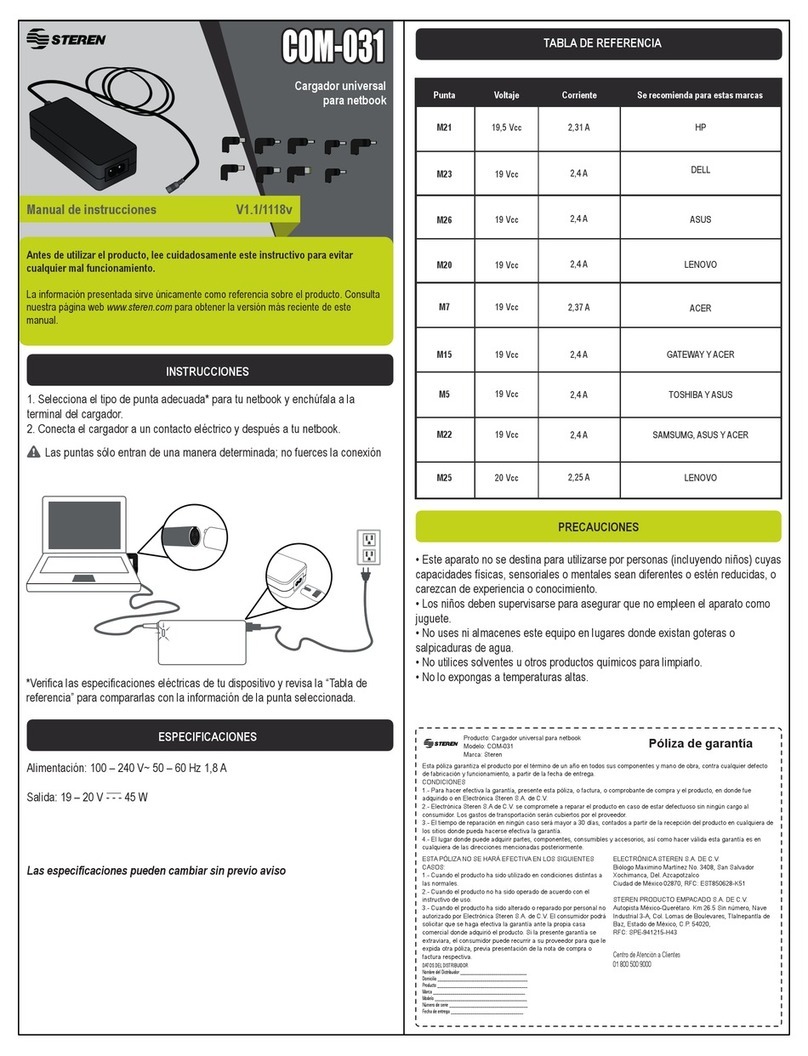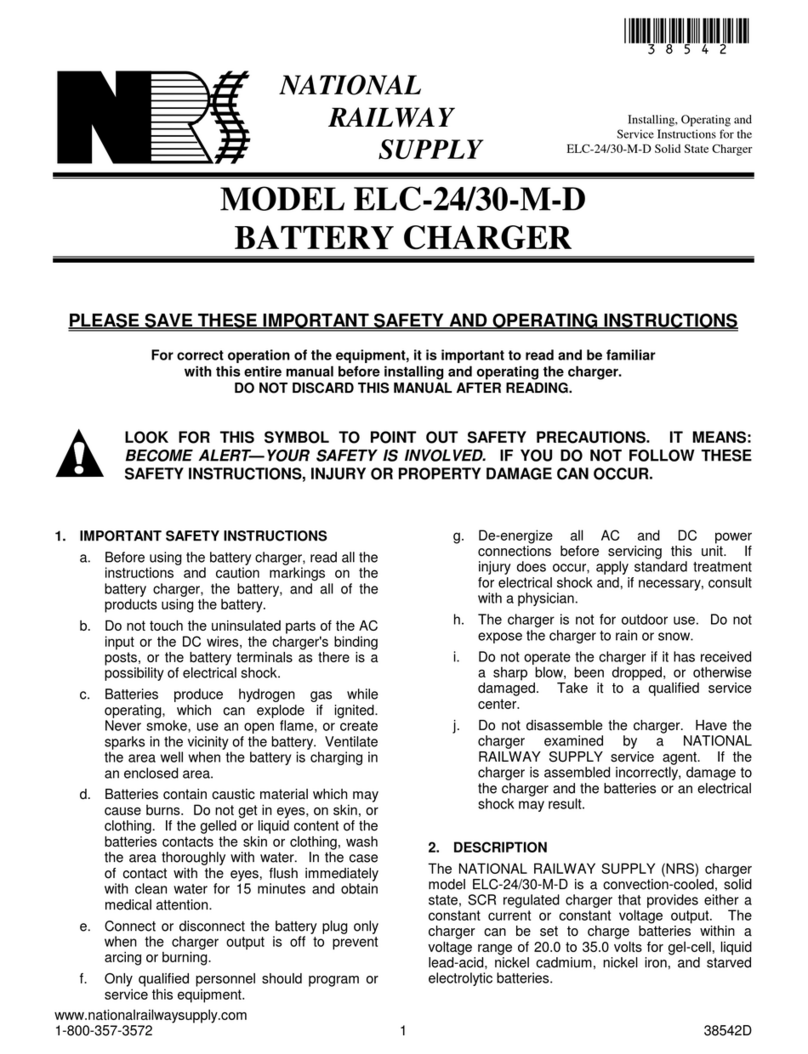Setec BM PRO BatteryCharge15 User manual

OWNER’S MANUAL
BC15 + BC25
FOR MODELS
BatteryCharge
www.teambmpro.com

2
Manual Part #028648
Rev 2
The BMPRO BatteryCharge15/BatteryCharge25 (BC15/BC25) is a proudly Australian-made product manufactured in Melbourne,
Australia. Designed by Setec, one of Australia’s leading power solutions experts. The BatteryCharge15 and BatteryCharge25
represent a high quality product that will provide years of service.
Copyright © Setec 2018
Disclaimer
SETEC accepts no liability for any loss or damage, which may occur as a result of improper or unsafe use of its products.
Warranty is only valid if the unit has not been modified or misused by the customer.

3
Safety Precautions 4
What’s Included 5
Features 5
Multi Chemistry 5
Power Supply 5
Polarity Protection 6
Over Temperature Protection 6
BC25 Battery Temperature Sensor 6
Cooling Fan 6
Display 6
Battery Chemistry Selection 7
AGM/Gel 7
WET 7
Calcium 7
LiFePO4 7
Power Supply 7
Adjustable Charge Rate 8
7 Stages of Charge 8
Charging Instructions 10
Batteries 11
Power Supply Mode 12
Specifications 13
Mounting Instructions 13
Fault Codes 14
Warranty Terms And Conditions 15
CONTENTS

4
SAFETY PRECAUTIONS
Failure to observe these instructions properly may result in property damage or
personal injury, which may be serious depending on the circumstances.
Correct installation is the most critical factor in ensuring the safe use of the power supply.
If every consideration of these instructions has been satisfied the power supply will be safe to operate.
This appliance can be used by children aged from 8 years and above and persons with reduced physical,
sensory or mental capabilities or lack of experience and knowledge if they have been given supervision or
instruction concerning the use of appliance in a safe way and understand the hazards involved. Children
shall not play with the appliance. Cleaning and user maintenance should not be made by children without
supervision.
Ensure that there is always good ventilation for the battery and the power supply.
Take care as dropping or touching of metal objects onto the battery terminals may cause short circuits.
Remove any personal metal adornment such as a chain, watch or ring, which could cause short circuits
and personal injury.
If the supply cord is damaged, it must not be replaced and the appliance should be scrapped
Batteries are electrically live at all times and must be treated with extreme caution. They can supply high
short circuit currents, even if they appear damaged or undamaged.
Before servicing a battery, disconnect the power supply from all power sources.
Do not attempt to charge non-rechargeable batteries. Charging a non-rechargeable battery risks the
battery catching fire or possible explosion.
Do not allow water or other liquids to enter the power supply area.
Do not drop or shake the product vigorously as this may cause damage to the product. Do not shock the
equipment, batteries and charger, as this may cause device or battery failure, fire or explosion.
Stay away from magnetic equipment; radiation may erase information stored on the device.
Please note that the battery can only reach top performance level after it has been fully charged and
discharged two or three times.
Keep the device dry; do not expose it to water. Do not use it where it can fall into water (such as near a
pool, pond, bath etc.). Do not let the device, battery or charger come into contact with water vapour or
operate it with wet hands. Contact with water will cause the device to short-circuit, corrode or cause
electric shock.
Do not use this product where it is excessively hot, cold, dusty or humid, or where it is exposed to strong
magnetic fields or long periods of sunshine. Such exposure may cause device or battery failure, fire or
explosion.
Only use the device with the battery and cable supplied. Use of other accessories not recommended in this
manual may cause damage to the unit and will void the warranty.
Clean the housing of the device lightly with a dry or moist cotton cloth. Do not use alcohol, thinners,
benzene or any other chemical cleaner.
This device is a high precision electronic product. It contains no user-serviceable parts inside. Do not try
to dismantle, modify or repair it yourself. Disassembly by unauthorised persons will void the warranty.
Specifications are subject to change and improvement without notice.
CAUTION
Please read the Safety Precautions carefully before installing the power supply.
Be sure to observe all precautions without fail.

5
WHAT’S INCLUDED
Owner's Manual
FEATURES
The BatteryCharge15 (BC15) and BatteryCharge25 (BC25) are automatic 12V battery
chargers with 7 charge stages.
The 7-stage charger increases your battery’s life and performance as it gives high-
performance and intelligent charging. As well as being able to use this charger on
various types of batteries, it can also help recondition sulphated lead acid batteries
or revive drained LiFePO4 batteries. With the function of automatic charging, your
battery is protected from being overcharged which allows you to leave the charger
connected indefinitely to the battery.
Multi Chemistry
This function allows for the various types of batteries (AGM/Gel, Wet, Calcium,
LiFePO4) is set to ensure maximise charging performance.
Power Supply
When in power supply mode, an appliance that is rated 12V can be attached directly
to the charger via the clamps.
Note: this mode is not to be used with a battery connected as it is designed for
a fixed output and does not manage the battery and may result in damage to the
battery.

6
Polarity Protection
This allows the charger protection if there is a reverse connection or short circuit
and stops any sparking from the output leads.
Note: This feature is not available in Power Supply mode where a battery should not
be connected.
Over Temperature Protection
A three-phase temperature protection system has been installed for your safety.
These are:
a. if increased temperature is detected a cooling fan will be started;
b. if cooling fan fails to be sufficient, power output is reduced; and
c. if temperature is detected as too high due to an excessive ambient temperature
(greater than 50°C), the charger will shut down.
BC25 Battery Temperature Sensor
The temperature sensor monitors the temperature of the battery. Charging voltage
will adjust depending on the temperature of the battery. Place the sensor as close to
the battery as possible.
Cooling Fan
A cooling fan ensures that your charging unit is maintained at optimum performance
temperature and is automatically engaged should the internal temperature exceed
the required limit. Ensure there is adequate clearance and ventilation around
the unit so that heated air can escape and cool air can enter to ensure optimal
performance of the unit.
DISPLAY
The BC15 and BC25 have an informative LED interface.
The top row has 6 green LEDs indicating the stage of the charge cycle.
See “7 Stages of Charging”. The first LED may also be red if a fault condition is
present. See Fault Codes.
The second row, 4 green LEDs indicates the Battery Chemistry selected. See step 5
of “Charging Instructions” and “Battery Chemistry Selection” sections.
The third row, 3 green LEDs indicate the Battery Charge Rate selected. See Step 4
of “Charging Instructions” and “Adjustable Charge Rate” sections. In Power Supply
mode the 3rd LED is illuminated Orange. See “Power Supply” section.

7
BATTERY CHEMISTRY SELECTION
Our Battery Chemistry option lets you set the charging profile of batteries depending
on their chemistry (AGM/Gel, Calcium, Wet, or LiFePO4). This must be done to ensure
you maintain your battery effectively and maximise its performance. To do this, press
the battery chemistry button until you have selected the correct battery type.
Battery Chemistry Button
AGM/GEL (max voltage of 14.4V (AGM) or 14.2V (Gel))
Designed specifically for either AGM or GEL type batteries.
WET (bulk and absorption 14.6 volts, recondition up to 15.8 volts)
Designed specifically for WET type batteries. As such, it has a maximum charge
voltage during bulk and absorption of 14.6 volts. If required, voltage may increase to
15.8 volts during the recondition stage.
Calcium (bulk and absorption 14.8 volts, equalisation and recondition up to 15.8 volts)
Designed for calcium batteries that have been discharged deeply and need an
equalisation charge to ensure a full electrolyte reading. Note: if the battery only needs
a top up, do so and then use the WET charge mode. This mode is also suitable for Lead
Crystal Batteries
LiFePO4 (CV mode voltage of 14.6V, CC mode maximum current of 15A for BC15 / 25A
for BC25) Designed specifically for LiFePO4 type batteries. Able to wake-up a LiFePO4
battery that has undergone low voltage disconnect.
Power Supply (constant voltage of 13.6 volts)
When in power supply mode, a constant voltage of 13.6VDC of up to 10A for BC15
and 20A for BC25. This is to power appliances or tools that are otherwise 12V battery
powered. See “Power Supply” section.
WARNING Do not attempt to charge a battery with a different
chemistry. This may damage the battery. Do not connect
in reverse polarity batteries higher than 12V as it may
damage the charger.

8
ADJUSTABLE CHARGE RATE
The charge rate of the BatteryCharge can be adjusted to accommodate batteries of
varying sizes. Both the BC15 and BC25 are designed to charge 12V batteries only
Attempting to charge batteries with higher current, exceeding what is specified in
the battery manual, may damage the battery.
2 Amp
Motorcycle – ideal for charging batteries between 5 and 20 Ampere-hours.
Note: Charging current may be lower than 2A.
10 Amp
Car – ideal for charging 12V batteries between 35 and 120 Ampere-hours.
15 Amp
4WD / Light Truck – ideal for charging 12v batteries between 45 and 300 Ampere-
hours.
25 Amp
4WD / Light Truck – ideal for charging 12v batteries between 75 and 400 Ampere-
hours.
Battery Charge Rate Button
7 STAGES OF CHARGE
The 7 Stages of Charge are:
Desulphation
V
olts
Curr
ent
Soft Bulk Absorption Analysis Recondition Float

9
Desulphation
When a battery has not been charged for some time, the lead-sulphate within the
battery hardens. The desulphation stage is used to break this down and start the
process back to a full charge.
The 1st green LED in the top row flashes to indicate when in Desulphation and is
constant when complete.
Soft Charge
A non-harsh, ‘soft’ introduction of power to the battery, to help preserve the battery
life.
The 2nd green LED in the top row flashes to indicate when in Soft Charge and is
constant when complete.
Bulk Charge
The primary charging phase where approximately 80% of charging takes place.
The charger delivers maximum current until the terminal voltage has risen to the
battery’s preset level.
The 3rd green LED in the top row flashes to indicate when in Bulk Charge and is
constant when complete.
Absorption
The battery’s voltage is kept at its pre-set level. During this phase, the current is
gradually reduced so that the battery can absorb more power.
The 4th green LED in the top row flashes to indicate when in Absorption and is
constant when complete.
Analysis
The battery is tested to determine that it has been fully charged. If after analysis the
battery has been found to have not gained enough charge, then recondition charge
mode is applied to help bring the battery to full, healthy charge.
The 5th green LED in the top row flashes to indicate when in Analysis and is
constantly lit when complete.
Recondition
If a battery fails to fully charge, caused primarily by a battery low state of health,
BC15/BC25 automatically proceeds to the next step in the charging sequence, which
is reconditioning. If the battery has undergone 3 reconditions, yet still it has not
gained enough charge, charging is suspended and an error will be indicated.
The 1st green LED in the top row flashes when in Recondition mode.

10
Float
This final stage keeps the battery at optimum charge without overcharging or
damage to the battery. This allows the battery to be connected to the charger at all
times, if required.
All 6 green LEDs in the top row are constantly lit when in Float mode.
Note: If user connected a battery greater than 90AH to a BC15 (or 150AH to a BC25),
Float mode may not necessarily mean that the battery has been fully charged. It may
require another cycle of charge modes to fully charge the battery.
CHARGING INSTRUCTIONS
Step 1: Check the Electrolyte Level
Before charging your battery, the battery’s electrolyte level needs to be checked.
This does not apply to all batteries and is only possible if removable venting caps
are present. Remove the vent caps and ensure that the level is 6mm or ¼” above the
battery plates. If not, then top up with distilled water to bring it up to this level and
replace caps.
Step 2: Connect to 240V Mains Power
Plug the battery charger into the 240V mains power and turn on mains power.
Step 3: Select Battery Chemistry Type
Setting the battery chemistry on the charger depends upon the type of battery that
is being charged. Refer to battery manufacturer’s details to confirm type. To select
type:
Press the Battery Chemistry mode button for 3 seconds to change options
Continue to press the mode button until the correct type is shown
Step 4: Set Charge Rate
Select the charge rate relevant to the size of the battery. A guideline is shown in the
section “Adjustable Charge Rate”. To set the rate:
Press the Charge Rate mode button for 3 seconds to select the mode
Press the Charge Rate button until the setting required is shown
Note: Ensure the 3rd LED is not illuminated Orange indicating the Power Supply
mode has been entered as this is not suitable for charging batteries.

11
Step 5: Connect to Battery
Attach the RED clamp from the charger to the Positive (+) battery post first, then
attach the BLACK lead clamp from the charger to the Negative (-) battery post.
Step 6: Charging
During this process, the charging and ‘Fully Charged’ indicator lights will flash in
various patterns. This indicates the various stages of charge for your battery.
When all of the top row LEDs remain steady, this indicates that the charger is now
in float stage and can remain connected to the battery indefinitely, without over
charging. If at any point the Red LED begins to flash, this indicates that there is a
fault. Refer to “Fault Codes” Section of this document.
Step 7: Disconnecting
To disconnect from the battery once a full charge has been attained, remove mains
power to BC15/BC25. Disconnect the negative battery terminal first, then disconnect
the positive battery terminal.
Note: This battery charger is not intended for charging a vehicle battery whilst
vehicle is running. For charging batteries installed in a parked vehicle, procedure is;
1. The battery positive terminal has to be connected first. With the negative
terminal of the battery connected to the car chassis, connect negative terminal
of the charger to the chassis, remote from the battery and fuel line.
2. Connect charger to the supply mains.
3. After charging, disconnect the battery charger from the supply mains, then
disconnect the charger terminal from the chassis connection and from battery
positive termination.
BATTERIES
This battery charger is rated to charge 12V lead-acid battery types of GEL/
AGM, Calcium, WET, Lead Crystal or LiFePO4 from 5-400Ah, single units or in
parallel. Choose charging current according to what is recommended by battery
specifications.

12
POWER SUPPLY MODE
Connect the BC15/BC25 to the mains supply and select Power Supply mode by
depressing and holding the Charge Rate selection button for 10+seconds, or until all
three LEDs in the bottom row are illuminated with the 3rd LED illuminating constant
orange.
Connect positive and negative leads of the BC15/BC25 corresponding to the load
terminals. Ensure clamps do not get short with each other in order not to degrade
the metal and to avoid spark.
Power Supply mode is limited to 10Amp output for BC15 and 20Amp for BC25.
While in Power Supply Mode, drawing current beyond the specified current limit
may cause the output to have high ripple of more than 1V, a condition that could be
detrimental to some loads. It is therefore necessary to operate within or lower than
the specified current limits.
Note: While in Power Supply mode, do not operate beyond the specified current limit
or the voltage may become unstable.
CAUTION
Failure to observe these instructions properly may result
in property damage, which may be serious depending on
the circumstances.

13
Part No. BC15
Type 7 Stage
Input (nominal) 240VAC, 50Hz
Input Power BC15 270W / BC25 430W
Nominal Output Voltage 13.6V
Minimum Start Voltage 8V
Output Current (Battery Charge Mode) BC15 2/10/15A / BC25 2/15/25A
Rated Current (Power Supply Mode) BC15 10A / BC25 20A
Back Drain <4mA
Suitable Battery Types
Types of Batteries Most types of lead acid batteries
including GEL, WET, AGM, Calcium
and LiFePO4
SPECIFICATIONS
MOUNTING INSTRUCTIONS
For ease of mounting, the BC15/BC25 end plates include a mounting flange. When
mounting the charger, it is important to ensure at least a 10cm clearance between
the end plates and the surface it is being fixed to. This allows for adequate ventilation
and cooling.
The BC15/BC25 is designed for indoor use only and is not suitable for outdoor
charging. Ensure that both the charger and the battery are in a well spaced and
ventilated environment during charging.
*Maximum output may progressively derate above 30° down to half of the rated
output at 50°

14
FAULT CODES
The top row first stage LED will flash red when a fault is detected. The LED will
quickly blink the error code, pause for 2 seconds, then repeat for up to 30 seconds.
Touching one of the push buttons while the error LED is flashing will make the unit
re-attempt battery charge immediately.
30 seconds after a fault is detected, the unit will automatically re-attempt battery
charge. After 3 consecutive attempts the unit will remain in the error condition until
power cycled, or the user touches one of the settings buttons.
Faults can be avoided if:
1. Red Clamp is connected to the positive terminal of the battery and Black clamp
to the negative terminal of the battery.
2. Ambient temperature is less than 50°C
3. Output clamps/wires are not shorted with each other.
4. Battery is indeed a 12V battery and/or not faulty.
Indicator Meaning
Solid RED Battery appears to not take a charge current, unknown fault
1 Flash RED Reverse Polarity
2 Flash RED Over Temperature
3 Flash RED Output Short Circuit
4 Flash RED Over Voltage - Battery
5 Flash RED Under Voltage - Battery

15
WARRANTY TERMS AND CONDITIONS
Registering your BMPRO by Setec product is an important step to ensure that you receive all
of the benefits you are entitled to. Please visit www.teambmpro.com to complete the online
registration form for your new product today.
BMPRO by Setec goods come with guarantees that cannot be excluded under Australian
Consumer Law. You are entitled to a replacement or refund for major failure and for
compensation for any reasonably foreseeable loss or damage. You are entitled to have the
goods repaired or replaced if the goods fail to be of acceptable quality and the failure does not
amount to a major failure. The benefits under this Warranty are in addition to your other rights
and remedies under a law in relation to the goods to which this Warranty relates (the Australian
Consumer Law).
Setec, as the manufacturer of BMPRO by Setec goods warrants products against defects for
a period of two years, commencing from the original date of purchase. Proof of purchase is
required before you can make a claim under this warranty.
HOW TO PROTECT YOUR RIGHTS UNDER THIS WARRANTY: The BC15/BC25 is designed to
be installed by a suitably qualified installer. You or your installer should carefully inspect the
product before installation for any visible manufacturing defects. We accept no responsibility in
addition to our consumer guarantee obligations where a product has been installed incorrectly.
This warranty does not extend to product failures or defects caused by, or associated with,
but not limited to; failure to install or maintain correctly, unsuitable physical or operating
environment, accident, acts of God, hazard, misuse, unauthorised repair, modification or
alteration, natural disaster, corrosive environment, insect or vermin infestation and failure to
comply with any additional instructions supplied with the product.
Setec may seek reimbursement of any costs incurred by them when a product is found to be
in proper working order or damaged as a result of one or more of the warranty exclusions
mentioned in point 4 of this statement.
To enquire or make a claim under this warranty, please follow these steps:
a. Prior to returning a BMPRO by Setec product, please email warranty@teambmpro.com
to obtain a Return Material Authorisation (RMA) number
b. Package and send the product to: BMPRO by Setec Warranty Department,
19 Henderson Road, Knoxfield, VIC 3180.
Please mark RMA details on the outside of the packaging
c. Please ensure the package also includes: a copy of the proof of purchase, a
detailed description of the fault and your contact details including phone
number and return address
Setec will not be liable for any costs, charges or expenses incurred in the process of returning a
product in order to initiate a warranty claim

SWITCH OFF. POWER UP.
BMPRO A Setec Brand
19 Henderson Rd, Knoxeld VIC 3180 Australia
www.teambmpro.com
This manual suits for next models
1
Table of contents
Popular Batteries Charger manuals by other brands

MPS
MPS MPS4G user guide

Blaupunkt
Blaupunkt BLP7310 user manual

nedis
nedis NBARF6514FBK quick start guide

Microsoft
Microsoft Xbox 360 DPSN-10EB A quick start guide
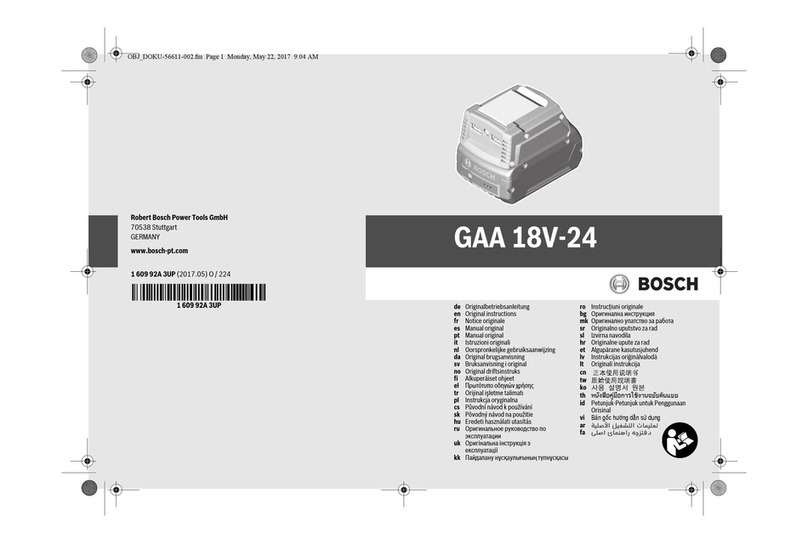
Bosch
Bosch GAA18V-24 Original instructions
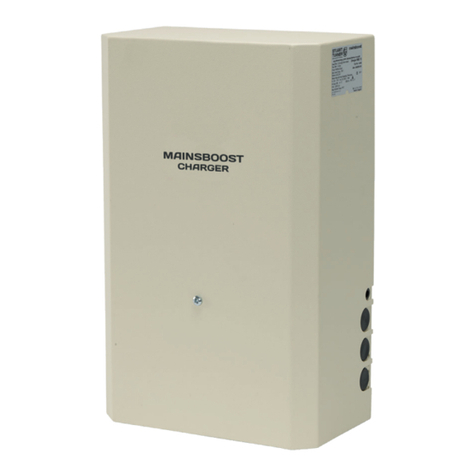
Stuart Turner
Stuart Turner Mainsboost Charger MBC 12 Installation, operation & maintenance instructions