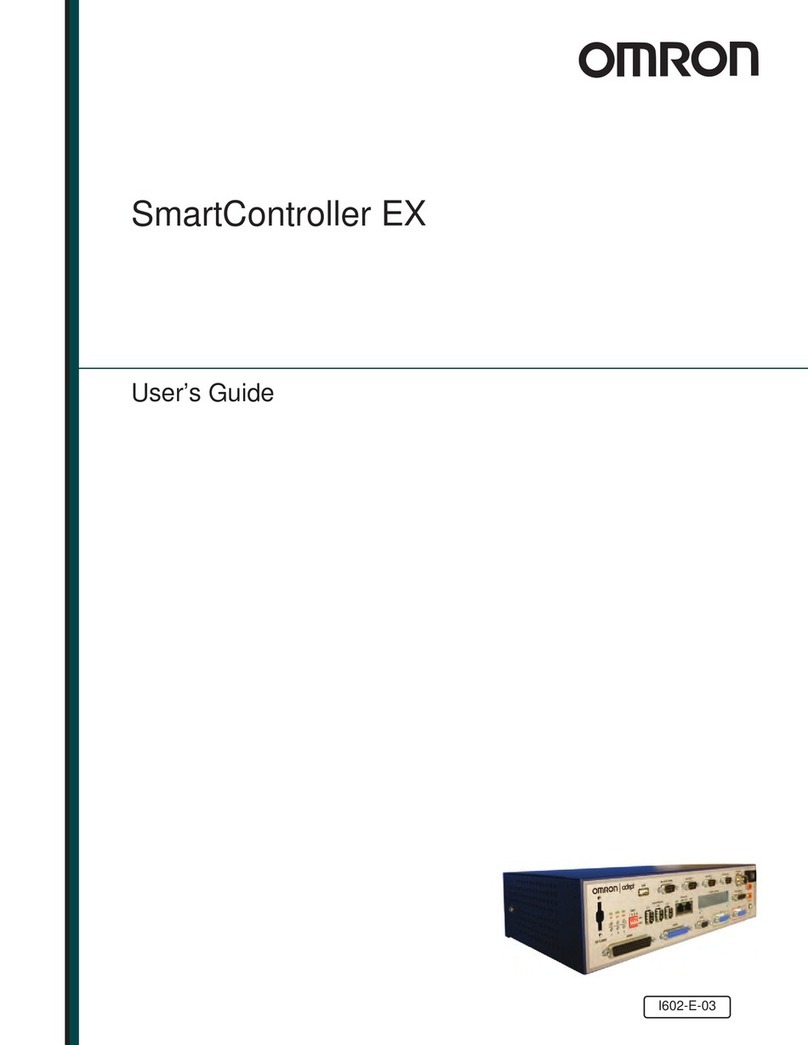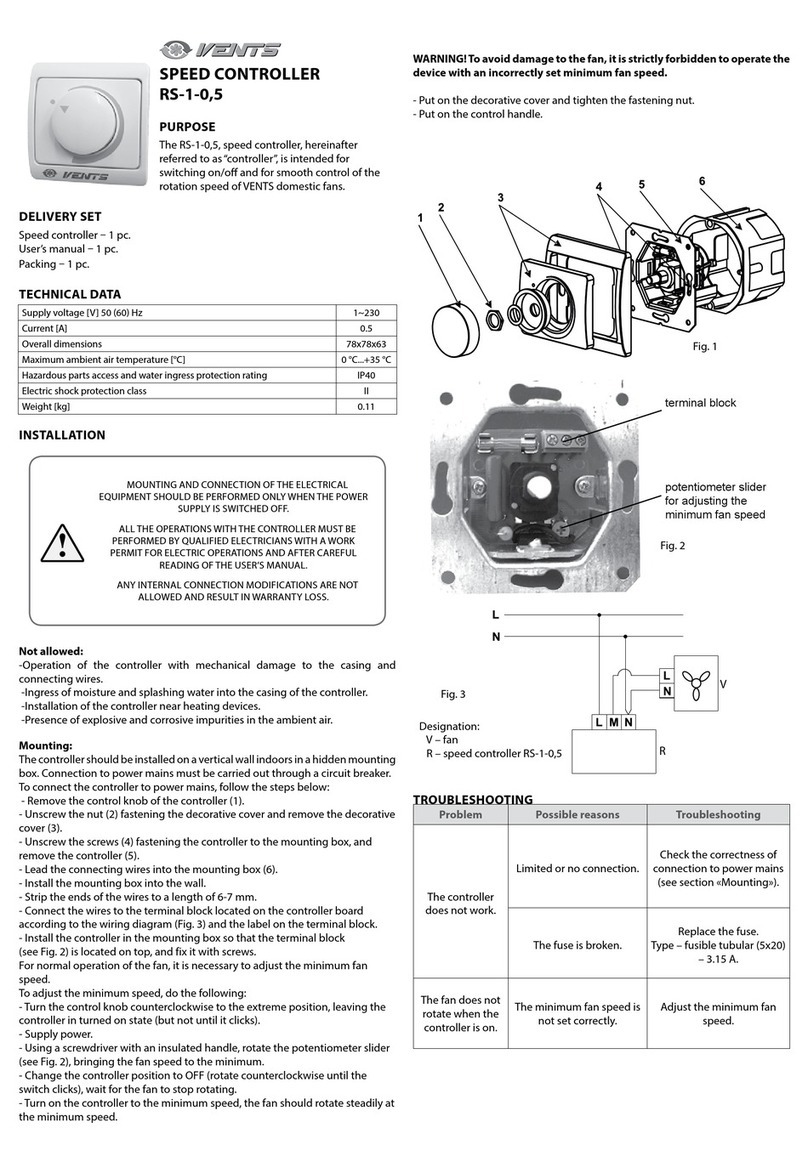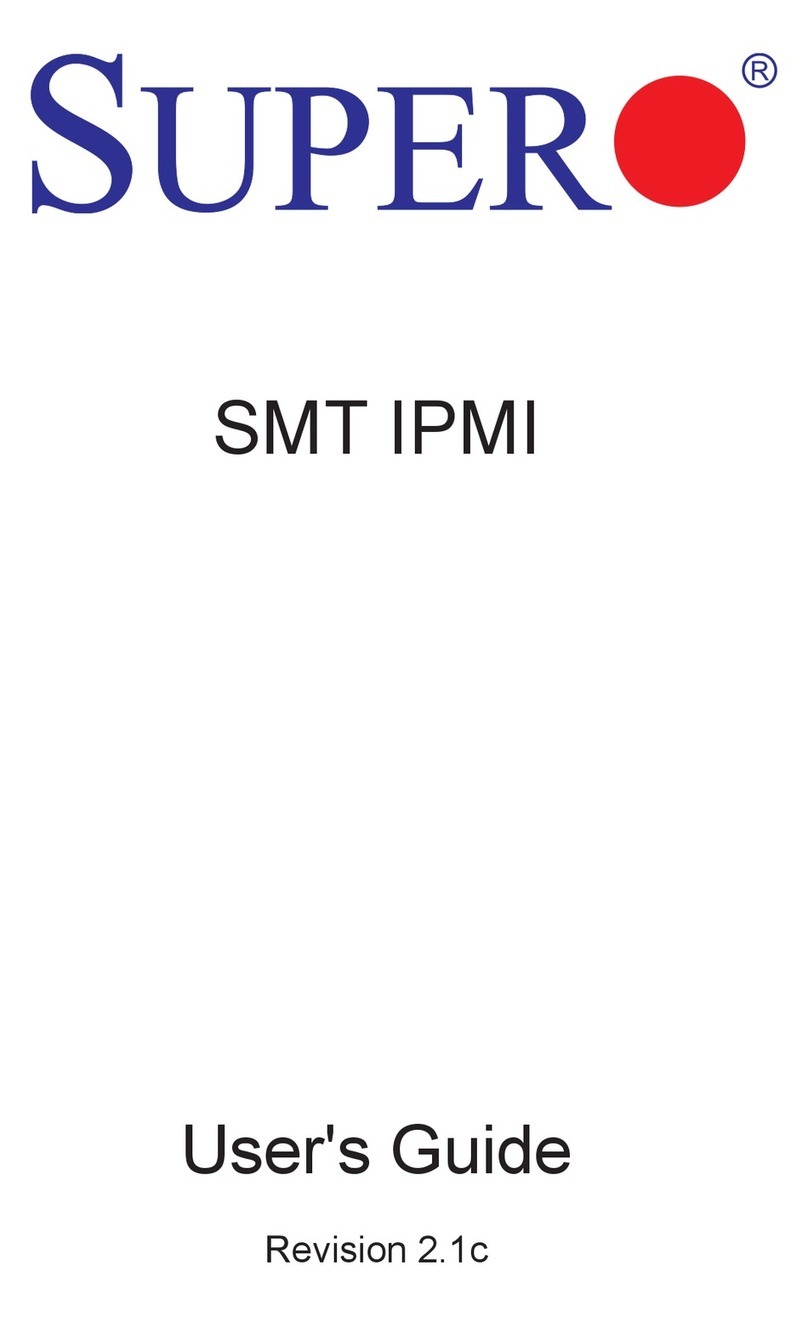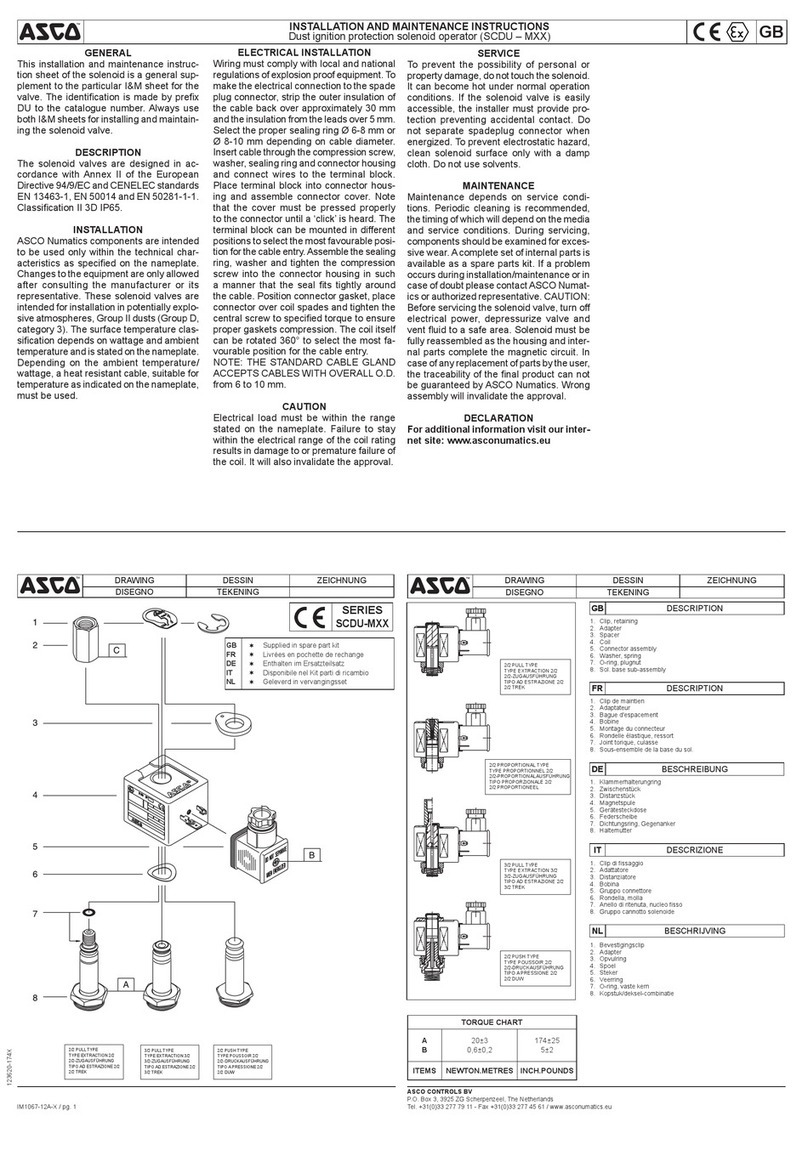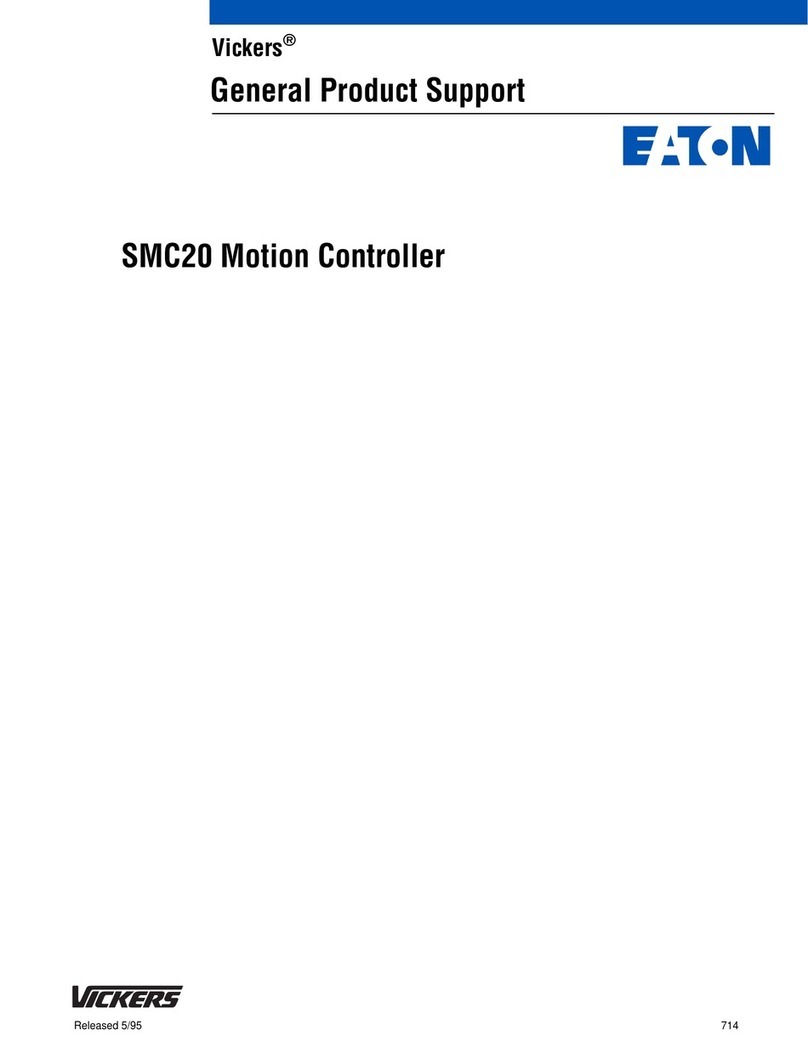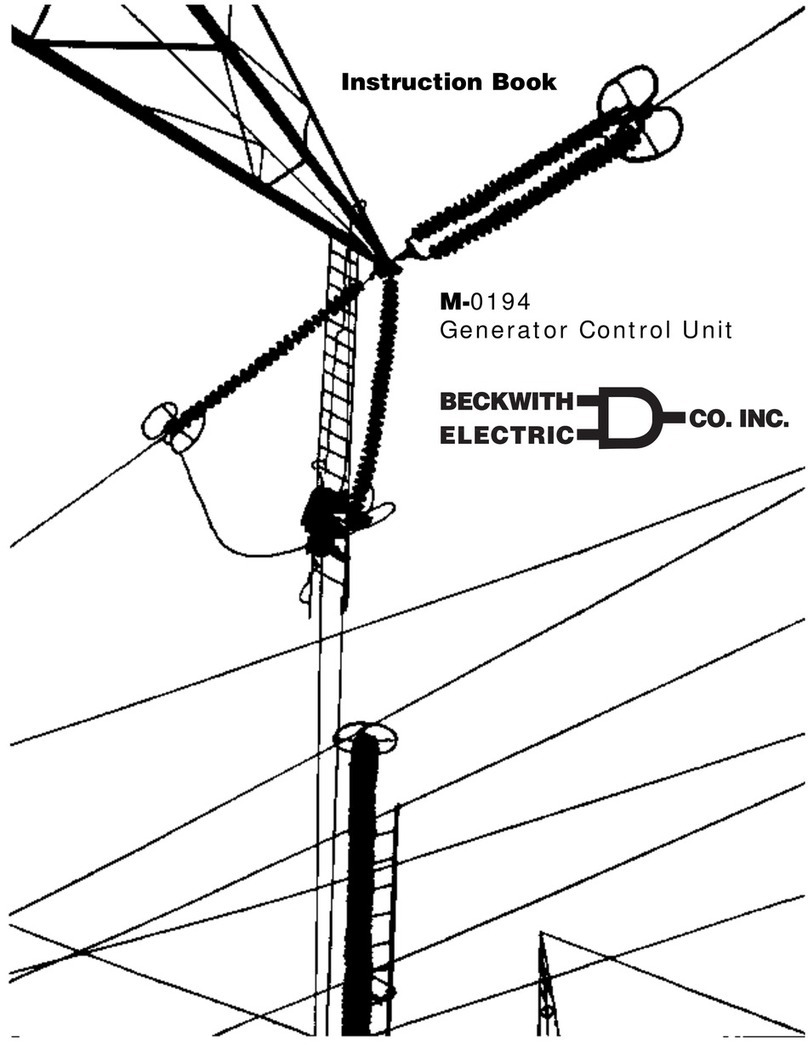SevenStar PC100-D PC User manual

REV.1.0
PC100-D PC
User’s Manual
2 0 2 0. 0 9

Contents
SECTION 1 INTRODUCTION
1.1 Declaration ...................................................
1
3.4 LED..................................................................
15
1.2 Attention.......................................................
2
SECTION 4 MAINTENANCE
1.3 The notice of safety ......................................
2
4.1 General ............................................................
16
1.4 General .........................................................
3
4.2 Caution ............................................................
16
1.5 Specification .................................................
5
SECTION 5 TROUBLESHOOTING
1.6 Calibration features.....................................
6
5.1 Initial check.....................................................
17
SECTION 2 INSTALLATION
5.2 Troubleshooting ..............................................
17
2.1 General .........................................................
7
SECTION 6 WARRANTYAND SERVICES
2.2 Unpacking.....................................................
7
6.1 Guarantee of Sevenstar ..................................
18
2.3 Mechanical Installation ...............................
7
6.2 Product Warranty…………………………...
18
2.3.1 General........................................................
7
6.3 Services............................................................
19
2.3.2 Installation ..................................................
11
6.4 Disclaimer........................................................
20
2.3.2.1 1/4VCR Installation .................................
11
APPENDIX I.........................................................
21
2.3.2.2 Compression Fitting Installation..............
11
2.4 Electrical Installation...................................
12
2.5 Checking Before Operation.......................
14
SECTION3 FUNCTIONS
3.1 General...........................................................
15
3.2 Control Mode ...............................................
15
3.3 Valve Type.....................................................
15

1 of 22
Instruction of PC
1.1 Declaration
The copy right of The user’s manual of pressure controller and mass flow meter is
subjected to Beijing Sevenstar Flow Co., Ltd (following abbr. Sevenstar), which is not
allowed to duplicate, store and distribute any part of this manual in mean of electric,
mechanical, photocopy, recording or other way without permission of Sevenstar. This
manual is not assured that there is no mistake and missing in which have been corrected
strictly, and the publisher is under no obligation to the mistake or missing, meanwhile the
publisher is not in charge of any loss that this manual leads to.
Beijing Sevenstar Flow Co. , Ltd

2 of 22
1.2 Attention
Dear customer, thanks for using PC pressure controller. This manual describes in detail
important issues about correct and safe operations of the product.
User of the product should read and comprehend this manual and pay attention to the
text with labels and notices.
Sevenstar assumes no liability for the customer’s failure to comply with this manual.
This manual is necessary for your installation and maintenance, please keep it carefully.
1.3 The notice of safety
Please pay attention to the below notices when reading this manual. We are not responsible
for any result without abiding by the below notices.
a) Do not replace any components or disassemble instrument.
Do not replace any components, or disassemble the instrument without any authorized
and make sure that the label or/and seal of product is not removed when returning for
reworking, recalibration and maintenance.
b) Please contact professional for technical service.
Do not replace any components. Any technical support is provided by professional who
must be authorized by Sevenstar.
c) Please pay more attention to use dangerous gas.
Instrument should be purged completely and keep safety if dangerous gas is used.
Meanwhile make sure that moist gas must not react with material of seal and
instrument.
d) Please pay attention to purging instrument.
The whole system should be purged by dry gas after and before the instrument is
installed.
e) Please abide by proper steps of purging.
Product should be purged and handled with gloves.
f) Do not use the instrument in explosive environment.
Do not use the instrument in explosive environment, unless the safety certificate is
available.
g) Please use proper fittings and keep the rules.

3 of 22
All fittings of instrument must be matched according to the listing in manual. Please
read manual carefully before screwing tightly.
h) Please do leakage check.
Please check carefully all of vacuum parts and make sure that there is not leakage in
the system.
i) Please make sure that instrument is working under safe pressure.
Please make sure that the pressure of inlet gas is less than maximum working pressure.
j) Please keep the whole system away from pollution.
When system running, do not use polluting gas, such as particle of dust, dirt, fibre,
glass or scrap iron.
k) Please do warm-up instrument before working.
Please do warm-up instrument, especially in using dangerous gas. Please close valve
completely to make sure that there is not error flow.
1.4 General
Pressure controller (PC) accurately measures and controls mass flow rates, which is
widely applied in the fields as: semiconductor and IC fabrication, special materials science,
chemical industry, petrolic industry, pharmaceutical industry, environmental protecting and
vacuum system researching, etc.. The typical applications include: microelectronic process
equipment such as diffusion, oxidation, epitaxy, CVD, plasma etching, sputtering, ion
implantation, vacuum deposition equipment, optical fiber melting, micro-reaction
equipment, mixing & matching gas system, capillary flow pressure control system, gas
chromatograph and other analytical instruments.
The PC100-D PC is a latest generation PC for use in semiconductor applications and
demanding industrial uses where its high accuracy and flexibility in interfacing are
required.

4 of 22
The PC100-D PC incorporate a dual interface, voltage (0~5V) and as well as RS-485
digital interfaces. It is possible to operate the instrument completely digitally or it can be
operated in analog mode with digital monitoring. PC100-D series have wide range of
power supply(available for +15 ~+24VDC).Customer Secondary Development of
control and sample software is available through the open protocol.
PC100-D PC default setting:
MAC address:32;
RS485 baud rate:19200;
Control mold:0-5V analog signal control.
For more information, please refer to www.mfcsevenstar.cn.
Path: Service >> Downloads>>Software download>>Communication Protocol.

5 of 22
1.5 Specification
Pressure Type
Absolute
Pressure Full Scale Ranges
1000Torr,1200mbar
Proof Pressure
3MPa
Orifice Full Scale Ranges
2、3、5SLM
Control Modes
Upstream
Temperature drift
Zero:±0.02% of FS/℃; Span:±0.04% of Reading/℃
Pressure Resolution
0.1 Torr
Pressure Control Accuracy
±1.0% of Reading(≥10%FS); ±0.2% of FS (<10%FS)
Typical Response Time
< 1.0 second
Operating Temperature Range
10 ℃to 50 ℃
Mechanical interface
1/4" Compression Fitting、1/4VCR M
Valve Type
Normally Closed
Leak Integrity,External
< 1 x 10-10(scc/sec He)
Leak Integrity,Through closed valve
< 1.0% of orifice Full Scale (Nitrogen at 25 psig on inlet to atmosphere)
Power supply
+15 to +24 VDC(< 4 watts)
Electrical interface
DB-9 M
Notes :
PC is calibrated by N2as a standard gas.
Units: Torr ;
mbar
Standard Situation: Tem —273.15K ( 0 ºC );
Air Pressure —101325 Pa (760mm Hg)
For Sevenstar PC, the unit of SCCM is identical to “mL/min, 0 ºC ,1atm”, and the unit of SLM is
identical to “L/min, 0 ºC ,1atm”.
F.S. : Full Scale; S.P. : (Set Point)

6 of 22
1.6 Calibration Features
Normally, the PC are calibrated close to customer’s requirement ( the requirement
should be accorded with the specification). Without customer’s information, the PC are
calibrated under standard conditions.
1.6.1 Standard conditions
Without special conditions specified by the customer, the PC is calibrated under the
following standard conditions:
Pressure Outlet: Atmospheric.
Normally gas mass flow rate is transferred to gas volume flow rate at standard state.
Mass flow rate unit:
SCCM——standard cubic centimeter per minute.
SLM——standard liter per minute.
Standard state:Temperature —— 0ºC (273.15K)
Pressure —— 101325Pa (760mmHg)
At standard state, the gas density will be constant. The multiplication of density and
volume flow rate is equal to the mass flow rate. Therefore at the standard state, the volume
flow rate can represent mass flow rate.
1.6.2 Manufacturing Environment
The PC are assembled, calibrated, packaged and controlled in class 1000 environment.
The temperature is 22±2 ℃.
1.6.3 PrecisionAdjustment
Each PC is accurately controlled for 24 hours after manufacturing on a different
calibration bench. The accuracy, the dynamic response, the stability to pressure
variations is double checked, only qualified product available for sale.

7 of 22
SECTION 2 INSTALLATION
2.1 General
WARNING: Toxic, corrosive or explosive gases must be handled with extreme care.
After installing the PC, the system should be thoroughly checked to ensure it is leak-free.
Purge the PC with a dry inert gas for one hour before using corrosive gases.
IMPORTANT: When installing the PC, ensure that the arrow on the back of the unit
in the same direction as the gas flow.
2.2 Unpacking
The PC100-D are assembled,calibrated and clean packaged under clean room
conditions. These series products are packaged with two separately sealed plastic bags. The
outside is common plastic bag, the inside is clean bag. The outside bag should be removed
in the entrance to the clean room. In order to minimize the contamination, the second clean
bag should be removed in the clean room when PC installed in the system.
2.3 Mechanical Installation
2.3.1 General
PC100-D should be mounted in the position accord with the requirement in the
purchase order. The gas should be clean and dry. The mounting should be free from shock
or vibration. The pictures of the product are shown in figure2-1,the dimensions of the
product are shown in figure2-2 and figure2-3. Different fittings(Compression Fitting1/4
and VCR1/4 M) are optional for customer, The length of the product L are shown in Table
2-1. Do not remove the protective end caps of the fittings until installation.

8 of 22
Figure 2-1 PC100-D

9 of 22
Figure 2-2 Product with Compression Fitting1/4 imensions

10 of 22
Figure 2-3 Product with VCR1/4 M dimensions
Attention :
The height (which is showing in figure 2-2 and figure 2-3) of 138.2 mm without electric connectors of cable.
It should be added around 50mm more after adding the electric connector.

11 of 22
2.3.2 Installation
Place PC according to the flow direction.
2.3.2.1 1/4VCR Connection
Refer to figure 2-4 and figure 2-5 Check the gland to gland space, including the
gaskets. Remove the plastic gland protector caps. When using loose VCR original style
gaskets, inserting the gasket into the female nut. For VCR retainer gaskets, snap the gasket
onto the male coupling. Tighten the nuts finger tight. Scribe both nut and body in order to
mark the position of the nut. While holding the body with a wrench, tighten the nut: 1/8
turn past finger tight for 316L stainless steel and nickel gaskets.
Figure 2-4 VCR original style gasket
Figure 2-5 VCR retainer gasket
2.3.2.2 Two-ferrule (Compression Fitting) Connection
Refer to figure 2-6. Check the gland to gland space. Remove the gland protector caps.
Insert the tubing to the shoulder inside the fitting, and check that the ferrules are positioned
as shown in figure2-6. Tighten the nuts finger tight. Use two spanners, one spanner locking

12 of 22
the fitting stable, wrench another one to tighten in 1.25 turns to prove it’s not blow-by after
installing the front ferrule, back ferrule and nut.
Figure 2-6 Compression Fitting Connector Installation
Attention :
When installing the fitting, you should manually use spanner to wrench it tighten by 1/2 turn pulling up,
(imported Compression Fitting should use spanner to be tighten in 1,25 turns) to prove its not blow-by
after your installing the front ferrule 、back ferrule and nut. Please note you should use two spanners to
operating, one spanner for locking the fitting stable and another one for revolving the nut. Especially when
you dismantle the tube, you should operate by the two spanners otherwise fitting will become flexible
which will affect its airproof function.
2.4 Electrical Installation
2.4.1 General
With simple switching power supply, PC100-D PC is available for +15to +24 VDC
(single-ending). Customer can choose as need.
Customer can choose 9 pin male Sub-D. 9 pin male Sub-D connector is the SEMI
Standard compatible, both 0-5V analog signal control and output and communicate with
PC via RS485 available.
Gland
Nut
Back ferrule
Front ferrule
Fitting

13 of 22
2.4.2 Connections
The 9 pin male Sub-D connector RB and RM are shown in figure2-7
Figure 2-7 9 pin male D-sub connector

14 of 22
Sevenstar manufactures all standard cables, RS485 adaptor, customized cables and
some accessories. For more details, contact Sevenstar or its local agent.
2.5 Checking Before Operation
Before operating the PC the following checks should be completed:
2.5.1 Check that tubing is leak free.
2.5.2 Check the process sequence and proper function of all other gas components
involved.
2.5.3 Check the voltage of command signals and power supply to the PC.
2.5.4 Check that the appropriate type of gas is being supplied at the rated pressure.
2.5.5 Use dry inert gas for test runs.
2.5.6 Prior to using the PC for extremely corrosive gases, purge PC with a dry inert gas for
one hour.

15 of 22
SECTION3 FUNCTIONS
3.1 General
Based on new sensor driver technology, PTS technology and AI technology, PC100-D
presents high performance and reliability.
3.2 Control Mode
PC100-D is available for digital,0-5V voltage control mode and output and RS485.
The pressure output of the PC100-D will be available through the RS485 interface, even in
the analog control mode. The setting of the PC100- D PC can be provided to the PC in
digital or analog mode.
For more information, please refer to www.mfcsevenstar.cn.
Path: Service >> Downloads>>Software download>>Communication Protocol.
3.3 Valve Type
The type of PC100-D valve is Normally closed(NC) . When PC do not have power
supply, the “NC”type valve is closed.
PC100-D is available for valve-close or valve-open by input digital signal or analog
voltage directly.
3.4 LED
There is a green-red LED located on the top of the PC. The constant green LED
indicates the power on. Green blinking indicates that the PC is zeroing. A blinking red
LED indicates warning condition. Constant red indicates error condition.

16 of 22
SECTION 4 MAINTENANCE
4.1 General
No routine maintenance is required to be performed on the PC, Other than occasional
cleaning and re-calibration:
It can be used about 3 or 4 years with an ultra-clean and non corrosive gas.
It can be used about 1 or 2 years with a low purity gas or a corrosive gas.
For any other problems, contact Sevenstar.
4.2 Caution
4.2.1 Medium Forbidden
The used gas should be purified without dust,liquid and oil stain. If necessary, the
filter should be added to gas system for purification. If the outlet of PC is connected to
liquid sources, a One-way valve should be added to avoid the liquid back to destroy PC.
Attention :
For the cases that the PC used with toxic, pyrophoric, flammable or corrosive gas, you should ensure that the
fixing and fitting are airtight. It becomes necessary to remove the controller from the system, purge the controller
thoroughly with a dry inert gas such as nitrogen, before disconnecting the gas connections. Failure to purge the
controller could cause a fire or explosion resulting in death.

17 of 22
SECTION 5 TROUBLESHOOTING
5.1 Initial Check
5.1.1 Check the gas supply pressure and check the flow-path to the PC has been opened.
5.1.2 Ensure that the power supply and command signals are correctly transmitted to the
D-connector pins and RS485.
5.1.3 Check that the output signal matches the external reading.
5.2 Troubleshooting
Use the following table to locate the fault.
SYMPTOMS
Possible cause
Action
1
PC will not control
Gas connection incorrect
Check gas connection
Pressure incorrect
Check pressure condition
Wrong control mode
Change the control mode by the
software
Power failure
Check Power and pin position
Setpoint incorrect
Check setpoint signal
Contamination
*Contact Sevenstar
Defective sensor
*Contact Sevenstar
PCB problems
*Contact Sevenstar
Defective Mechanics
*Contact Sevenstar
2
PC100 will not
communicate with
PC
Power failure
Check Power and pin position
Cable problems
Check cable and connector
Address conflict
Check address of PC
Baud rate error
Check baud rate of PC
PCB problems
*Contact Sevenstar
Attention :
* Mark indicates that reparation and adjustment must be dealt under specialist advices。For any other
problems, contact Sevenstar.

18 of 22
SECTION 6 WARRANTYAND SERVICES
6.1 Guarantee of Sevenstar
Sevenstar and its authorized distributors assure that there are not flaw of the material
and quality of product within 12 months since the date of the product purchased by you.
The compensation for customer is only limited to invalid part for substitution,
installation and processing flaw.
It is guaranteed that all part chose by customers are suitable to relative manufacturer.
Other relative statements, guarantee and obligation of status and usage of product,
whether direct or indirect, are definite to be excluded. In any circumstance, Sevenstar and
its authorized distributors are not charged of any obligation of direct or indirect loss for
customers or others.
6.2 Product Warranty
6.2.1 Sevenstar products are guaranteed against defects in materials and workmanship if
used in accordance with specifications and not subject to physical damage, contamination,
alteration or retrofit. Warranty periods: One year
6.2.2 Buyers undertake to check and inspect the goods and to notify Sevenstar of shipment
incidents by fax, phone or e-mail as soon as possible after receipting the goods.
6.2.3 During the warranty period, products must only be repaired by authorized Sevenstar
service centers; Otherwise, the Sevenstar product warranty will be invalidated.
6.2.4 Repairs will be performed free of charge during the one-year warranty period. If PC
are out of warranty, Sevenstar will notify the owner of replacement or repair costs before
proceeding. Factory service and repairs are guaranteed 90 days. The warranty excludes
consumable materials and wear parts (in teflon, viton, etc.).
6.2.5 No PC will be accepted for repair or warranty without a decontamination and purge
certificate.
Table of contents
Other SevenStar Controllers manuals
Popular Controllers manuals by other brands

Emerson
Emerson Alco Controls EC3 Series operating instructions

omal automation
omal automation AE 10 instruction manual

Arcadia
Arcadia RACRE1U5X Installation and maintenance instructions
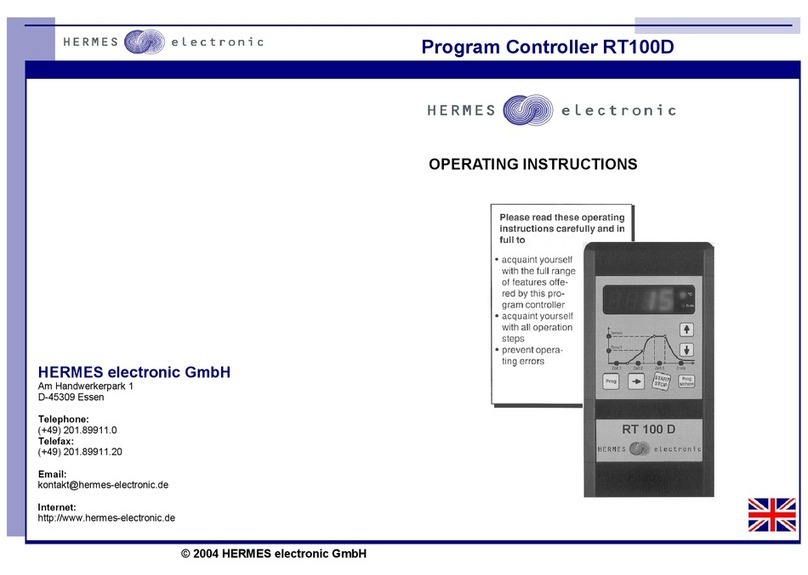
Hermes
Hermes RT 100 D operating instructions

Honeywell
Honeywell 3 Nm Series installation instructions

ROBBE
ROBBE RO-Control NAVY Series operating manual