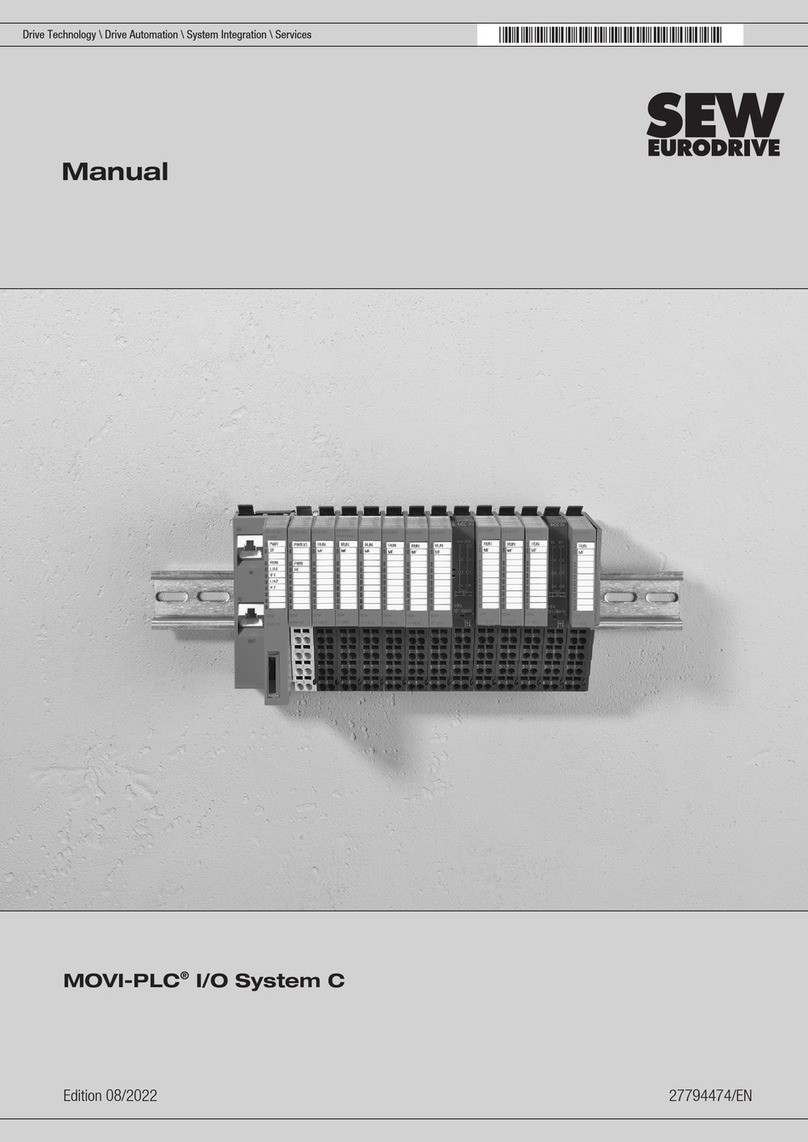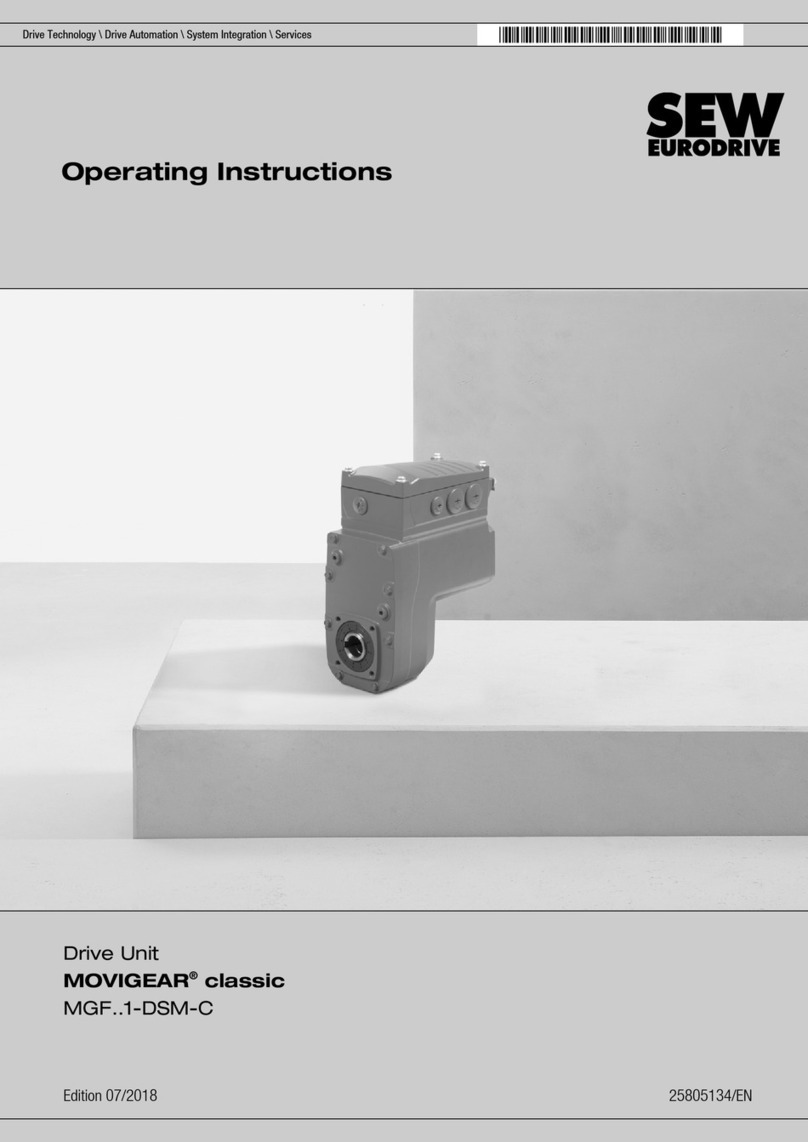Manual – MOVIFIT® Function Level "Technology" With DeviceNet Interface 3
Contents
Contents
1 General Notes...................................................................................................... 5
1.1 Use of the manual....................................................................................... 5
1.2 Structure of the safety notes ....................................................................... 5
1.3 Rights to claim under limited warranty ........................................................ 6
1.4 Exclusion of liability..................................................................................... 6
1.5 Copyright notice .......................................................................................... 6
1.6 Other applicable documentation ................................................................. 6
1.7 General safety notes for bus systems......................................................... 6
1.8 Safety functions .......................................................................................... 7
1.9 Hoist applications........................................................................................ 7
2 Introduction ......................................................................................................... 8
2.1 MOVIFIT®function level ............................................................................. 8
2.2 Function level "Technology" with MOVI-PLC®/
MOVITOOLS®MotionStudio....................................................................... 9
3 Application Modules in MOVITOOLS®MotionStudio ................................... 11
3.1 Application modules for MOVIFIT®function level "Technology"............... 11
3.2 Motion library for MOVIFIT®function level "Technology" ......................... 13
4 Startup................................................................................................................ 14
4.1 Startup procedure for MOVIFIT®-MC........................................................ 14
4.2 Startup procedure for MOVIFIT®-SC and -FC .......................................... 15
4.3 Startup procedure with encoder................................................................ 16
5 Installation Notes .............................................................................................. 17
5.1 Bus connection in the ABOX..................................................................... 17
5.2 Shielding and routing the bus cables ........................................................ 18
5.3 Bus termination ......................................................................................... 19
5.4 Connecting an external SBus to MOVIFIT®slave units............................ 19
5.5 Setting the DIP switches in the ABOX ...................................................... 21
5.6 Status LEDs of the MOVIFIT®function level "Technology" ...................... 22
6 Configuration and Startup................................................................................ 30
6.1 Validity of the EDS file for MOVIFIT®function level "Technology" ........... 30
6.2 Configuring the PLC and the master (DeviceNet scanner)....................... 31
6.3 Settings for MOVIFIT®function level "Technology" .................................. 35
6.4 Project planning example in RSLogix 5000 .............................................. 36
7 DeviceNet Operating Characteristics ............................................................. 47
7.1 Process data exchange ............................................................................ 47
7.2 Common Industrial Protocol (CIP) ............................................................ 50
7.3 Return codes of the parameterization via explicit messages.................... 57
7.4 Definitions ................................................................................................. 61
7.5 Technical data of the DeviceNet interface ................................................ 62
8 Error Responses for Fieldbus Operation........................................................ 63
8.1 Fieldbus timeout ....................................................................................... 63
8.2 DeviceNet connection ............................................................................... 64