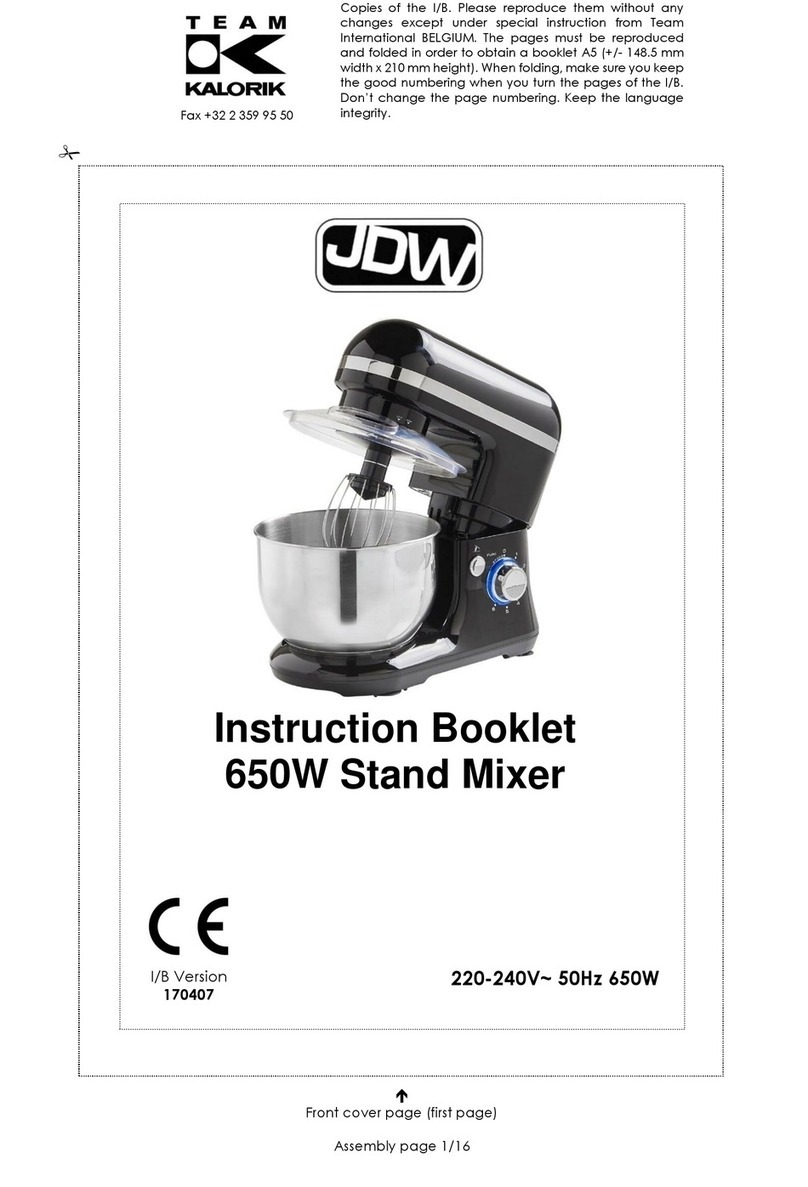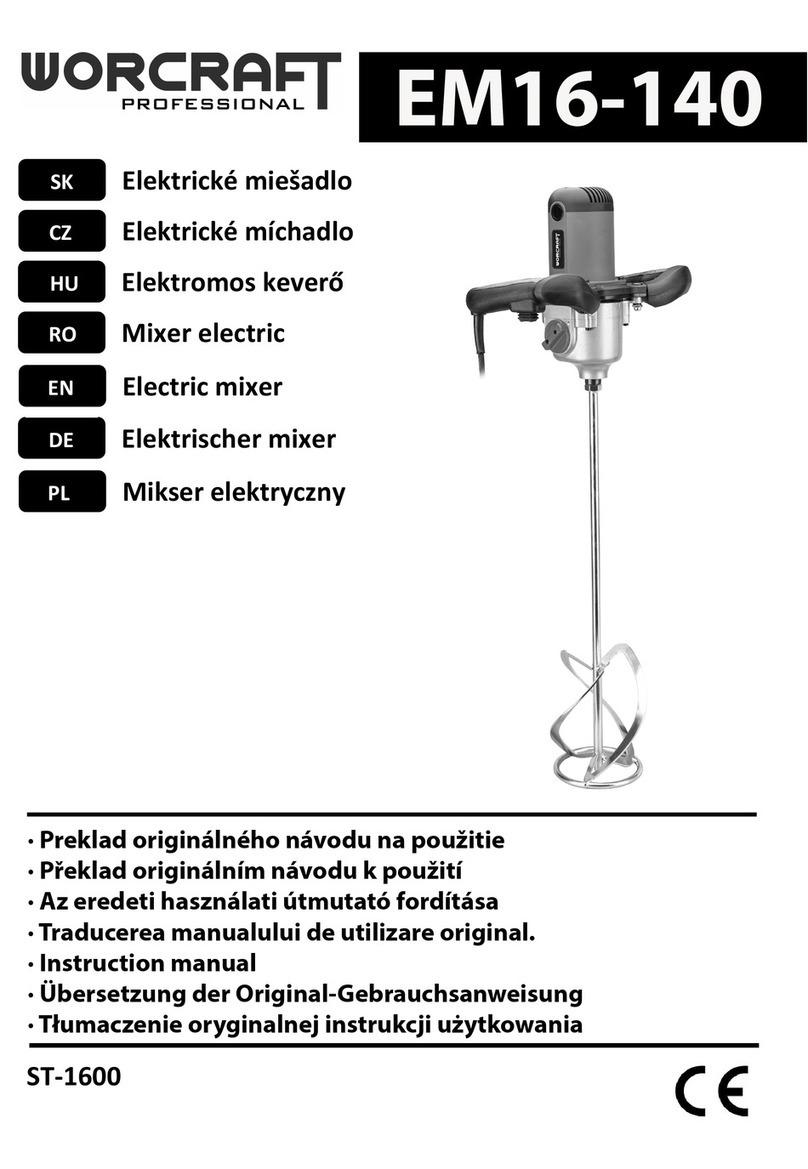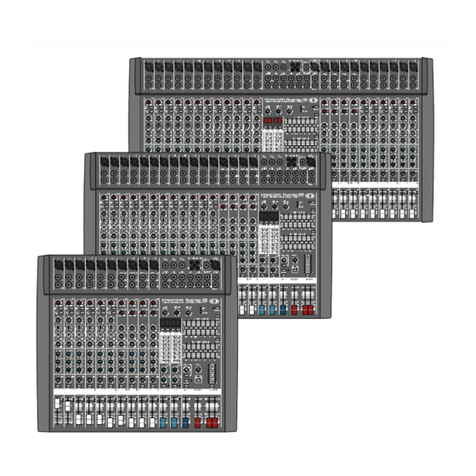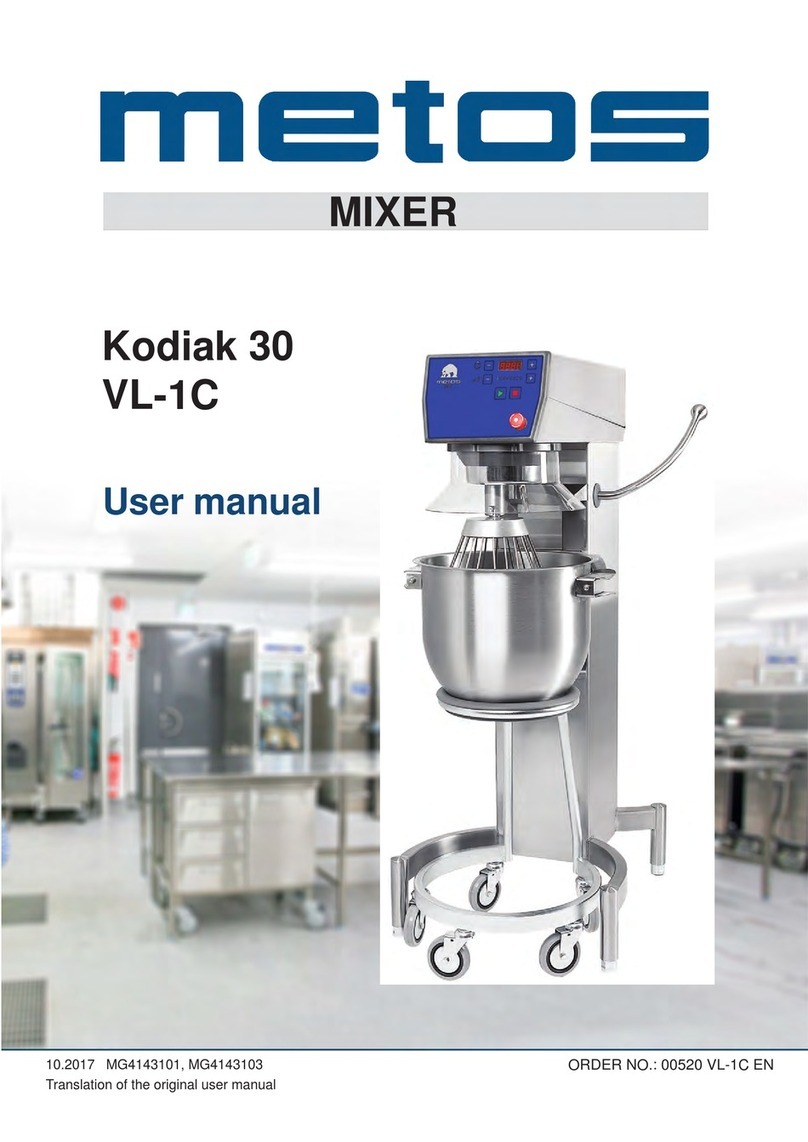Shakmat Modular Aeolus Mixer User manual

Shakmat
Aeolus Mixer
Building Guide
6HP Eurorack Module Built & designed in Belgium www.shakmat.com

Preamble
Component list & necessary tools
PCB details
PCB stacking
4.1 3 pin male & female headers
Top PCB assembly
5.1 Front
5.1.1 Slide switches
5.1.2 Jack connectors
Bottom PCB assembly
6.1 Front
6.1.1 Electrolytic capacitors
6.2 Back
6.2.1
2 pin male headers
6.2.2
Power header
Front panel & nuts
Power & basic testing
.................................................................................................................................. 2
................................................................................... 3
................................................................................................................................4
............................................................................................................................ 5
................................................................................ 5
................................................................................................................. 6
.............................................................................................................................. 6
................................................................................................... 6
............................................................................................... 7
.......................................................................................................... 8
.............................................................................................................................. 8
..................................................................................... 8
............................................................................................................................... 9
........................................................................................ 9
................................................................................................. 10
.................................................................................................................11
.......................................................................................................... 11
1.
2.
3.
4.
5.
6.
7.
8.
Table of contents
www.shakmat.com •

www.shakmat.com •
02/11
Thank you for purchasing a Shakmat DIY kit !
We spare no effort in our kit packing process to prevent any mistakes or
missing parts. In this document as well, we do our best to describe the assem-
bly process in the most practical and comprehensive way. If by any chance
there is a missing/damaged part in your kit or if you have any suggestion, feel
free to contact us via shakmat.com.
The assembly process will be dramatically simplified if you follow the order
defined by this building guide. We tested various orders of steps before finding
the most convenient, and the one presented here is the best!
1. Preamble

www.shakmat.com •
03/11
Pack 1
22x Jack connectors
22x Jack connector nuts
4x 2 pin male header
4x jumper
9x 3 pin male header
9x 3 pin female header
1x 2x5 pin power header
2x 22 µF electrolytic capacitors
2x Slide switch
2x M3 screws
Pack 2
Top PCB
Bottom PCB
Front Panel
2. Component list & necessary tools
Loose parts
1x Power cable
1x User manual

www.shakmat.com •
04/11
3. PCB details
Bottom PCB
Front & back
Top PCB
Front & back
-12V
OUT2
OUT1 OUT4
OUT3

www.shakmat.com •
05/11
4. PCB stacking
4.1 Male & female headers (x9)
Headers are used to stack the two PCBs together,
There are nine pairs of 3 pin male & female headers. First assemble all the
headers with their mate. Then place them on the bottom PCB , male side
down. Then assemble the two boards toghether and solder one pin, on each
side, for each header. Check the alignment of the PCBs, if it’s not right, re-heat
the leg of the faulty header and correct. Once everything is held together and
the two PCBs are correctly aligned, you can solder all the remaining points.
Be very careful with the soldering of the female part of the headers. Once the
Jack will be in place, those solder points will be very hard to access, so better
triple check them! When everything is well soldered, disconnect the two
boards and proceed to the next step with the top PCB.
9x

5. Top PCB assembly
5.1 Front
5.1.1 Slide switch (x2) P1
www.shakmat.com •
06/11
Place the two slide switches. Be sure to lay them
flat on the PCB, then solder one leg of each
switch. Check alignment and solder every remai-
ning points.

www.shakmat.com •
07/11
Place and solder the twenty-two jack connectors.
All of them share the hole for their outer leg with
another jack, this is normal.
Be sure to lay the jacks completely flat on the
PCB before soldering. If those jacks aren’t
perpendicular, the front panel will be very hard to
mount.
If one of the jack is not perfectly perpendicular
with the PCB, you can reheat the pads and push
it down with your thumb to re-align.
5.1.2 Jack conectors (x22)

www.shakmat.com •
08/11
6. Bottom PCB assembly
Solder the two 22µF capacitors.
You must pay attention to the orientation of these
components. The long leg is indicating the
positive side, therefore it has to match the + sign
on the PCB silkscreen.
6.1 Front
6.1.1 Electrolytic capacitors (x2)

-12V
OUT2
OUT1 OUT4
OUT3
www.shakmat.com •
09/11
Place and solder the four two pin male headers
at the back of the bottom PCB. Solder only one
pin of each header, the check the alignement,
correct if necessary, then solder the remaining
points.
6.2 Bottom
6.2.1 2 pin male header (x4)

www.shakmat.com •
10/11
Place the power header, short pin
side in the hole and solder only one
of the pins. Check the alignment and
correct with the same method as for
a two pin header. Then, once your
component is upright and flat with the
PCB, solder the remaining pins.
6.2.2 Power header
-12V
OUT2
OUT1 OUT4
OUT3

www.shakmat.com •
11/11
-12V
OUT2
OUT1 OUT4
OUT3
Re-assemble the two PCB
together, mount the front panel and
secure it with the twenty-two nuts.
7. Front panel and nuts
Plug in the power cable and make sure the red side of
the ribbon cabble matches the -12V on the PCB, then
plug the module in your system and test it.
Send an audio signal into the input 1 of the first
quadraphonic input section. Check every output (1, 2, 3,
4, Center & Sum), which should all outputs the same
signal as the input 1 (with the same amplitude except
for the Center output which has a gain reduction). If
outputs 1 and 2 are quieter, the module must be in 5.1
mode, simply toggle the 5.1 switch.
Now, let’s test the other input sections. As every input
section has a normalisation, you simply need to send a
signal into the input 1 (or L for the stereo sections) and
test outputs 1, 2, 3 and 4. When testing the second stereo section, mind the
cross switch position which causes the L input to go to outputs 1 & 4 (instead
of 1 & 3) and the R input to go to outputs 2 & 3 (instead of 2 & 4). To test the
switch function you'll need to send two different signals into the L and R
inputs.
If the module does is silent at any outputs, check the power cable, the power
header solder pin and the electrolytic capacitors orientation and solder joints.
For any problem related to a specific input or output, recheck the correspon-
ding jack socket solder pins plus the PCB to PCB headers solder pin close to
it. For any problem related to a switch function, recheck the switch solder pins
plus the PCB to PCB headers solder pin close to it.
8. Power & basic testing
Jack nuts (x22)

www.shakmat.com
Table of contents
Popular Mixer manuals by other brands

MULTIQUIP
MULTIQUIP STOW MS15H5.5 Operation and parts manual

IMER
IMER ROLLBETA 1105402 Operating, maintenance, spare parts manual

Biamp
Biamp IWA SERIES Operation manual

Sulzer
Sulzer ABS RW 200 Series Installation and operating instructions

mics
mics MC30MW18E manual

Shure
Shure SCM820 Digital IntelliMix overview