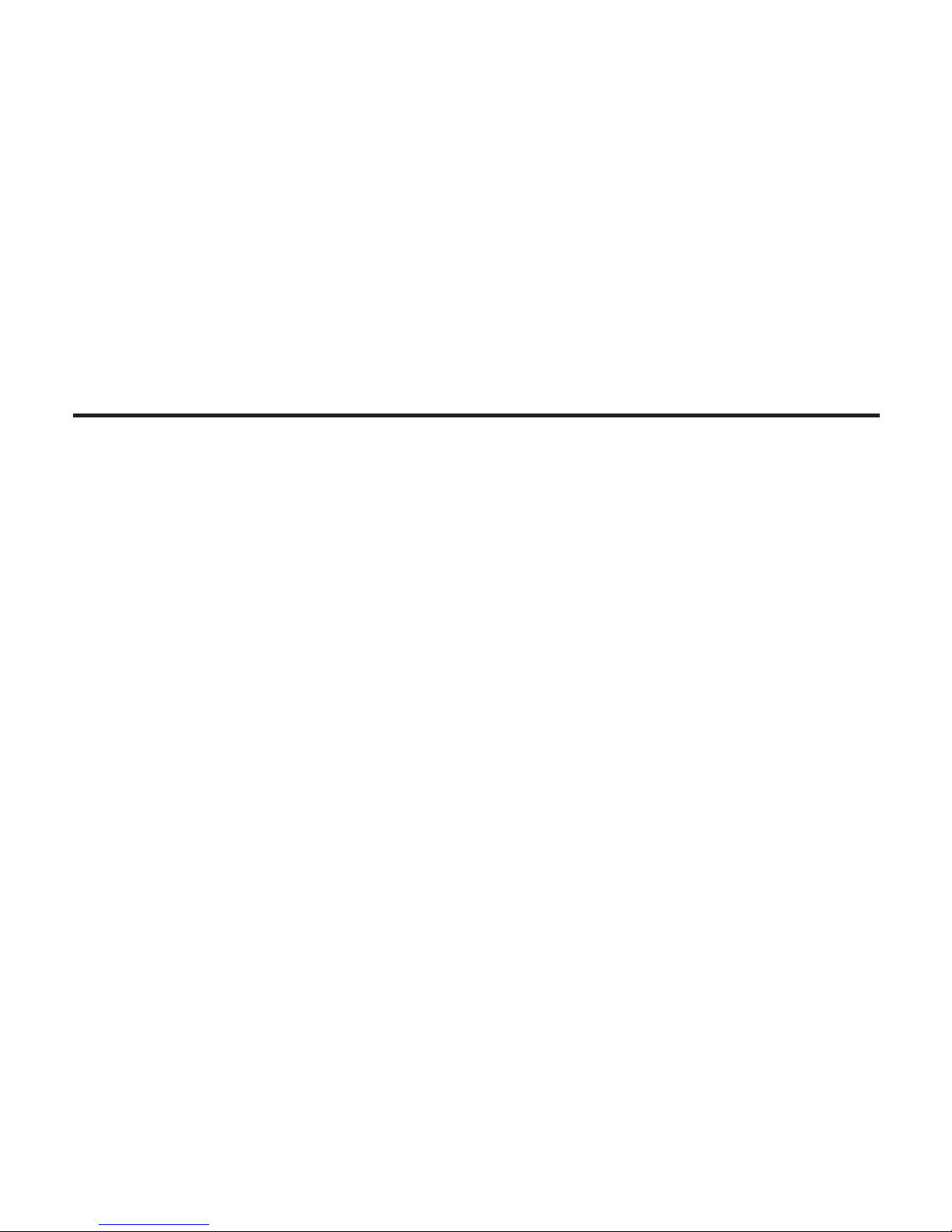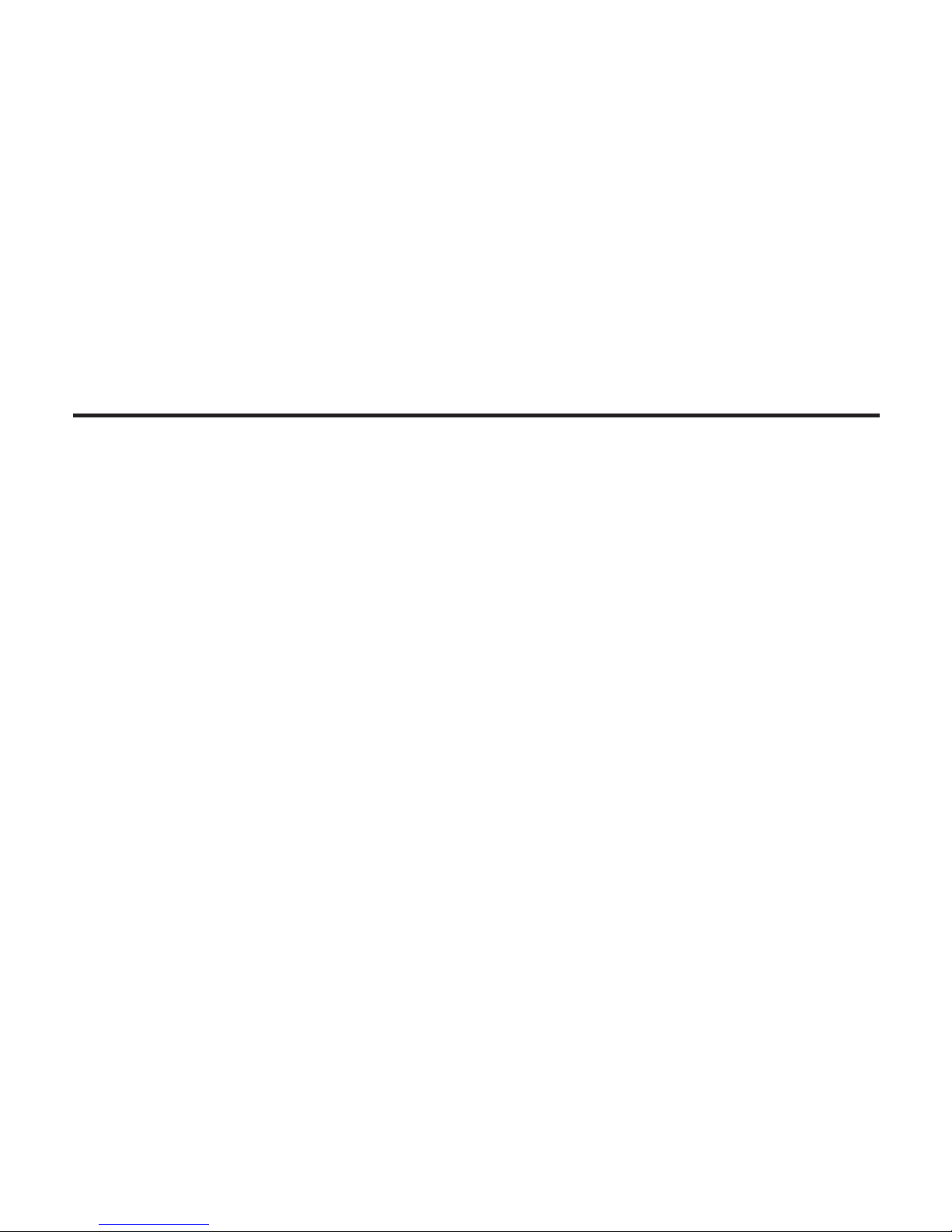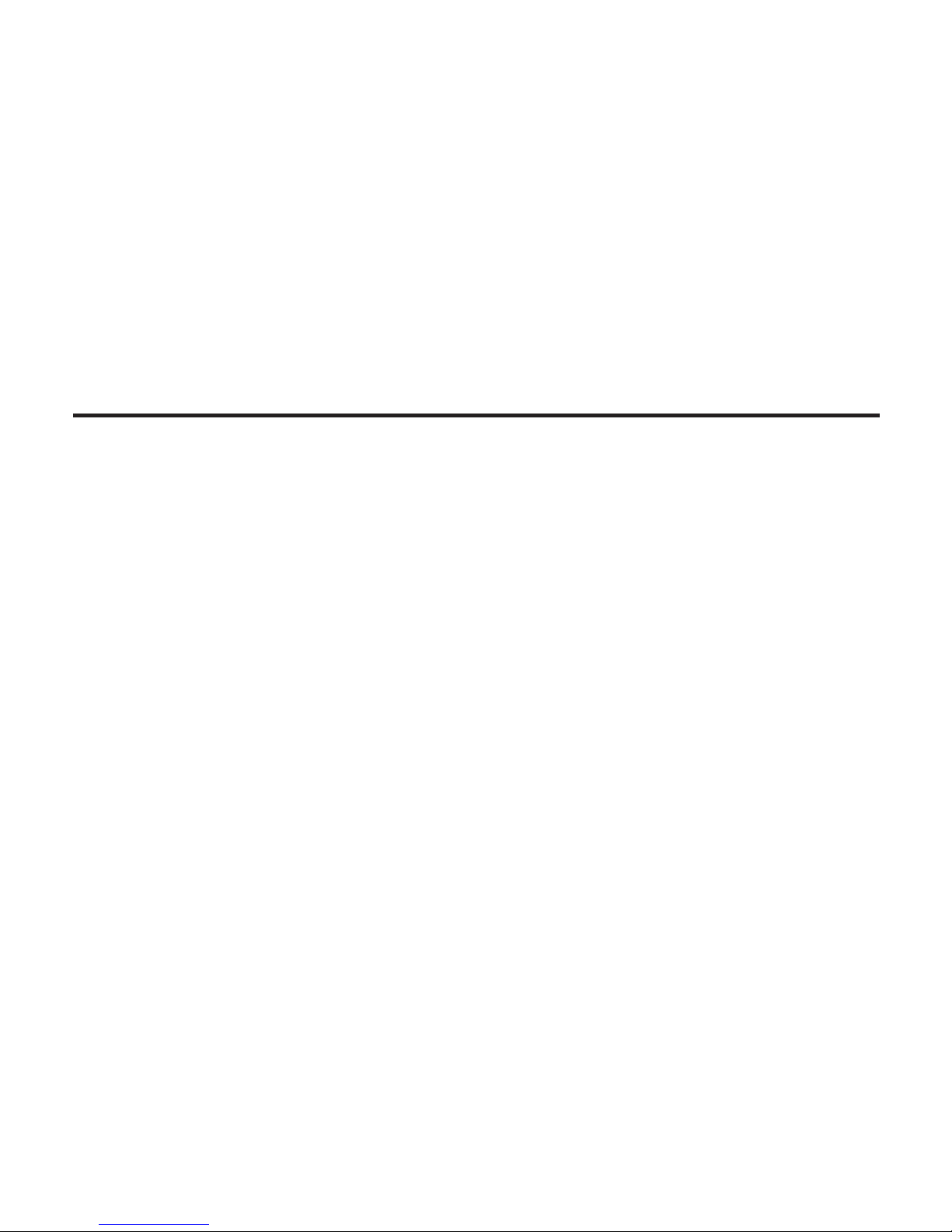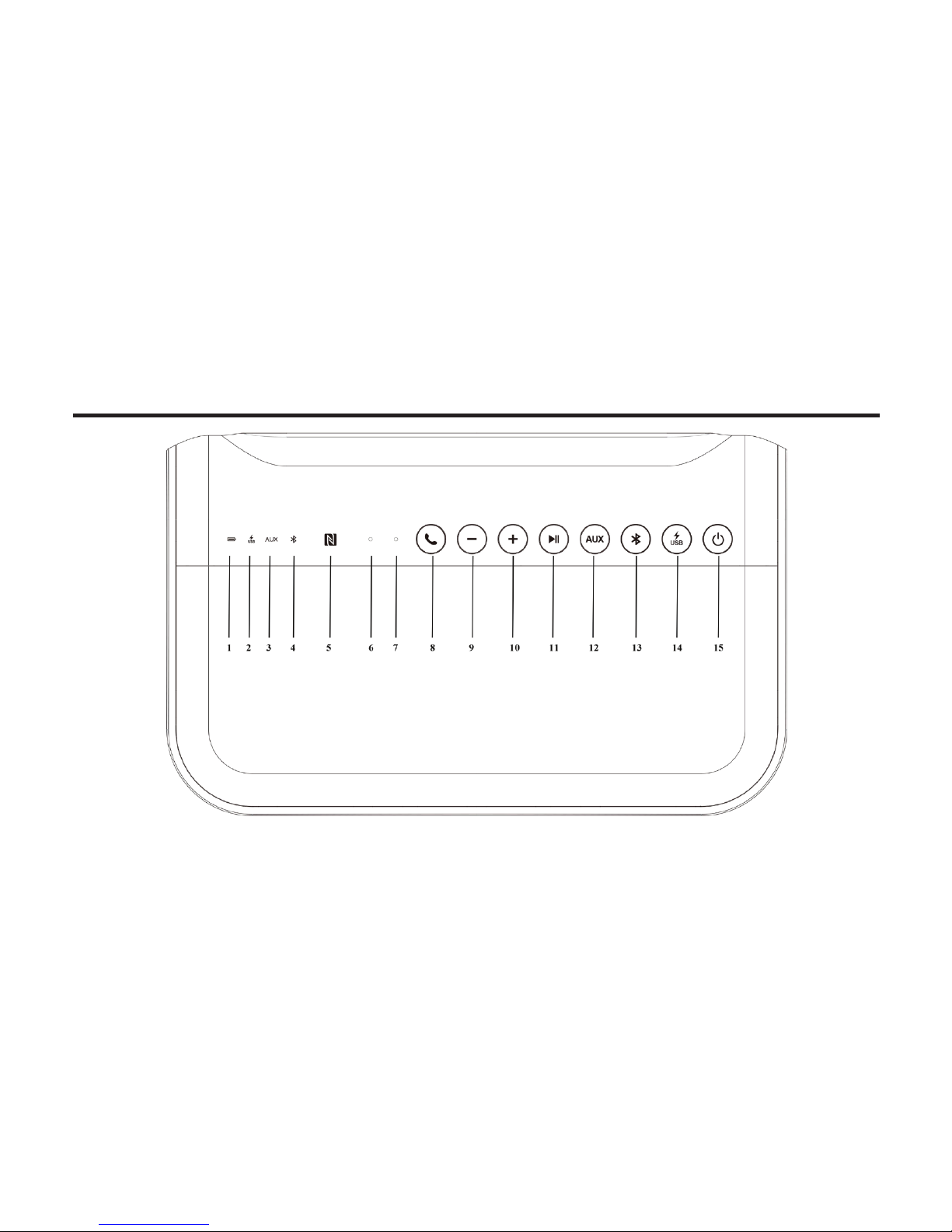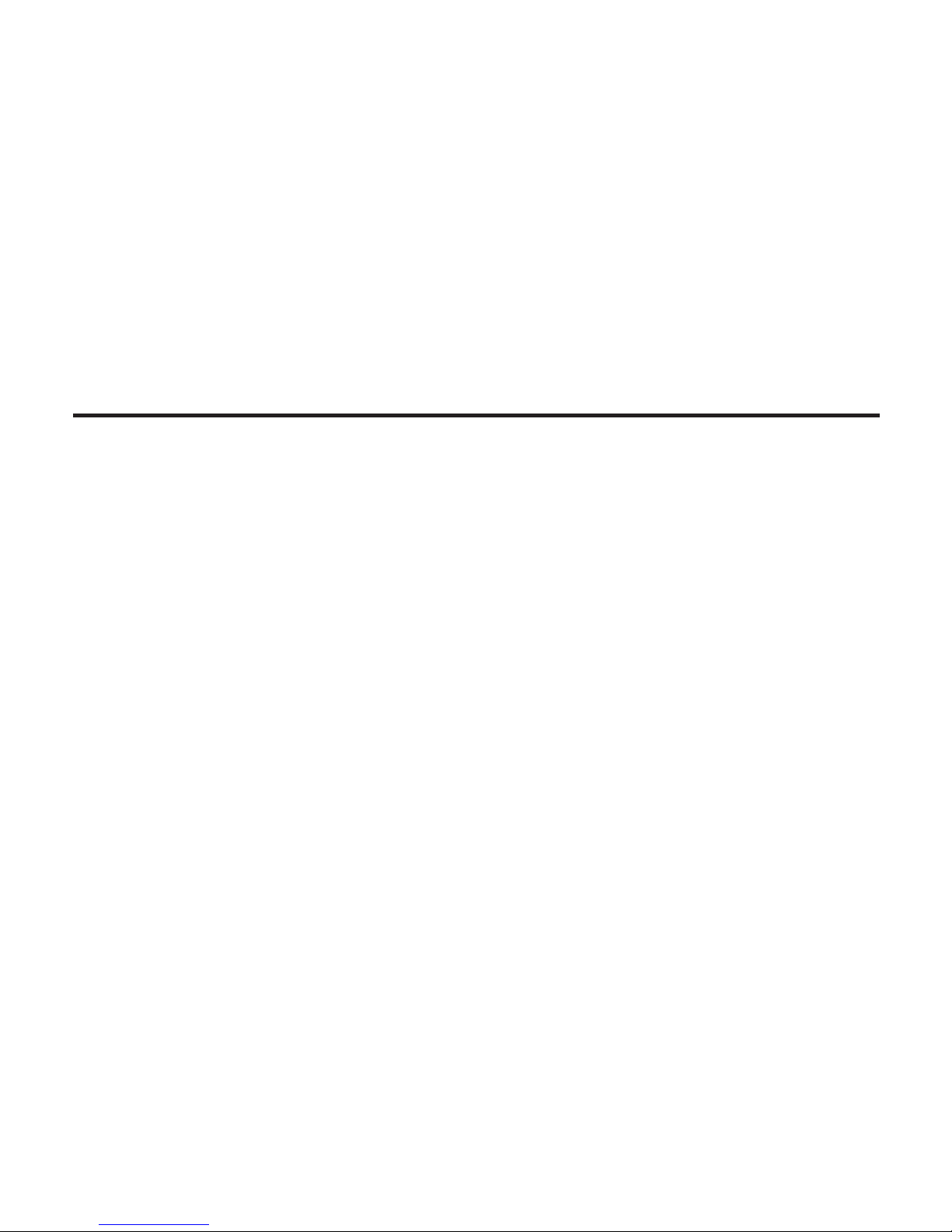2
I
Thank you for your purchase of the SHARKK BEAST. Please take the time to
read this manual carefully before you begin using your new items.
Whether you’re barbecuing in the park on a pleasant summer evening, or
hosting a gathering of family and friends in your home, the ultimate Sharkk
Beast is the perfect accompaniment, bound to uplift the energy in any space;
with its rich, clear, ultra-powerful 45W sound!
Featuring superior quality stereo sound with Advanced MaxxBass Technology,
its included AUX port, Bluetooth 4.0 and NFC functionality allow for easy
connection to external devices, while a built-in USB Power Bank Charging Port
ensures that those devices are fully powered and ready to roll.