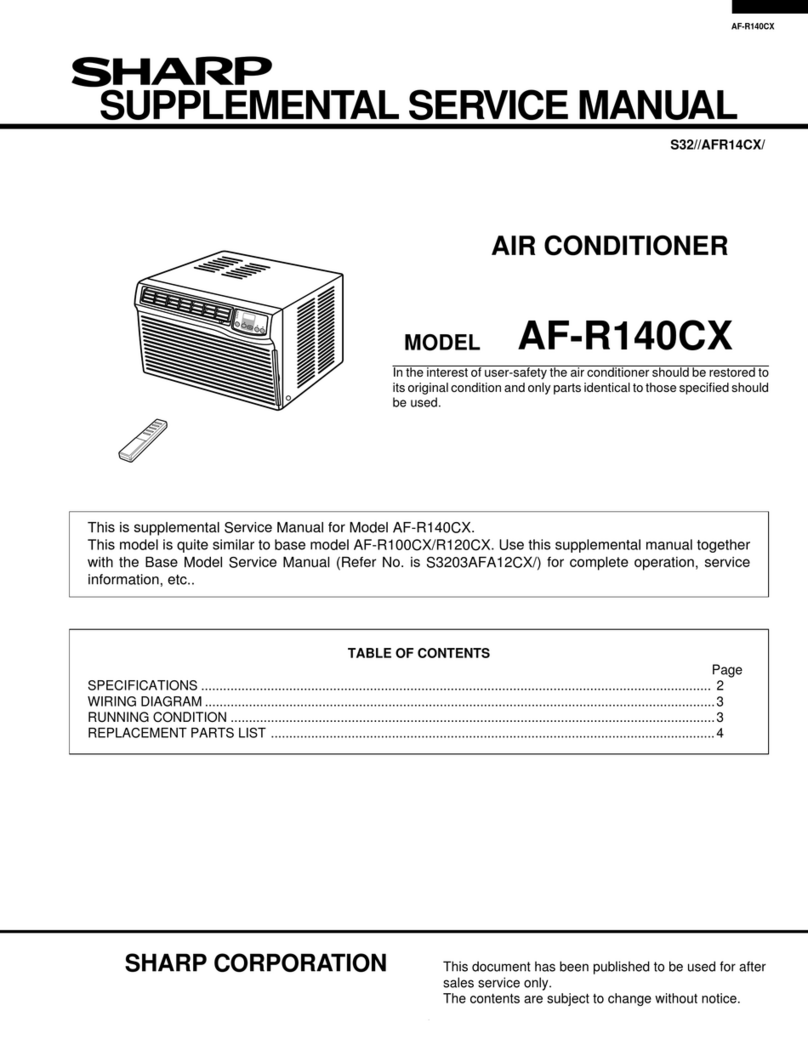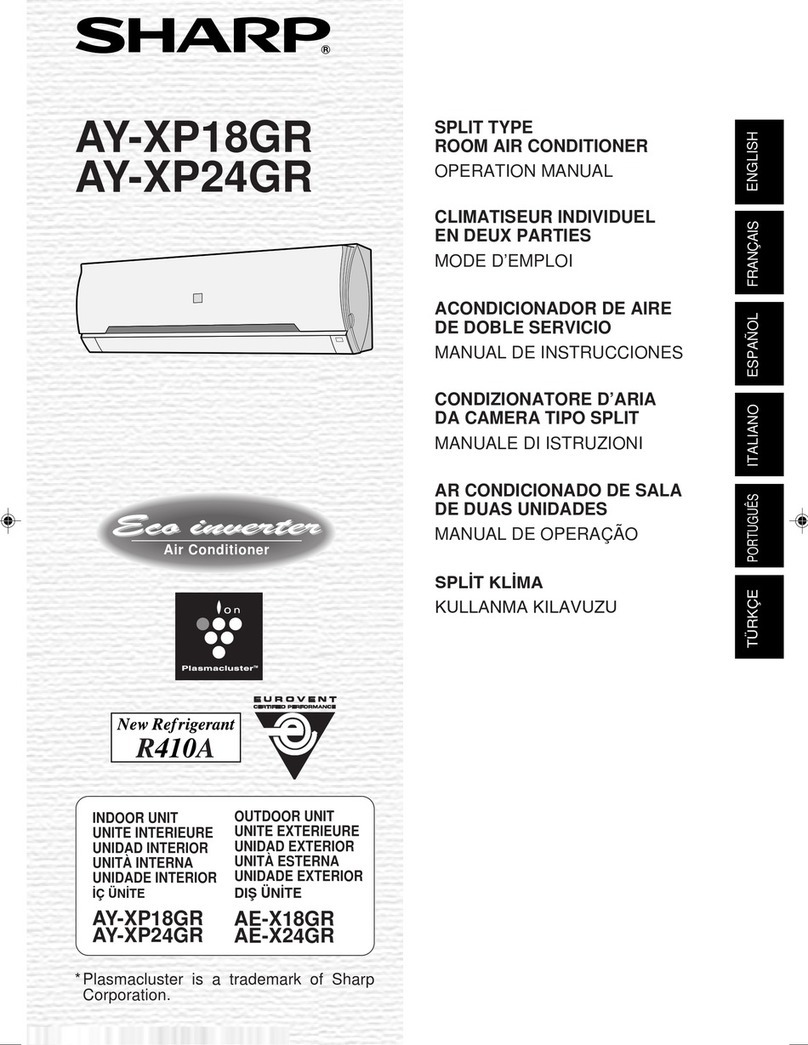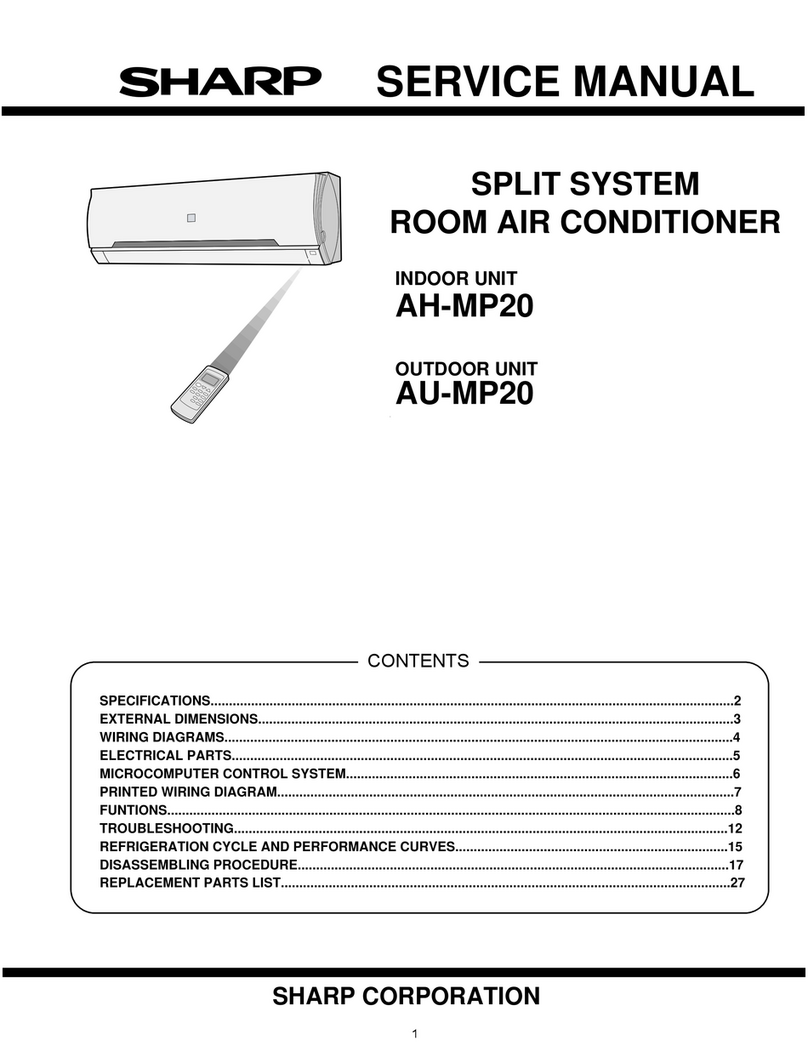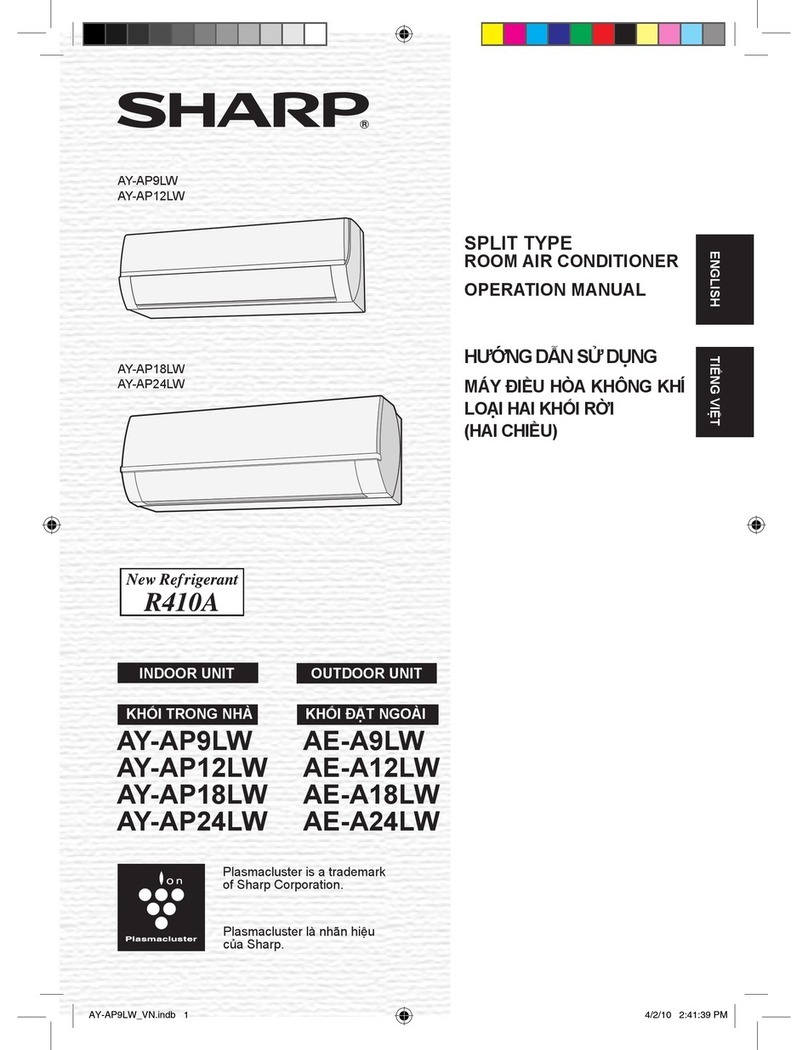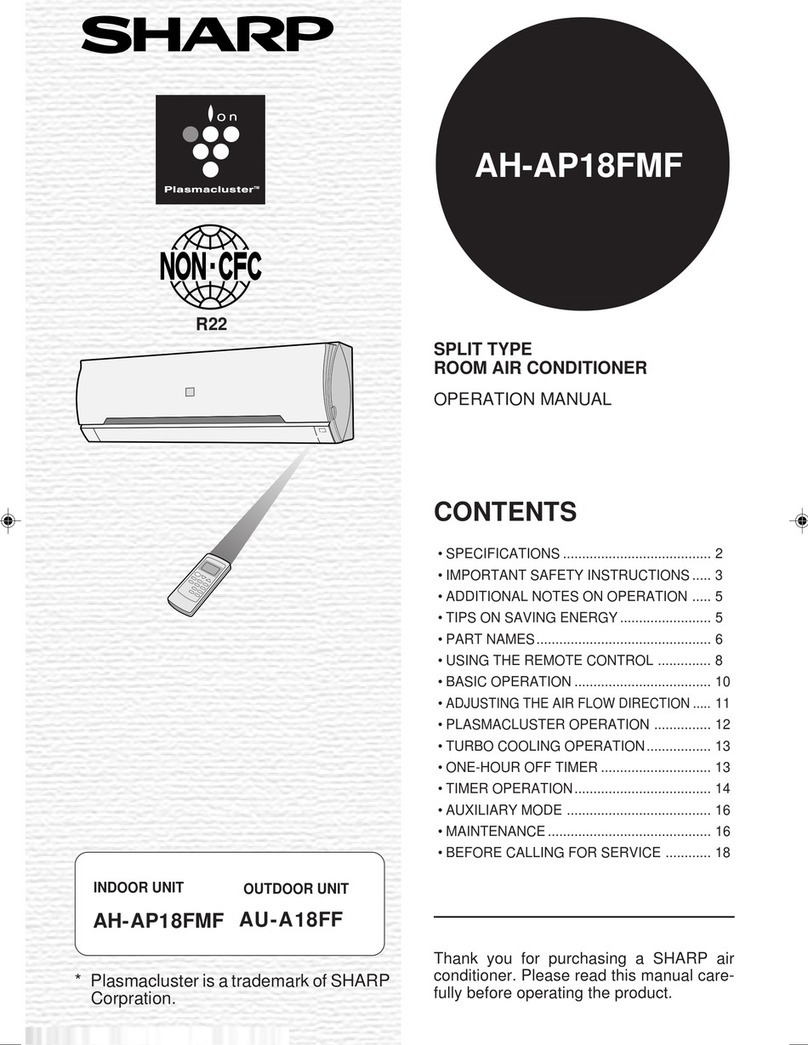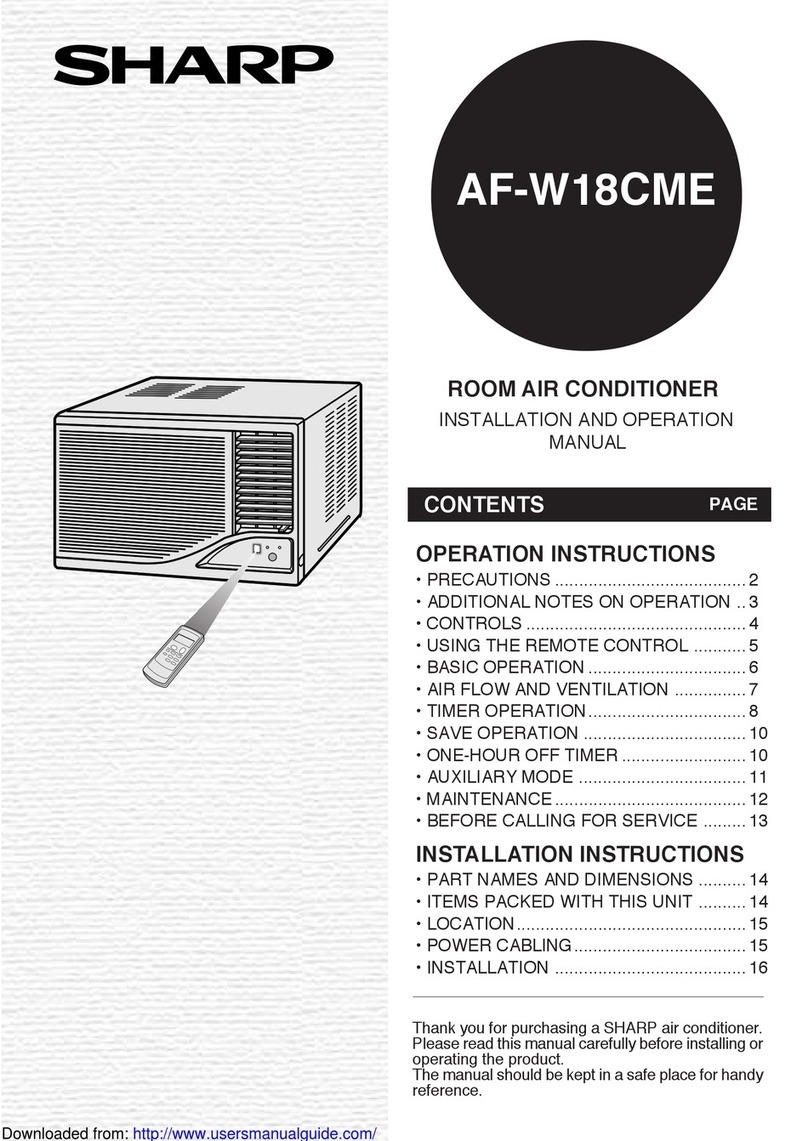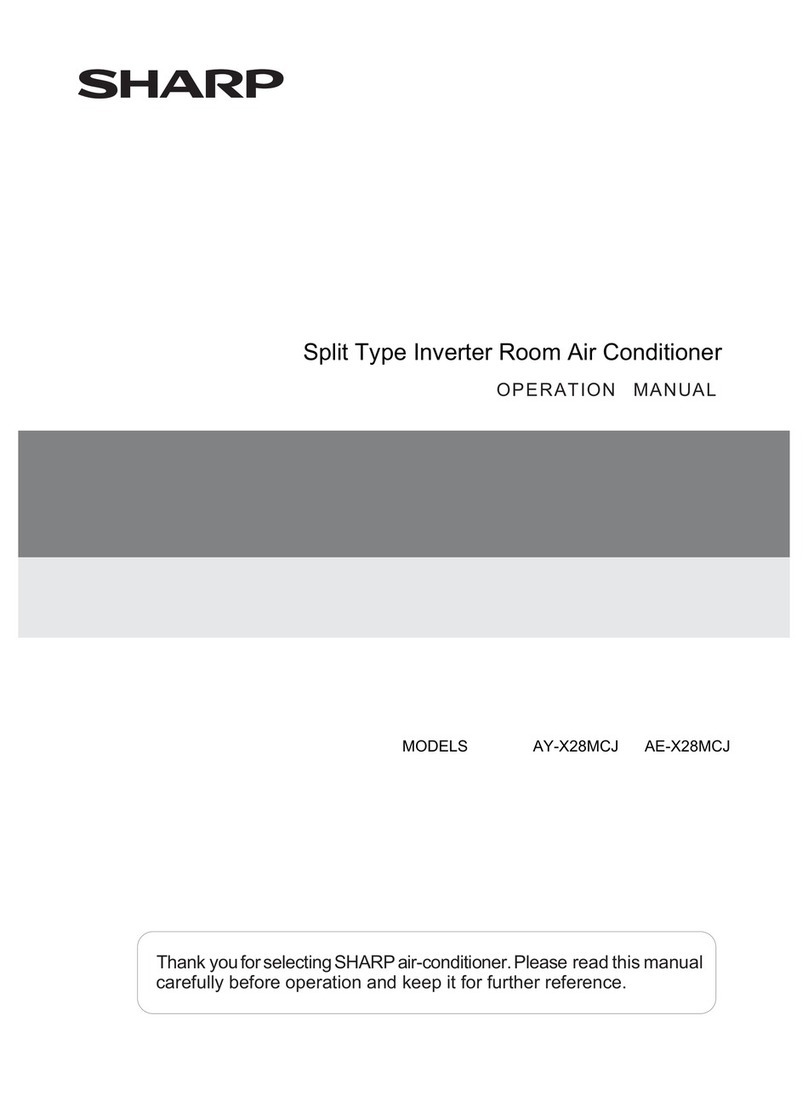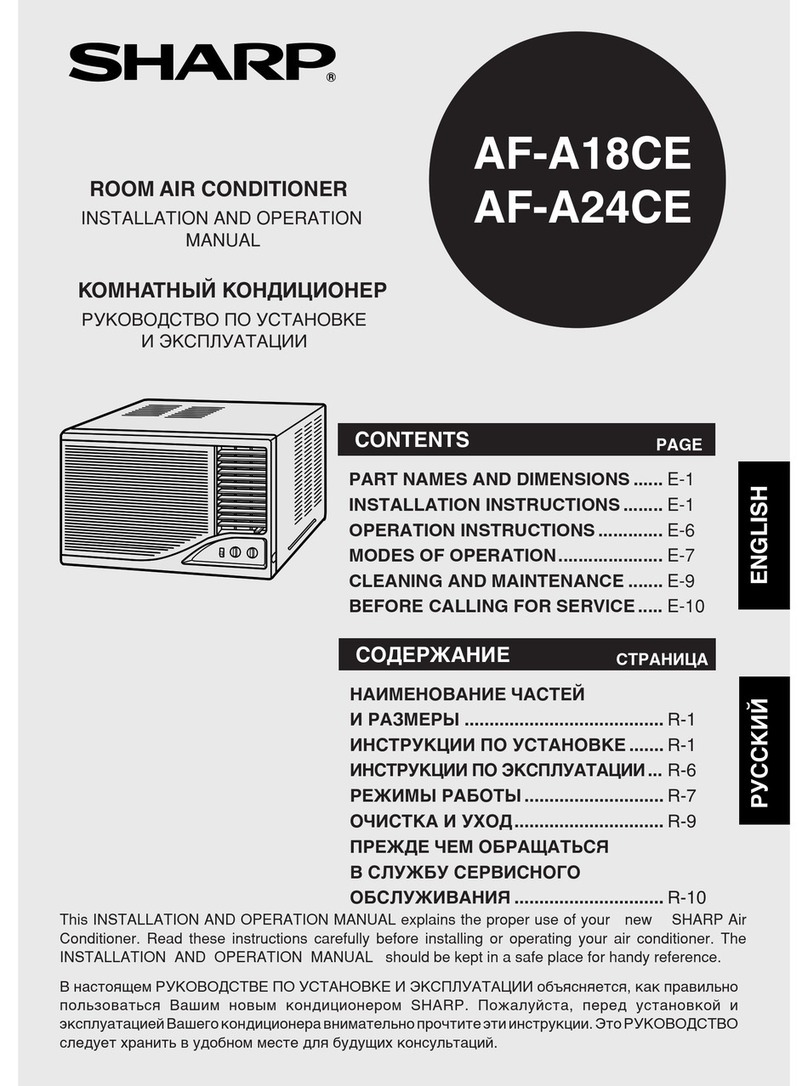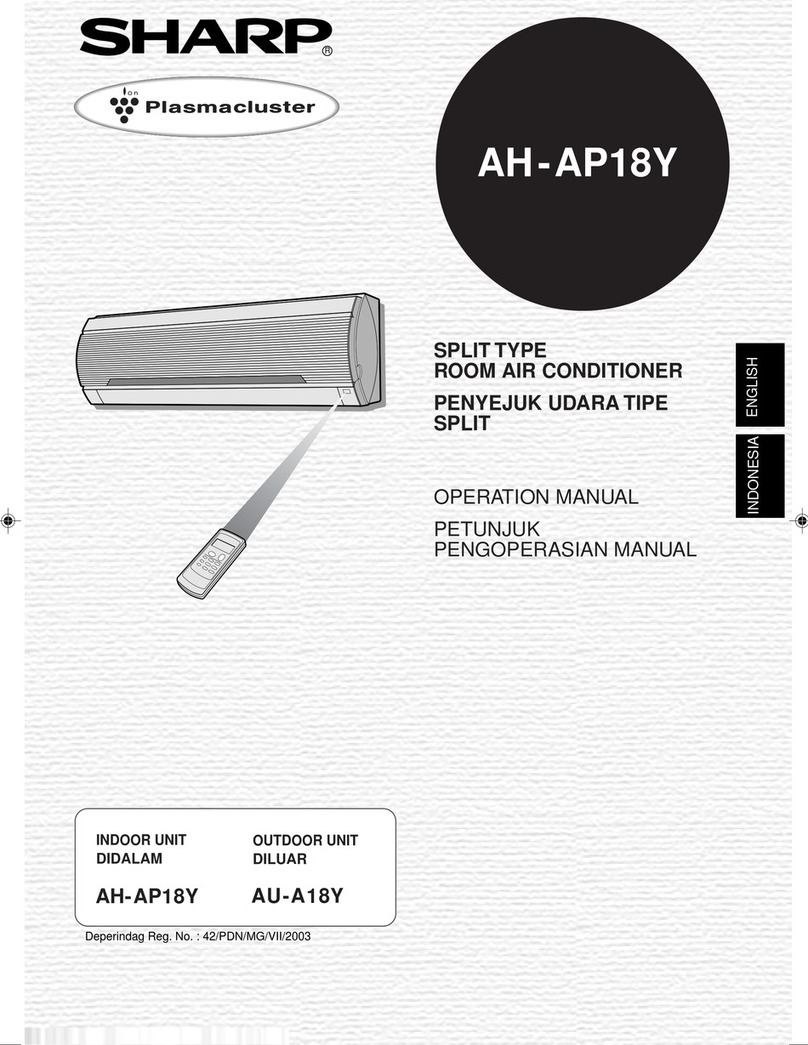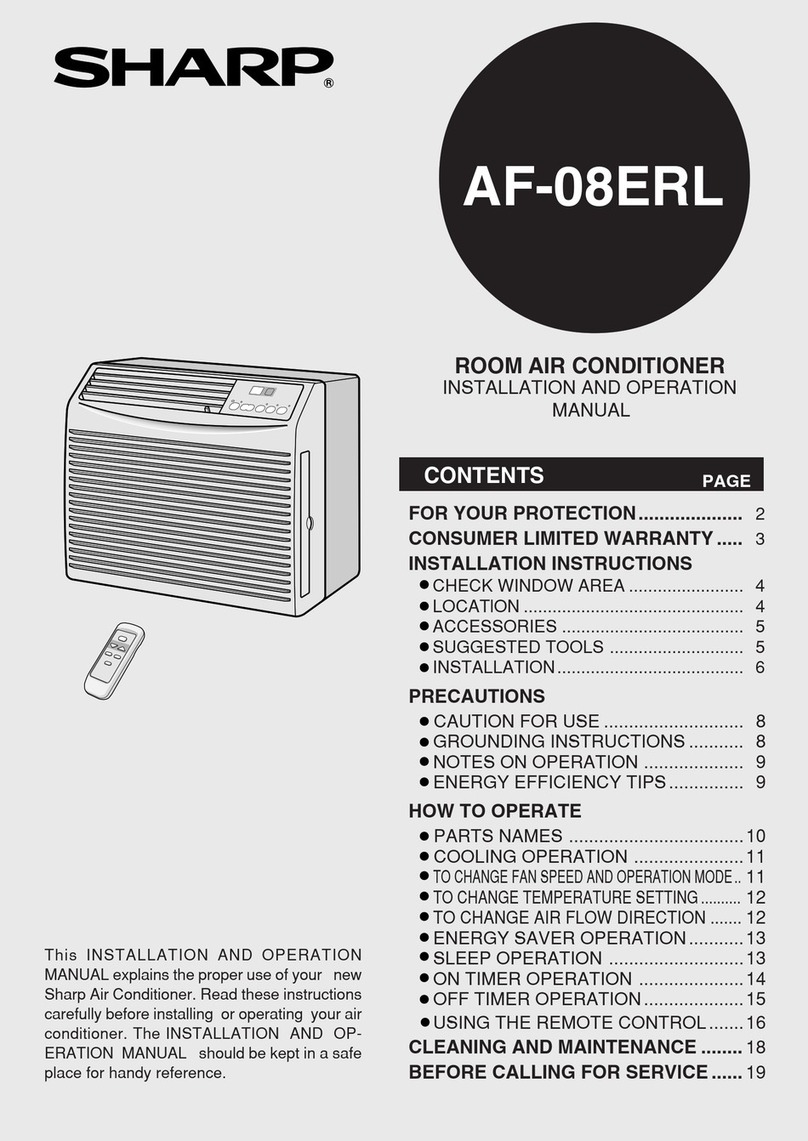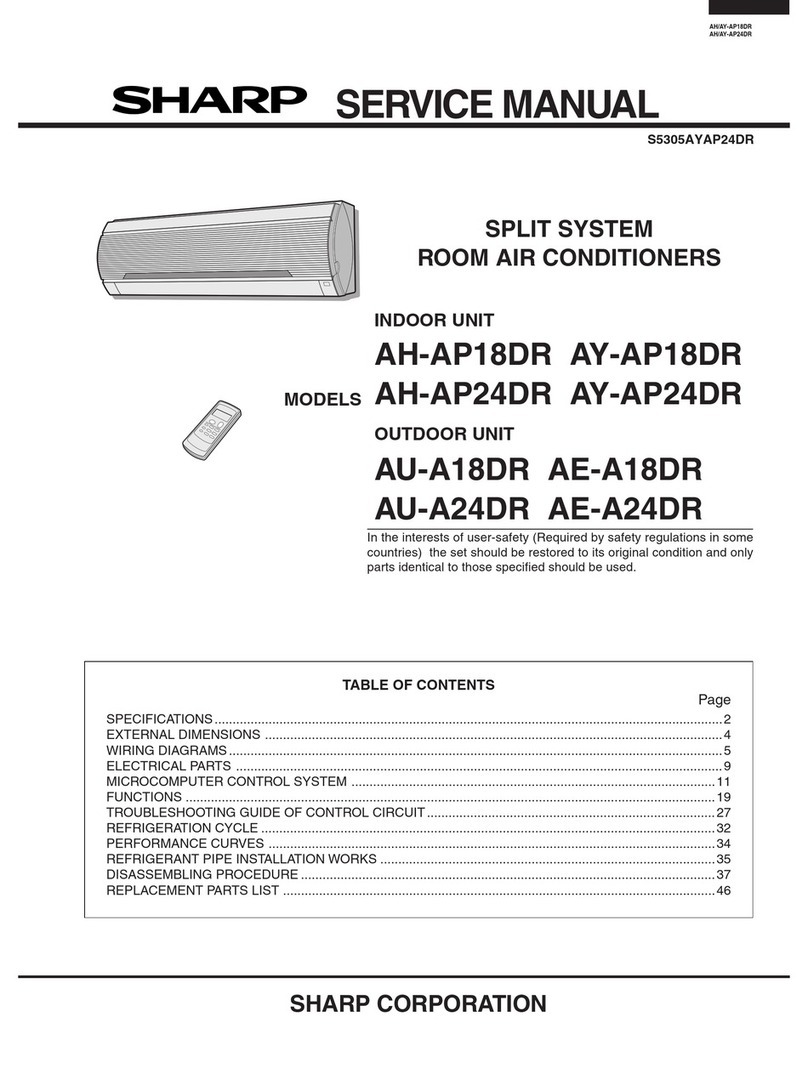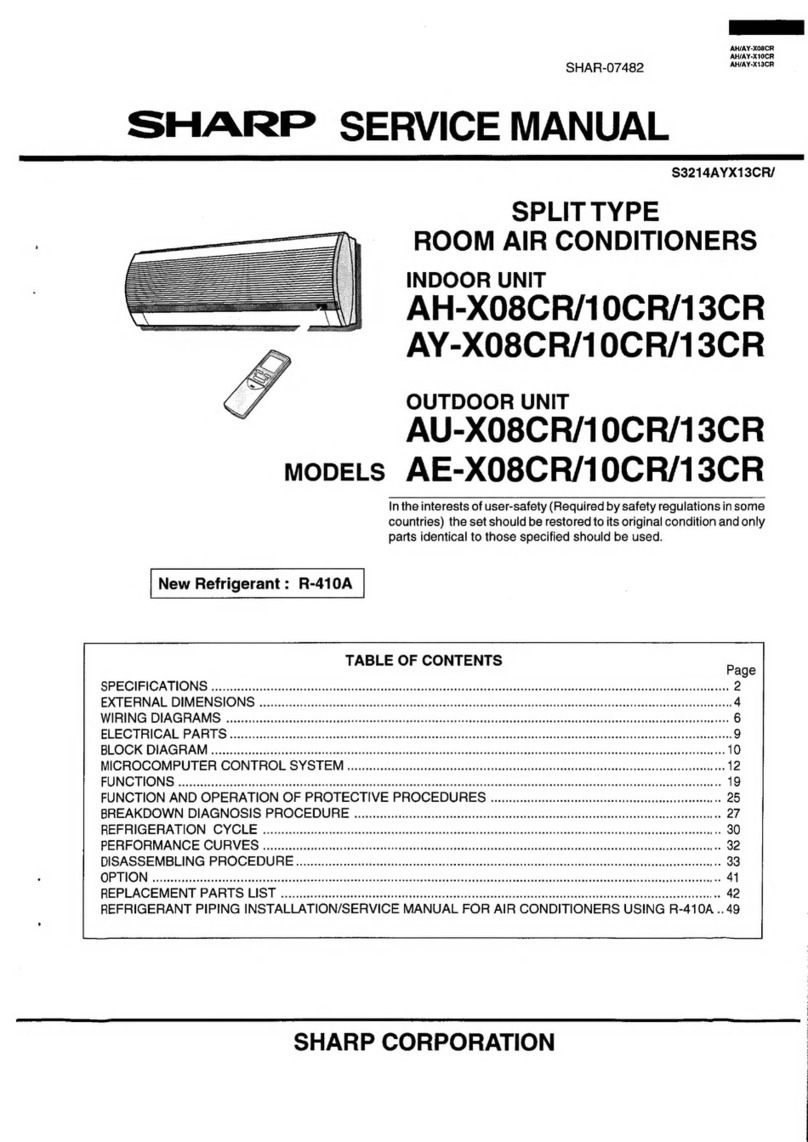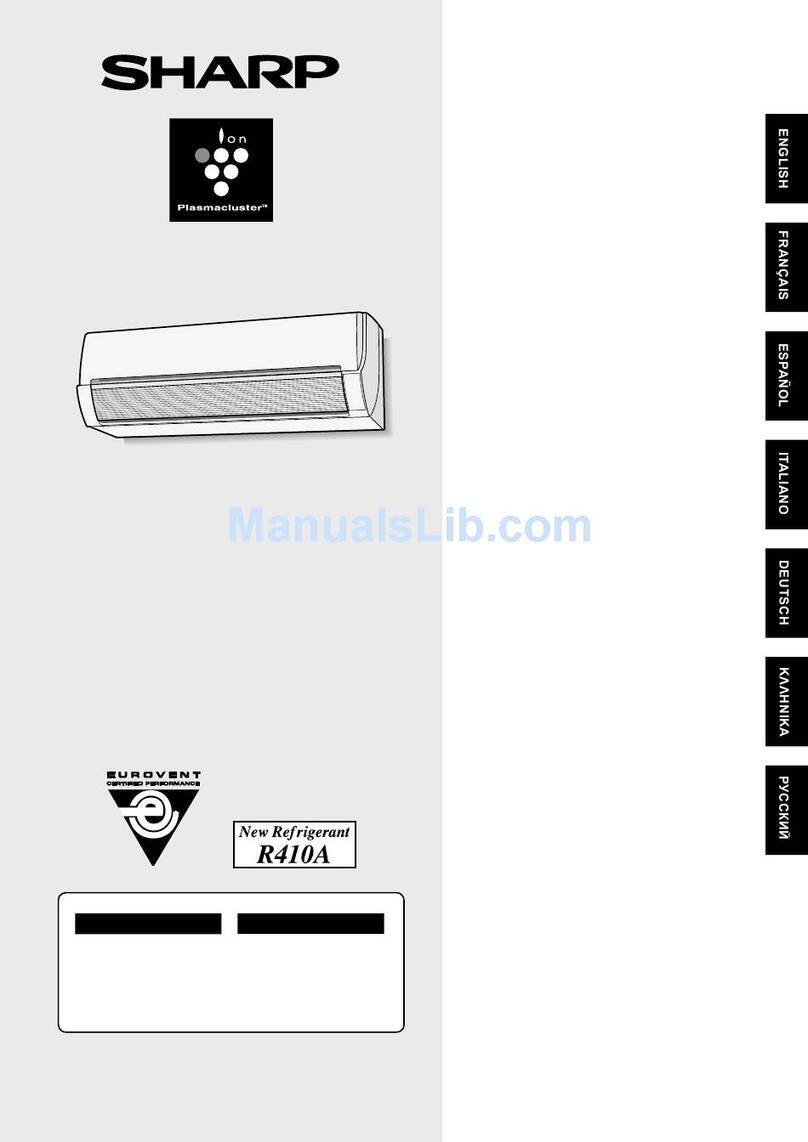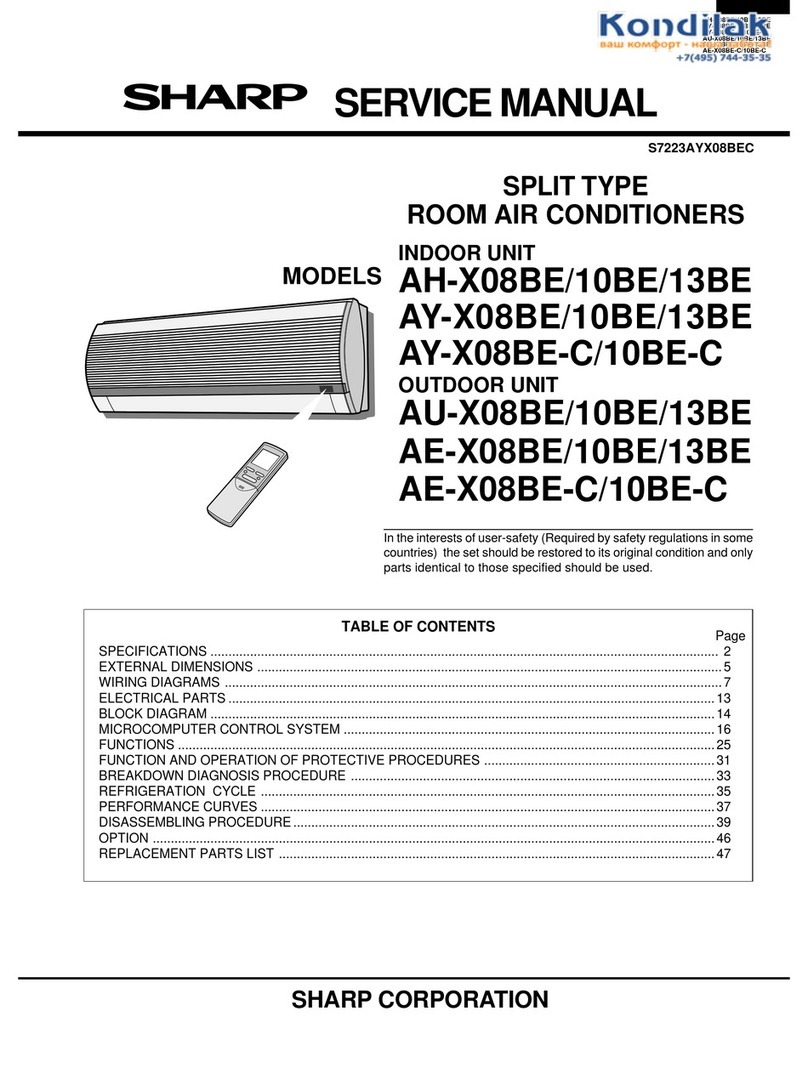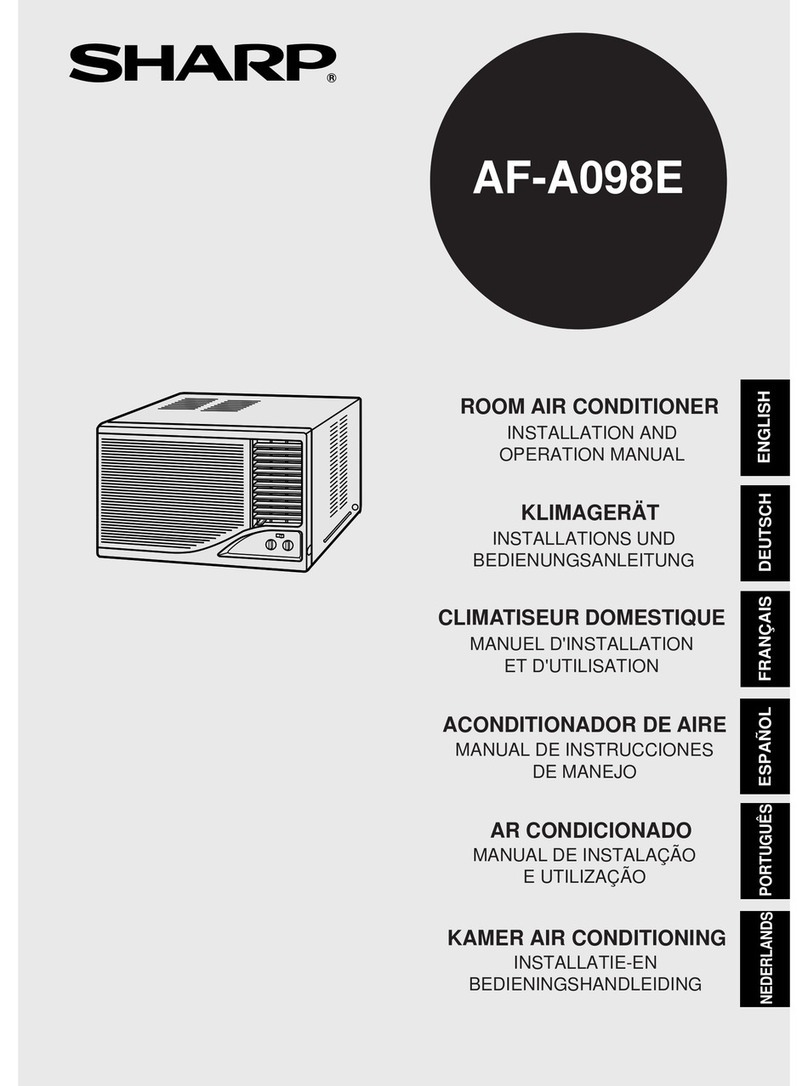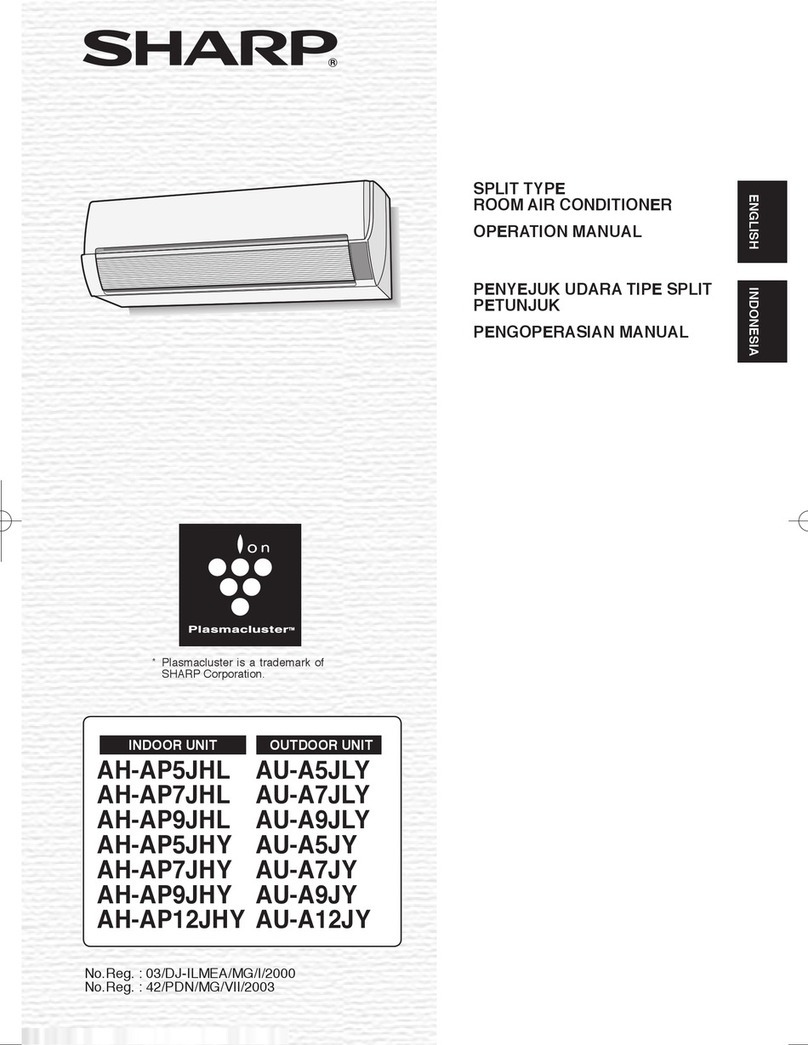2-1
CV10CTX
CHAPTER 2. ATTENTION WHEN REPAIRING
[1] HOW TO REPAIR REFRIGERATION
[1] HOW TO REPAIR REFRIGERATION
Before sealed system work can be preformed a refrigerant recovery EPA and LOCALLY approved certication is required,
additionally, EPA and LOCALLY approved refrigerant recovery equipment is required.
1. Sealed system repair
Sealed system repairs should be properly diagnosed before
entering into a repair of the system.
It is important to follow proper procedures when doing a system
repair for safety reasons and that the repair will result in a
restoration of the system to proper factory standards.
2. Safety reminders
1) Do not heat any system component with an open ame for
any reason.
2) Do not solder until you are sure that all refrigerant has been
removed from the system.
3) Do not heat the charging cylinder with an open ame. Use
warm water only and do not exceed 125 F (not too hot to keep
your hand in.)
4) Do not over ll any charging cylinders, as they could explode
when over lled.
5) Use proper wrenches.
6) Use safety goggles when working with refrigerants.
7) Keep a re extinguisher within easy reach.
8) Watch ame direction when soldering so as not to burn
clothing, wiring or other components.
9) Solder in a well ventilated area. If a high concentration of
freon is present, an open ame will create phosgene gas which
can be harmful.
3. Proper soldering
Joint clearances should be maintained so that the brazing alloy
will ow between the closely mated surfaces rather than forming
large llets.
This lms make the strongest joints, capillary attraction also work
best with close tolerance.
The best clearance is between 0.01" to 0.03", the amount of lap
will be approximately 3/8" depending on the swaging tool used.
4. Cleaning tubing
To make a sound, leak tight joint, the brazing alloy when raised
to brazing temperature, must wet and ow freely over the entire
surface of the tubing in the joint area.
To assure this, the tubing surfaces must be free of all dirt,
grease, oil and oxides otherwise the alloy will not wet and ow
properly over any surface with these elements present. Cleaning
can be done with an abrasive cloth or steel wool. Never blow
into the tubing because this will introduce a lot of moisture into
the system. Open tubing joints should be covered if exposed for
long periods of time.
5. Proper uxing
Flux is necessary when using silver solder; it is not required
when using silfos on copper to copper joints.
To do a good job the ux should cover the tube surface
completely. Be careful not to introduce any ux inside the tubing.
Fluxing should be done after the tubing is mated together and
just before brazing is done. Do not allow it to dry out.
When brazing, the ux should become entirely liquid and clear,
like water. The temperature will be at 1100 F and only a little
more heat will allow the alloy to ow freely into the joint.
GOOD FIT
POOR FIT
Joint Clearance.
PROPER
JOINT FIT
CLEARANCE
0.2mm TO 0.6mm
EMERY CLOTH
KEEP TUBE IN
DOWNWARD POSITION
Cleaning Tubing.
INNER CONE
TORCH STEM
SILVER ALLOY
Directing Torch Flame to Copper Tubing.
10mm