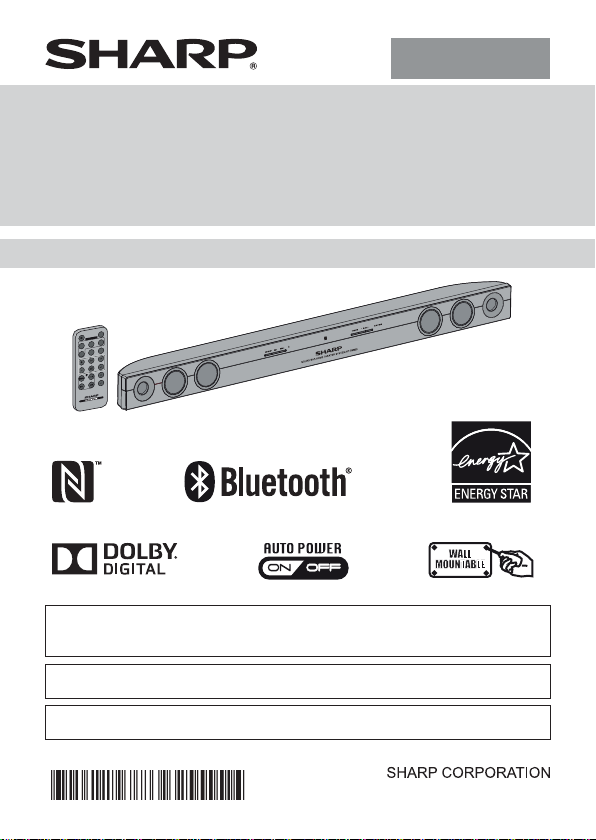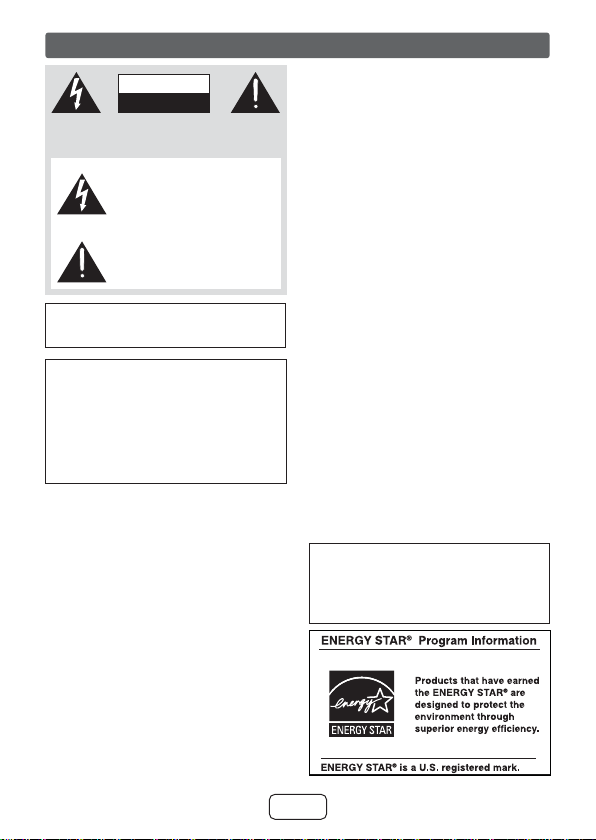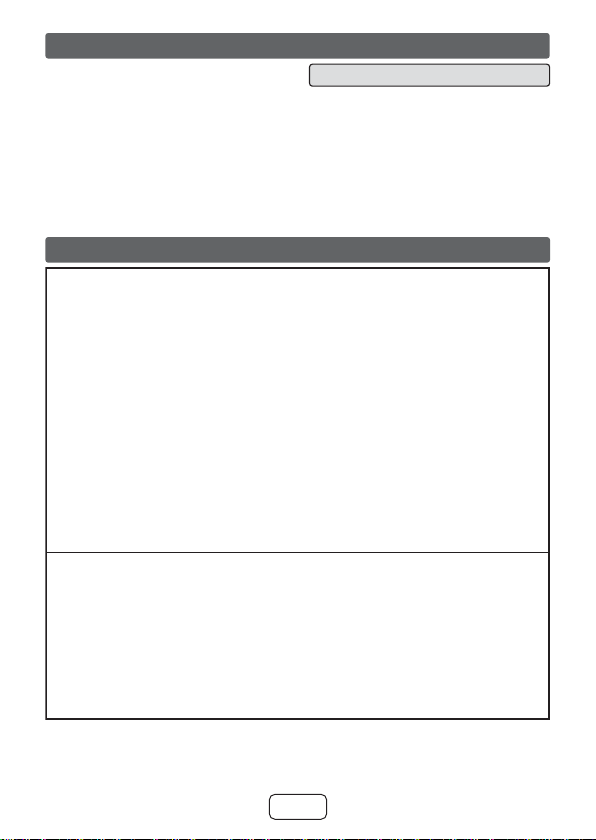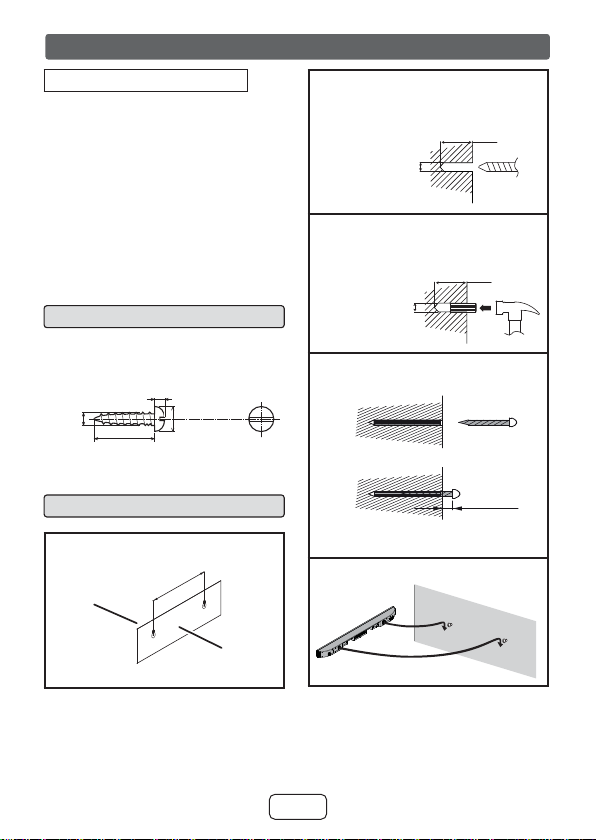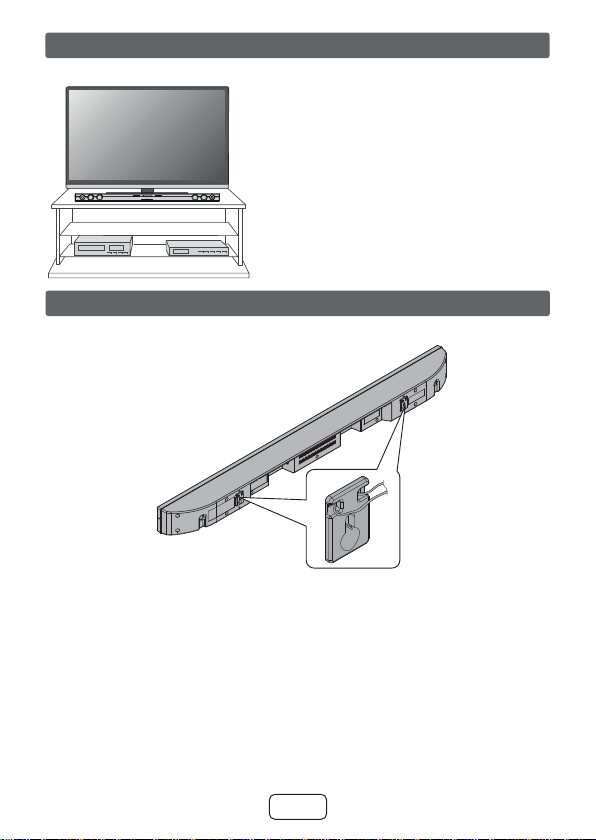E-2
IMPORTANT SAFETY INSTRUCTIONS
(OHFWULFLW\ LV XVHG WR SHUIRUP PDQ\ XVHIXO IXQFWLRQV
but it can also cause personal injuries and property
GDPDJHLILPSURSHUO\ KDQGOHG7KLVSURGXFWKDVEHHQ
engineered and manufactured with the highest priority
RQVDIHW\+RZHYHULPSURSHUXVHFDQUHVXOWLQHOHFWULF
VKRFNDQGRU¿UH,QRUGHUWRSUHYHQWSRWHQWLDOGDQJHU
please observe the following instructions when install-
LQJRSHUDWLQJDQGFOHDQLQJWKHSURGXFW7RHQVXUH\RXU
VDIHW\DQGSURORQJWKHVHUYLFHOLIHRIWKLVSURGXFWSOHDVH
UHDGWKHIROORZLQJSUHFDXWLRQVFDUHIXOO\EHIRUHXVH
5HDGWKHVHLQVWUXFWLRQV
.HHSWKHVHLQVWUXFWLRQV
+HHGDOOZDUQLQJV
)ROORZDOOLQVWUXFWLRQV
'RQRWXVHWKLVDSSDUDWXVQHDUZDWHU
&OHDQRQO\ZLWKGU\FORWK
'RQRW EORFNDQ\ YHQWLODWLRQRSHQLQJV ,QVWDOOLQ
DFFRUGDQFHZLWKWKHPDQXIDFWXUHU¶VLQVWUXFWLRQV
'RQRWLQVWDOOQHDUDQ\KHDWVRXUFHVVXFKDVUD-
GLDWRUVKHDWUHJLVWHUVVWRYHVRURWKHUDSSDUDWXV
LQFOXGLQJDPSOL¿HUVWKDWSURGXFHKHDW
'RQRWGHIHDWWKHVDIHW\SXUSRVHRIWKHSRODUL]HG
RUJURXQGLQJW\SHSOXJ$SRODUL]HGSOXJKDVWZR
EODGHVZLWKRQHZLGHUWKDQWKHRWKHU$JURXQGLQJ
type plug has two blades and a third grounding
SURQJ7KHZLGHEODGHRUWKHWKLUGSURQJDUHSUR-
YLGHG IRU \RXU VDIHW\ ,I WKH SURYLGHG SOXJ GRHV
QRW ¿W LQWR \RXU RXWOHW FRQVXOW DQ HOHFWULFLDQ IRU
UHSODFHPHQWRIWKHREVROHWHRXWOHW
3URWHFW WKH SRZHU FRUG IURP EHLQJ ZDONHG RQ
RU SLQFKHG SDUWLFXODUO\ DW SOXJV FRQYHQLHQFH
UHFHSWDFOHVDQG WKHSRLQWZKHUH WKH\H[LW IURP
WKHDSSDUDWXV
2QO\ XVH DWWDFKPHQWVDFFHVVRULHV VSHFL¿HG E\
WKHPDQXIDFWXUHU
8VH RQO\ ZLWK WKH FDUW VWDQG
WULSRG EUDFNHW RU WDEOH VSHFL-
¿HG E\ WKH PDQXIDFWXUHU RU
VROGZLWKWKHDSSDUDWXV:KHQ
D FDUW LV XVHG XVH FDXWLRQ
ZKHQ PRYLQJ WKH FDUWDSSDUD-
WXVFRPELQDWLRQWRDYRLGLQMXU\IURPWLSRYHU
8QSOXJWKLVDSSDUDWXVGXULQJOLJKWQLQJVWRUPVRU
ZKHQXQXVHGIRUORQJSHULRGVRIWLPH
5HIHU DOO VHUYLFLQJ WR TXDOL¿HG VHUYLFH SHUVRQ-
QHO 6HUYLFLQJ LV UHTXLUHG ZKHQ WKH DSSDUDWXV
KDVEHHQGDPDJHGLQDQ\ZD\VXFKDVSRZHU
VXSSO\FRUGRUSOXJLVGDPDJHGOLTXLGKDVEHHQ
VSLOOHGRUREMHFWVKDYHIDOOHQLQWRWKHDSSDUDWXV
WKHDSSDUDWXVKDVEHHQH[SRVHGWRUDLQRUPRLV-
WXUH GRHV QRW RSHUDWH QRUPDOO\ RU KDV EHHQ
GURSSHG
Additional Safety Information
3RZHU 6RXUFHV 7KLV SURGXFW VKRXOG EH RSHU-
ated only from the type of power source indicated
RQWKH PDUNLQJ ODEHO,I \RXDUHQRW VXUHRI WKH
W\SHRISRZHUVXSSO\WR\RXUKRPHFRQVXOW\RXU
SURGXFWGHDOHURUORFDOSRZHUFRPSDQ\)RUSURG-
XFW LQWHQGHG WR RSHUDWH IURP EDWWHU\ SRZHU RU
RWKHUVRXUFHVUHIHUWRWKHRSHUDWLQJLQVWUXFWLRQV
2YHUORDGLQJ'RQRWRYHUORDGZDOORXWOHWVH[WHQ-
VLRQ FRUGV RU LQWHJUDO FRQYHQLHQFH UHFHSWDFOHV
DVWKLVFDQUHVXOWLQDULVNRI¿UHRUHOHFWULFVKRFN
2EMHFW DQG /LTXLG (QWU\ 1HYHU SXVK REMHFWV
of any kind into this product through openings
as they may touch dangerous voltage points or
VKRUWRXWSDUWVWKDWFRXOGUHVXOWLQD¿UHRUHOHFWULF
VKRFN
7RSUHYHQW¿UHRUVKRFNKD]DUGGRQRWH[SRVHWKLV
DSSOLDQFHWRGULSSLQJRUVSODVKLQJ1RREMHFWV¿OOHG
ZLWKOLTXLGVVXFKDVYDVHVVKDOOEHSODFHGRQWKH
DSSDUDWXV
'DPDJH5HTXLULQJ6HUYLFH8QSOXJWKLVSURGXFW
from the wall outlet and refer servicing to quali-
¿HGVHUYLFHSHUVRQQHOXQGHUWKHIROORZLQJFRQGL-
tions:
D:KHQWKH$&FRUGRUSOXJLVGDPDJHG
E,IOLTXLGKDVEHHQVSLOOHGRUREMHFWVKDYHIDOOHQ
LQWRWKHSURGXFW
F
,IWKHSURGXFWKDVEHHQH[SRVHGWRUDLQRUZDWHU
G
If the product does not operate normally by fol-
ORZLQJ WKH RSHUDWLQJ LQVWUXFWLRQV $GMXVW RQO\
those controls that are covered by the operating
instructions as an improper adjustment of other
controls may result in damage and will often re-
TXLUHH[WHQVLYHZRUNE\DTXDOL¿HGWHFKQLFLDQWR
UHVWRUHWKHSURGXFWWRLWVQRUPDORSHUDWLRQ
H,IWKHSURGXFWKDVEHHQGURSSHGRUGDPDJHGLQ
DQ\ZD\DQG
I
:KHQWKHSURGXFWH[KLELWVDGLVWLQFWFKDQJHLQ
SHUIRUPDQFHWKLVLQGLFDWHVDQHHGIRUVHUYLFH
5HSODFHPHQW 3DUWV :KHQ UHSODFHPHQW SDUWV
DUHUHTXLUHGEHVXUHWKHVHUYLFHWHFKQLFLDQKDV
XVHGUHSODFHPHQW SDUWVVSHFL¿HG E\WKHPDQX-
facturer or have the same characteristics as the
RULJLQDO SDUW 8QDXWKRUL]HG VXEVWLWXWLRQV PD\
UHVXOWLQ¿UHHOHFWULFVKRFNRURWKHUKD]DUGV
6DIHW\&KHFN 8SRQFRPSOHWLRQRI DQ\VHUYLFH
RUUHSDLUVWRWKLVSURGXFWDVNWKHVHUYLFHWHFKQL-
cian to perform safety checks to determine that
WKHSURGXFWLVLQSURSHURSHUDWLQJFRQGLWLRQ