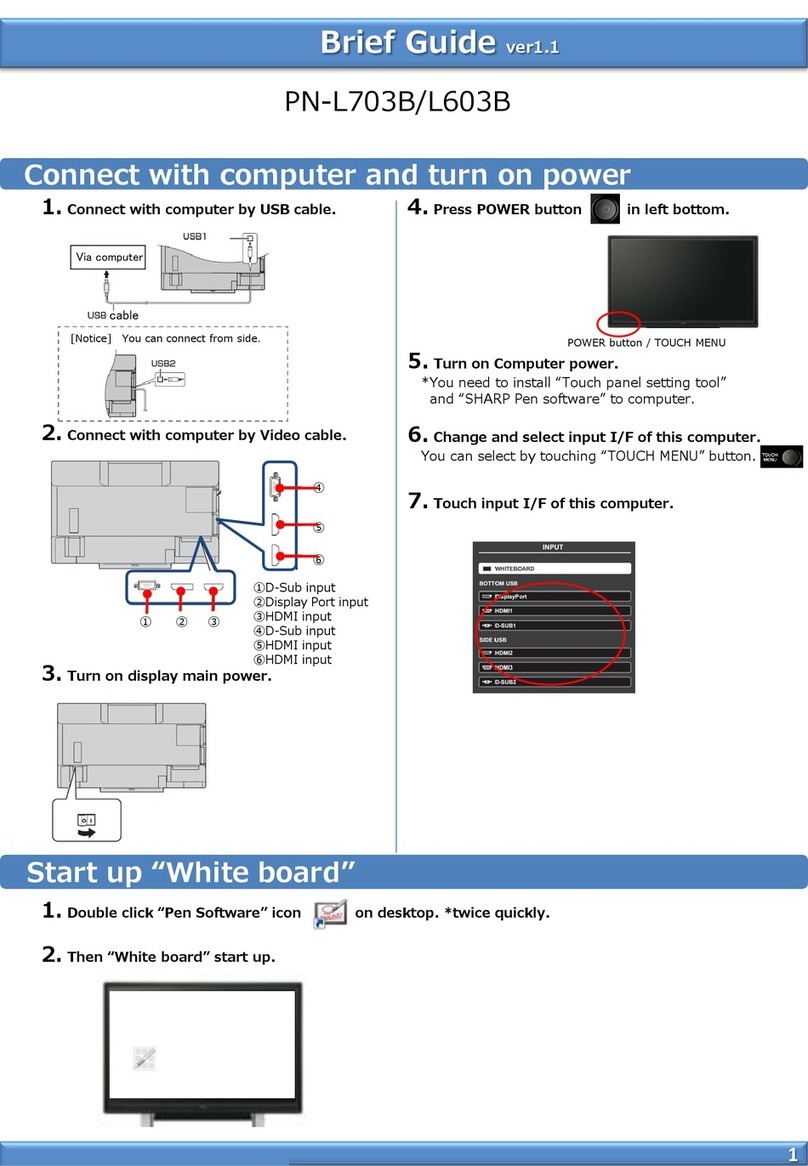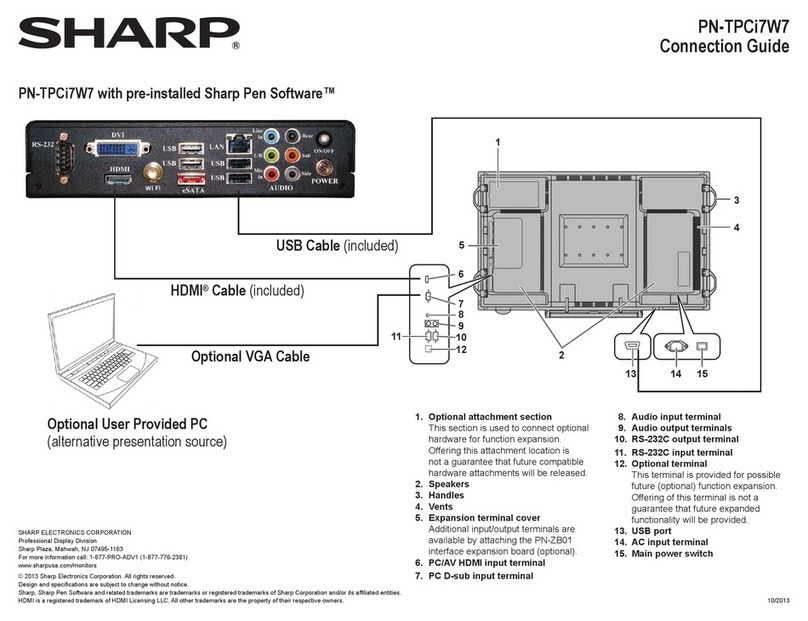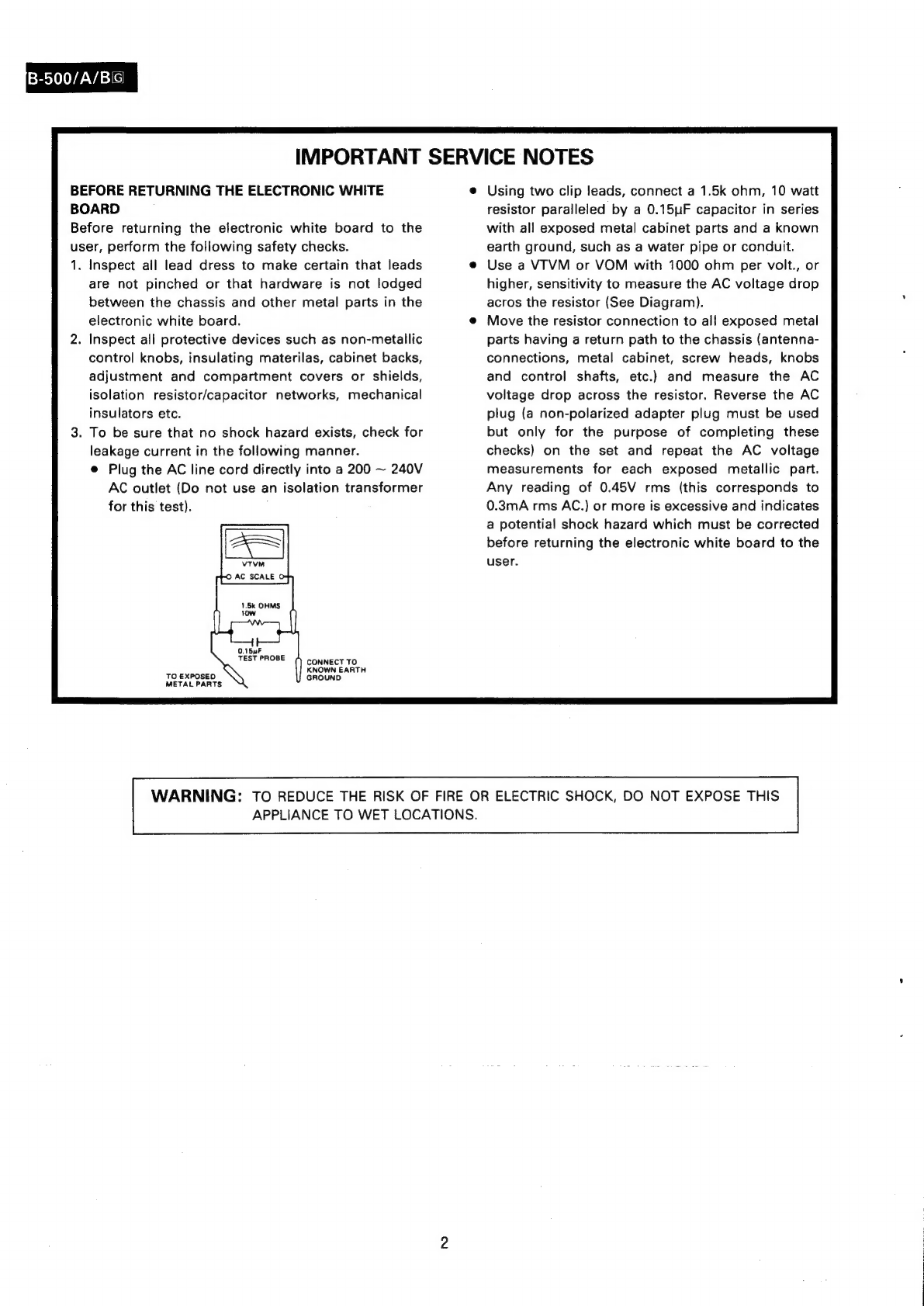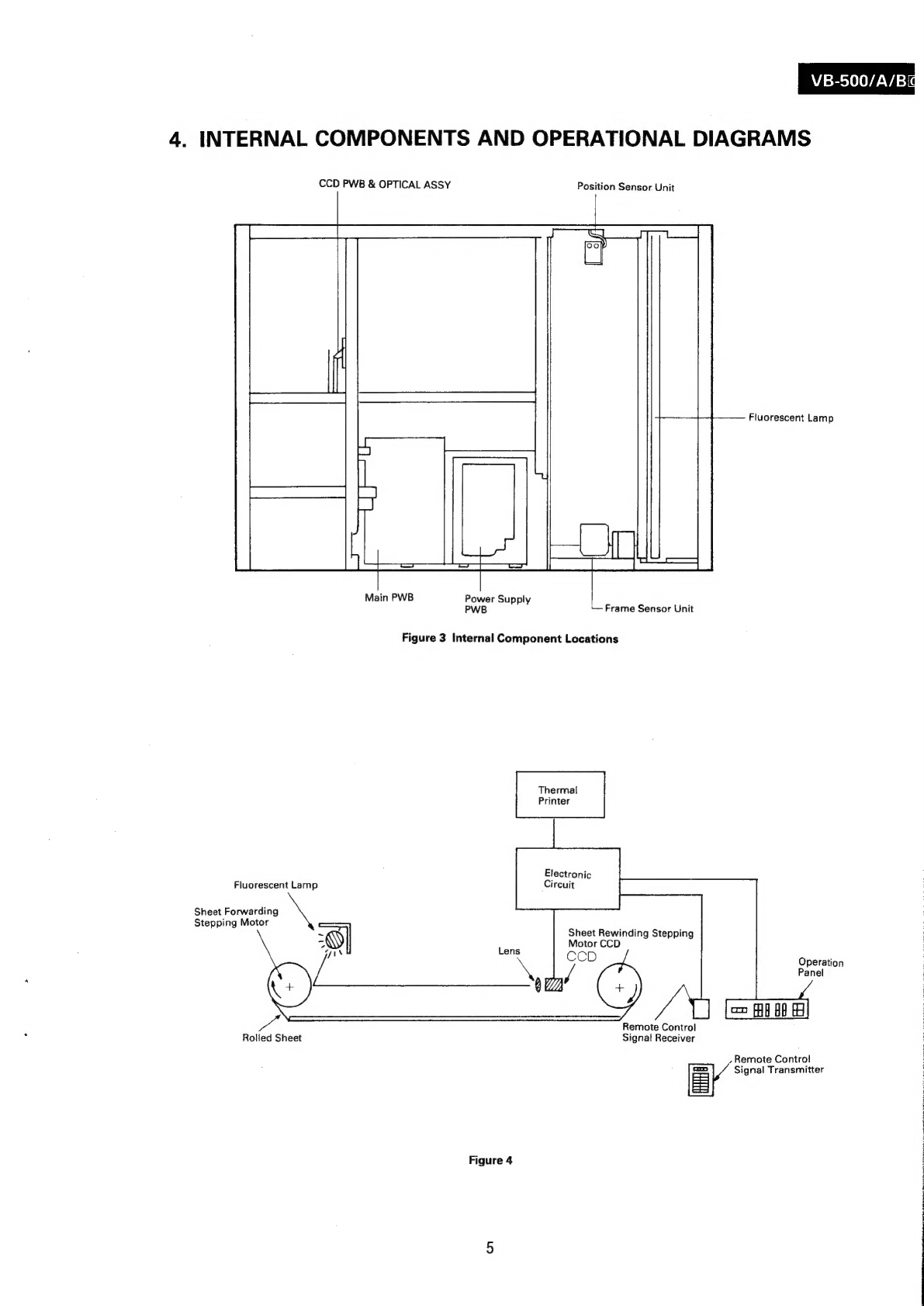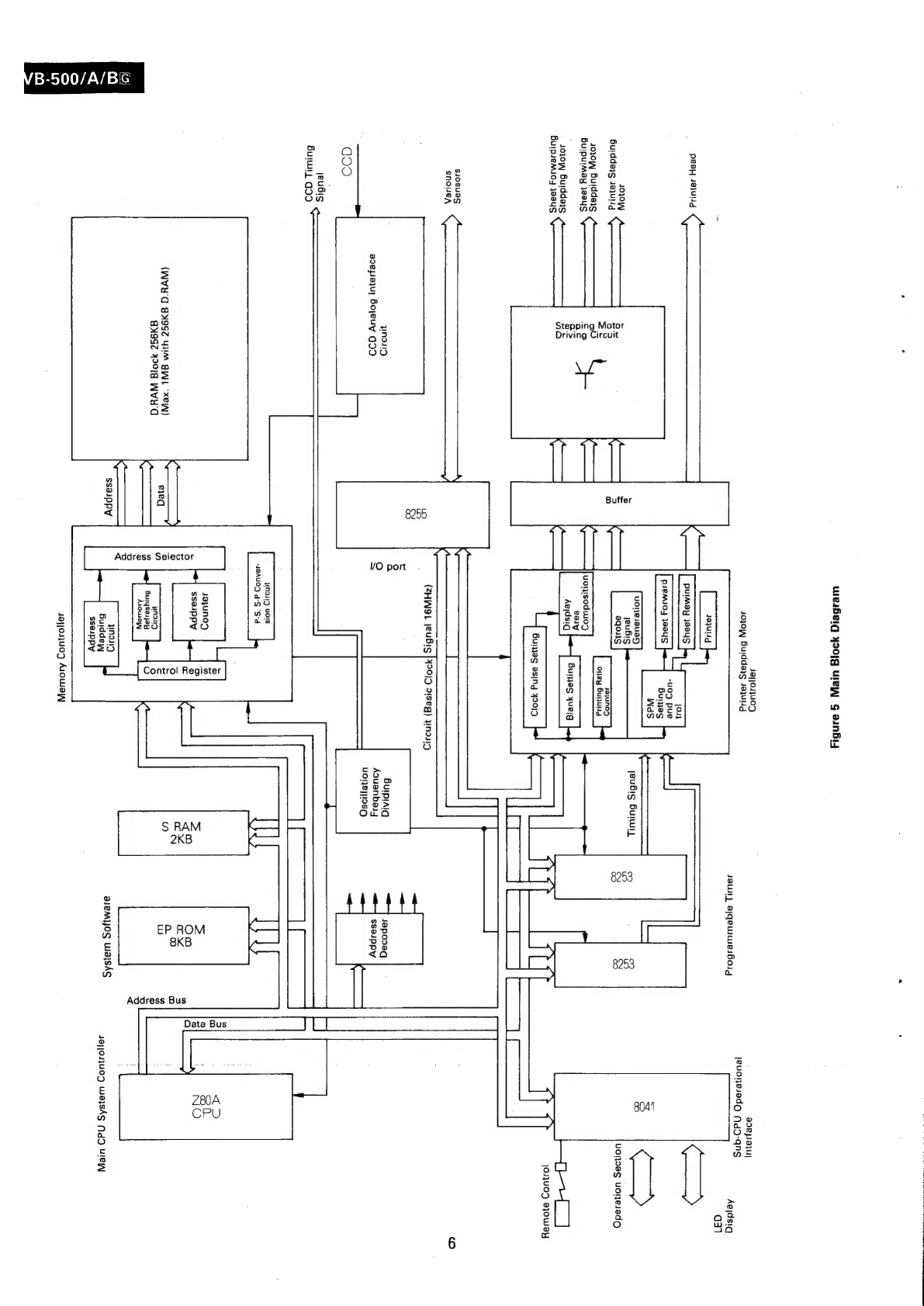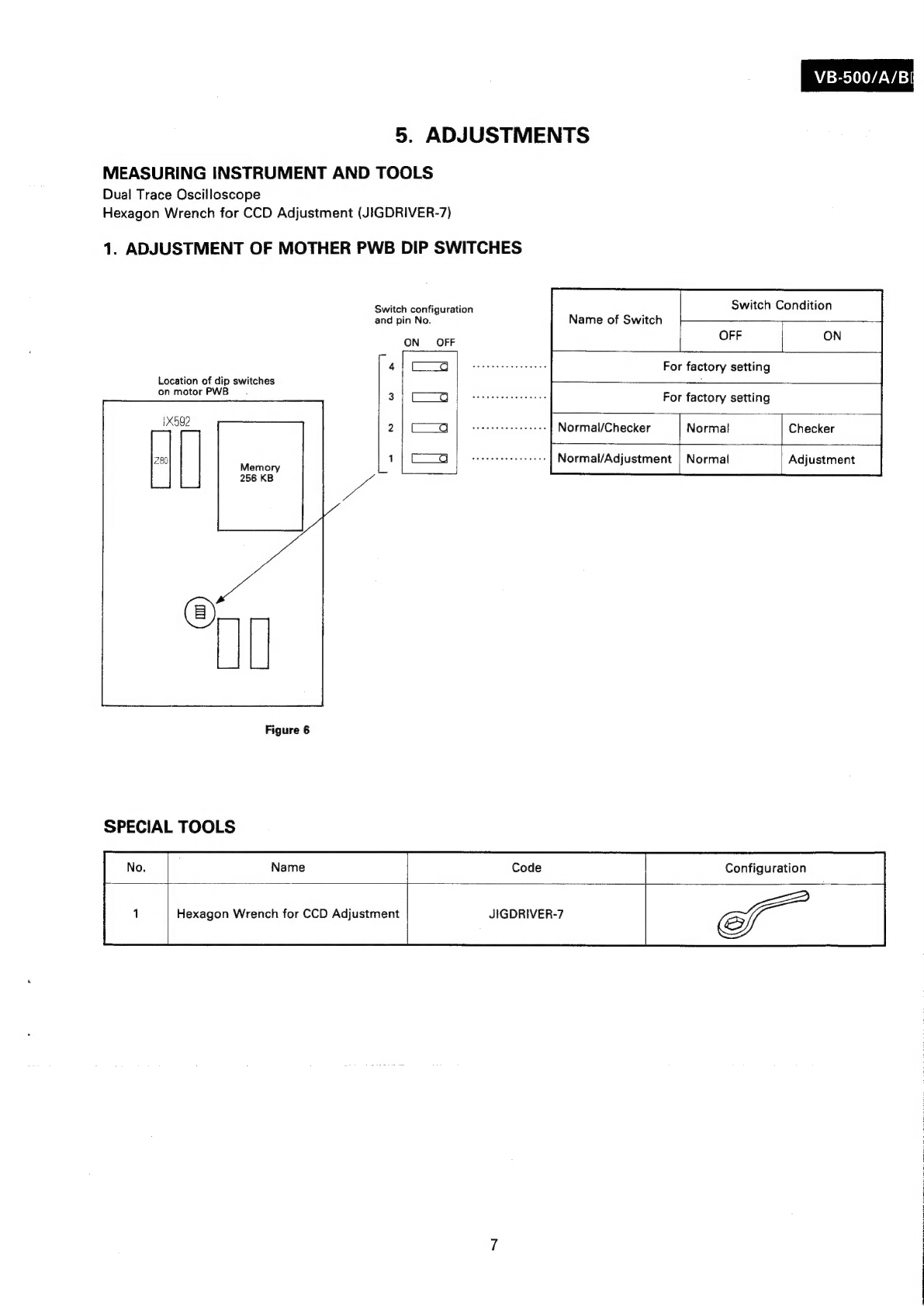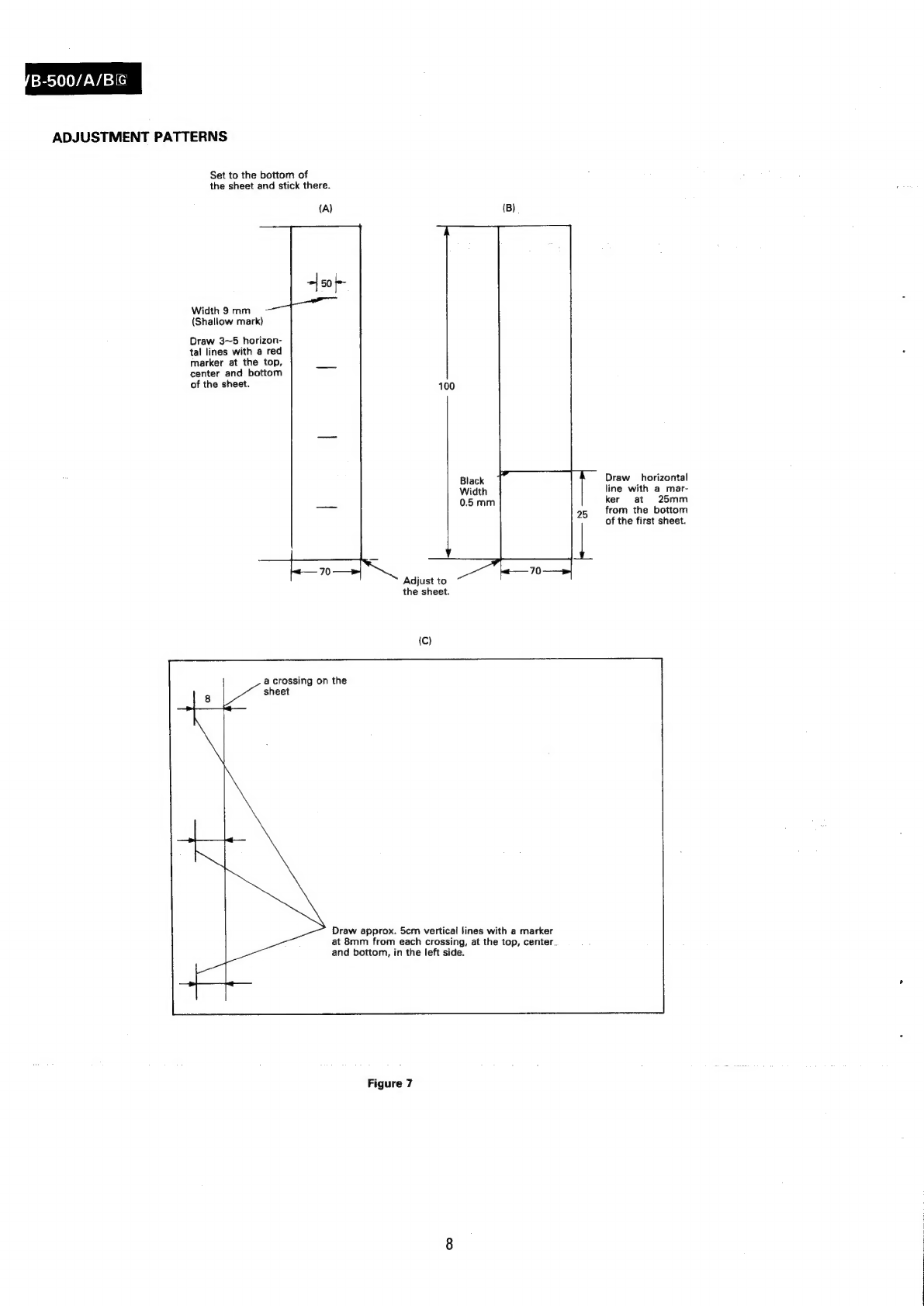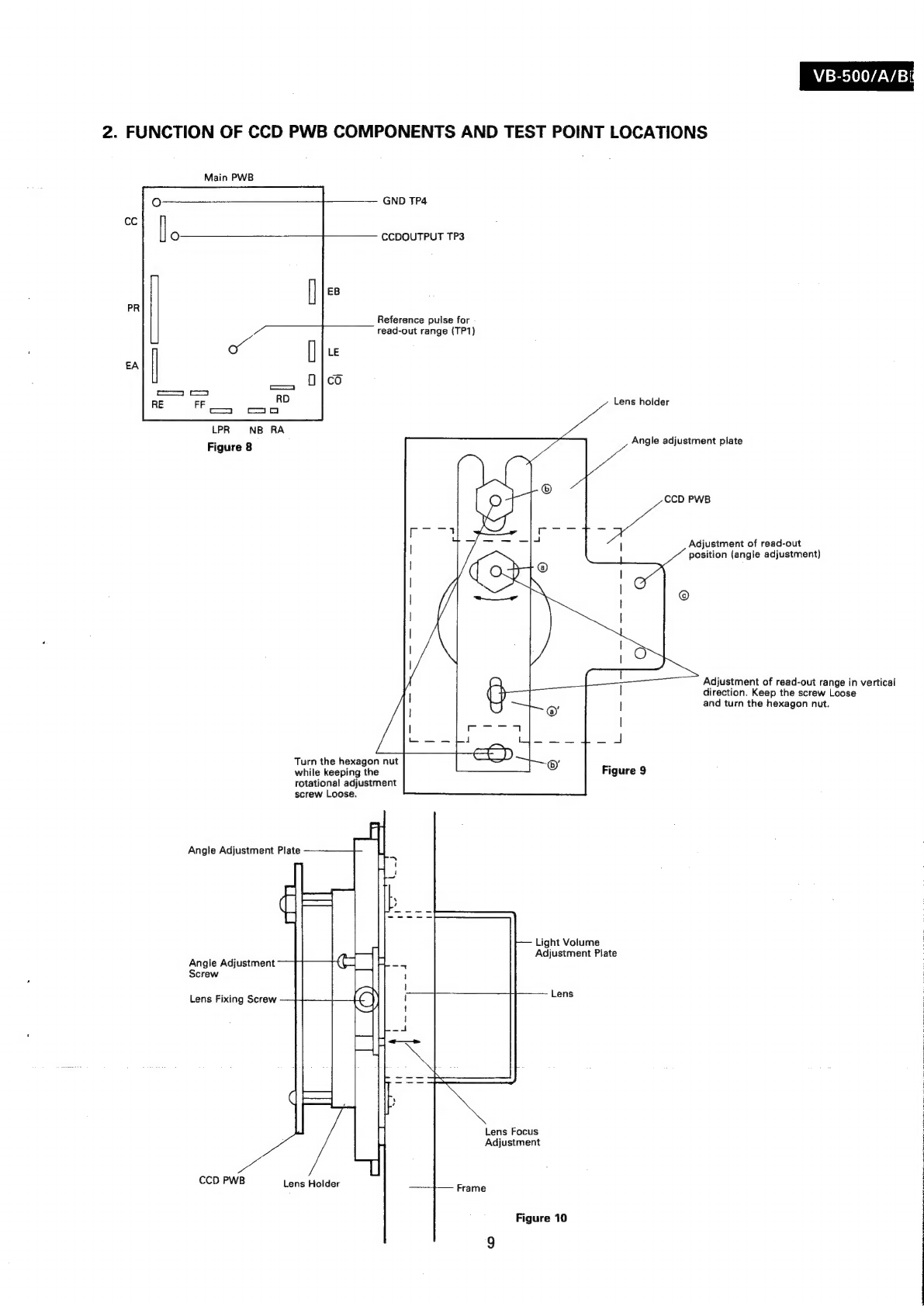VB-500/A/B
1.
FEATURES
1)
Remote
controlled
operation
2)
May
be
stopped
at
any
point
using
<J>
and
stop
keys.
3)
In
addition
to
1-frame
copy,
compressed
copying
is
AVAILABLE
for
A
2
frame
consecutive
copy
and
A
4
frame
copy.
4)
Direct
selection
of
A
desired
FRAME
1
to
5.
(FRAME
5
cannot
be
copied.)
5}
Additional
printing
can
be
made
even
after
comple-
tion
of
printing.
(Last
Copy
IN
MEMORY.)
2.
SPECIFICATIONS
WHITE
BOARD
Board
Surface
Size
92.0
x
128.0
cm
(36-742
x
50-%
inches)
Effective
Width
of
Board
Surface
88.0
x
124.0
cm
(34-242
x
48-1%6
inches)
Number
of
Frames
5
Frames
Number
of
Copyable
Frames
4
Frames
RECORDER
Recording
Paper
Heat
sensitive
recording
paper
Copy
Size
A4
size
(210
x
297
mm)
Copy
Speed
20
sec/sheet
(ist
copy)
10
sec/sheet
(From
2nd
copy)
5.9
dots/mm
1
~
99
(Number
of
copies
can
be
increased
by
pushing
the
addi-
tional
printing
key.)
Copy
Color
Black
Recording
Density
Number
of
Copies
Picture
Memory
One
white
sheet
(256
KB)
Outside
Dimensions
149.0
(W)
x
66.3
(D)
x
196.5
(H)
(58-232
xX
26-Ve
X
77-1V32
inches)
Weight
Approx.
65
kg
(143
LBS.)
Power
Source
AC200-—240V
(50/60
Hz}
Power
Consumption
Approx.
180
W
during
operation
BTU:
Approx.
90
W
during
stand-by
ACCESSORIES
Heat
sensitive
recording
Paper
..........cccesseeeseeeenenes
1
Markers
(Black,
Blue,
Red)
..........ccscccccccseessnseeeereees
1
Each
EASOR
eecsvcsuvstccaciecienisitevizsicesedtvasedivaiecgers
oussuatiauevedne
1
MQ
MG
t
sisi
ccccssetdicsecepaseciearcasseencand
covsscuvsaizeccesseviariasees
1
Remote
control
transmitter
..........ccccccssseeessreeeeeeenees
1
Battery:
sissivisvs
sostaseesssacsvsvess
indeessivedanvesscecswiasadecstess
cee
2
Instruction
Manual
o........
ce
eeeesssseesseeceereesesseseeeeseenes
1
Manual
for
Unpackaging
and
Assembly
...........
1
*Specifications
subject
to
change
without
notice