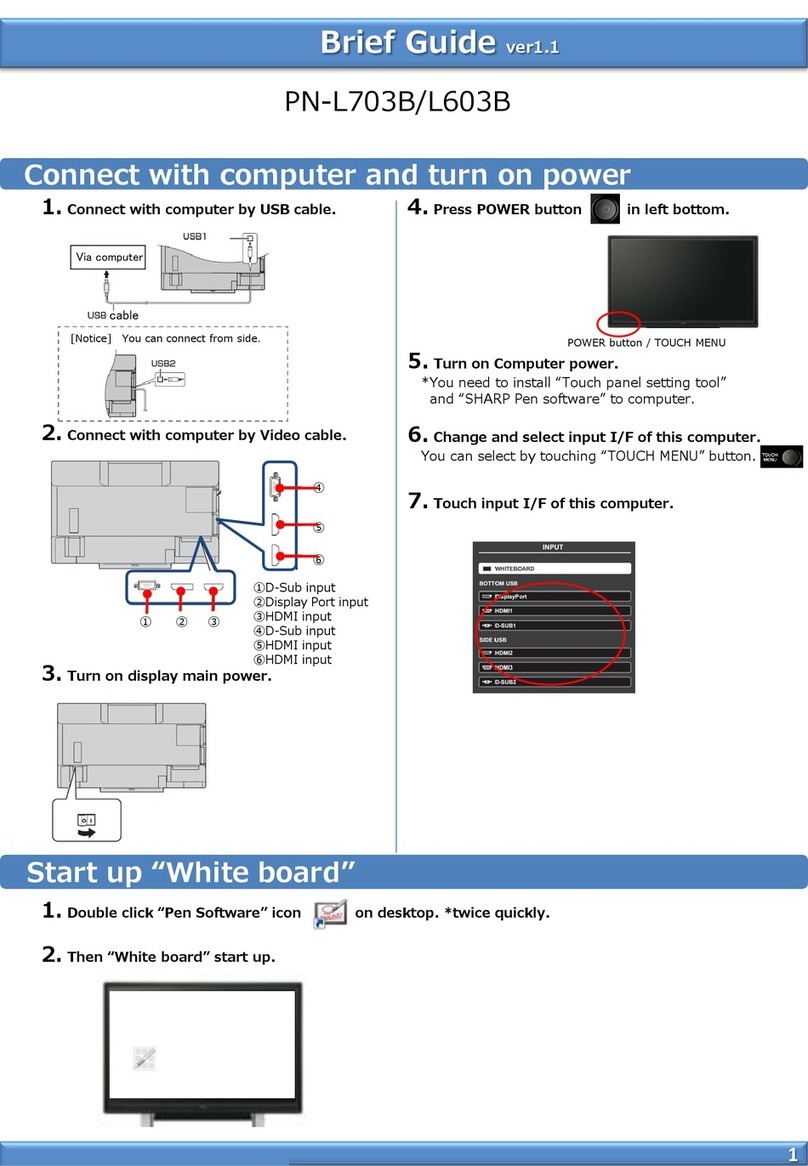PN-TPCi7W7
Connection Guide
Optional User Provided PC
(alternative presentation source)
© 2013 Sharp Electronics Corporation. All rights reserved.
Design and specifications are subject to change without notice.
Sharp, Sharp Pen Software and related trademarks are trademarks or registered trademarks of Sharp Corporation and/or its affiliated entities.
HDMI is a registered trademark of HDMI Licensing LLC. All other trademarks are the property of their respective owners. 10/2013
PN-TPCi7W7 with pre-installed Sharp Pen Software™
SHARP ELECTRONICS CORPORATION
Professional Display Division
Sharp Plaza, Mahwah, NJ 07495-1163
For more information call: 1-877-PRO-ADV1 (1-877-776-2381)
www.sharpusa.com/monitors
HDMI®Cable (included)
USB Cable (included)
Optional VGA Cable
1. Optional attachment section
This section is used to connect optional
hardware for function expansion.
Offering this attachment location is
not a guarantee that future compatible
hardware attachments will be released.
2. Speakers
3. Handles
4. Vents
5. Expansion terminal cover
Additional input/output terminals are
available by attaching the PN-ZB01
interface expansion board (optional).
6. PC/AV HDMI input terminal
7. PC D-sub input terminal
8. Audio input terminal
9. Audio output terminals
10. RS-232C output terminal
11. RS-232C input terminal
12. Optional terminal
This terminal is provided for possible
future (optional) function expansion.
Offering of this terminal is not a
guarantee that future expanded
functionality will be provided.
13. USB port
14. AC input terminal
15. Main power switch
2
1
4
41 51
5
6
7
8
9
10
11
12
3
13