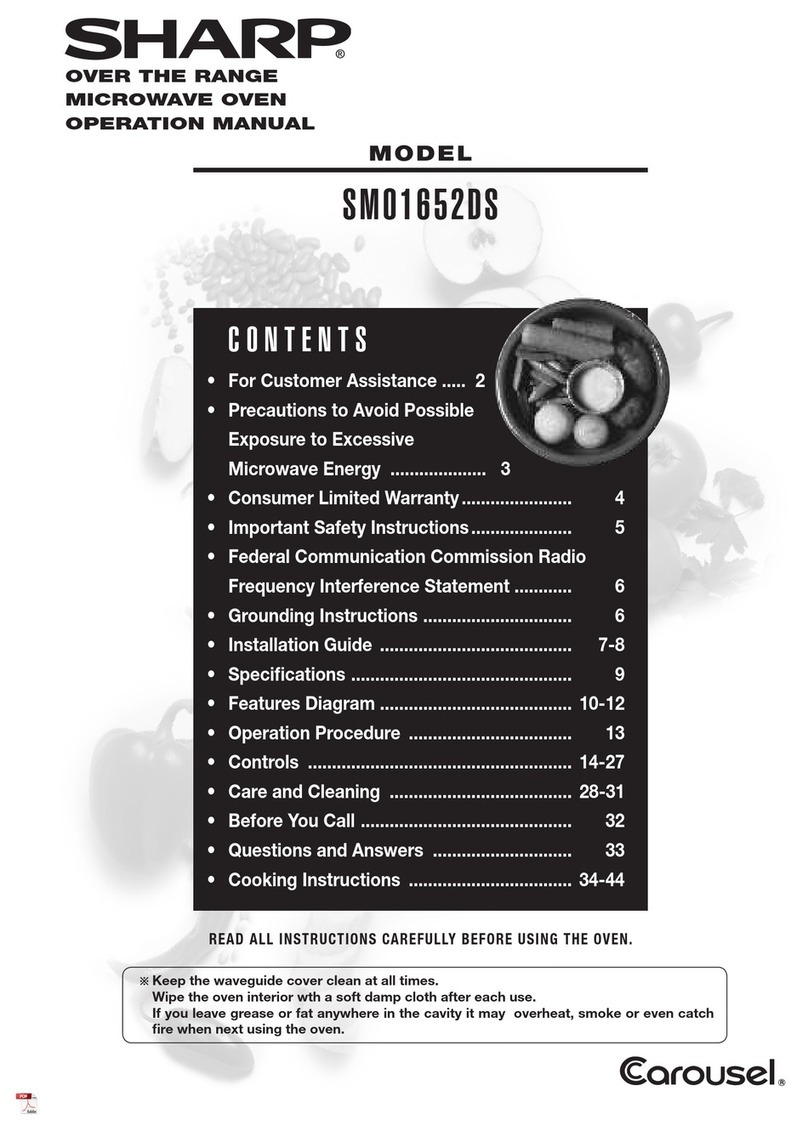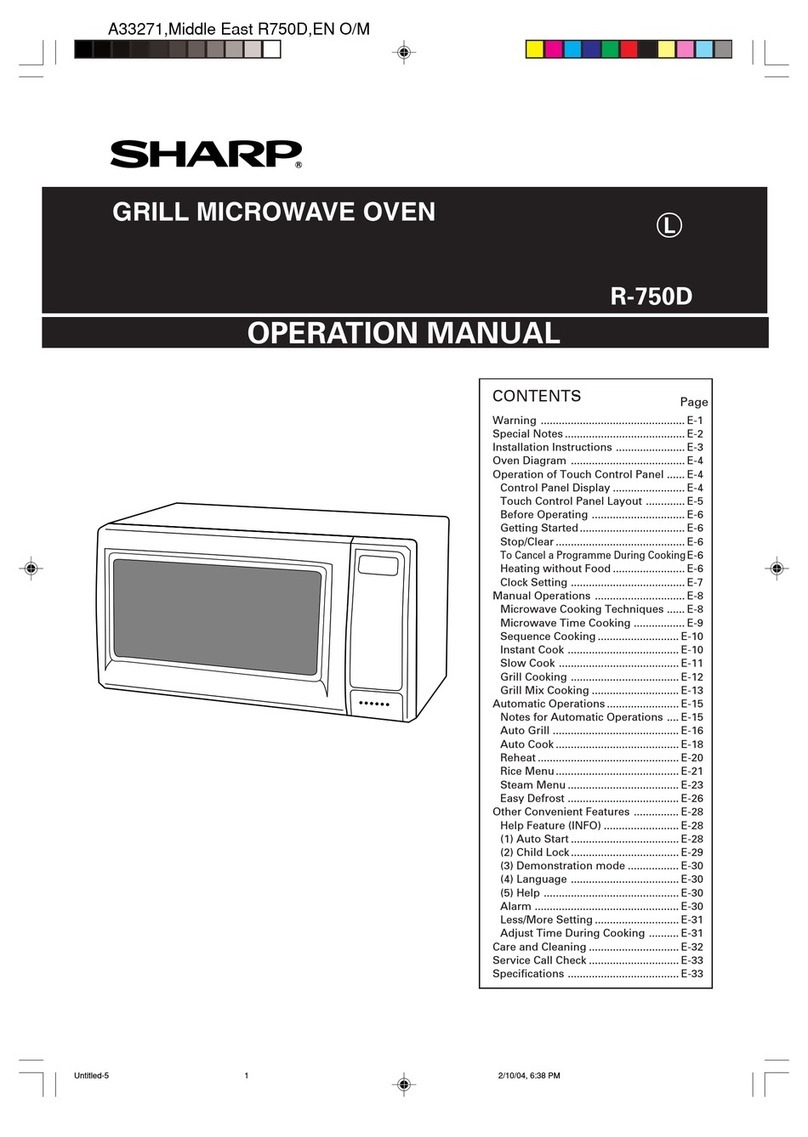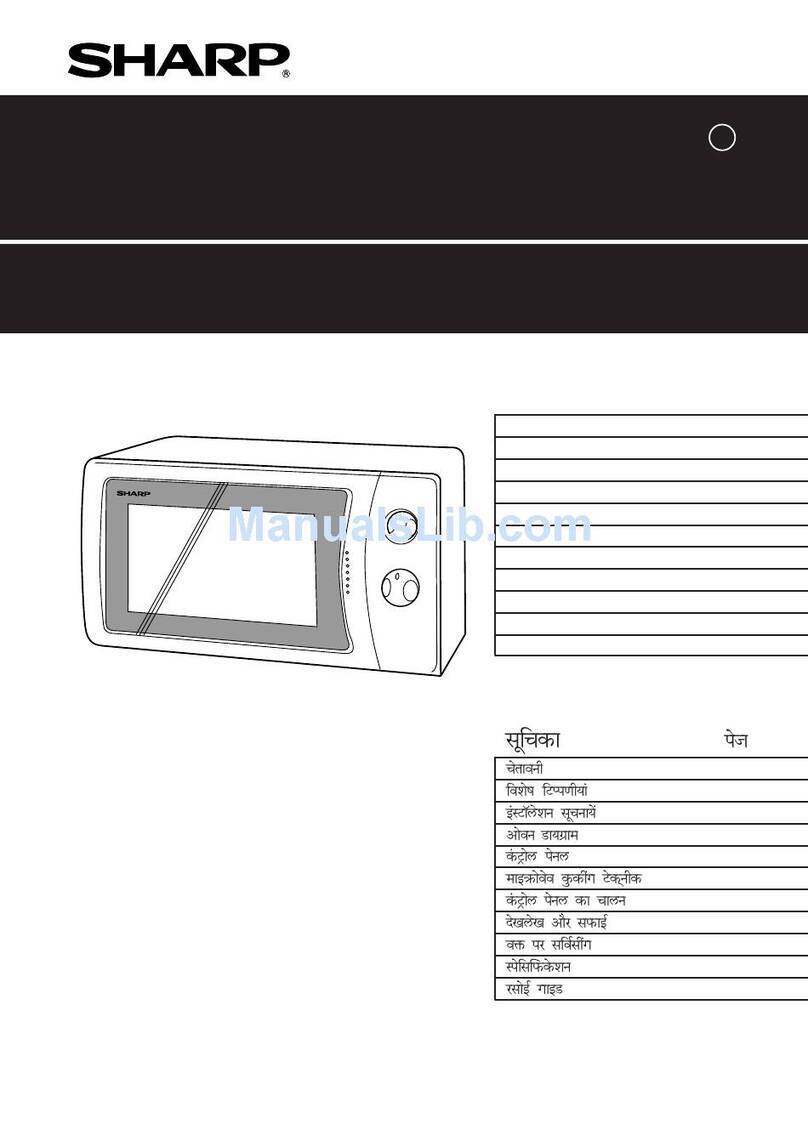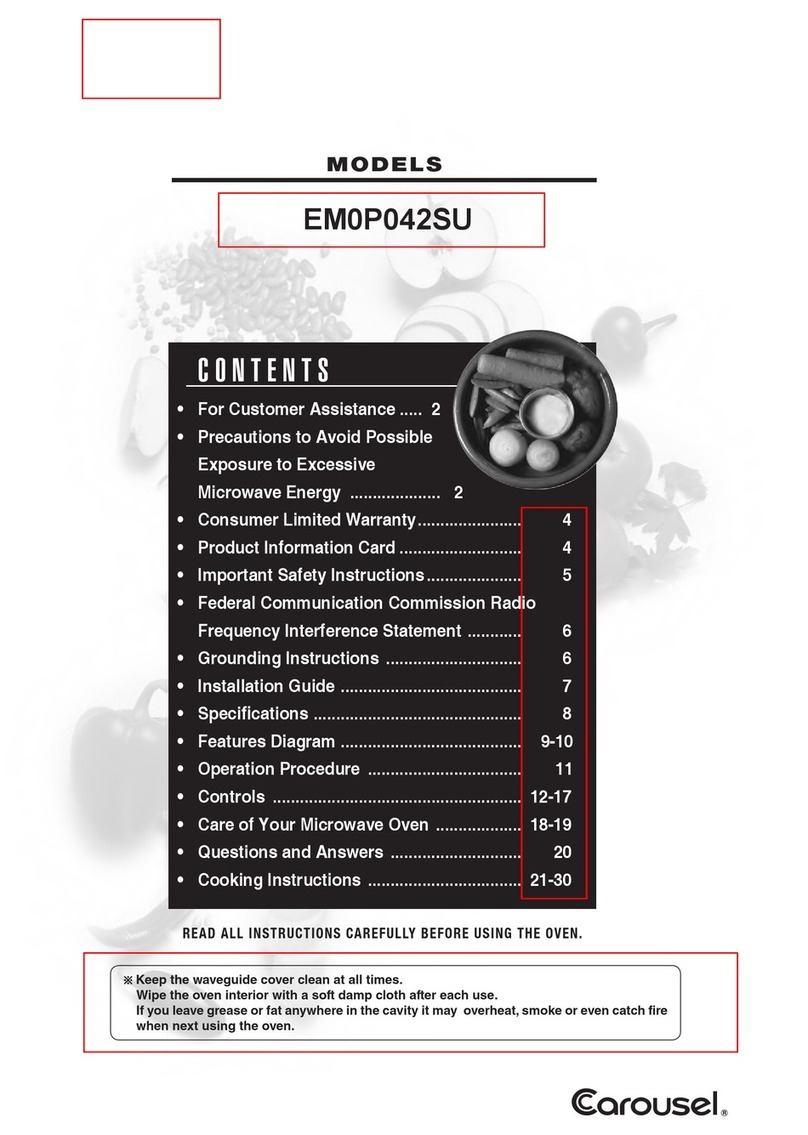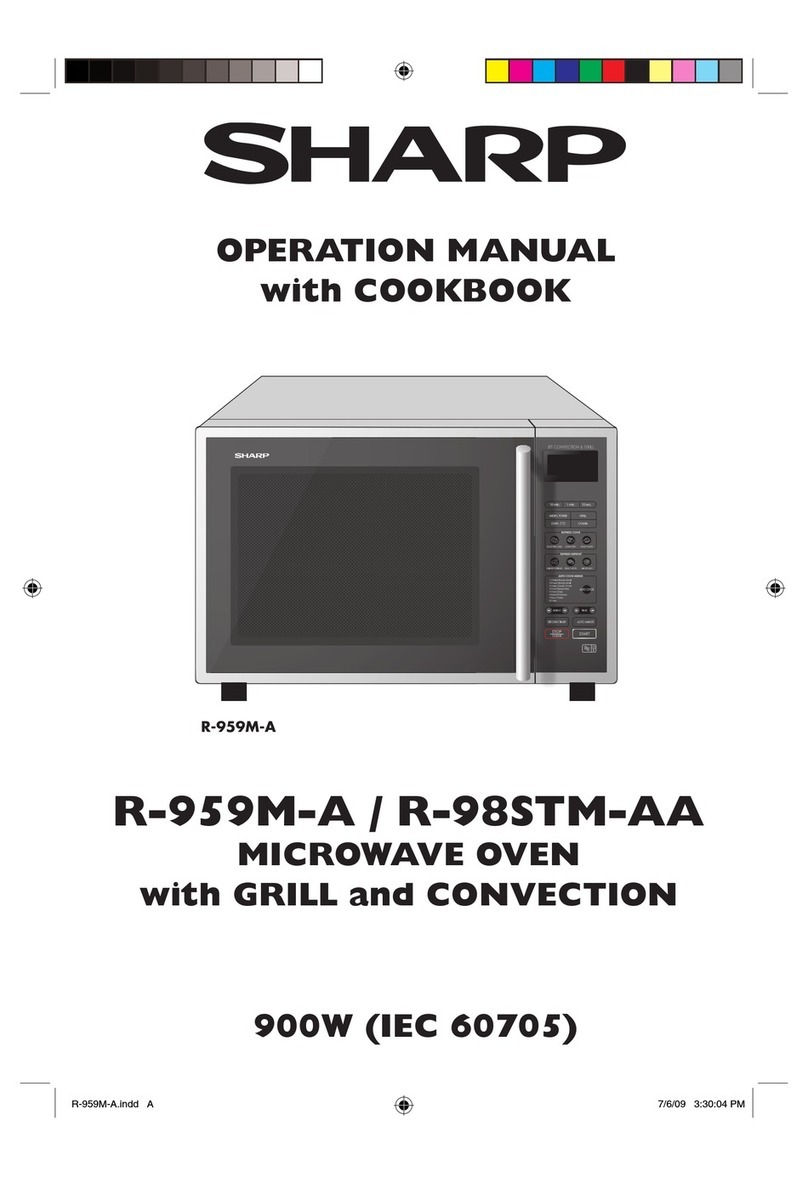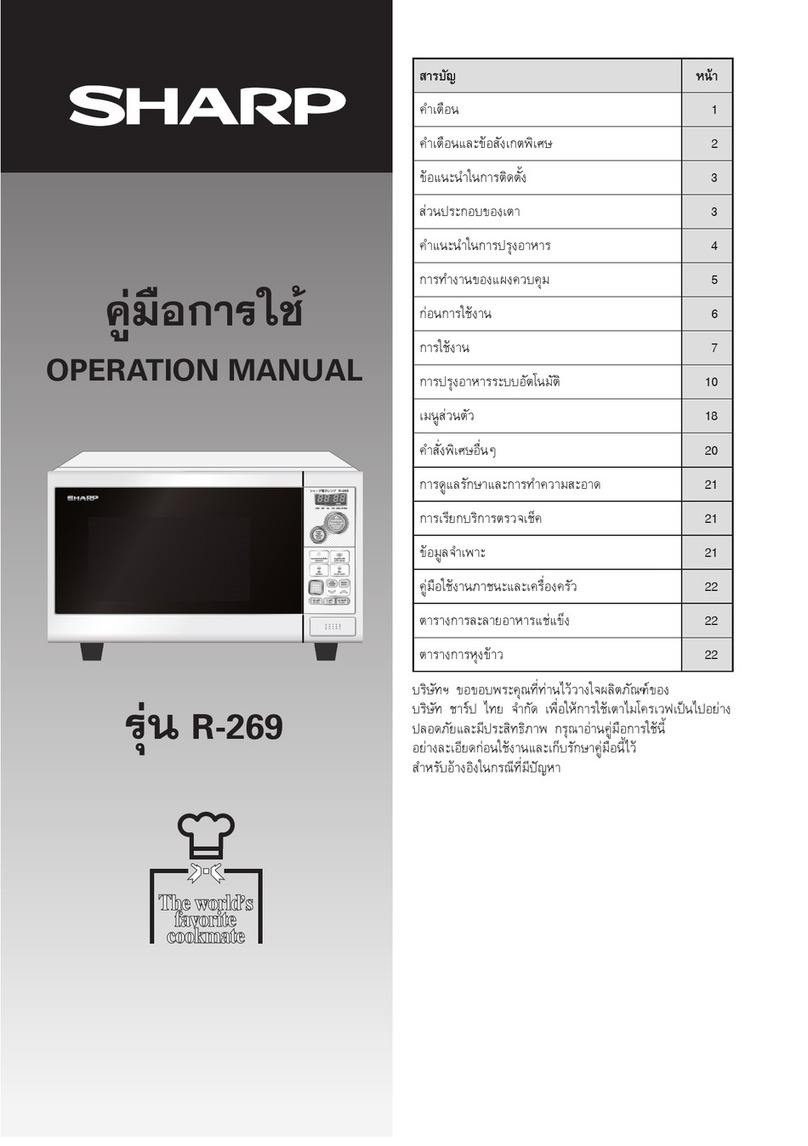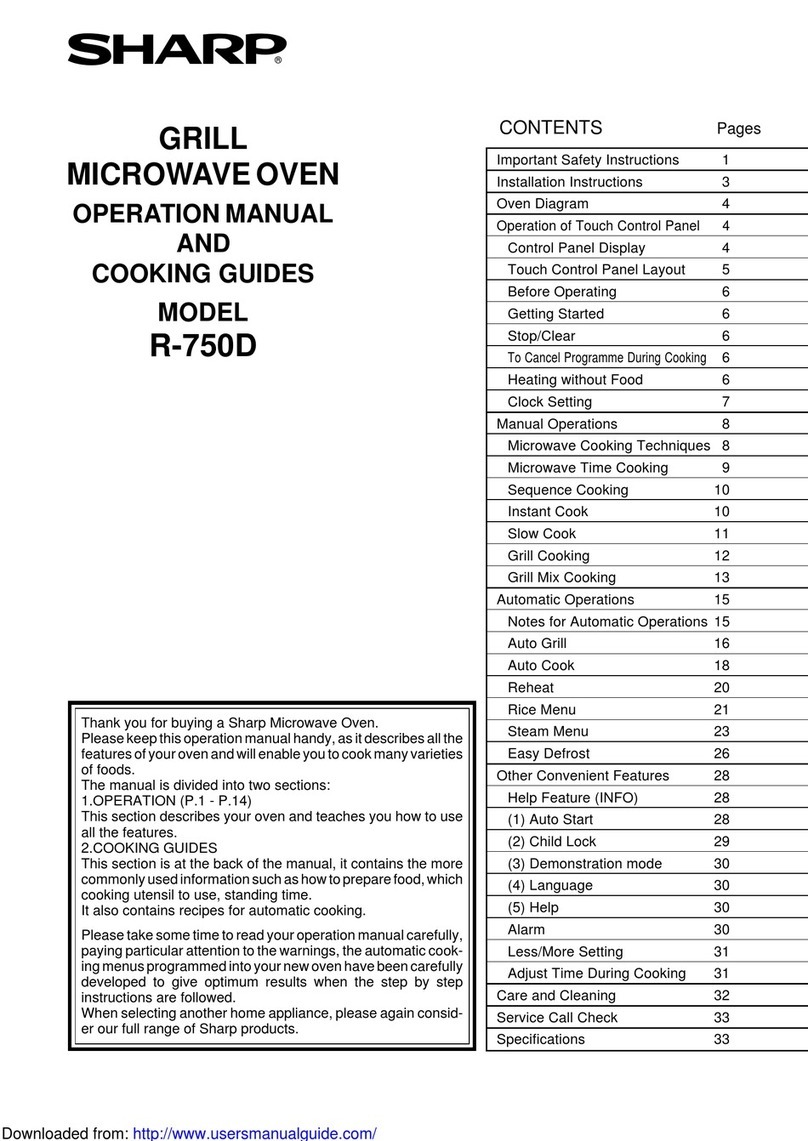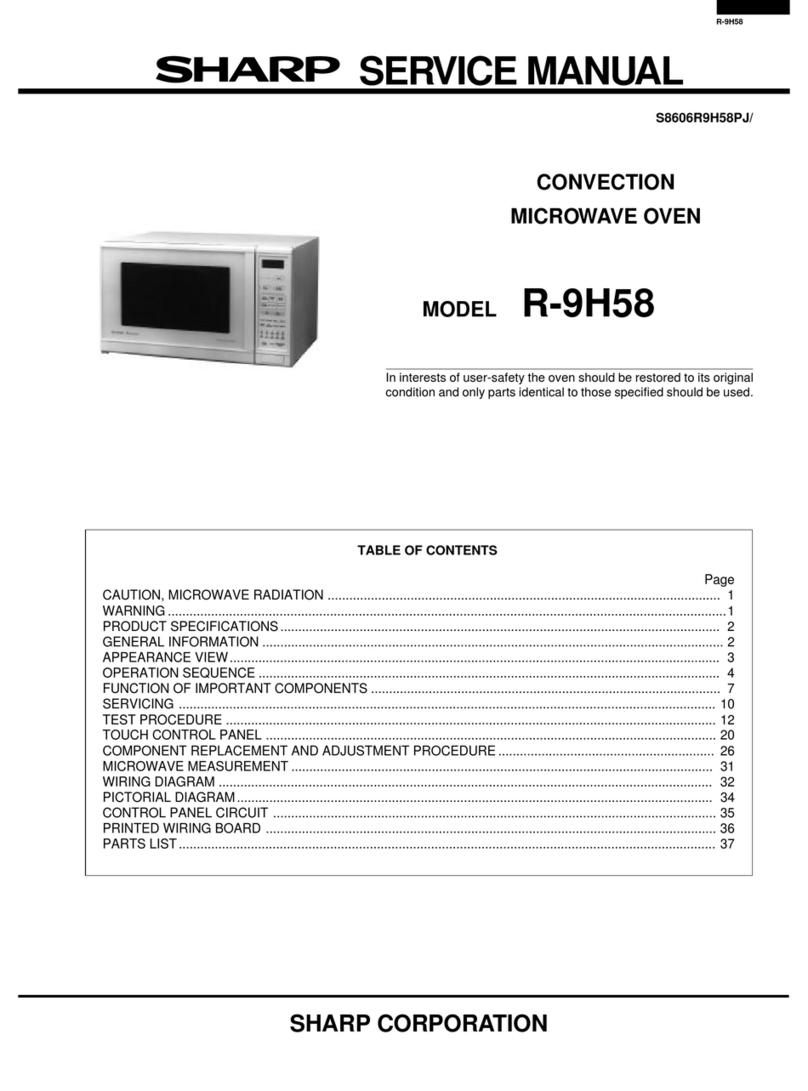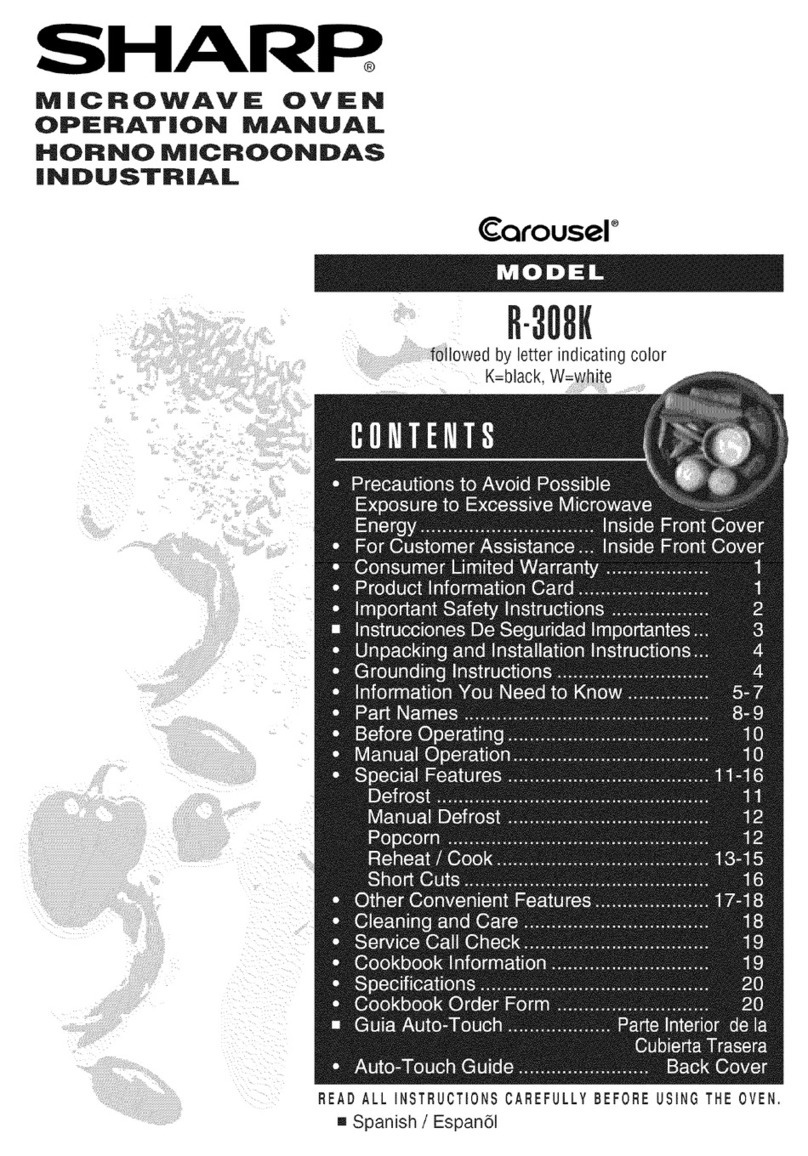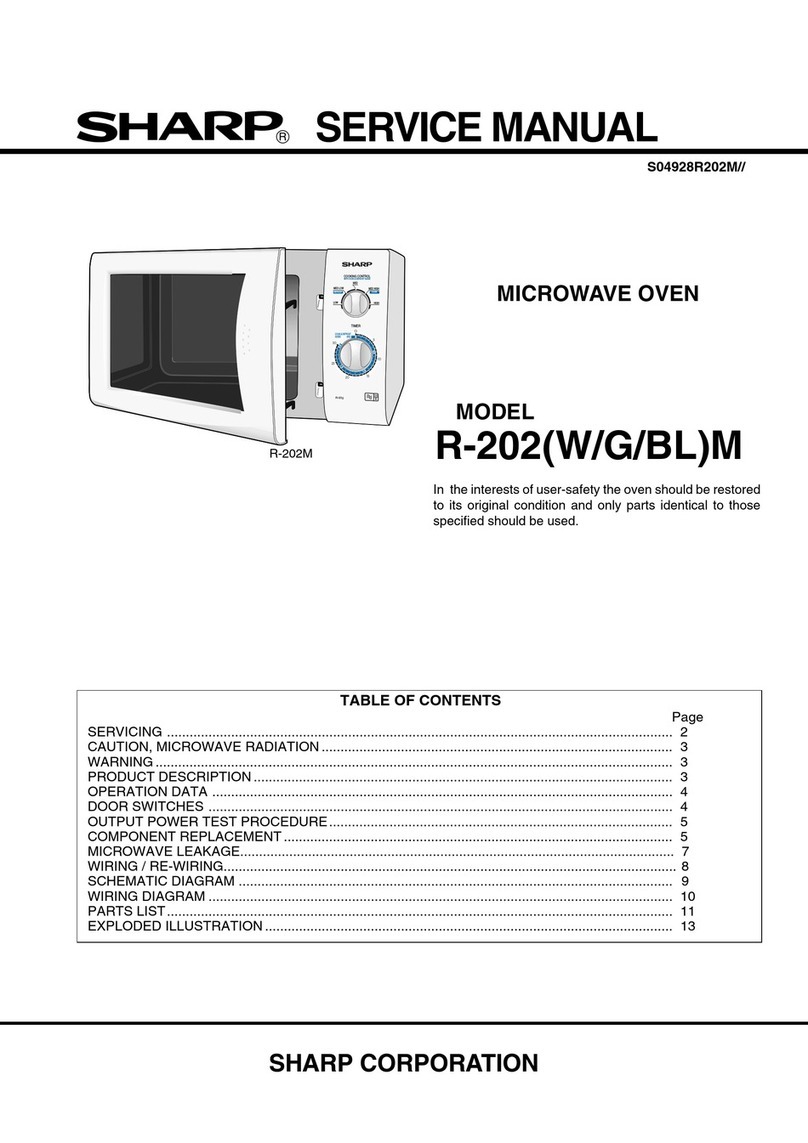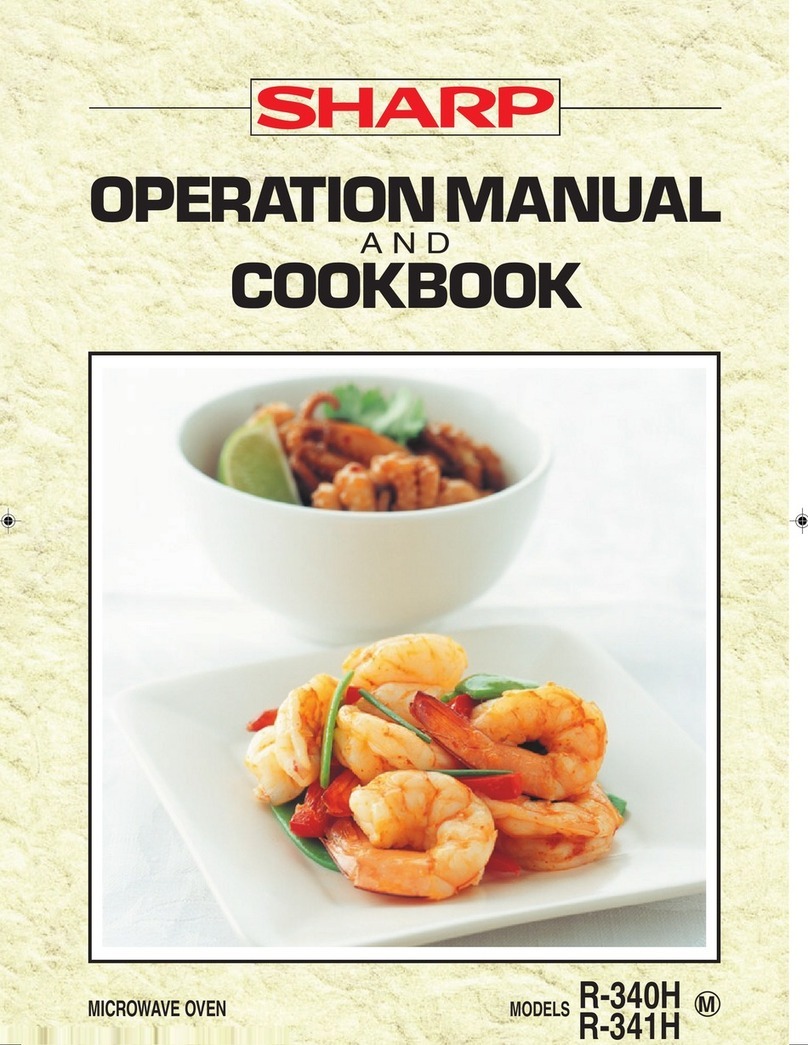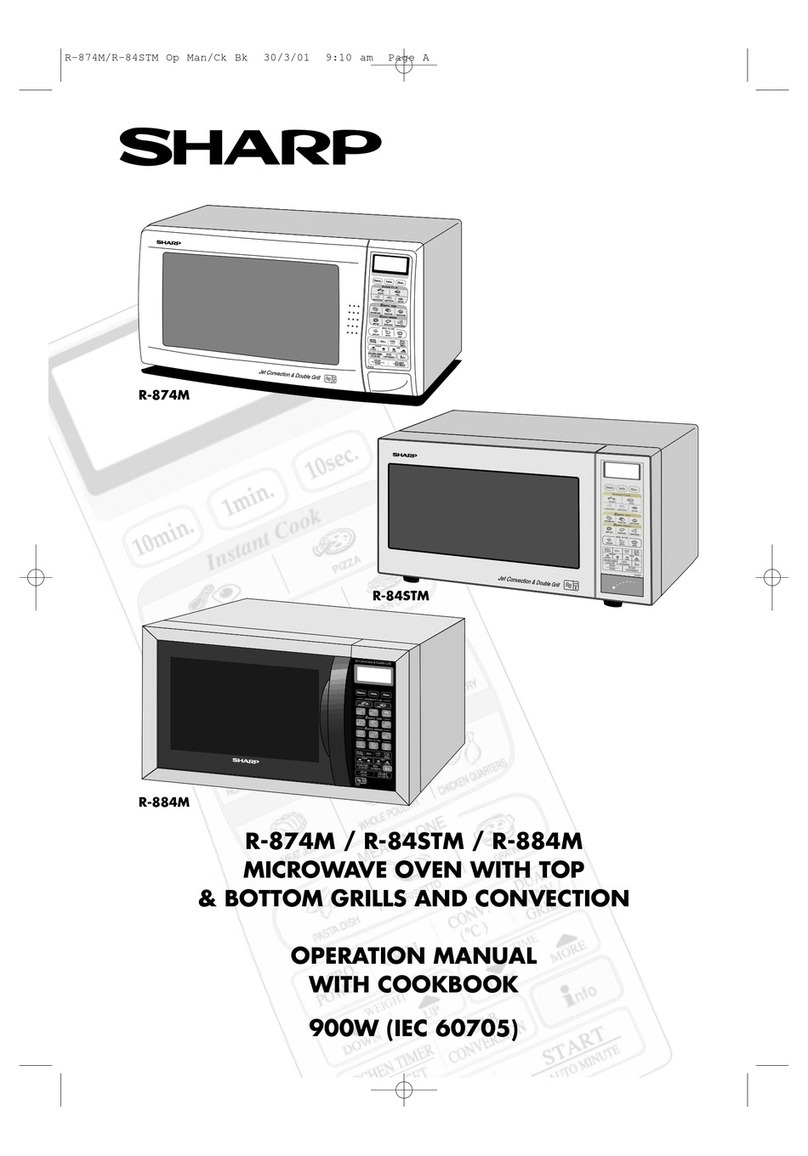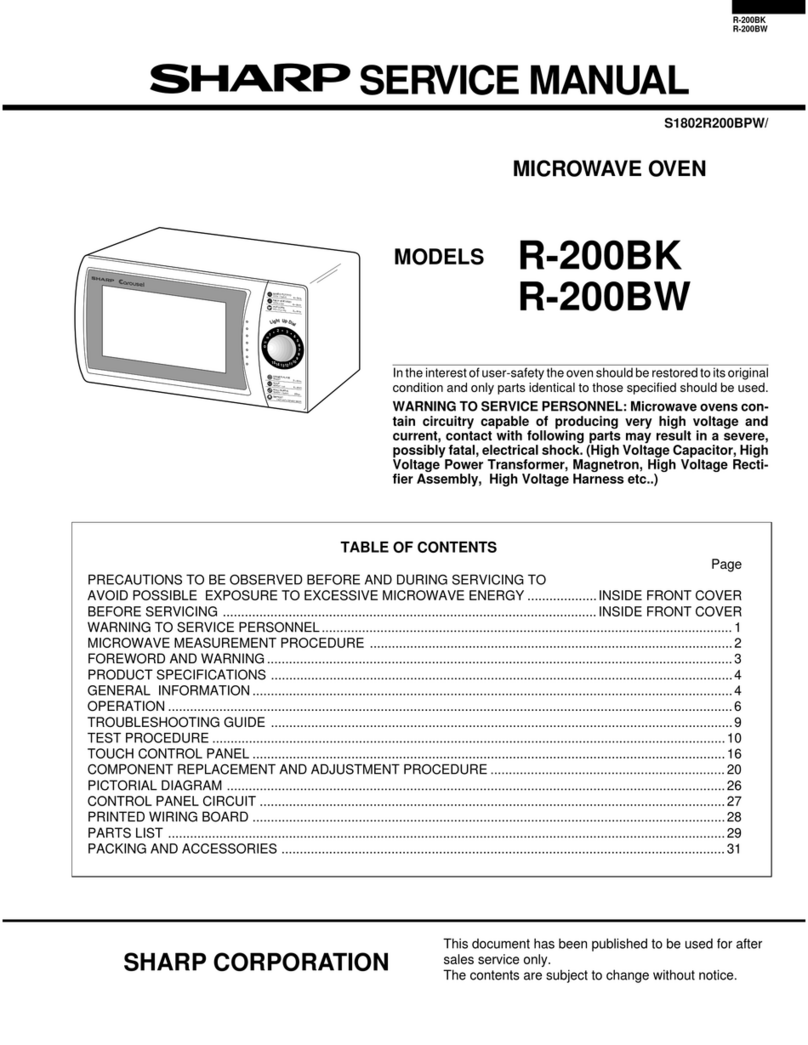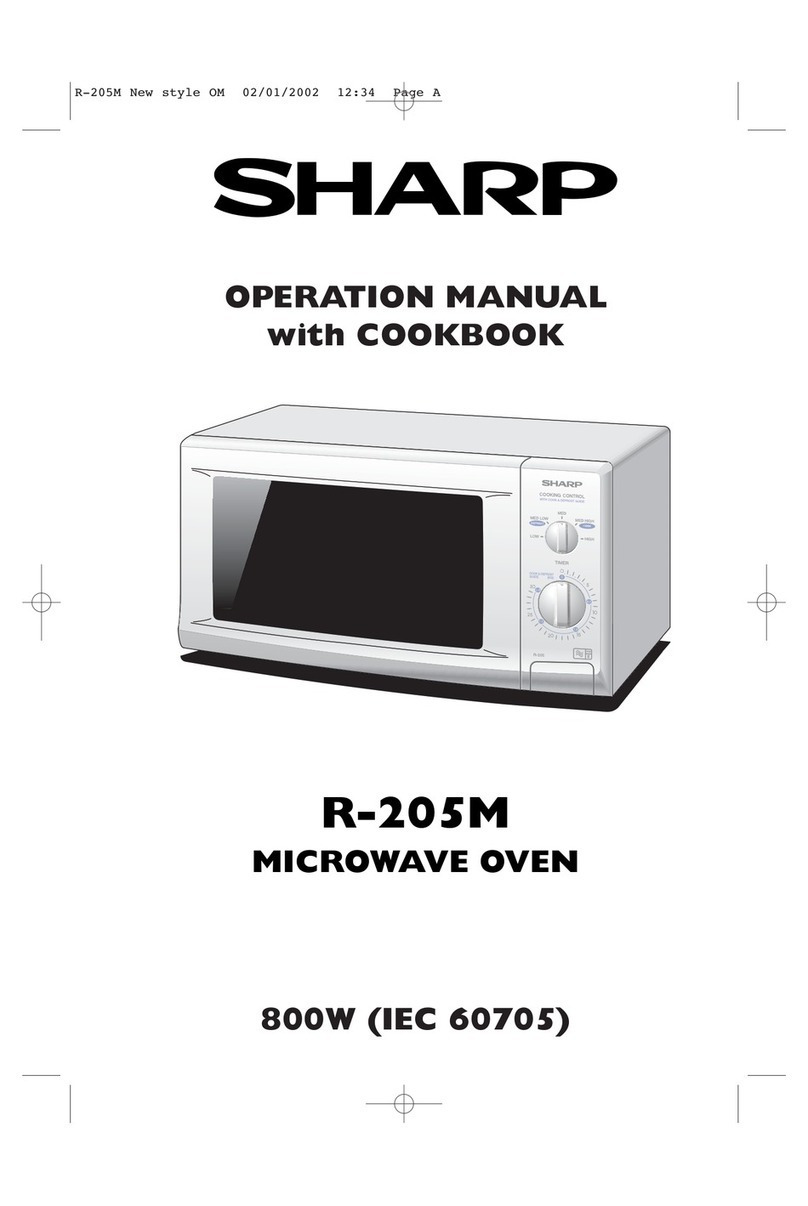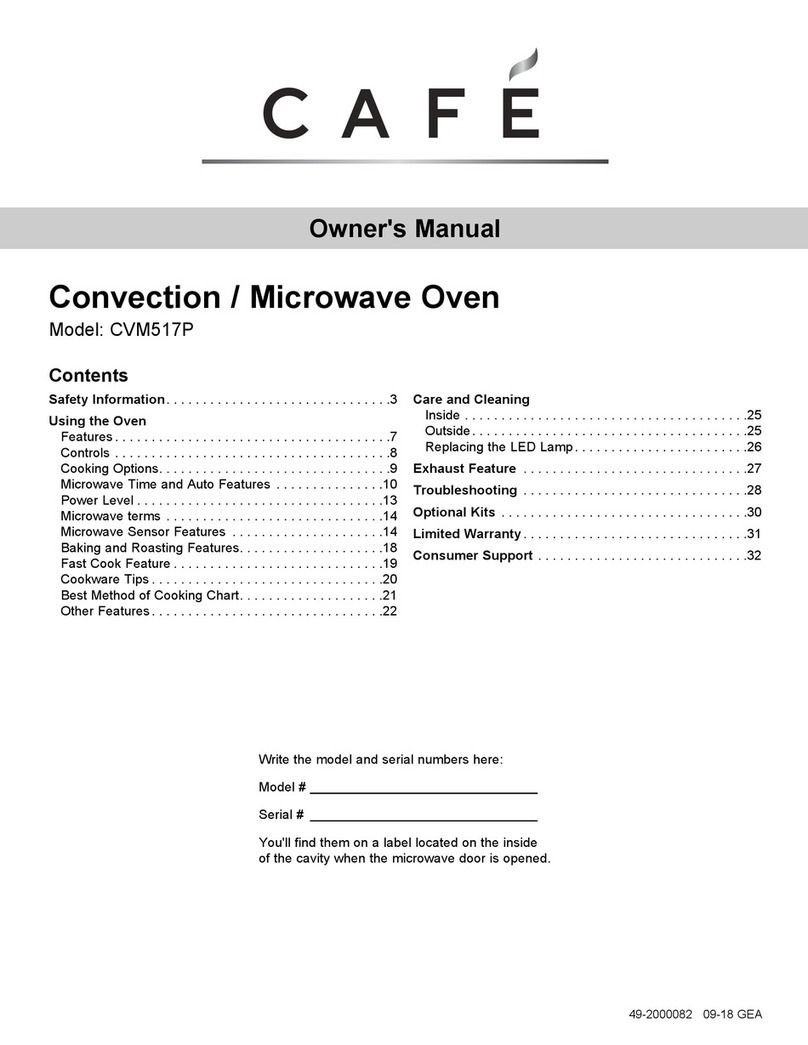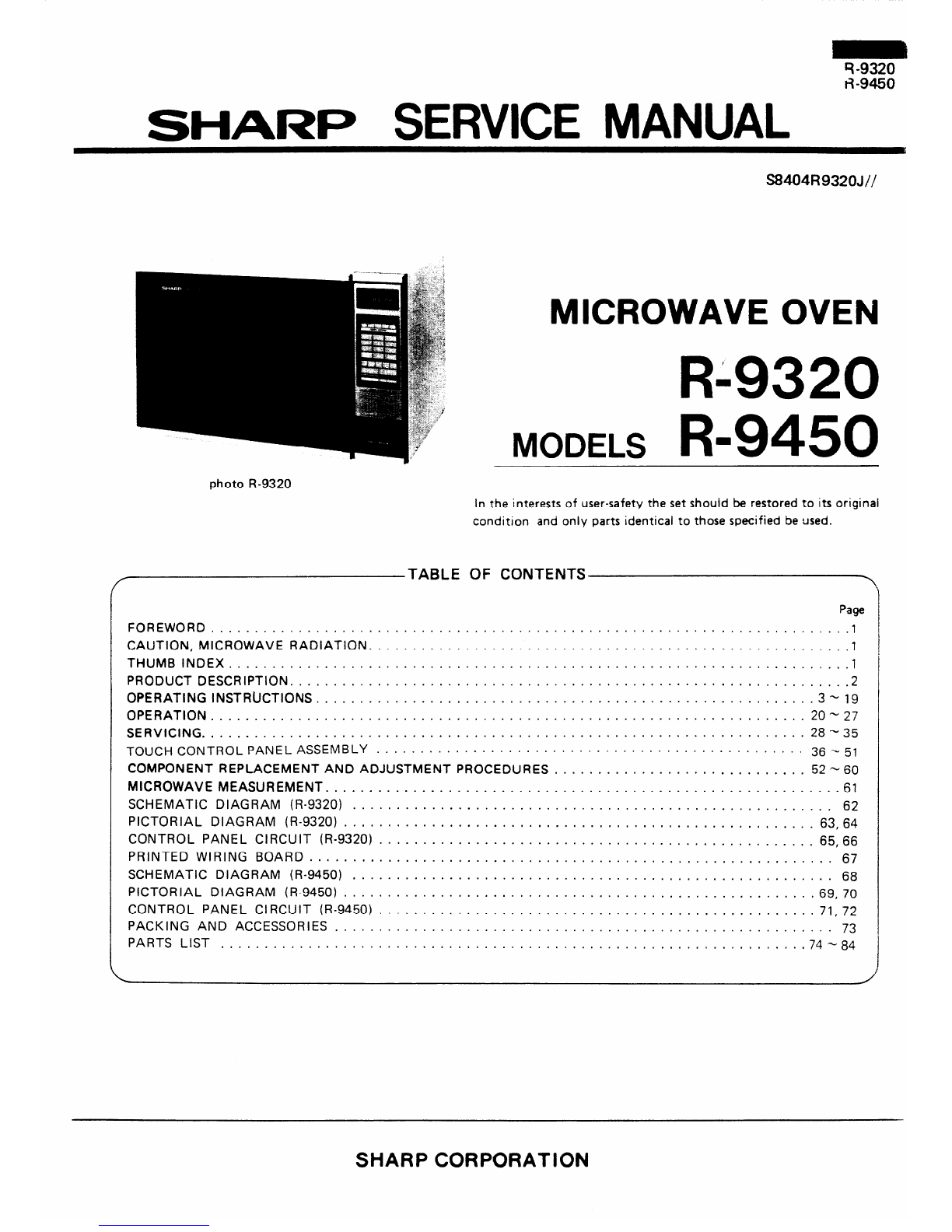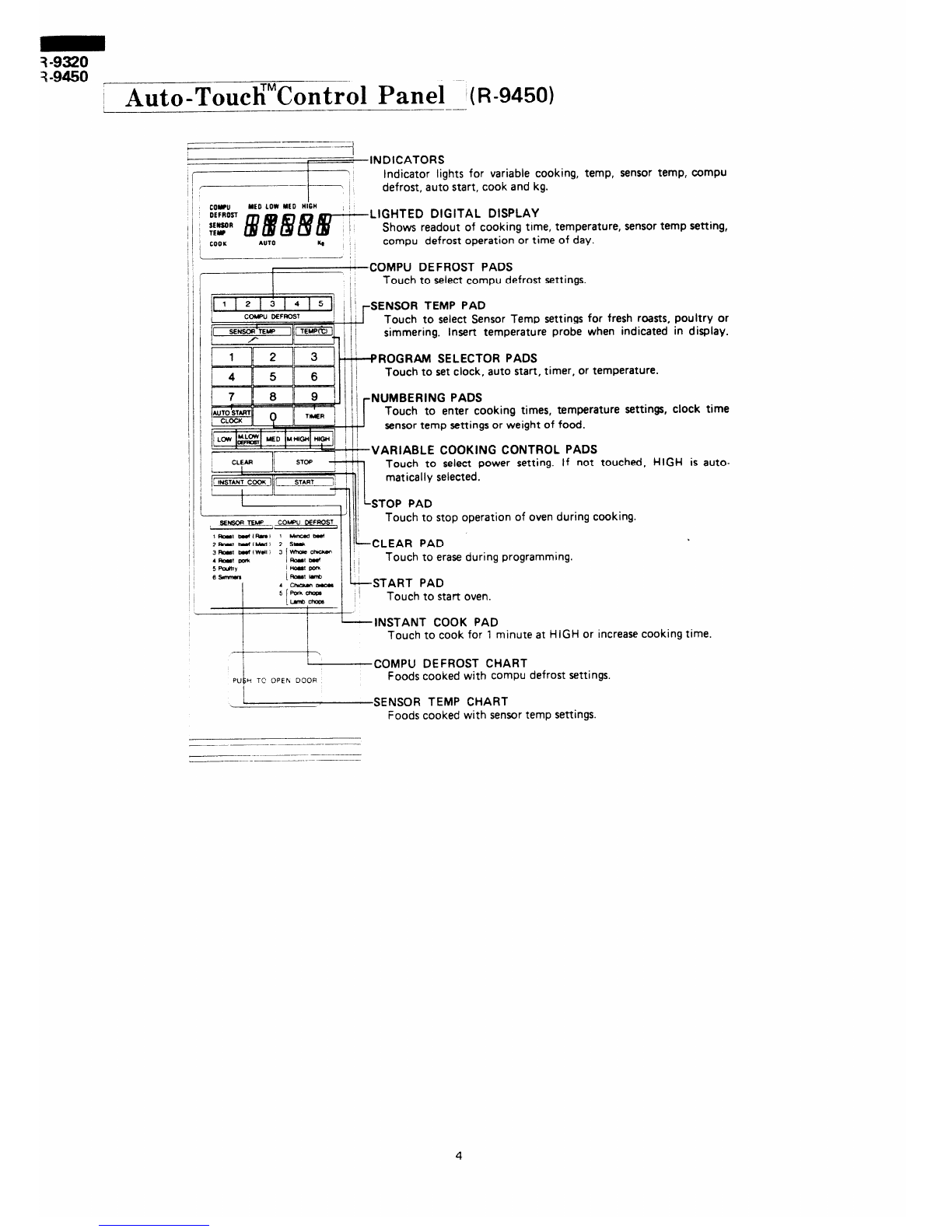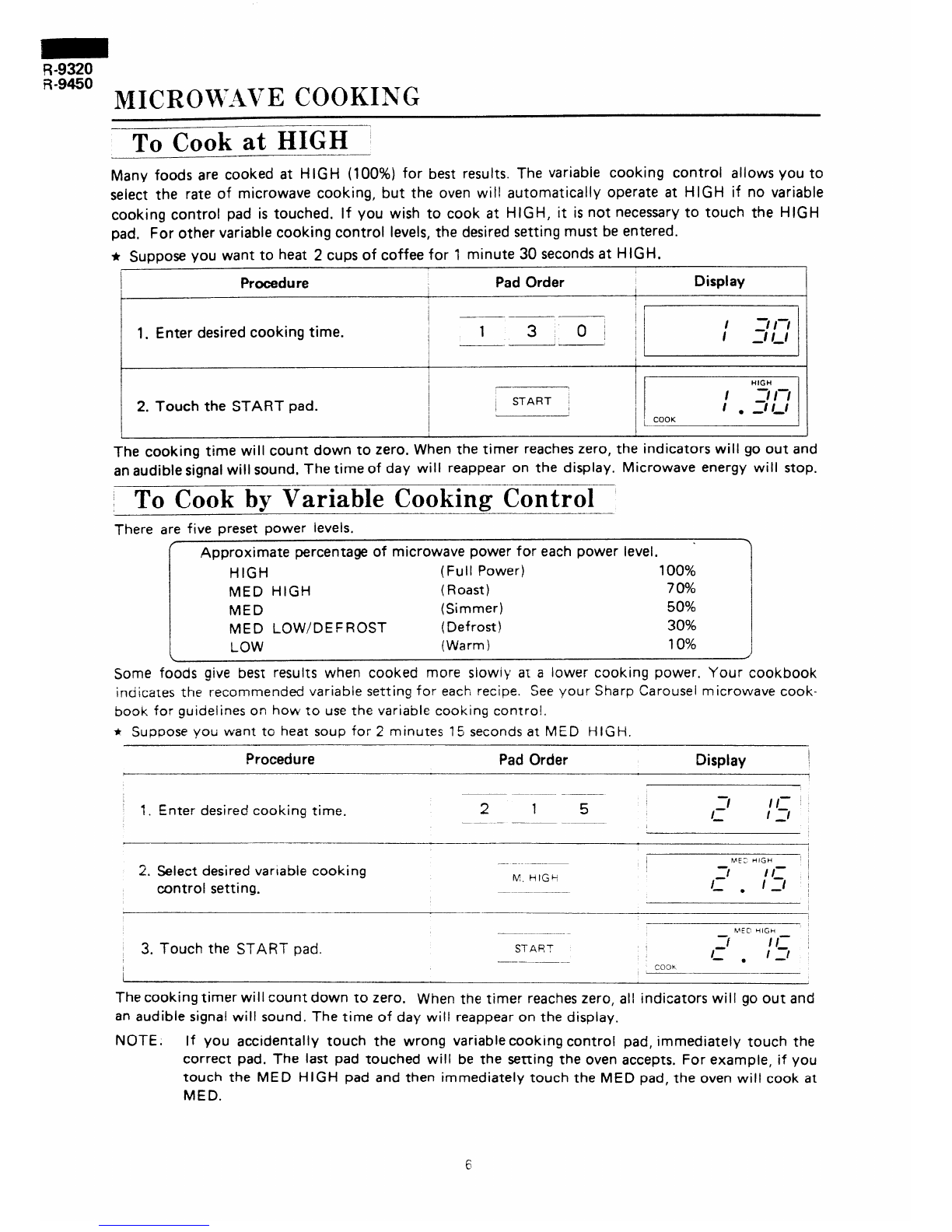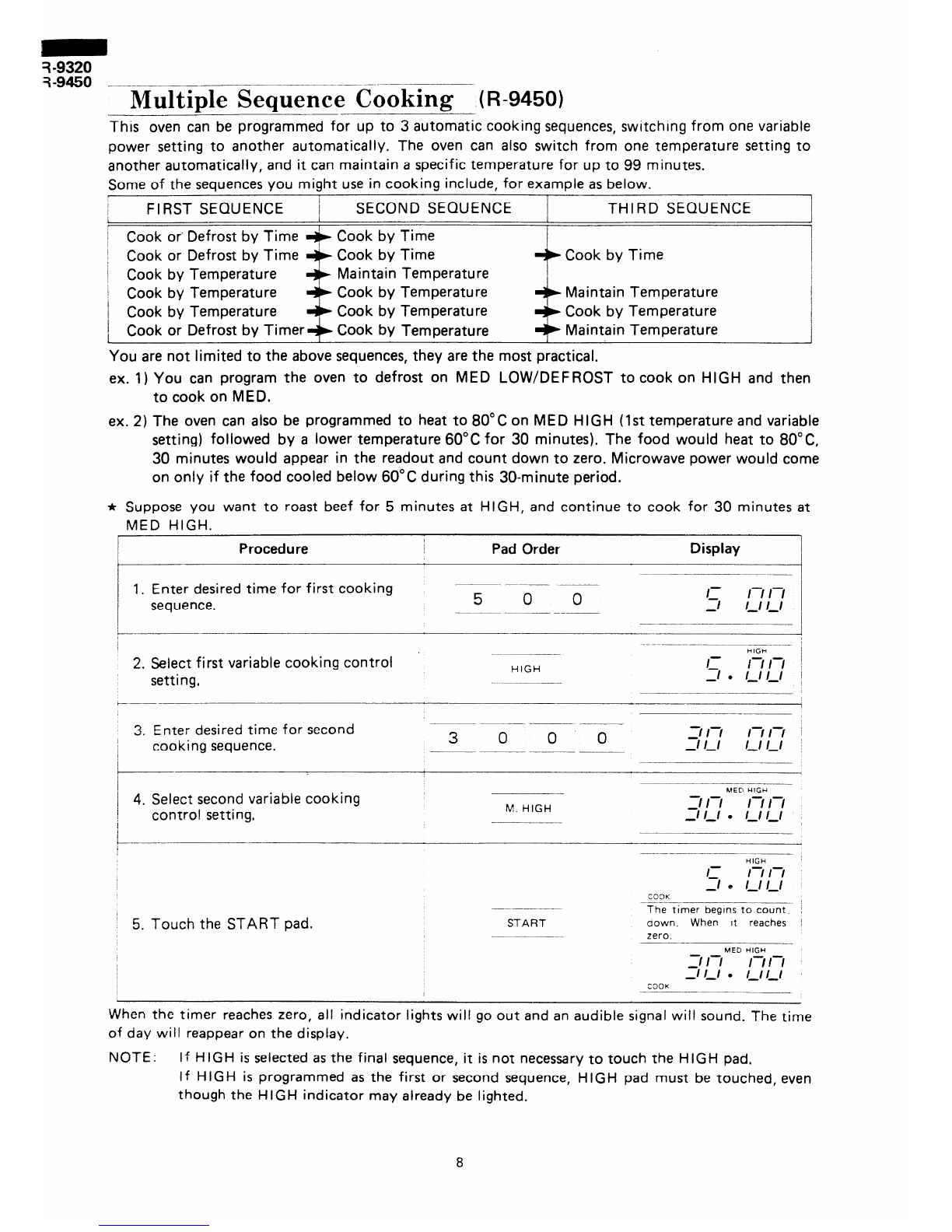q-9320
?-9450 ---p-----
Multiple Sequence Cooking (R-9450)
This oven can be programmed for up to 3 automatic cooking sequences, switching from one variable
power setting to another automatically. The oven can also switch from one temperature setting to
another automatically, and it can maintain a specific temperature for up to 99 minutes.
Some of the sequences you might use in cooking include, for example as below.
I FIRST SEQUENCE / SECOND SEQUENCE ( THIRD SEQUENCE
L I
f
j Cook or Defrost by Time + Cook by Time i
1 Cook or Defrost by Time + Cook by Time Cook by Time
j Cook by Temperature Maintain Temperature
1 Cook by Temperature Cook by Temperature Maintain Temperature
/ Cook by Temperature Cook by Temperature Cook by Temperature
/ Cook or Defrost by Timer Cook by Temperature Maintain Temperature
You are not limited to the above sequences, they are the most practical.
ex. 1) You can program the oven to defrost on MED LOW/DEFROST to cook on HIGH and then
to cook on MED.
ex. 2) The oven can also be programmed to heat to 80°C on MED HIGH (1st temperature and variable
setting) followed by a iower temperature 60°C for 30 minutes). The food would heat to 60°C,
30 minutes would appear in the readout and count down to zero. Microwave power would come
on only if the food cooled below 60°C during this 30-minute period.
* Suppose you want to roast beef for 5 minutes at HIGH, and continue to cook for 30 minutes at
MED HIGH.
Procedure Pad Order Display
1, Enter desired time for first cooking
sequence.
__-. --___
5 0 0
____ ----.~ 11 1-i i-i
-I i-1 1-i
2. Select first variable cooking control
setting. HIGH
HIGH
II- i-i 17
-I * i-1 /-I
3. Enter desired time for second
I coo king sequence.
/
--__
3 0 0 0
____________- 3 17 i-i i-i
-IL1 1-I i-1
-
1 4. Select second variable cooking
I control setting.
I M. HIGH
MED HIGH
1-i 1-i
-1 i-1 l 1-i i-i
5. Touch the START pad.
_---
START
______--
HIGH
11 17 r7
-I * i-1 l-1
COOK
The timer beglns to count.
aown. When reaches
zero.
- ME0 HIGH
17 i-i
-1 i-1 l l-1 l-1
COOK
When the timer reaches zero, all indicator lights will go out and an audible signal will sound. The time
of day will reappear on the display.
NOTE: If HIGH is selected as the final sequence, it is not necessary to touch the HIGH pad.
If HIGH is programmed as the first or second sequence, HIGH pad must be touched, even
though the HIGH indicator may already be lighted,
8