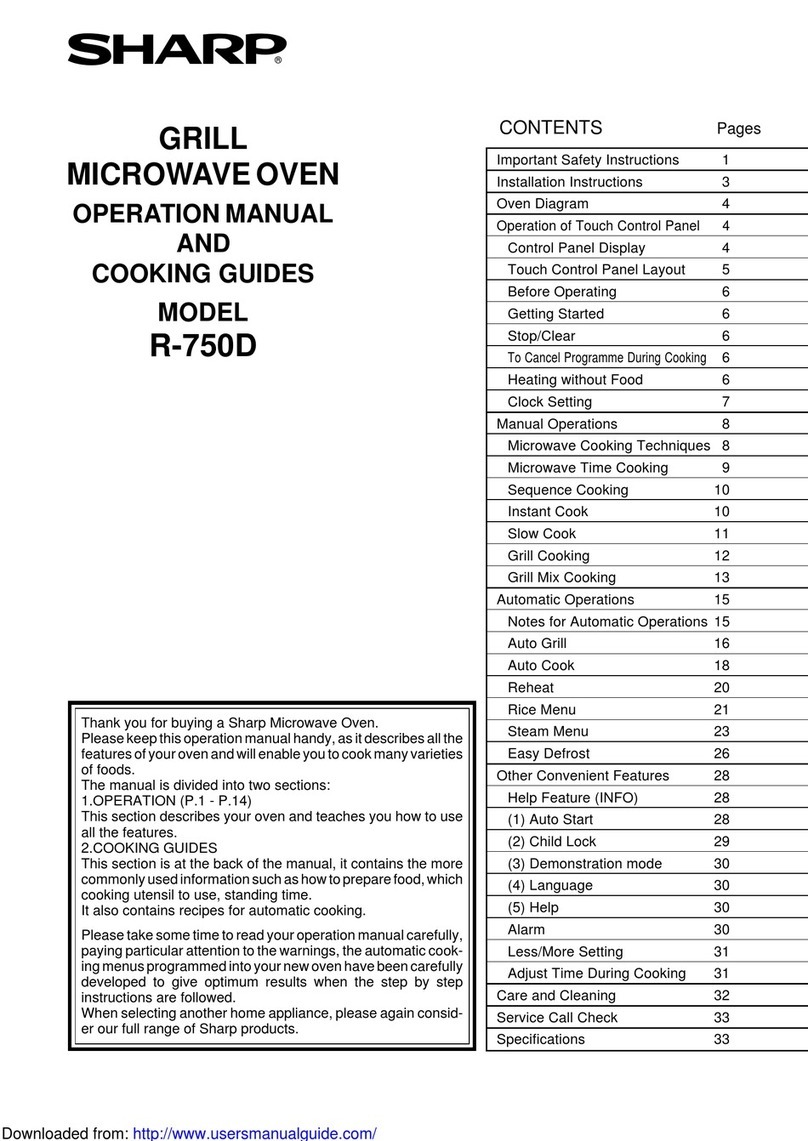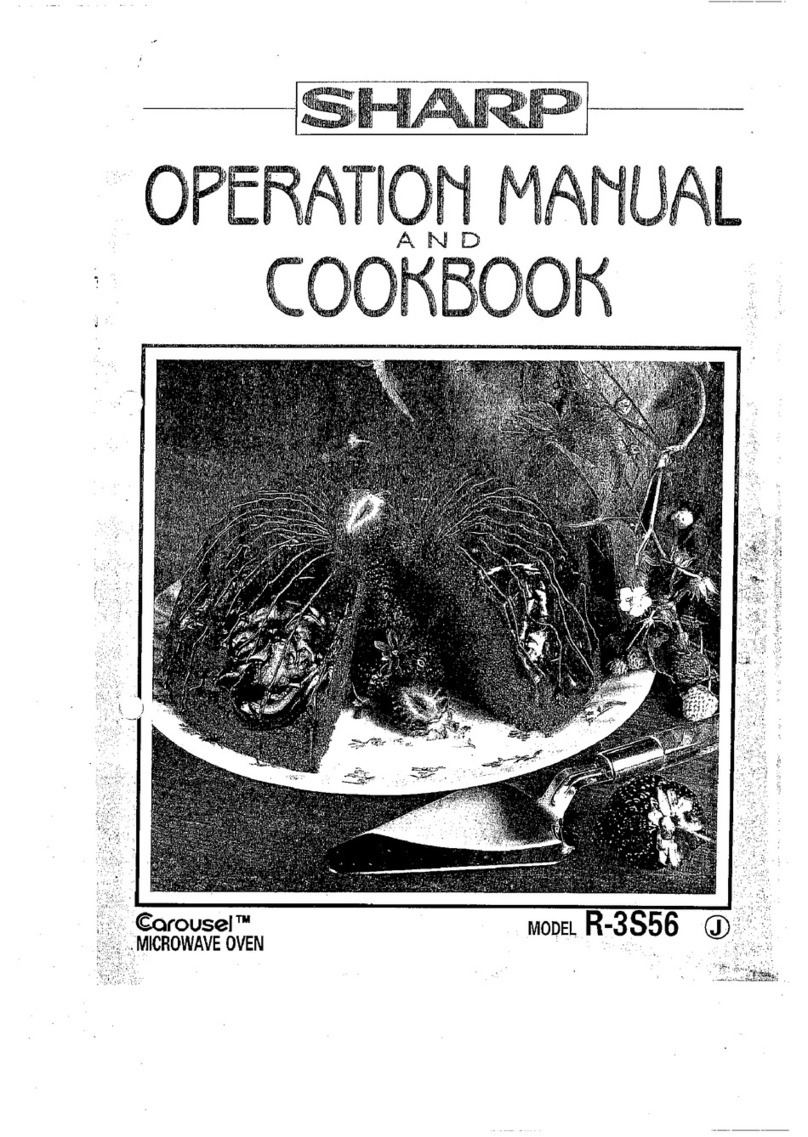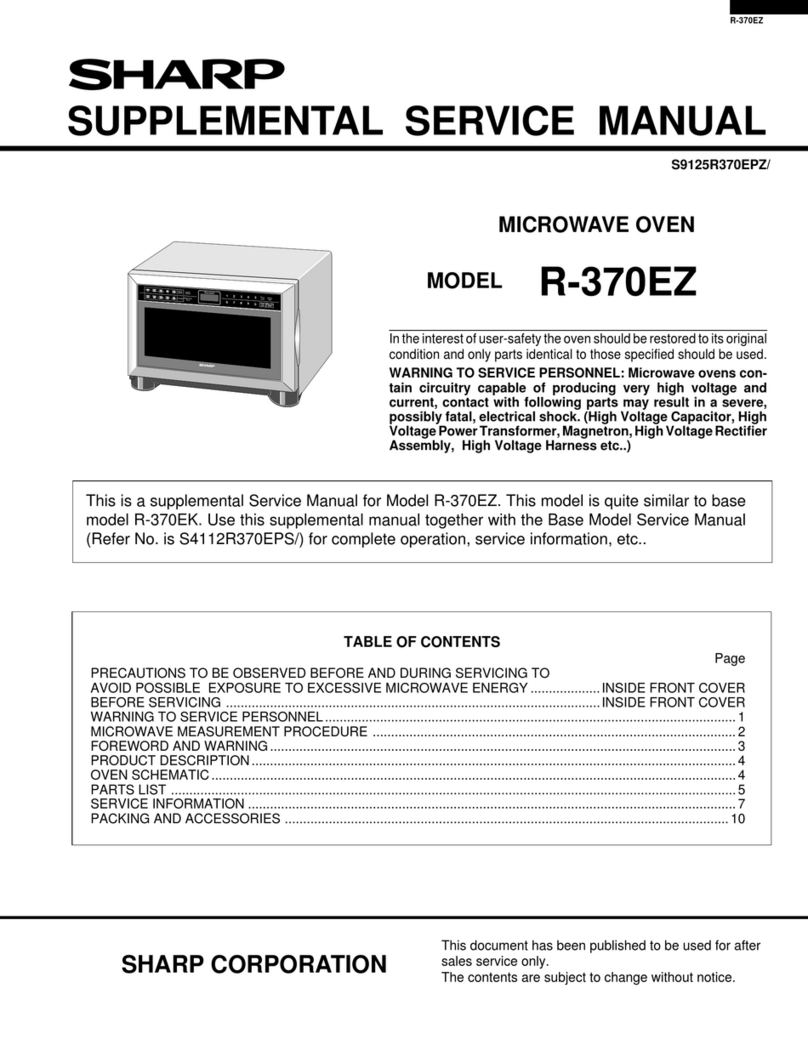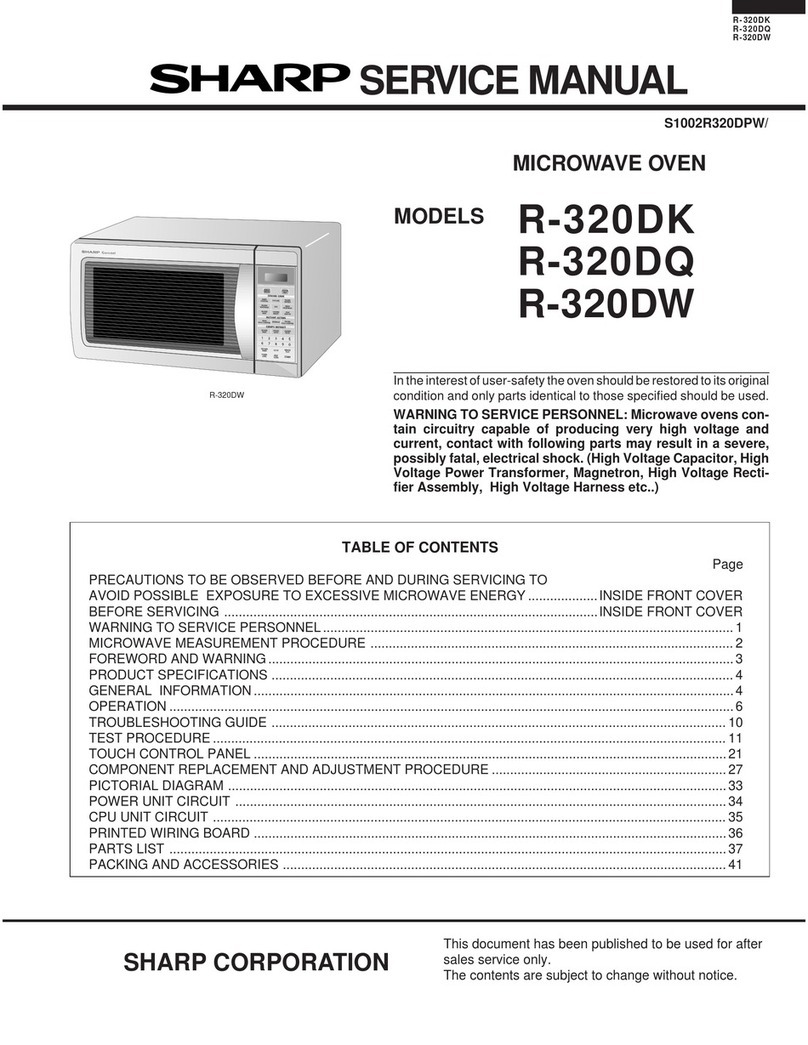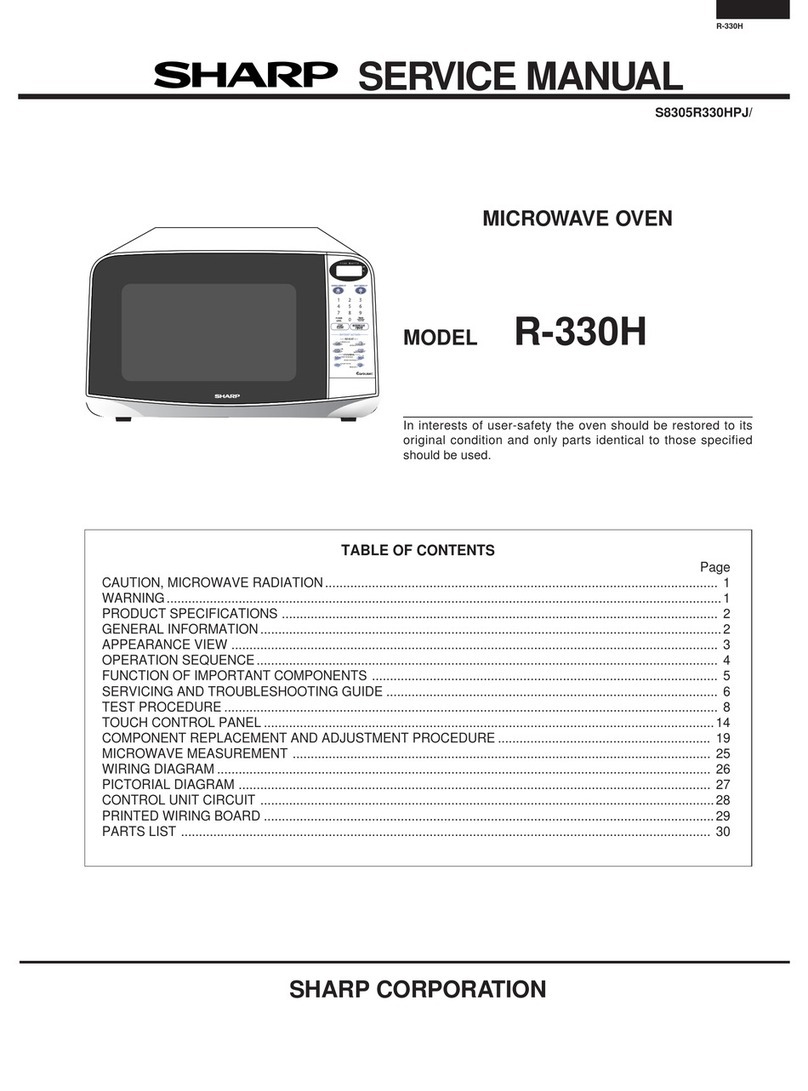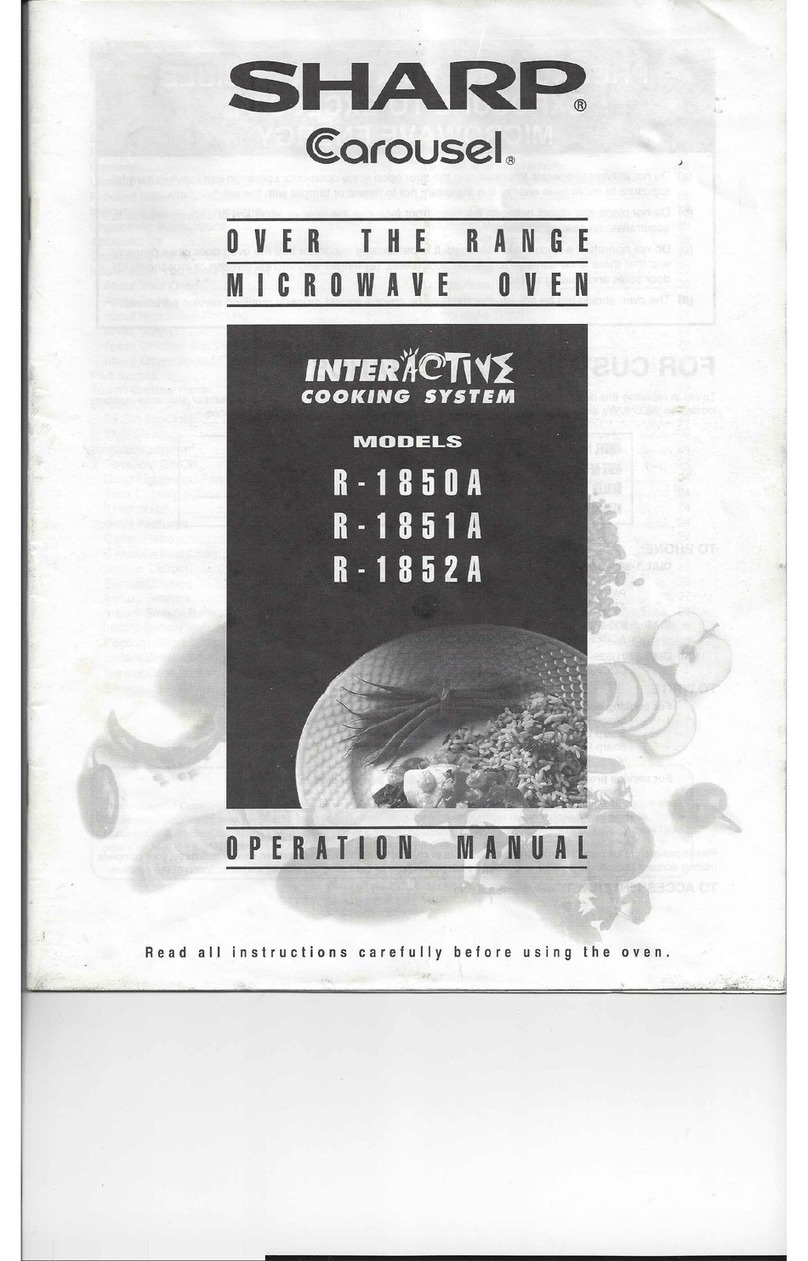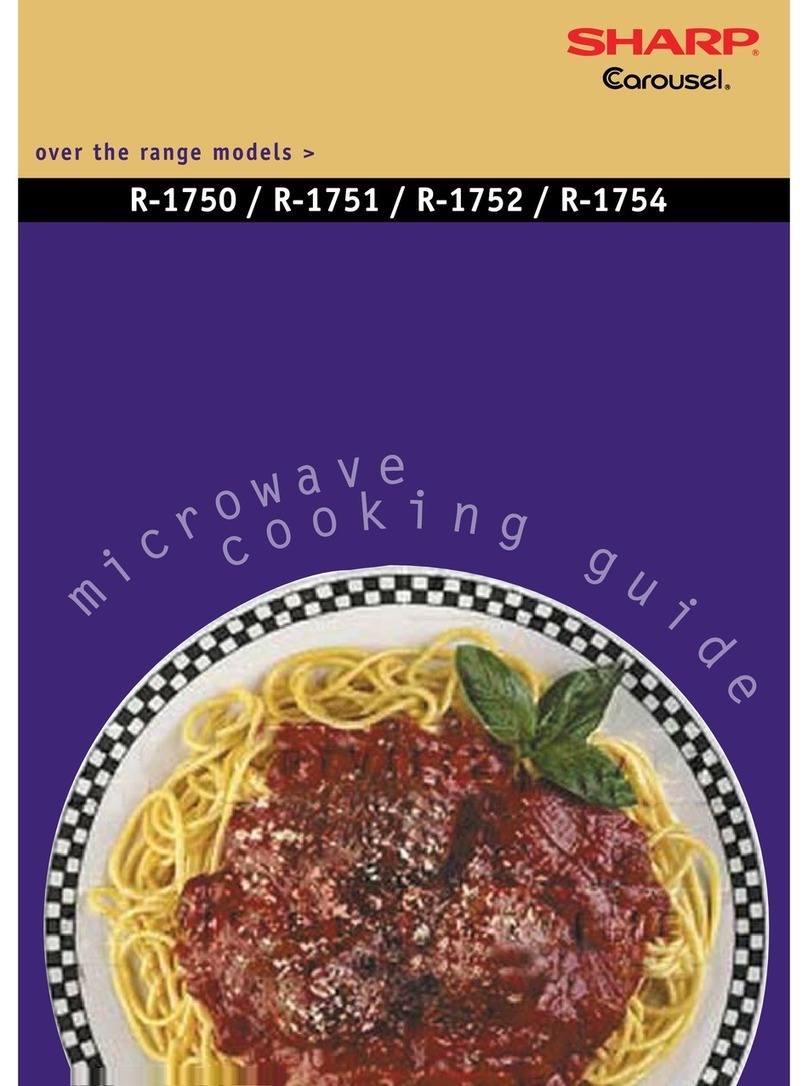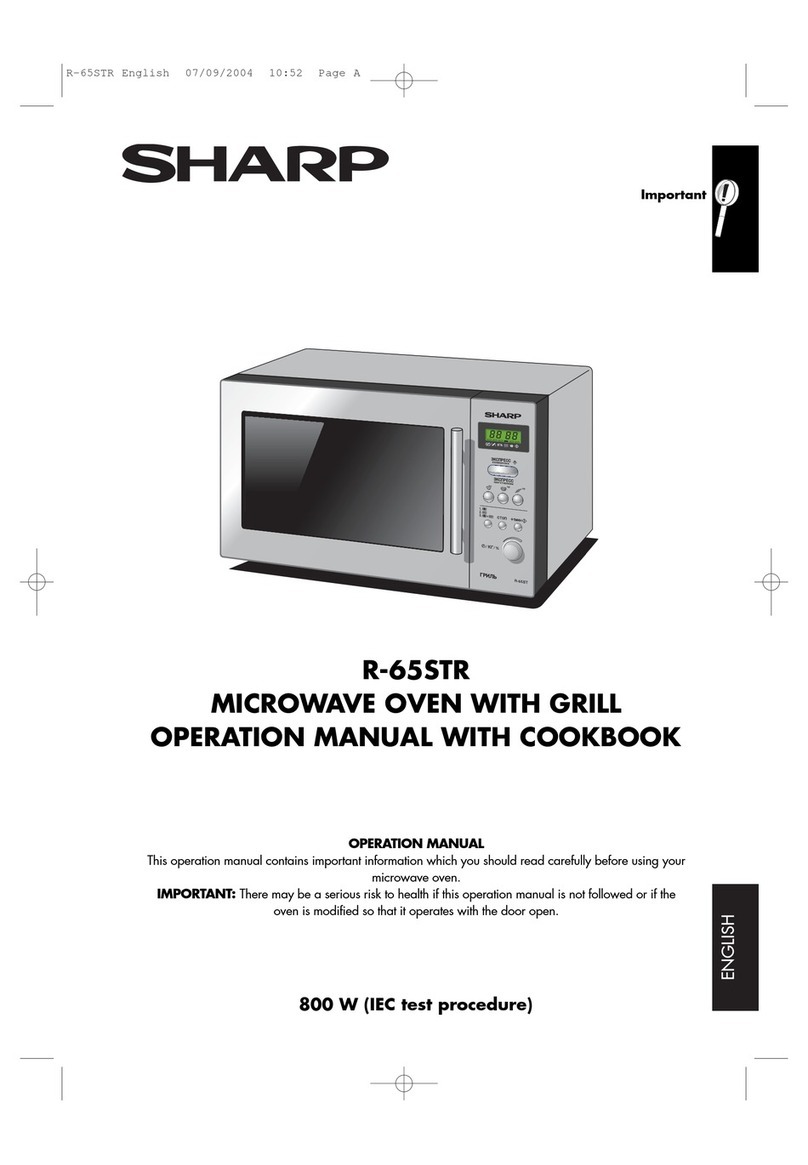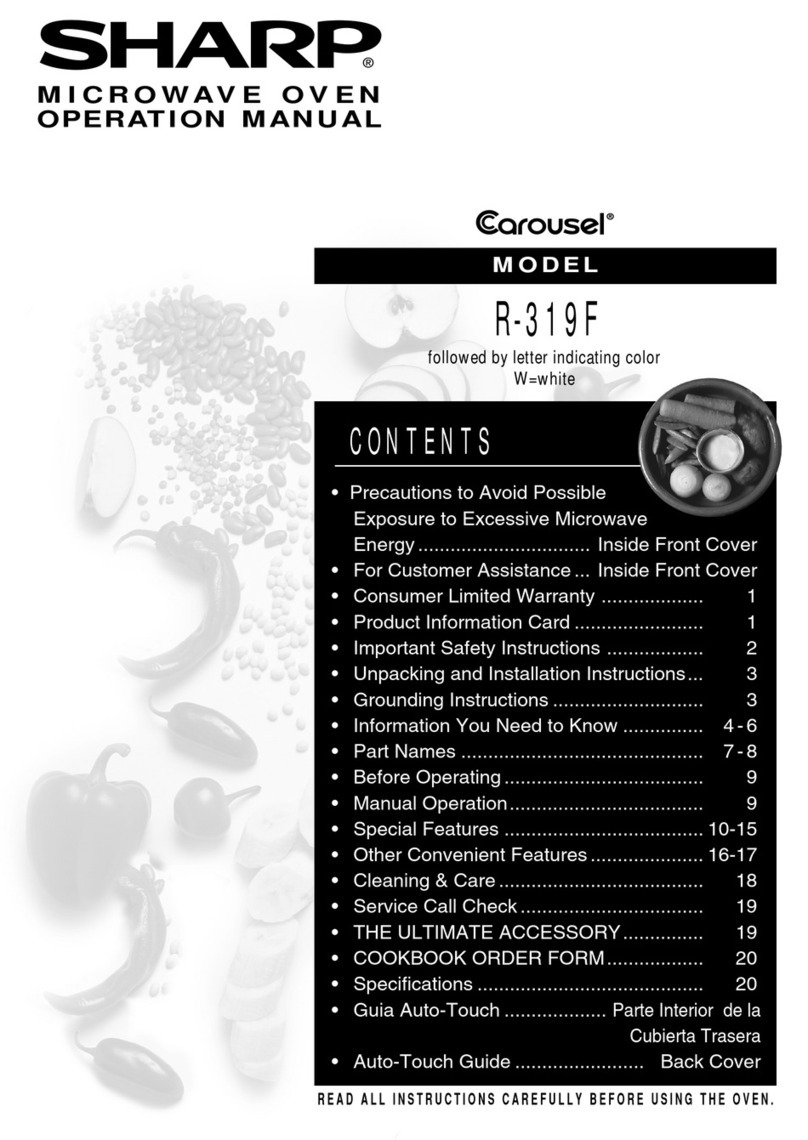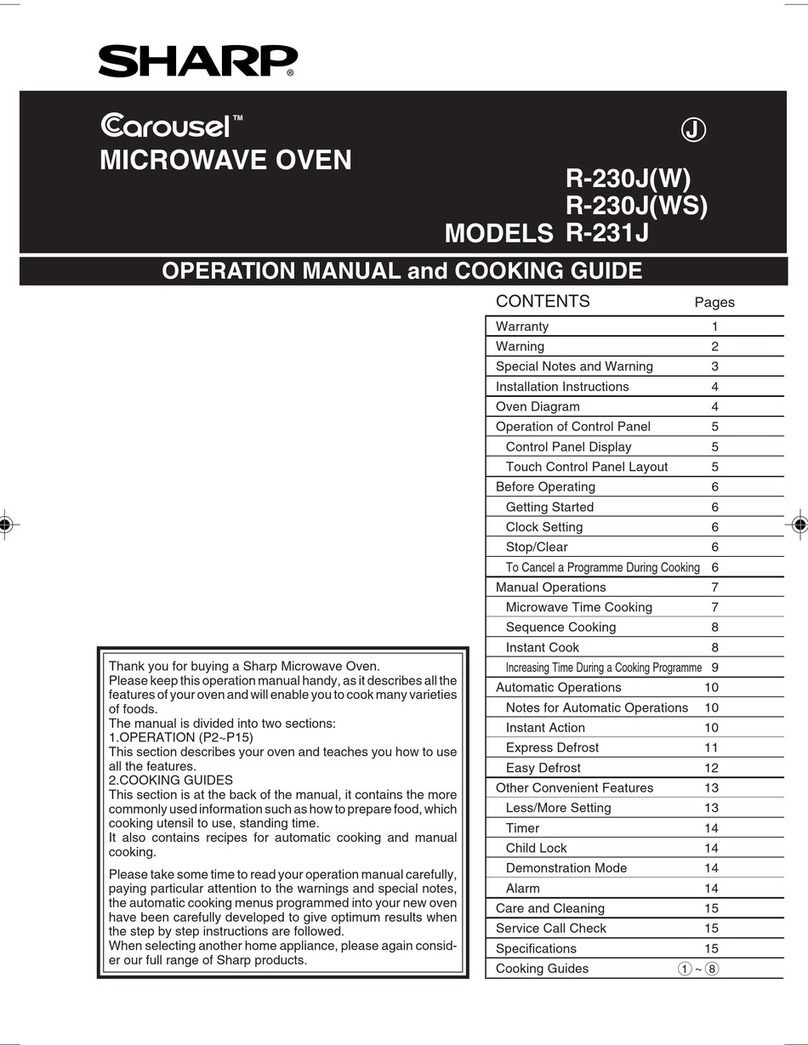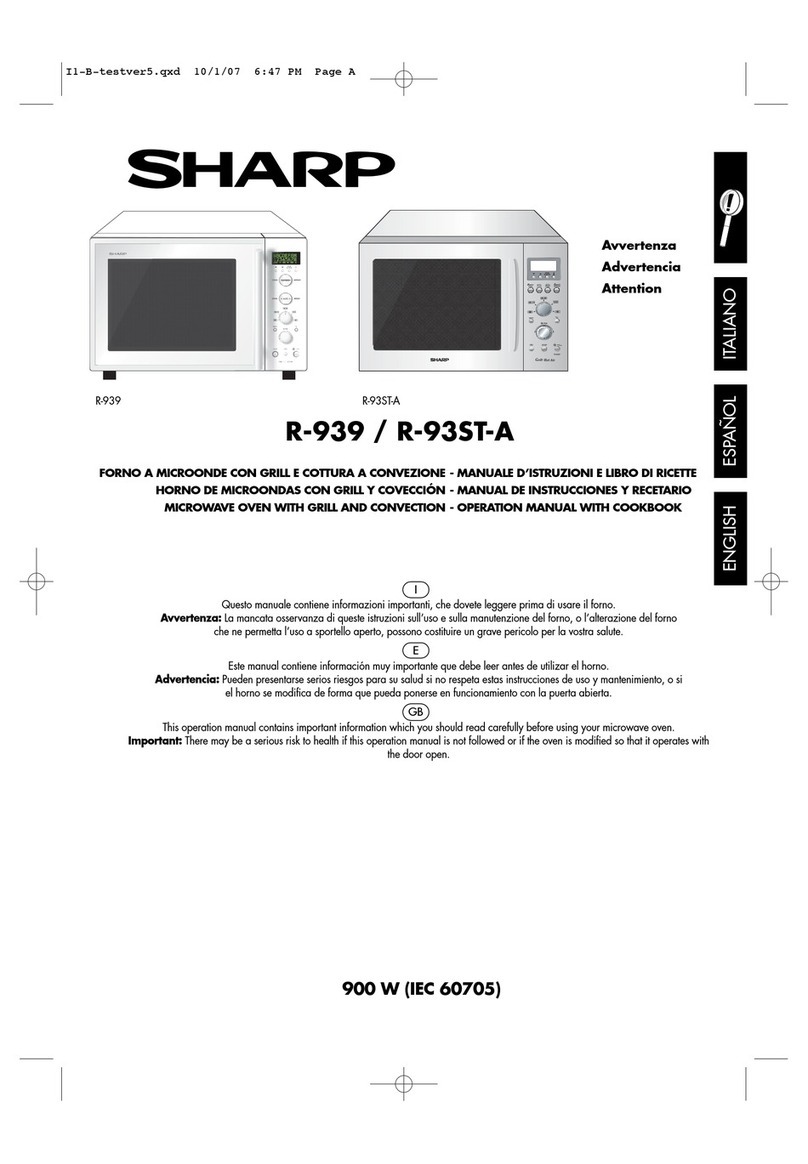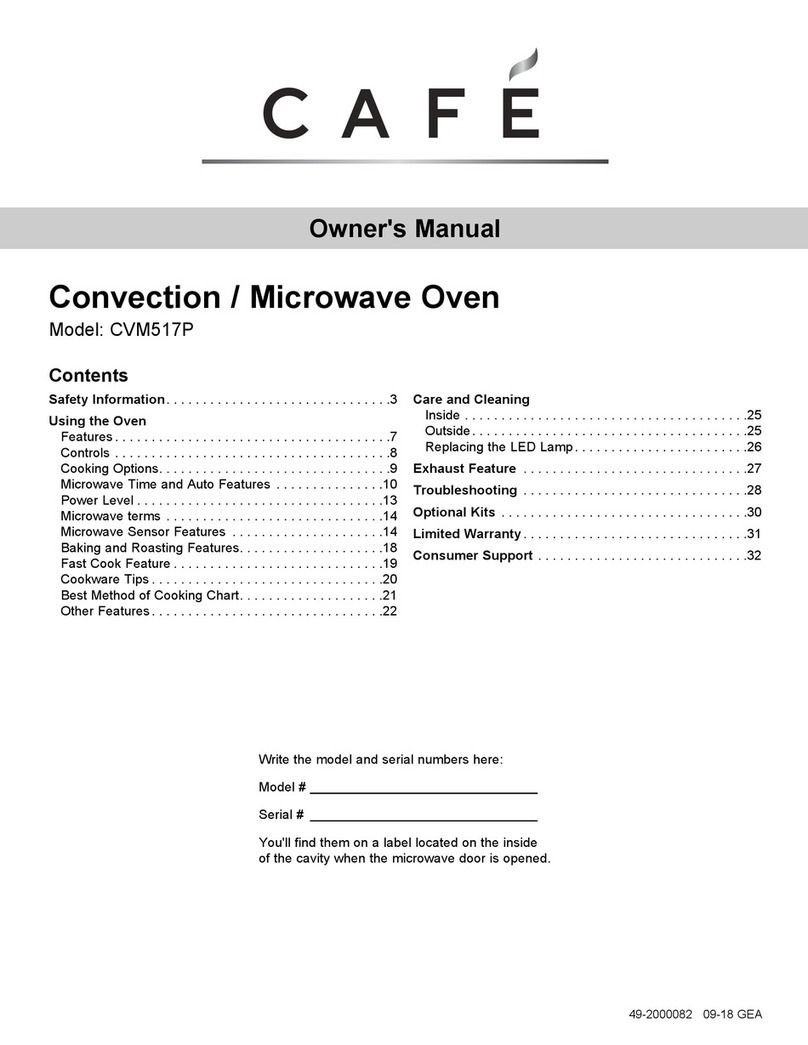R-7500AT
3
WARNING TO SERVICE PERSONNEL
The ovens contain circuitry capable of producing very high voltage and current, con-
tact with following parts may result in a severe, possibly fatal, electrical shock.
(Example)
Inverter unit, Magnetron, High Voltage Harness etc..
Read the Service Manual carefully and follow all instructions.
BEFORE SERVICING
1. Disconnect the power supply cord, and then remove the outer case cabinet and the back plate assembly.
2. Open the door and block it open.
3. Wait for 60 seconds to discharge the high voltage capacitors of the inverter unit.
4. Disconnect the high voltage wire from the magnetron terminal with insulated pliers.
5. Make the terminal (metal part) of the high voltage wire contact to the magnetron body with insulated pliers.
6. Now, the capacitors of the inverter unit are discharged.
7. Reconnect the high voltage wire to the magnetron terminal after discharging.
WARNING: Use the pliers that the portions of their handles are insulated completely to avoid an electric shock.
WARNING: RISK OF ELECTRIC SHOCK. DISCHARGE THE HIGH-VOLTAGE CAPACITOR BEFORE SERVICING.
The high-voltage capacitor remains charged about 60 seconds after the oven has been switched off. Wait for 60 seconds.
Whenever troubleshooting is performed the power supply must be disconnected. It may, in some cases, be necessary to connect the
power supply after the outer case cabinet has been removed, in this event,
1. Disconnect the power supply cord, and then remove the outer case cabinet and the back plate assembly.
2. Open the door and block it open.
3. Wait for 60 seconds to discharge the high voltage capacitors of the inverter unit.
4. Disconnect the high voltage wire from the magnetron terminal with insulated pliers.
5. Make the terminal (metal part) of the high voltage wire contact to the magnetron body with insulated pliers.
6. Now, the capacitors of the inverter unit are discharged.
7. Reconnect the high voltage wire to the magnetron terminal after discharging.
WARNING: Use the pliers that the portions of their handles are insulated completely to avoid an electric shock.
8. Disconnect the inverter harness from the main harness.
9. Ensure that the leads remain isolated from other components and oven chassis by using insulation tape.
10. After that procedure, reconnect the power supply cord.
WHEN THE TESTING IS COMPLETED
1. Disconnect the power supply cord, and then remove the outer case cabinet and the back plate assembly.
2. Open the door and block it open.
3. Wait for 60 seconds to discharge the high voltage capacitors of the inverter unit.
4. Disconnect the high voltage wire from the magnetron terminal with insulated pliers.
5. Make the terminal (metal part) of the high voltage wire contact to the magnetron body with insulated pliers.
6. Now, the capacitors of the inverter unit are discharged.
7. Reconnect the high voltage wire to the magnetron terminal after discharging.
WARNING: Use the pliers that the portions of their handles are insulated completely to avoid an electric shock.
8. Reconnect all leads removed from components during testing.
9. Reinstall the outer case cabinet and the back plate assembly.
10. Reconnect the power supply cord after the outer case cabinet and the back plate assembly are installed.
11. Run the oven and check all function.
AFTER REPAIRING
1. Reconnect all leads removed from components during testing.
2. Reinstall the outer case cabinet (cabinet) and the back plate assembly.
3. Reconnect the power supply cord after the outer case cabinet and the back plate assembly are installed.
4. Run the oven and check all functions.
Don't Touch !
Danger High Voltage