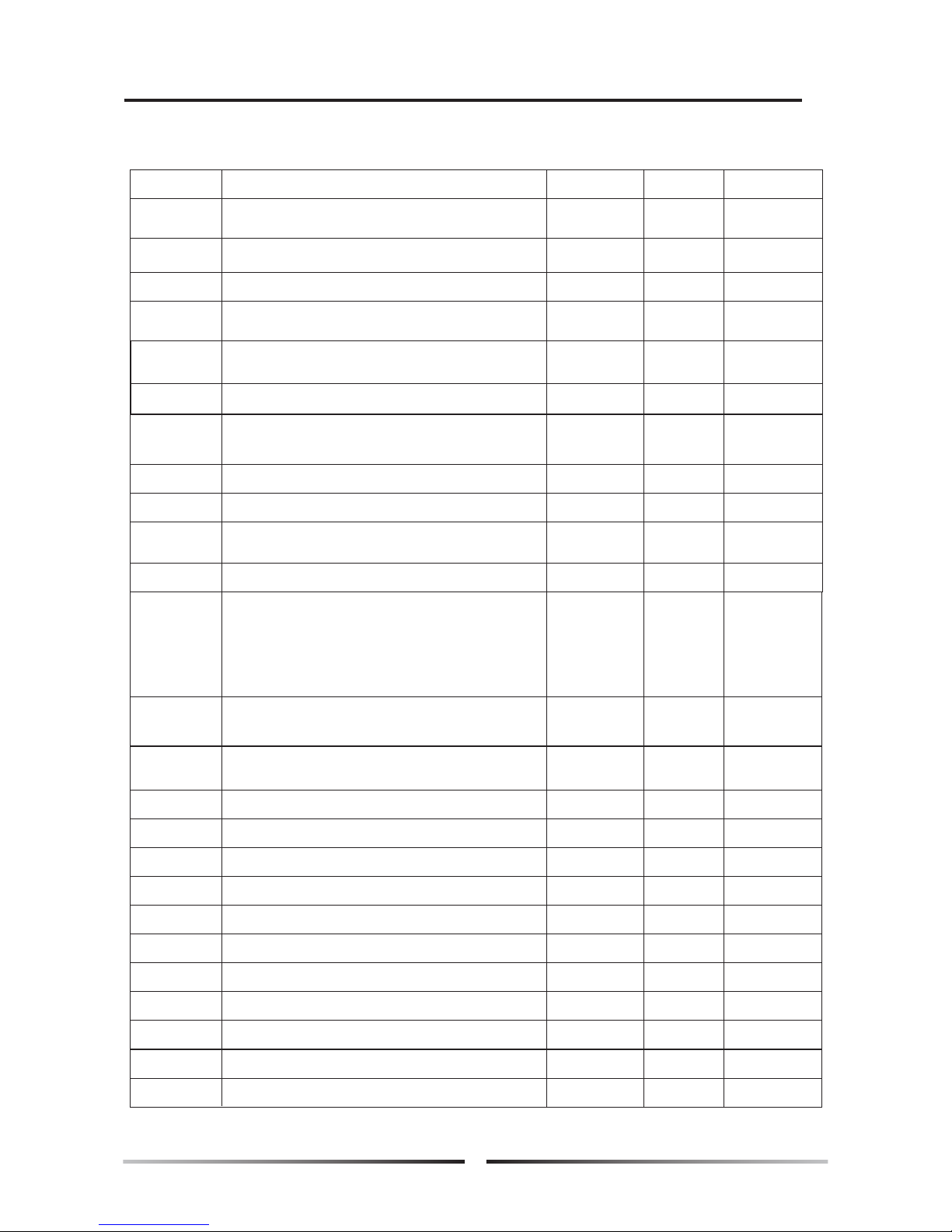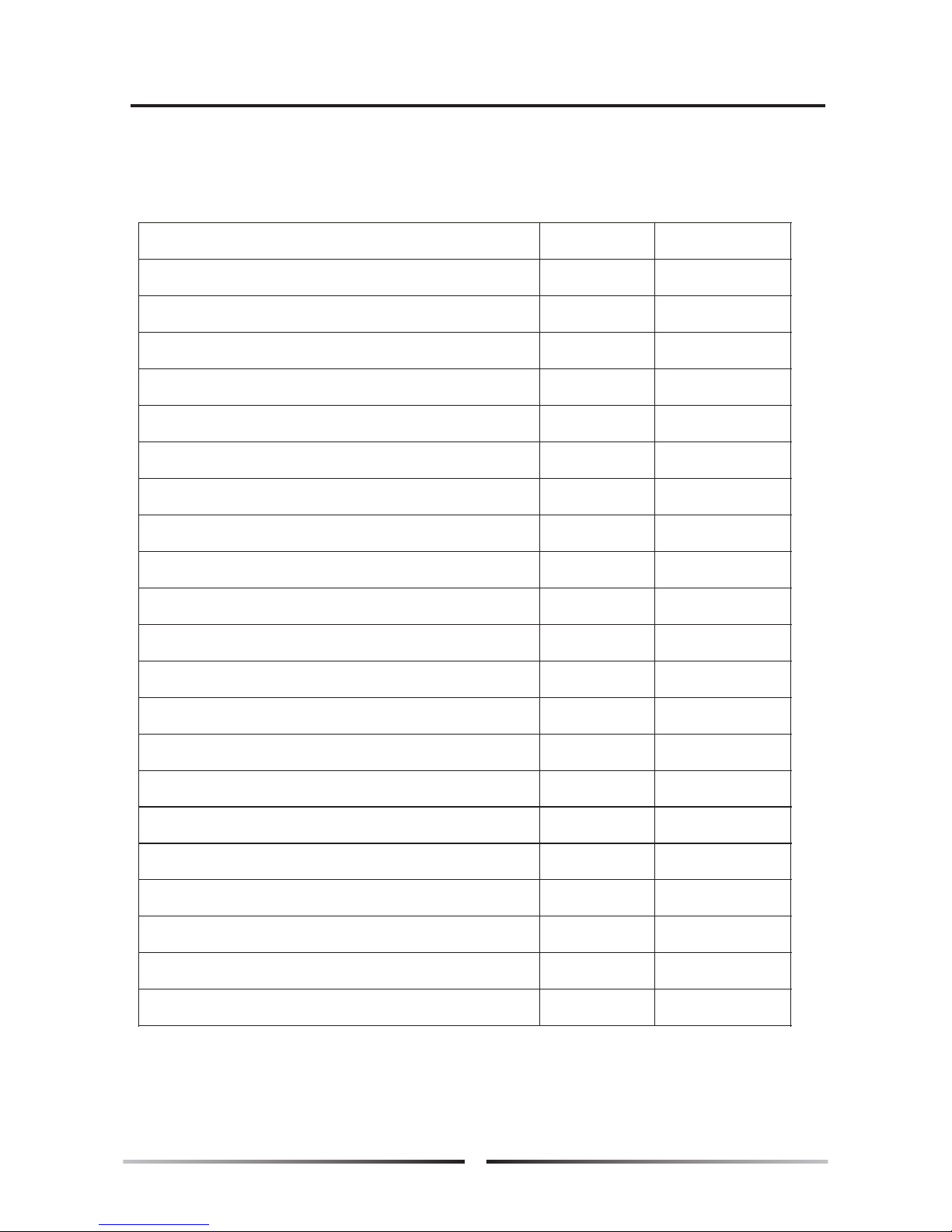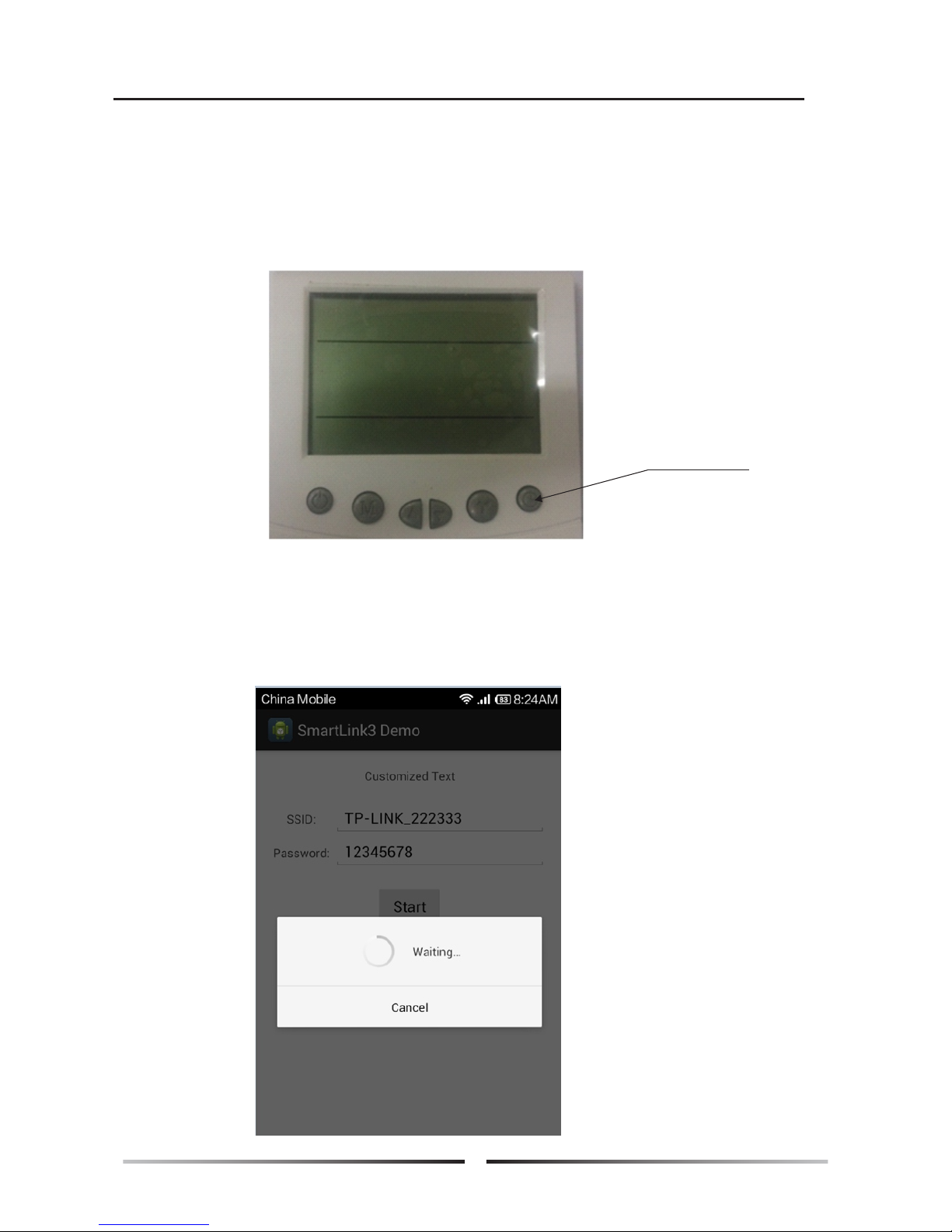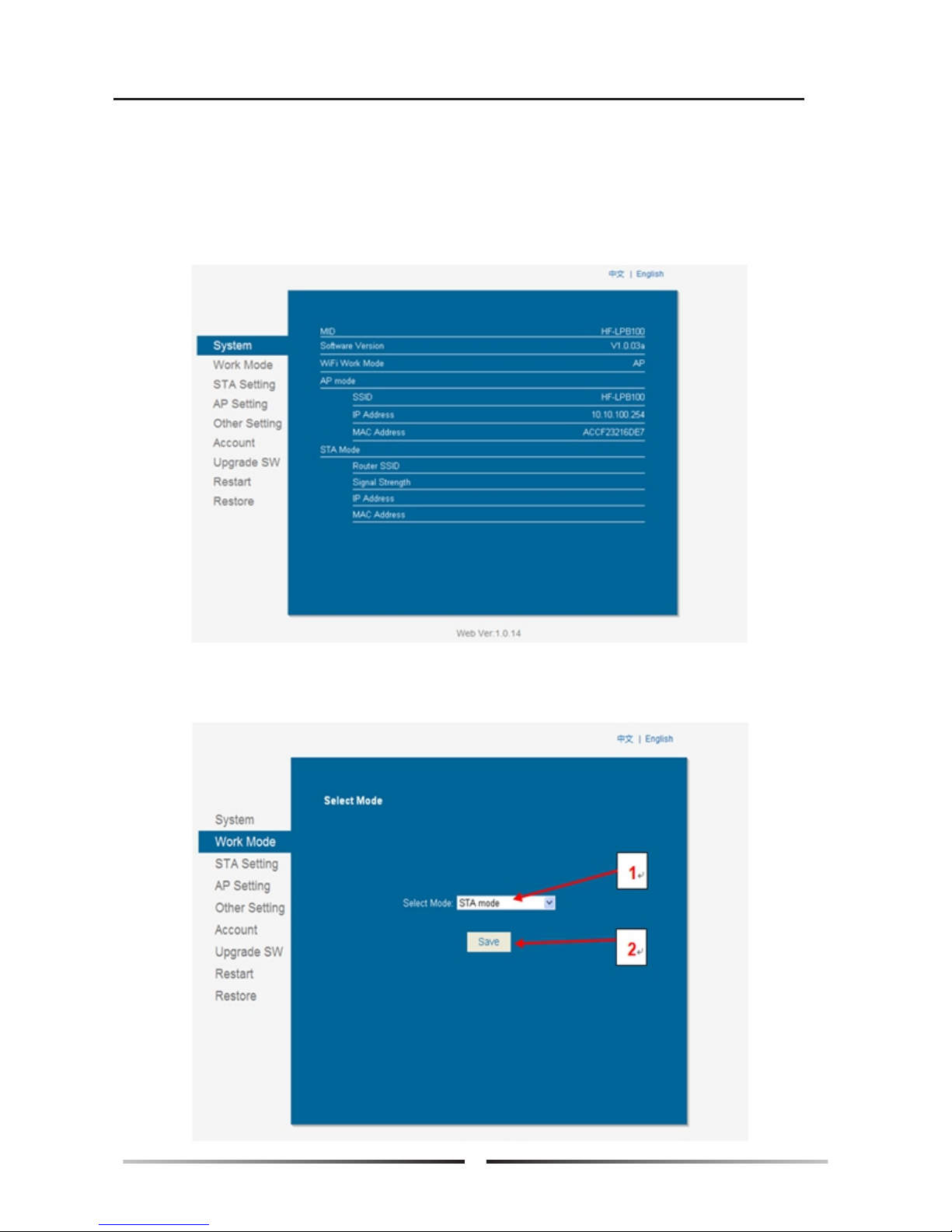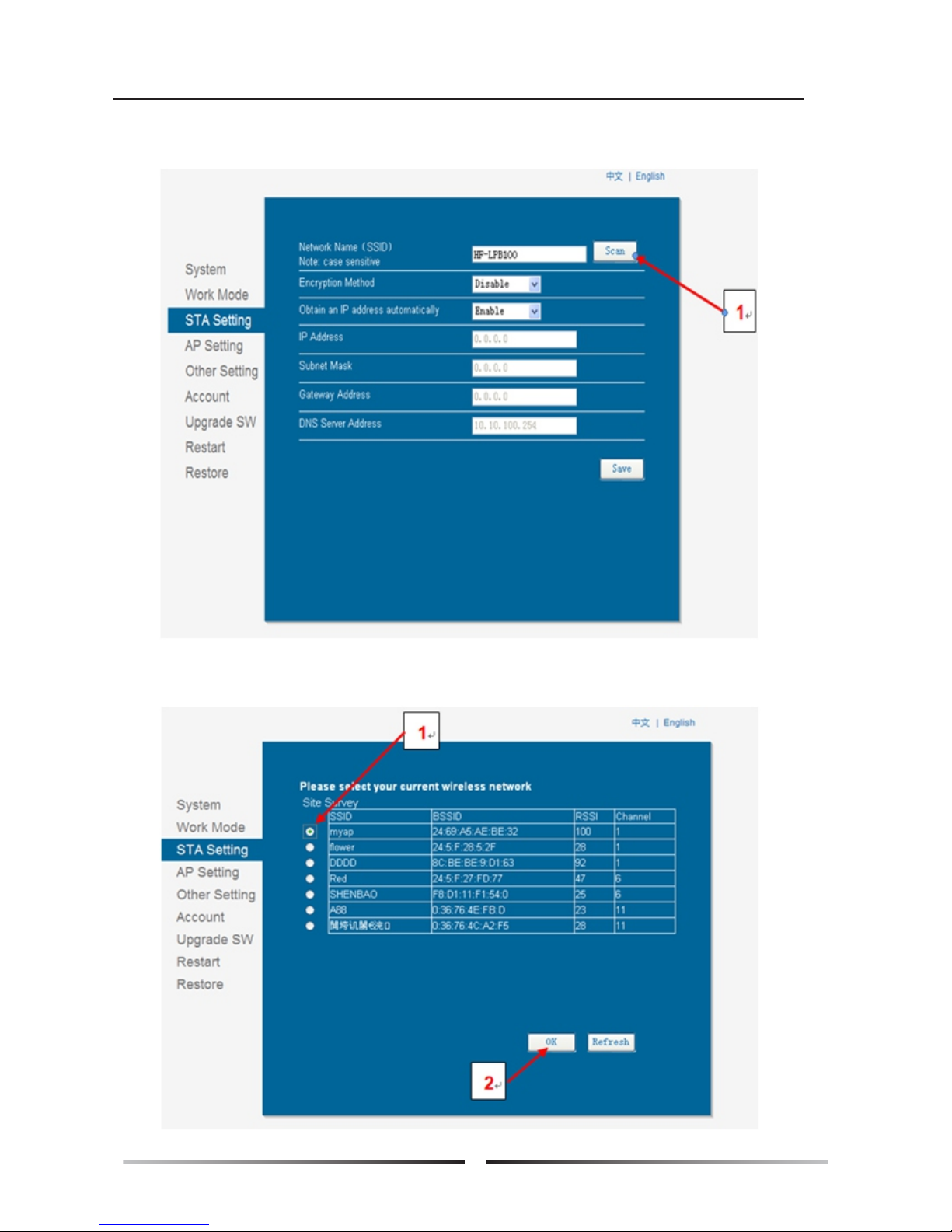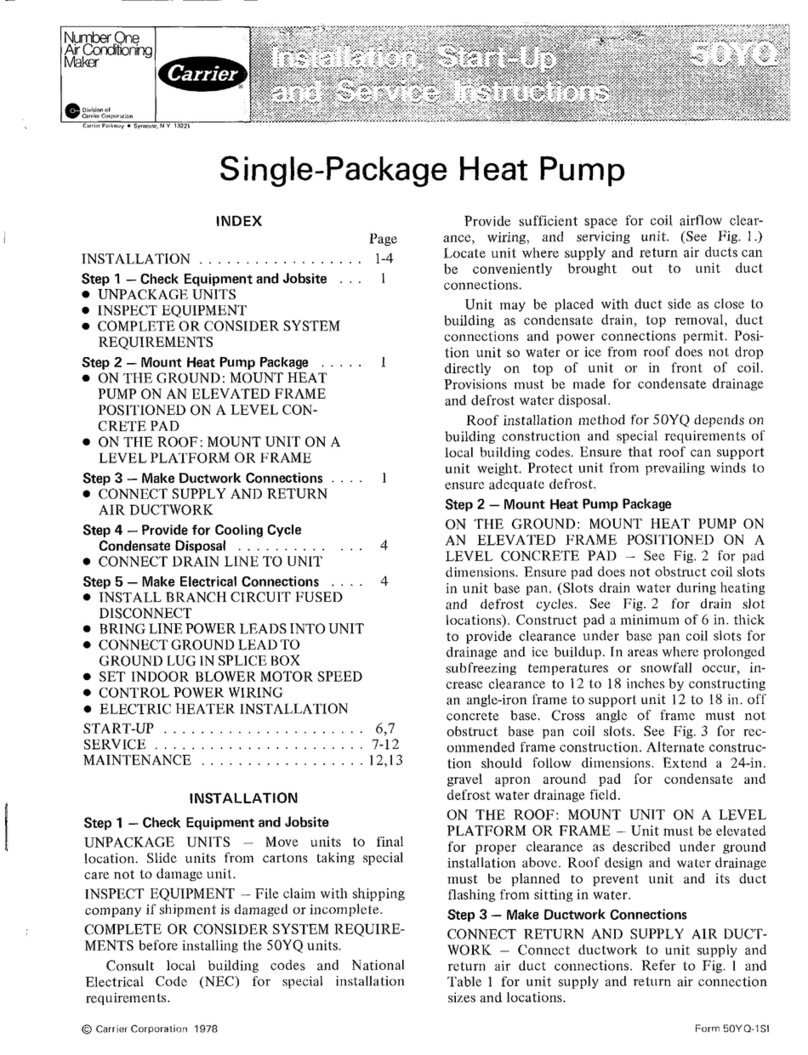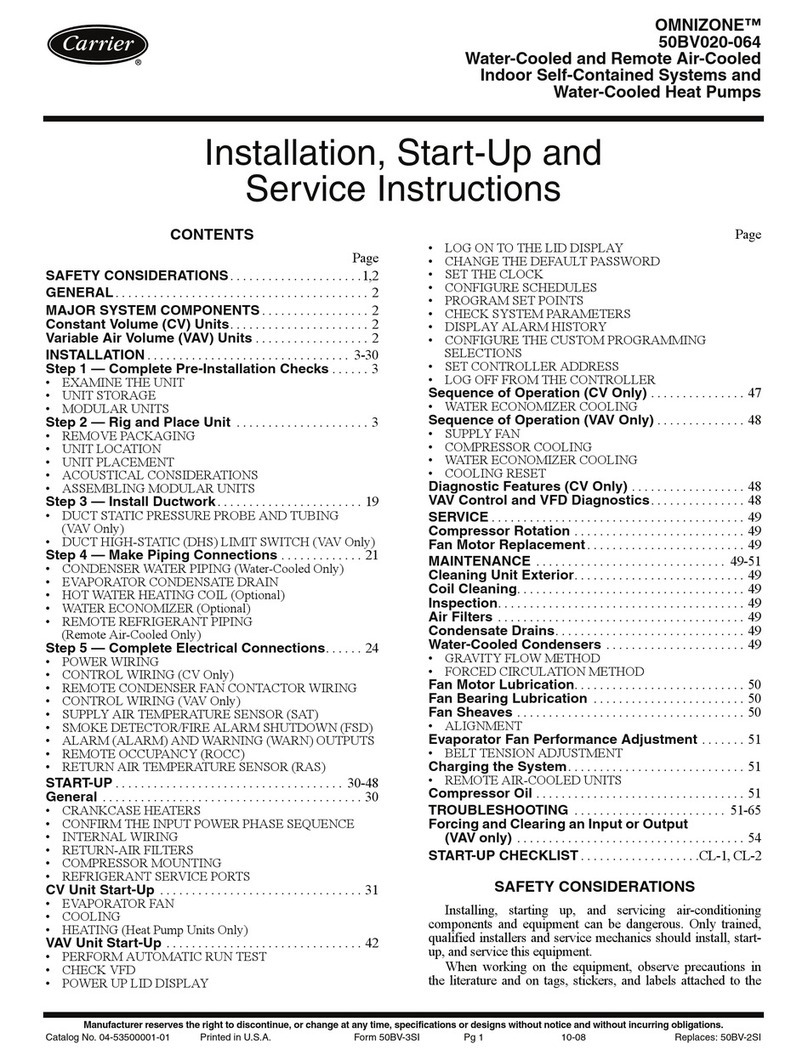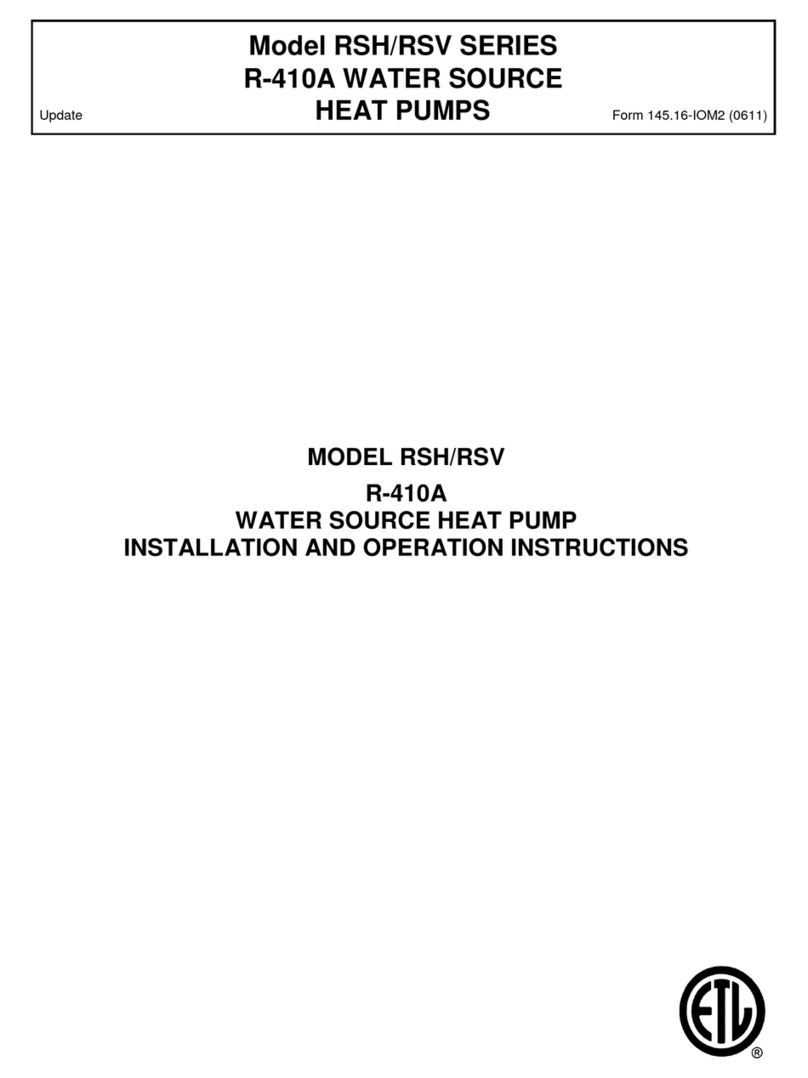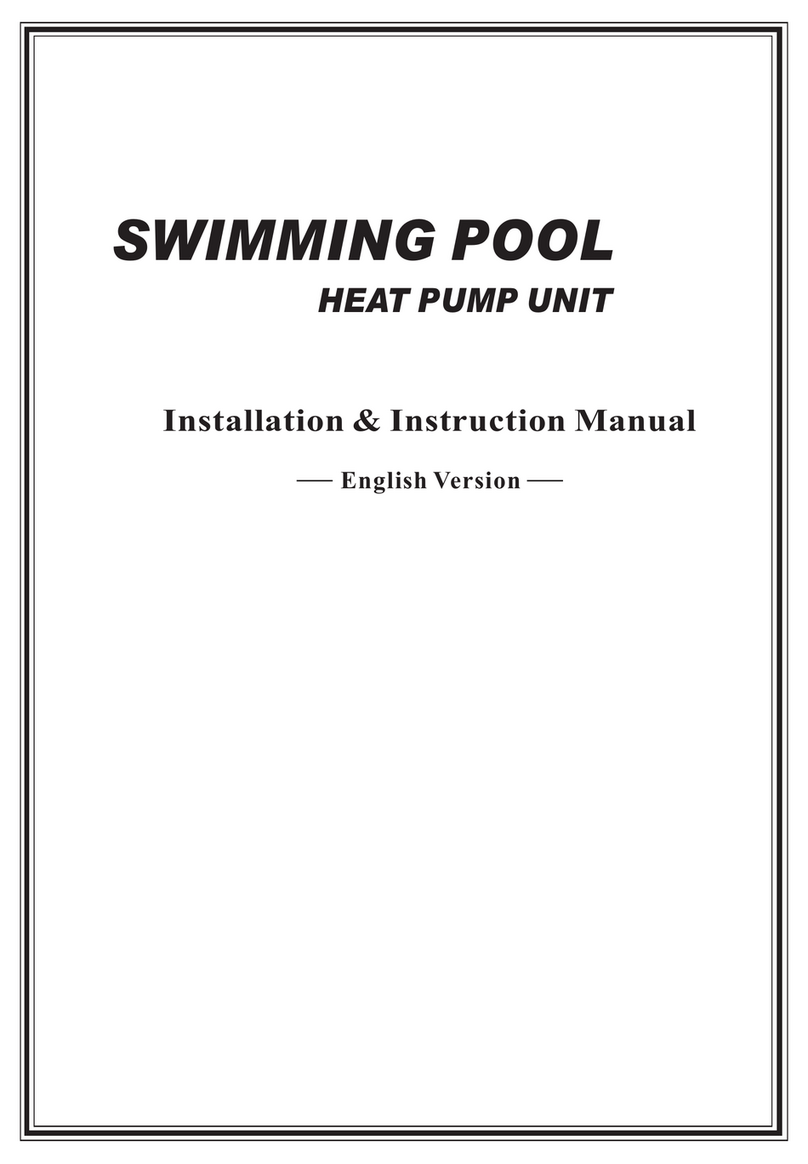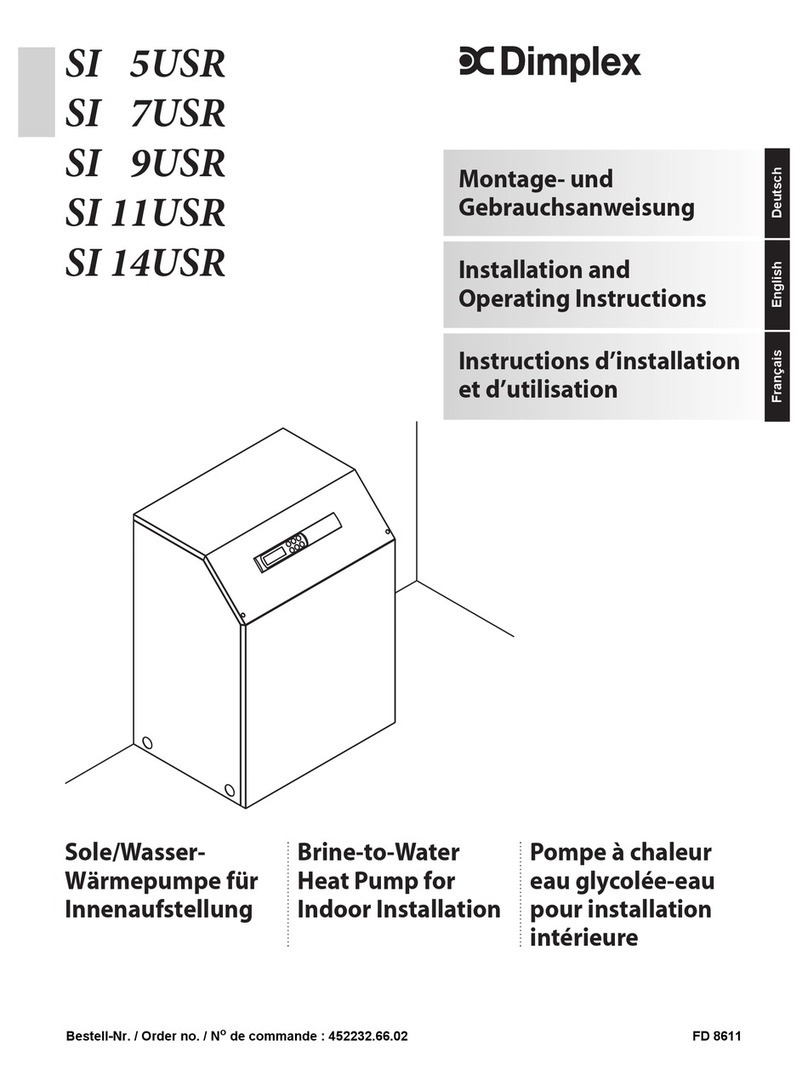Running Test and operation
1. Preparatory work before the running test.
a) Inspection of heat pump water heater units:
1Check if the unit appearance and the pipeline system were damaged during transport.
1Check if there is air exist in the water pipes, if yes, should empty all the air inside by the
manual exhaust valve and the exhaust valve on the water pumps.
1Check if the fan rotor interference the fan fixing board and fan protection net.
b) Check the electricity distribution System
1Check if the power supply same as shown on manual and rating label.
1Check if all the power supply and control wiring are all well connected, check if the wiring
is connected as wiring diagram and reliability of earth wiring.
c) Check Pipeline system
1Check the pipeline system, make sure the water supply pipes, water return pipes, pressure
gauges, thermometers, valves, water flow switch are safe and correct.
1Check if having opened all the valves that should be opened, and having closed all valves
that should be closed.
1Check if all necessary attemperators are good.
Ⅷ.Installation instructions Water heater
Due to the high temp heat pump could offer much hotter water (70-80 deg c) than the
usual heat pump (60 deg c ).
The water piping and insulation of water heat exchanger should be once or twice more
thicker and more stronger. Better to be more than 50mm.
Highly suggest to use waterproof insulation piping when the unit install outdoor.
All water piping, valve, water flow switch , circulation pump use in high temp heat
pump must be Allow to work between 0 to 100 deg c. Due to the high temp heat pump
could offer max 70- 80 deg c hot water.
The tank connect to high temp heat pump should be difference from the one use in usual
heat pump (60 deg c hot water outlet).
A air valve or a pressure relief valve should be add in the tank. And insulation of water
tank must be thicker than 100mm.
WARNING!
18